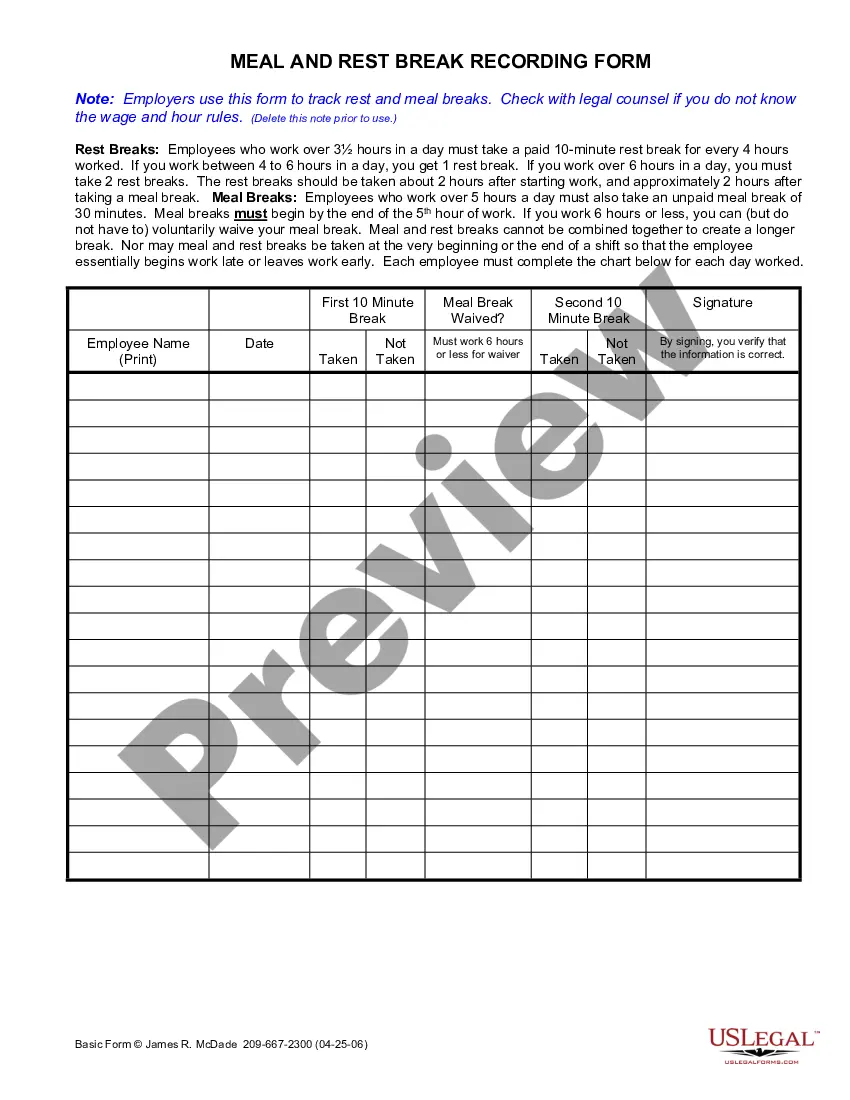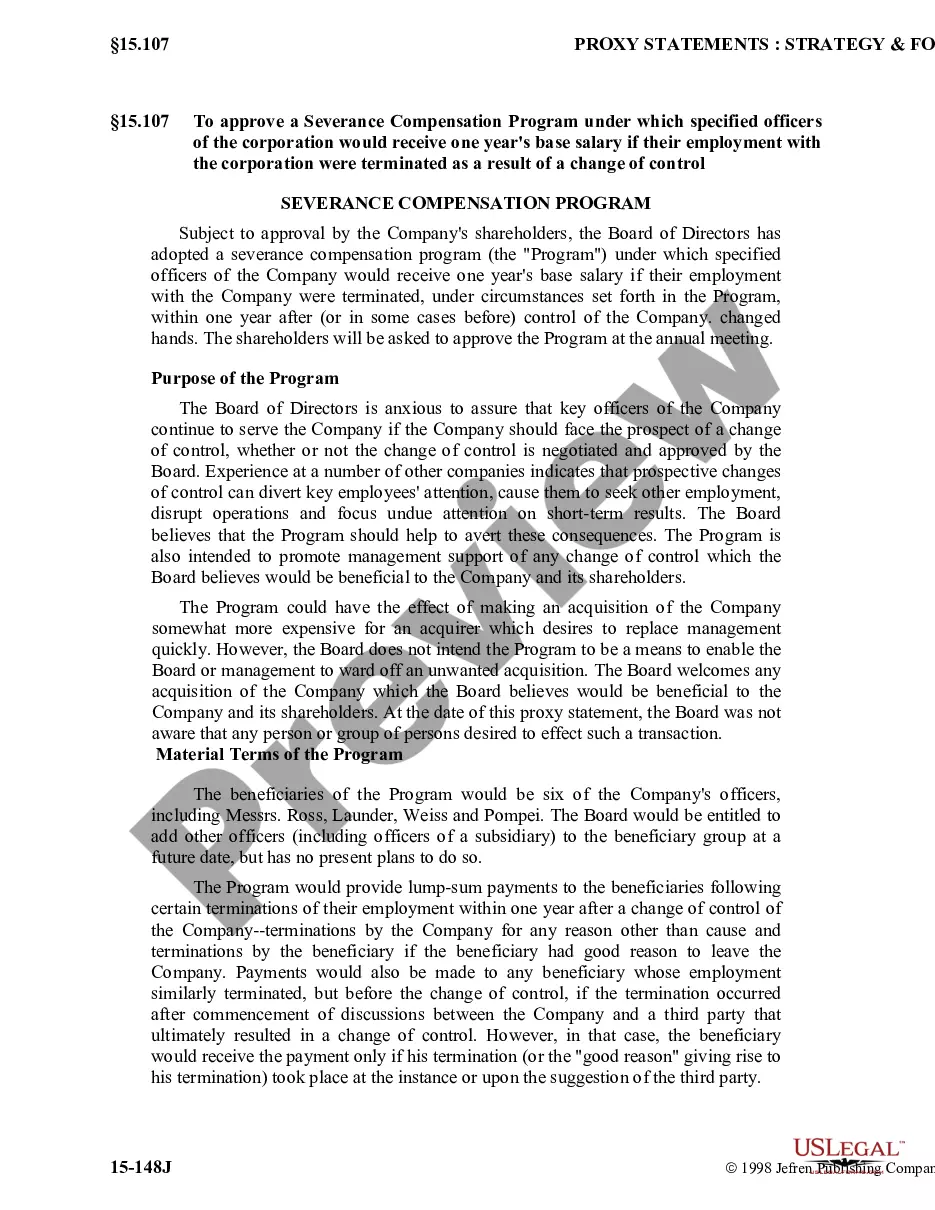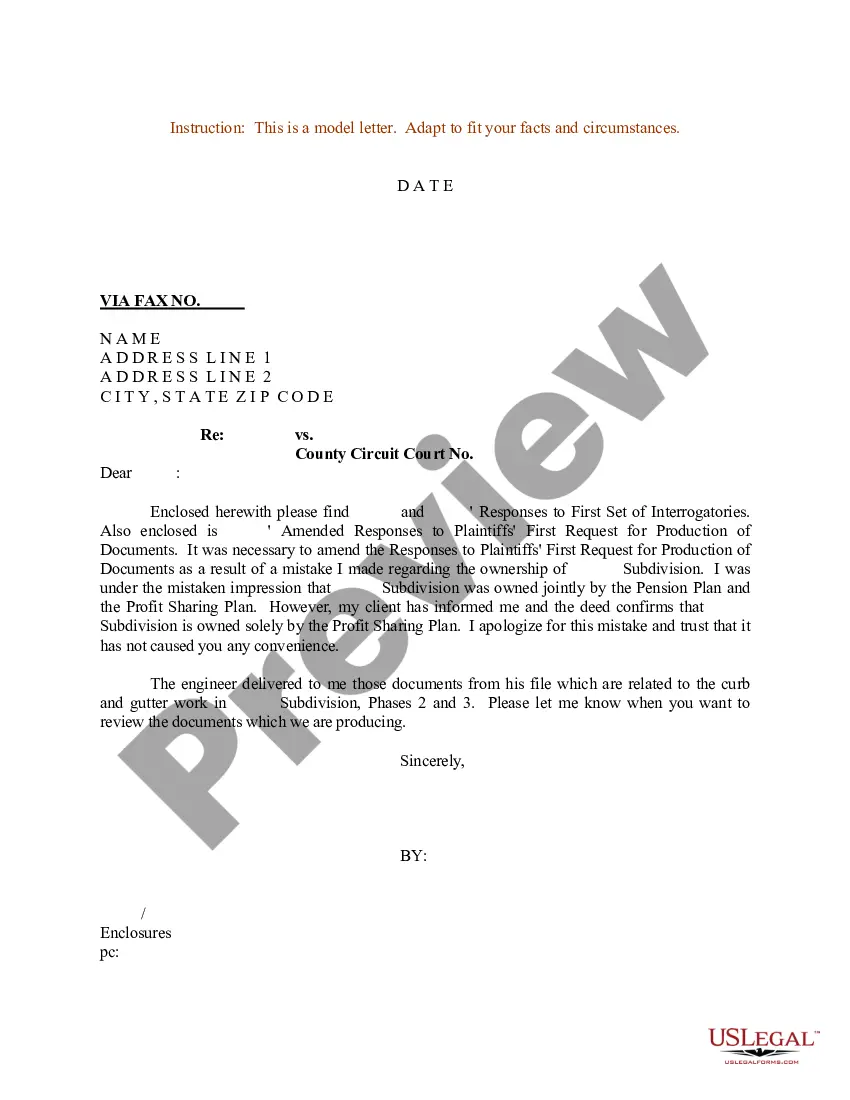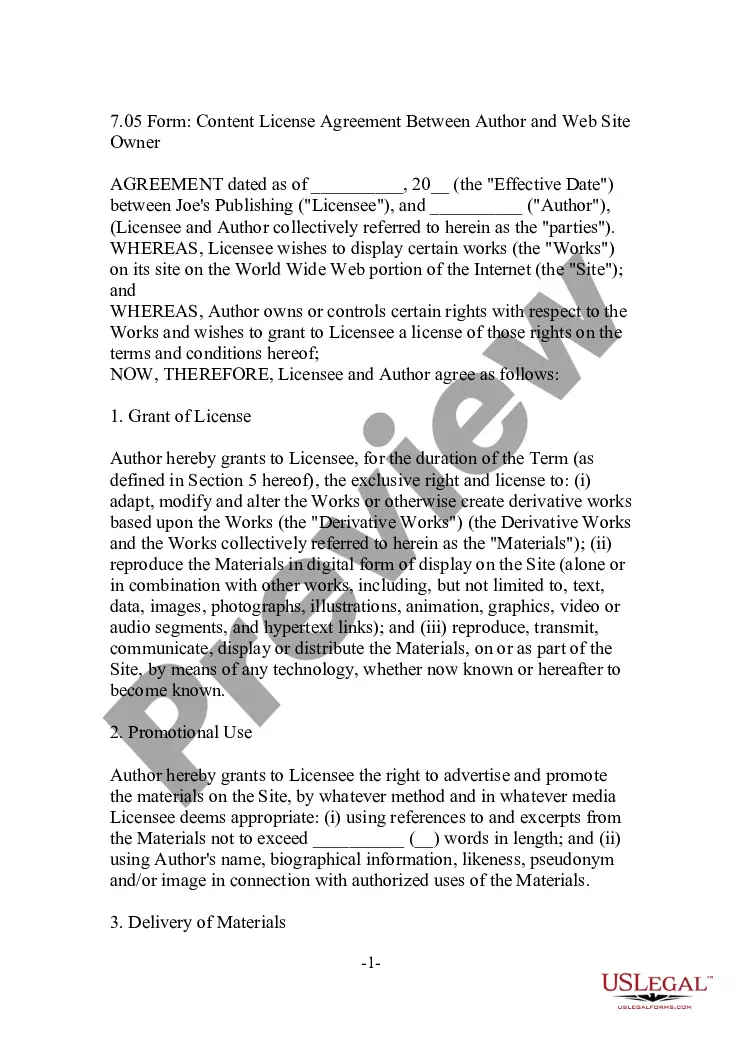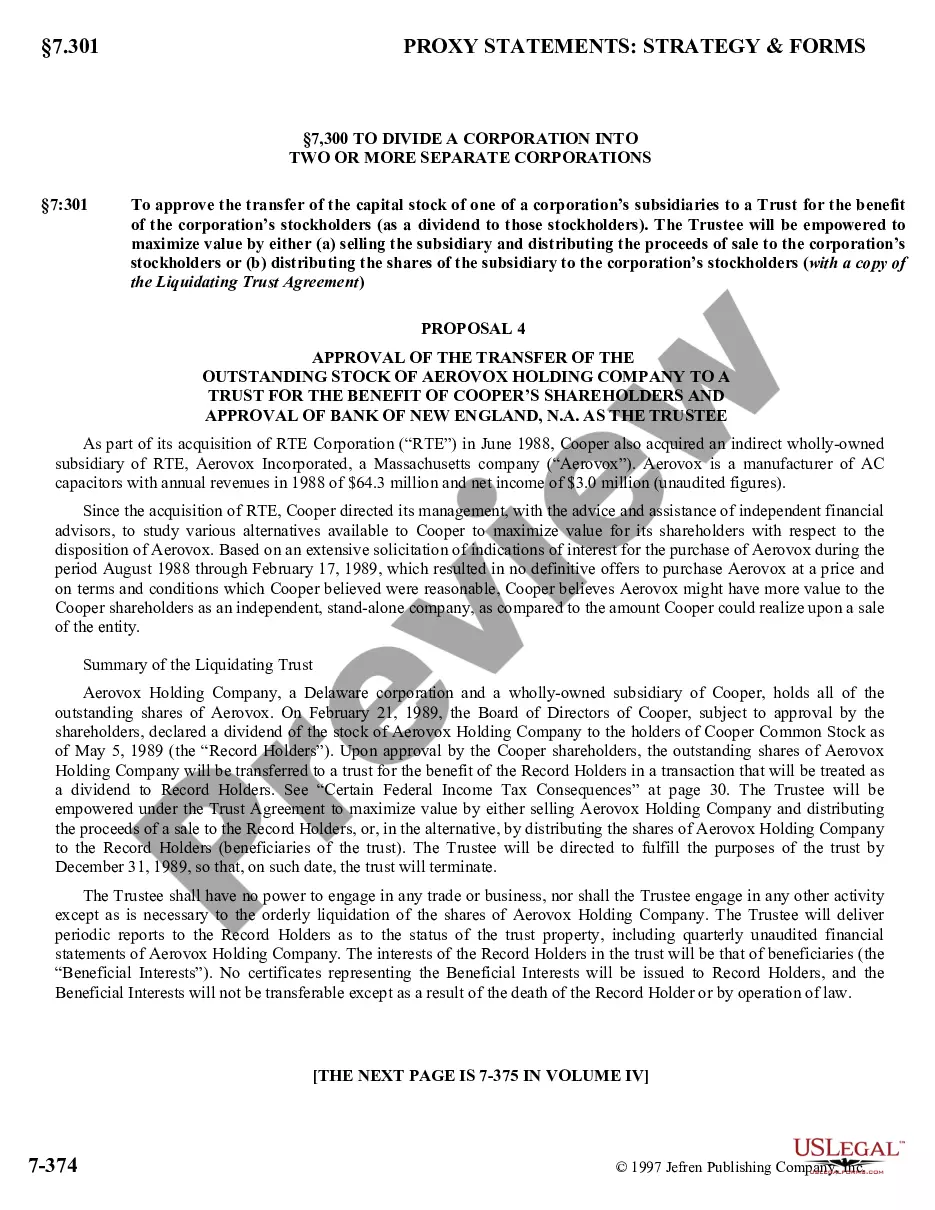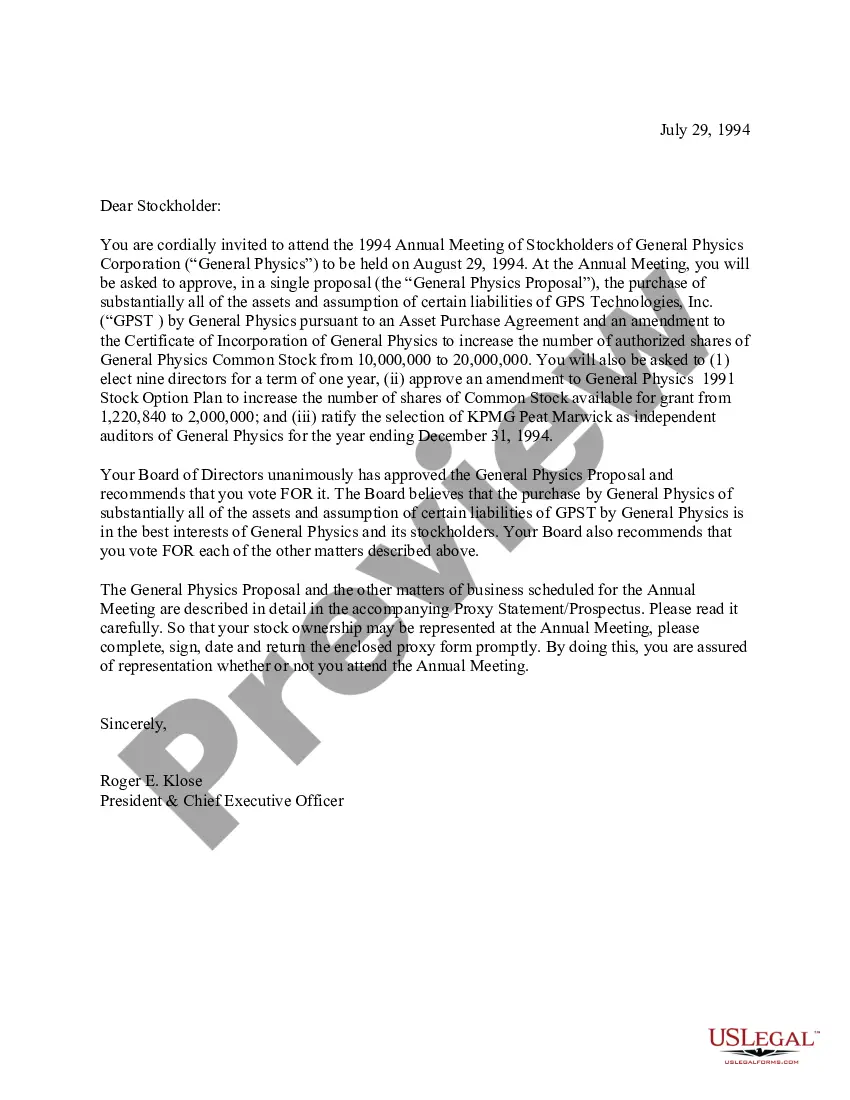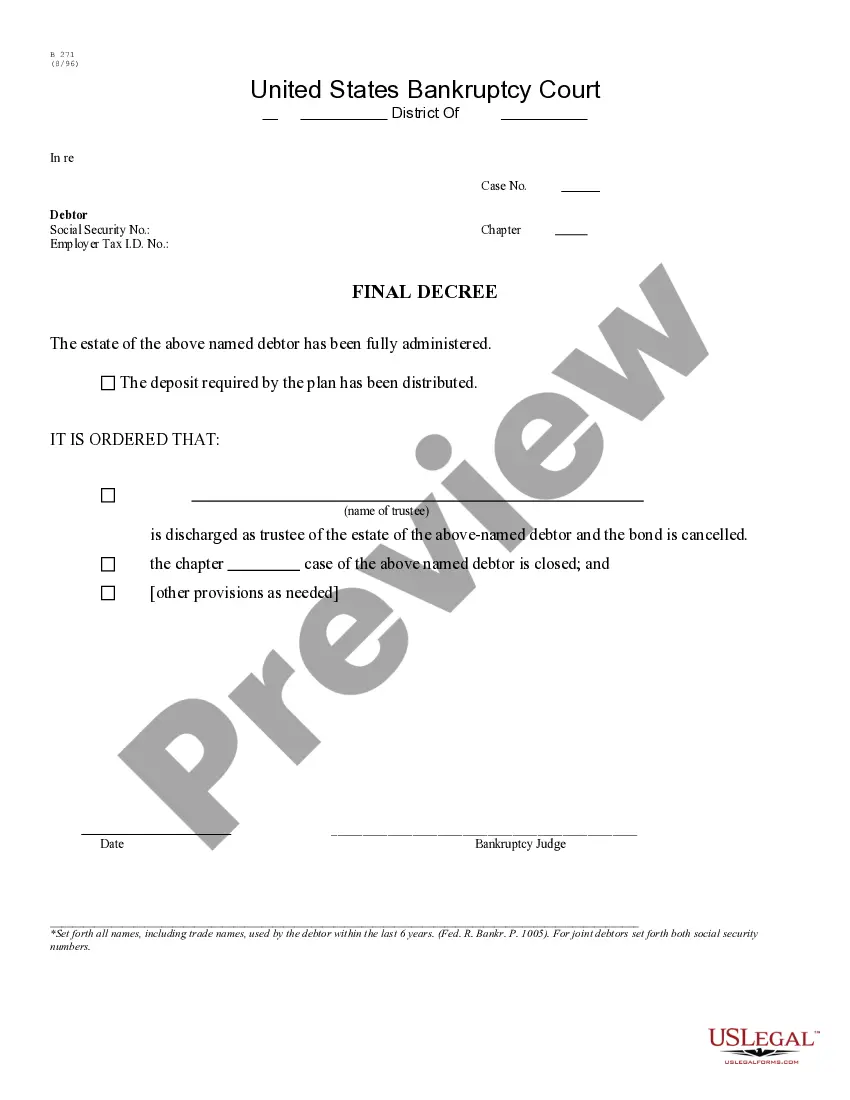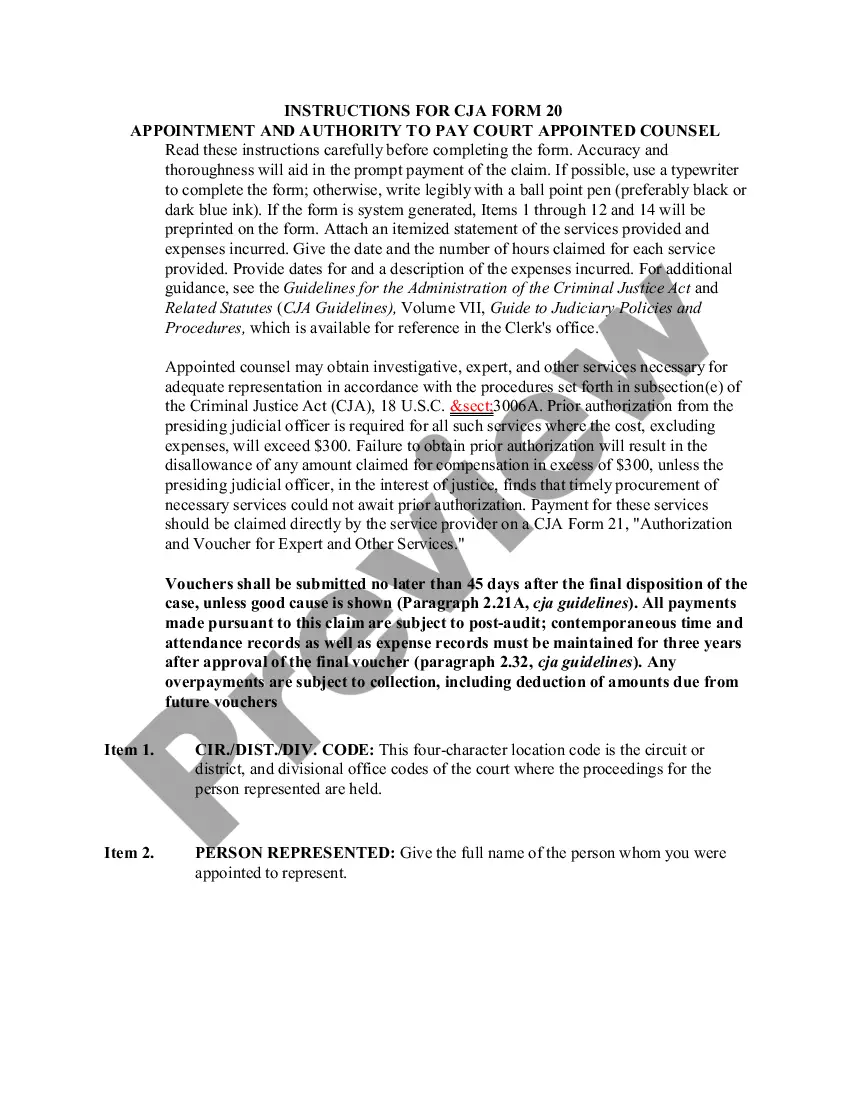Employers use this form to keep track of an employee’s time worked. It has space to record hours worked, lunch breaks and overtime. It does not provide a space to record breaks taken by the employee.
Thousand Oaks California Simple Time Sheet with Breaks Unrecorded
Description
How to fill out California Simple Time Sheet With Breaks Unrecorded?
If you are searching for a pertinent document, it’s unfeasible to select a more suitable location than the US Legal Forms website – one of the largest repositories online.
With this collection, you can obtain a vast number of document samples for business and personal use categorized by type and state, or keywords.
With the enhanced search capability, locating the most recent Thousand Oaks California Simple Time Sheet with Breaks Unrecorded is as simple as 1-2-3.
Complete the transaction. Use your credit card or PayPal account to finalize the registration process.
Obtain the document. Specify the file format and download it to your device.
- Additionally, the accuracy of each document is confirmed by a team of seasoned attorneys who routinely assess the templates on our platform and update them in accordance with the latest state and county standards.
- If you are already familiar with our platform and possess an account, all you need to obtain the Thousand Oaks California Simple Time Sheet with Breaks Unrecorded is to Log In to your account and click the Download button.
- If you are utilizing US Legal Forms for the first time, just adhere to the instructions provided below.
- Ensure you have located the document you require. Review its description and utilize the Preview feature (if available) to examine its content. If it does not meet your requirements, use the Search bar near the top of the page to find the suitable file.
- Verify your choice. Click the Buy now button. Then, select your desired subscription plan and provide information to create an account.
Form popularity
FAQ
Filling out a time sheet involves recording your work hours and breaks accurately. With the Thousand Oaks California Simple Time Sheet with Breaks Unrecorded, enter your daily start and end times, as well as breaks taken throughout the work period. Accurate time tracking will benefit your payroll and improve productivity.
To fill out a time management sheet effectively, list your tasks alongside the time committed to each one. When using the Thousand Oaks California Simple Time Sheet with Breaks Unrecorded, also include breaks to create a realistic view of your day. This will help you prioritize tasks and manage your time more efficiently.
Filling out a time book requires careful attention to detail, especially when recording daily work hours. For the Thousand Oaks California Simple Time Sheet with Breaks Unrecorded, write down your start time, finish time, and any break times. Organizing these details will help ensure you have an accurate account of your work hours for payroll or personal tracking.
To calculate hours worked in Excel while accounting for lunch breaks, you can use a formula that subtracts break time from total hours. For example, input your start time, end time, and subtract the duration of your lunch break. This formula makes it easier to track hours worked accurately using the Thousand Oaks California Simple Time Sheet with Breaks Unrecorded.
Filling out a daily timesheet is easy when you have a structured format. With the Thousand Oaks California Simple Time Sheet with Breaks Unrecorded, simply record your daily start and end times, including any breaks you took during the day. Always double-check your entries to ensure accuracy and completeness.
To fill up your timesheet, start by noting the dates and your work hours each day. For the Thousand Oaks California Simple Time Sheet with Breaks Unrecorded, include the start time, break duration, and end time. Ensure you sum the total hours worked at the end of the week for clear record-keeping.
Creating a timesheet is straightforward and can be done using a template or a spreadsheet program like Excel. For the Thousand Oaks California Simple Time Sheet with Breaks Unrecorded, begin by defining the time period you wish to track, such as weekly or biweekly. Then, create sections for recording start and end times, breaks, and total hours worked to ensure accuracy.