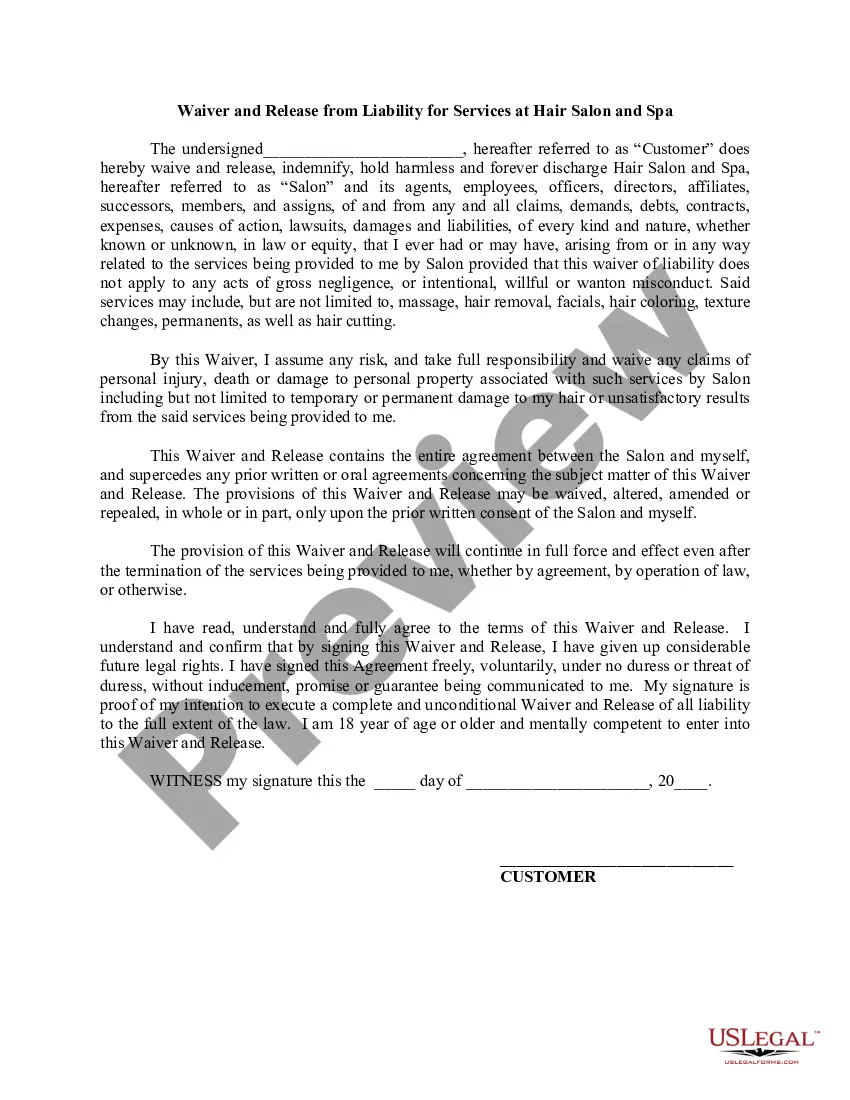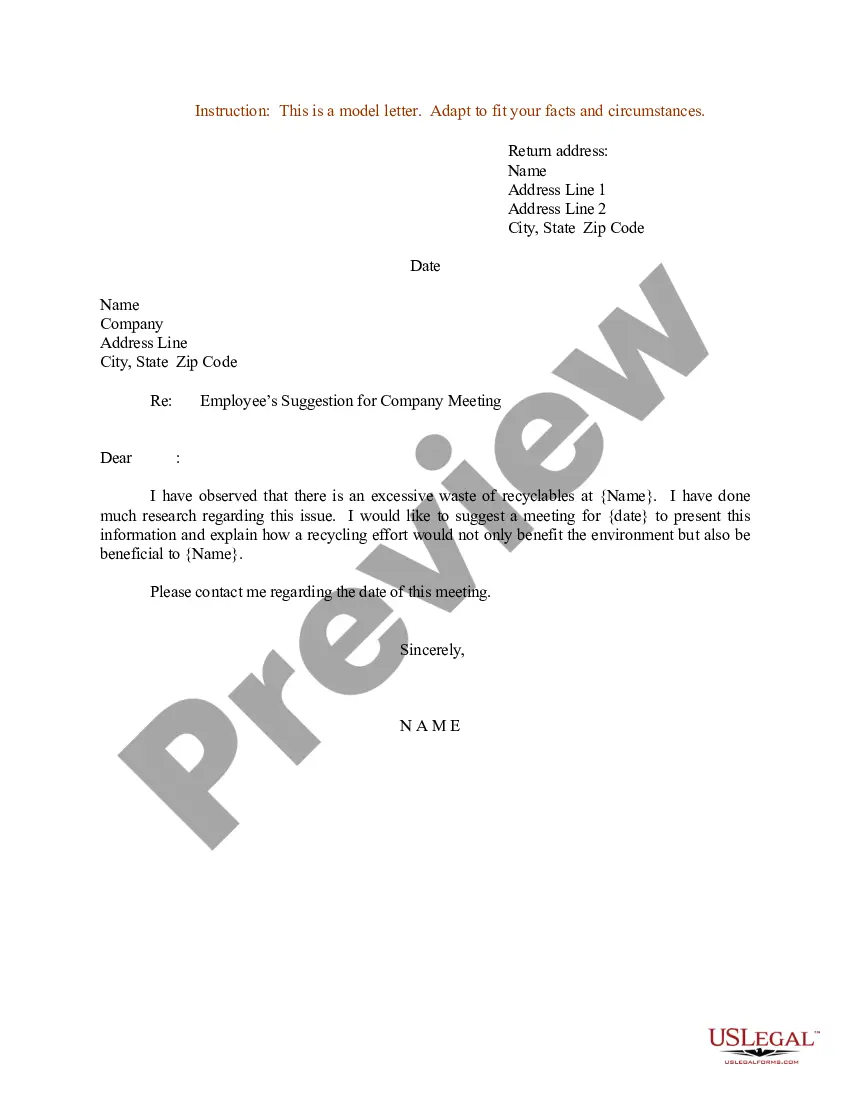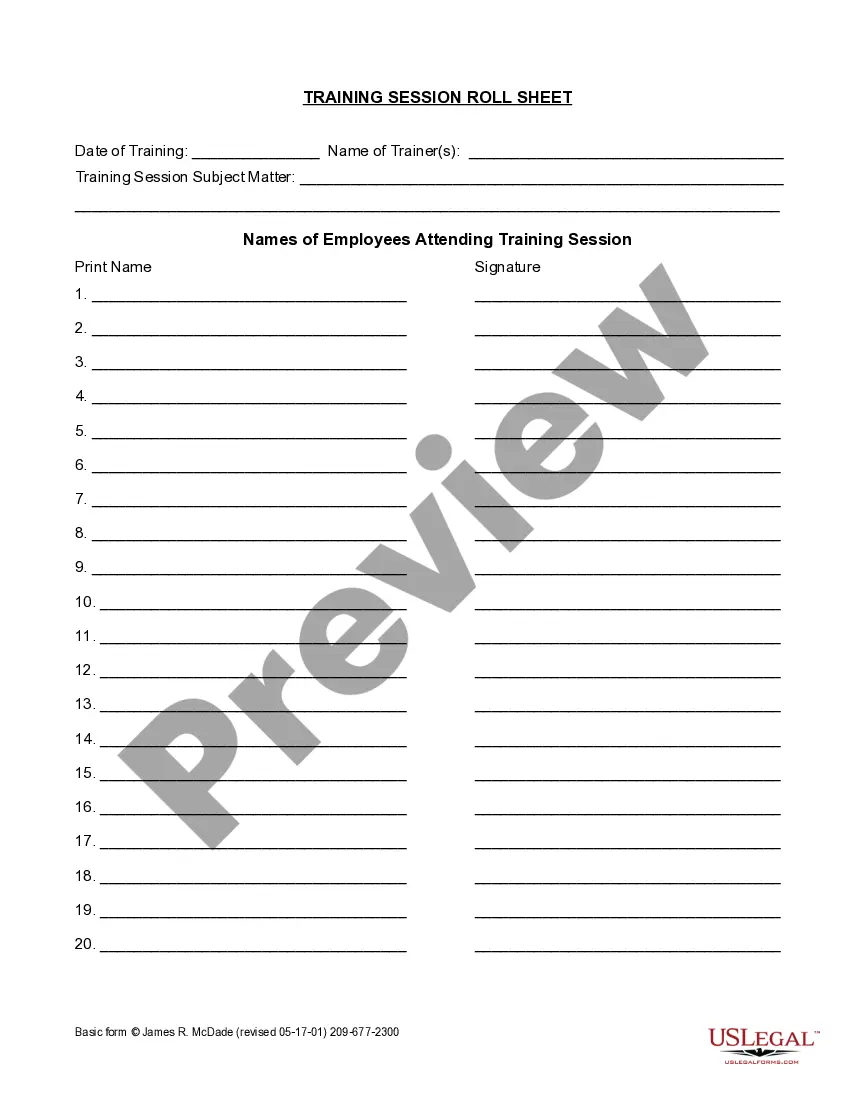This is a form to record the attendance of personnel at a training session.
The Roseville California Training Session Roll Sheet is a crucial document used to keep track of attendance and participation during training sessions held in Roseville, California. This detailed description will provide an overview of this essential tool, highlighting its purpose, features, and types. A training session roll sheet serves as a record-keeping document, listing the names and signatures of individuals who attend a specific training session in Roseville, California. It ensures accurate attendance information and helps trainers keep track of participants throughout the session. This roll sheet also plays a crucial role in monitoring participants' progress, evaluating training effectiveness, and assessing the overall success of the training program. Key features of the Roseville California Training Session Roll Sheet include: 1. Name and Identification: The roll sheet captures participants' names, enabling a quick and organized way of tracking attendance. Alongside the participant's name, additional information such as employee or student IDs can be included for identification purposes. 2. Signature Column: A designated space for attendees to provide their signature signifies their presence at the training session. The act of signing serves as an acknowledgment of participation and commitment to the session. 3. Date and Time: The roll sheet should include date and time columns to precisely indicate when the training session occurred. This information is vital for maintaining accurate records and facilitating future references. 4. Session Details: The roll sheet may include sections to specify session name, training topic, trainer's name, and any additional pertinent information regarding the training session. This ensures proper categorization and organization of different training events. There could be different types of Roseville California Training Session Roll Sheets based on specific requirements and customization. Some potential variations include: 1. Basic Roll Sheet: This type includes essential information such as participant names, signatures, and date/time columns. It serves as a foundation for tracking attendance during training sessions. 2. Advanced Roll Sheet: Designed with additional columns, this type enables the inclusion of more specific details, such as employee or student IDs, organization affiliations, contact information, or even evaluation metrics. It offers a more comprehensive view of participants' profiles and allows for greater analysis. 3. Digital Roll Sheet: With technological advancements, digital roll sheets are gaining popularity. These sheets are created and maintained using electronic spreadsheets or specialized software. They provide an efficient way of gathering and manipulating attendance data, streamlining the overall process. In conclusion, the Roseville California Training Session Roll Sheet is a crucial tool for accurately recording attendance and participation during training sessions conducted in Roseville, California. It ensures accountability and facilitates the evaluation of training effectiveness. Employing different types of roll sheets allows for flexibility in meeting specific needs and preferences.The Roseville California Training Session Roll Sheet is a crucial document used to keep track of attendance and participation during training sessions held in Roseville, California. This detailed description will provide an overview of this essential tool, highlighting its purpose, features, and types. A training session roll sheet serves as a record-keeping document, listing the names and signatures of individuals who attend a specific training session in Roseville, California. It ensures accurate attendance information and helps trainers keep track of participants throughout the session. This roll sheet also plays a crucial role in monitoring participants' progress, evaluating training effectiveness, and assessing the overall success of the training program. Key features of the Roseville California Training Session Roll Sheet include: 1. Name and Identification: The roll sheet captures participants' names, enabling a quick and organized way of tracking attendance. Alongside the participant's name, additional information such as employee or student IDs can be included for identification purposes. 2. Signature Column: A designated space for attendees to provide their signature signifies their presence at the training session. The act of signing serves as an acknowledgment of participation and commitment to the session. 3. Date and Time: The roll sheet should include date and time columns to precisely indicate when the training session occurred. This information is vital for maintaining accurate records and facilitating future references. 4. Session Details: The roll sheet may include sections to specify session name, training topic, trainer's name, and any additional pertinent information regarding the training session. This ensures proper categorization and organization of different training events. There could be different types of Roseville California Training Session Roll Sheets based on specific requirements and customization. Some potential variations include: 1. Basic Roll Sheet: This type includes essential information such as participant names, signatures, and date/time columns. It serves as a foundation for tracking attendance during training sessions. 2. Advanced Roll Sheet: Designed with additional columns, this type enables the inclusion of more specific details, such as employee or student IDs, organization affiliations, contact information, or even evaluation metrics. It offers a more comprehensive view of participants' profiles and allows for greater analysis. 3. Digital Roll Sheet: With technological advancements, digital roll sheets are gaining popularity. These sheets are created and maintained using electronic spreadsheets or specialized software. They provide an efficient way of gathering and manipulating attendance data, streamlining the overall process. In conclusion, the Roseville California Training Session Roll Sheet is a crucial tool for accurately recording attendance and participation during training sessions conducted in Roseville, California. It ensures accountability and facilitates the evaluation of training effectiveness. Employing different types of roll sheets allows for flexibility in meeting specific needs and preferences.