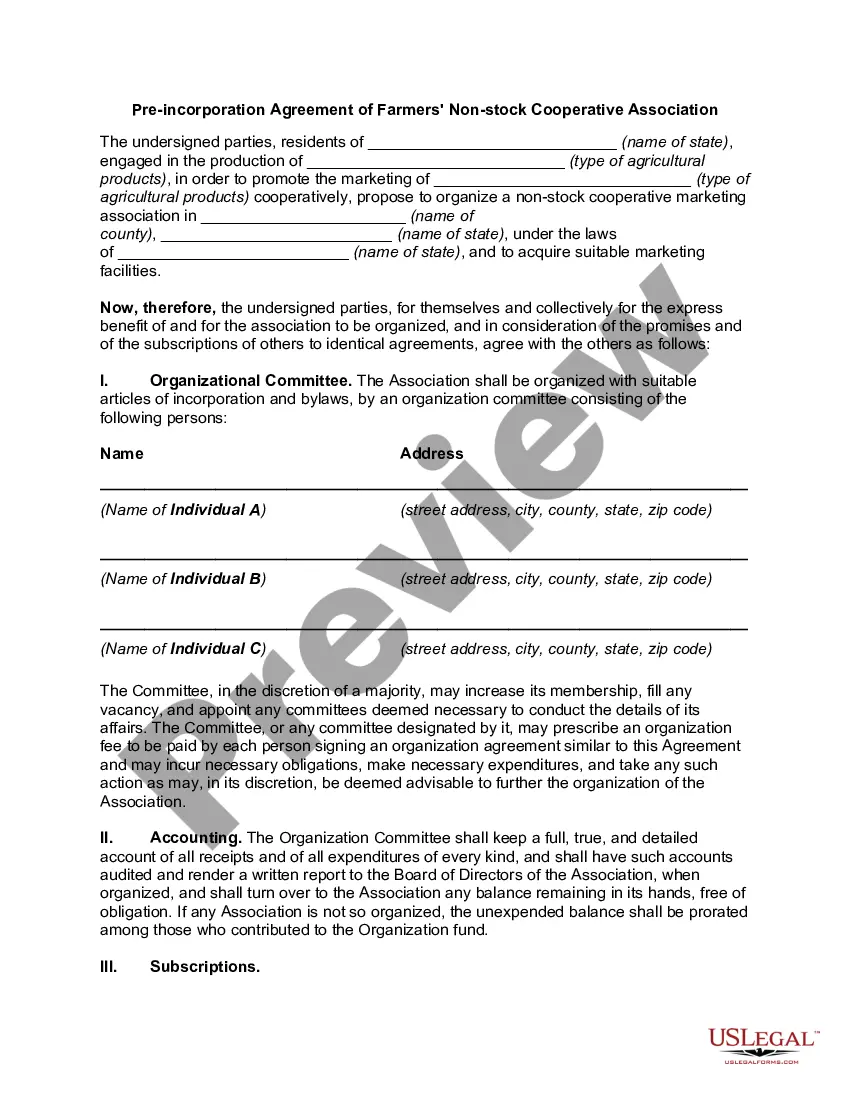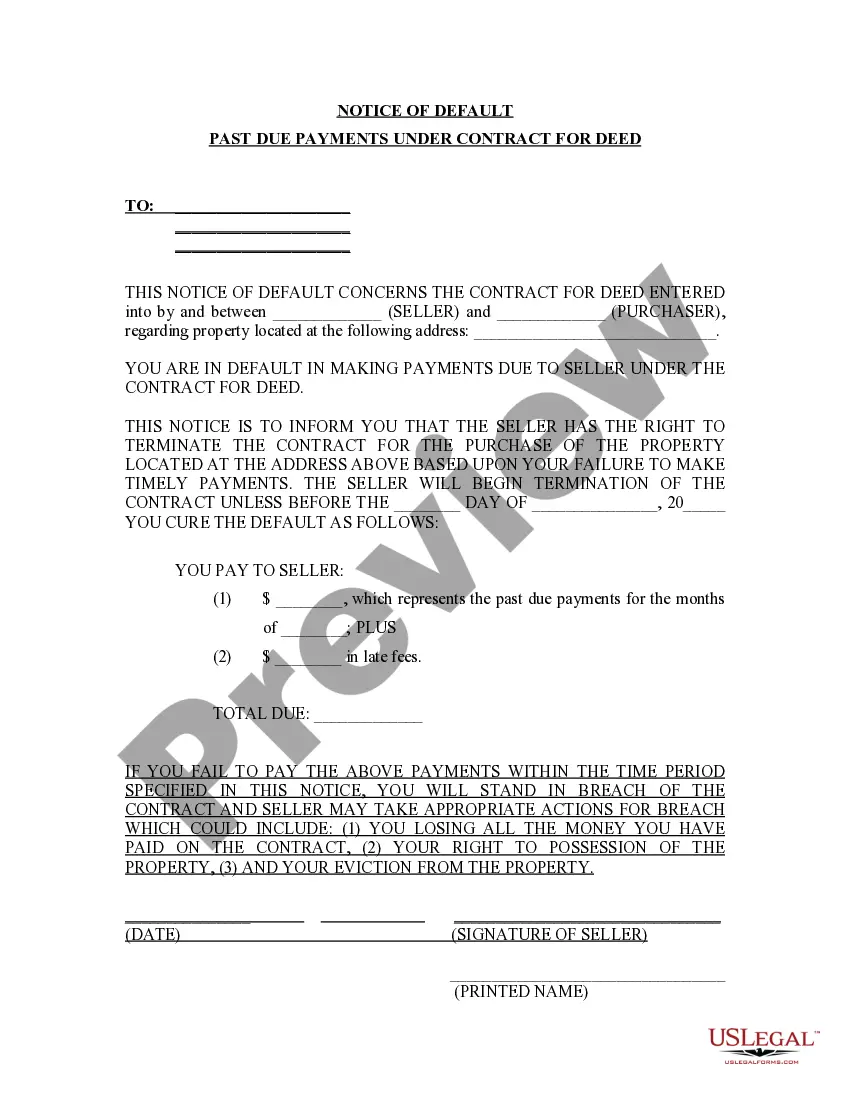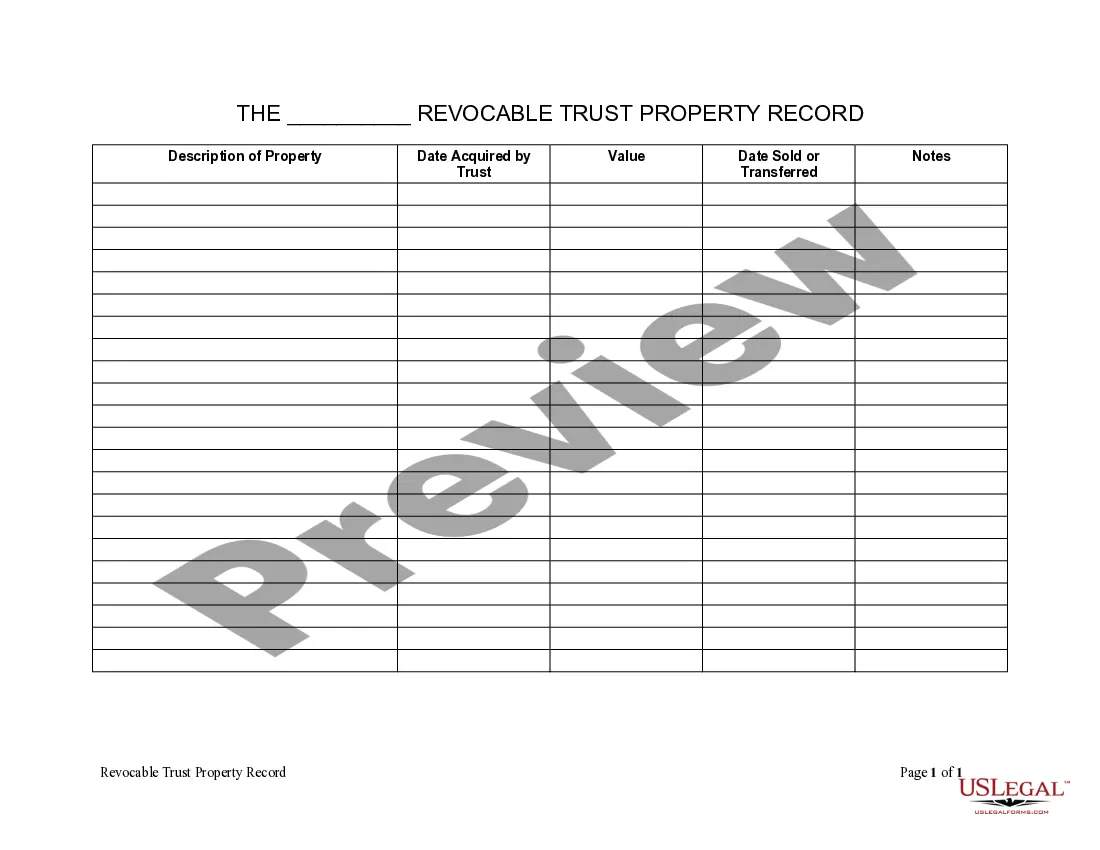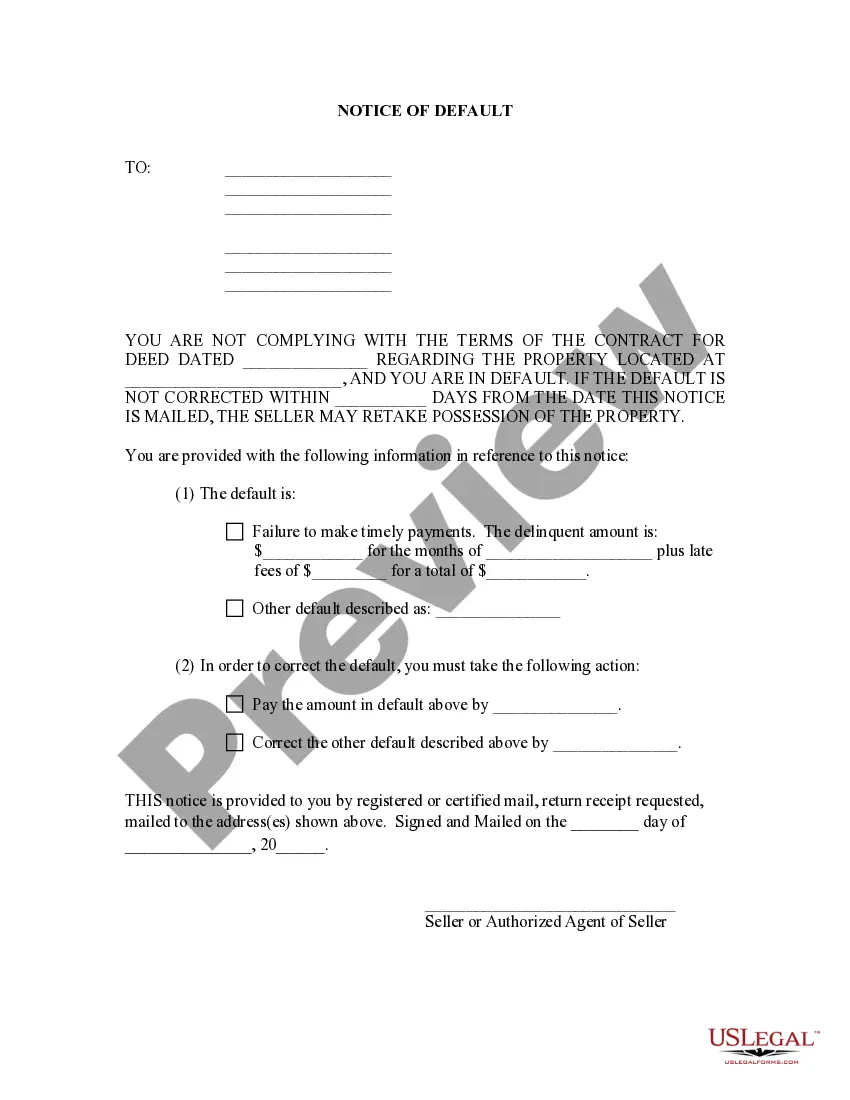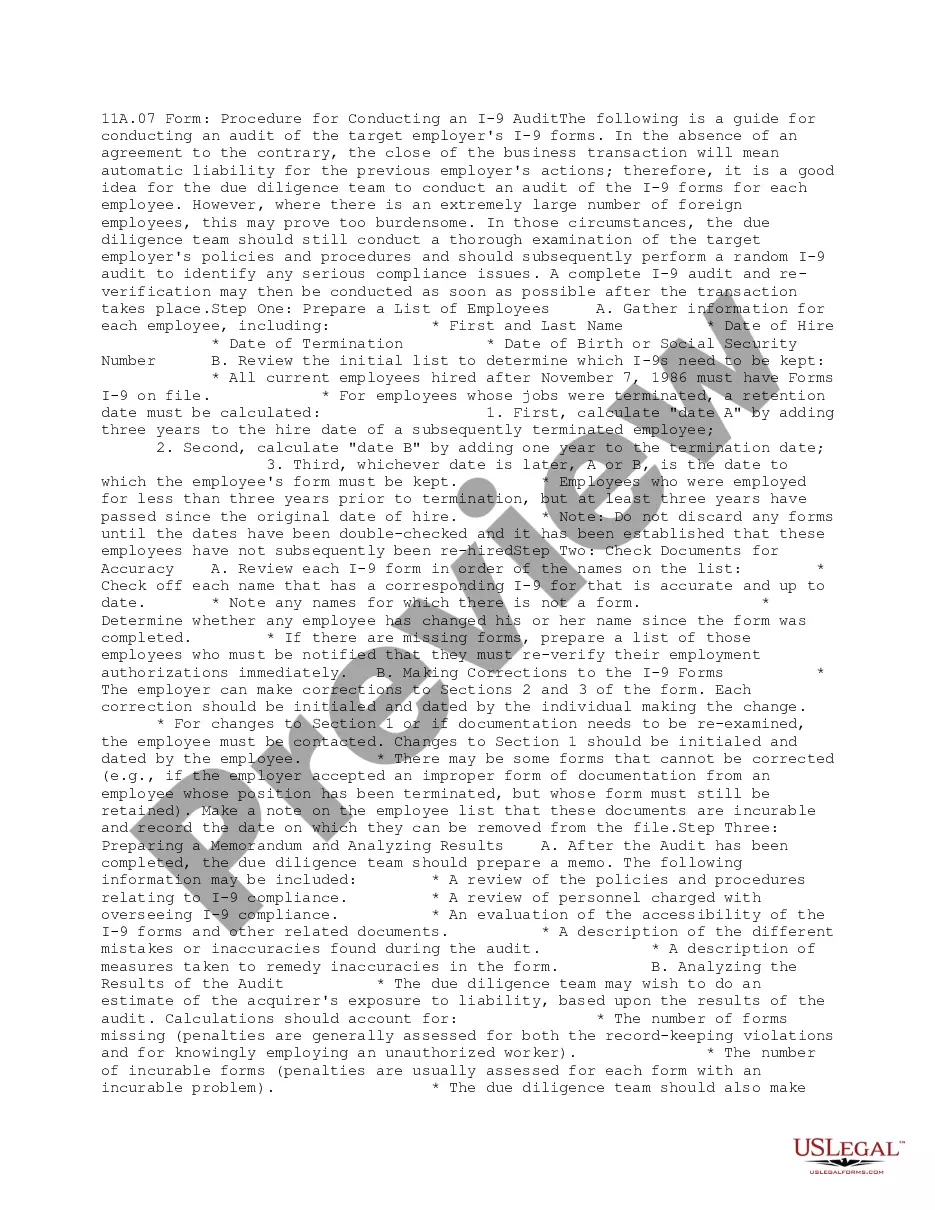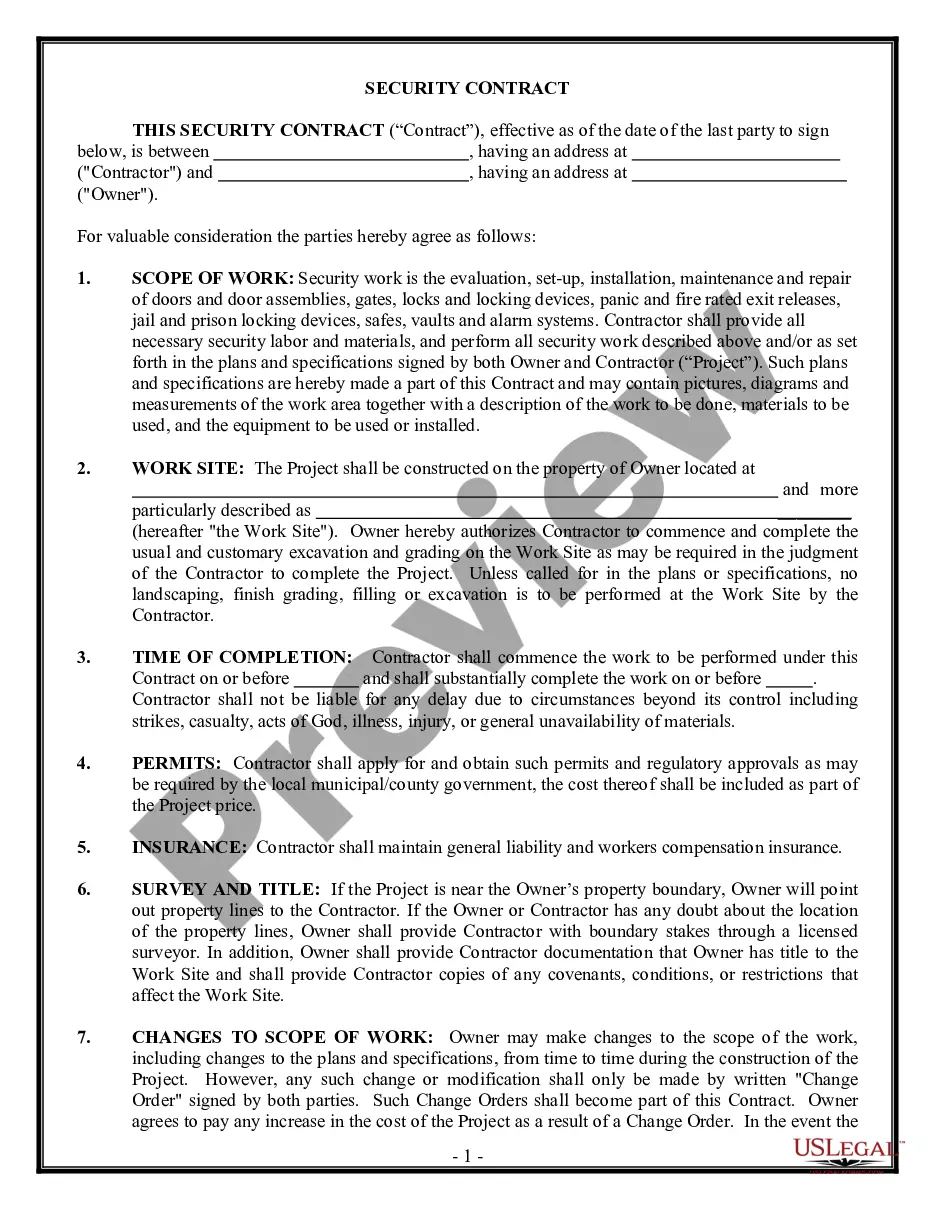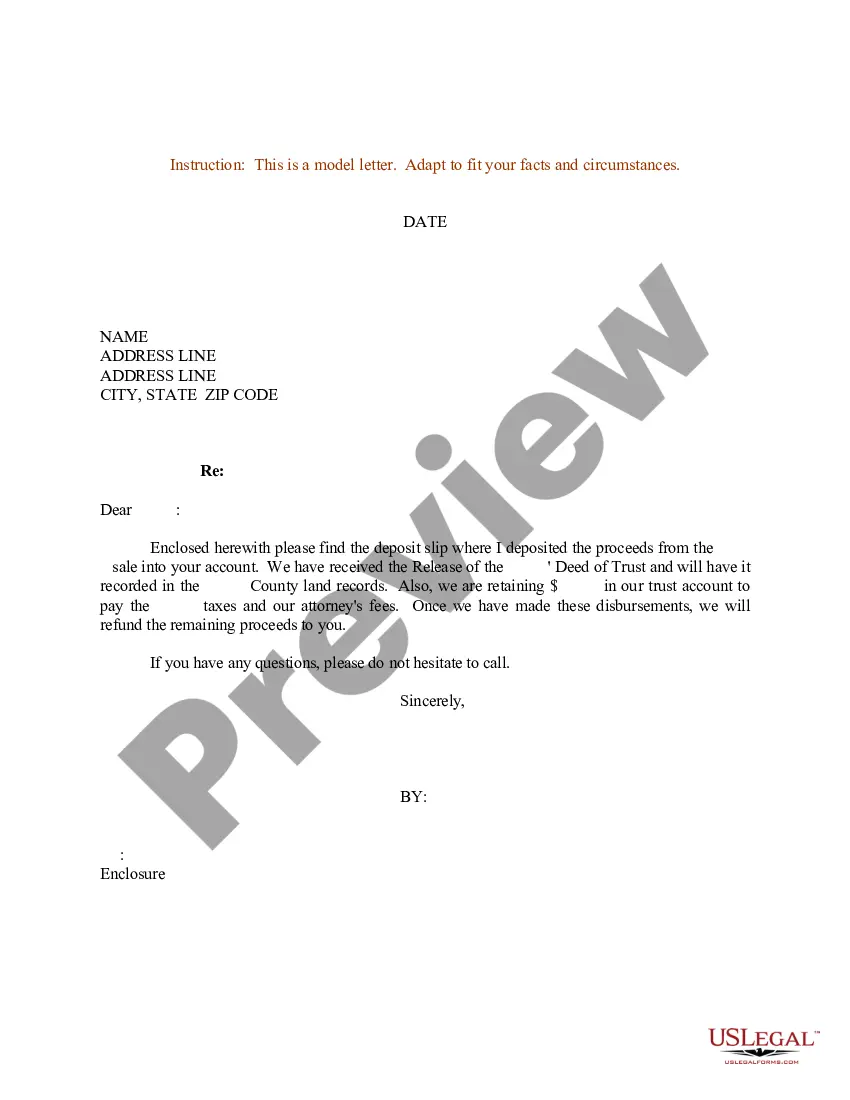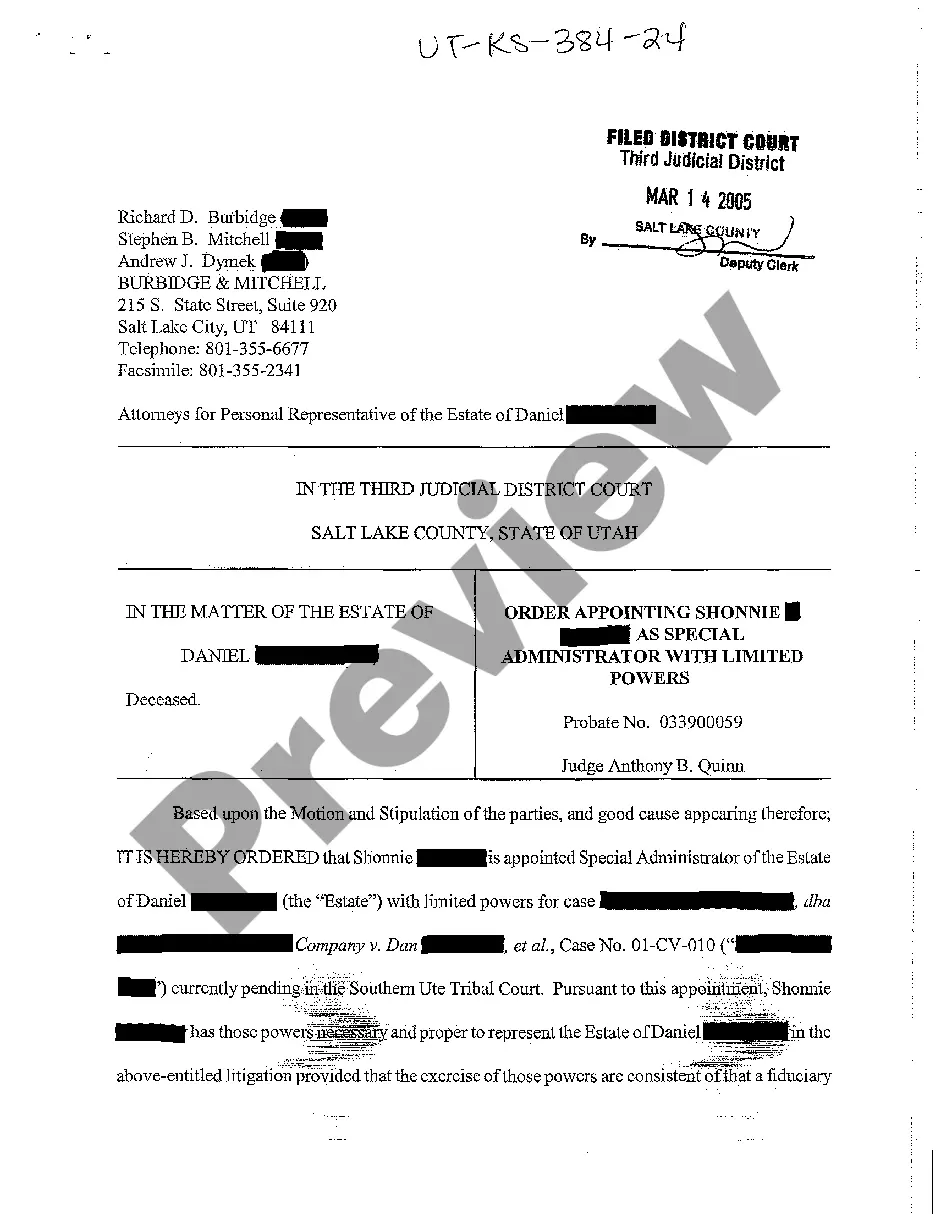Request to Correct or Vacate Judgment: This Request may be made by either party to an action. It simply asks that the court either correct the judgment entered, with new information, and/or vacate the judgment based on a legal error. The party requesting this action must give a reason as to why this action is needed.
El Monte California Request to Correct or Vacate Judgment: A Comprehensive Guide In El Monte, California, individuals who believe that there may have been an error or mistake in a judgment issued against them can submit a Request to Correct or Vacate Judgment. This legal process allows the party to present evidence and arguments supporting their claim that the judgment should be corrected or set aside. This detailed description aims to provide essential information on the procedure, types of requests, and the key steps involved in making such a request. Types of El Monte California Request to Correct or Vacate Judgment: 1. Request to Correct Judgment: This type of request is filed when there is a factual or clerical error in the judgment made by the court. Examples of errors that can be corrected include wrong names, dates, or monetary amounts on the judgment. By submitting a request to correct judgment, individuals seek to rectify these inaccuracies. 2. Request to Vacate Judgment: This type of request is filed when a person believes that the judgment should be completely set aside or overturned due to legal or substantive errors. Some common reasons for requesting to vacate a judgment include lack of proper service, newly discovered evidence, fraud, mistake, or violation of the individual's constitutional rights. Key Steps in Submitting a Request to Correct or Vacate Judgment: 1. Consult an Attorney: It is highly recommended seeking legal advice from an experienced attorney familiar with California's civil procedure laws. They can provide a detailed understanding of the process and offer guidance specific to individual circumstances. 2. Review the Judgment: Carefully examine the judgment issued by the court to identify any factual errors, clerical mistakes, or legal grounds that could support a request to correct or vacate the judgment. 3. Gather Supporting Documents: Collect all relevant documents, such as court transcripts, evidence, or affidavits that back up the claim for correction or vacation of the judgment. These materials will serve as crucial evidence during the legal proceedings. 4. Prepare the Request: With the assistance of an attorney or through self-representation, draft a clear and concise request explaining the grounds for correction or vacation of the judgment. Ensure that the request adheres to the specific requirements outlined by the El Monte court. 5. File the Request: Visit the El Monte courthouse or submit the request by mail, adhering to the prescribed filing procedure. Pay any associated filing fees or submit a fee waiver application if eligible. 6. Serve the Other Party: Serve a copy of the request to the opposing party or their attorney, adhering to the proper service methods as outlined by the court. Serve a proof of service document to demonstrate that the other party received the request. 7. Attend Court Hearings: Attend any scheduled court hearings related to the request. Present the evidence, legal arguments, and any supporting documentation as required. It is vital to effectively articulate the reasons for correcting or vacating the judgment during these proceedings. 8. Await the Court's Decision: Following the presentation of arguments, the court will review the request and make a decision. The judge may issue an order granting the request, denying it, or calling for further hearings or evidence. In conclusion, an El Monte California Request to Correct or Vacate Judgment provides individuals with a legal recourse to address potential errors or mistakes in a judgment issued against them. By accurately presenting their claims and supporting evidence, individuals can seek to correct clerical errors or have the judgment entirely vacated based on legal grounds. Navigating this process can be complex, so seeking professional legal advice is essential to ensure the best possible outcome.