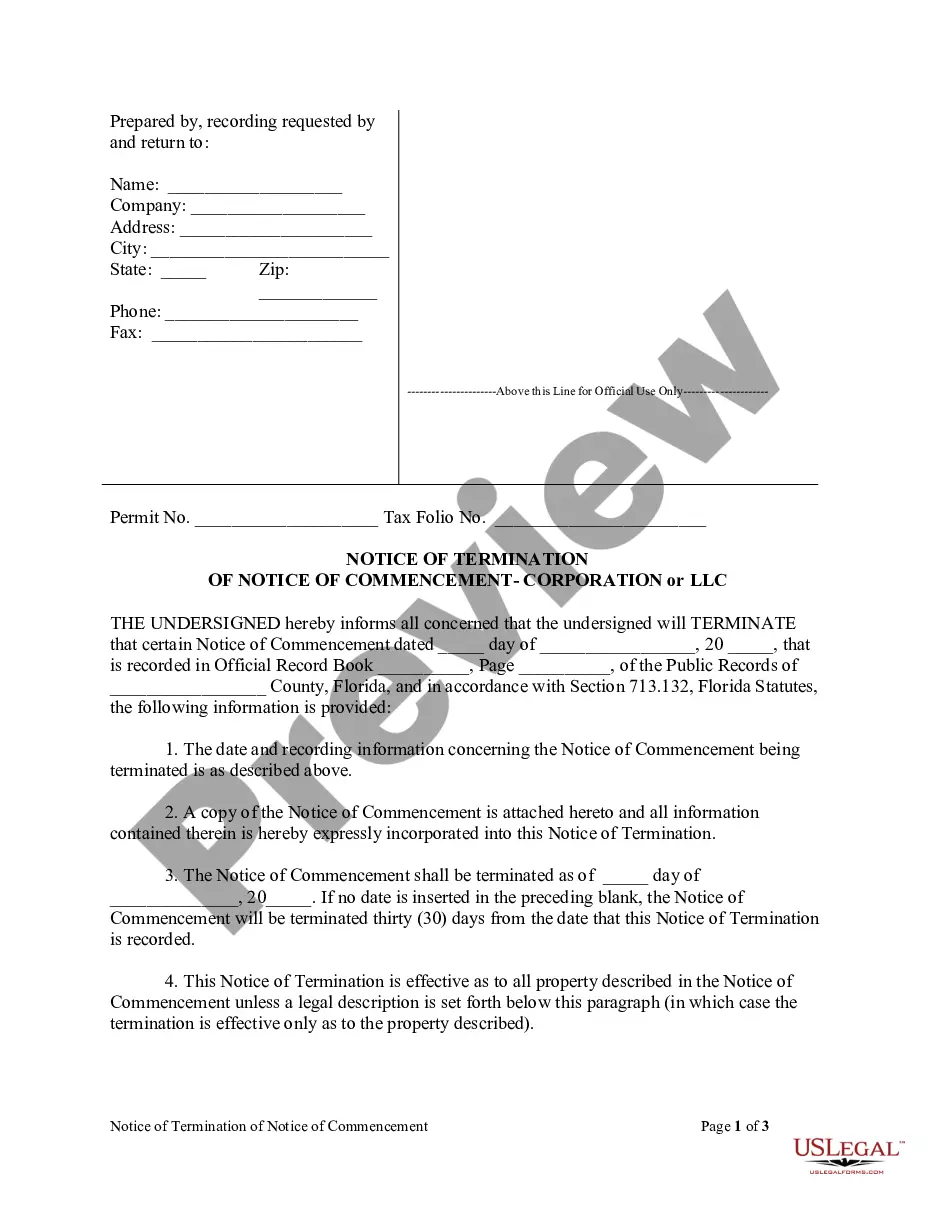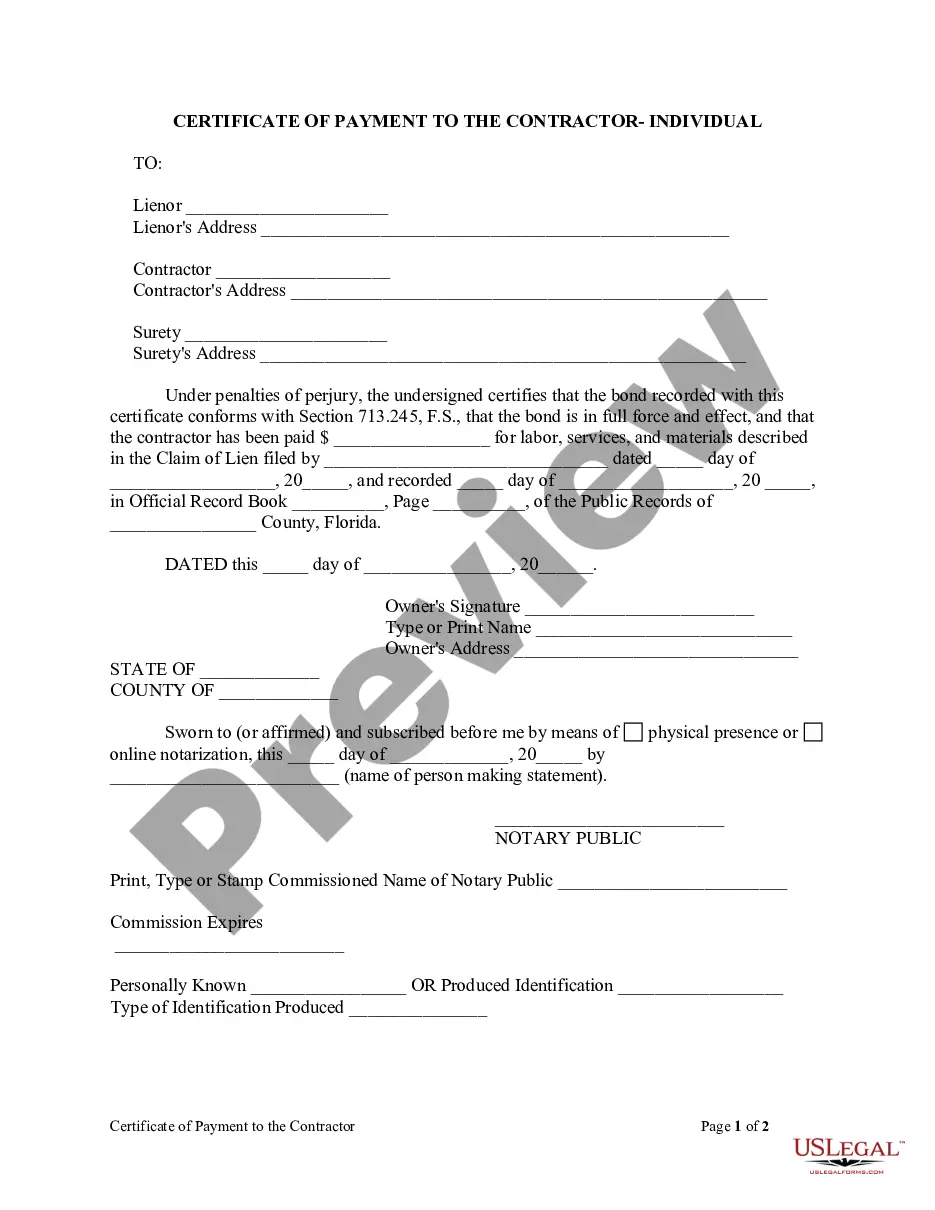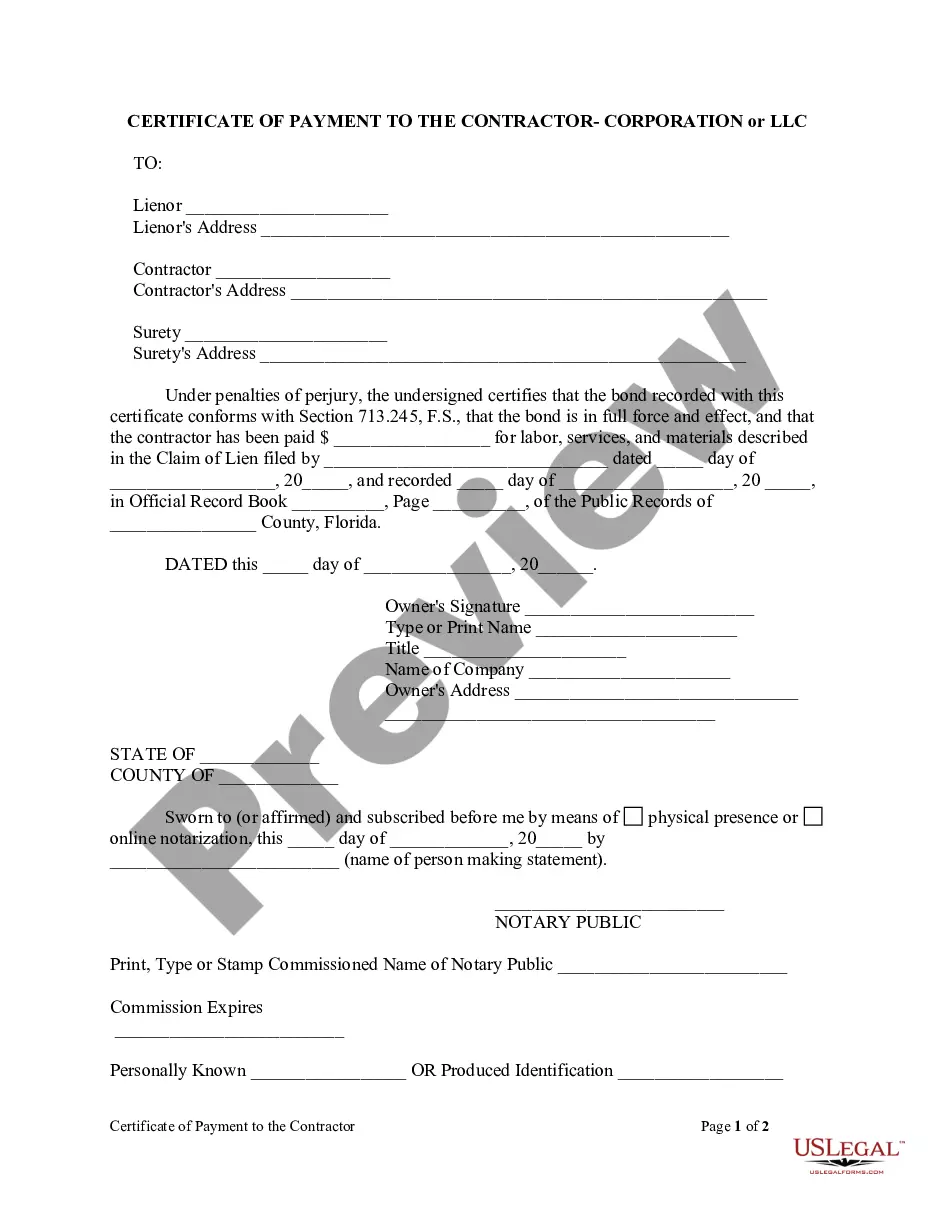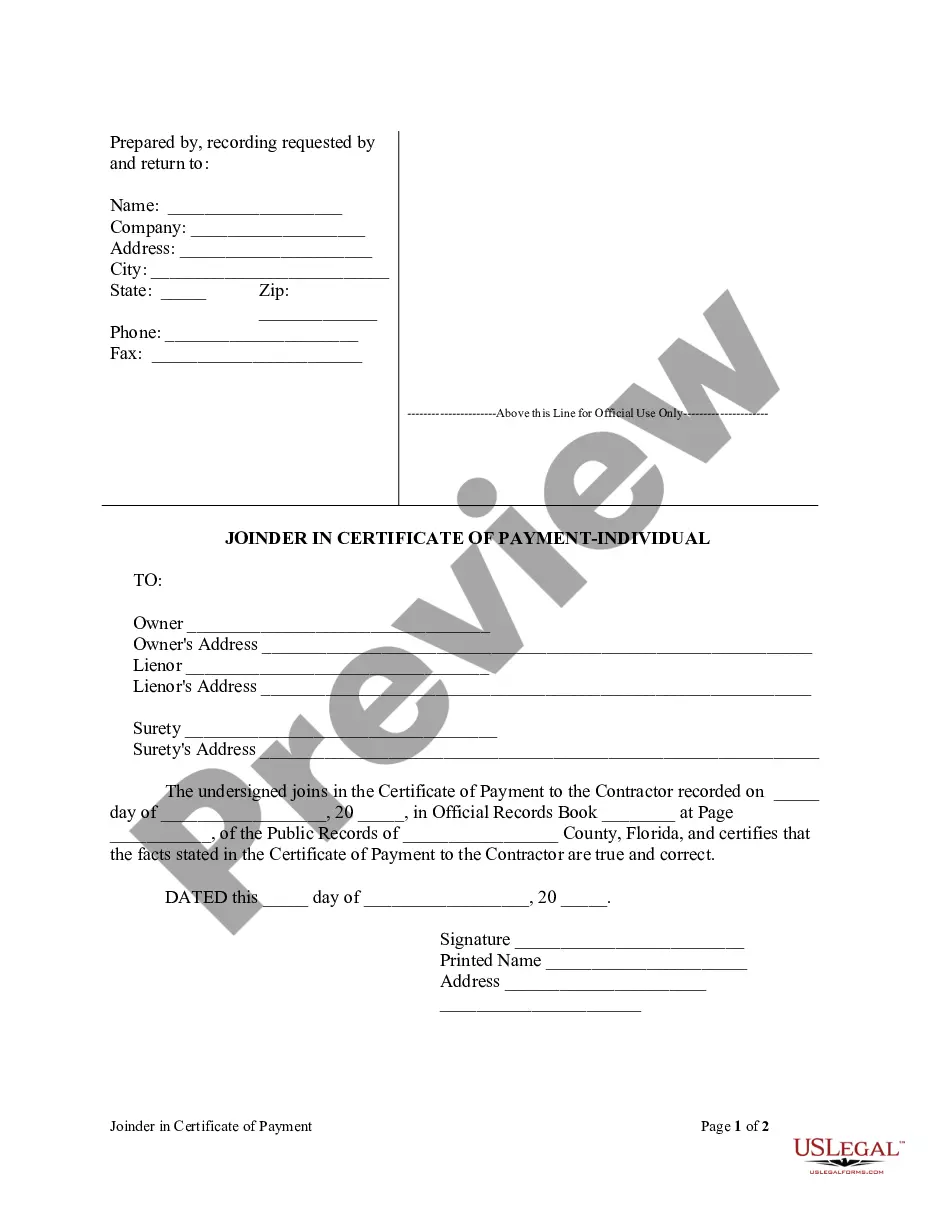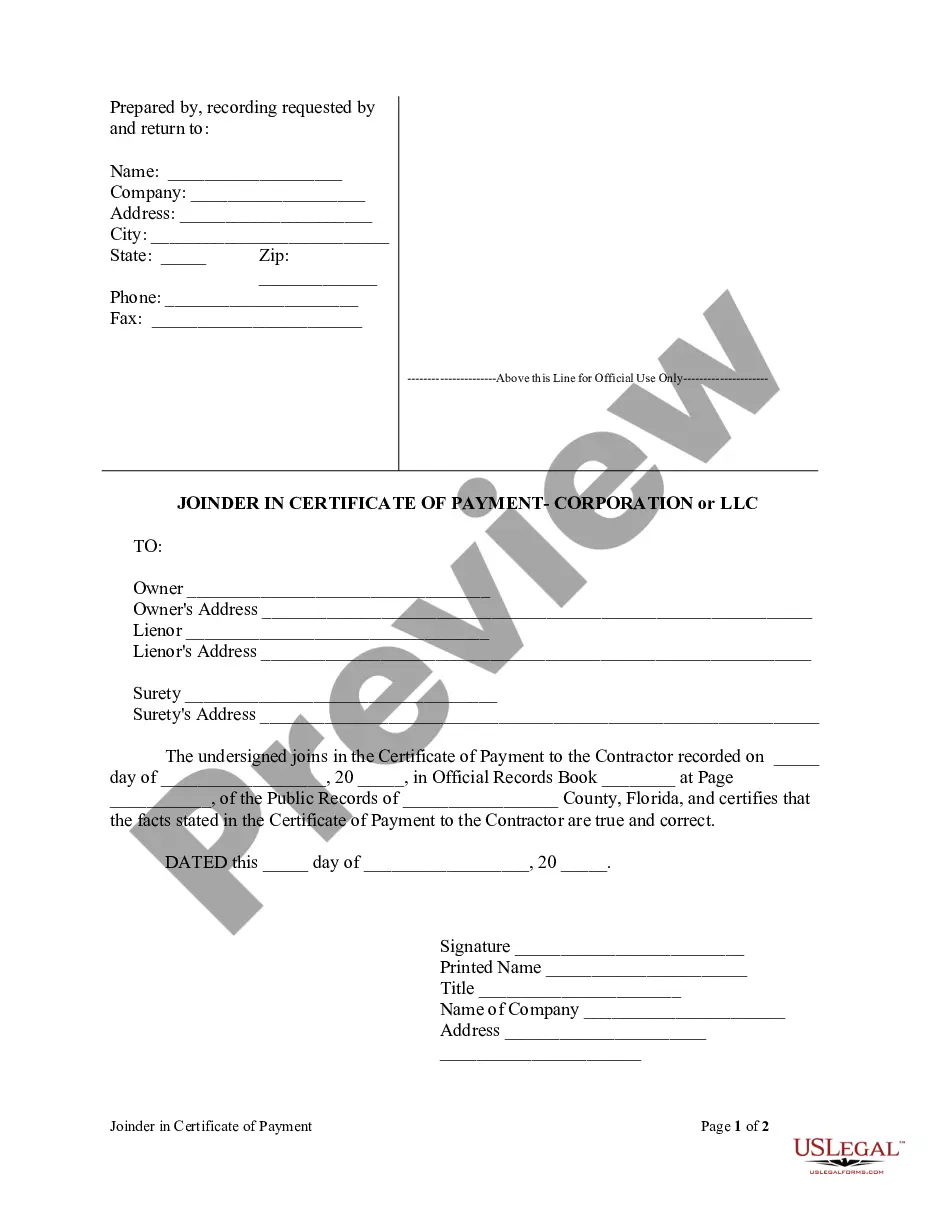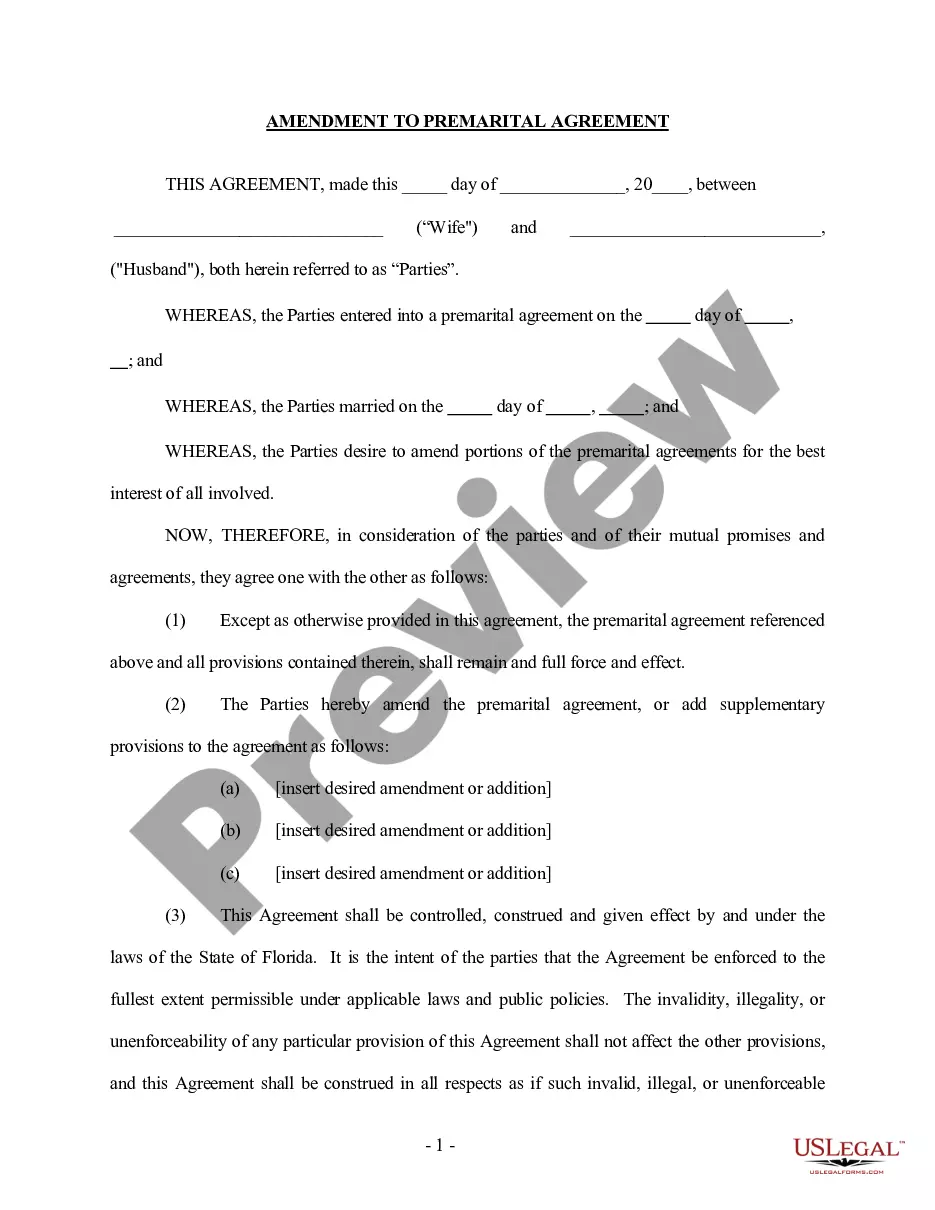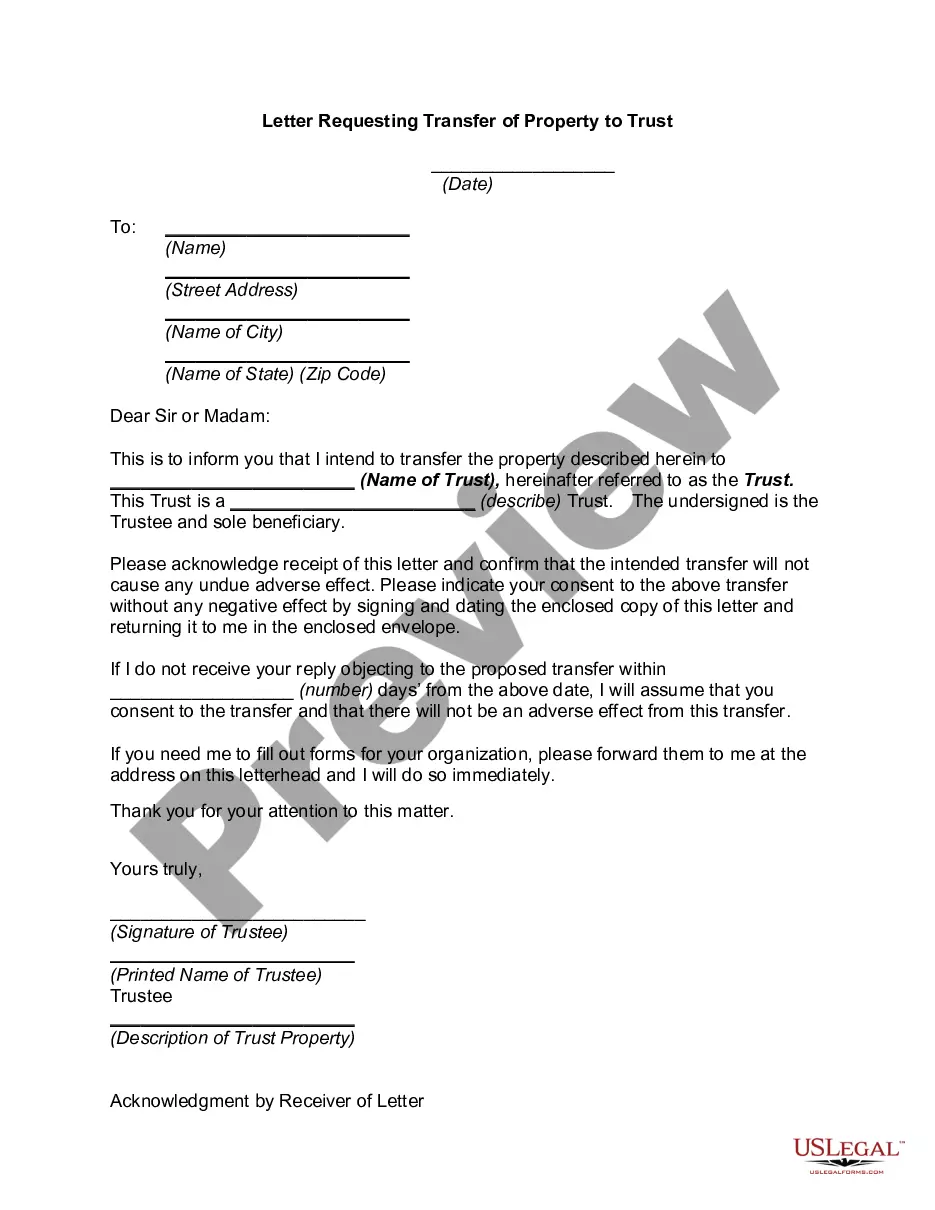Colorado Springs Colorado IME Examiner Summary for Workers' Compensation
Description
How to fill out Colorado Springs Colorado IME Examiner Summary For Workers' Compensation?
Regardless of social or professional status, completing law-related documents is an unfortunate necessity in today’s world. Too often, it’s almost impossible for someone without any legal education to create such paperwork from scratch, mostly because of the convoluted terminology and legal nuances they entail. This is where US Legal Forms comes to the rescue. Our platform offers a huge library with over 85,000 ready-to-use state-specific documents that work for pretty much any legal scenario. US Legal Forms also is an excellent asset for associates or legal counsels who want to to be more efficient time-wise using our DYI tpapers.
Whether you want the Colorado Springs Colorado IME Examiner Summary for Workers' Compensation or any other paperwork that will be valid in your state or county, with US Legal Forms, everything is at your fingertips. Here’s how to get the Colorado Springs Colorado IME Examiner Summary for Workers' Compensation quickly employing our reliable platform. In case you are presently a subscriber, you can go on and log in to your account to get the needed form.
Nevertheless, in case you are unfamiliar with our library, ensure that you follow these steps before downloading the Colorado Springs Colorado IME Examiner Summary for Workers' Compensation:
- Be sure the form you have chosen is specific to your location considering that the regulations of one state or county do not work for another state or county.
- Review the document and go through a short outline (if available) of scenarios the document can be used for.
- If the form you picked doesn’t suit your needs, you can start again and search for the needed document.
- Click Buy now and pick the subscription plan you prefer the best.
- Access an account {using your credentials or create one from scratch.
- Select the payment gateway and proceed to download the Colorado Springs Colorado IME Examiner Summary for Workers' Compensation as soon as the payment is done.
You’re all set! Now you can go on and print the document or complete it online. Should you have any problems locating your purchased documents, you can quickly access them in the My Forms tab.
Whatever case you’re trying to sort out, US Legal Forms has got you covered. Try it out now and see for yourself.