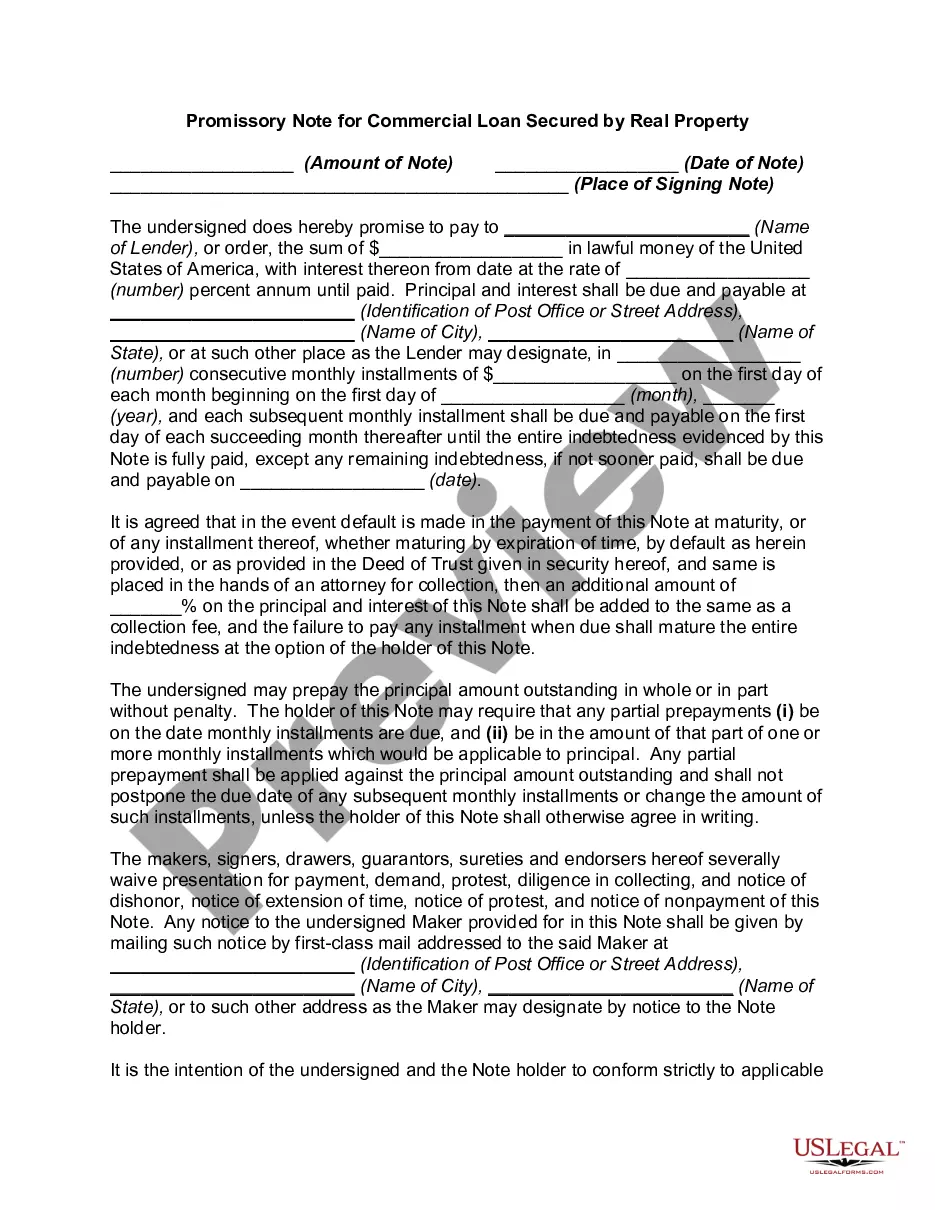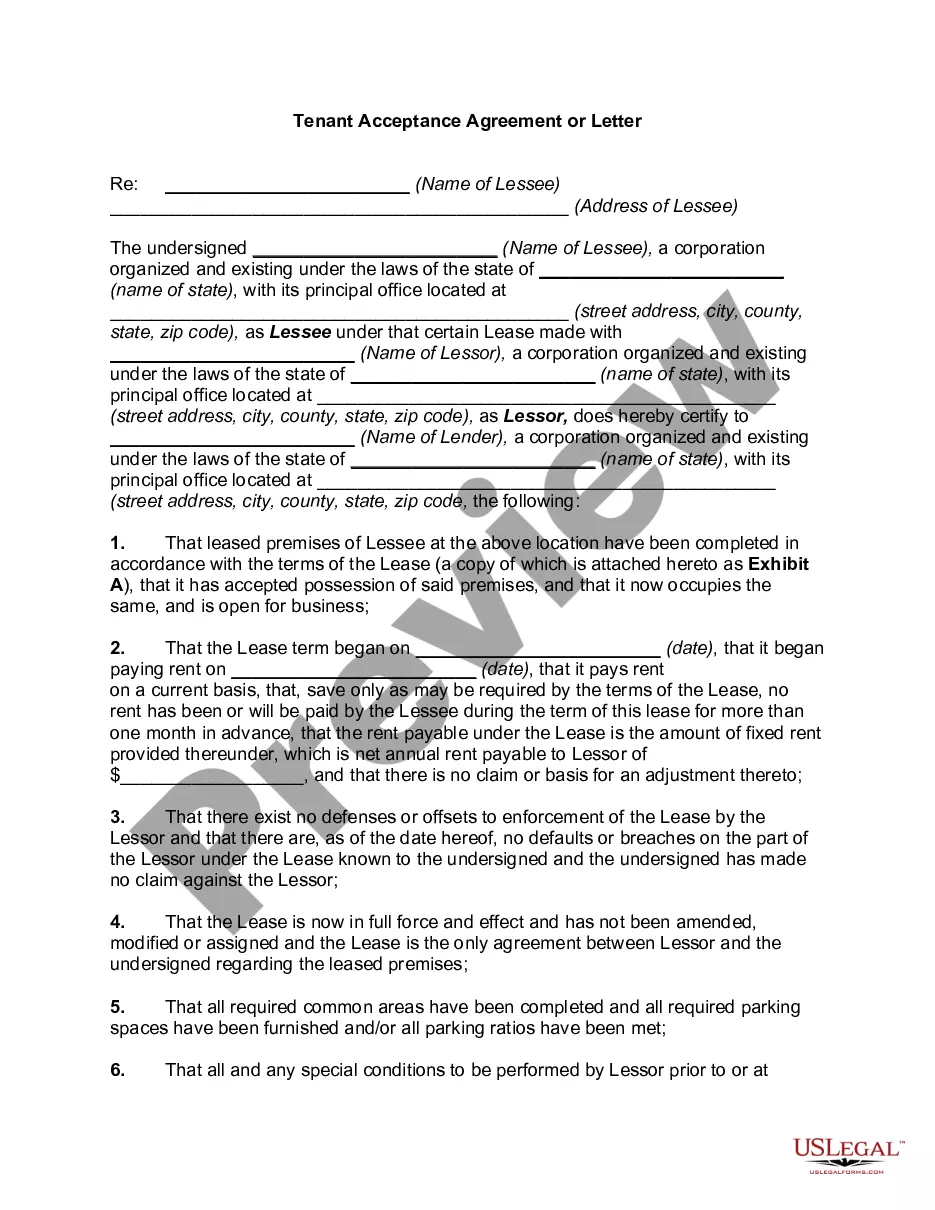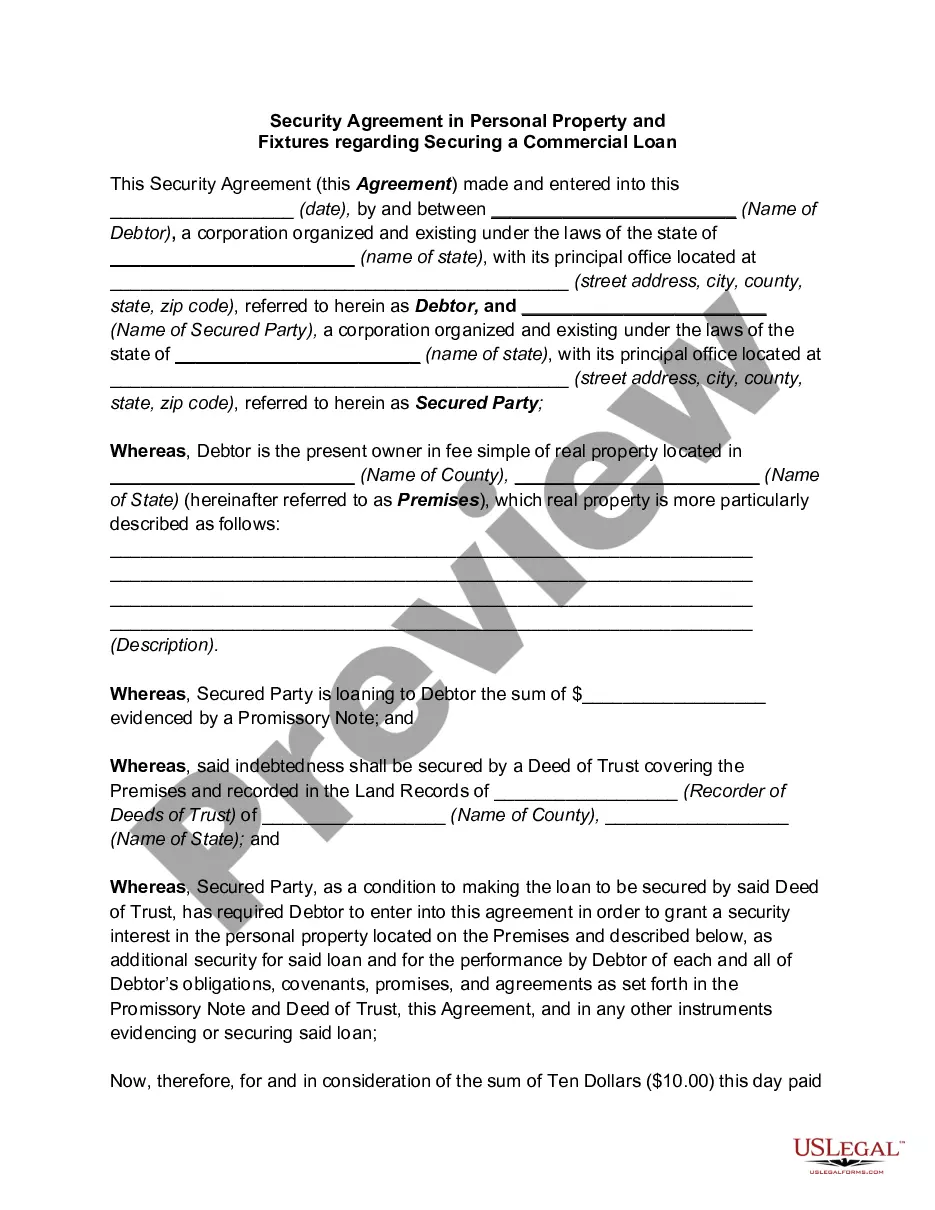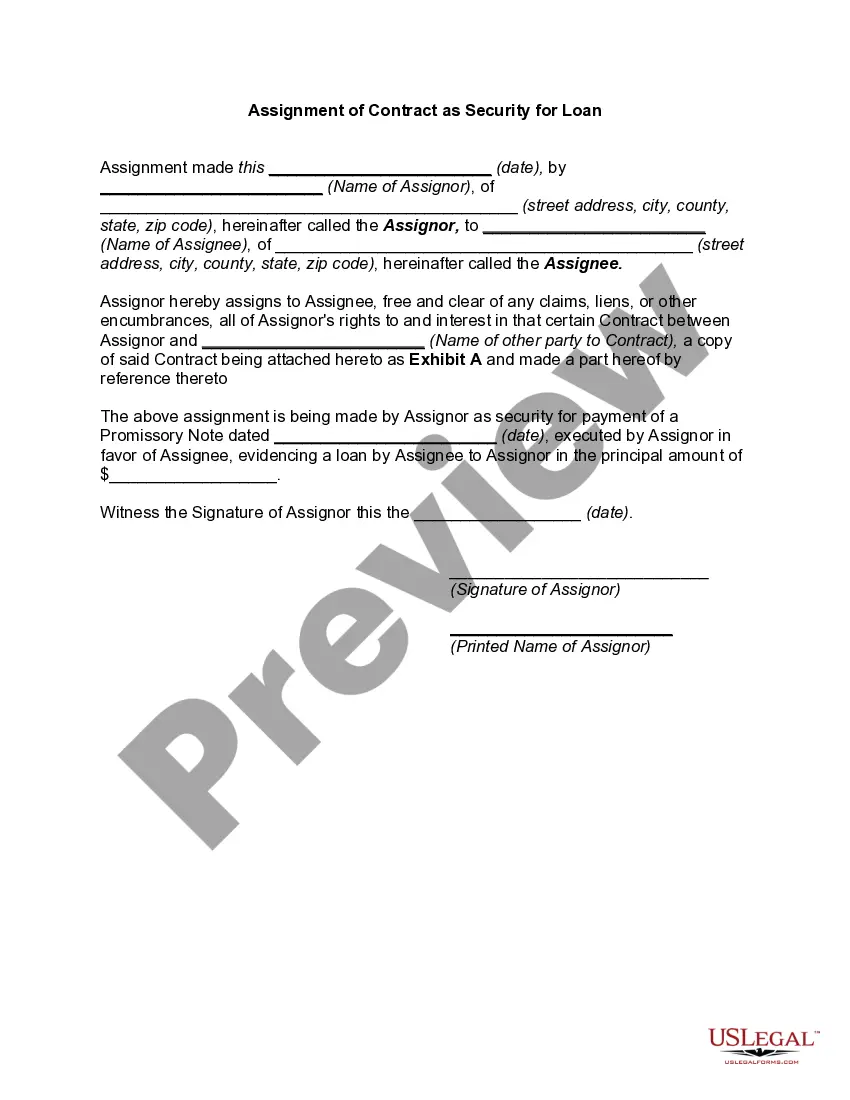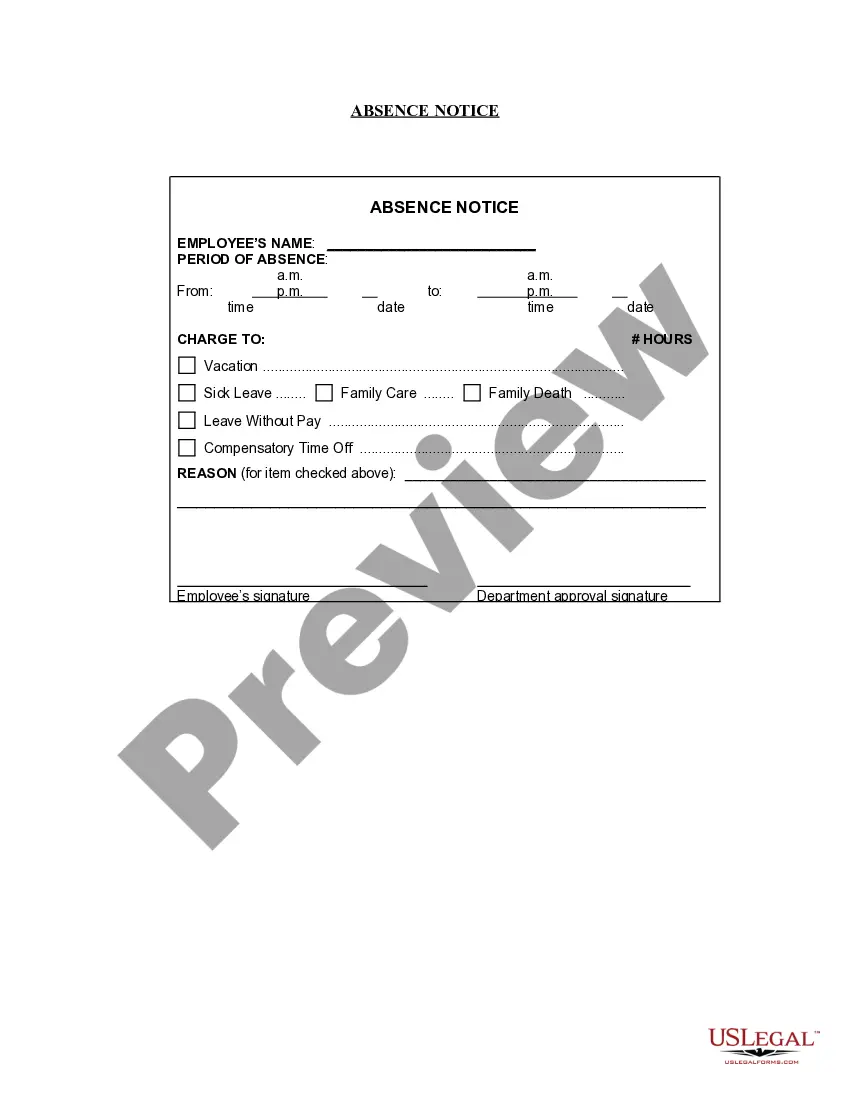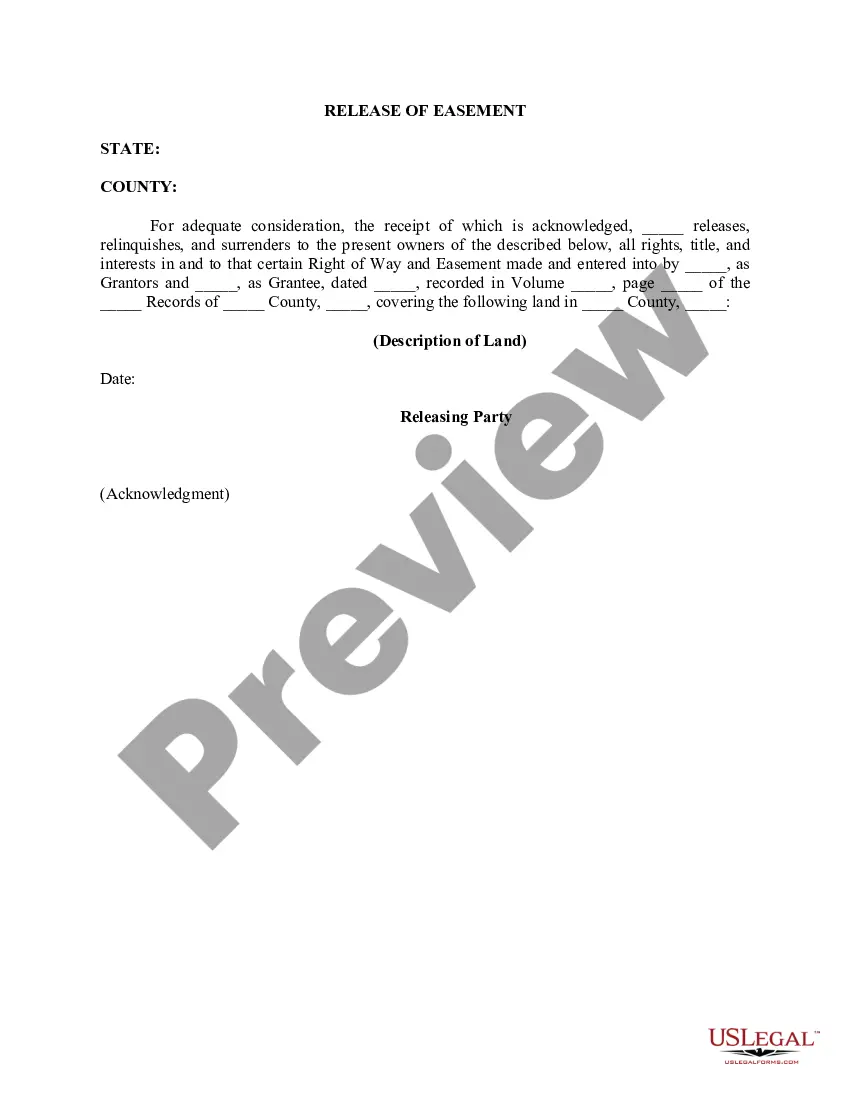Change of Address for Drivers License: This is a form which needs to be completed no more than 10 days after a Florida resident moves from one home to another within the state. Florida law requires that one keeps his/her residence current, with the Bureau of Records. This form gives the address for the Bureau of Records. This form is available in both Word and Rich Text formats.
Cape Coral Florida Change of Address for Driver's License: A Comprehensive Guide Introduction: If you recently moved to or within Cape Coral, Florida, it is important to update your driver's license with your new address. The Cape Coral Florida Change of Address for Driver's License process ensures that you receive important correspondence and that your license reflects your current residency. This guide will provide you with a detailed description of the steps involved and the various options available for updating your address on your driver's license. Types of Cape Coral Florida Change of Address for Driver's License: 1. Online Change of Address: The Florida Department of Highway Safety and Motor Vehicles (DHS MV) offers an online portal to update your address on your driver's license. Simply visit their website and follow the step-by-step instructions, providing your updated address and other necessary details. This option is convenient for individuals who prefer to complete the process from the comfort of their homes. 2. Mail-In Change of Address: If you prefer to update your address by mail, you may request a driver's license change of address form from the DHS MV. Fill out the form with your updated information and mail it to the address provided. This method may take longer than the online option as it involves processing time for the mailed document. 3. In-Person Change of Address: For those who prefer a face-to-face interaction, you can visit the local Cape Coral Florida DHS MV office to update your address. Bring your current driver's license, proof of residence, and any other required documents. An agent will assist you in completing the necessary paperwork and updating your license on the spot. Steps to Complete Cape Coral Florida Change of Address for Driver's License: 1. Gather Required Documents: Before initiating the change of address process, ensure you have the following documents ready: — Current drivelicensesns— - Proof of Cape Coral residence (e.g., utility bill, lease agreement, or mortgage statement) 2. Choose your preferred method: Decide whether you want to update your address online, by mail, or in-person at the local DHS MV office. 3. Online Change of Address: If you choose the online option, visit the official DHS MV website and navigate to the change of address page. Provide your updated address, driver's license information, and any additional details as required. Verify all the provided information and submit your request. 4. Mail-In Change of Address: If you opt for the mail-in method, request the driver's license change of address form from the DHS MV. Fill out the form accurately with your new address and include any supporting documentation if required. Mail the completed form to the provided address and await confirmation. 5. In-Person Change of Address: For an in-person update, visit the nearest Cape Coral Florida DHS MV office. Bring your current driver's license, proof of residence, and any other necessary documents. Complete the required paperwork under the guidance of a DHS MV agent. Upon verification of your documents, your driver's license will be updated with your new address. Conclusion: Updating your driver's license address after moving to Cape Coral, Florida, is crucial to ensure that your license reflects your current residency. By following the steps outlined in this guide, you can easily complete the Cape Coral Florida Change of Address for Driver's License process. Whether you choose the online, mail-in, or in-person option, make sure to provide accurate information and comply with the necessary requirements to successfully update your driver's license address.Cape Coral Florida Change of Address for Driver's License: A Comprehensive Guide Introduction: If you recently moved to or within Cape Coral, Florida, it is important to update your driver's license with your new address. The Cape Coral Florida Change of Address for Driver's License process ensures that you receive important correspondence and that your license reflects your current residency. This guide will provide you with a detailed description of the steps involved and the various options available for updating your address on your driver's license. Types of Cape Coral Florida Change of Address for Driver's License: 1. Online Change of Address: The Florida Department of Highway Safety and Motor Vehicles (DHS MV) offers an online portal to update your address on your driver's license. Simply visit their website and follow the step-by-step instructions, providing your updated address and other necessary details. This option is convenient for individuals who prefer to complete the process from the comfort of their homes. 2. Mail-In Change of Address: If you prefer to update your address by mail, you may request a driver's license change of address form from the DHS MV. Fill out the form with your updated information and mail it to the address provided. This method may take longer than the online option as it involves processing time for the mailed document. 3. In-Person Change of Address: For those who prefer a face-to-face interaction, you can visit the local Cape Coral Florida DHS MV office to update your address. Bring your current driver's license, proof of residence, and any other required documents. An agent will assist you in completing the necessary paperwork and updating your license on the spot. Steps to Complete Cape Coral Florida Change of Address for Driver's License: 1. Gather Required Documents: Before initiating the change of address process, ensure you have the following documents ready: — Current drivelicensesns— - Proof of Cape Coral residence (e.g., utility bill, lease agreement, or mortgage statement) 2. Choose your preferred method: Decide whether you want to update your address online, by mail, or in-person at the local DHS MV office. 3. Online Change of Address: If you choose the online option, visit the official DHS MV website and navigate to the change of address page. Provide your updated address, driver's license information, and any additional details as required. Verify all the provided information and submit your request. 4. Mail-In Change of Address: If you opt for the mail-in method, request the driver's license change of address form from the DHS MV. Fill out the form accurately with your new address and include any supporting documentation if required. Mail the completed form to the provided address and await confirmation. 5. In-Person Change of Address: For an in-person update, visit the nearest Cape Coral Florida DHS MV office. Bring your current driver's license, proof of residence, and any other necessary documents. Complete the required paperwork under the guidance of a DHS MV agent. Upon verification of your documents, your driver's license will be updated with your new address. Conclusion: Updating your driver's license address after moving to Cape Coral, Florida, is crucial to ensure that your license reflects your current residency. By following the steps outlined in this guide, you can easily complete the Cape Coral Florida Change of Address for Driver's License process. Whether you choose the online, mail-in, or in-person option, make sure to provide accurate information and comply with the necessary requirements to successfully update your driver's license address.