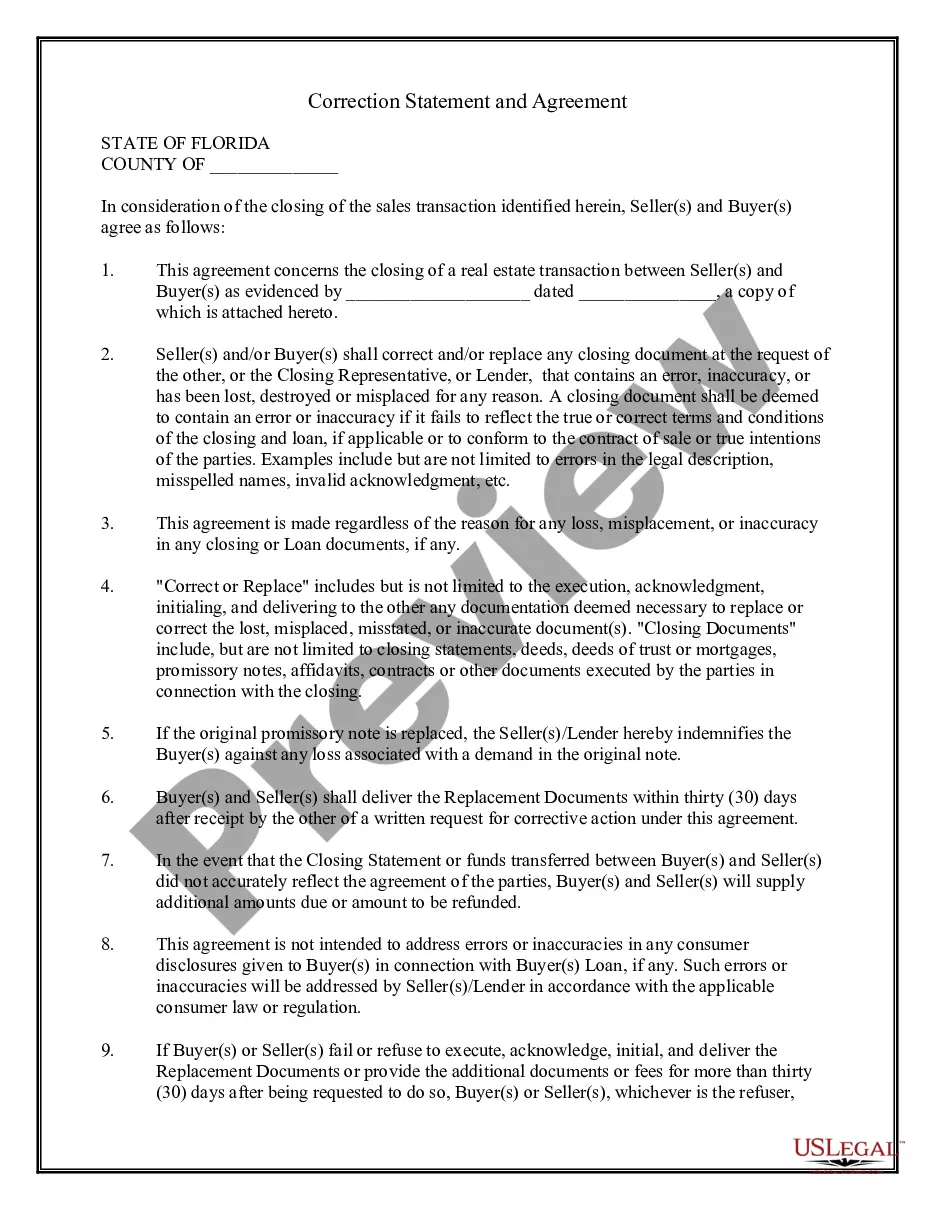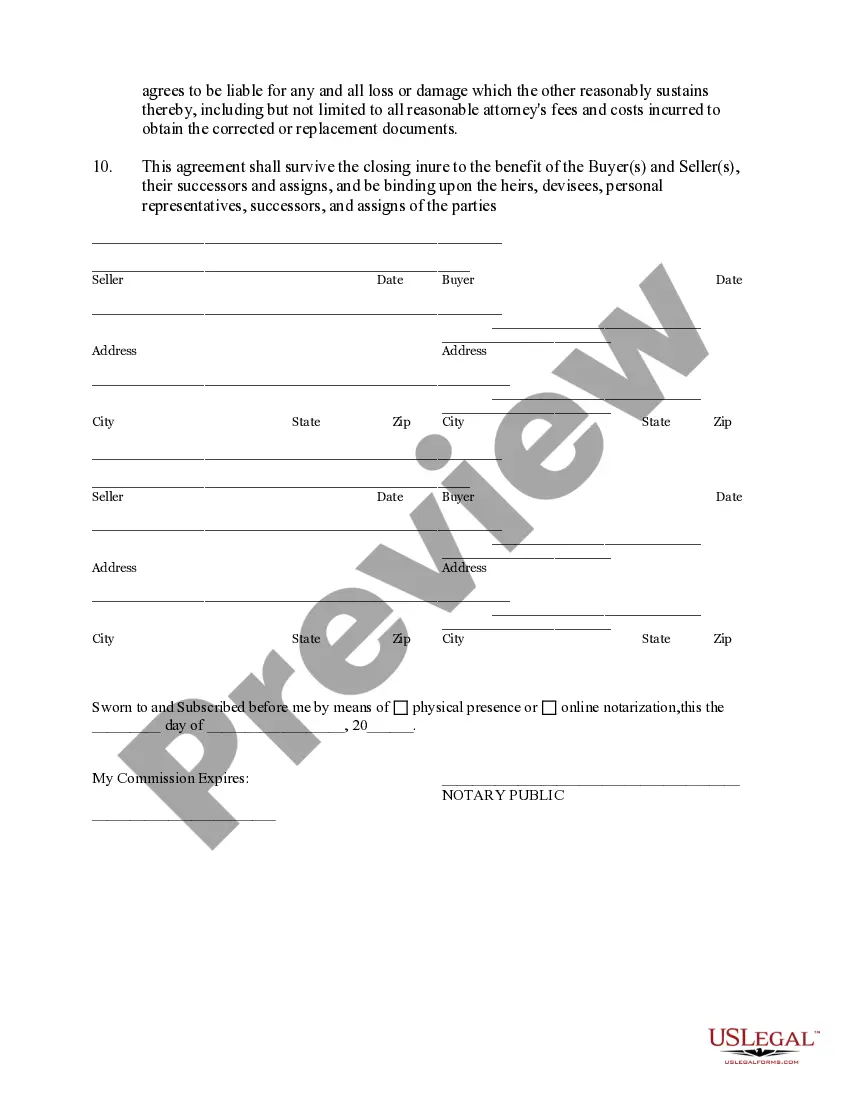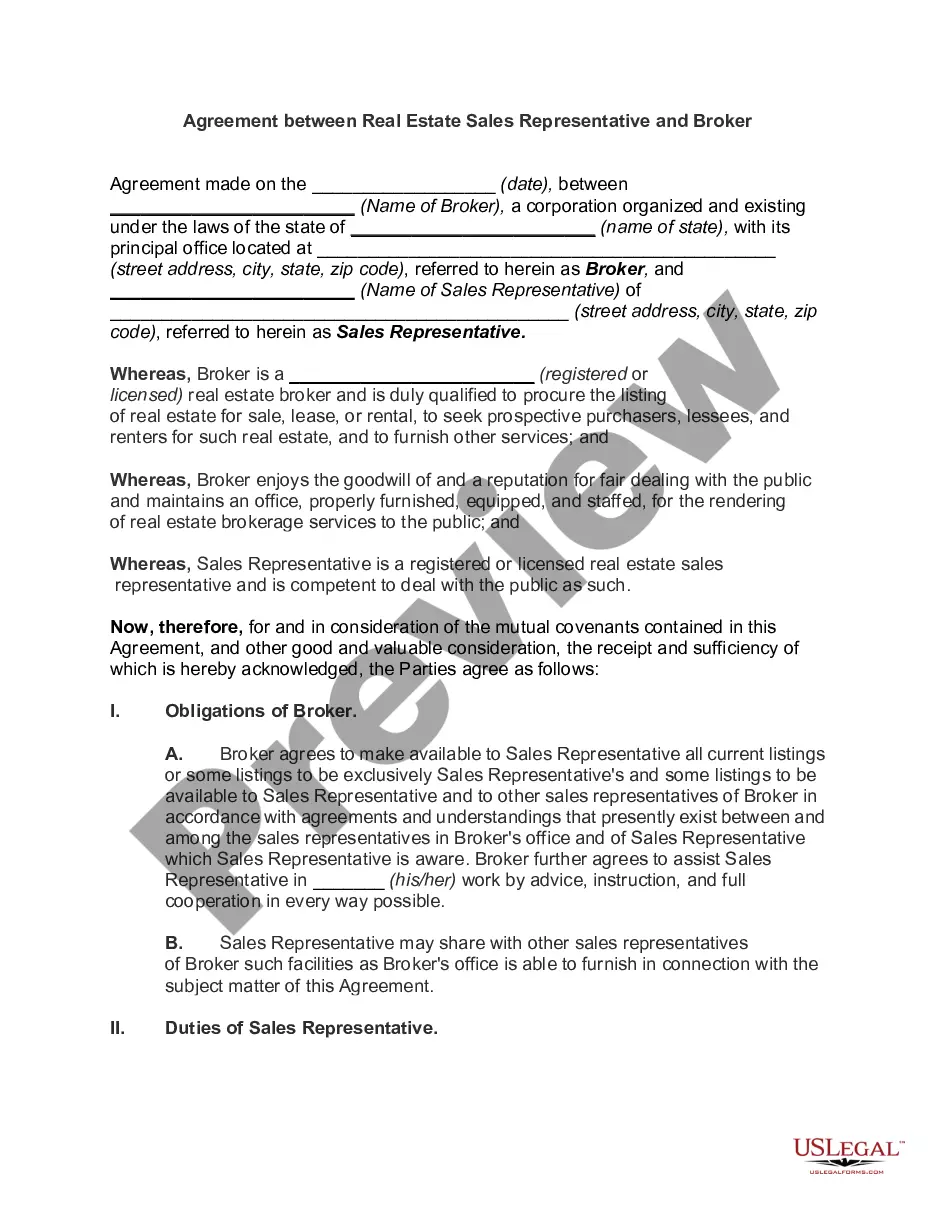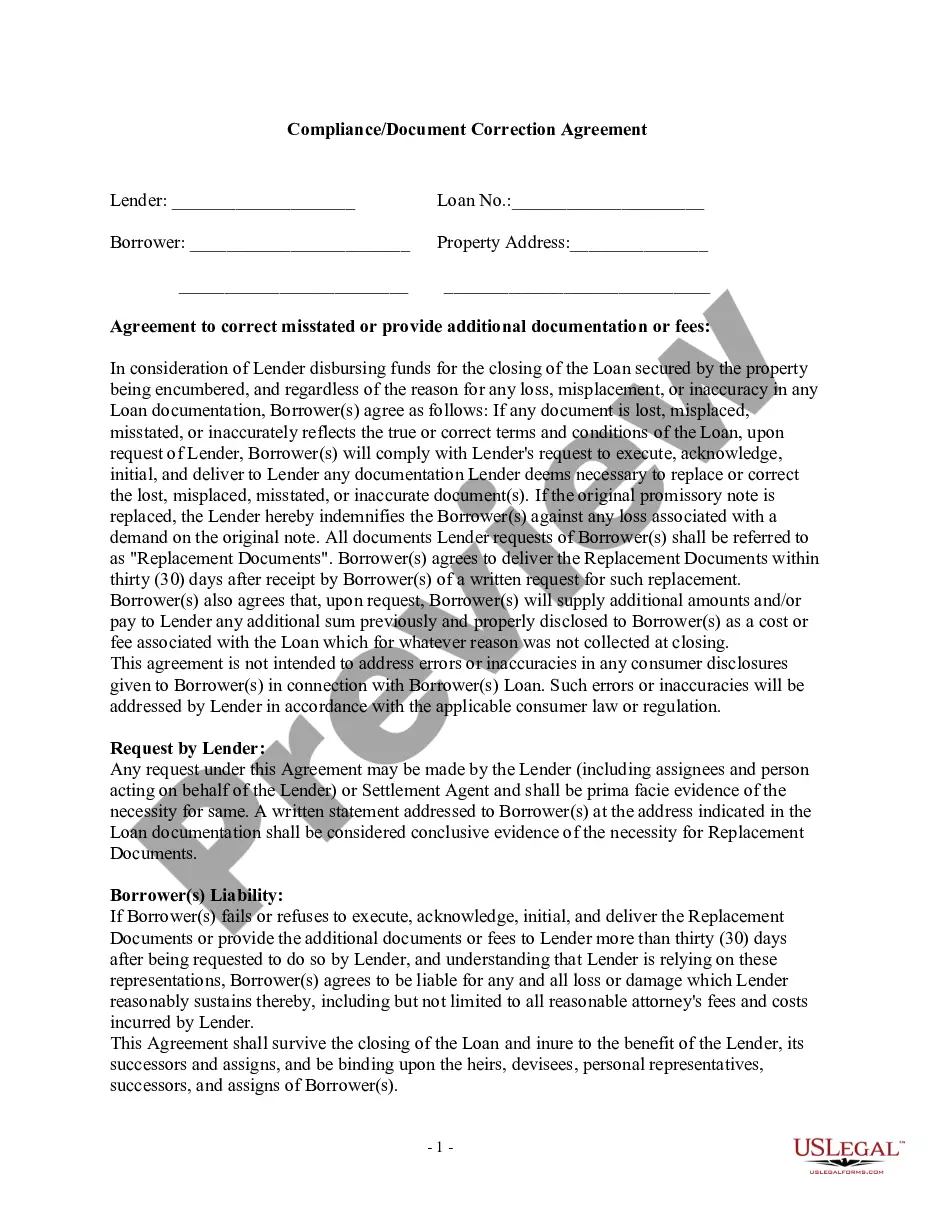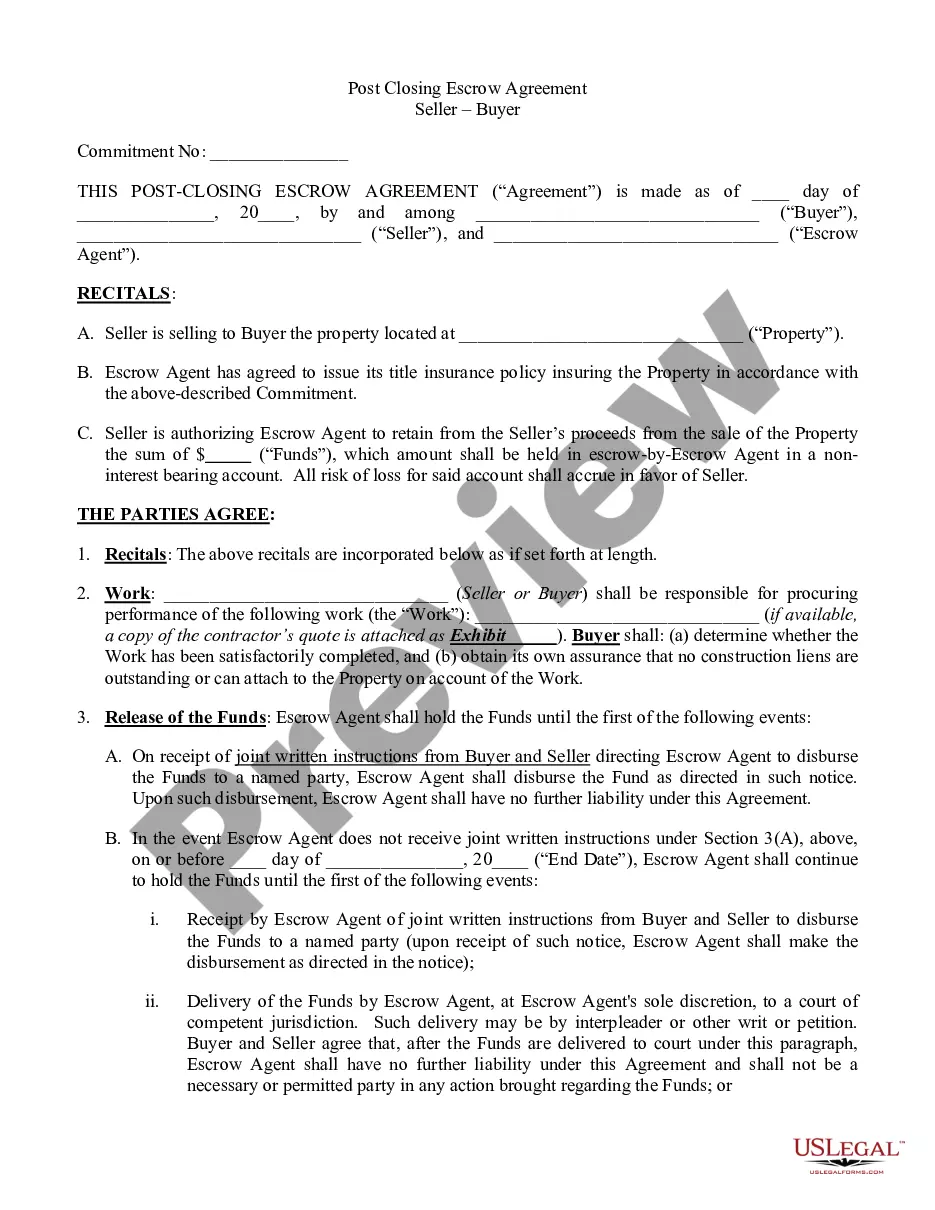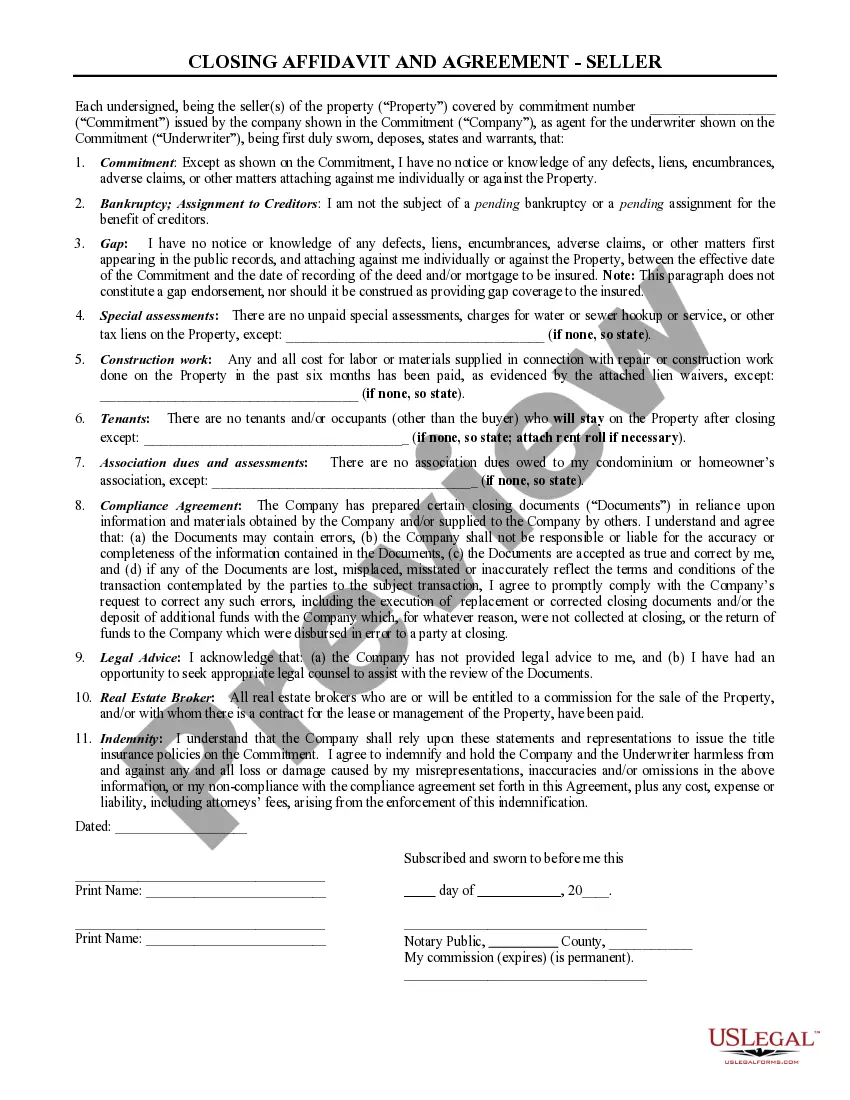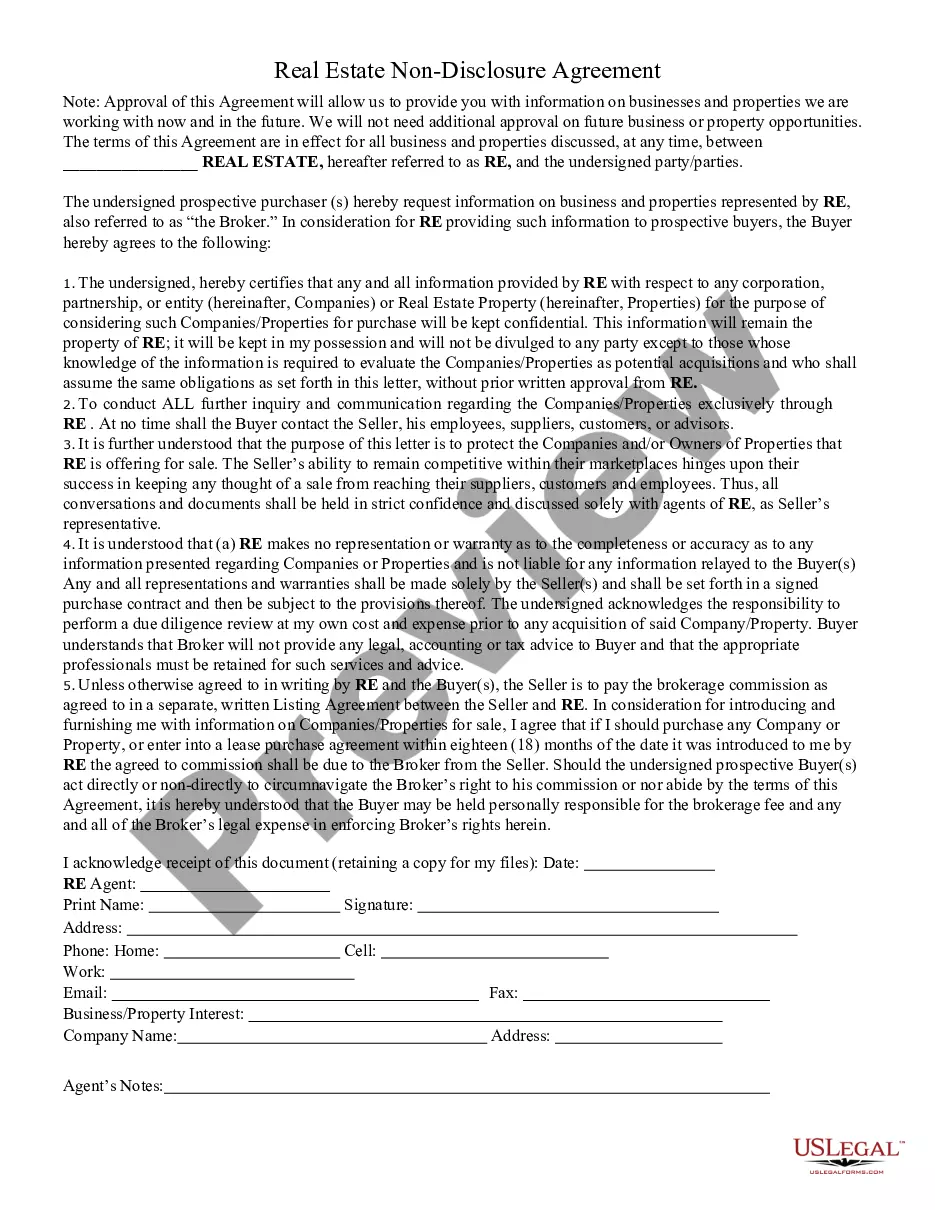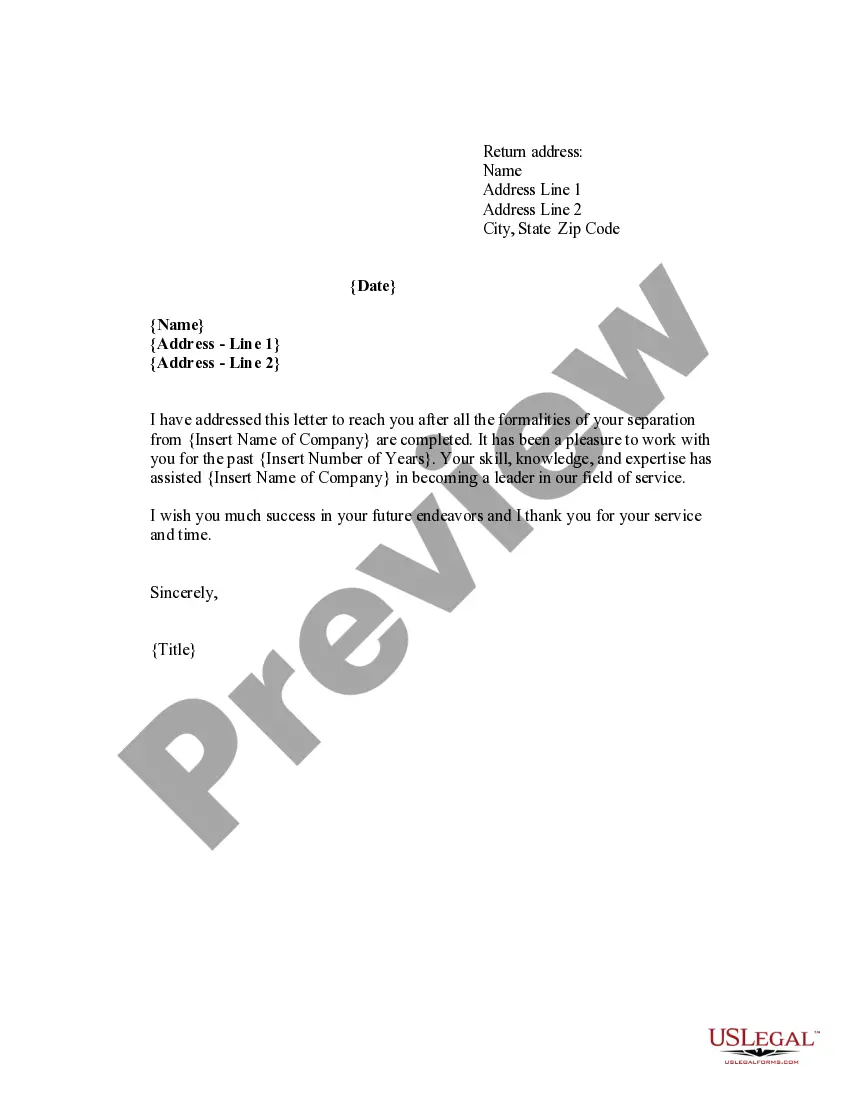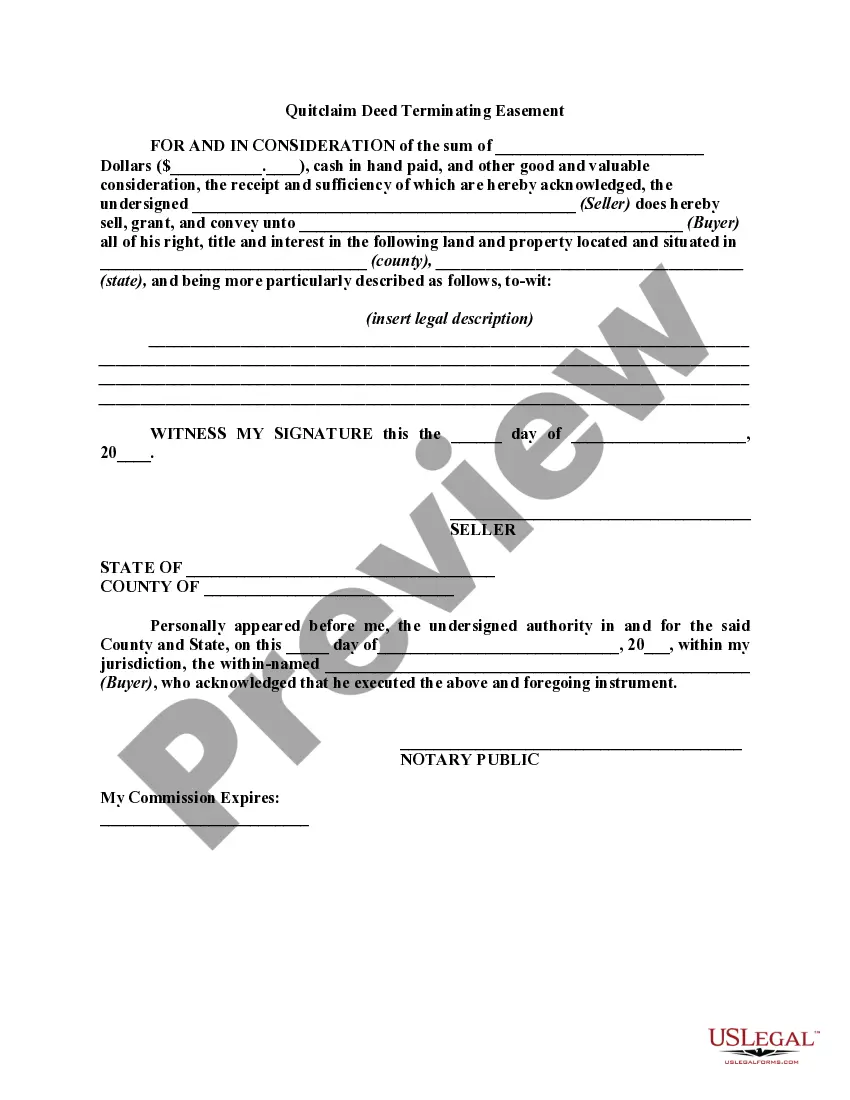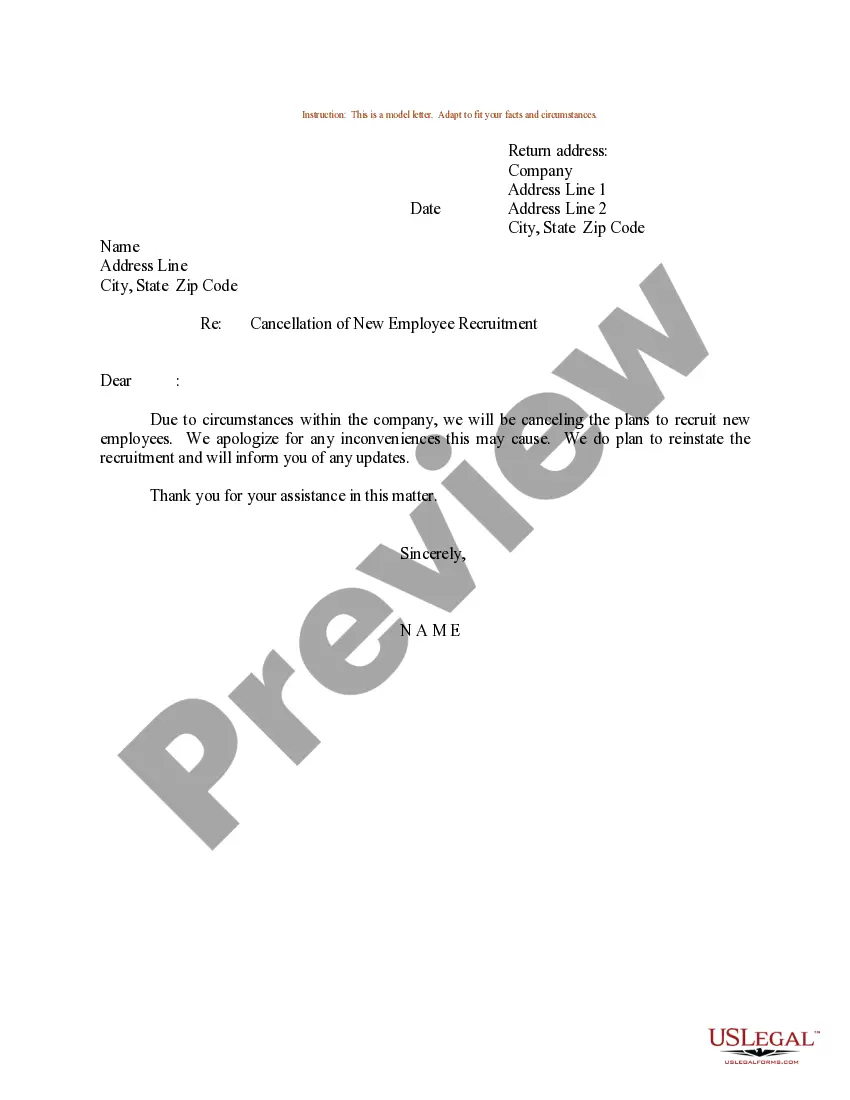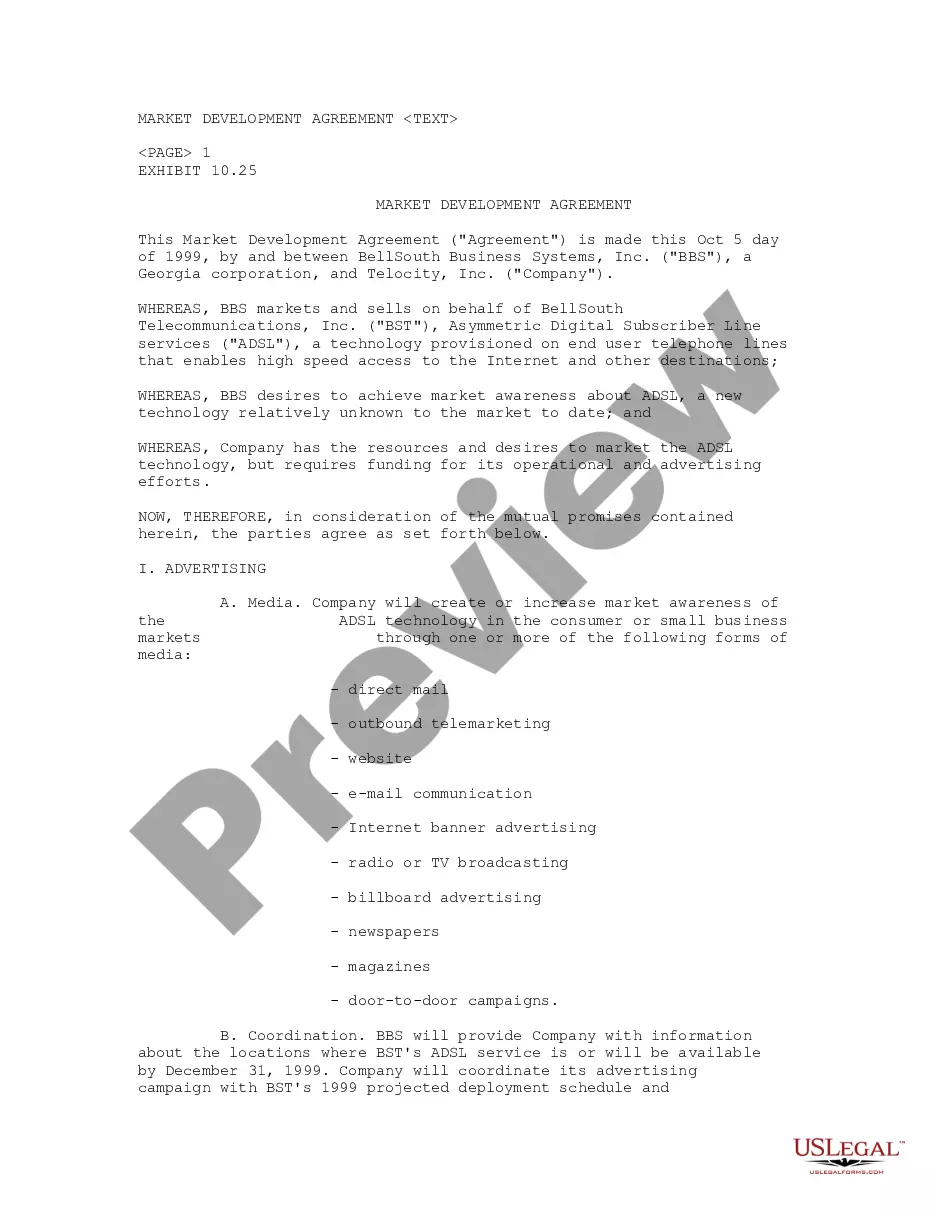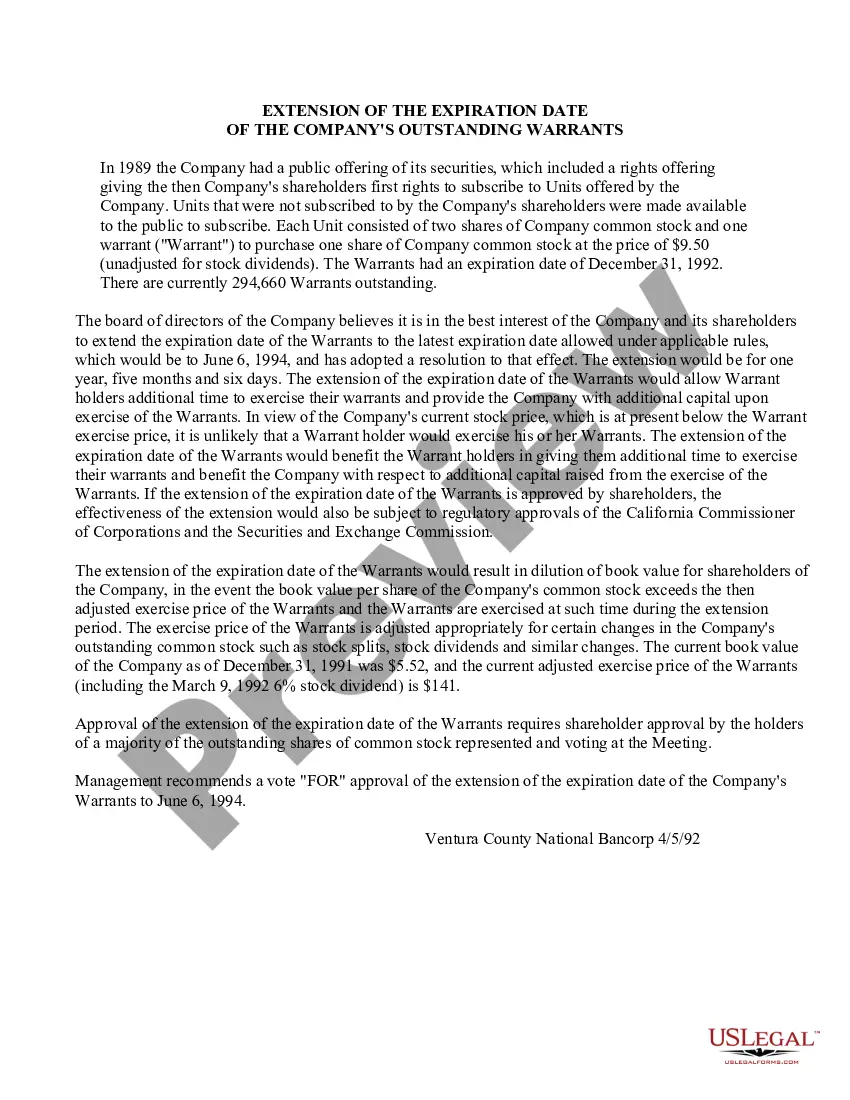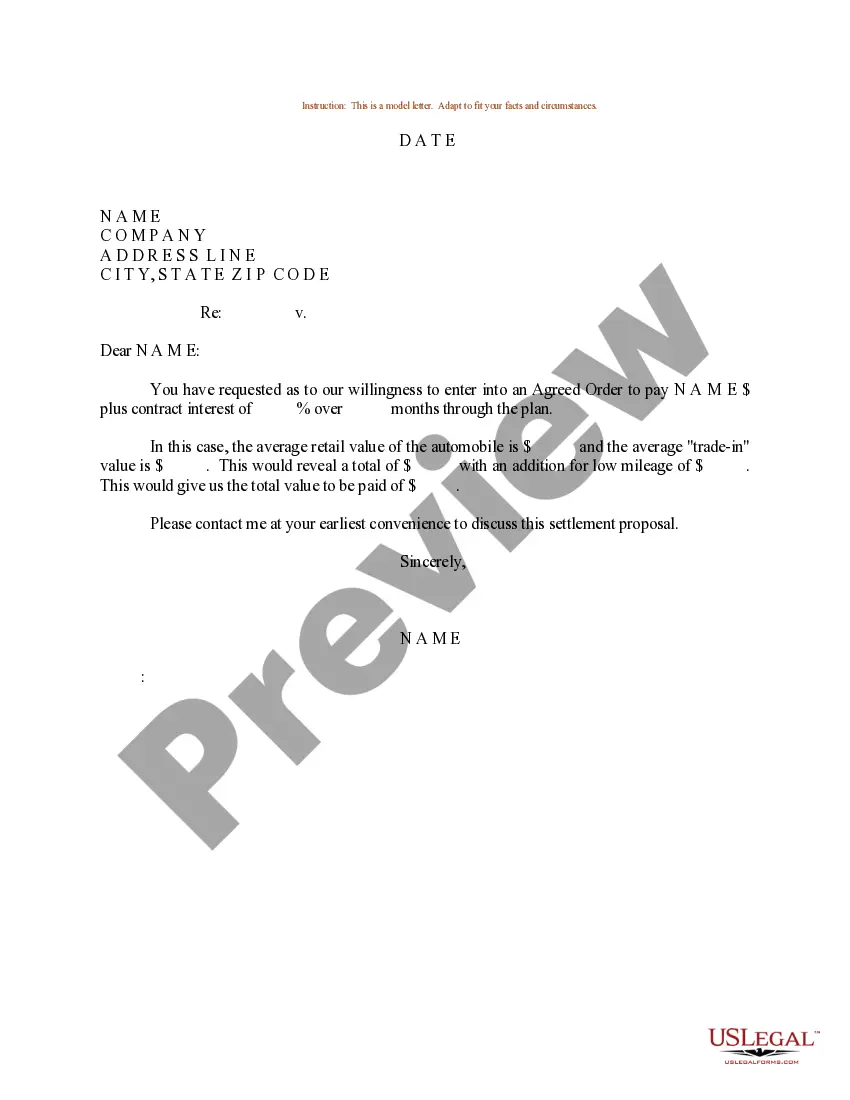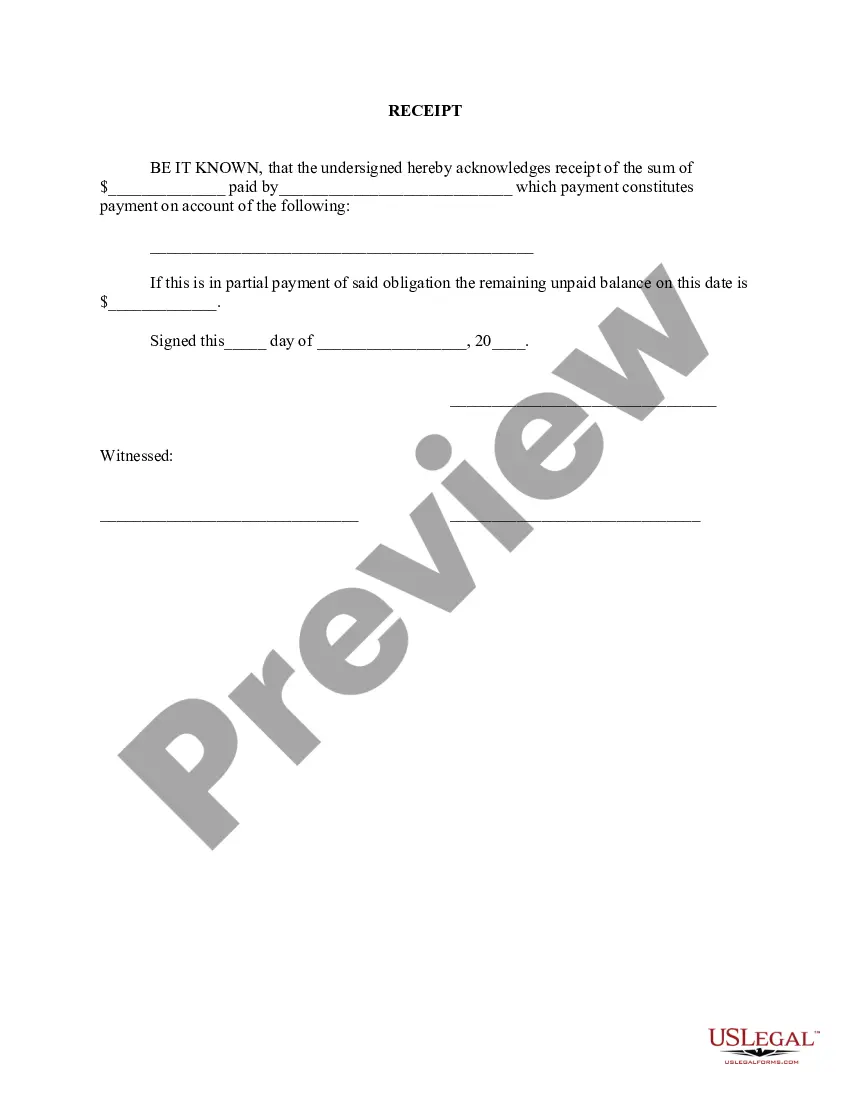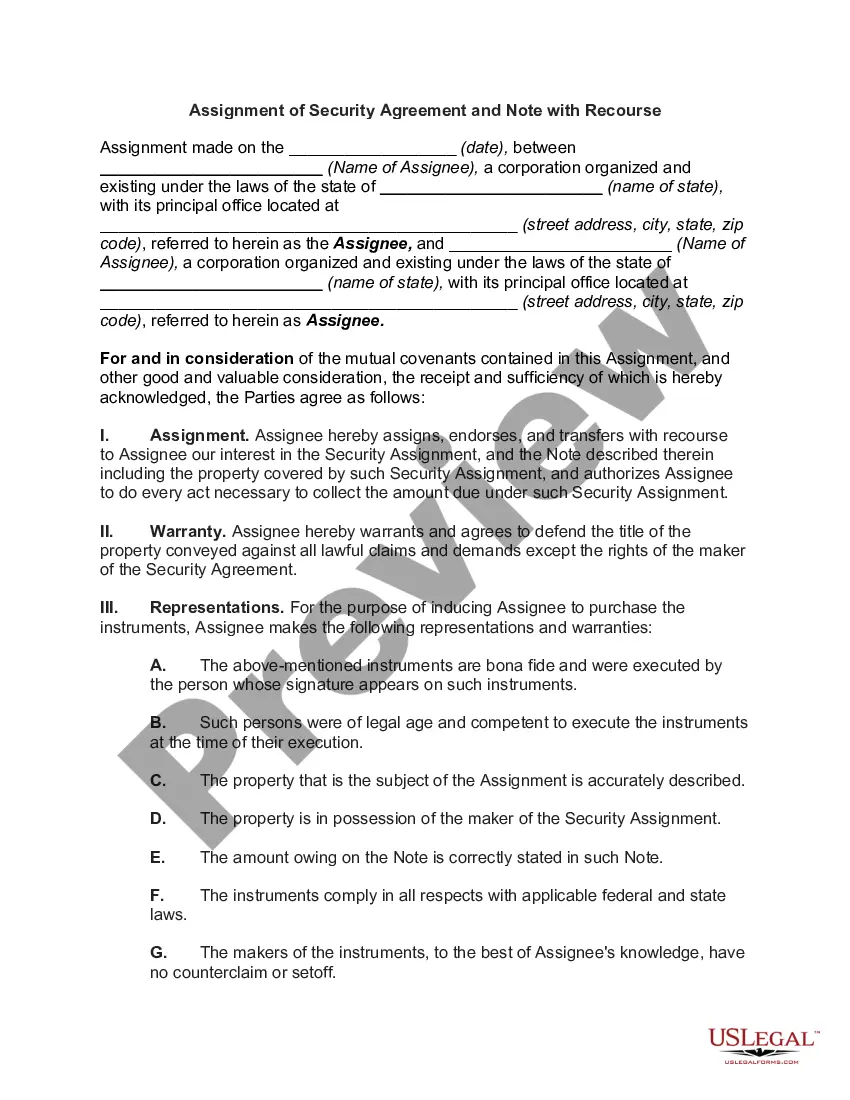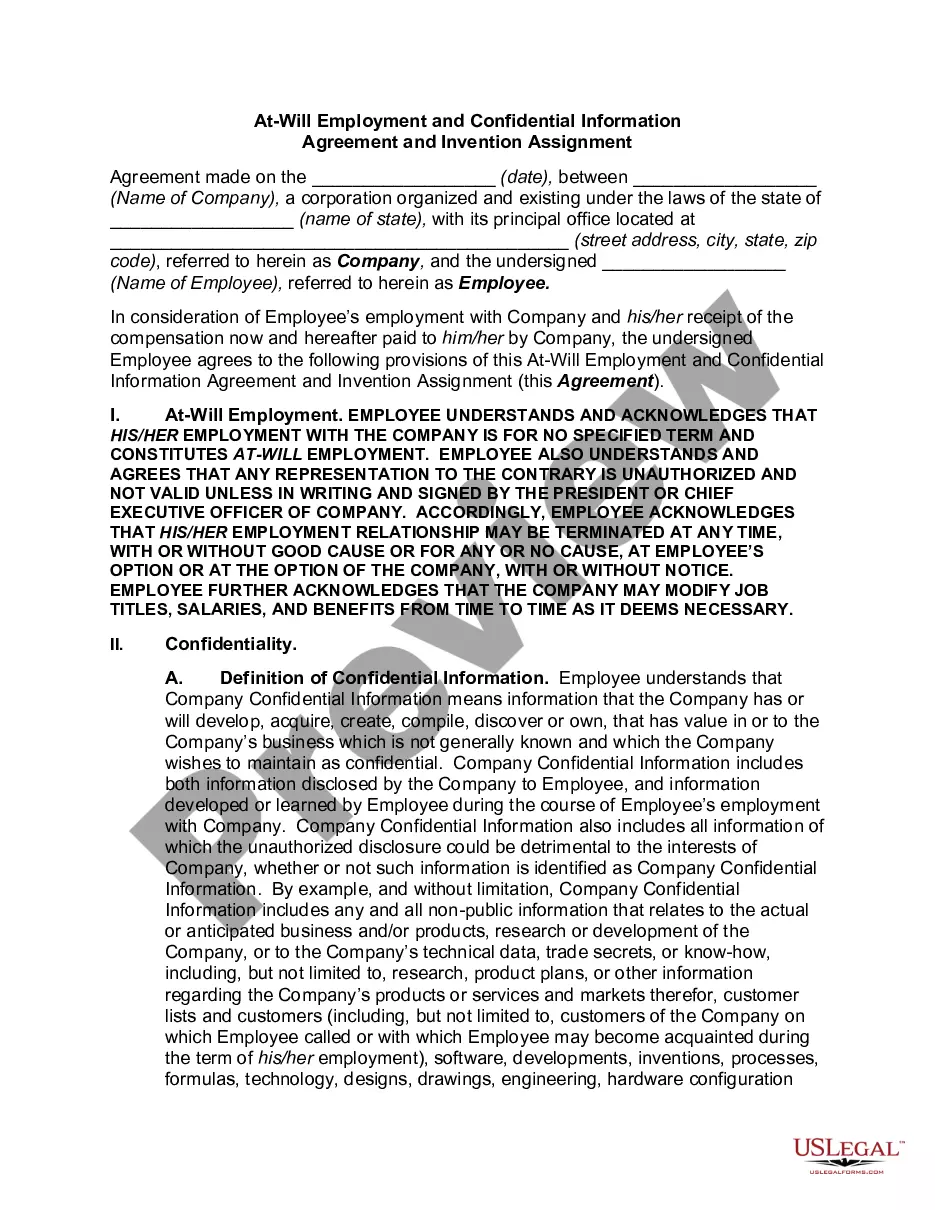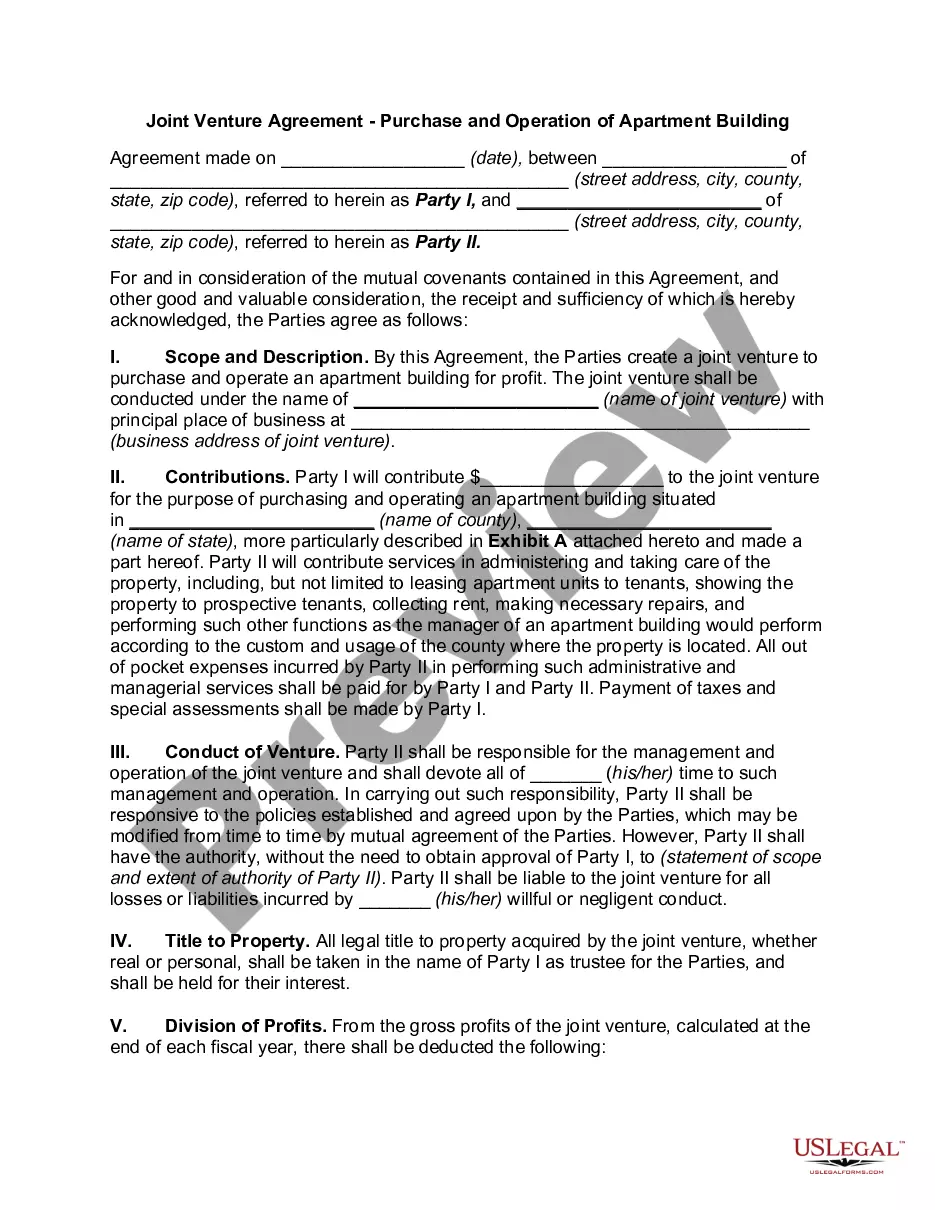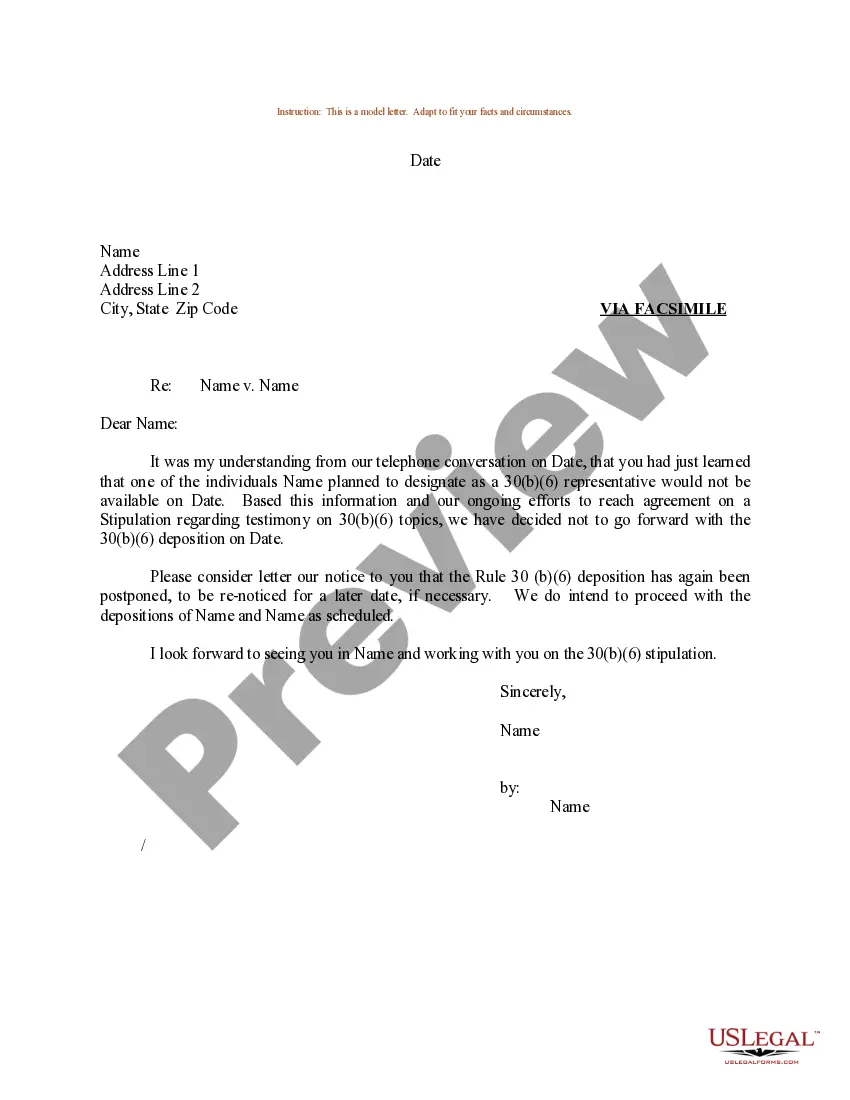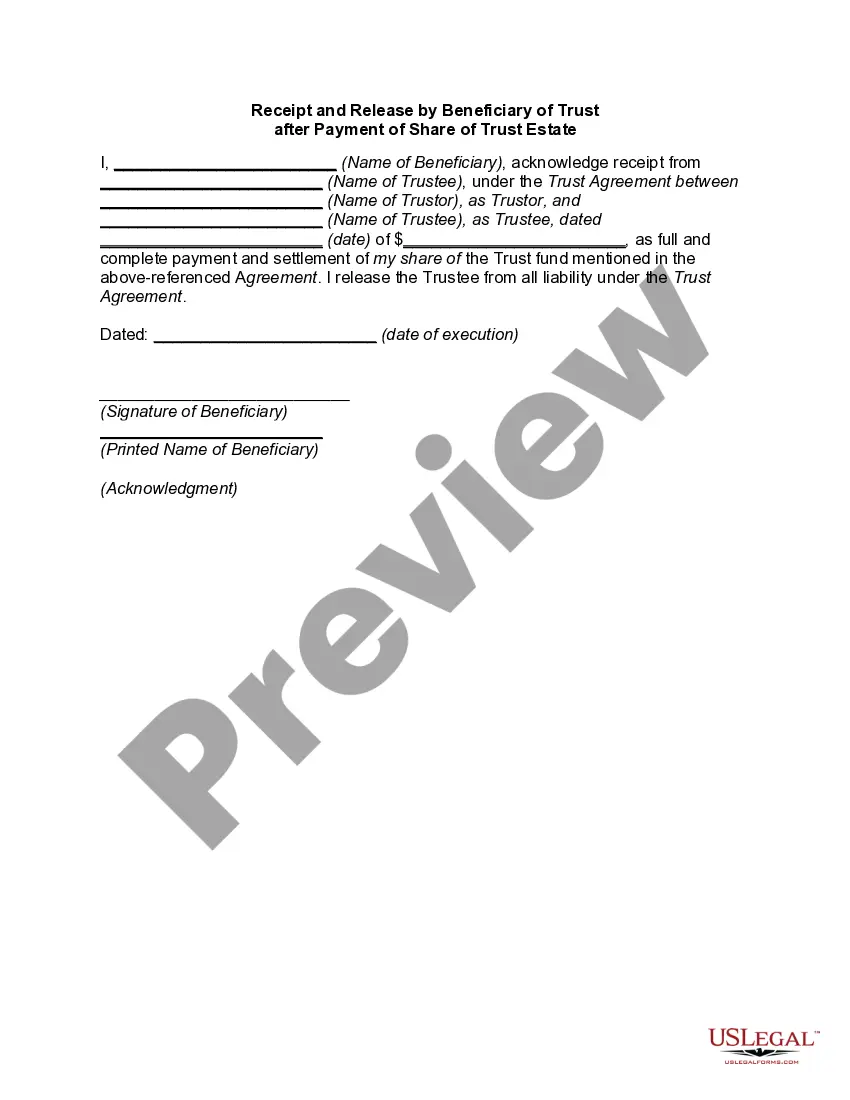Palm Bay Florida Correction Statement and Agreement
Description
How to fill out Florida Correction Statement And Agreement?
Irrespective of societal or occupational standing, completing legal-related documents is a regrettable requirement in today's workplace. Too frequently, it’s nearly impossible for an individual lacking legal training to compose this type of paperwork from scratch, primarily due to the intricate terminology and legal subtleties they involve.
This is where US Legal Forms comes to the aid. Our service provides a vast catalog with over 85,000 ready-to-use state-specific documents suitable for nearly any legal situation. US Legal Forms is also an excellent resource for associates or legal advisors looking to enhance their efficiency time-wise using our DIY papers.
Whether you seek the Palm Bay Florida Correction Statement and Agreement or any other document that will be valid in your state or region, with US Legal Forms, everything is within your reach. Here’s how you can obtain the Palm Bay Florida Correction Statement and Agreement swiftly using our reliable service. If you are currently a member, you can proceed to Log In to your account to access the suitable form.
You’re all set! Now you can either print the form or complete it online. If you encounter any issues finding your purchased documents, you can easily locate them in the My documents tab.
No matter what issue you’re aiming to resolve, US Legal Forms has you covered. Give it a try now and witness the benefits for yourself.
- Ensure the form you have located is tailored to your region, as the regulations of one state or area do not apply to another.
- Examine the form and read a brief description (if available) of situations in which the document can be utilized.
- If the selected form does not satisfy your needs, you can start anew and search for the required form.
- Click Buy now and select the subscription option that suits you best.
- Use your Log In details or register for a new account.
- Choose the payment method and proceed to download the Palm Bay Florida Correction Statement and Agreement once the payment is completed.
Form popularity
FAQ
The father's name can't be removed from a child's birth entry if he's the biological father of the child. A father's name can only be removed from a child's birth entry if it has been established in court that he's not the biological father of the child.
To correct/amend the affidavit, license and certificate of marriage record by mail, please complete and sign the Affidavit for Correction of Marriageform (DOH-1827).
To add the father's name to the birth certificate, the parents can complete The Affirmation of Common Child(ren) Born in Florida form (DH-743A) or provide a written statement under oath to the Clerk of Court when they apply for their marriage license.
INSTRUCTIONS: Complete attached Application Form DH726, A fee of $14.00 is due for photocopy Certification of the sealed birth record. Make check or money order made payable to: Vital Statistics. Enclose a photocopy of driver's license or State Identification Card, Passport and/or Military Identification Card.
No, signing a birth certificate does not establish paternity in Florida. Signing a birth certificate only establishes a presumption that the man who signed is the father of the child. You will still need to go to the court to establish paternity.
Once the Acknowledgment of Paternity is signed by both parents, the name of the father is placed on the child's birth certificate. Even if the Acknowledgment of Paternity is cancelled within 60 days, the birth certificate can only be changed and the father's name removed by a court order.
The unwed mother has legal custody of the child automatically. Naming the father on a birth certificate does not grant them any rights in the State of Florida.
Mail the following: Completed Application for Amendment to Florida Birth Record. Notarized Affidavit of Amendment to Certificate of Live Birth. Certified copy of court order for legal name change (from Step 1 - Petition) Payment of required $20.00 fee.
What can she do? Aside from addressing typographical errors, there is not an ?amendment? process for changing the father's name. Though the Department of Health, Office of Vital Statistics, accepts Form 429, titled Application for Amendment to Florida Birth Record, a court order is required to amend a ?parent name?.
To make a simple change to typographical errors, simply file a petition with the Local Civil Registry Office (LCRO) in the city or municipality that keeps your birth certificate.