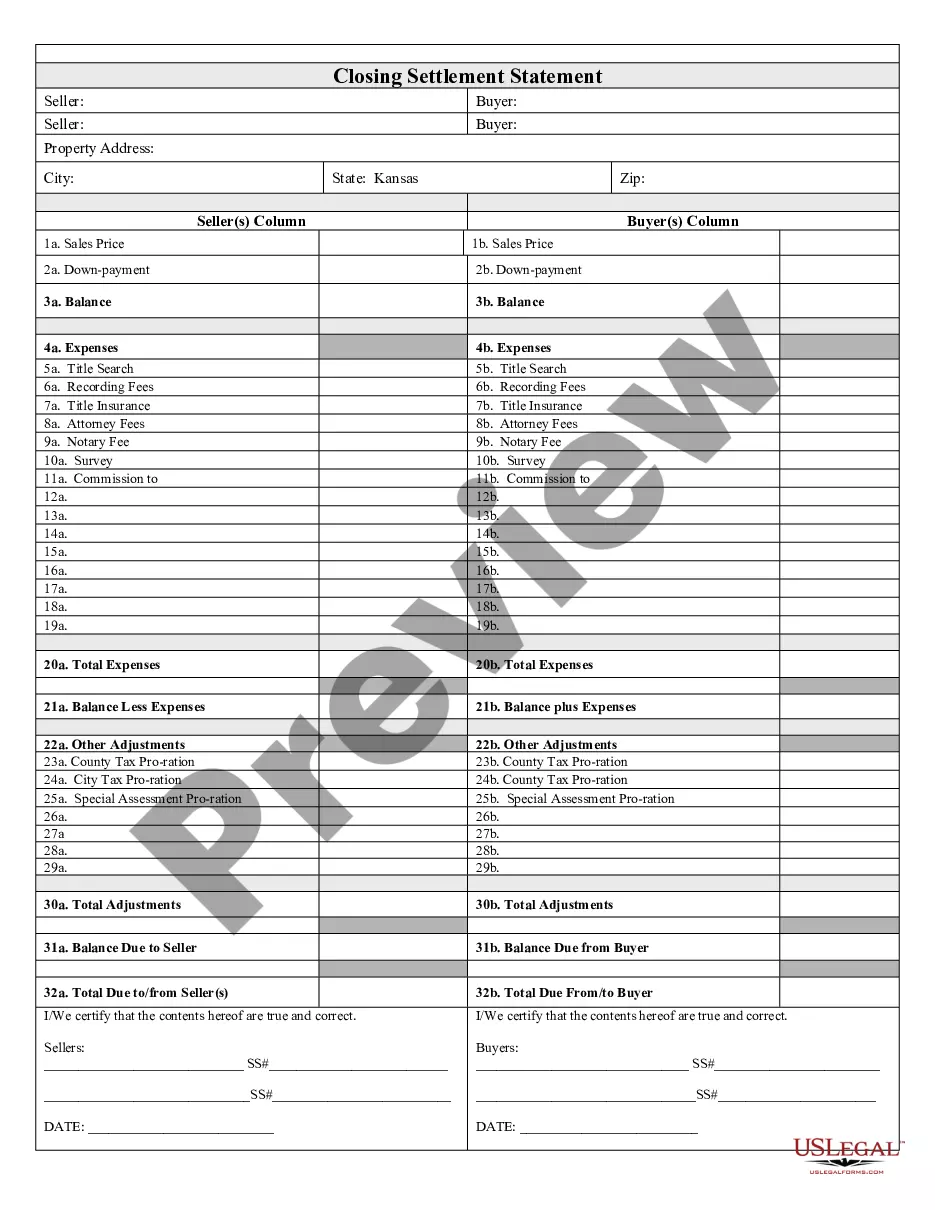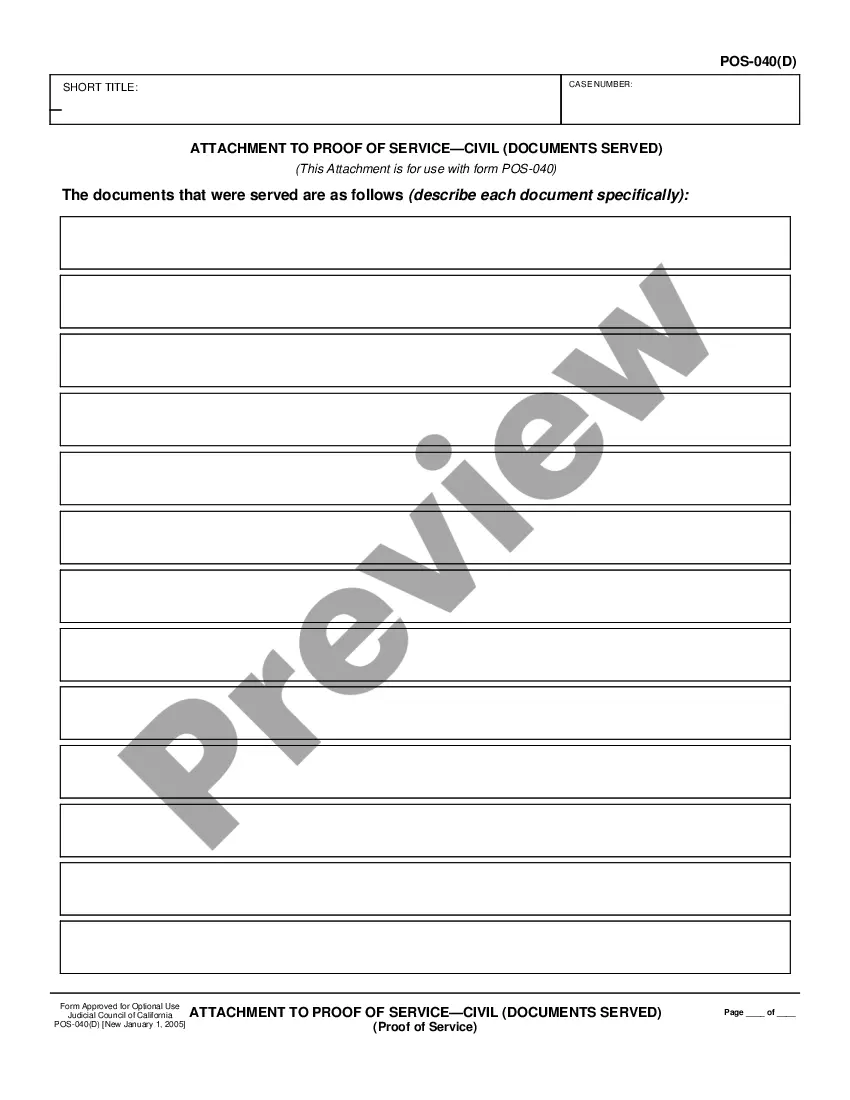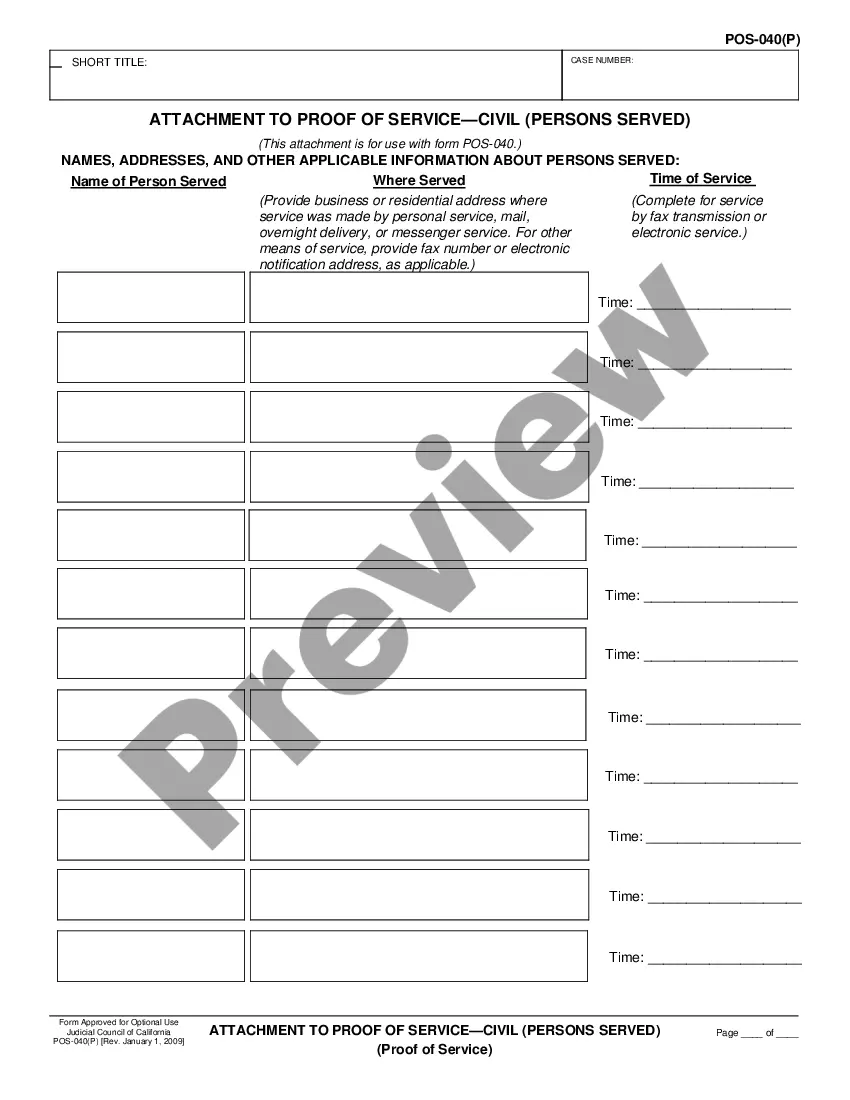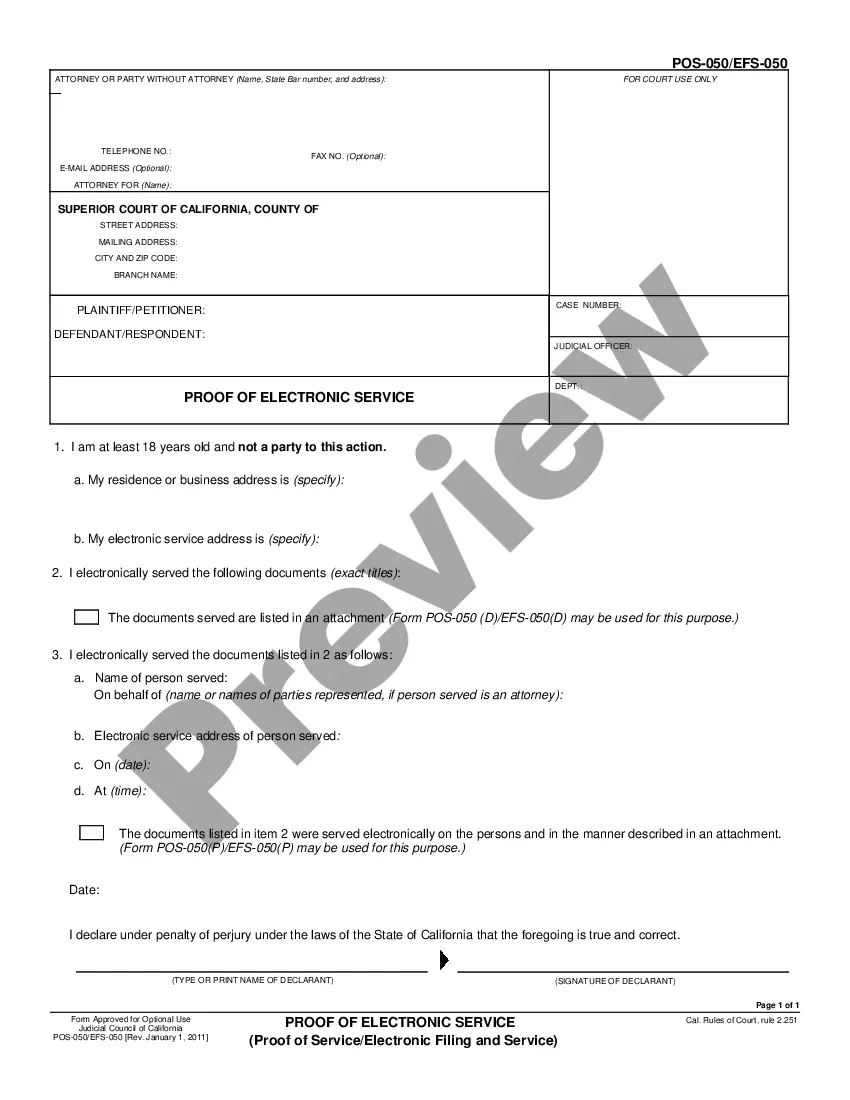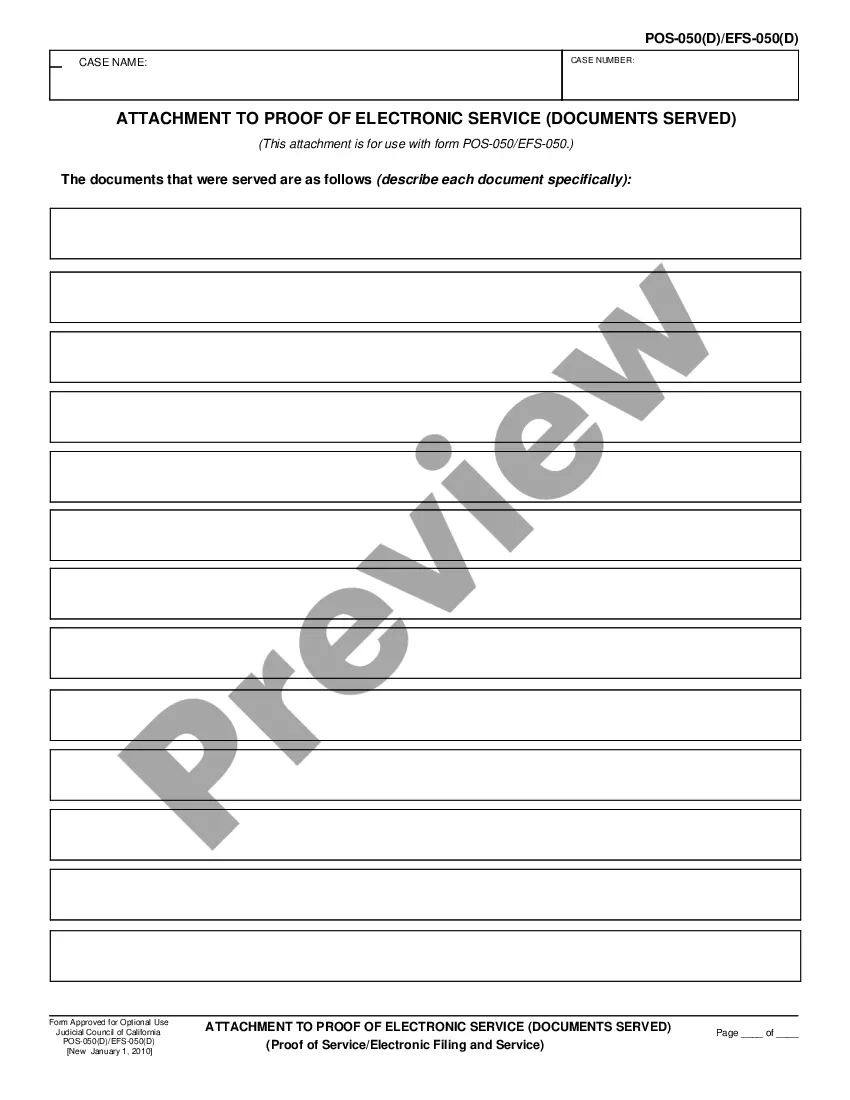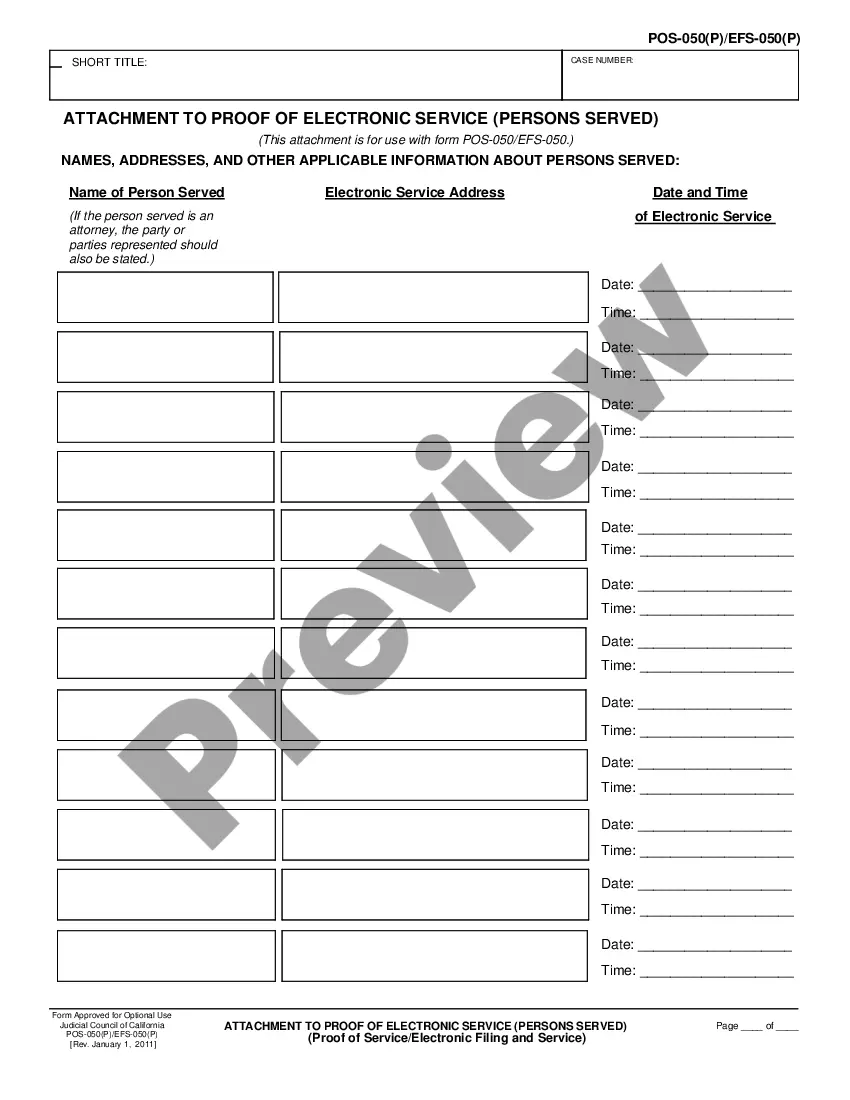Wichita Closing
Description
How to fill out Wichita Kansas Closing Statement?
If you are looking for a valid form template, it’s extremely hard to find a more convenient place than the US Legal Forms website – one of the most considerable libraries on the internet. Here you can get a large number of form samples for organization and personal purposes by types and states, or keywords. Using our high-quality search function, finding the latest Wichita Kansas Closing Statement is as elementary as 1-2-3. Furthermore, the relevance of each and every record is proved by a team of expert attorneys that on a regular basis check the templates on our platform and revise them according to the most recent state and county regulations.
If you already know about our platform and have an account, all you should do to get the Wichita Kansas Closing Statement is to log in to your user profile and click the Download button.
If you use US Legal Forms for the first time, just follow the instructions listed below:
- Make sure you have found the form you want. Check its description and utilize the Preview feature to check its content. If it doesn’t meet your needs, utilize the Search field near the top of the screen to discover the needed record.
- Affirm your decision. Select the Buy now button. Next, select the preferred subscription plan and provide credentials to register an account.
- Make the financial transaction. Make use of your credit card or PayPal account to complete the registration procedure.
- Receive the template. Select the file format and download it on your device.
- Make changes. Fill out, modify, print, and sign the obtained Wichita Kansas Closing Statement.
Each and every template you save in your user profile does not have an expiration date and is yours forever. It is possible to gain access to them via the My Forms menu, so if you need to get an extra version for enhancing or creating a hard copy, you can come back and export it again anytime.
Take advantage of the US Legal Forms extensive catalogue to gain access to the Wichita Kansas Closing Statement you were seeking and a large number of other professional and state-specific samples in one place!