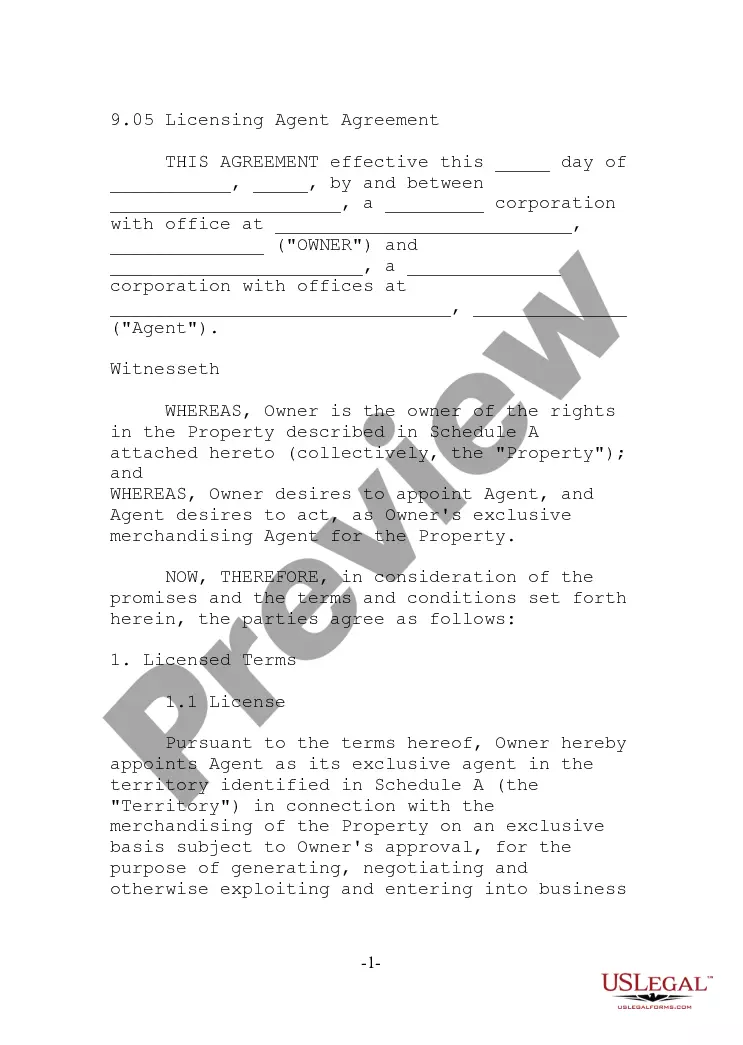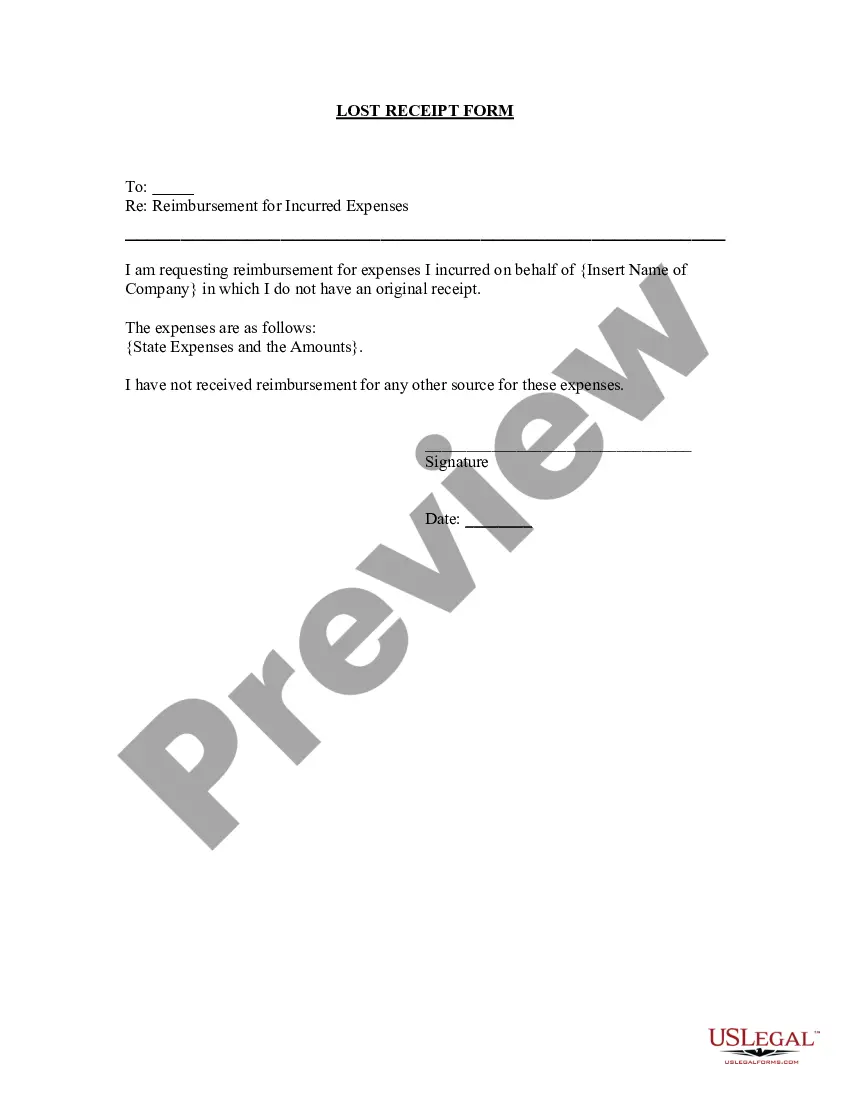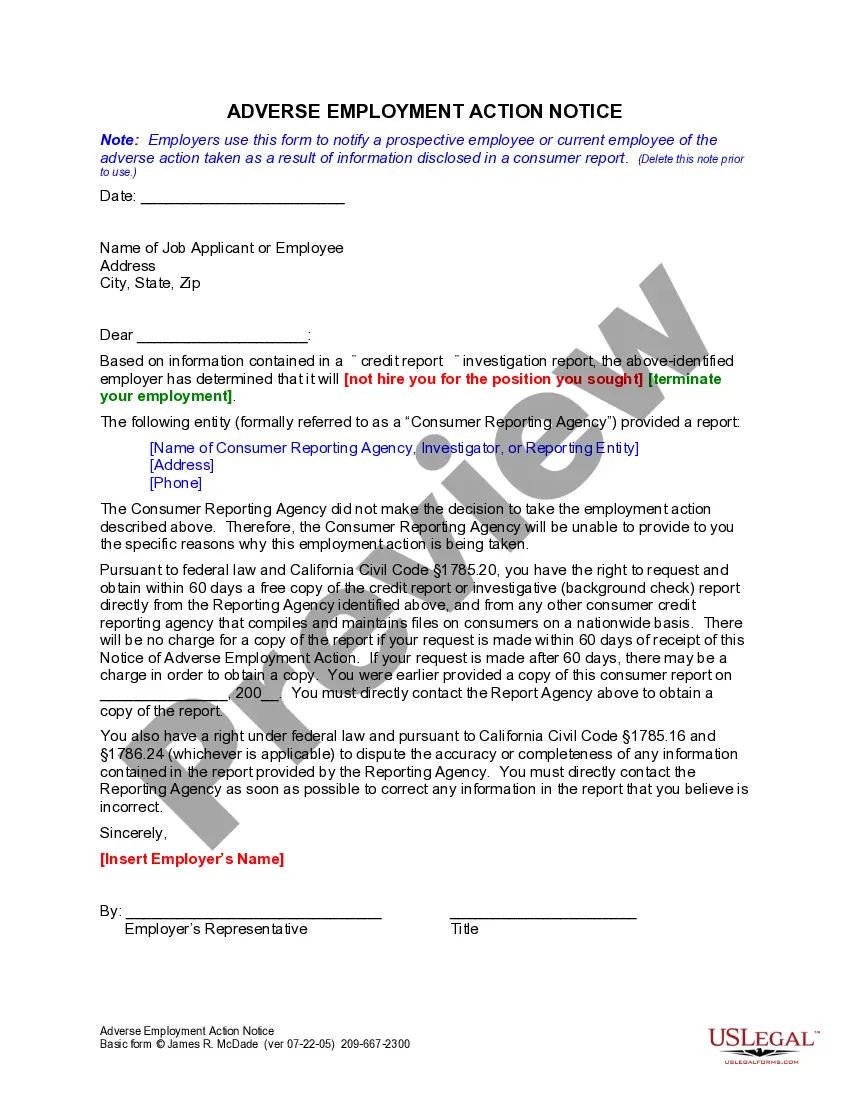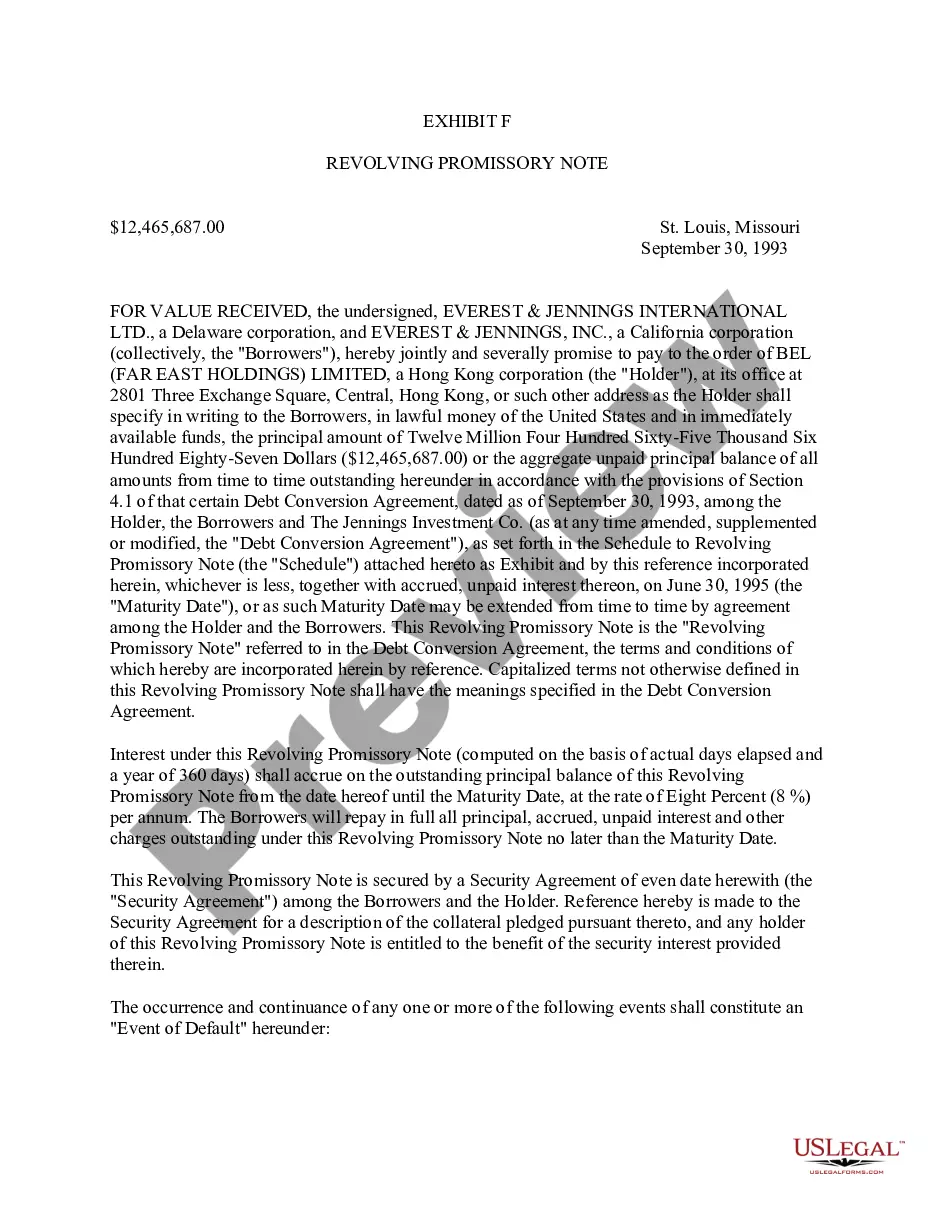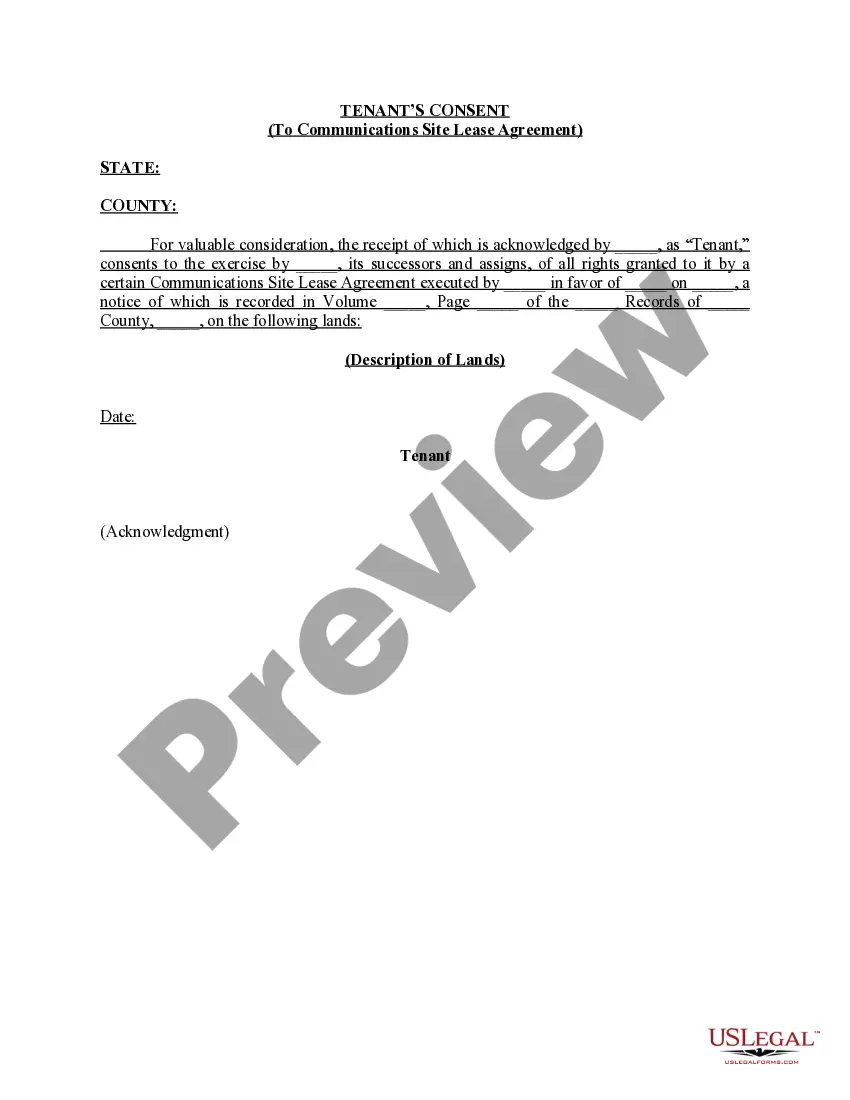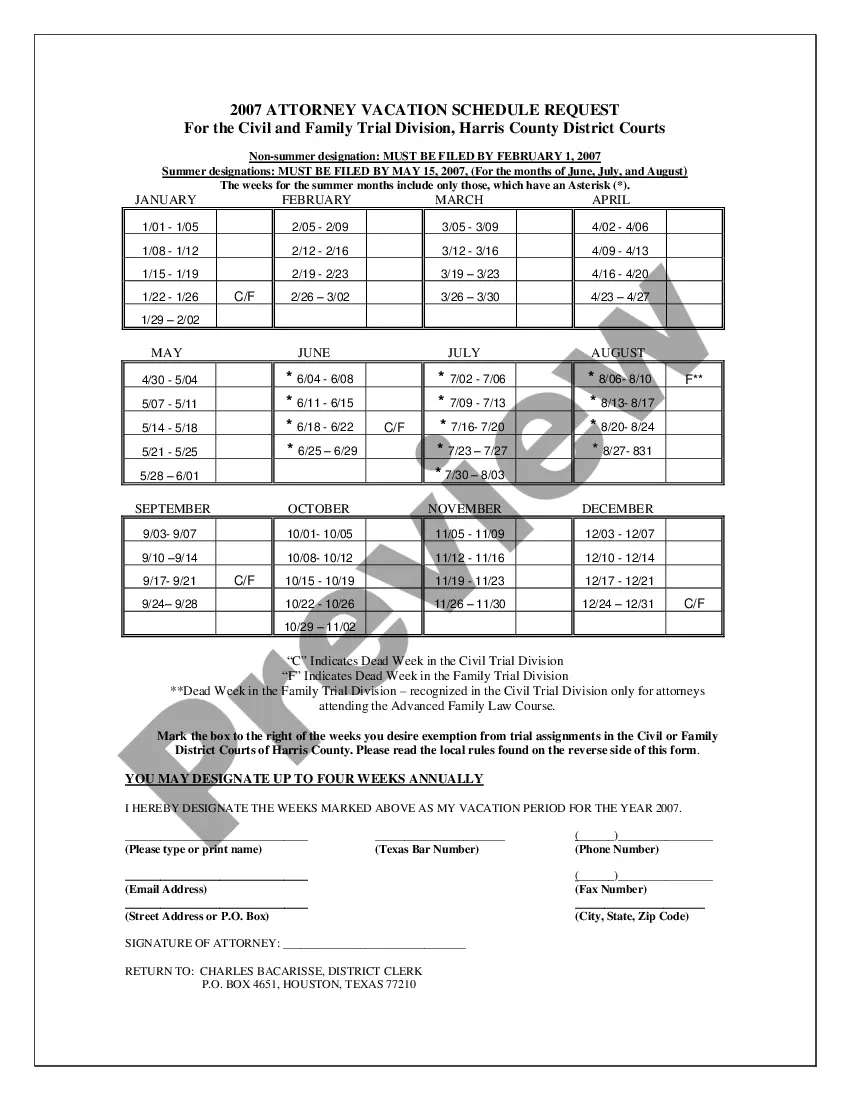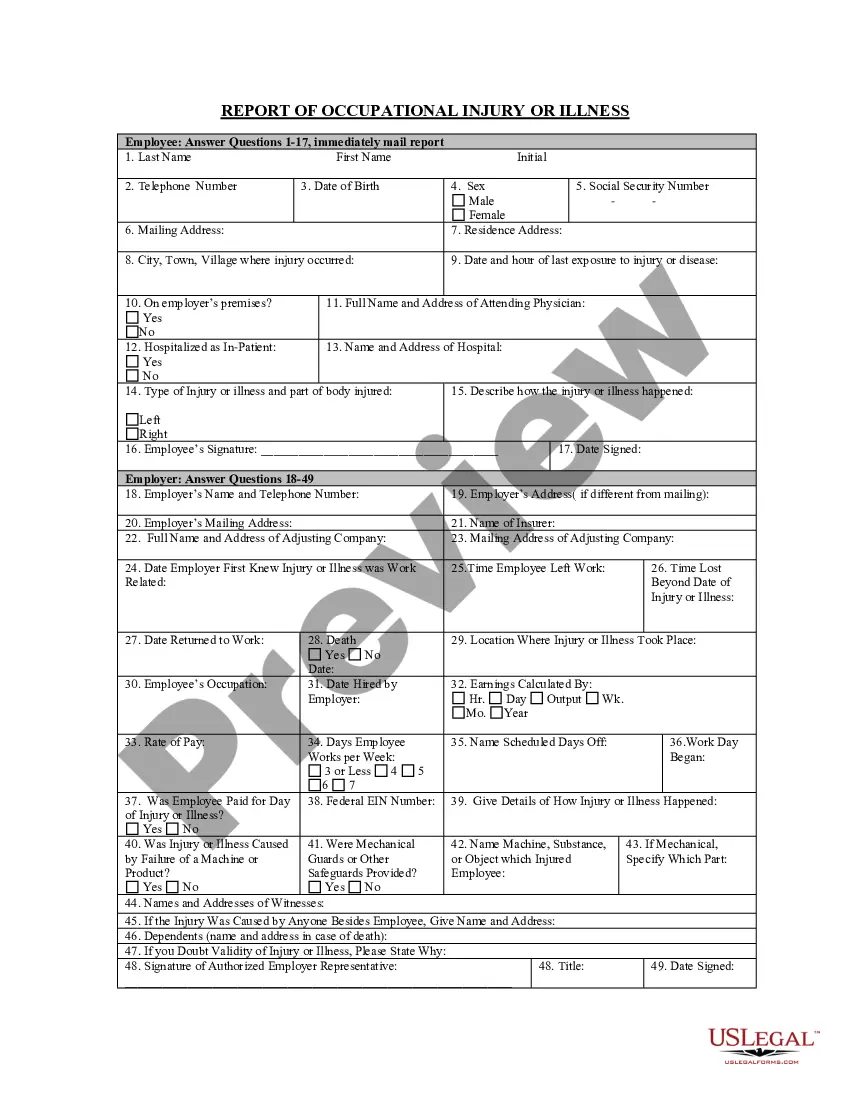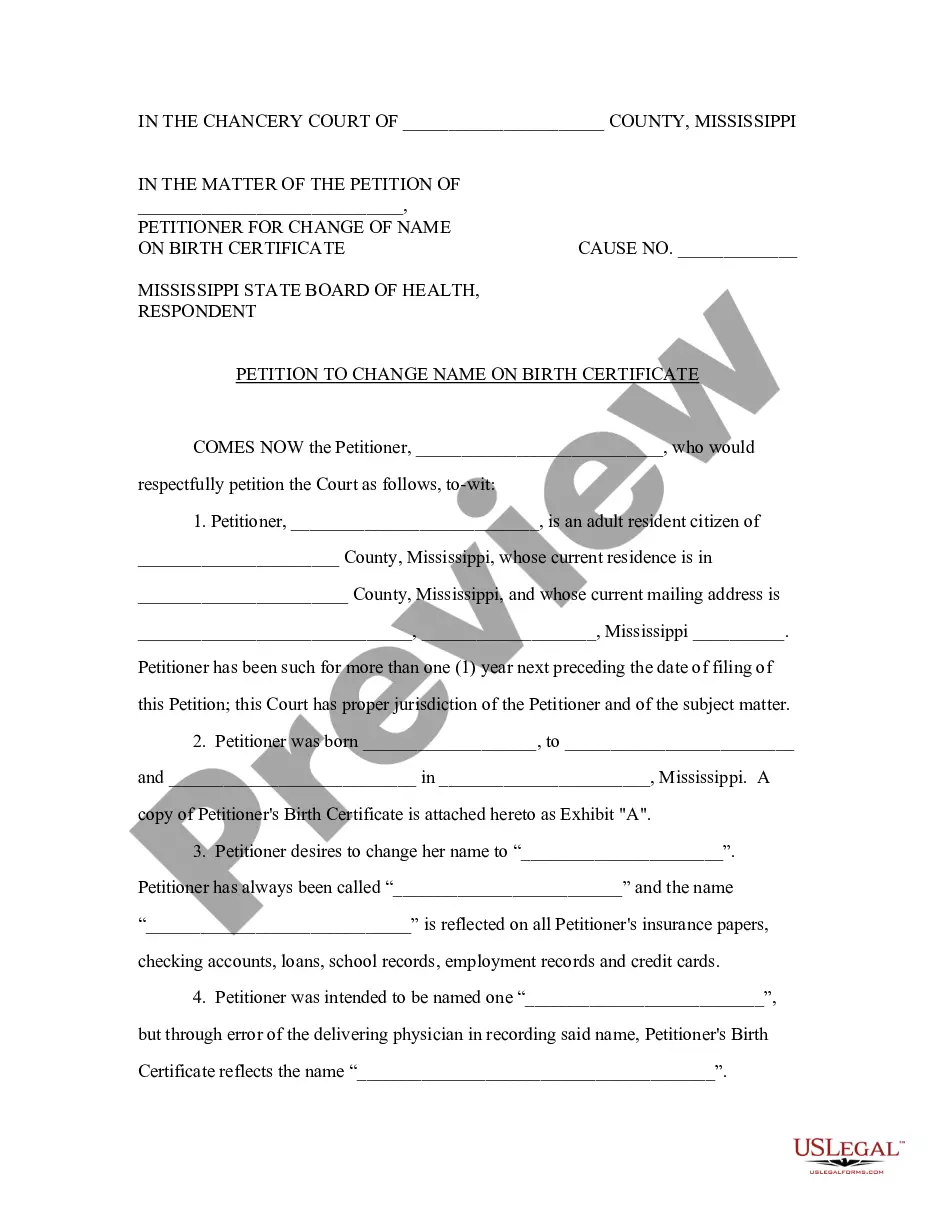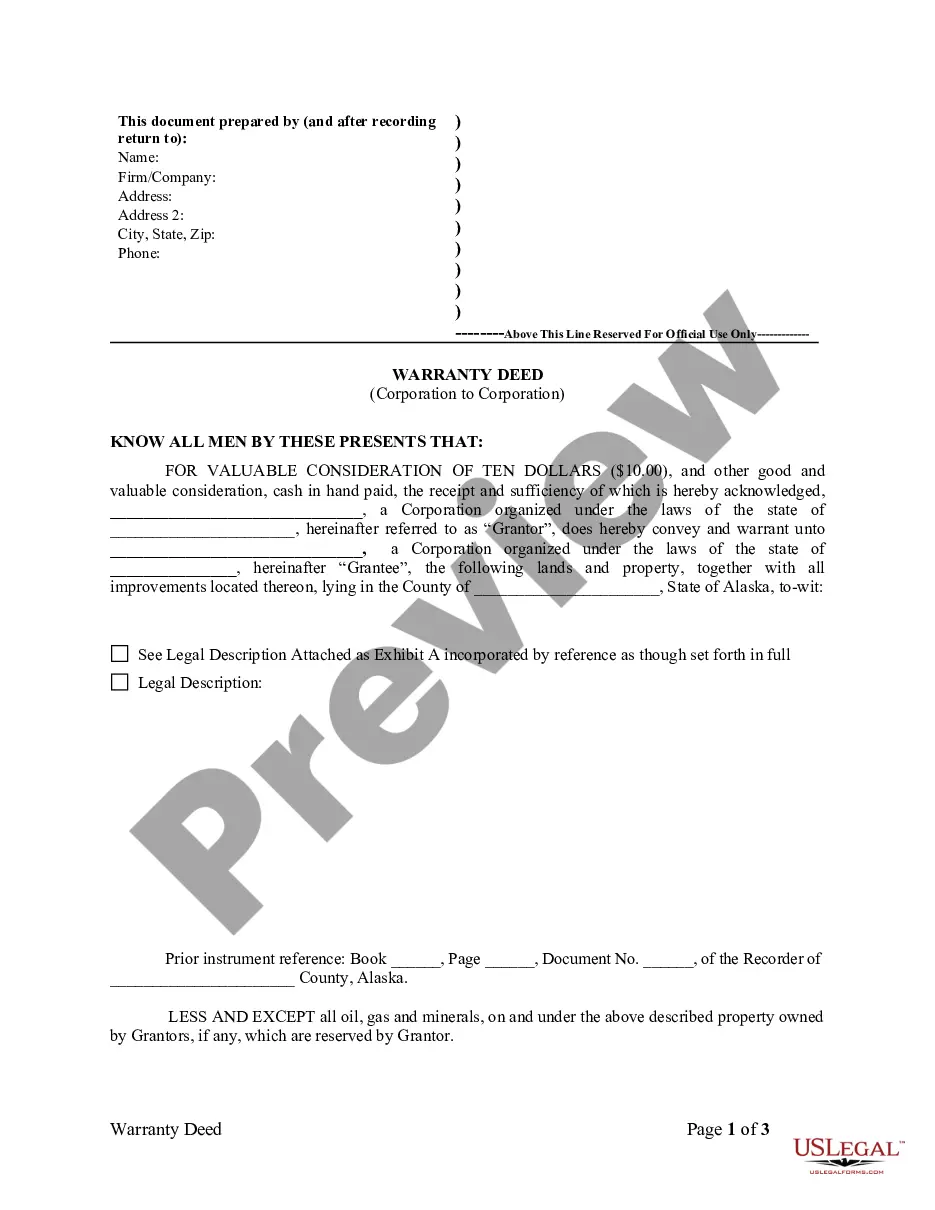Dallas Texas Direct Deposit Form for Payroll is a crucial document used in the city of Dallas, Texas, for employees to set up or update their direct deposit information for receiving their salary or wages electronically. This secure and convenient method replaces the need for physical checks and expedites the payroll process for both employers and employees. The Dallas Texas Direct Deposit Form for Payroll captures essential employee information, including their full name, employee identification number, contact details, and job title. Moreover, it requires employees to provide accurate bank account information, such as the bank name, routing number, and account number, to facilitate the direct deposit process seamlessly. Different types of Dallas Texas Direct Deposit Forms for Payroll may exist based on employer preferences or specific industries. Some common variations include: 1. Standard Dallas Texas Direct Deposit Form for Payroll: This is the most commonly used form and includes the standard fields mentioned above. 2. Dallas Texas Direct Deposit Authorization Form: This form is used specifically for authorizing the direct deposit of paychecks into an employee's designated bank account. 3. Dallas Texas Employer Direct Deposit Enrollment Form: This form is utilized by new employees during the onboarding process to enroll in the direct deposit program offered by their employer. 4. Dallas Texas Direct Deposit Cancellation Form: Employees who wish to discontinue direct deposit for their payroll may use this form to revert to receiving physical checks. 5. Dallas Texas Direct Deposit Change Form: When an employee needs to update their existing direct deposit information, they can use this form to provide the new bank details. Utilizing the Dallas Texas Direct Deposit Form for Payroll has numerous benefits for employees and employers in the Dallas area. Employees enjoy the convenience of receiving their wages directly into their bank accounts, eliminating the need to deposit checks manually. Employers benefit from increased efficiency, reduced paperwork, enhanced security, and reduced costs associated with printing and mailing physical paychecks. In conclusion, the Dallas Texas Direct Deposit Form for Payroll streamlines the payment process by enabling secure electronic transfers of salaries or wages directly into employees' bank accounts. It is an essential tool for employers and employees alike, ensuring timely and hassle-free payroll transactions while adhering to the banking regulations and guidelines.
Dallas Texas Direct Deposit Form for Payroll
Description
How to fill out Dallas Texas Direct Deposit Form For Payroll?
Draftwing paperwork, like Dallas Direct Deposit Form for Payroll, to manage your legal affairs is a difficult and time-consumming process. Many situations require an attorney’s participation, which also makes this task not really affordable. However, you can consider your legal matters into your own hands and manage them yourself. US Legal Forms is here to save the day. Our website features over 85,000 legal documents crafted for a variety of scenarios and life situations. We ensure each document is compliant with the laws of each state, so you don’t have to worry about potential legal issues associated with compliance.
If you're already familiar with our services and have a subscription with US, you know how straightforward it is to get the Dallas Direct Deposit Form for Payroll template. Go ahead and log in to your account, download the template, and customize it to your requirements. Have you lost your document? Don’t worry. You can find it in the My Forms tab in your account - on desktop or mobile.
The onboarding flow of new users is fairly easy! Here’s what you need to do before getting Dallas Direct Deposit Form for Payroll:
- Ensure that your template is specific to your state/county since the rules for creating legal paperwork may vary from one state another.
- Learn more about the form by previewing it or going through a brief intro. If the Dallas Direct Deposit Form for Payroll isn’t something you were hoping to find, then take advantage of the search bar in the header to find another one.
- Log in or register an account to start using our service and get the document.
- Everything looks good on your side? Hit the Buy now button and select the subscription plan.
- Select the payment gateway and enter your payment information.
- Your form is all set. You can try and download it.
It’s an easy task to locate and purchase the needed document with US Legal Forms. Thousands of businesses and individuals are already taking advantage of our extensive collection. Subscribe to it now if you want to check what other advantages you can get with US Legal Forms!
Form popularity
FAQ
How to set up direct deposit for employees: A step-by-step guideStep 1: Decide on a direct deposit provider.Step 2: Initiate the direct deposit setup process.Step 3: Collect information from your employees.Step 4: Enter the employee information into your system.Step 5: Create a direct deposit and payroll schedule.More items...
Obtain direct deposit forms from your employerYour bank's ABA or routing number. This nine-digit number is found on the bottom left of your checks.Your checking account number.You may need to submit a voided check.Your bank's address.Citizens also provides a pre-filled form through Online Banking.
Most banks offer a link on their website that says Set up Direct Deposit where you are able to create a customized direct deposit form. By clicking on the pre-filled form, you will add the needed information electronically and save it to start the deposit process.
Setting Up Direct Deposit to Receive PaymentsBank account number.Routing number.Type of account (typically a checking account)Bank name and addressyou can use any branch of the bank or credit union you use.Name(s) of account holders listed on the account.
Obtain direct deposit forms from your employerYour bank's ABA or routing number. This nine-digit number is found on the bottom left of your checks.Your checking account number.You may need to submit a voided check.Your bank's address.Citizens also provides a pre-filled form through Online Banking.
Sign In to Online Banking. Click on any of your accounts. Select View and Print Payroll Direct Deposit from the right navigation. Select the account you want to deposit your payroll to from the dropdown, then click on View and Print and your customized form will be presented to you.
Click the Direct Deposit Form (PDF) link on your account page. The information will be displayed in a new window with the ability to print or save it on your computer.
On the Account Activity page, select Direct deposit form (PDF) to download and open a copy of your form.
A direct deposit authorization form authorizes a third party, usually an employer for payroll, to send money to a bank account. Commonly, an employer requesting authorization will require a voided check to ensure that the account is valid.