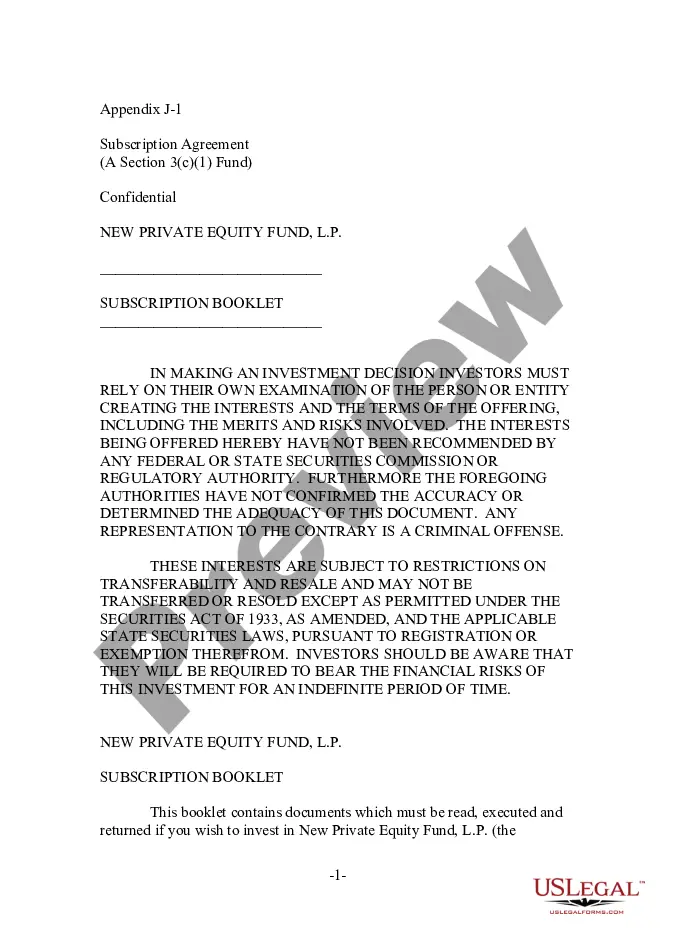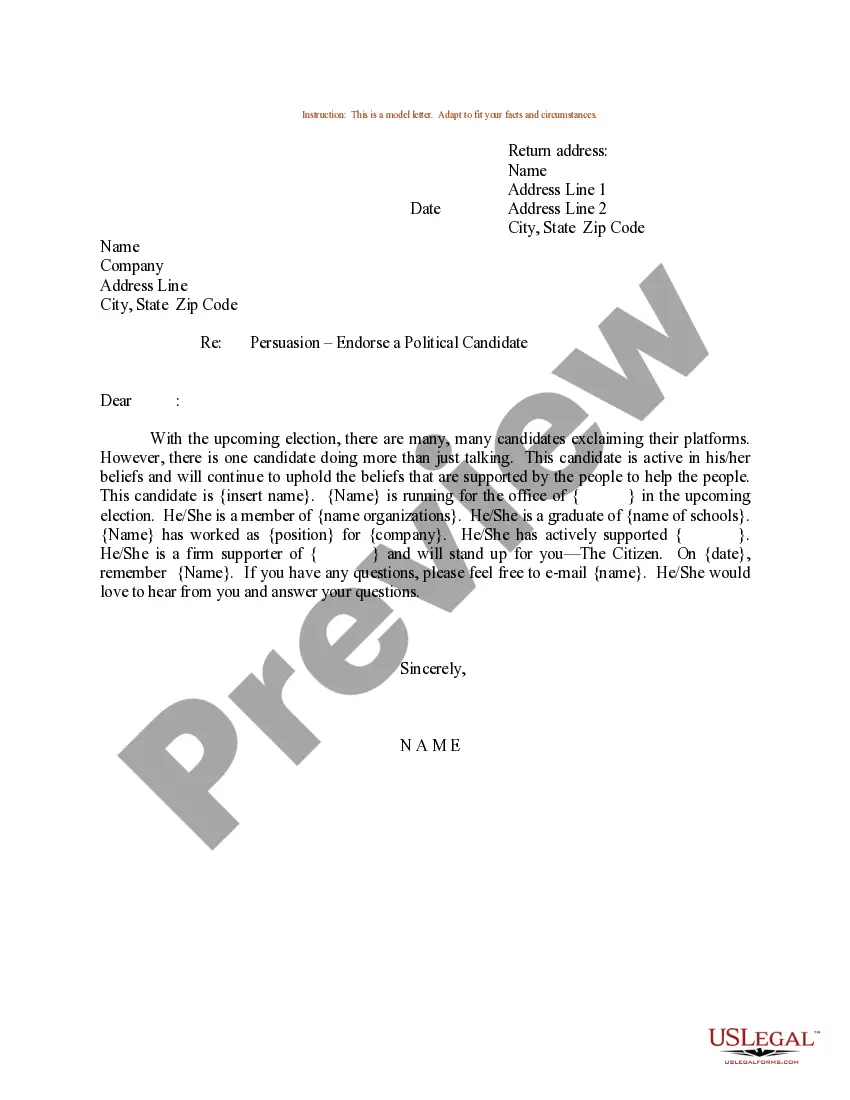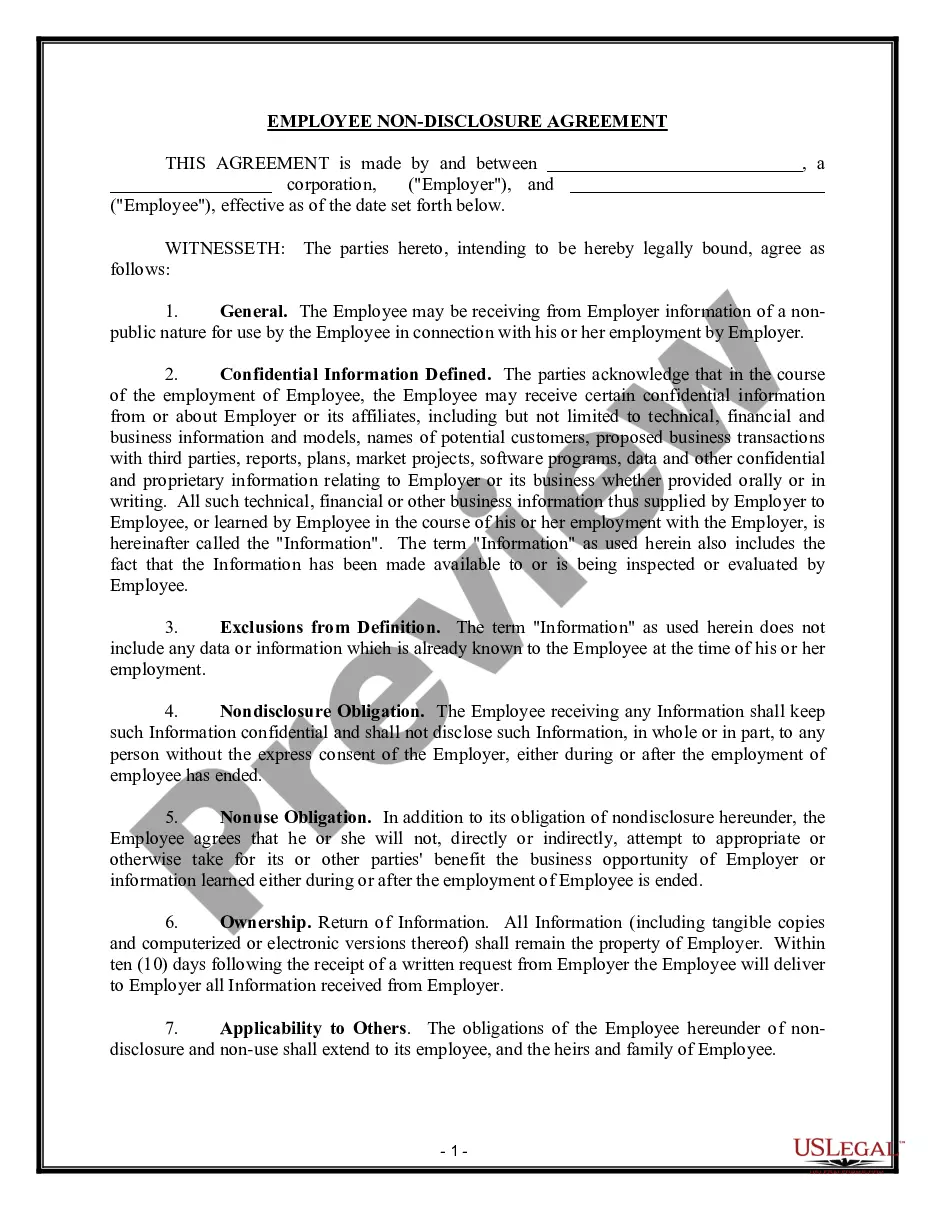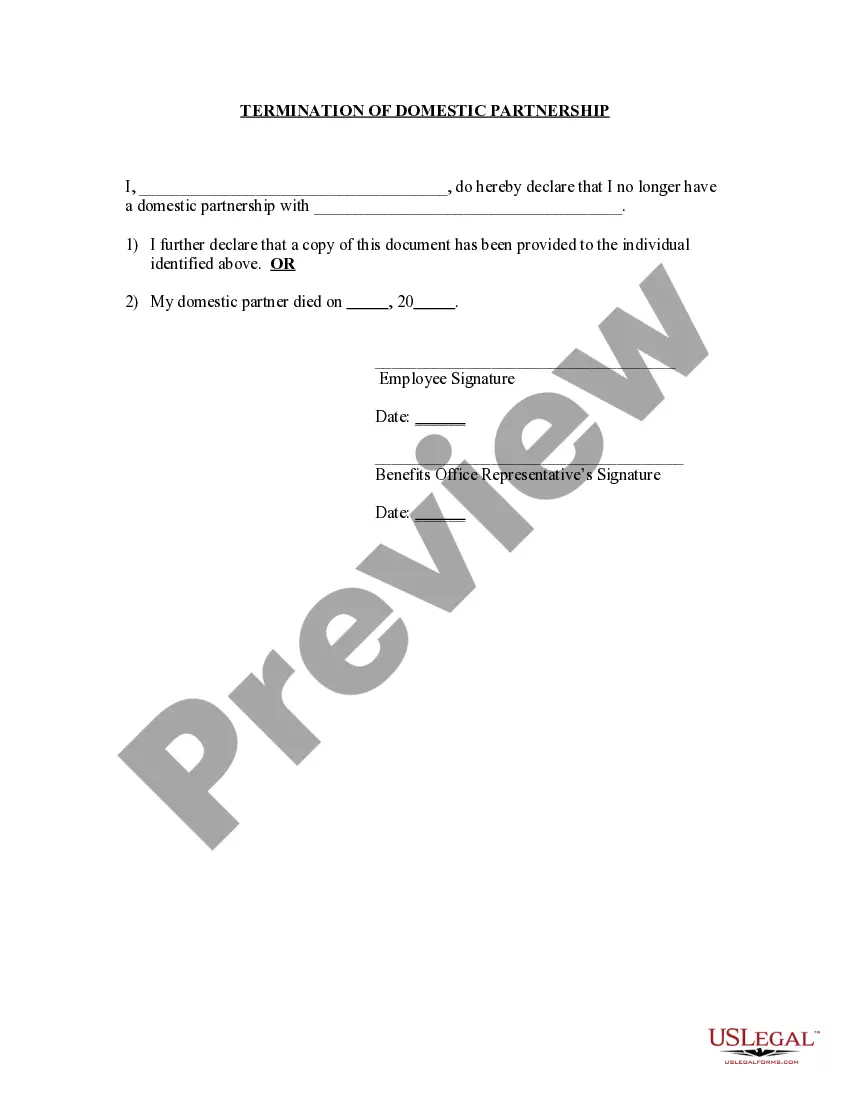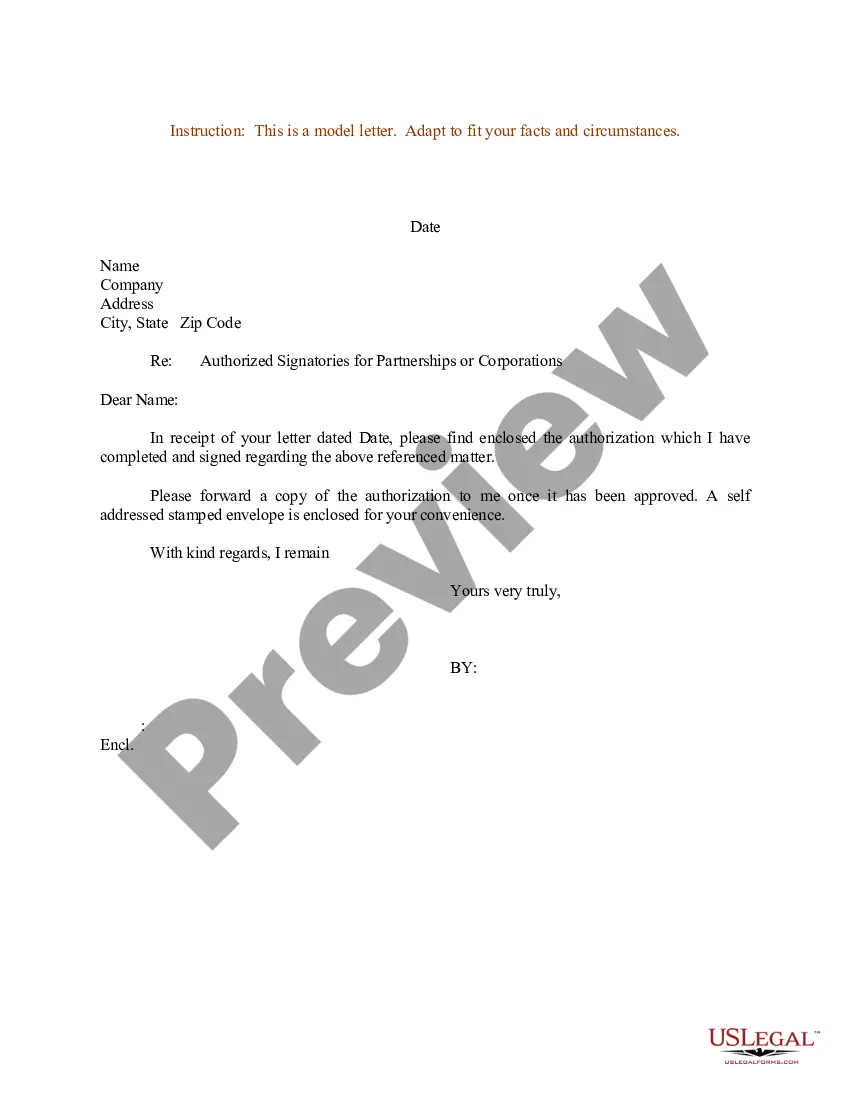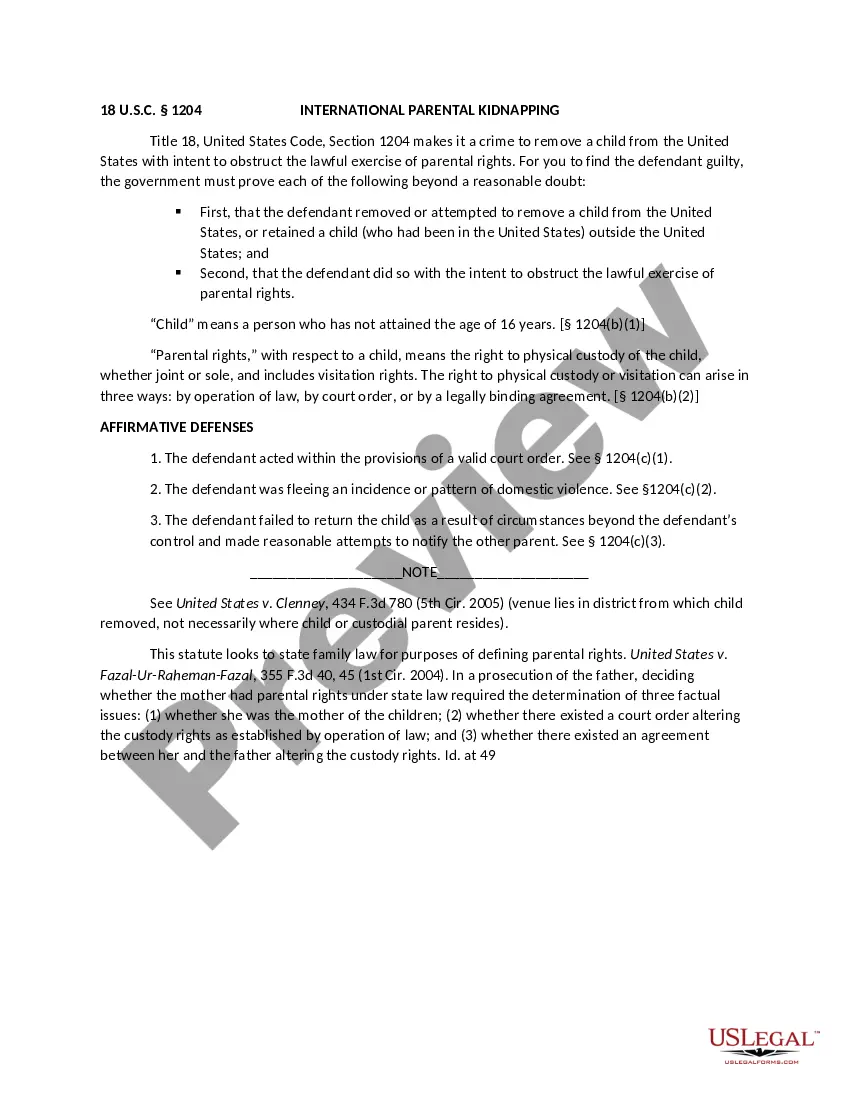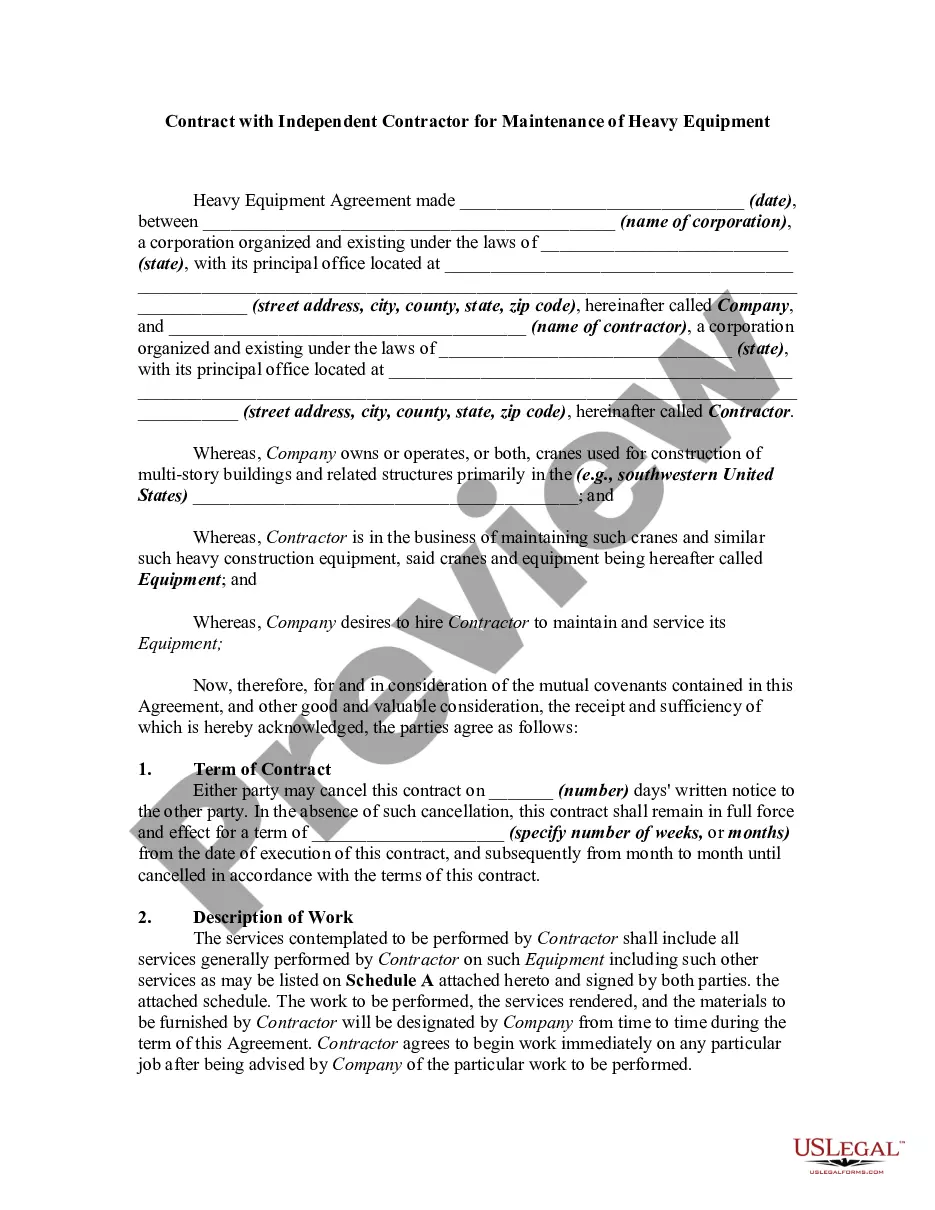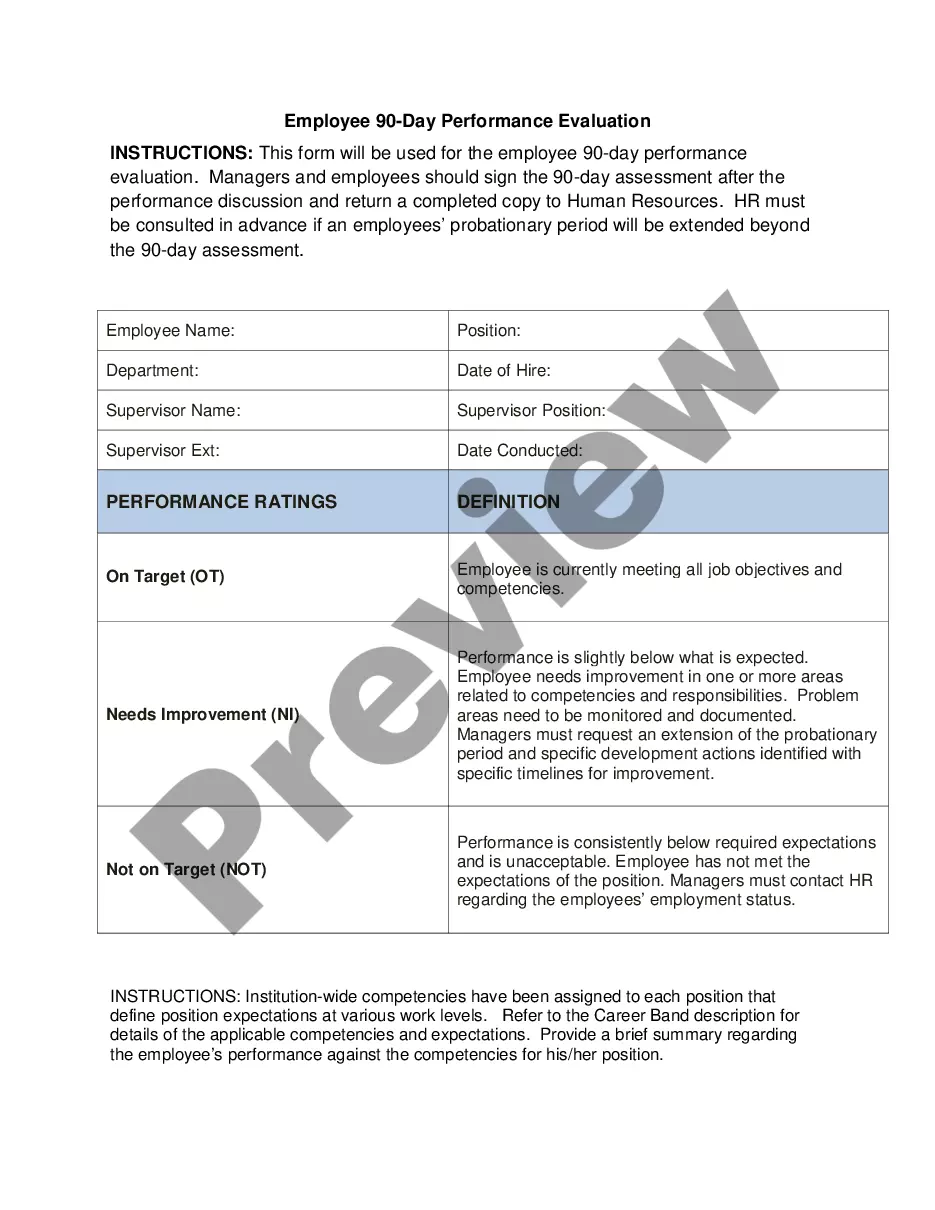Miami-Dade Florida Direct Deposit Form for Payroll
Description
Form popularity
FAQ
How to set up direct deposit for employees: A step-by-step guide Step 1: Decide on a direct deposit provider.Step 2: Initiate the direct deposit setup process.Step 3: Collect information from your employees.Step 4: Enter the employee information into your system.Step 5: Create a direct deposit and payroll schedule.
Get a direct deposit form from your employer Ask for a written or online direct deposit form. If that isn't available, ask your bank or credit union for one. We've included a list of forms from top banks, including the Capital One and Bank of America direct deposit forms.
Step 1: Choose an account Step 1: Choose an account.Select the account into which your funds will be directly deposited. Step 2: Go to the direct deposit information.Select the option Direct Deposit Information ? View.Step 3: Access the direct deposit form.At the bottom of the page, select the button Get Form.
Most banks offer a link on their website that says ?Set up Direct Deposit? where you are able to create a customized direct deposit form. By clicking on the pre-filled form, you will add the needed information electronically and save it to start the deposit process.
But if you've never paid employees via direct deposit before, you probably have a few questions about the setup process....Collect the following from each employee: Bank name. Bank account and routing numbers. Account type (checking or savings) Amount (e.g., 80% in checking, 20% in savings)
A direct deposit authorization form authorizes a third party, usually an employer for payroll, to send money to a bank account. Commonly, an employer requesting authorization will require a voided check to ensure that the account is valid.
If you're already a TD customer, you can get a pre-filled direct deposit form using the TD App or by signing onto EasyWeb Online Banking. To acces the direct deposit information on the TD App, sign in and view your Account Details under the Summary tab.
Sign In to Online Banking. Click on any of your accounts. Select ?View and Print Payroll Direct Deposit? from the right navigation. Select the account you want to deposit your payroll to from the dropdown, then click on ?View and Print? and your customized form will be presented to you.
You can also sign on to CIBC Online Banking® to retrieve the form: Select the account you want to set up for your direct deposit or pre-authorized payment. On your Deposit Account Details page, select ?Manage My Account? and then the ?Void cheque/direct deposit info? link from the dropdown menu.