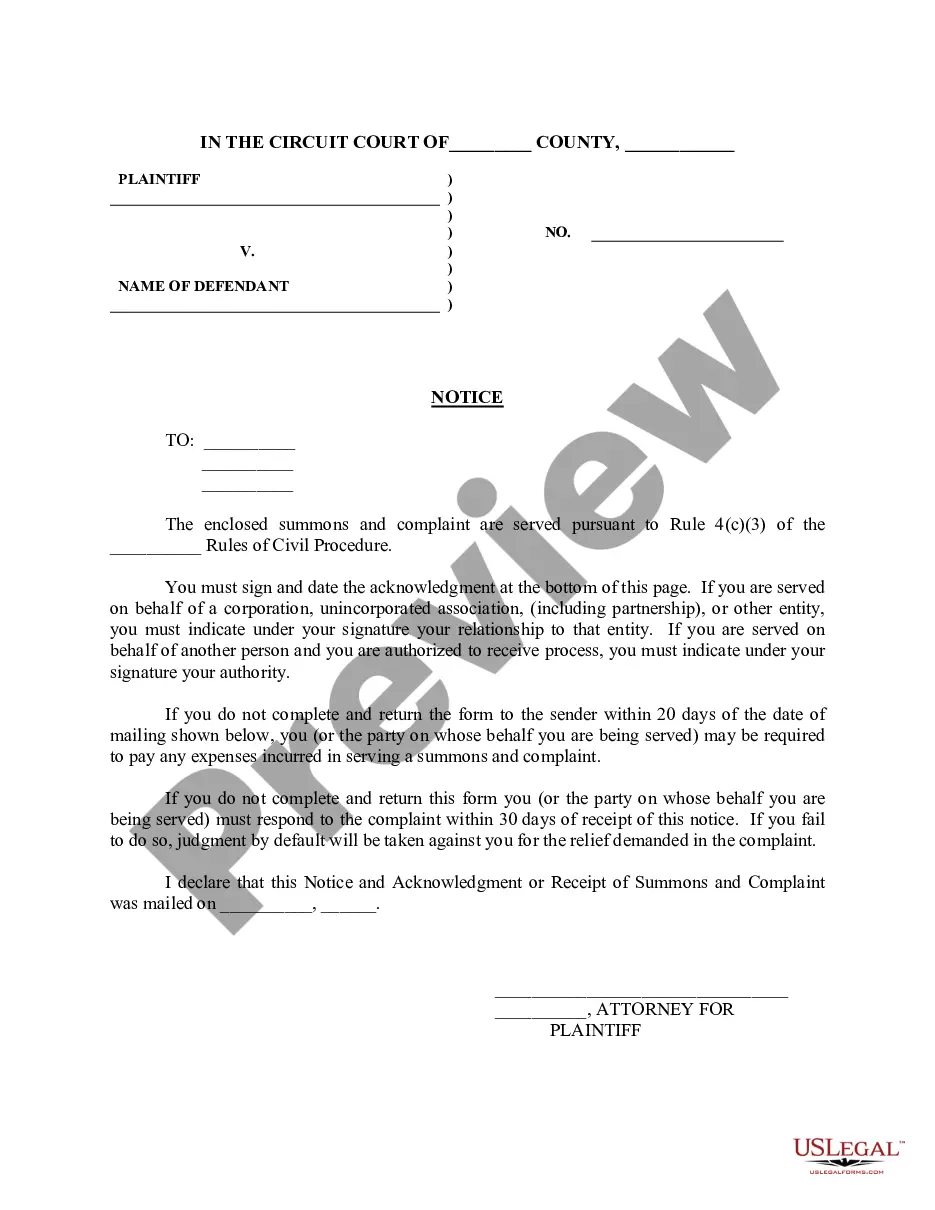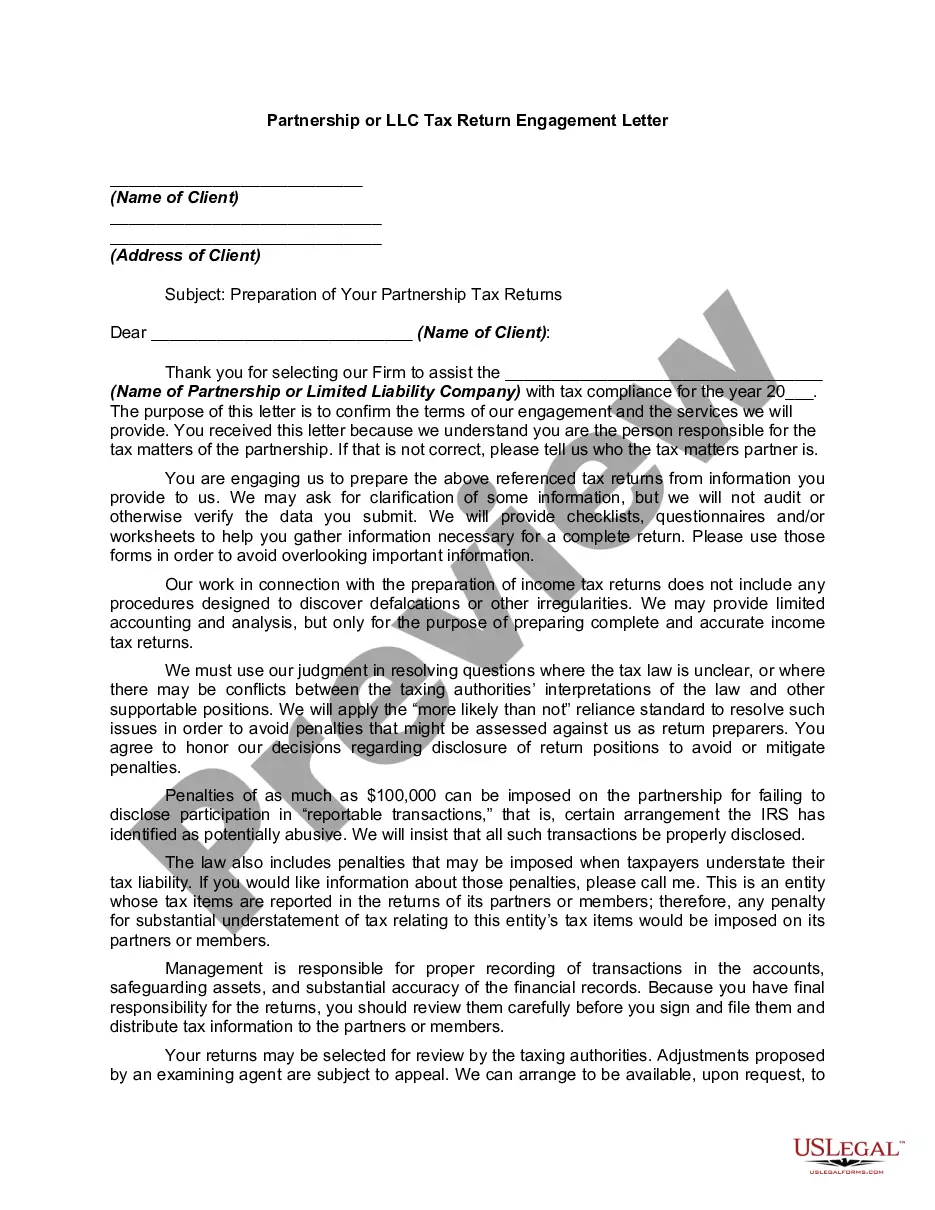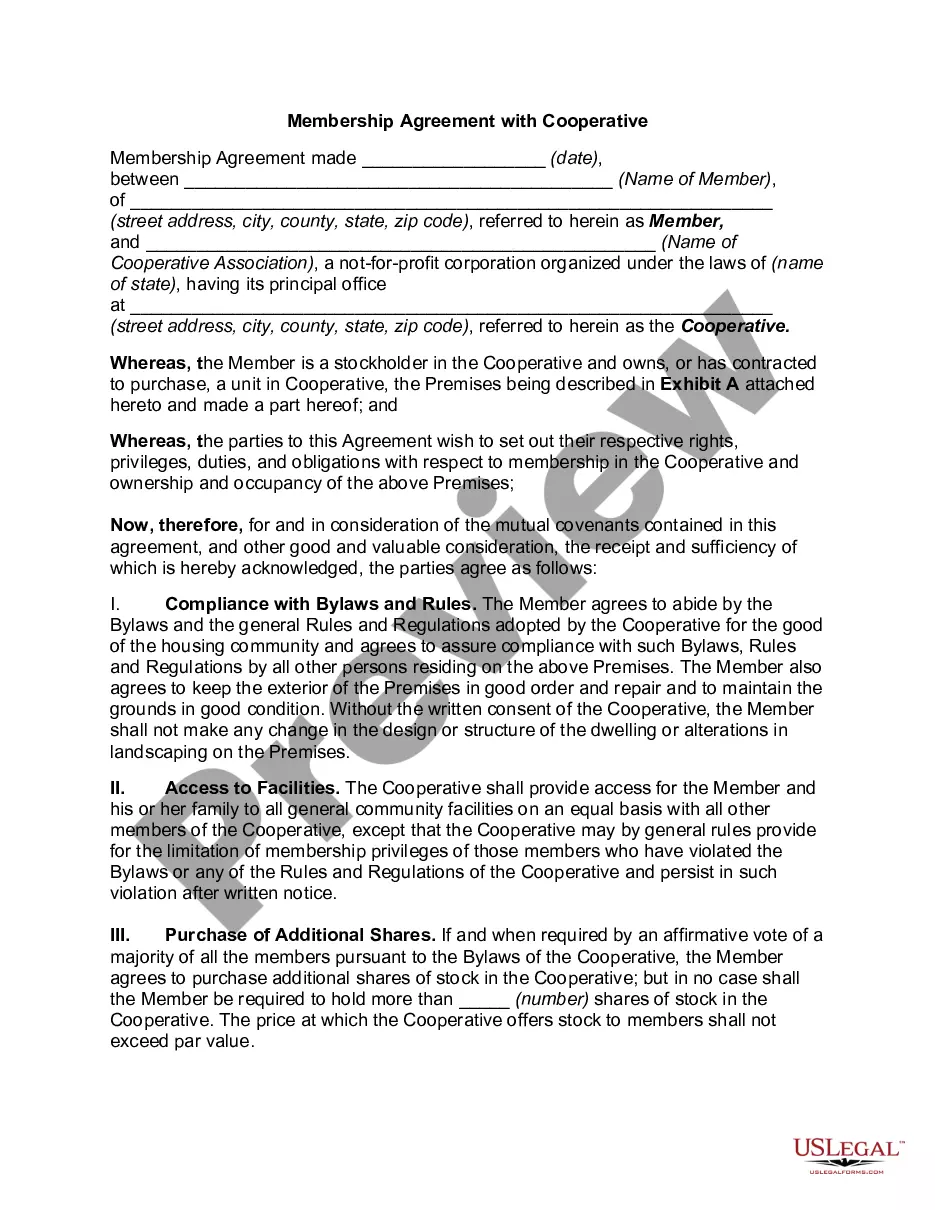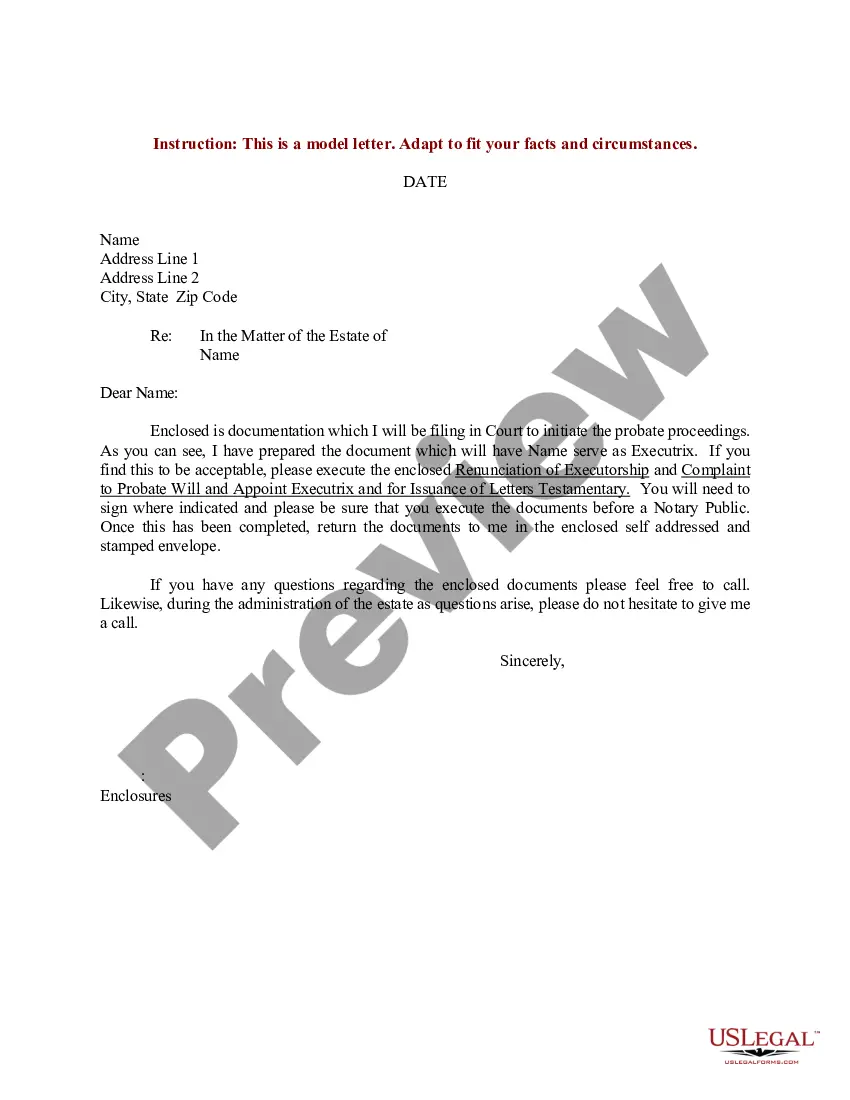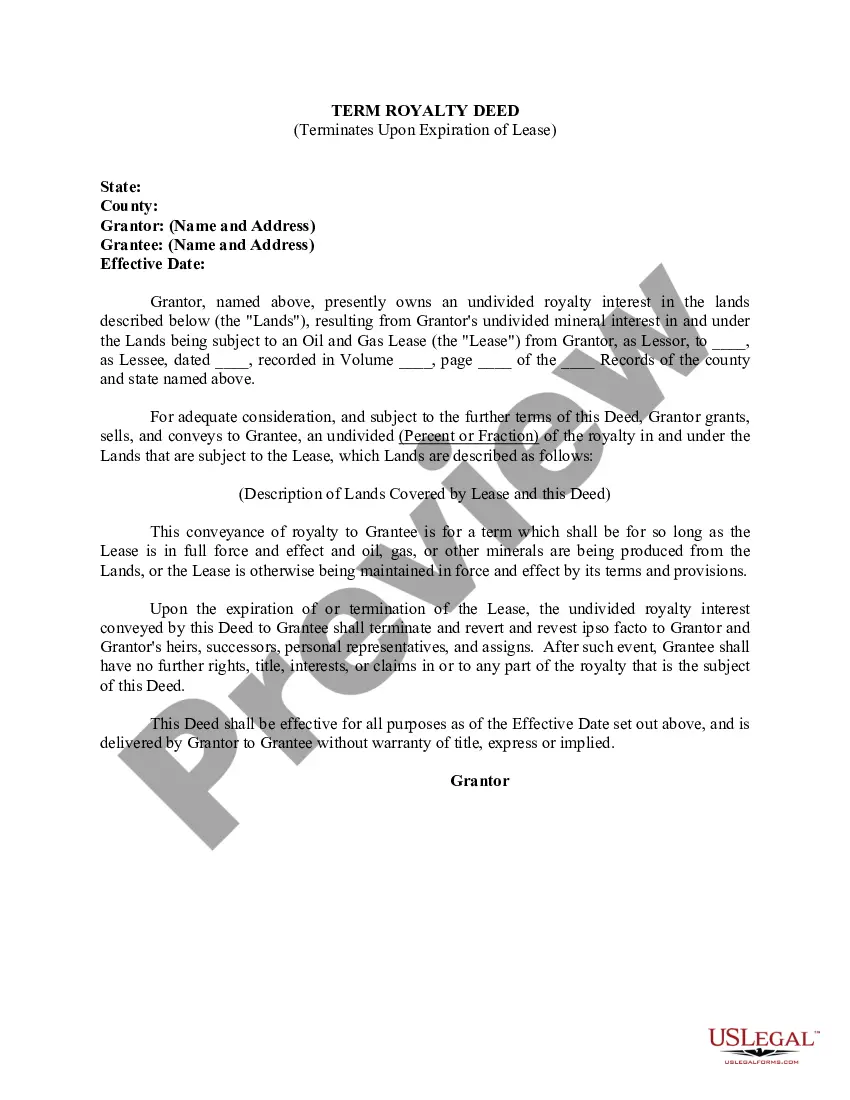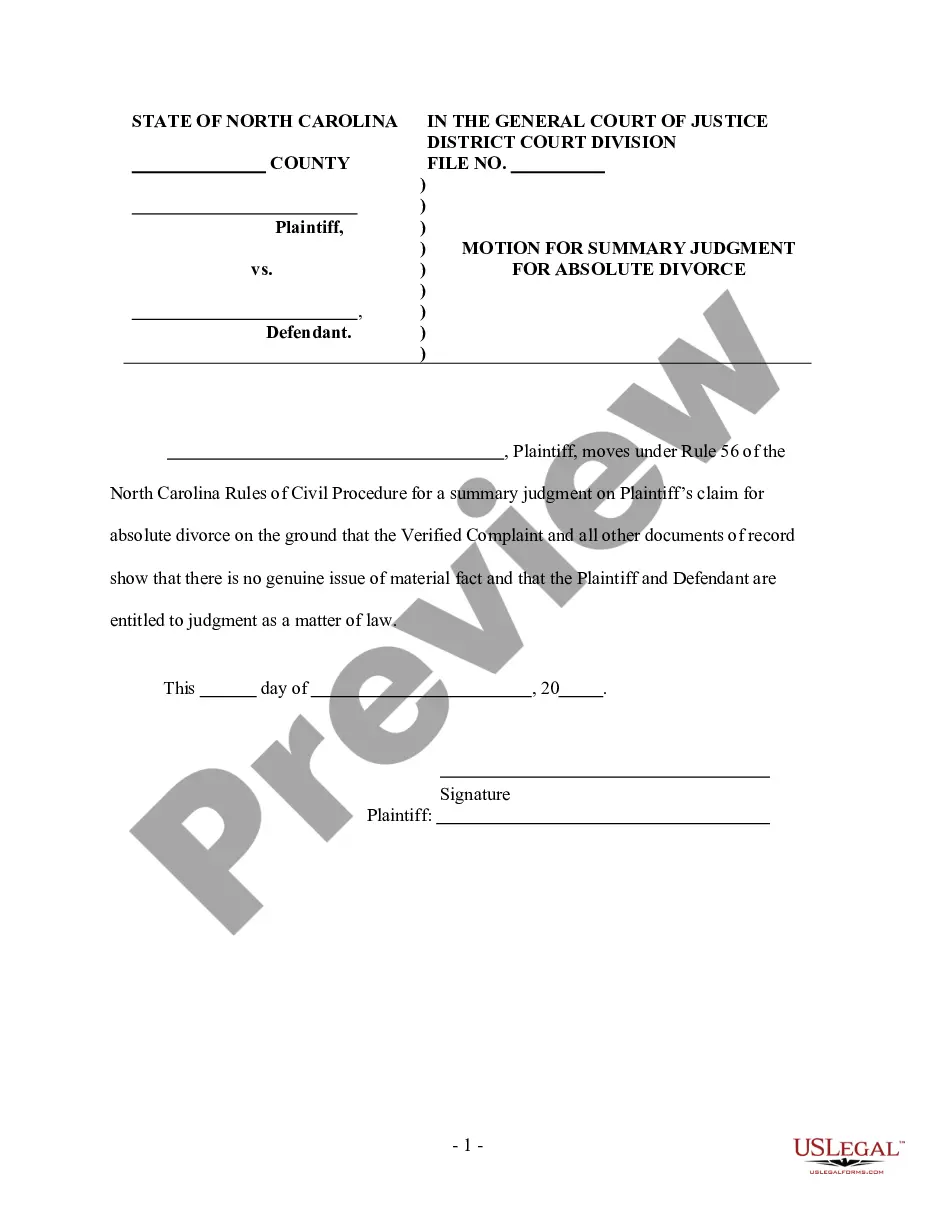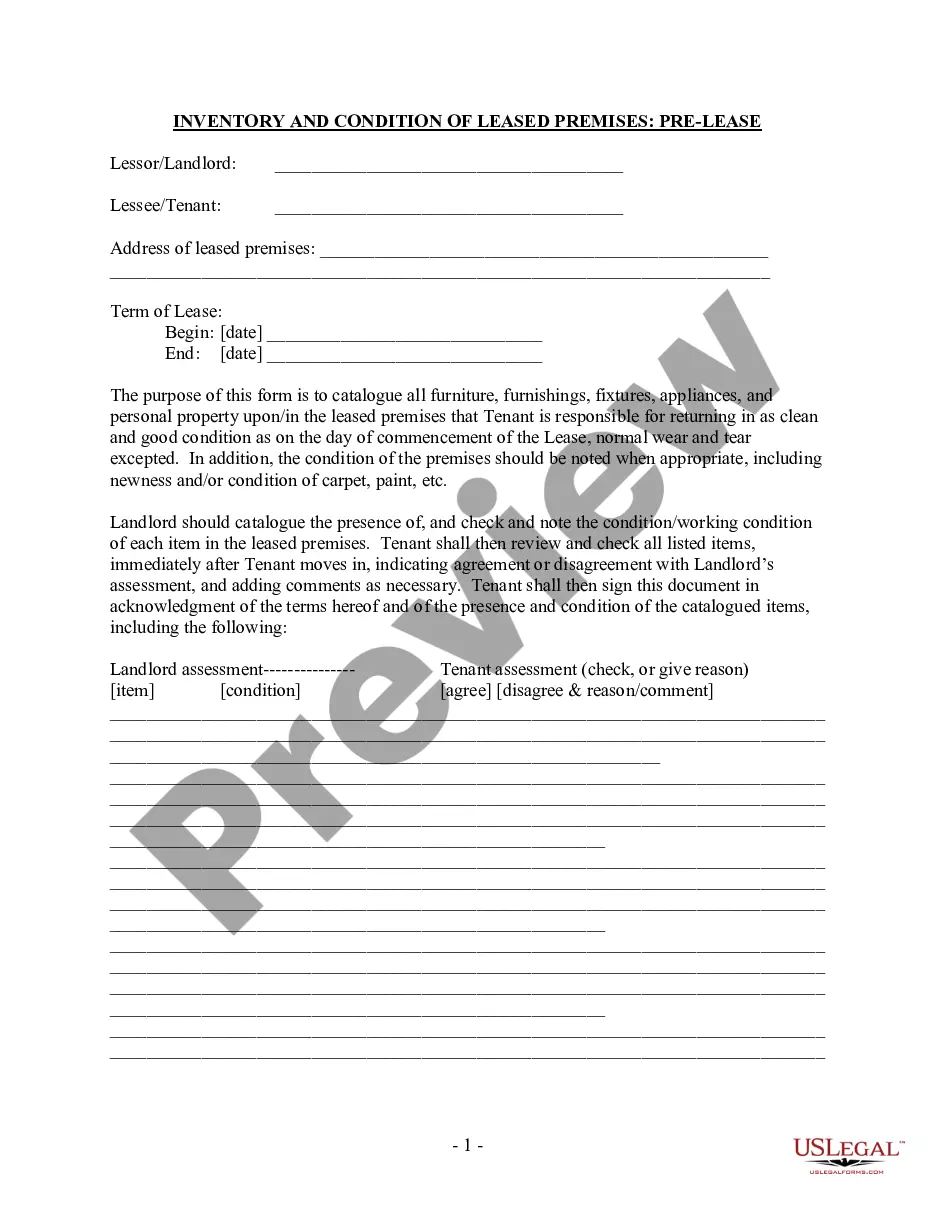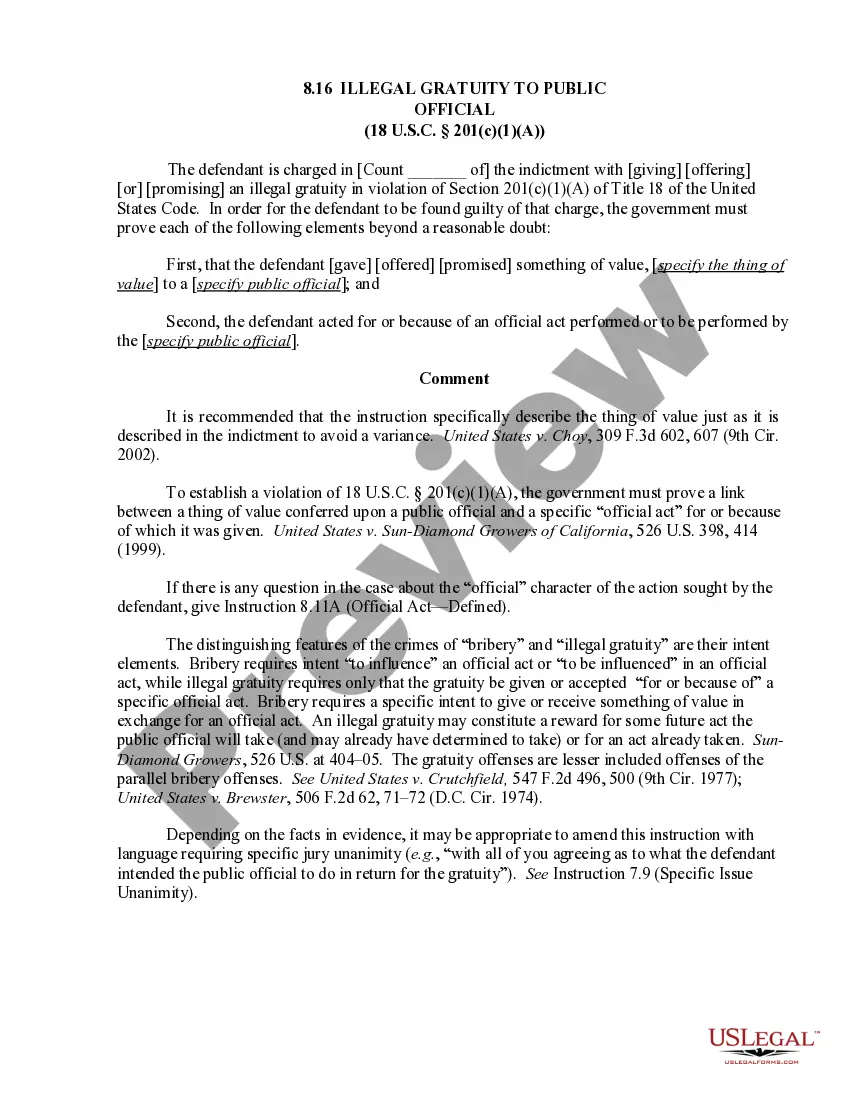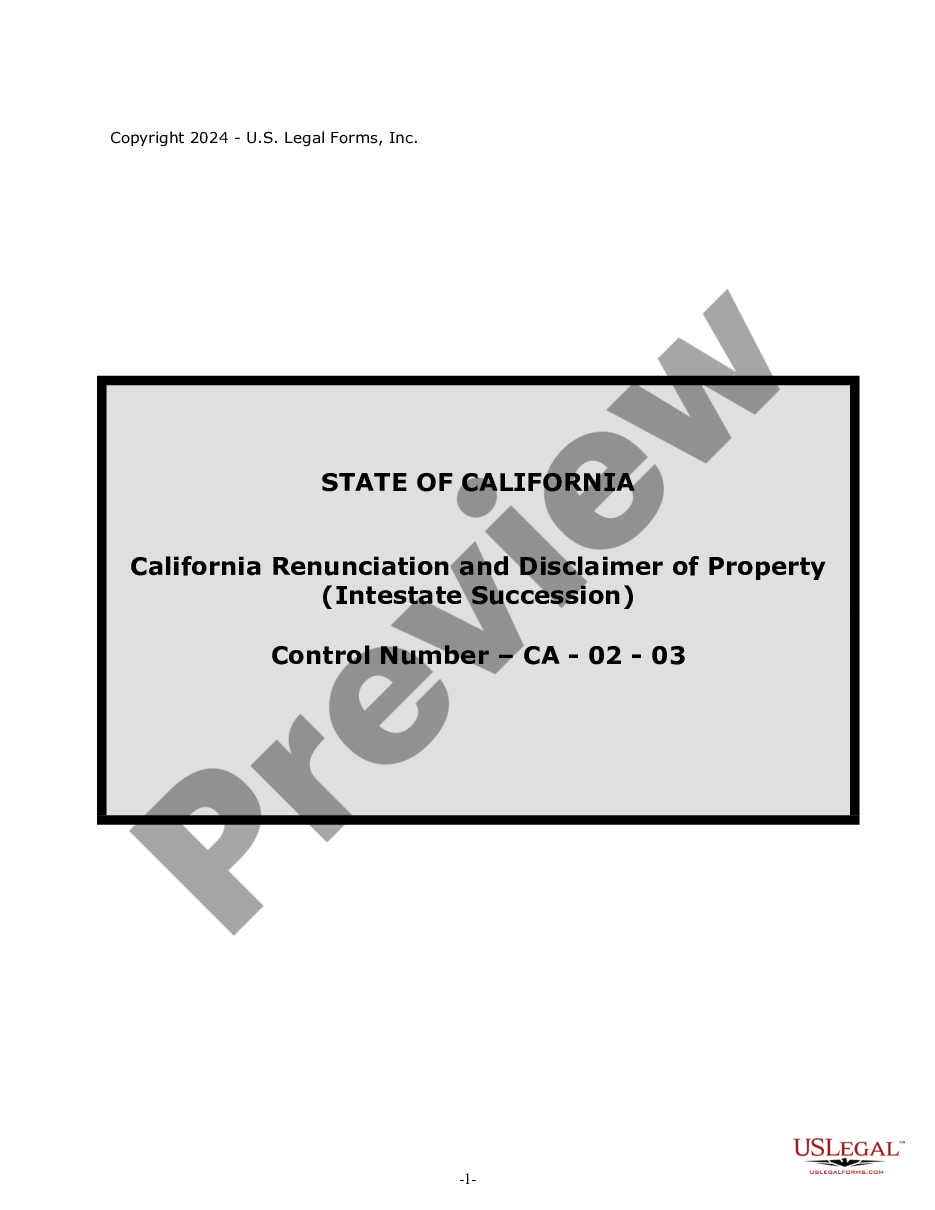Nassau New York Direct Deposit Form for Payroll
Description
How to fill out Direct Deposit Form For Payroll?
Drafting legal documents can be laborious.
Moreover, if you opt to hire a legal expert to create a commercial contract, documents for ownership transfer, prenuptial agreement, divorce documentation, or the Nassau Direct Deposit Form for Payroll, it might be quite expensive.
Browse the page and confirm there is a template available for your region.
- So, what is the most efficient way to conserve both time and money while preparing valid forms in complete accordance with your local and state regulations.
- US Legal Forms is an excellent option, whether you need templates for personal or professional purposes.
- US Legal Forms is the largest online repository of state-specific legal papers, offering users the most current and professionally reviewed forms for various applications all gathered in one location.
- Thus, if you require the latest version of the Nassau Direct Deposit Form for Payroll, you can effortlessly find it on our site.
- Acquiring the documents takes minimal time.
- Users who already possess an account should confirm the validity of their subscription, Log In, and choose the sample using the Download button.
- If you haven’t subscribed yet, here’s how to obtain the Nassau Direct Deposit Form for Payroll.
Form popularity
FAQ
Obtain direct deposit forms from your employerYour bank's ABA or routing number. This nine-digit number is found on the bottom left of your checks.Your checking account number.You may need to submit a voided check.Your bank's address.Citizens also provides a pre-filled form through Online Banking.
1. Get a direct deposit form from your employer. Ask for a written or online direct deposit form. If that isn't available, ask your bank or credit union for one.
In the spaces available, fill in your bank or credit union's name, your bank account number, and your routing number. If you're unsure about your account number or routing number, you can find them on one of your checks from your bank. Your routing number will be a 9-digit number on the bottom left corner of the check.
On the Account Activity page, select Direct deposit form (PDF) to download and open a copy of your form.
Click the Direct Deposit Form (PDF) link on your account page. The information will be displayed in a new window with the ability to print or save it on your computer.
Sign In to Online Banking. Click on any of your accounts. Select View and Print Payroll Direct Deposit from the right navigation. Select the account you want to deposit your payroll to from the dropdown, then click on View and Print and your customized form will be presented to you.
A direct deposit authorization form authorizes a third party, usually an employer for payroll, to send money to a bank account. Commonly, an employer requesting authorization will require a voided check to ensure that the account is valid.
How to access your direct deposit informationSign in to your online account. Go to OPM Retirement Services Online.Click Direct Deposit in the menu.Click Change to start a new direct deposit or to change an existing direct deposit.
A direct deposit authorization form authorizes a third party, usually an employer for payroll, to send money to a bank account. Commonly, an employer requesting authorization will require a voided check to ensure that the account is valid.
The term direct deposit refers to the deposit of funds electronically into a bank account rather than through a physical, paper check. Direct deposit requires the use of an electronic network that allows deposits to take place between banks. This network is called the automated clearing house (ACH).