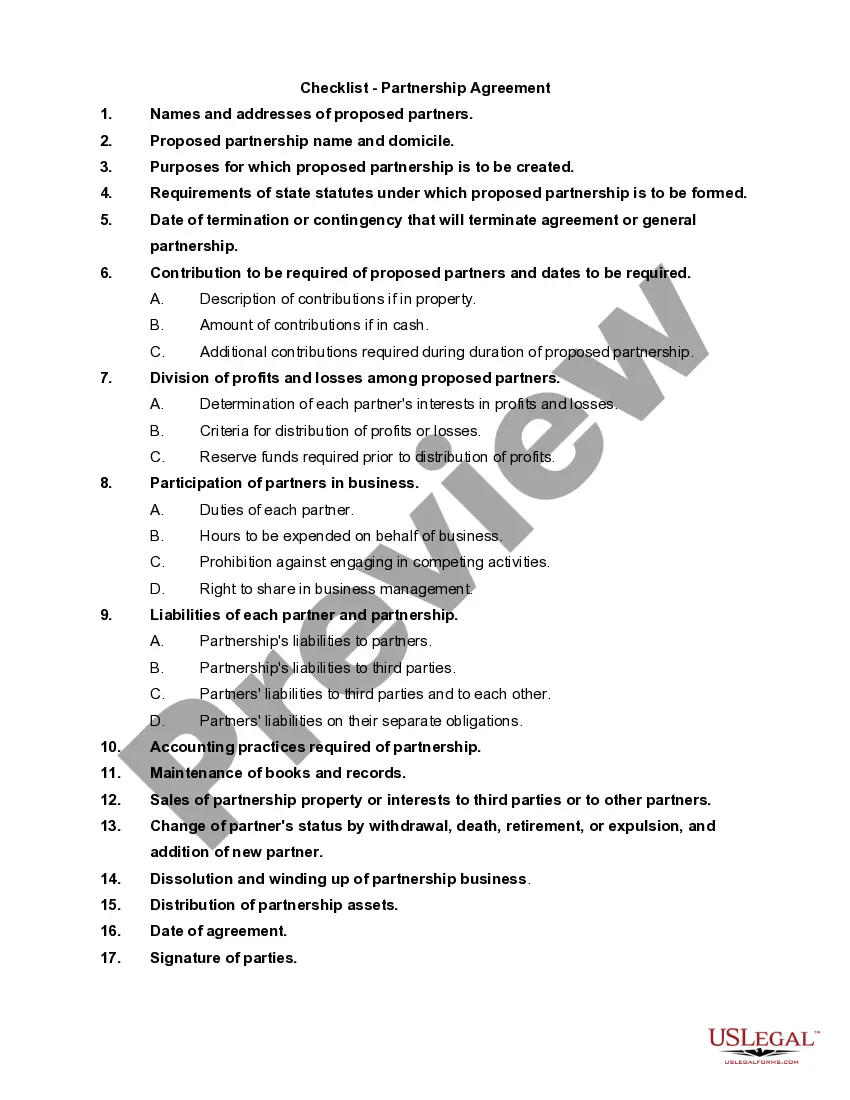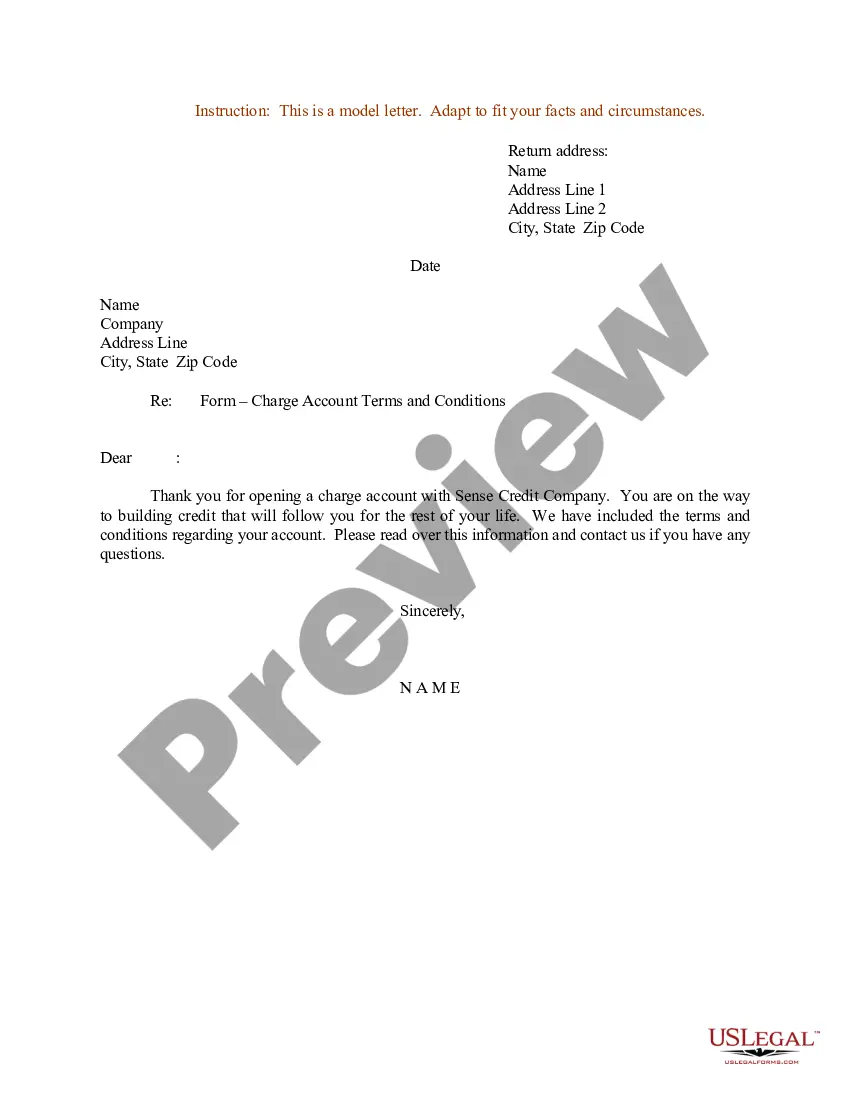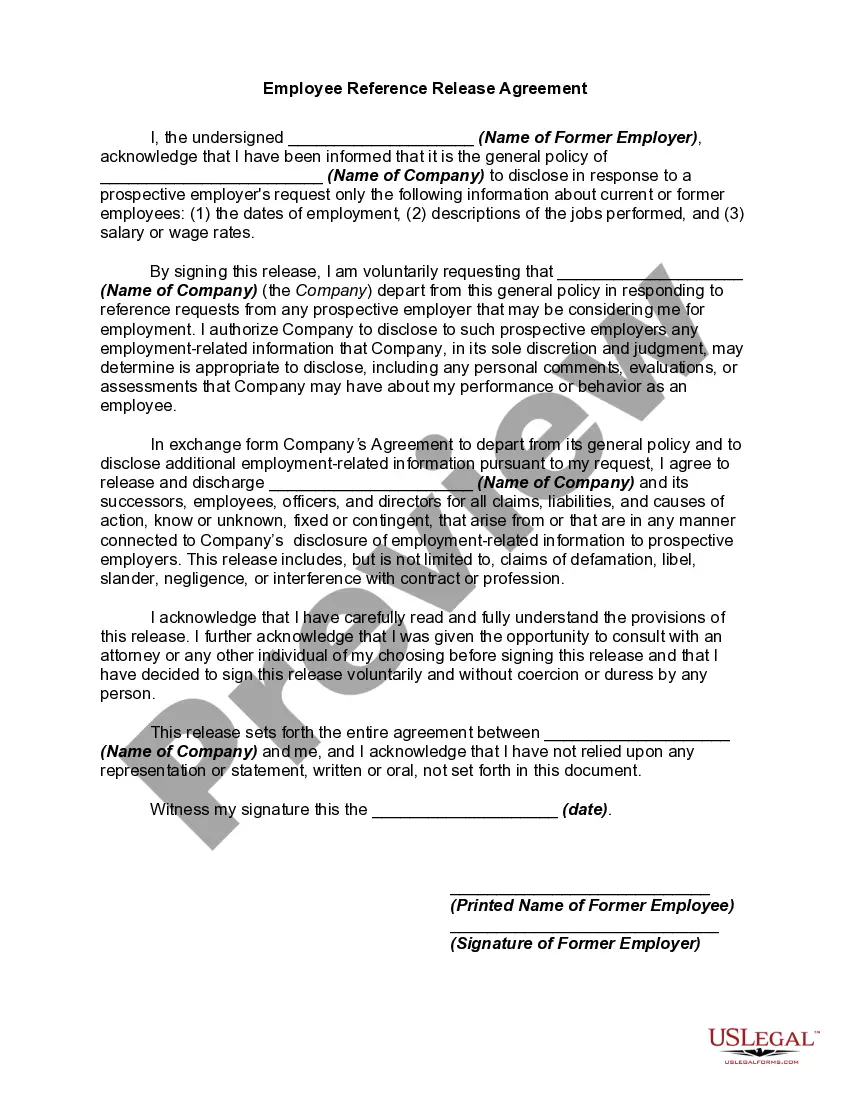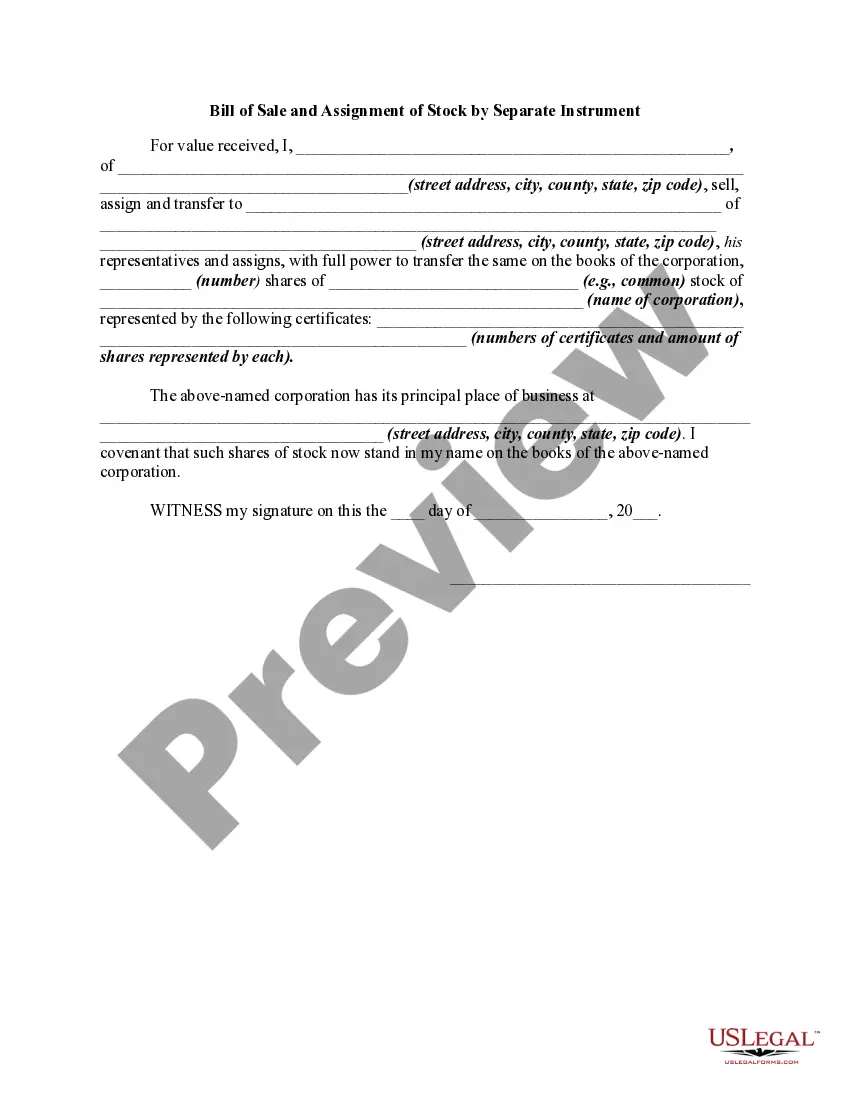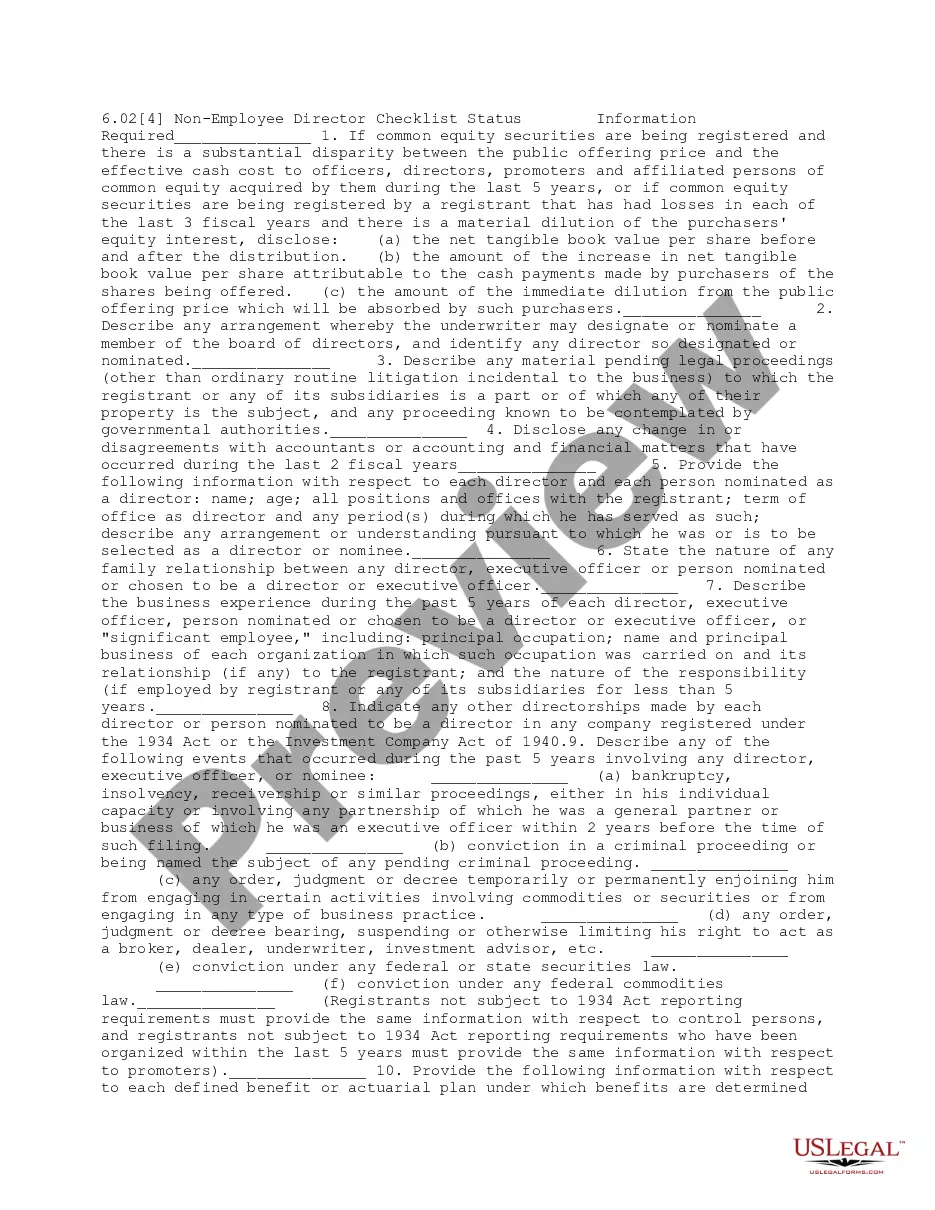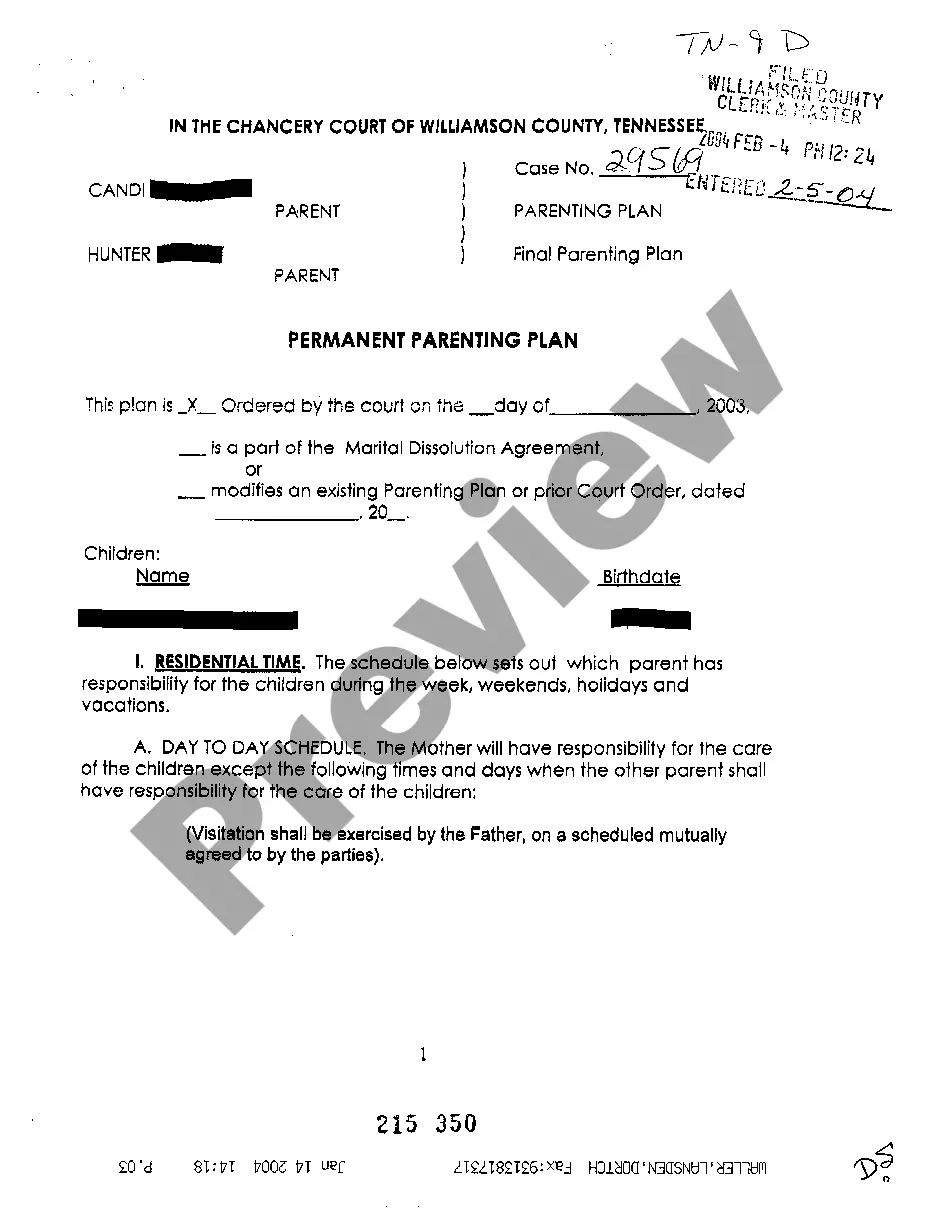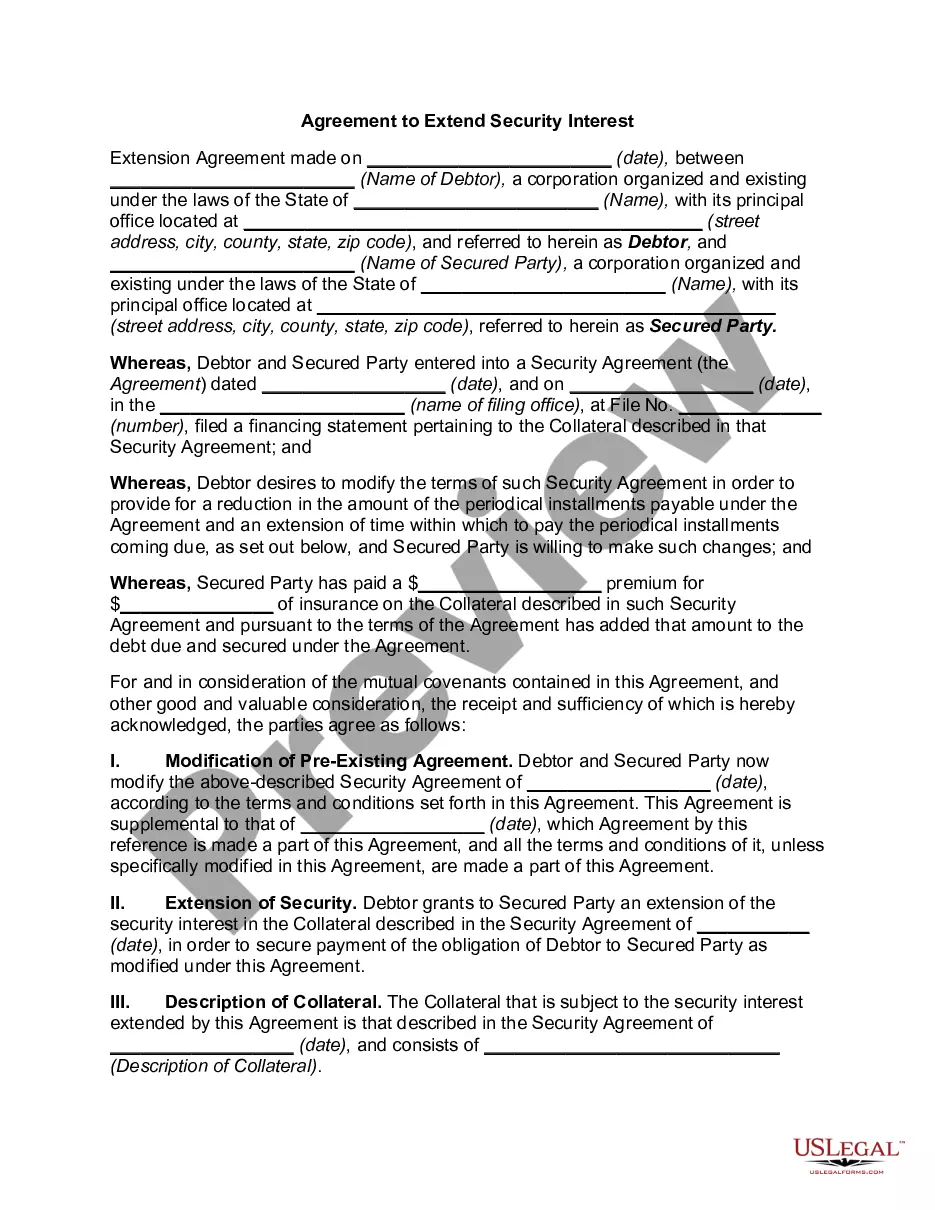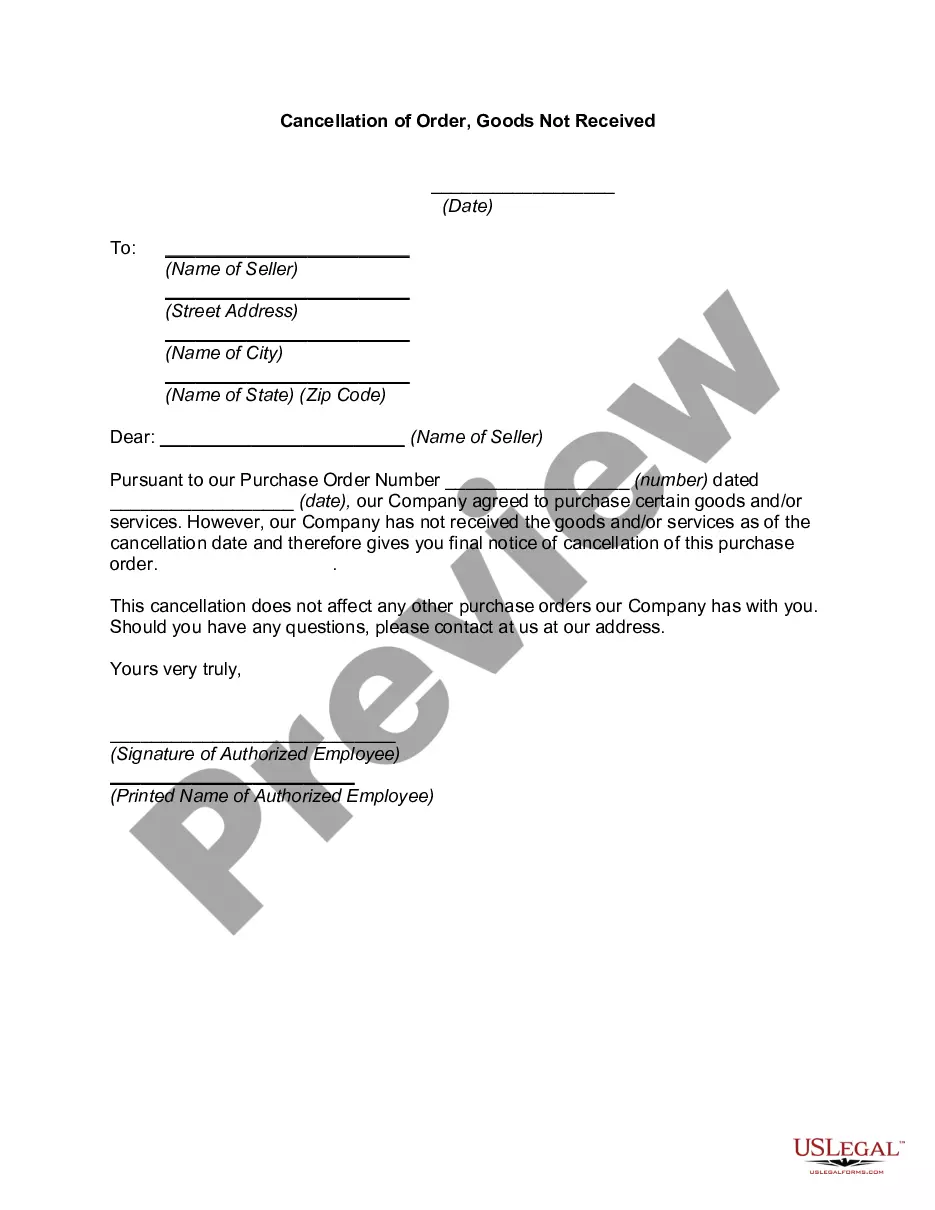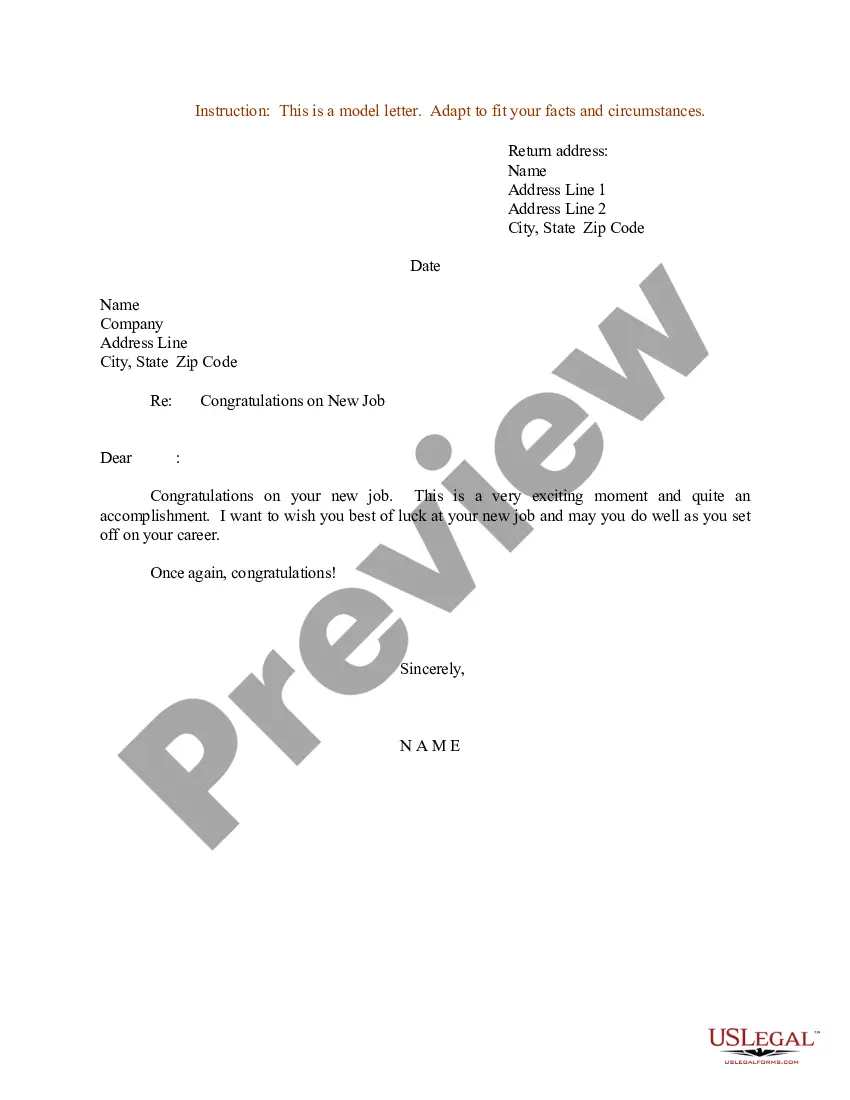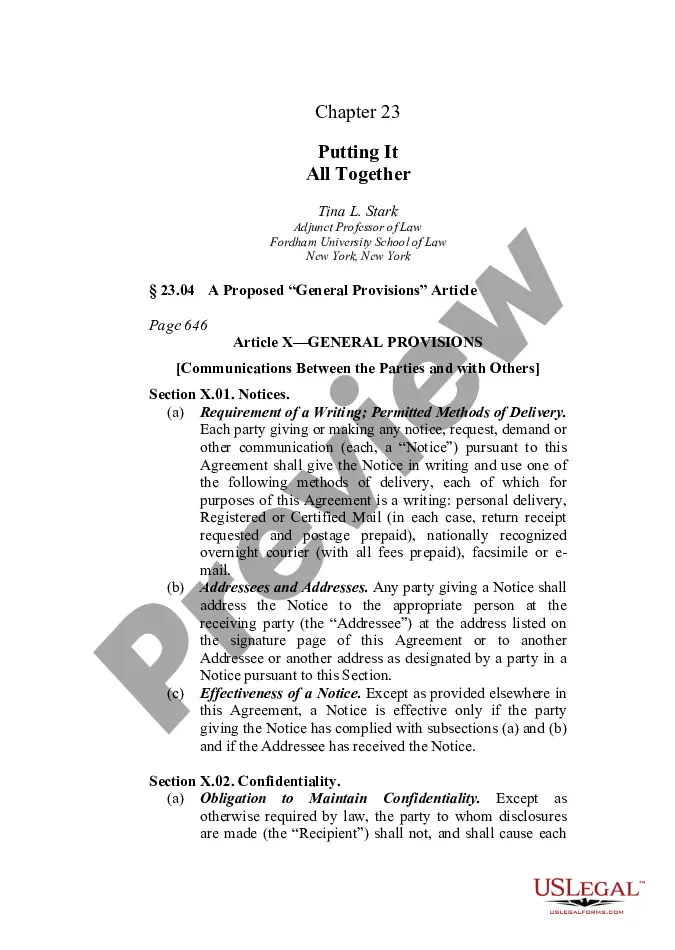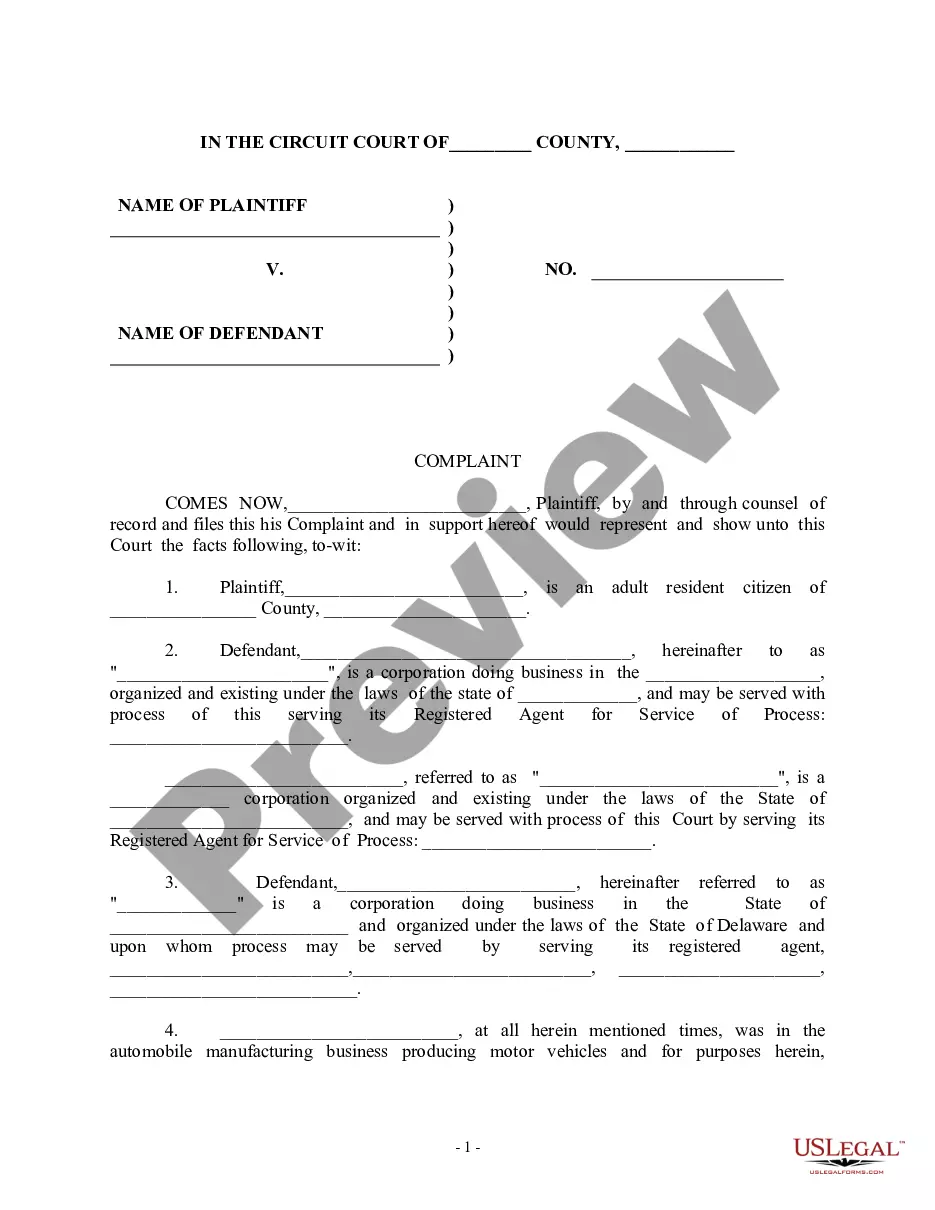A Phoenix Arizona Direct Deposit Form for Payroll is a standardized document that allows employees to authorize their employers to deposit their wages directly into their bank account. It eliminates the need for physical paychecks, providing a convenient and efficient method for employees to receive their salary. This form typically requires essential information, such as the employee's full name, address, bank name, routing number, and account number. These details ensure that the funds are deposited correctly and securely into the employee's designated bank account. Additionally, employees may be required to attach a voided check or provide a deposit slip to verify the accuracy of the provided bank details. By opting for direct deposit, employees can enjoy several benefits. First and foremost, it saves them valuable time and effort, as they no longer need to visit the bank to deposit their paychecks. They also eliminate the risk of losing or misplacing physical checks. Furthermore, direct deposit ensures that employees receive their wages on time, even when they are on vacation or unable to visit the workplace physically. There are typically no specific types of Phoenix, Arizona Direct Deposit Forms for Payroll as such forms usually follow a standardized format. However, to streamline the payroll process, some organizations may create their own customized direct deposit forms. These forms may include additional fields or sections to meet their unique payroll requirements or internal processes. Nevertheless, the core purpose of all direct deposit forms remains the same — authorizing the electronic transfer of wages to the employee's bank account. In conclusion, a Phoenix Arizona Direct Deposit Form for Payroll is a significant document that enables employees to receive their wages via electronic transfer directly to their bank account. By completing this form, employees provide their employer with the necessary information to initiate payroll deposits accurately and efficiently. The direct deposit system offers numerous advantages, including time savings, enhanced security, and guaranteed timely payment.
Phoenix Arizona Direct Deposit Form for Payroll
Description
How to fill out Phoenix Arizona Direct Deposit Form For Payroll?
Preparing legal documentation can be cumbersome. Besides, if you decide to ask an attorney to draft a commercial agreement, documents for proprietorship transfer, pre-marital agreement, divorce papers, or the Phoenix Direct Deposit Form for Payroll, it may cost you a fortune. So what is the most reasonable way to save time and money and create legitimate documents in total compliance with your state and local laws and regulations? US Legal Forms is a great solution, whether you're looking for templates for your personal or business needs.
US Legal Forms is the most extensive online library of state-specific legal documents, providing users with the up-to-date and professionally verified forms for any use case accumulated all in one place. Consequently, if you need the recent version of the Phoenix Direct Deposit Form for Payroll, you can easily find it on our platform. Obtaining the papers requires a minimum of time. Those who already have an account should check their subscription to be valid, log in, and pick the sample using the Download button. If you haven't subscribed yet, here's how you can get the Phoenix Direct Deposit Form for Payroll:
- Look through the page and verify there is a sample for your area.
- Examine the form description and use the Preview option, if available, to ensure it's the template you need.
- Don't worry if the form doesn't satisfy your requirements - look for the correct one in the header.
- Click Buy Now when you find the required sample and pick the best suitable subscription.
- Log in or sign up for an account to pay for your subscription.
- Make a payment with a credit card or via PayPal.
- Choose the file format for your Phoenix Direct Deposit Form for Payroll and download it.
Once done, you can print it out and complete it on paper or upload the samples to an online editor for a faster and more practical fill-out. US Legal Forms allows you to use all the documents ever acquired many times - you can find your templates in the My Forms tab in your profile. Give it a try now!
Form popularity
FAQ
How to set up direct deposit for employees: A step-by-step guideStep 1: Decide on a direct deposit provider.Step 2: Initiate the direct deposit setup process.Step 3: Collect information from your employees.Step 4: Enter the employee information into your system.Step 5: Create a direct deposit and payroll schedule.More items...
A direct deposit authorization form authorizes a third party, usually an employer for payroll, to send money to a bank account. Commonly, an employer requesting authorization will require a voided check to ensure that the account is valid.
Here's the process you will follow to get your own direct deposit payments:Fill out the direct deposit form.Include your account information.Deposit amount.Attach a voided check or deposit slip.Submit the form.
Or you can download a blank Direct Deposit/Automatic Payments Set-up Guide (PDF) and fill in the information yourself. For accounts with checks, a diagram on the form shows you where you can find the information you'll need.
A direct deposit authorization form authorizes a third party, usually an employer for payroll, to send money to a bank account. Commonly, an employer requesting authorization will require a voided check to ensure that the account is valid.
Click the Direct Deposit Form (PDF) link on your account page. The information will be displayed in a new window with the ability to print or save it on your computer.
Most banks offer a link on their website that says Set up Direct Deposit where you are able to create a customized direct deposit form. By clicking on the pre-filled form, you will add the needed information electronically and save it to start the deposit process.
Another option is to ask a teller at your bank for documentation that provides the same information as a voided check. A letter on bank letterhead with your account information could work. All you really need to provide is your account number and the bank's routing information.
Setting up direct depositYou may be able to complete setup through an online portal. If not: Complete a direct deposit form. Provide the form to your employer's payroll office.
How to set up direct deposit for employees: A step-by-step guideStep 1: Decide on a direct deposit provider.Step 2: Initiate the direct deposit setup process.Step 3: Collect information from your employees.Step 4: Enter the employee information into your system.Step 5: Create a direct deposit and payroll schedule.More items...