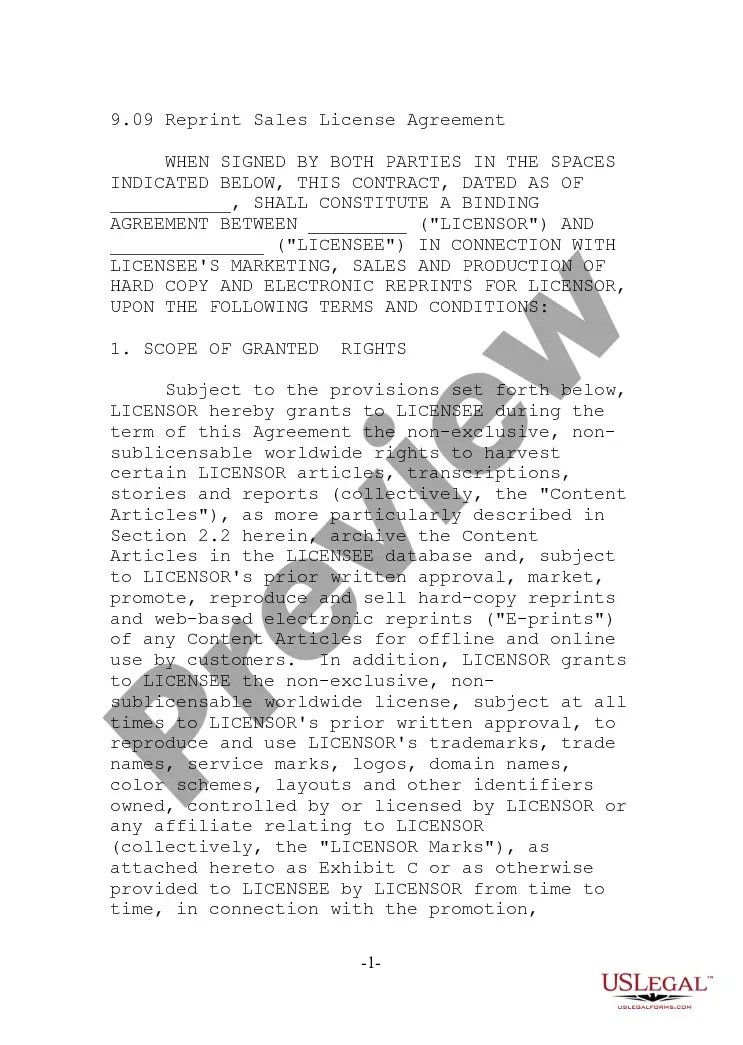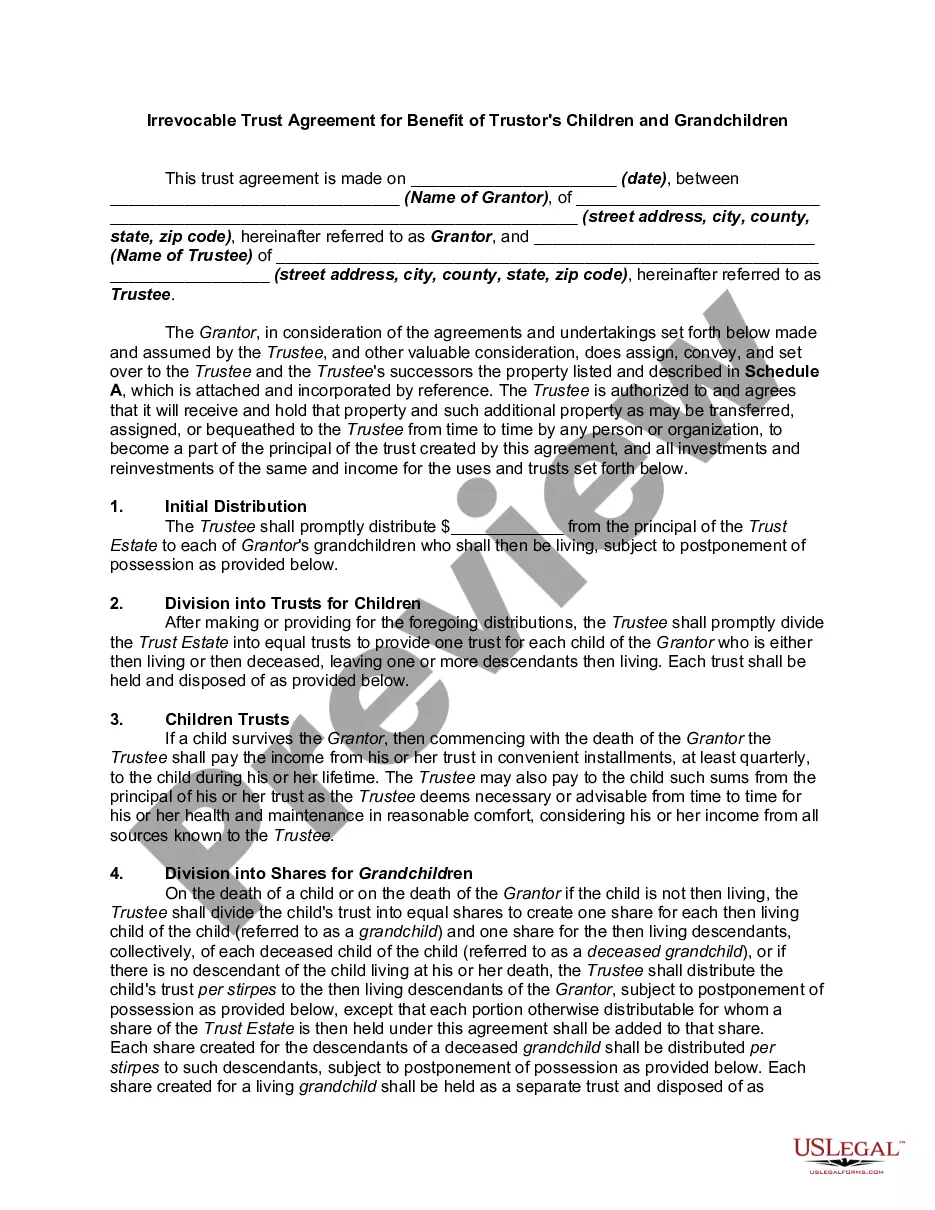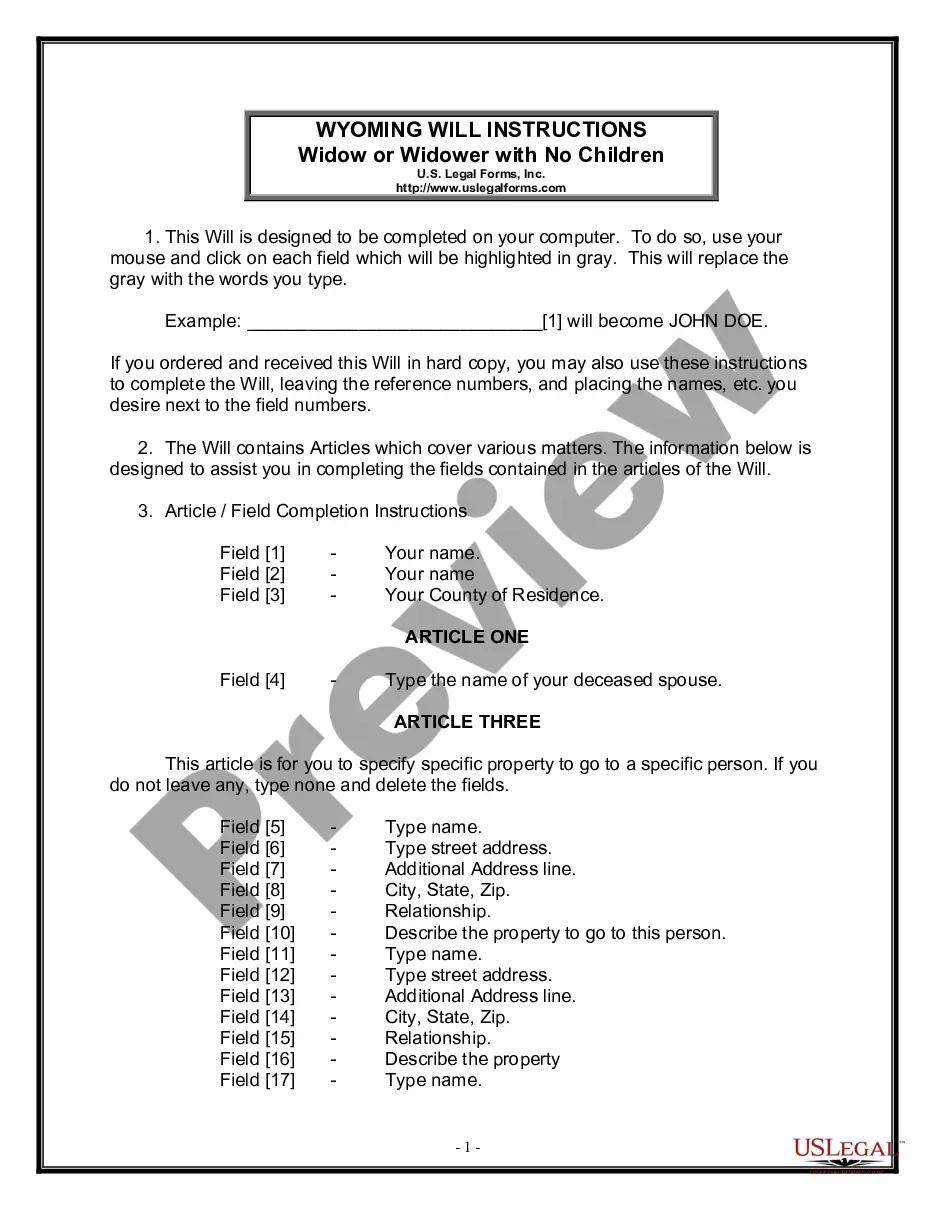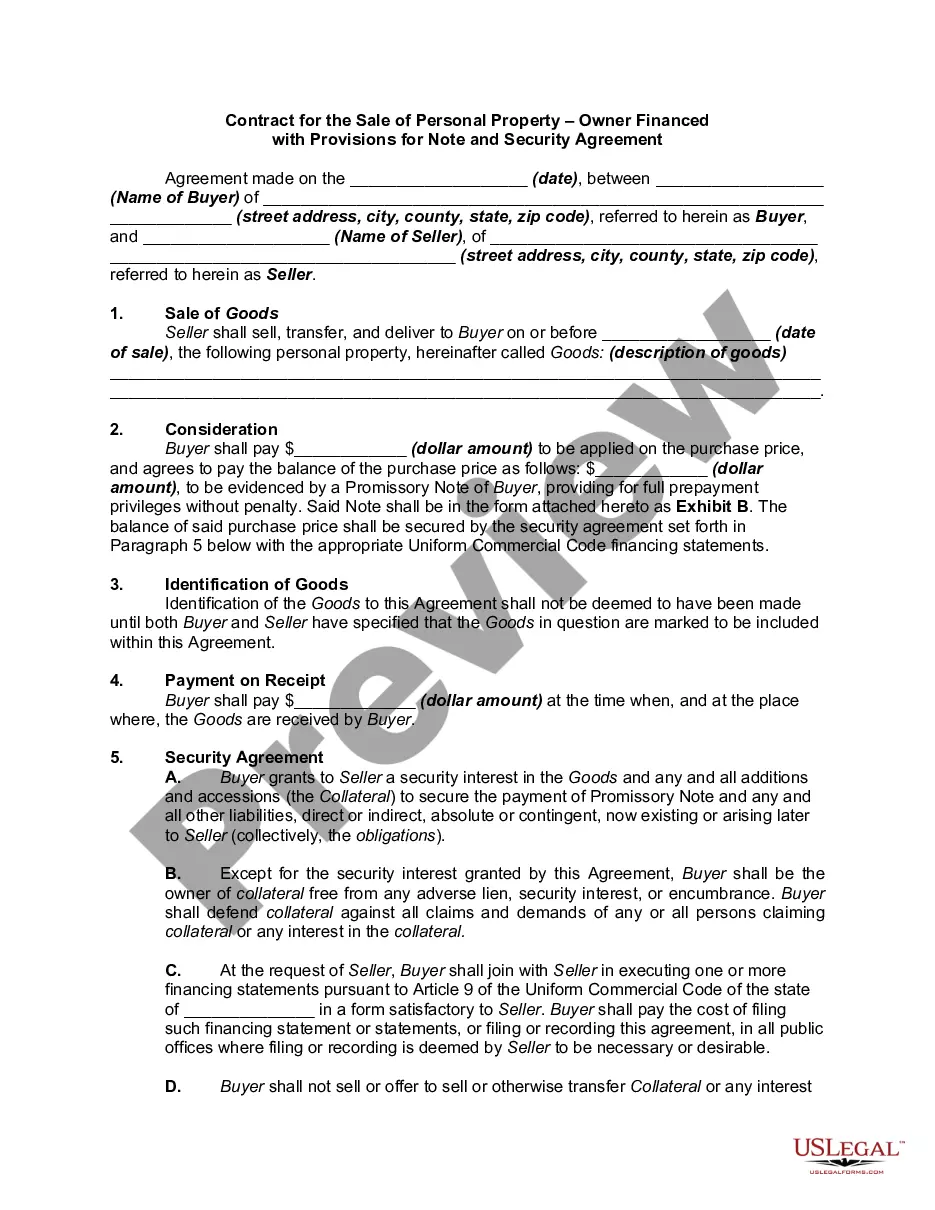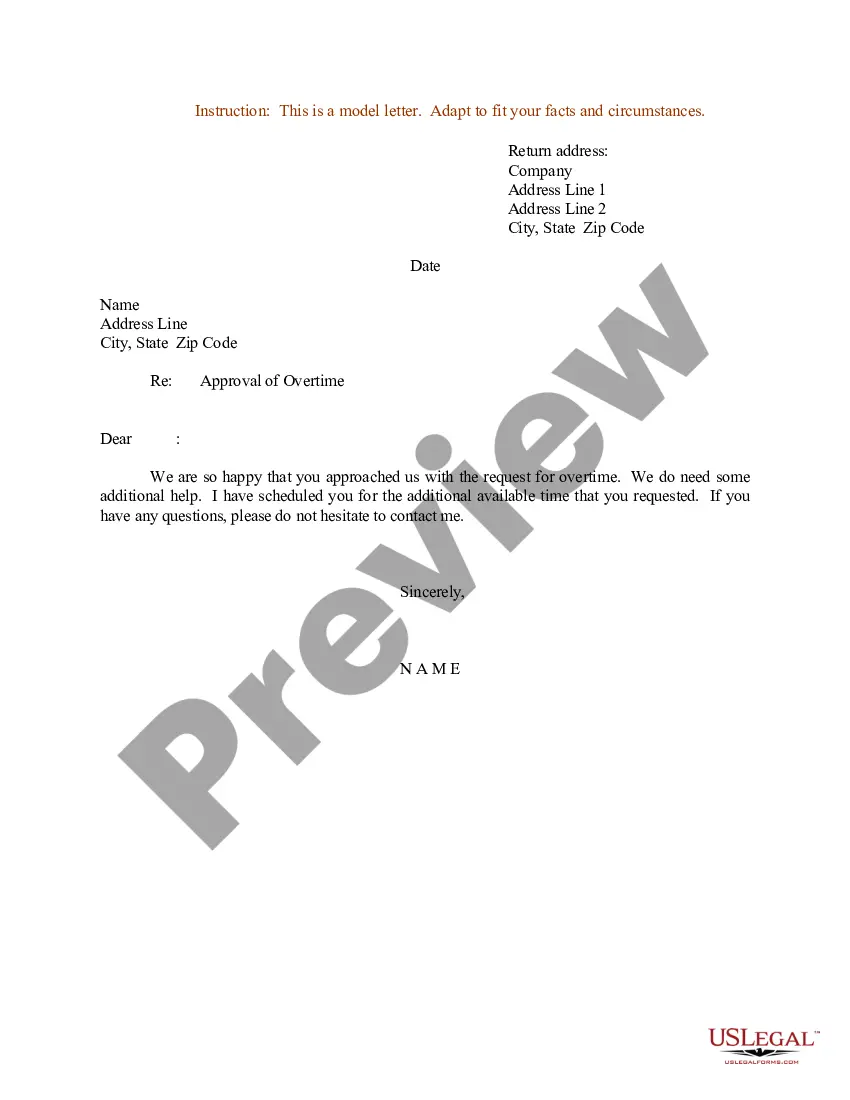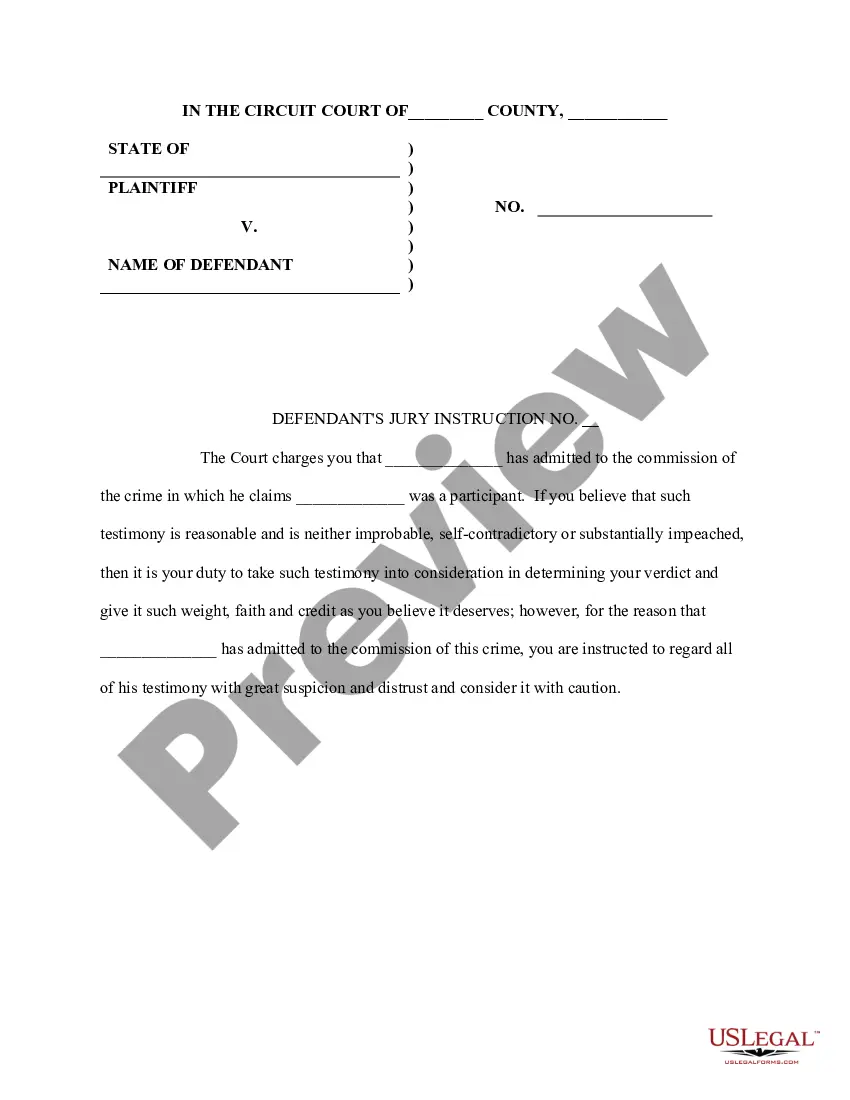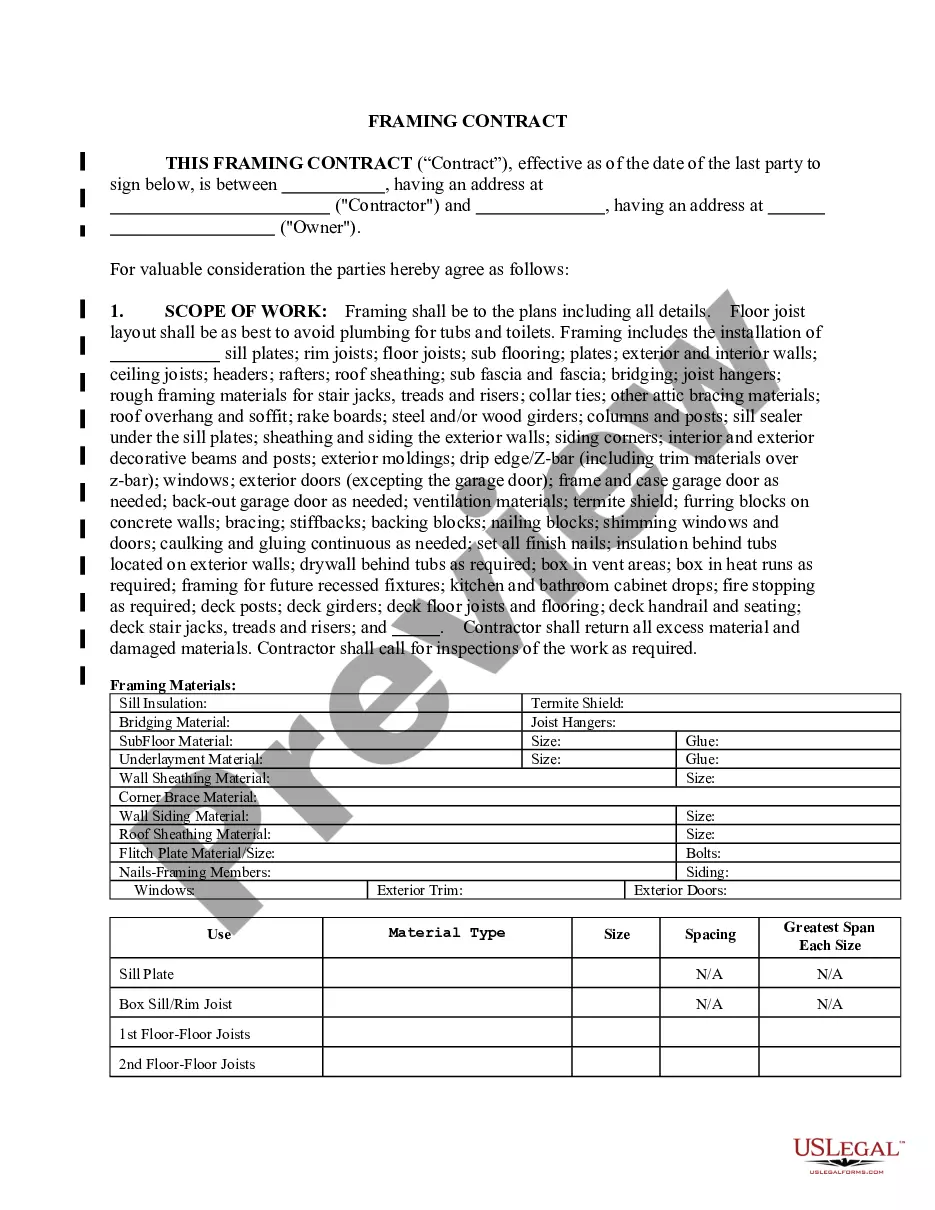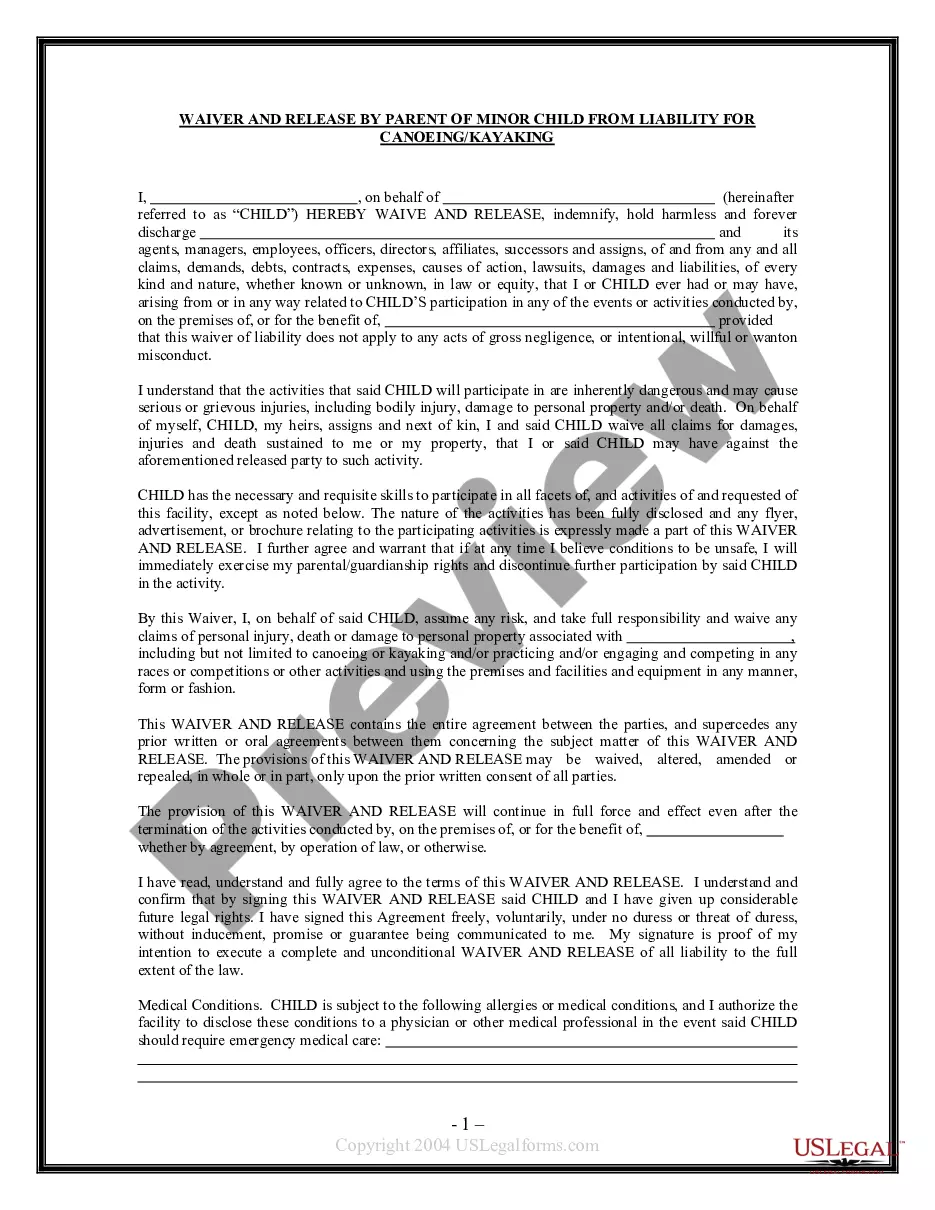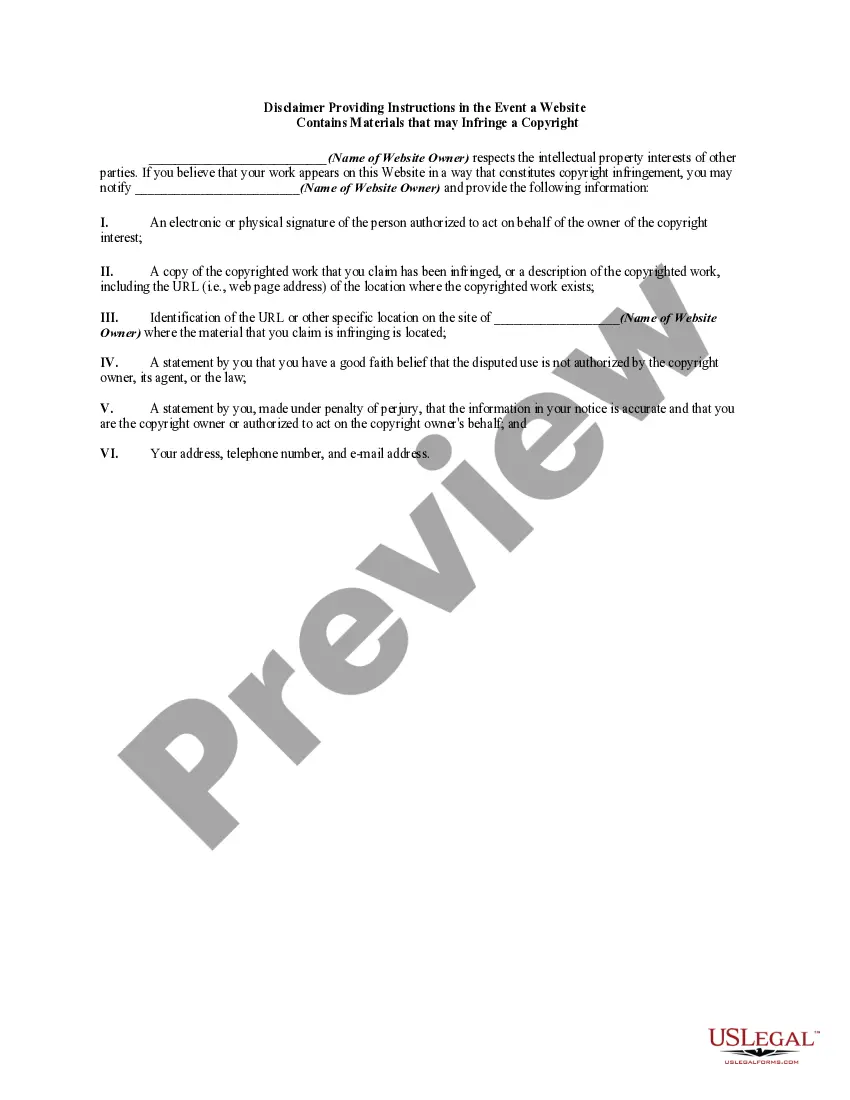Ihss2 St Of Ca Ihsscmipse
Description ihss direct deposit form
How to fill out Orange California Direct Deposit Form For Employees?
Dealing with legal forms is a must in today's world. Nevertheless, you don't always need to look for qualified assistance to create some of them from scratch, including Orange Direct Deposit Form for Employees, with a platform like US Legal Forms.
US Legal Forms has over 85,000 templates to select from in various types varying from living wills to real estate papers to divorce papers. All forms are organized according to their valid state, making the searching process less challenging. You can also find information resources and tutorials on the website to make any activities related to paperwork execution simple.
Here's how you can purchase and download Orange Direct Deposit Form for Employees.
- Take a look at the document's preview and description (if provided) to get a basic idea of what you’ll get after getting the form.
- Ensure that the template of your choosing is adapted to your state/county/area since state laws can impact the validity of some records.
- Examine the similar forms or start the search over to find the appropriate file.
- Click Buy now and register your account. If you already have an existing one, choose to log in.
- Pick the pricing {plan, then a needed payment method, and purchase Orange Direct Deposit Form for Employees.
- Select to save the form template in any available format.
- Visit the My Forms tab to re-download the file.
If you're already subscribed to US Legal Forms, you can find the appropriate Orange Direct Deposit Form for Employees, log in to your account, and download it. Of course, our website can’t take the place of an attorney completely. If you need to cope with an exceptionally complicated case, we recommend getting an attorney to review your form before signing and submitting it.
With over 25 years on the market, US Legal Forms became a go-to platform for various legal forms for millions of users. Become one of them today and get your state-specific documents effortlessly!
ihss2 st Form popularity
FAQ
Here's everything you need to know about how to set up direct deposit at your financial institution.Get a direct deposit form from your employer. Ask for a written or online direct deposit form.Fill in account information.Confirm the deposit amount.Attach a voided check or deposit slip, if required.Submit the form.
Setting up direct deposit is simpleyou just need your employees' bank account information, signed approval, and a service to help facilitate....Choose a Direct Deposit Provider.Set Up Direct Deposit Service.Get Employee Authorization and Bank Information.Determine Pay Cycle.20 Sept 2021
Sign In to Online Banking. Click on any of your accounts. Select View and Print Payroll Direct Deposit from the right navigation. Select the account you want to deposit your payroll to from the dropdown, then click on View and Print and your customized form will be presented to you.
Log in to the Employee Self-Service Portal. Open Portal.Click on the Payroll tab on the menu and select Direct Deposit Where do I find my account/routing number?Change your direct deposit account.Scroll down and sign the request.Click Update. That's it!