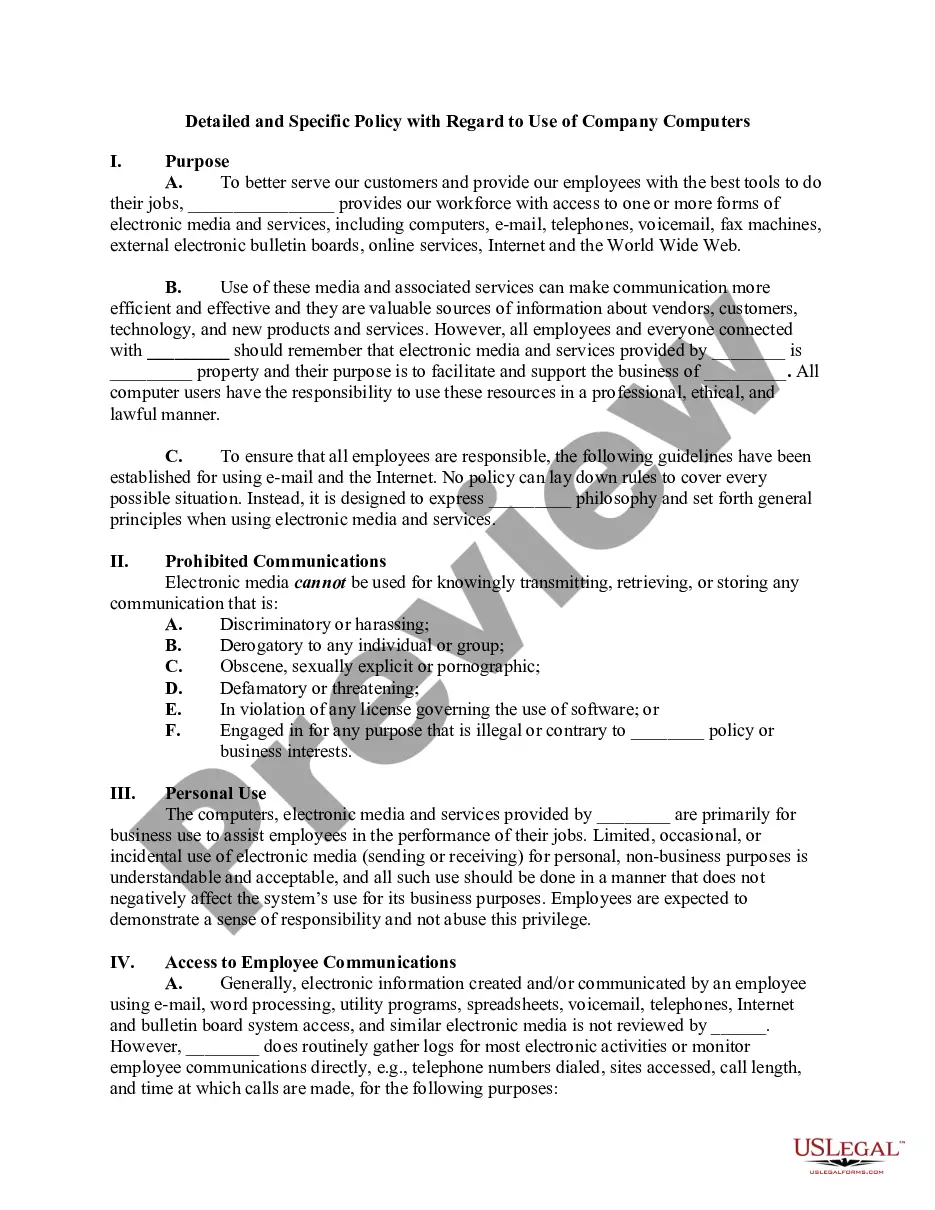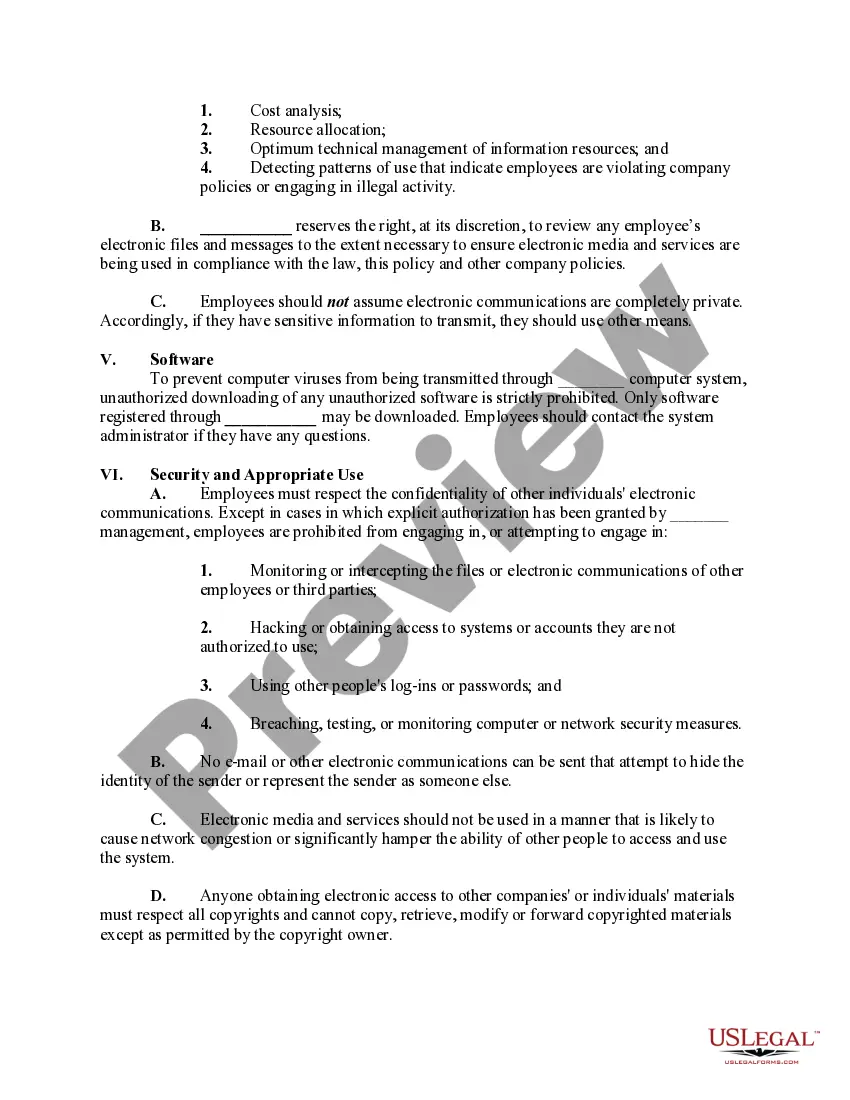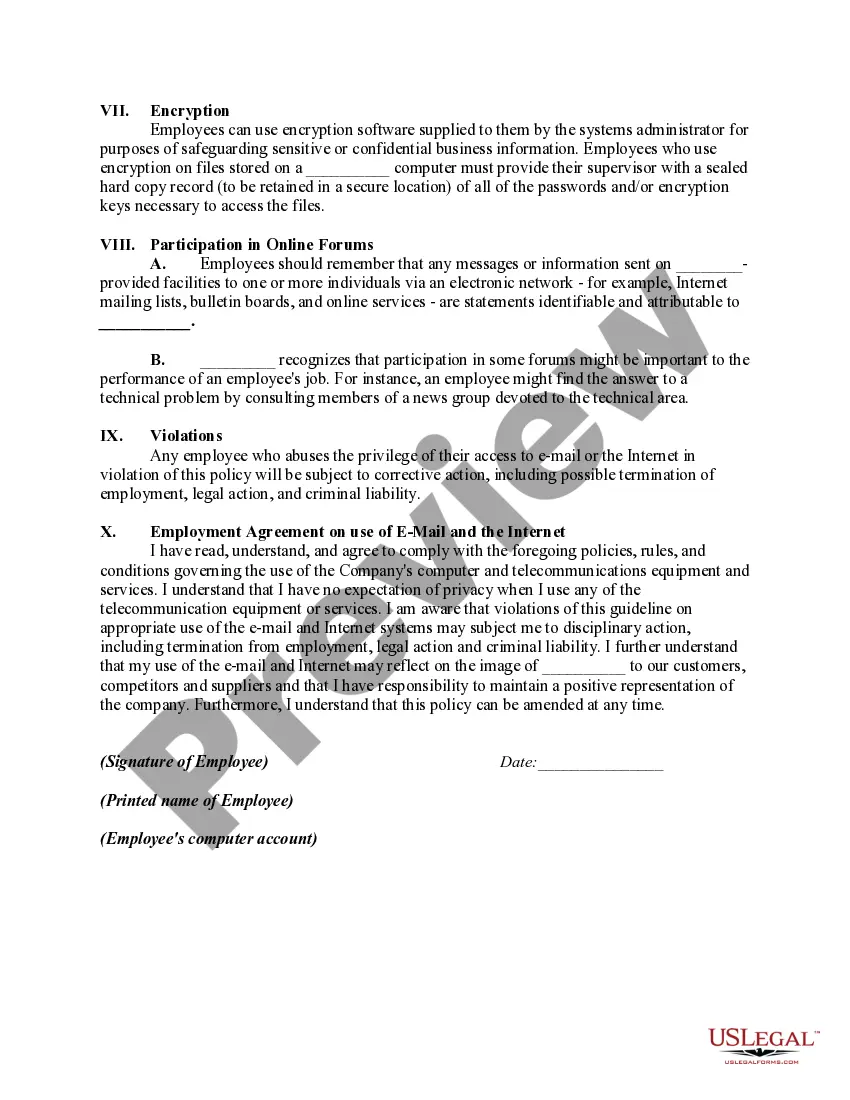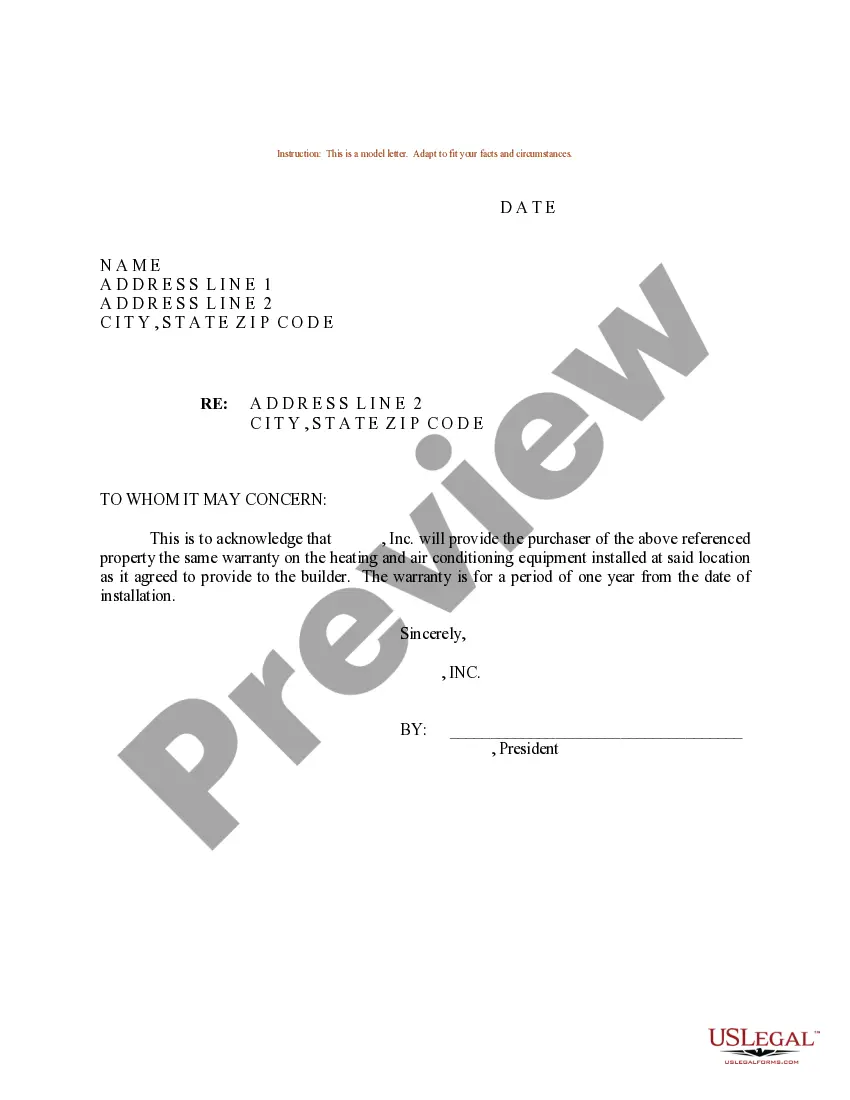San Jose, California is a vibrant city located in the heart of Silicon Valley. As the third-largest city in California, San Jose is known for its technological advancements, thriving economy, and diverse population. In this bustling city, companies have specific policies in place in regard to the use of company computers to ensure secure and efficient operations. San Jose companies prioritize the protection and proper usage of their computer systems and networks. They implement detailed and specific policies to establish guidelines for employees regarding the appropriate use of company computers, software, and online resources. These policies aim to maintain productivity, safeguard sensitive information, and promote responsible digital practices among employees. Some key elements commonly found in San Jose's detailed policies regarding the use of company computers include: 1. Acceptable Use Policy (AUP): The AUP defines the acceptable and unacceptable practices when using company computers and resources. It outlines the restrictions on accessing inappropriate websites, engaging in illegal activities, or sharing confidential company information without authorization. 2. Internet and Email Usage Policy: This policy covers the appropriate use of the internet and email services provided by the company. It may outline restrictions on personal internet browsing, downloading unauthorized software, forwarding unsolicited emails, or engaging in online activities that could harm the company's reputation. 3. Data Security Policy: San Jose companies emphasize the importance of data security. Therefore, their policies include guidelines on protecting sensitive information, such as customer data, intellectual property, and financial records. This policy may require employees to use strong passwords, regularly update antivirus software, and encrypt confidential files. 4. Network and Equipment Usage Policy: This policy establishes the rules and responsibilities for employees who connect their personal devices to the company's network. It may address issues such as acceptable usage of company Wi-Fi, restrictions on downloading unapproved software, and the prohibition of connecting unauthorized devices to company computers. 5. Bring Your Own Device (BYOD) Policy: With the growing trend of employees using personal devices for work purposes, San Jose companies often have a specific BYOD policy. This policy stipulates guidelines for employees who wish to use their smartphones, tablets, or laptops for work-related tasks, addressing security measures, application usage, and data backup requirements. San Jose companies understand that technology is central to their success, and having detailed and specific policies regarding the use of company computers is crucial for maintaining a secure and efficient work environment. By implementing these policies, they can protect their digital assets, ensure compliance with legal requirements, and promote responsible computer usage among employees.
San Jose California Detailed and Specific Policy with Regard to Use of Company Computers
Description
How to fill out San Jose California Detailed And Specific Policy With Regard To Use Of Company Computers?
Creating legal forms is a must in today's world. However, you don't always need to look for professional help to draft some of them from scratch, including San Jose Detailed and Specific Policy with Regard to Use of Company Computers, with a platform like US Legal Forms.
US Legal Forms has over 85,000 templates to pick from in various types ranging from living wills to real estate paperwork to divorce papers. All forms are organized based on their valid state, making the searching process less overwhelming. You can also find detailed materials and tutorials on the website to make any tasks related to paperwork execution simple.
Here's how to locate and download San Jose Detailed and Specific Policy with Regard to Use of Company Computers.
- Take a look at the document's preview and description (if provided) to get a general idea of what you’ll get after downloading the form.
- Ensure that the template of your choice is specific to your state/county/area since state laws can impact the validity of some documents.
- Check the similar forms or start the search over to find the right document.
- Click Buy now and register your account. If you already have an existing one, select to log in.
- Choose the pricing {plan, then a suitable payment method, and buy San Jose Detailed and Specific Policy with Regard to Use of Company Computers.
- Choose to save the form template in any offered format.
- Visit the My Forms tab to re-download the document.
If you're already subscribed to US Legal Forms, you can find the appropriate San Jose Detailed and Specific Policy with Regard to Use of Company Computers, log in to your account, and download it. Of course, our platform can’t take the place of a legal professional entirely. If you have to cope with an exceptionally challenging case, we advise getting an attorney to check your document before signing and filing it.
With over 25 years on the market, US Legal Forms became a go-to provider for many different legal forms for millions of users. Join them today and get your state-compliant paperwork with ease!