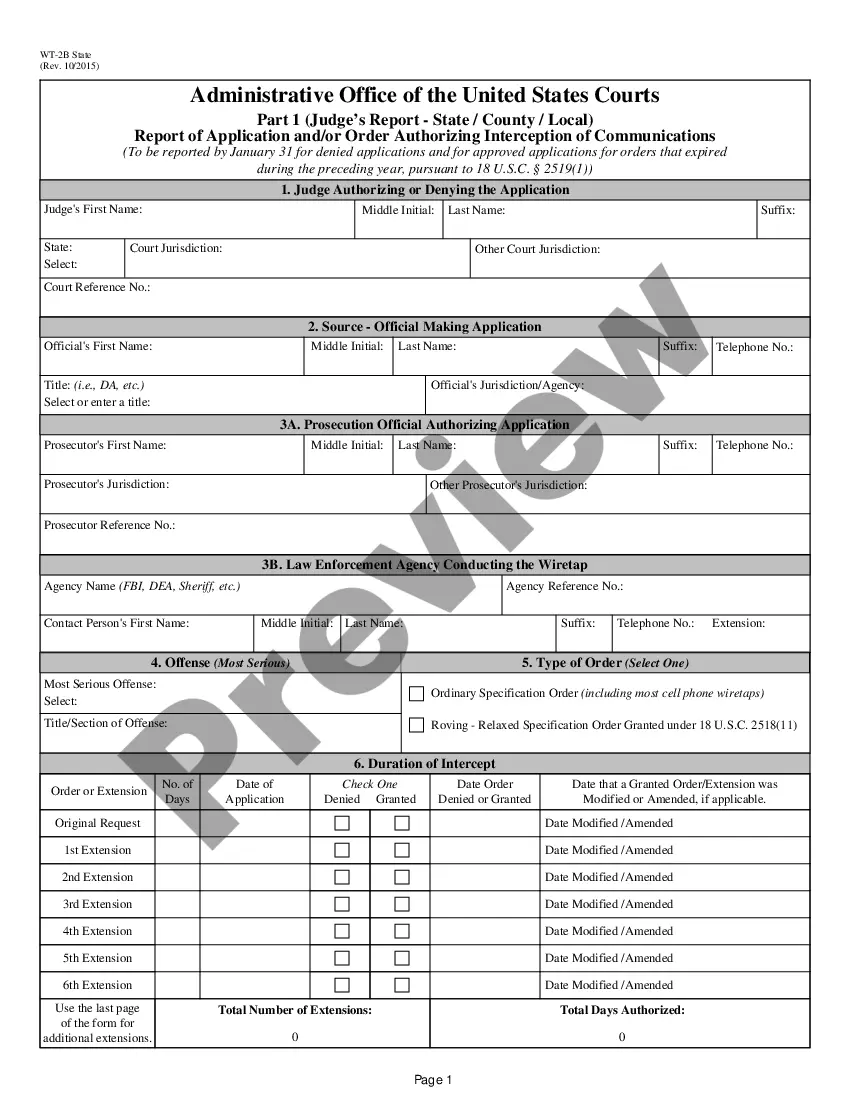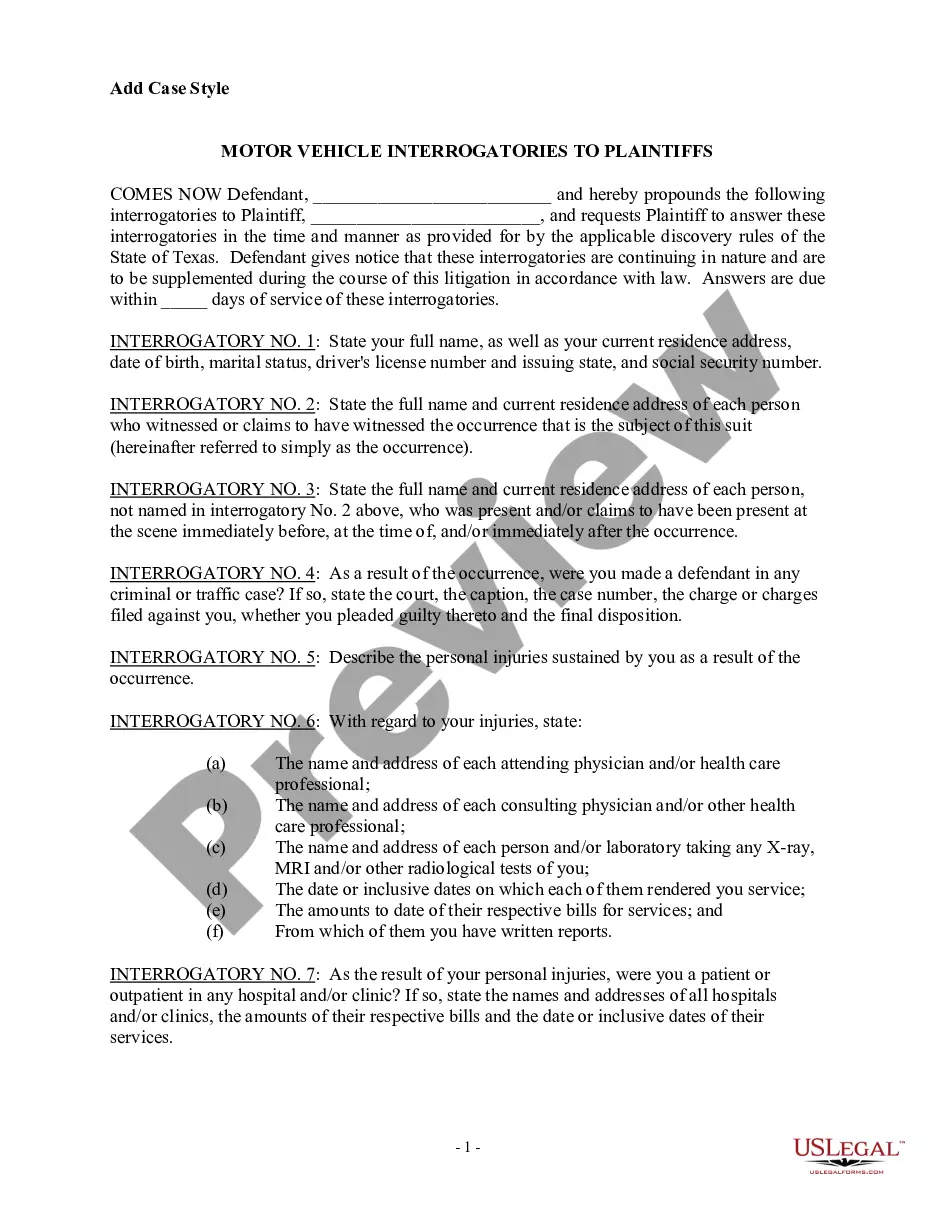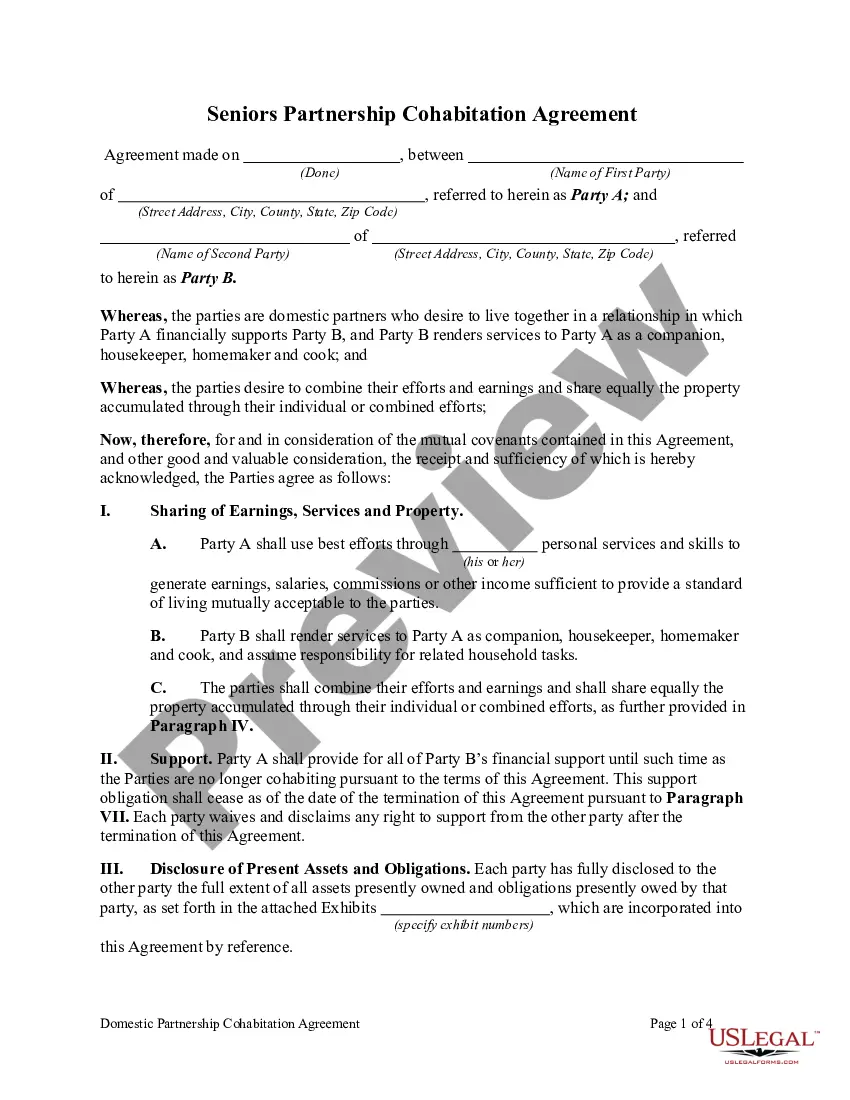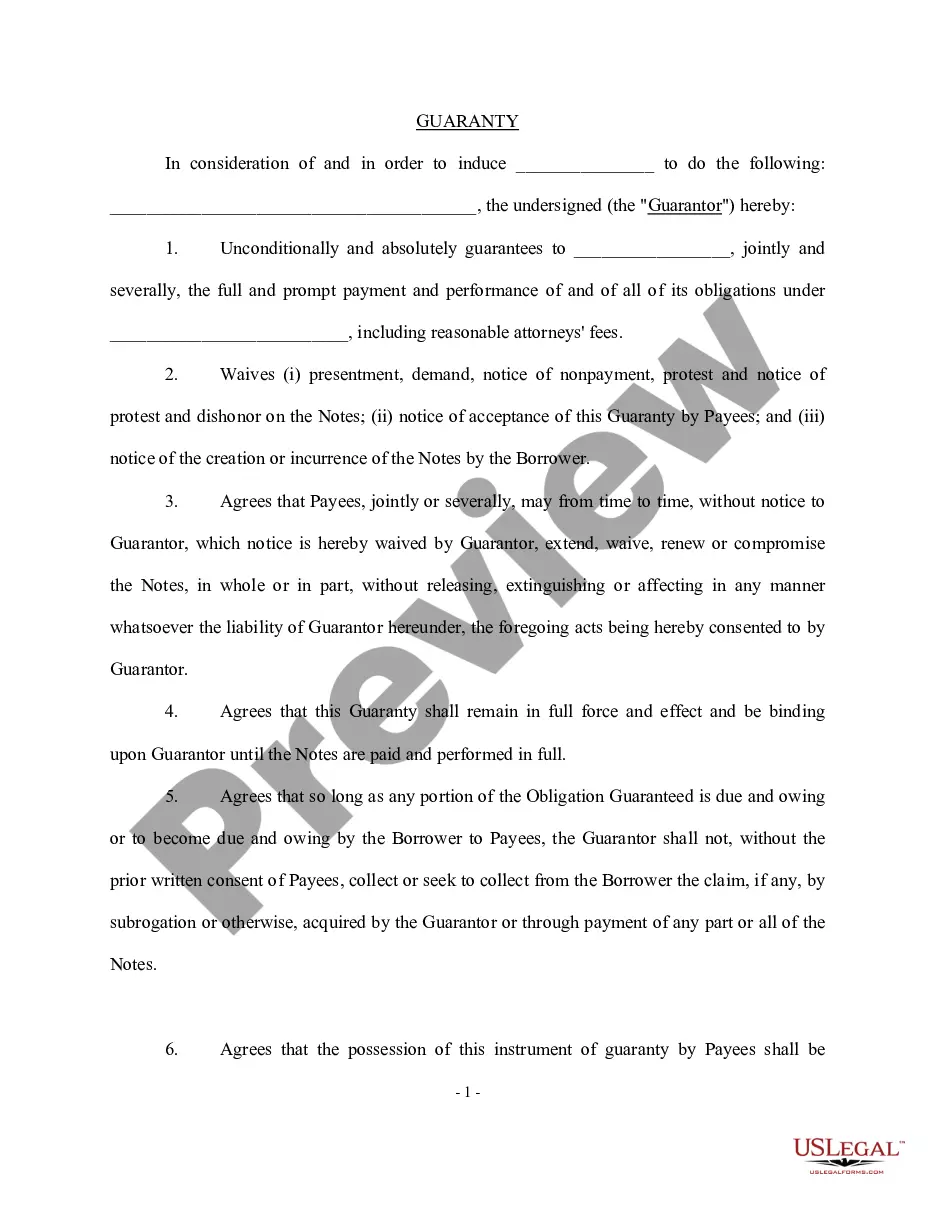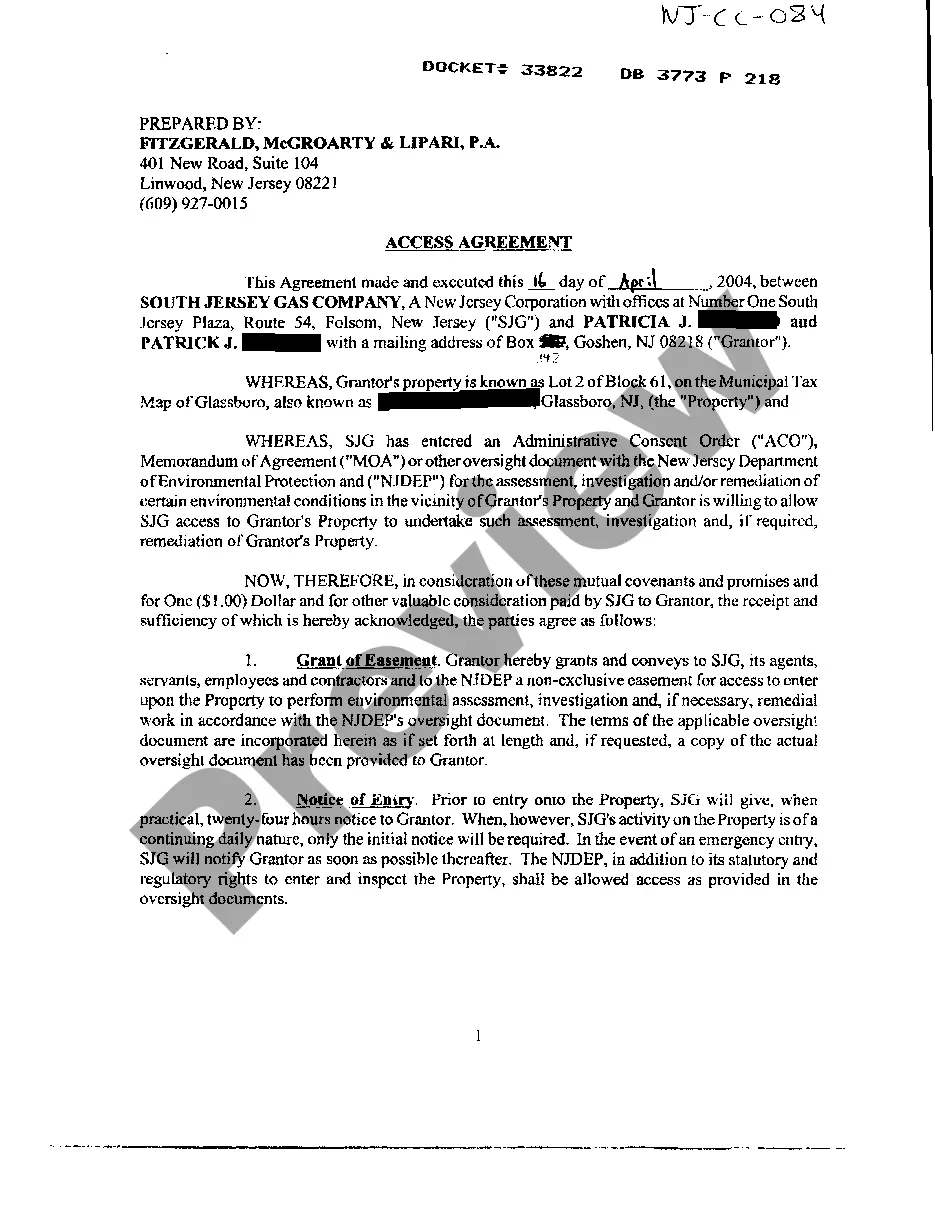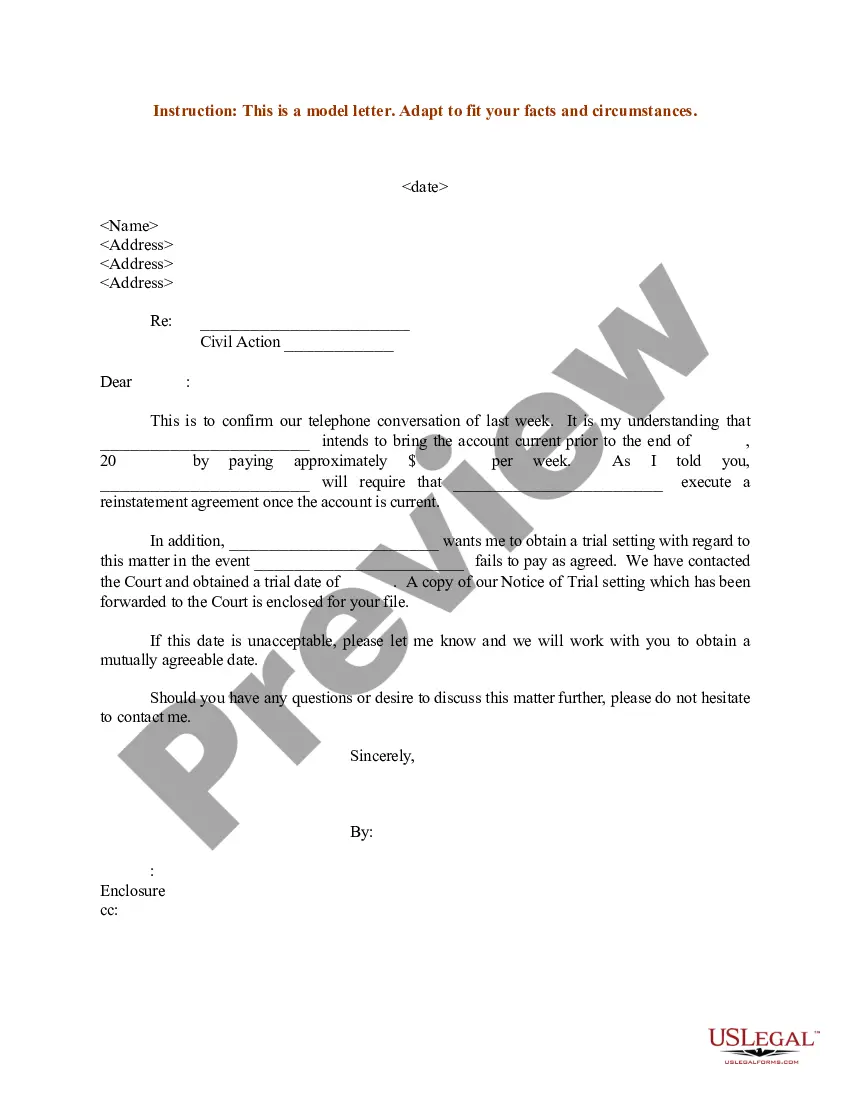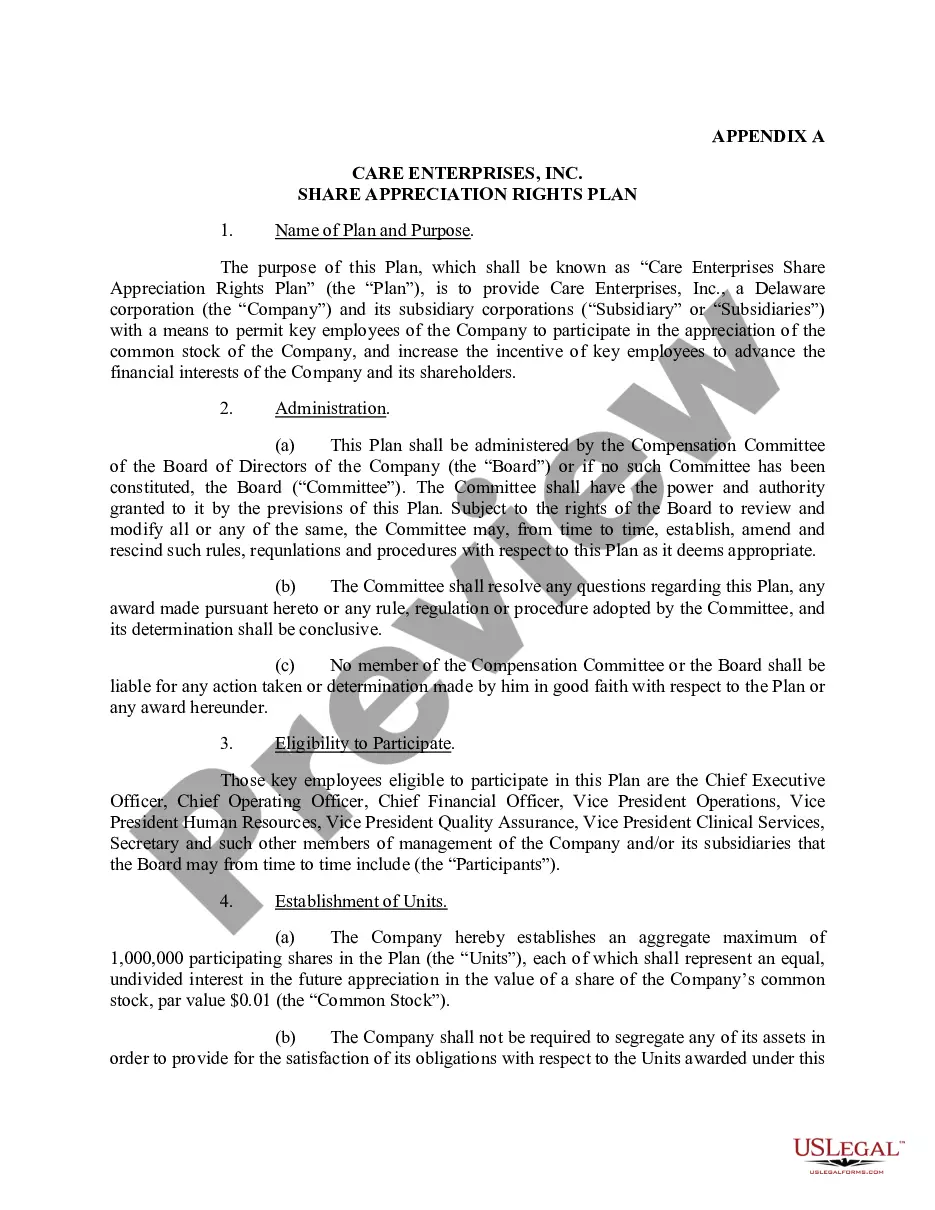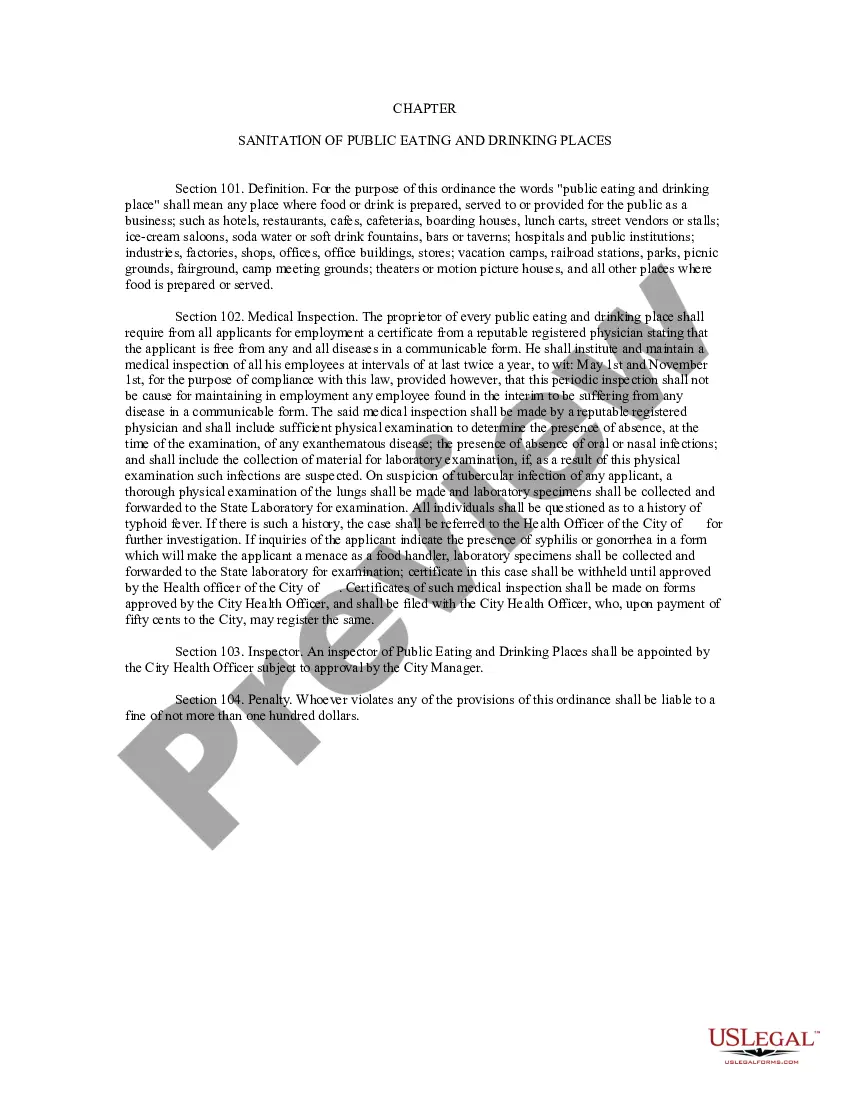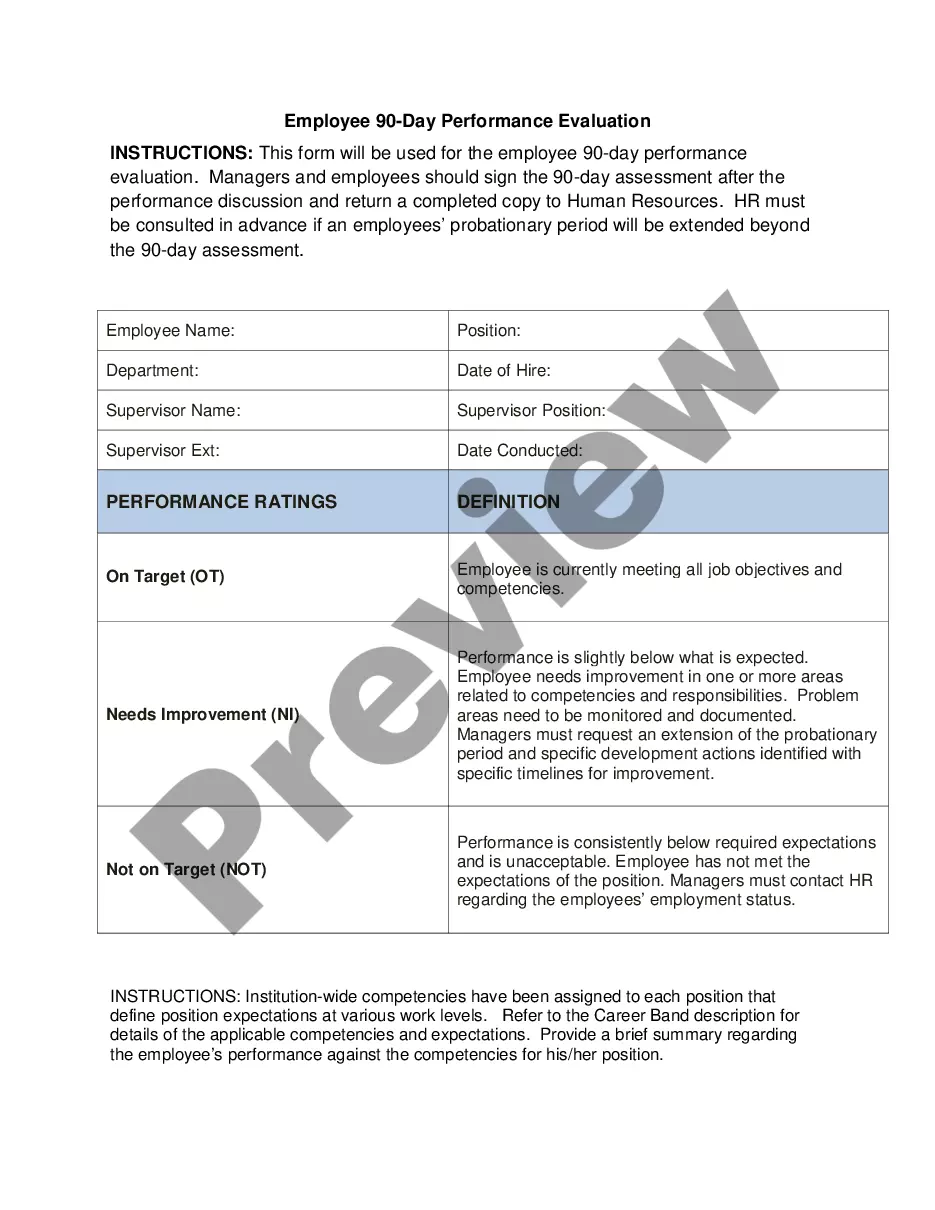Cuyahoga Ohio is a county located in the state of Ohio, United States. It is part of the Greater Cleveland metropolitan area and is situated along the southern shore of Lake Erie. As one of the most populous counties in Ohio, Cuyahoga County encompasses a diverse range of communities, including the city of Cleveland, as well as numerous suburban areas. One important aspect of providing information about Cuyahoga Ohio is the disclaimer regarding the correctness of information on websites. It is crucial to mention that the following description may be based on publicly available information as of a certain date and that there is no guarantee of the accuracy or timeliness of the information provided. It is always recommended verifying the information through official sources or contact relevant authorities for the most up-to-date details. Different types of Cuyahoga Ohio Disclaimer as to the Correctness of Information on a website may include: 1. General Disclaimer: This type of disclaimer acknowledges that the information provided on the website may not be current and advises users to double-check details with the appropriate sources. 2. Government Disclaimer: When a government entity, such as the Cuyahoga County government, provides information on its website, it may include a disclaimer explaining that the content is subject to change without notice and should not be relied upon as the sole source of information. 3. Legal Disclaimer: If the website provides legal information or advice related to Cuyahoga Ohio, the disclaimer may state that the information offered is for general informational purposes only and should not be considered as legal advice. Users are encouraged to consult qualified professionals for specific legal matters. 4. Real Estate Disclaimer: Websites that feature property listings or information about real estate in Cuyahoga Ohio may include a disclaimer stating that property details, prices, and availability are subject to change and should be confirmed with the appropriate real estate agents or agencies. 5. Tourism/Visitor Information Disclaimer: Websites offering tourism-related information for Cuyahoga Ohio, such as attractions, events, or accommodations, might include a disclaimer noting that the details provided may change over time and advising visitors to verify the information with official tourism entities or establishments. It is important for website operators to provide clear and concise disclaimers regarding the correctness of information on their Cuyahoga Ohio-focused websites, as this helps manage user expectations and ensures that accurate and up-to-date information can be accessed through reliable sources.
Cuyahoga Ohio Disclaimer as to the Currentness of Information on Website
Description
How to fill out Cuyahoga Ohio Disclaimer As To The Currentness Of Information On Website?
How much time does it usually take you to create a legal document? Since every state has its laws and regulations for every life scenario, finding a Cuyahoga Disclaimer as to the Currentness of Information on Website suiting all regional requirements can be exhausting, and ordering it from a professional attorney is often costly. Many web services offer the most popular state-specific documents for download, but using the US Legal Forms library is most beneficial.
US Legal Forms is the most comprehensive web catalog of templates, grouped by states and areas of use. Aside from the Cuyahoga Disclaimer as to the Currentness of Information on Website, here you can get any specific document to run your business or individual deeds, complying with your county requirements. Experts verify all samples for their validity, so you can be certain to prepare your paperwork properly.
Using the service is pretty easy. If you already have an account on the platform and your subscription is valid, you only need to log in, choose the required sample, and download it. You can pick the document in your profile at any moment later on. Otherwise, if you are new to the platform, there will be a few more actions to complete before you obtain your Cuyahoga Disclaimer as to the Currentness of Information on Website:
- Check the content of the page you’re on.
- Read the description of the sample or Preview it (if available).
- Look for another document utilizing the corresponding option in the header.
- Click Buy Now when you’re certain in the chosen document.
- Decide on the subscription plan that suits you most.
- Register for an account on the platform or log in to proceed to payment options.
- Make a payment via PalPal or with your credit card.
- Switch the file format if needed.
- Click Download to save the Cuyahoga Disclaimer as to the Currentness of Information on Website.
- Print the sample or use any preferred online editor to complete it electronically.
No matter how many times you need to use the purchased template, you can find all the files you’ve ever downloaded in your profile by opening the My Forms tab. Give it a try!
Form popularity
FAQ
Disclaimer text can include HTML tags....Enter the following information in the New Rule window:Click "More Options...Click " Enter text..." to enter the disclaimer text, and click OK.Click Select one... to specify a fallback action that defines what you want to do if the disclaimer can't be applied to the message.More items...?30 July 2014
Yes, you need a disclaimer on your website. Disclaimers protect your business against legal liability by saying that you won't be held responsible for how people use your site, or for any damages they suffer as a result of your content.
How to Create a Disclaimer Page on WordPressLog in to WordPress.Dashboard > Pages > Add New.Add "Disclaimer" as the title:Now you need to add text to your Disclaimer page.Go to the TermsFeed App and log in.In the header menu, choose "Agreements & Policies."Click on "Download" on "Disclaimer" card.More items...?
To manually add a disclaimer to your Gmail signature follow these steps:Click the Gear icon in your Gmail's top-right corner > Click Settings from the menu that opens.Scroll down to the section labeled SignaturePick the signature you want to give a disclaimer (or click Create new to make a new signature)
A disclaimer is important because it helps protect your business against legal claims. Disclaimers notify users that you will not be held responsible for damages arising from the use of your website, products, or services.
A website disclaimer states the limitations of your liability for the use of your website and the information it contains.
Yes, you need a disclaimer on your website. Disclaimers protect your business against legal liability by saying that you won't be held responsible for how people use your site, or for any damages they suffer as a result of your content.
The difference between a Terms & Conditions agreement and a Disclaimer is the liability they address. Terms & Conditions are basically rules of use between you and your users. Disclaimers are more specific and address particular types of liability.
For example, some of the items which could be included on a terms and conditions page include the following: A structure of the legal relationship between the website owner and site users. Imposing limitations on the use of the website. Establishing rules regarding who can legally use the site.
This is how you add a disclaimer to your website:Write or generate a disclaimer if you don't already have one.Log in to the backend of your website.Create a new page, then copy and paste your disclaimer into the text field.Publish the disclaimer page.More items...