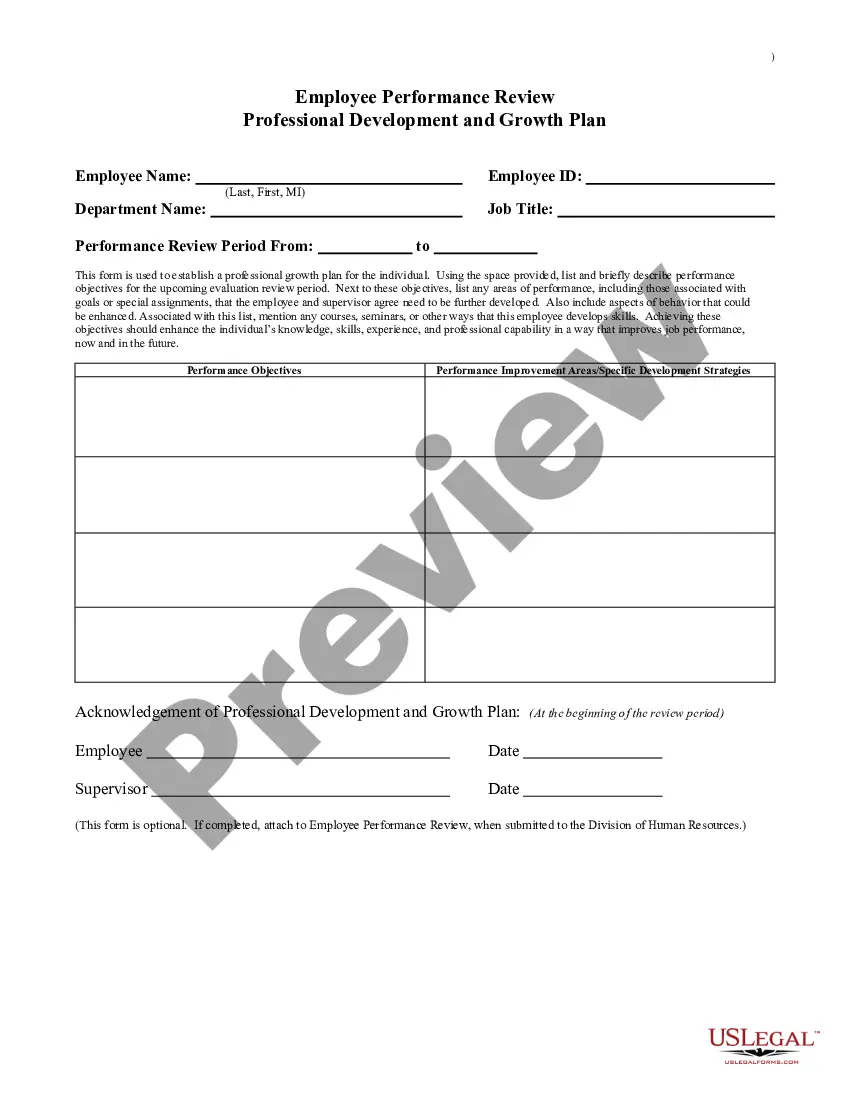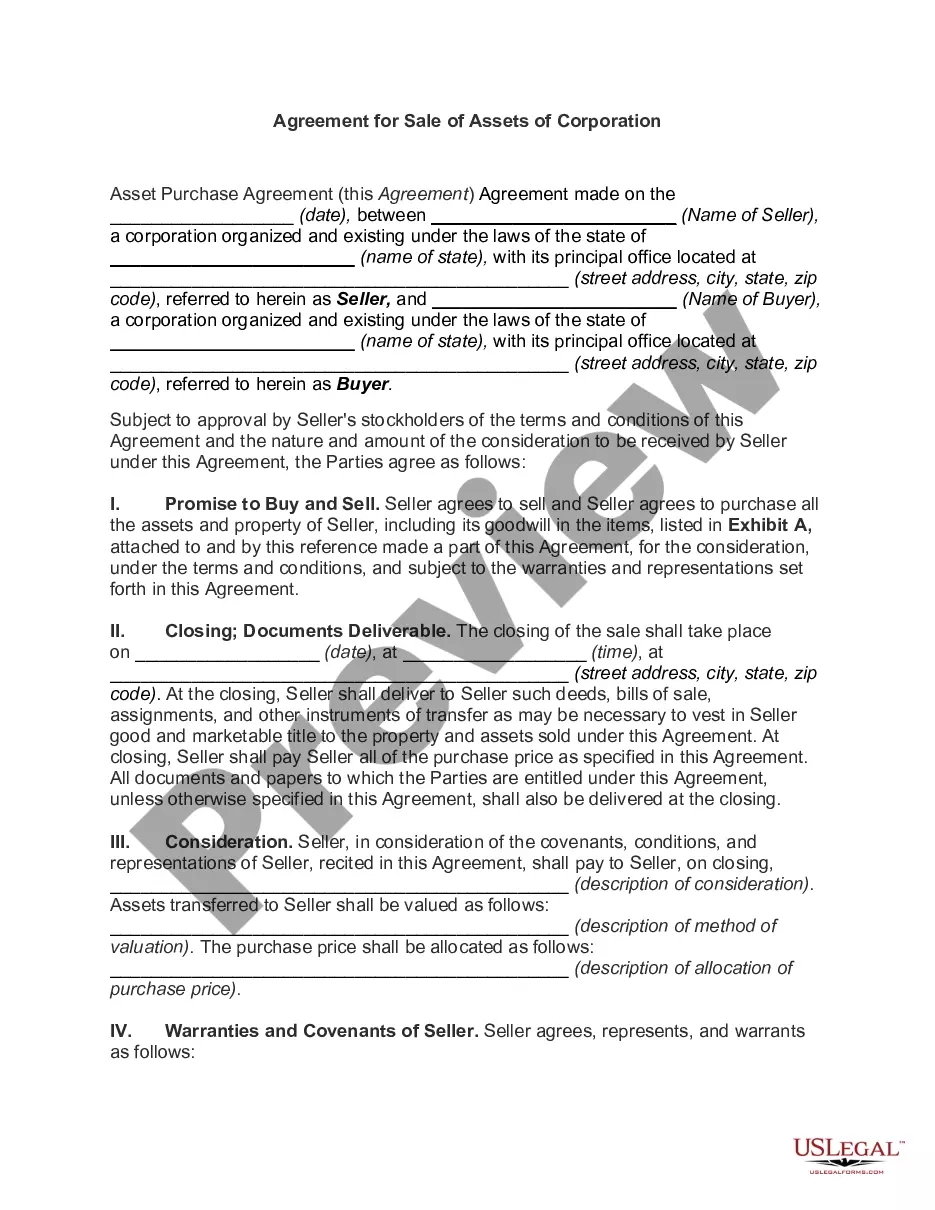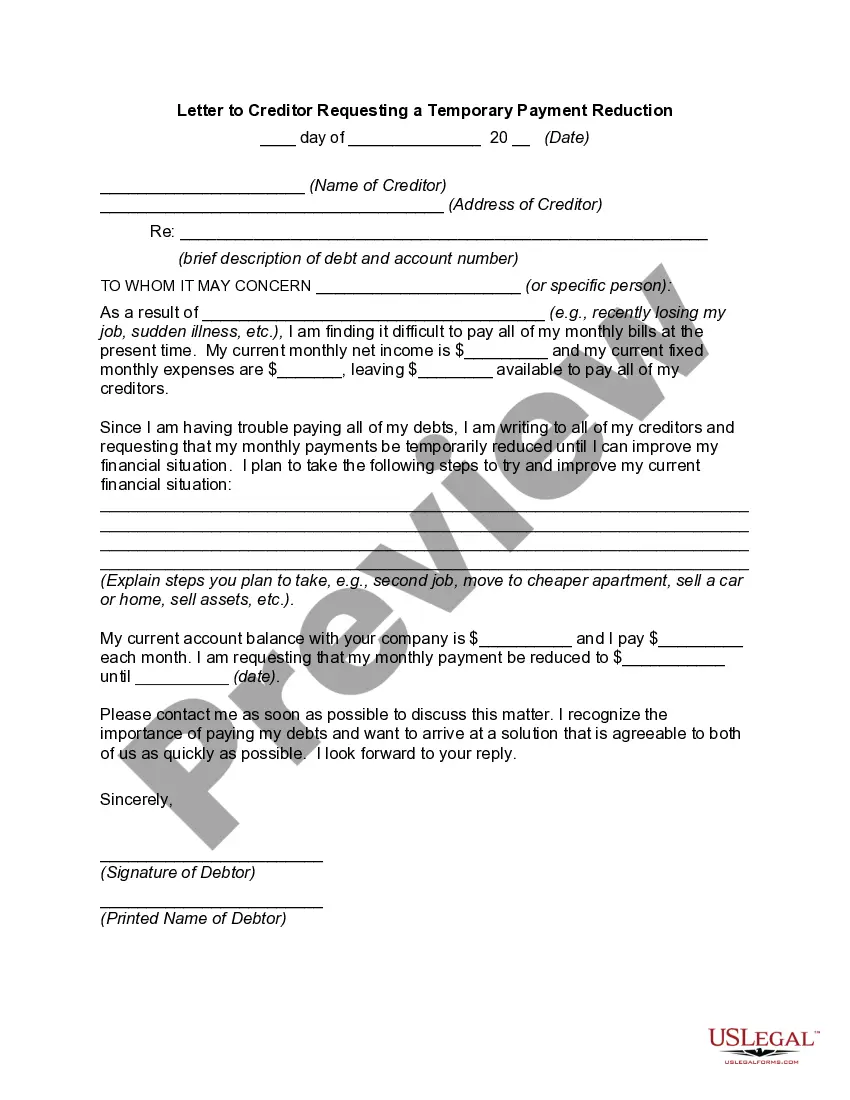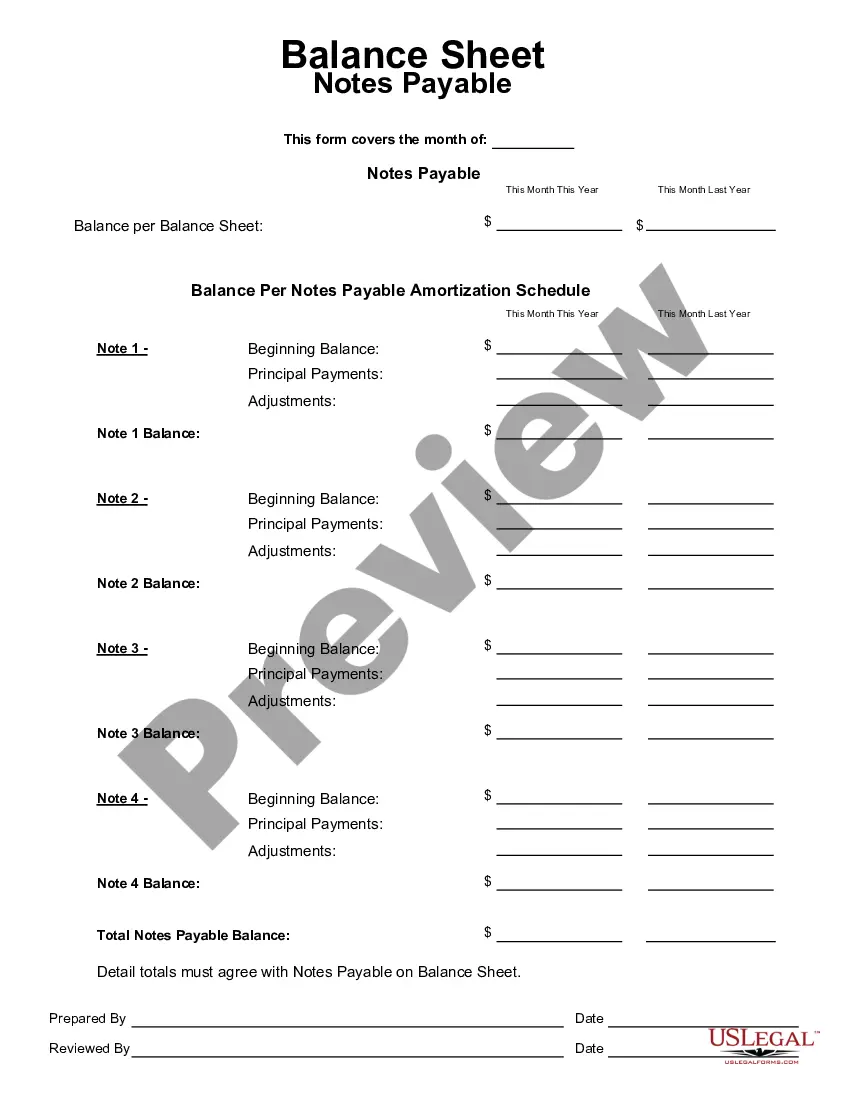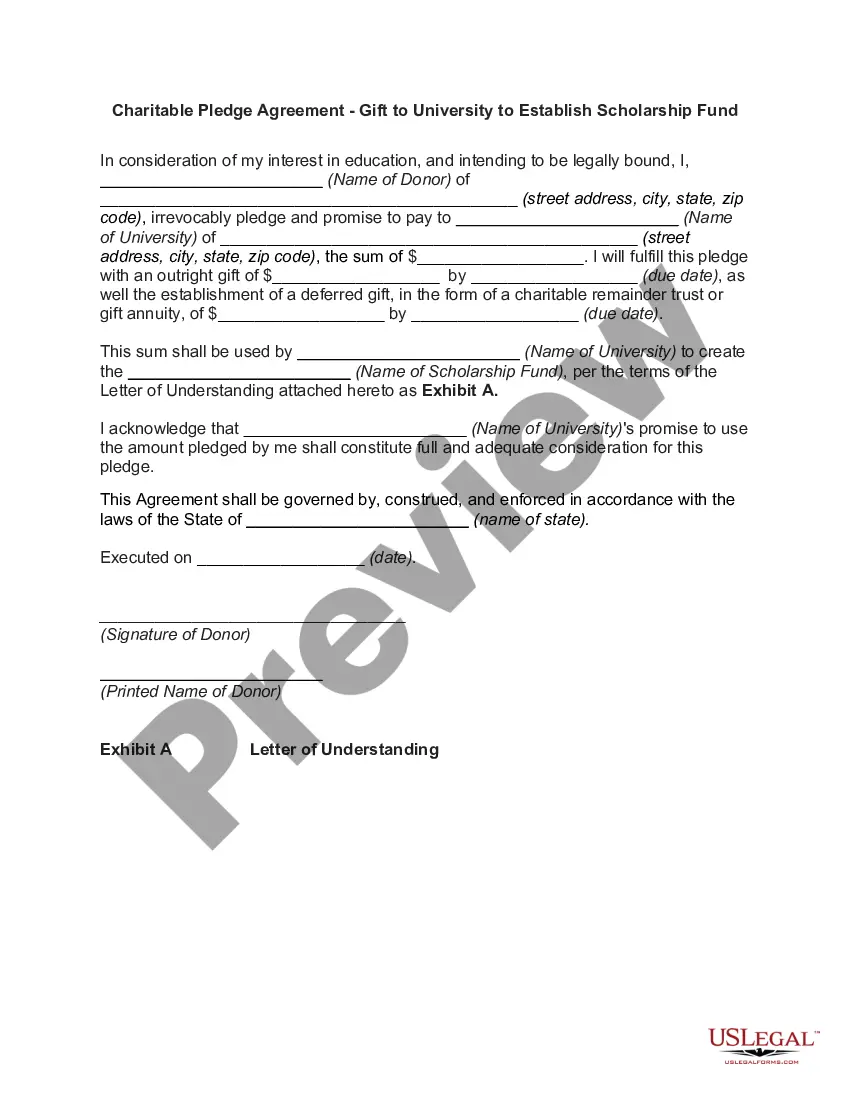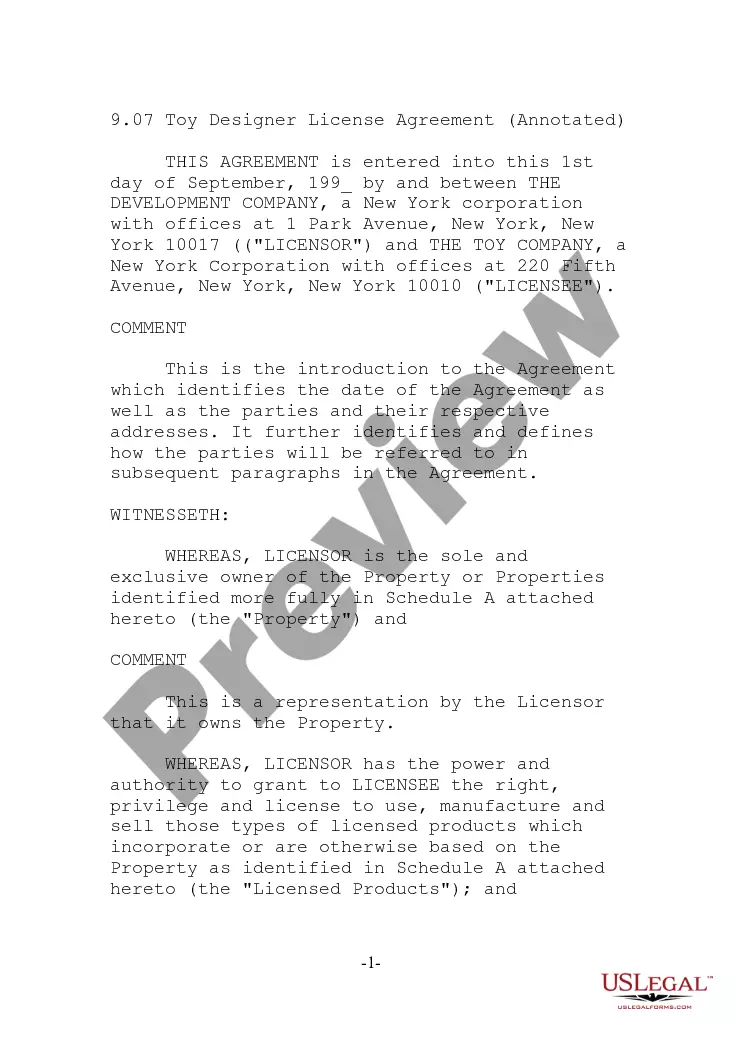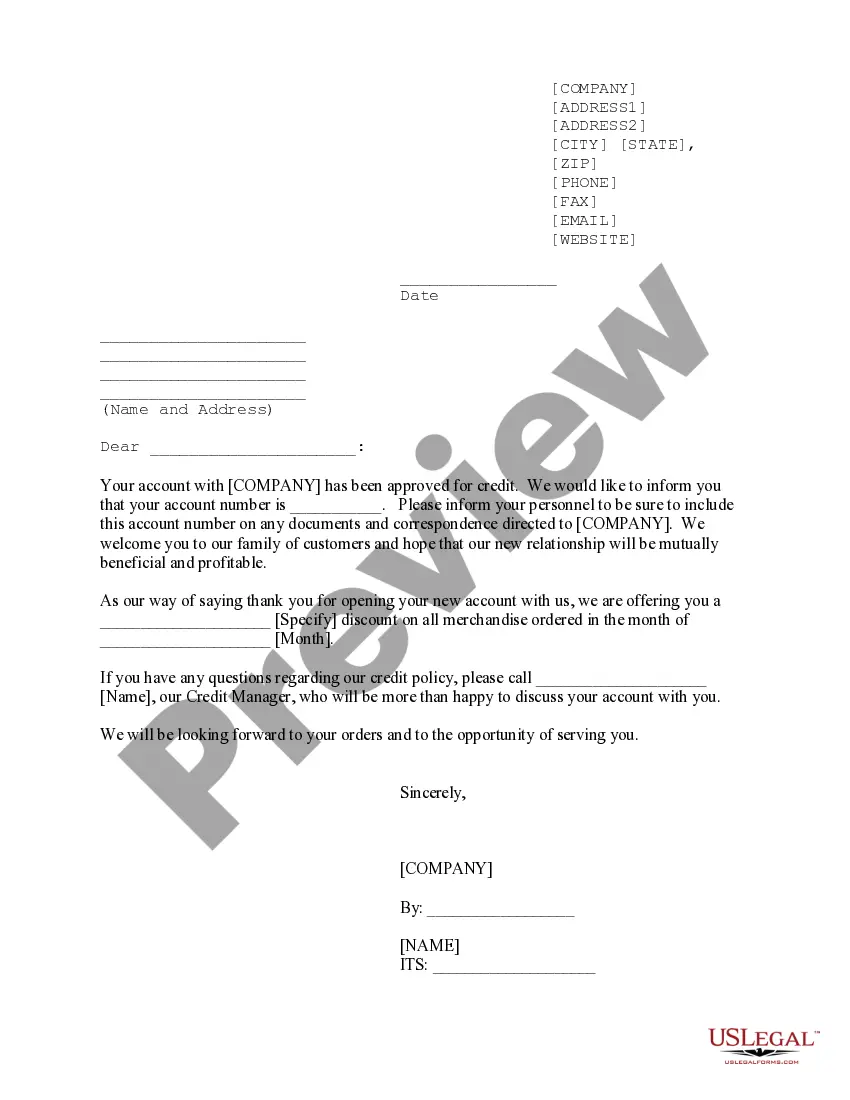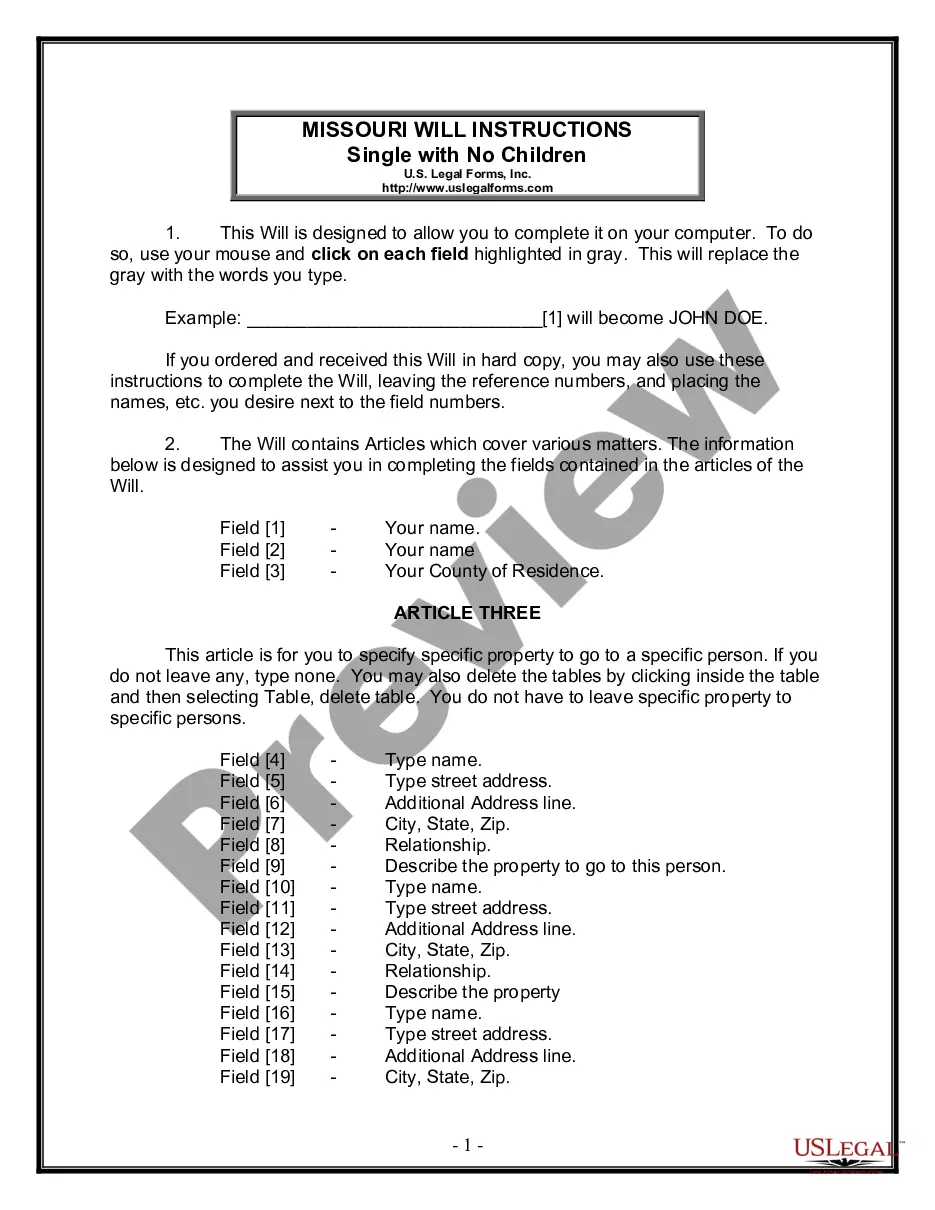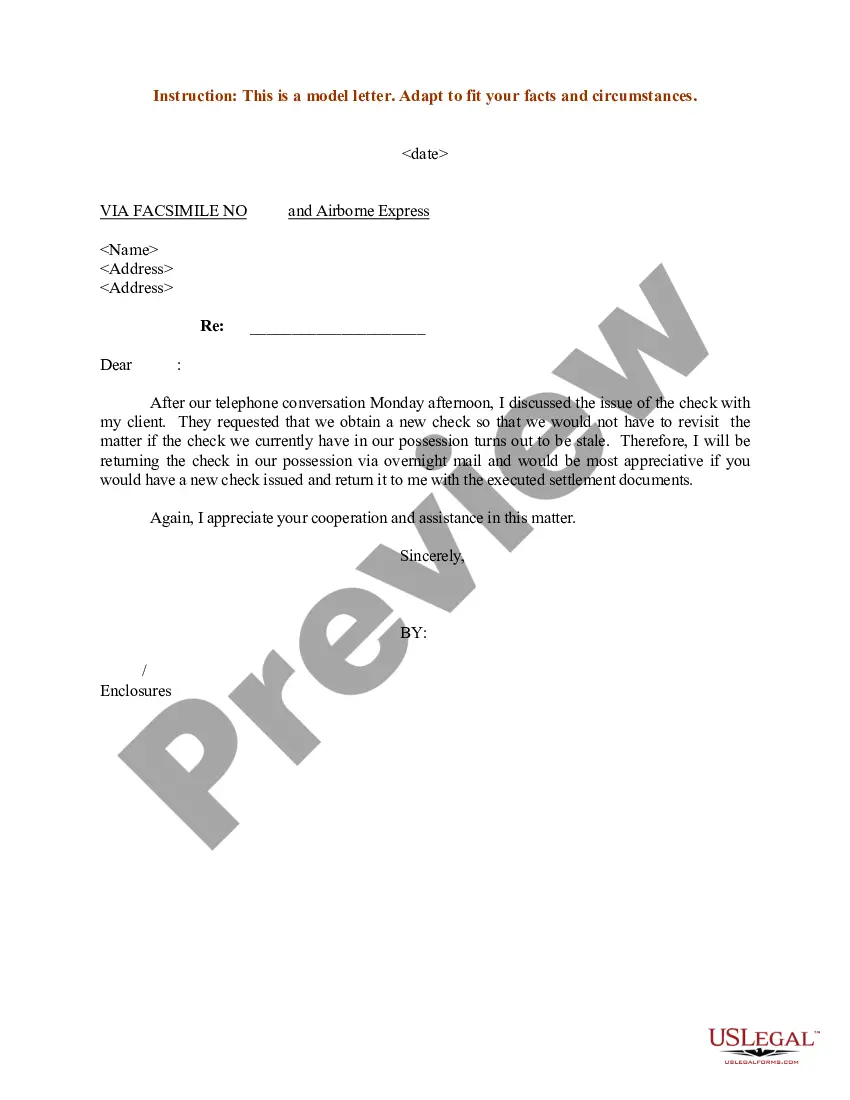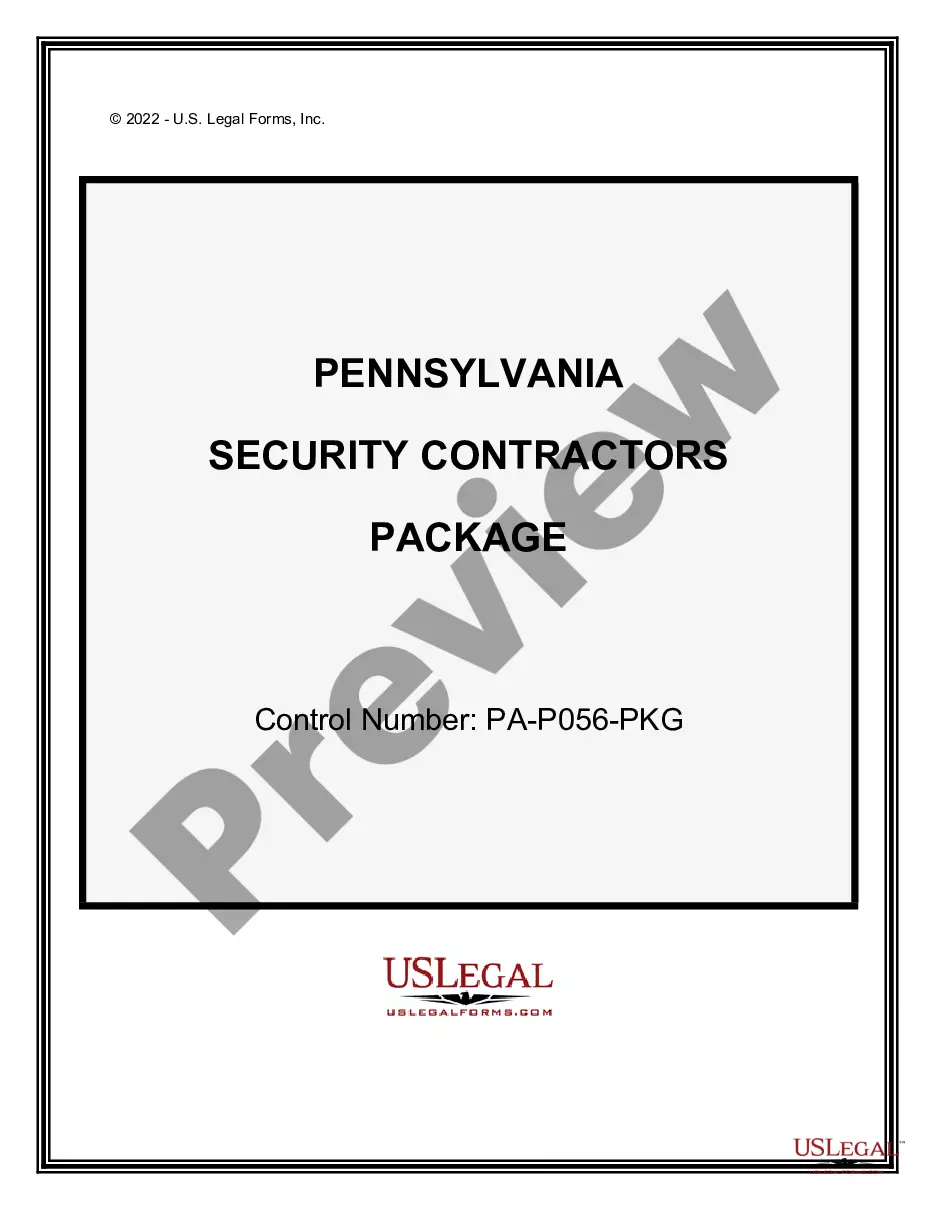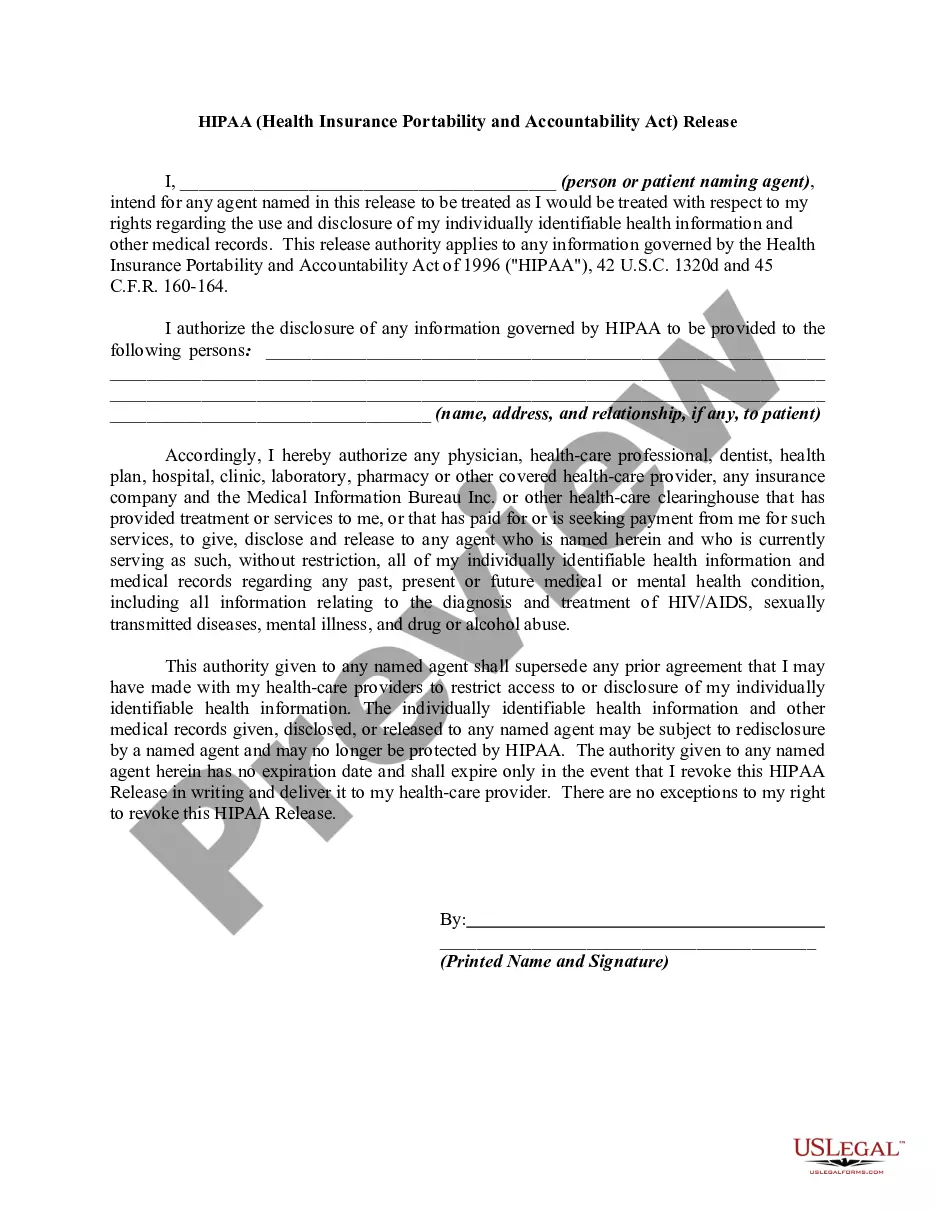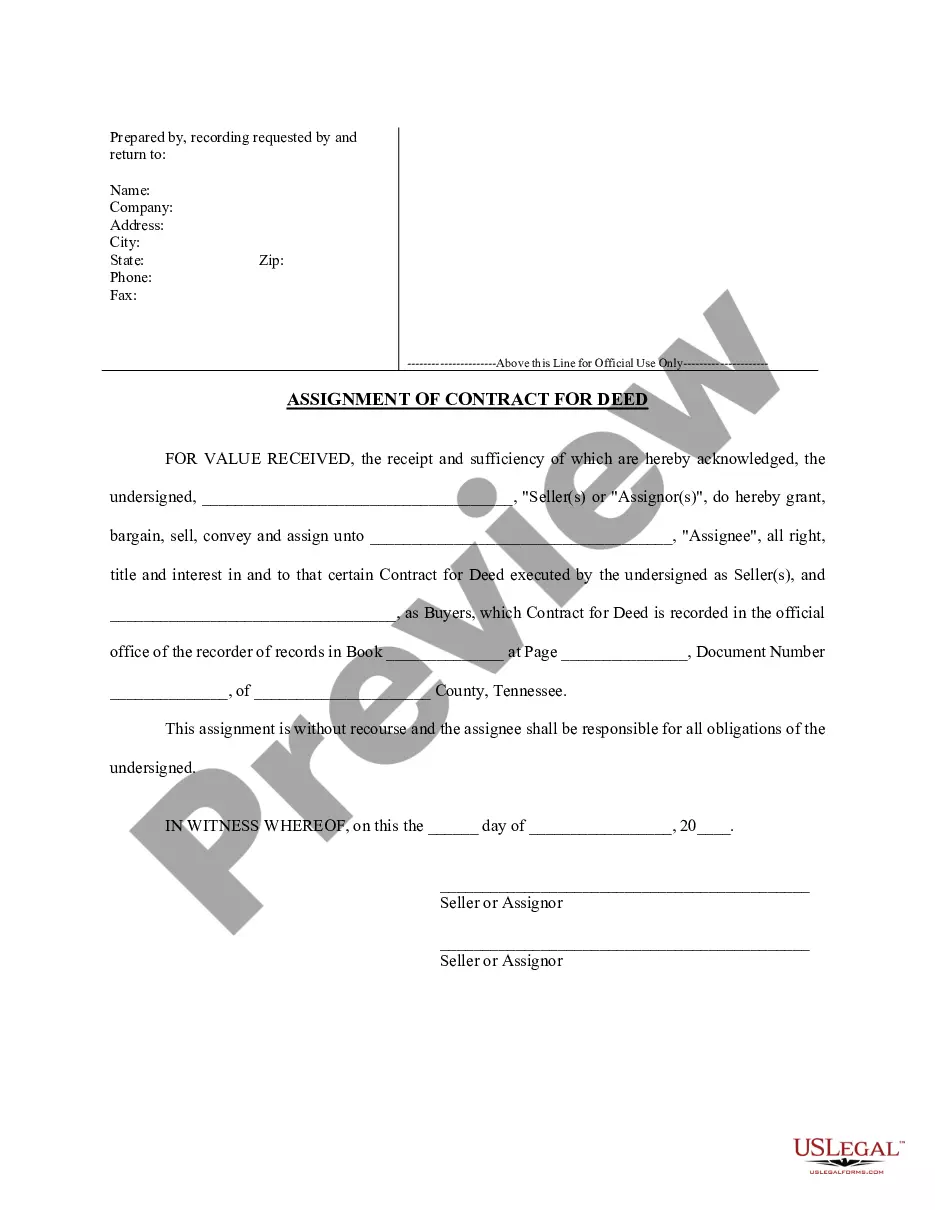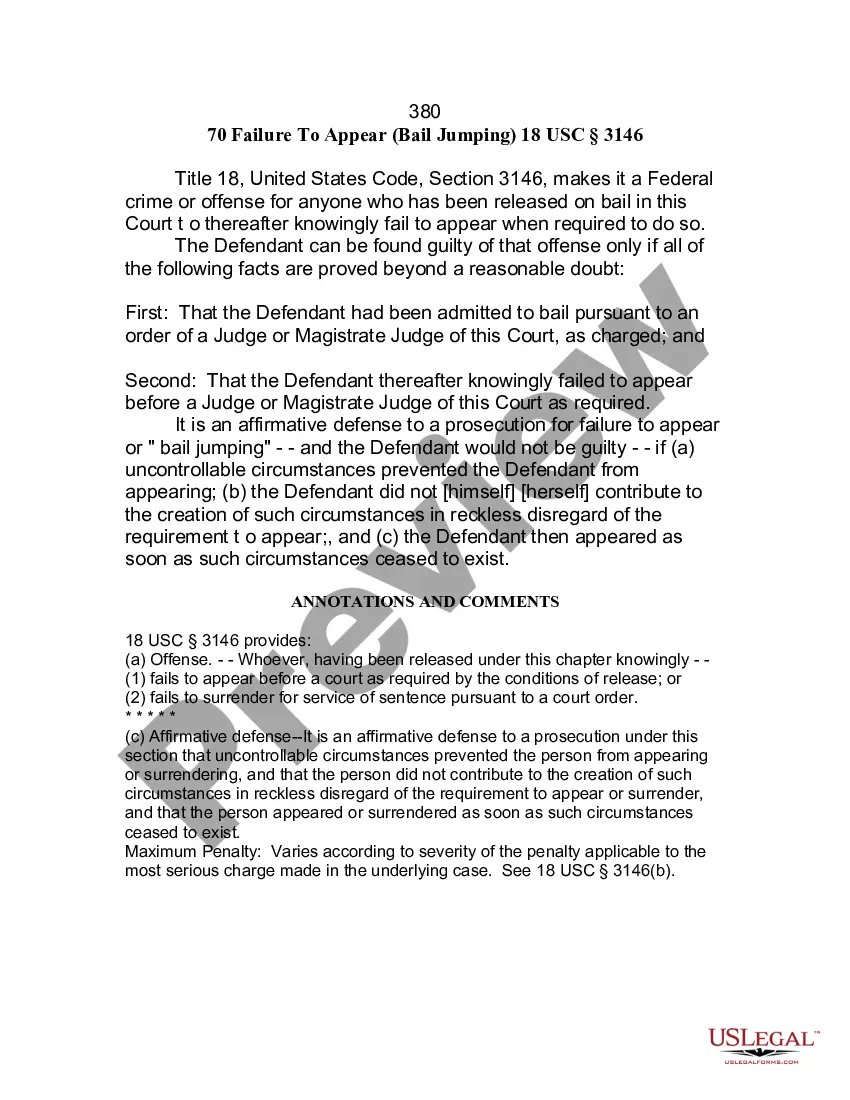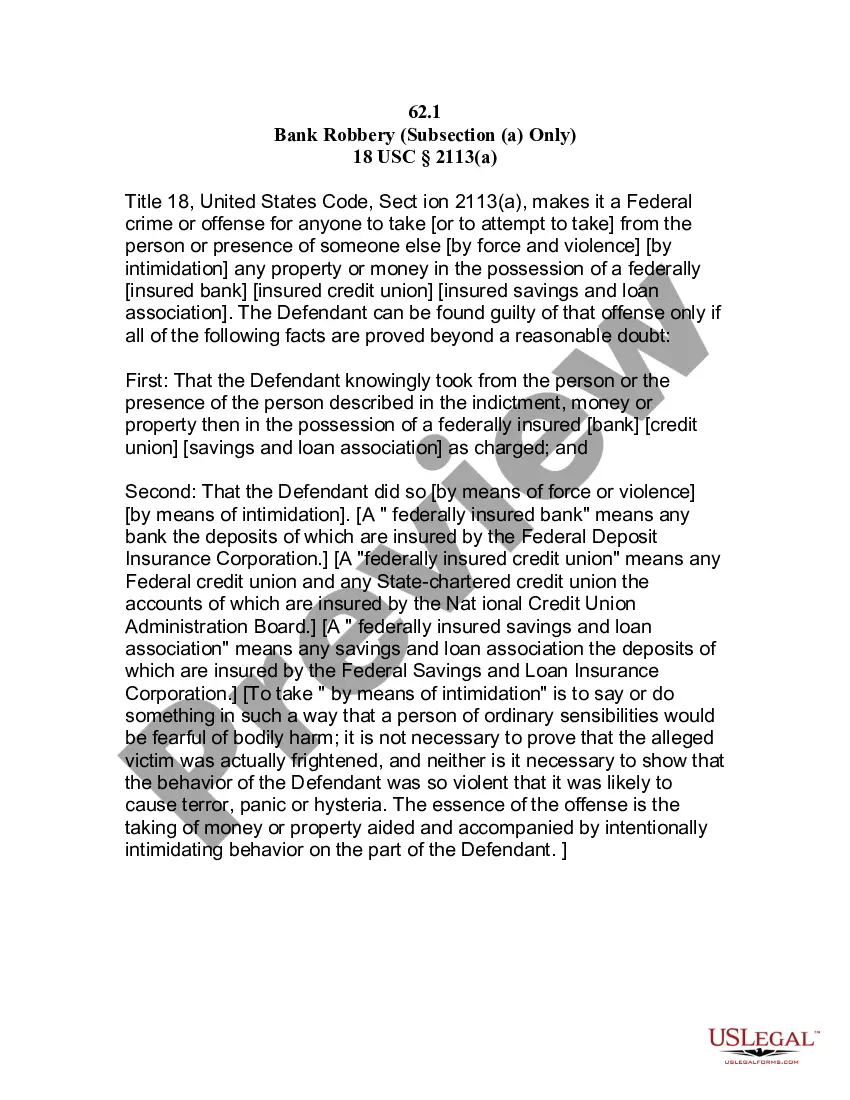Collin Texas Email Subscription and Option to Unsubscribe
Description
How to fill out Collin Texas Email Subscription And Option To Unsubscribe?
Laws and regulations in every area differ around the country. If you're not an attorney, it's easy to get lost in countless norms when it comes to drafting legal documents. To avoid expensive legal assistance when preparing the Collin Email Subscription and Option to Unsubscribe, you need a verified template valid for your county. That's when using the US Legal Forms platform is so advantageous.
US Legal Forms is a trusted by millions online collection of more than 85,000 state-specific legal templates. It's an excellent solution for professionals and individuals searching for do-it-yourself templates for various life and business situations. All the forms can be used many times: once you pick a sample, it remains accessible in your profile for further use. Thus, if you have an account with a valid subscription, you can simply log in and re-download the Collin Email Subscription and Option to Unsubscribe from the My Forms tab.
For new users, it's necessary to make several more steps to get the Collin Email Subscription and Option to Unsubscribe:
- Examine the page content to ensure you found the correct sample.
- Take advantage of the Preview option or read the form description if available.
- Search for another doc if there are inconsistencies with any of your criteria.
- Click on the Buy Now button to obtain the template when you find the right one.
- Choose one of the subscription plans and log in or create an account.
- Select how you prefer to pay for your subscription (with a credit card or PayPal).
- Pick the format you want to save the file in and click Download.
- Complete and sign the template in writing after printing it or do it all electronically.
That's the simplest and most affordable way to get up-to-date templates for any legal reasons. Locate them all in clicks and keep your documentation in order with the US Legal Forms!
Form popularity
FAQ
If there's no link or an option to unsubscribe from a sender's list, here's how to unsubscribe from emails without an unsubscribe link:Ask the sender to remove you from their mailing list.Block the email address.Mark the message as spam, junk, or phishing attack.Set up filters.Use a bulk unsubscribe tool.
More Options to Get Companies to Stop Emailing YouBlock the message.Contact the company directly.Report the message to your email provider.File a complaint.
Spam is the second type of email that doesn't provide a way to unsubscribe. You did not give the sender permission to send these messages....Report Spamto the Federal Trade Commission (spam@uce.gov),to your email provider,to the sender's email provider.
There's no difference in the eyes of the law in the US between a cold email and your newsletter. You still must have your mailing address and a way to unsubscribe. However, most email marketing providers are stricter than the law and don't allow sending emails unless people have explicitly opted in.
If there's no link or an option to unsubscribe from a sender's list, here's how to unsubscribe from emails without an unsubscribe link:Ask the sender to remove you from their mailing list.Block the email address.Mark the message as spam, junk, or phishing attack.Set up filters.Use a bulk unsubscribe tool.
How to Unsubscribe From Emails Without Unsubscribe LinkMark the Email as Spam. If there is no unsubscribe link, you could always mark the email as spam.Block the Sender.Send a Manual Unsubscribe Reply.Use Gmail's Automated Unsubscribe Option.Set Up a Filter to Automatically Delete Emails.Use a Third-Party Cleanup Tool.
On your computer, go to Gmail. Open an email from the sender you want to unsubscribe from. Next to the sender's name, click Unsubscribe or Change preferences. If you don't see these options, follow the steps above to block the sender or mark the message as spam.
However, if you are trying to find a way to unsubscribe from an email sender without a button, you are in luck; there are multiple solutions to this problem including messaging the sender and asking them to remove you, filtering messages, blocking the sender, marking the email as spam or phishing, and using reputable
To find out more or report any spam you believe is fraudulent or deceptive, visit . To request this article in an accessible format - braille, large print, Word or text document or audio - write or call us at the address or phone number above, or send an email to fcc504@fcc.gov.
On your computer, go to Gmail. Open an email from the sender you want to unsubscribe from. Next to the sender's name, click Unsubscribe or Change preferences. If you don't see these options, follow the steps above to block the sender or mark the message as spam.