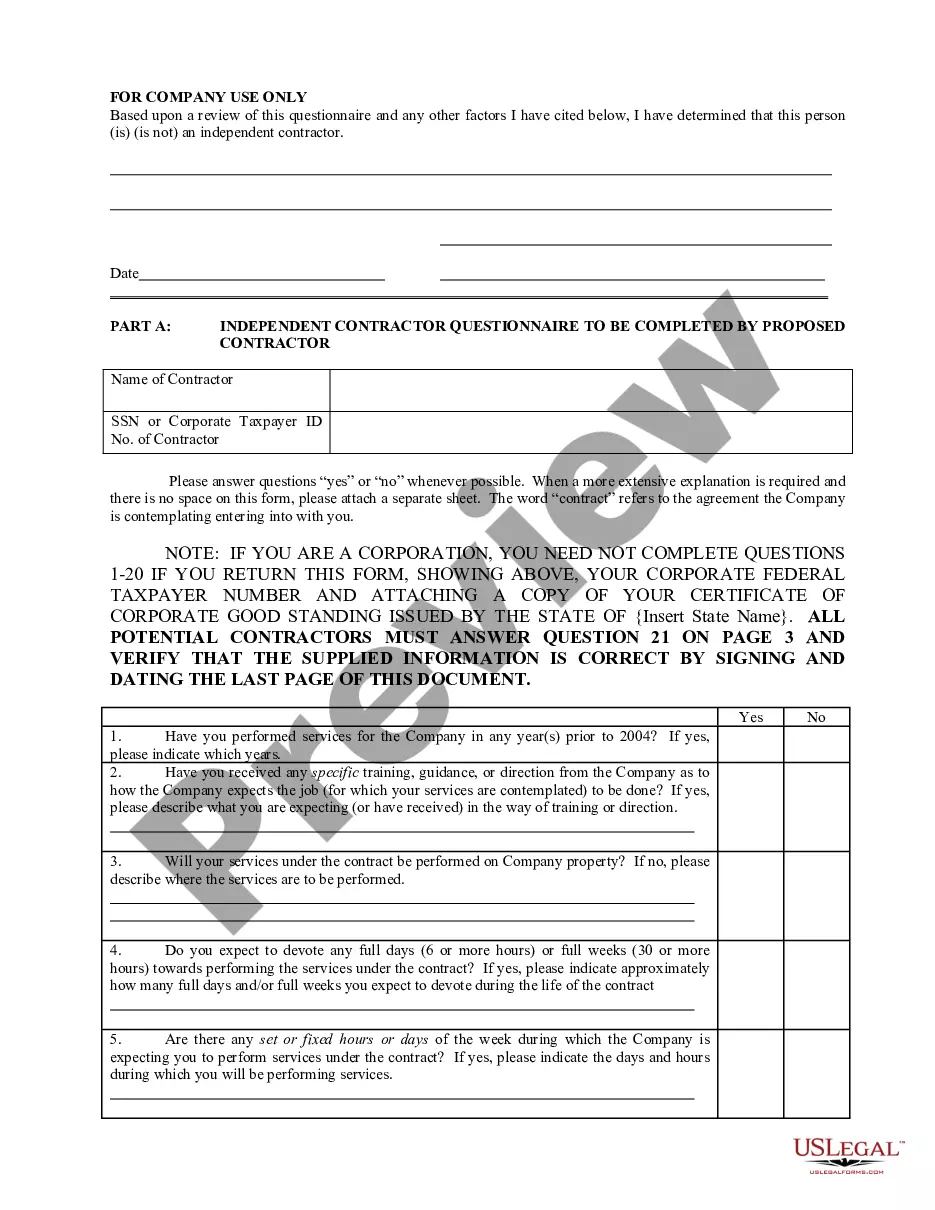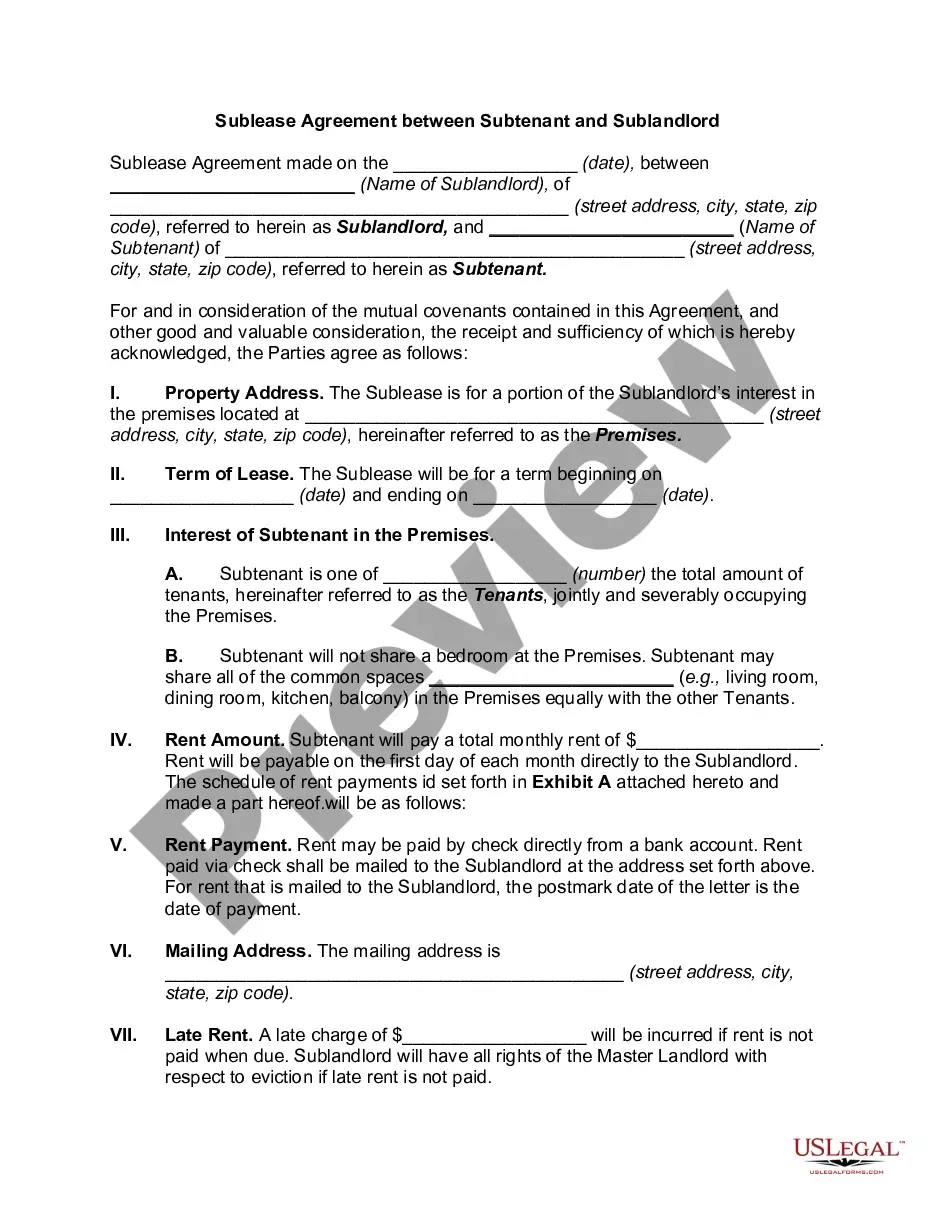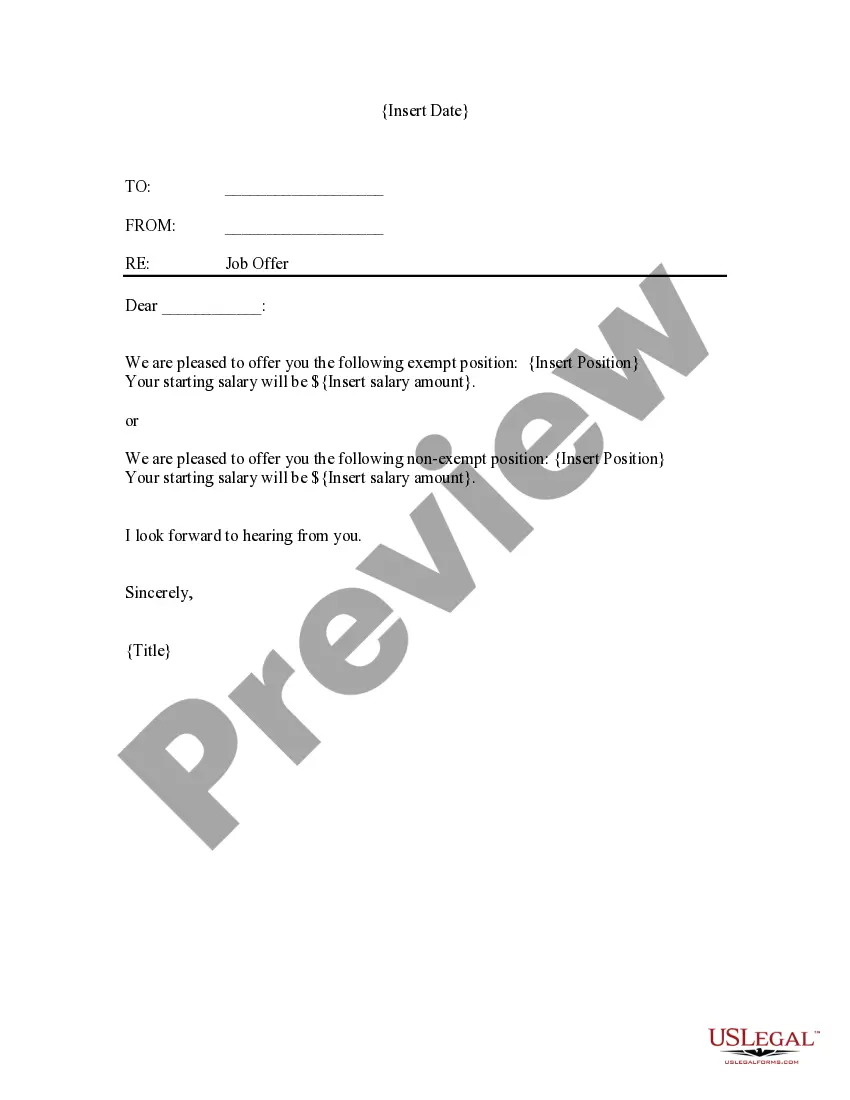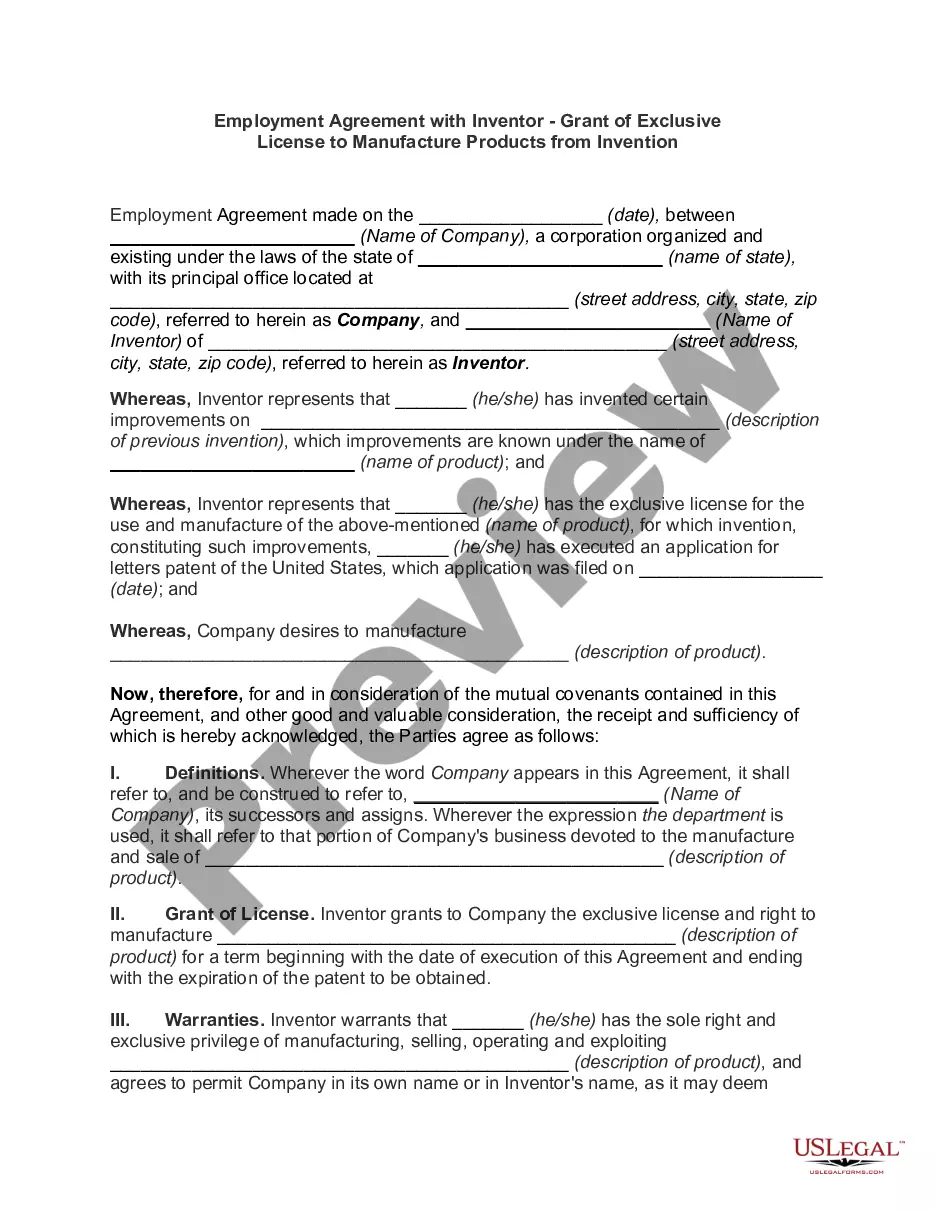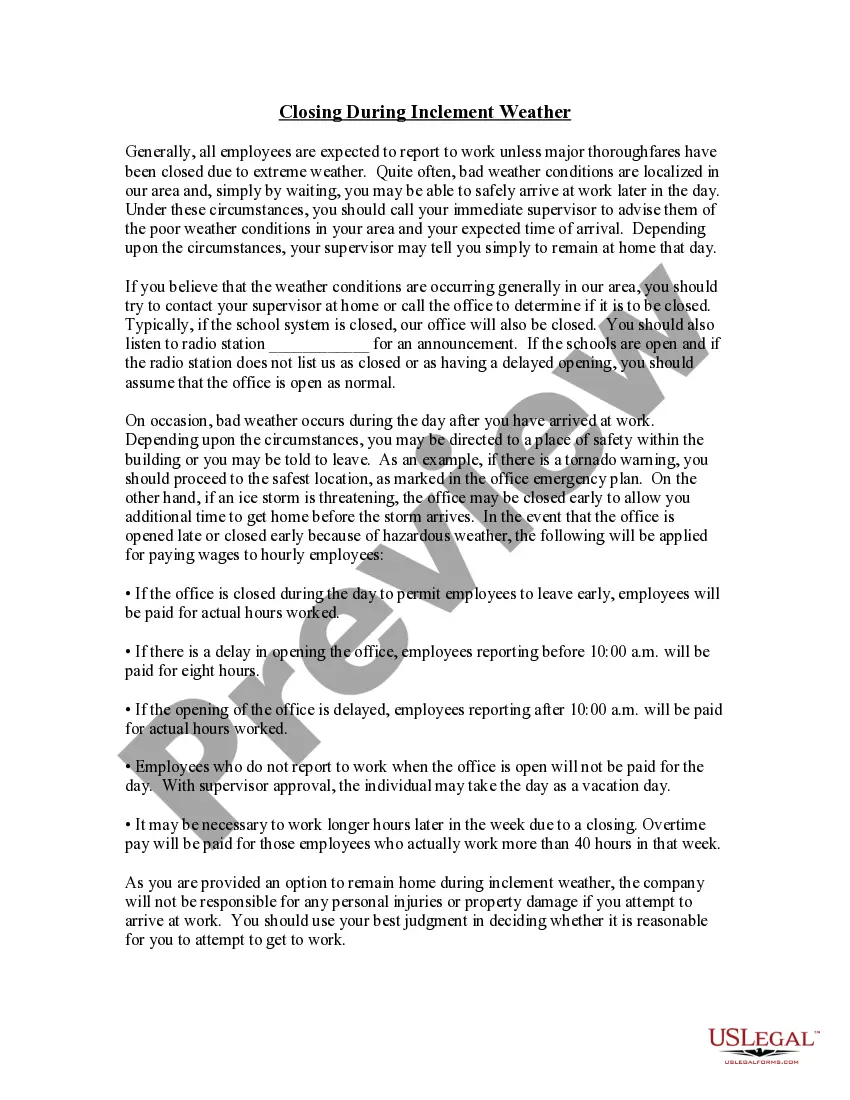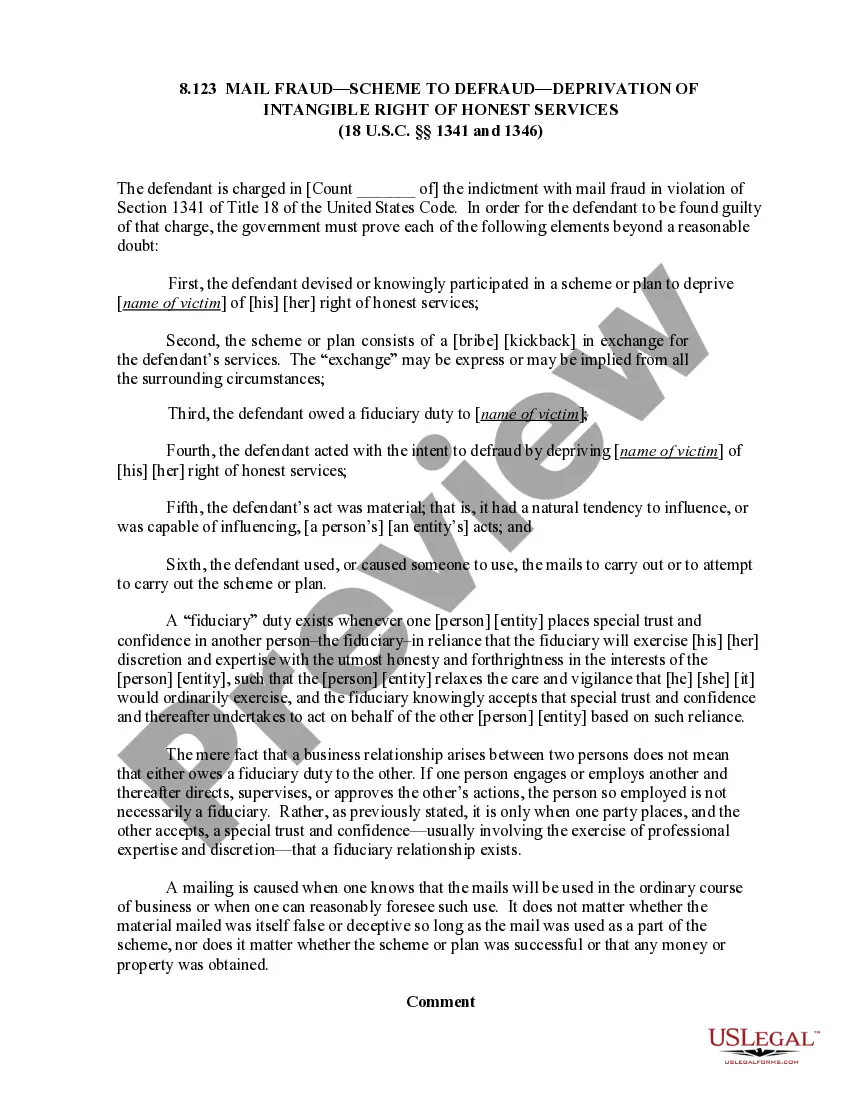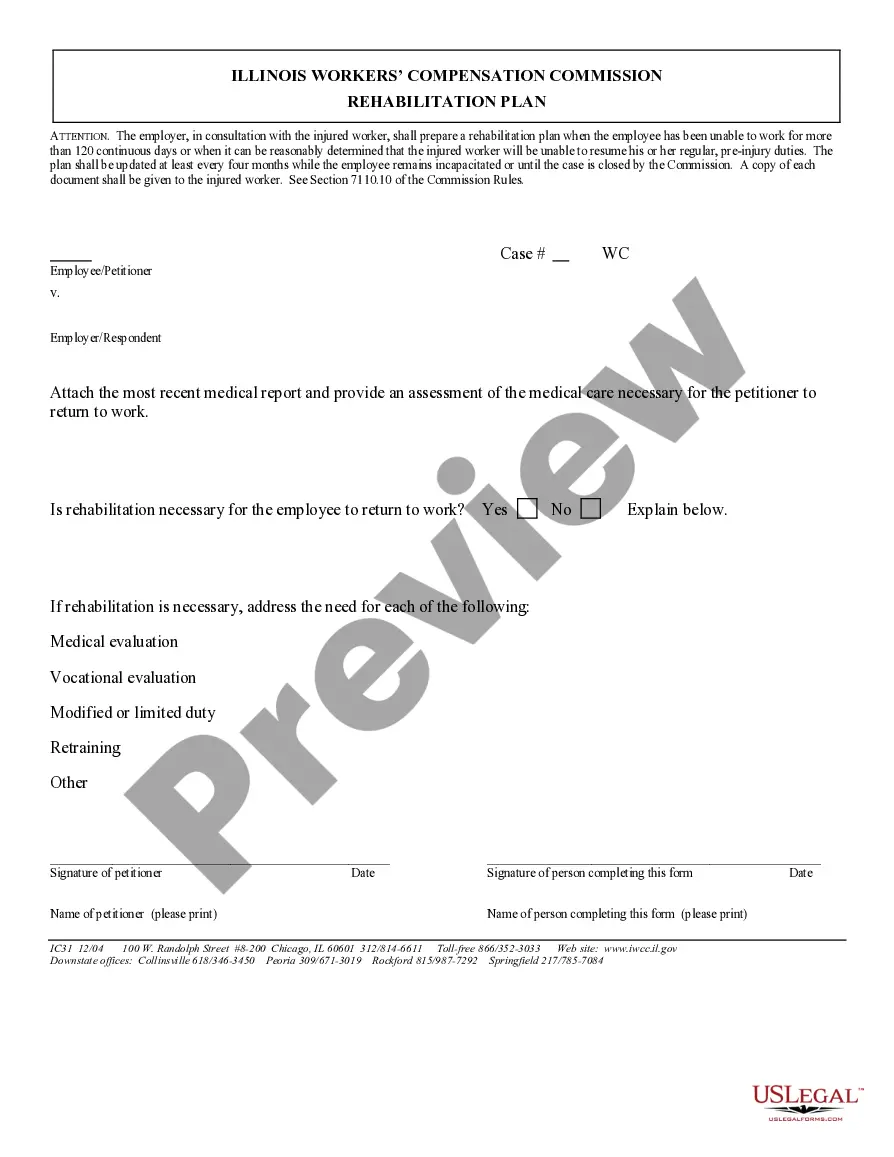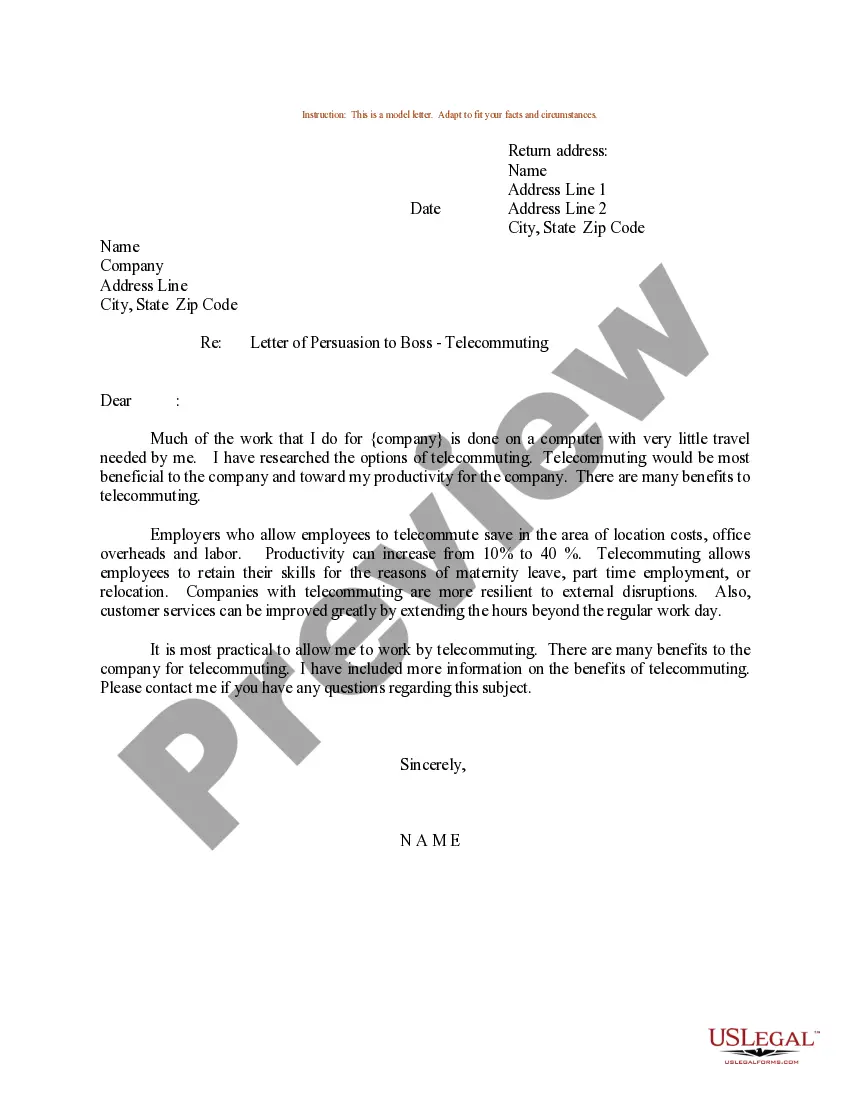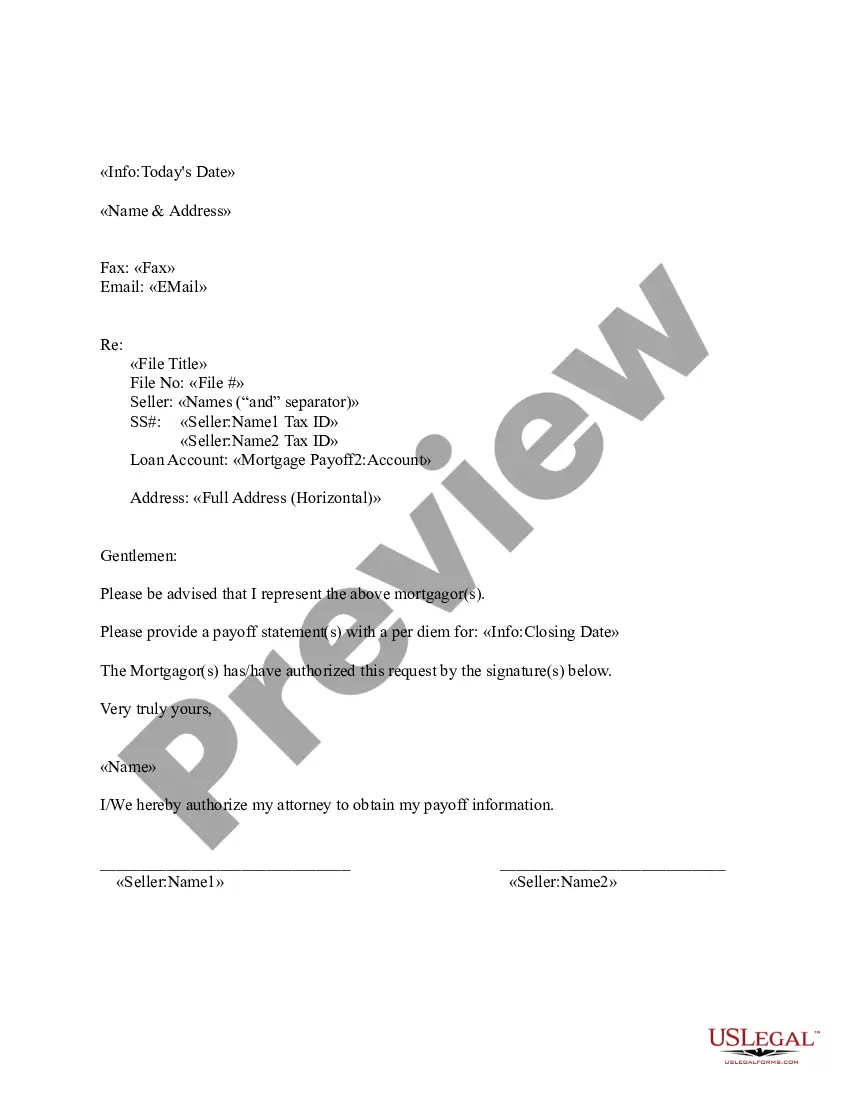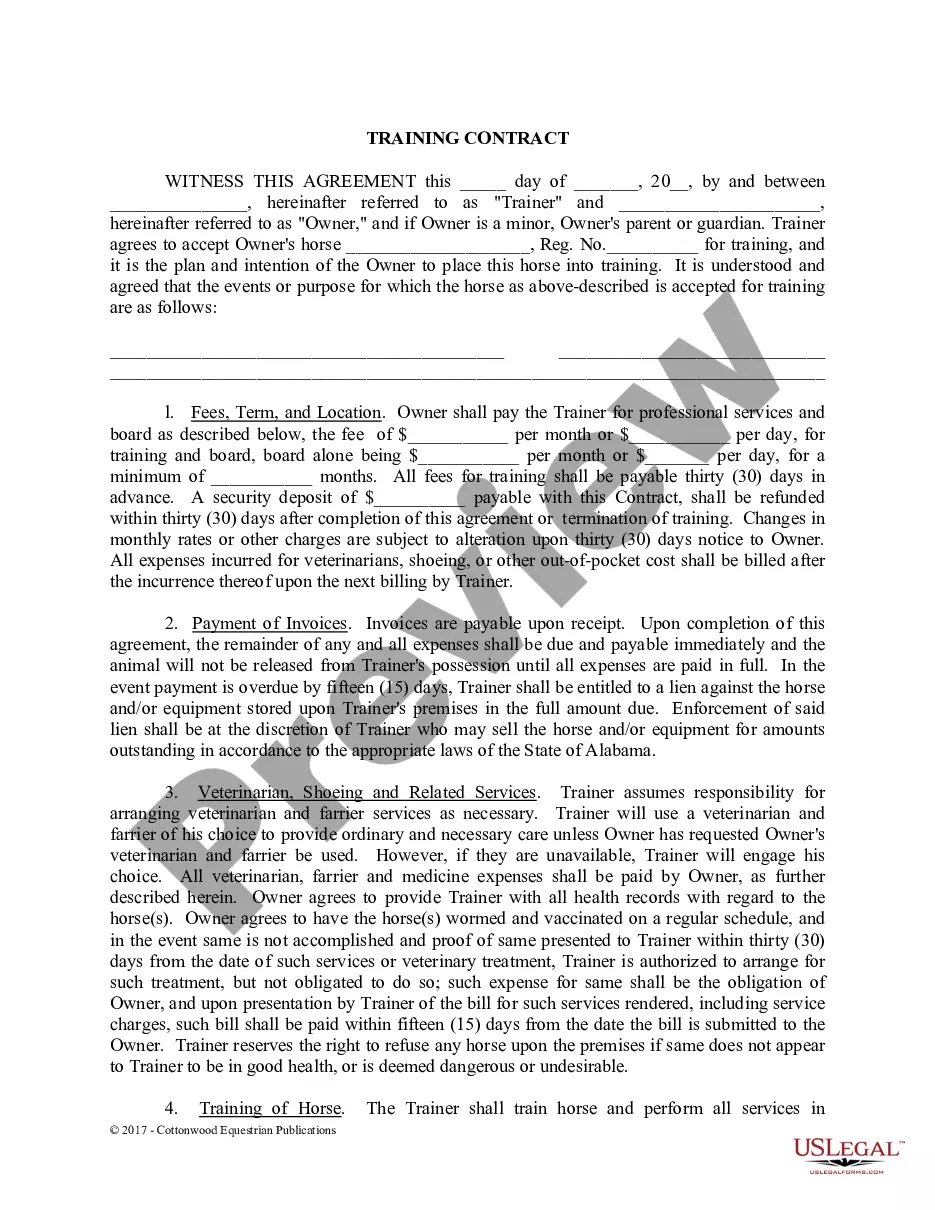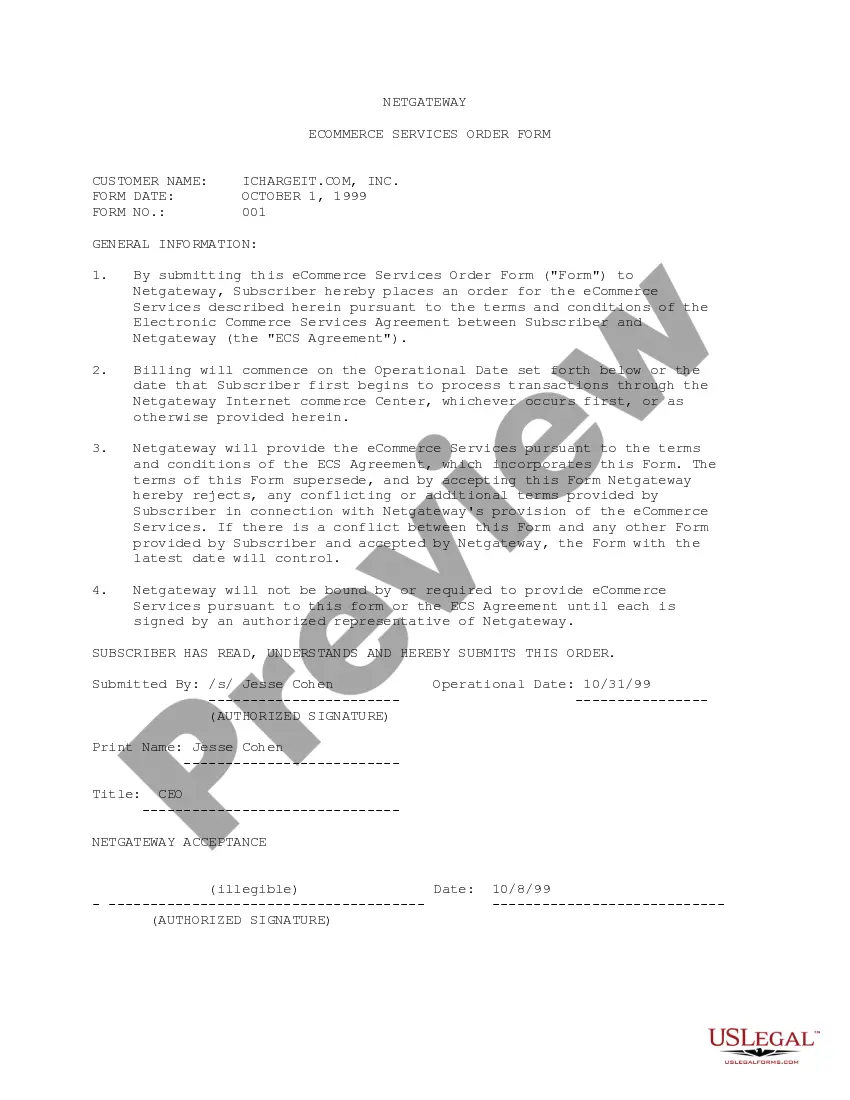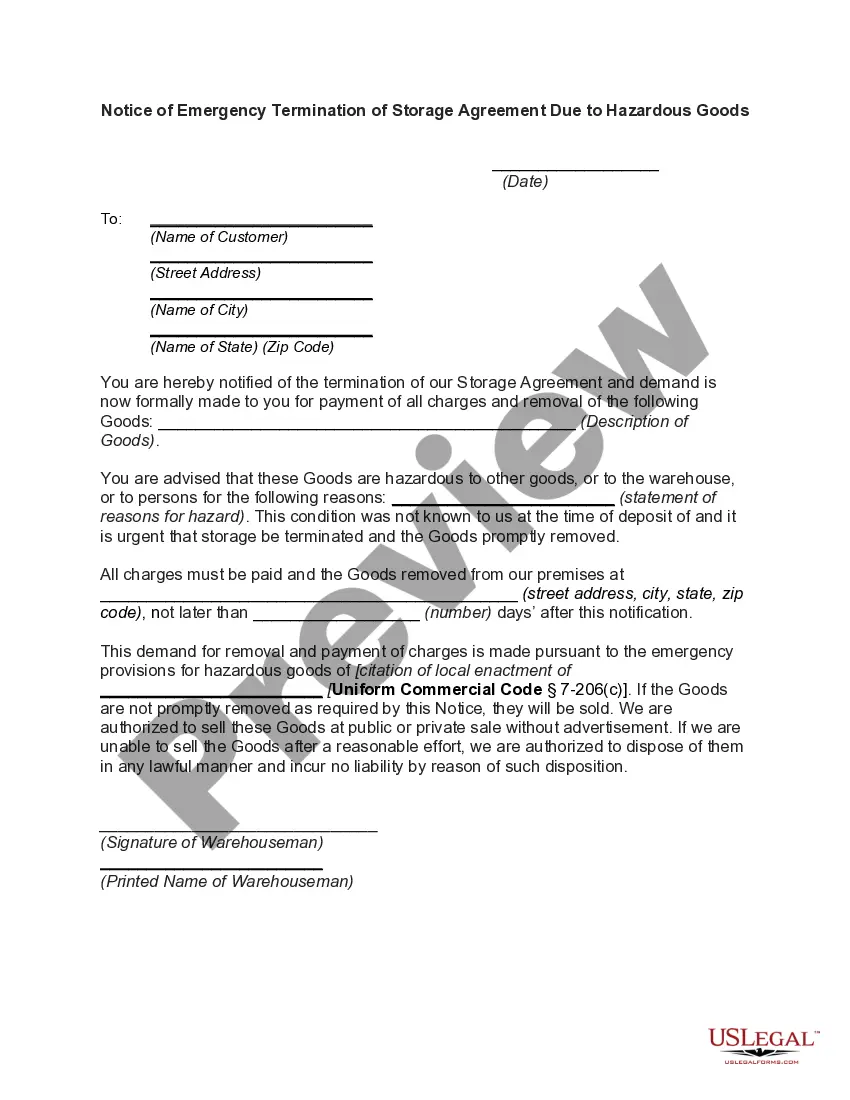Title: Mecklenburg North Carolina Email Subscription and Easy Subscription Options Description: Are you interested in staying up-to-date with the latest news, events, and updates from Mecklenburg County, North Carolina? Our Mecklenburg North Carolina Email Subscription service offers an effortless way to receive timely information directly in your inbox. In this detailed description, we will discuss various types of email subscriptions available, how to subscribe, and options for unsubscribing, ensuring a seamless experience for our subscribers. Types of Mecklenburg North Carolina Email Subscriptions: 1. County News and Updates: Stay informed about the latest news, press releases, announcements, and updates from Mecklenburg County government departments, initiatives, and agencies. 2. Events and Activities: Receive regular updates on upcoming events, workshops, seminars, classes, and recreational activities taking place in Mecklenburg County. 3. Emergency Alerts: Stay informed during emergencies, natural disasters, severe weather conditions, and important safety alerts that may affect Mecklenburg County. 4. Public Health Updates: Get the latest news, resources, and updates related to public health initiatives, disease outbreaks, vaccination drives, and other health-related matters in Mecklenburg County. 5. Job Postings: Stay informed about job opportunities, career fairs, and employment-related news within Mecklenburg County. How to Subscribe: 1. Visit our official website or navigate to the Mecklenburg County government portal. 2. Look for the Email Subscription section, usually located at the bottom of the homepage or under a dedicated "Stay Connected" or "News & Updates" tab. 3. Select the desired email subscription types mentioned above or choose multiple options if applicable. 4. Provide your email address in the designated field. 5. Click the "Subscribe" or "Sign Up" button to complete the process. Option to Unsubscribe: We value your privacy and understand that preferences change over time. To provide an easy way to unsubscribe from Mecklenburg North Carolina Email Subscriptions, we offer the following options: 1. Unsubscribe Link: Every email you receive through our subscription service will include an easily accessible unsubscribe link at the bottom. Simply click the link, and you will be redirected to a page where you can promptly unsubscribe from the selected subscription(s). 2. Subscription Management: If you prefer managing your subscriptions through a centralized platform, we provide a subscription management page on our website. Access the page, enter your email address, and you will be able to modify or unsubscribe from the selected subscription(s) as per your preference. 3. Customer Support: If you encounter any difficulties while unsubscribing or have any further questions, you can contact our customer support team via email or telephone, as provided on our website. They will be more than happy to assist you with the subscription process. By subscribing to Mecklenburg North Carolina Email Subscriptions, you gain access to valuable information, timely updates, and important announcements tailored to your interests and needs. Unsubscribing is hassle-free and ensures that you have complete control over the information you receive. Subscribe today and never miss a beat with Mecklenburg County, North Carolina!
Mecklenburg North Carolina Email Subscription and Option to Unsubscribe
Description
How to fill out Mecklenburg North Carolina Email Subscription And Option To Unsubscribe?
A document routine always goes along with any legal activity you make. Staring a business, applying or accepting a job offer, transferring property, and lots of other life scenarios demand you prepare official paperwork that differs from state to state. That's why having it all collected in one place is so valuable.
US Legal Forms is the largest online collection of up-to-date federal and state-specific legal templates. Here, you can easily find and get a document for any individual or business purpose utilized in your region, including the Mecklenburg Email Subscription and Option to Unsubscribe.
Locating forms on the platform is extremely straightforward. If you already have a subscription to our library, log in to your account, find the sample through the search field, and click Download to save it on your device. After that, the Mecklenburg Email Subscription and Option to Unsubscribe will be available for further use in the My Forms tab of your profile.
If you are dealing with US Legal Forms for the first time, follow this quick guideline to get the Mecklenburg Email Subscription and Option to Unsubscribe:
- Make sure you have opened the correct page with your localised form.
- Use the Preview mode (if available) and browse through the sample.
- Read the description (if any) to ensure the form meets your needs.
- Look for another document via the search tab if the sample doesn't fit you.
- Click Buy Now when you locate the necessary template.
- Decide on the appropriate subscription plan, then log in or create an account.
- Choose the preferred payment method (with credit card or PayPal) to continue.
- Opt for file format and download the Mecklenburg Email Subscription and Option to Unsubscribe on your device.
- Use it as needed: print it or fill it out electronically, sign it, and send where requested.
This is the easiest and most reliable way to obtain legal paperwork. All the templates provided by our library are professionally drafted and verified for correspondence to local laws and regulations. Prepare your paperwork and manage your legal affairs properly with the US Legal Forms!
Form popularity
FAQ
When you click Unsubscribe, you are letting the email's sender know that your email address is valid and actively being used. Further, it lets the sender know that its email piqued your interest enough for you to open and look at it.
Similarly, Outlook offers the option to unsubscribe at the top of an opened email. Available on both desktop and mobile apps, Outlook will show you a link to unsubscribe at the top of the email above the sender information. Click this to unsubscribe and confirm.
If you signed up on a site that sends lots of emails, like promotions or newsletters, you can use the unsubscribe link to stop getting these emails. On your computer, go to Gmail. Open an email from the sender you want to unsubscribe from. Next to the sender's name, click Unsubscribe or Change preferences.
Q: If someone unsubscribes from a Realvolve marketing email do we get any type of notification? A: Yes, the "notification" bell should show a new message and you can click on the bell to see the name.
Sign into the Google Account where you purchased storage. Under your plan, click Cancel. Review changes to storage that will take place after cancellation. Confirm by clicking Cancel plan.
Just go to Unroll.me and sign in with your Google, Yahoo!, Outlook, or AOL account (if your provider is not one of those, you can sign in with your email address). Unroll.me then displays a list of all you subscriptions with three options next to each one: Add to Rollup, Unsubscribe, or Keep in Inbox.
Just go to Unroll.me and sign in with your Google, Yahoo!, Outlook, or AOL account (if your provider is not one of those, you can sign in with your email address). Unroll.me then displays a list of all you subscriptions with three options next to each one: Add to Rollup, Unsubscribe, or Keep in Inbox.
Rule #1: If it is a legitimate company, use the unsubscribe option. Make sure the link points to a domain associated with the purported sender. Legit companies or their marketing vendor proxy will usually honor the request. Rule #2: If it is a shady company, do not unsubscribe, just delete.
Find Accounts Linked to Your EmailGo to your Google Account Settings. Click on Security in the menu on the left. Scroll to Connected applications and sites. Click Manage access.
Too Many Emails? Unsubscribe!Unsubscribing Using the Unsubscribe Link. You can simply unsubscribe from emails by clicking the unsubscribe link.Unroll.me. Unroll.me is a free website that lets users unsubscribe from email lists easily.Unroll.me Digest.Gmail Unsubscribe.Mail App on iPhone and iPad.