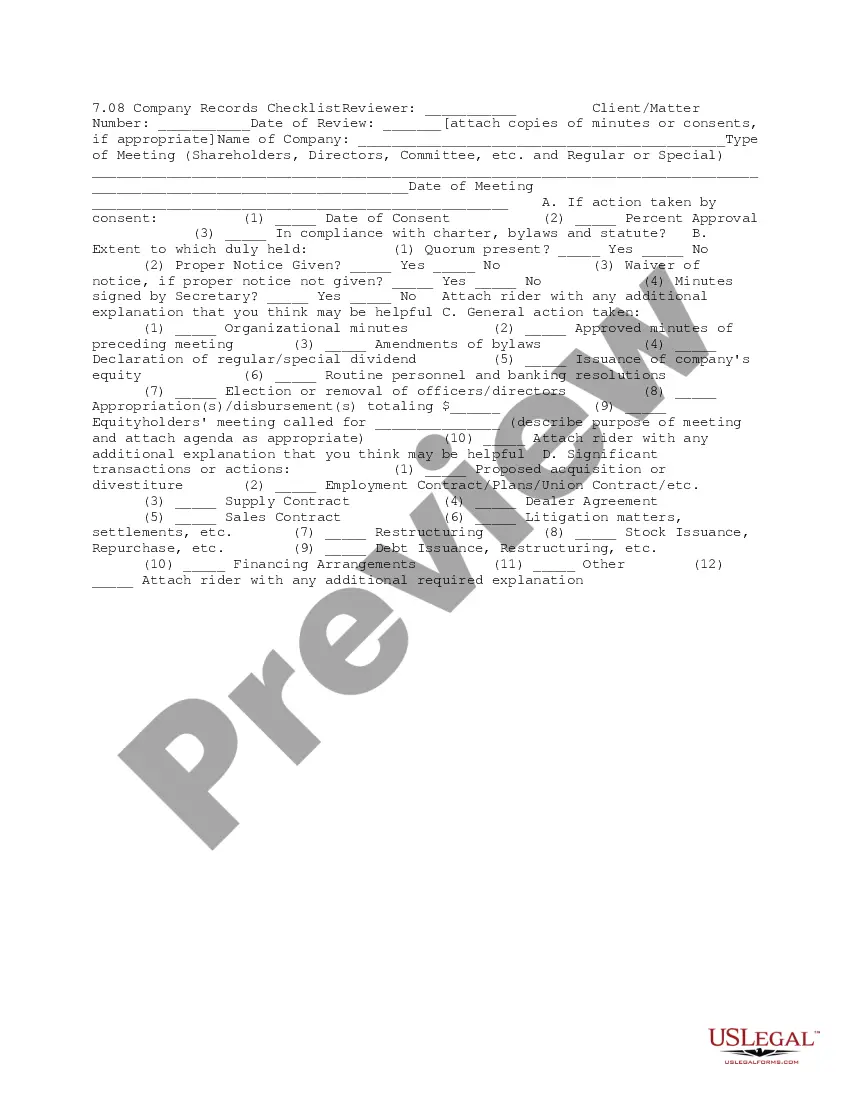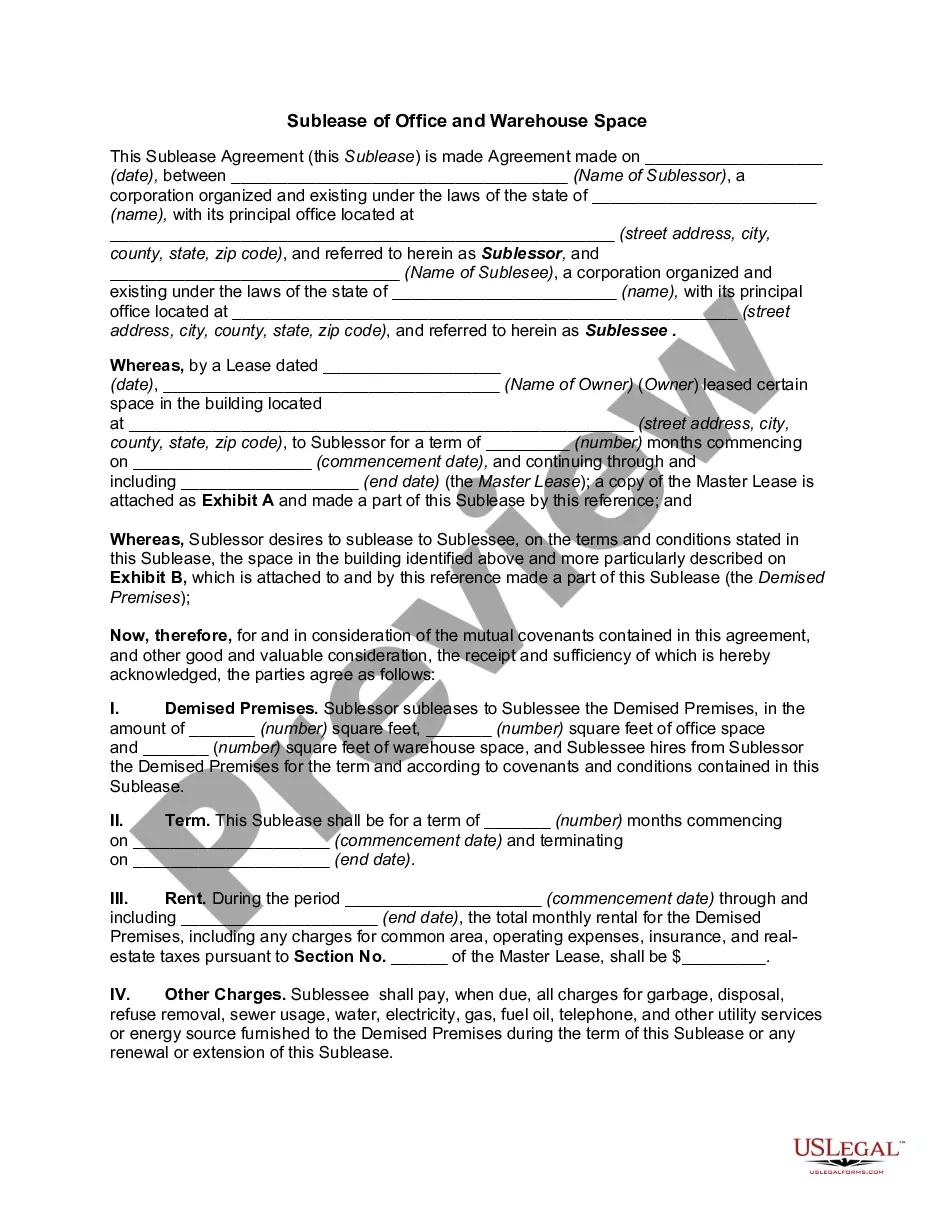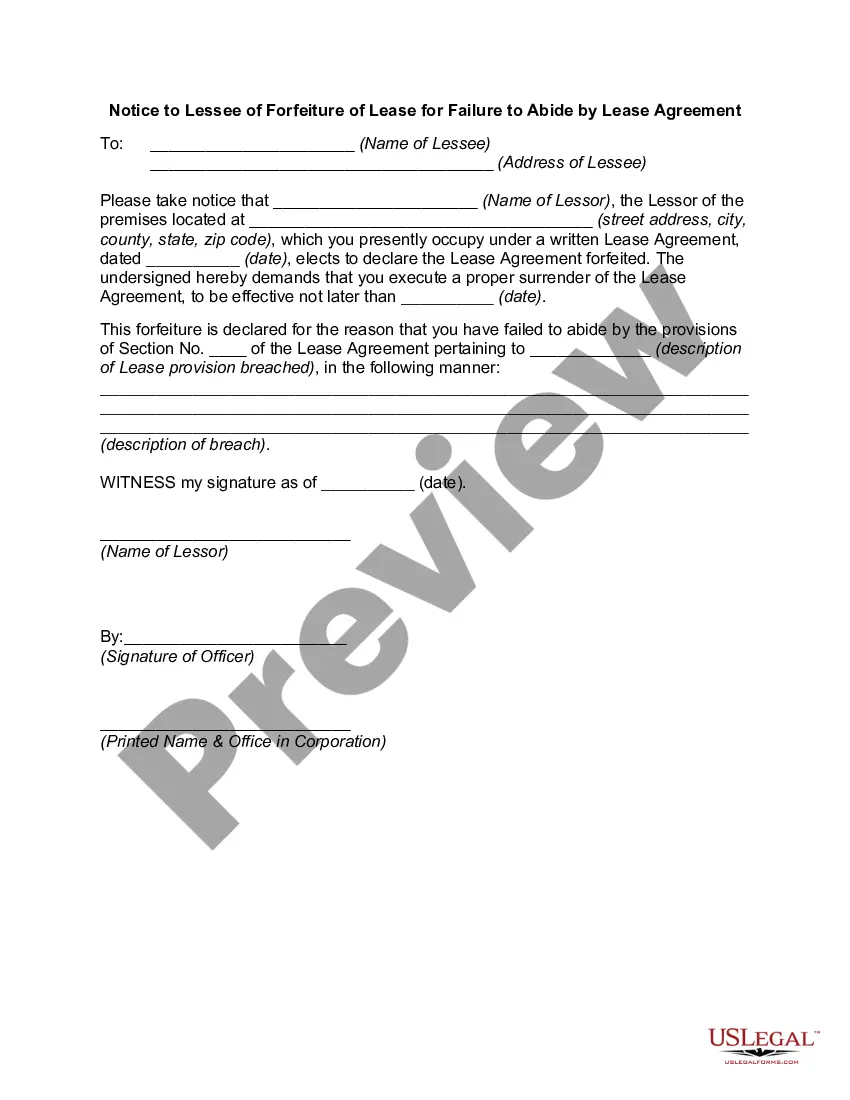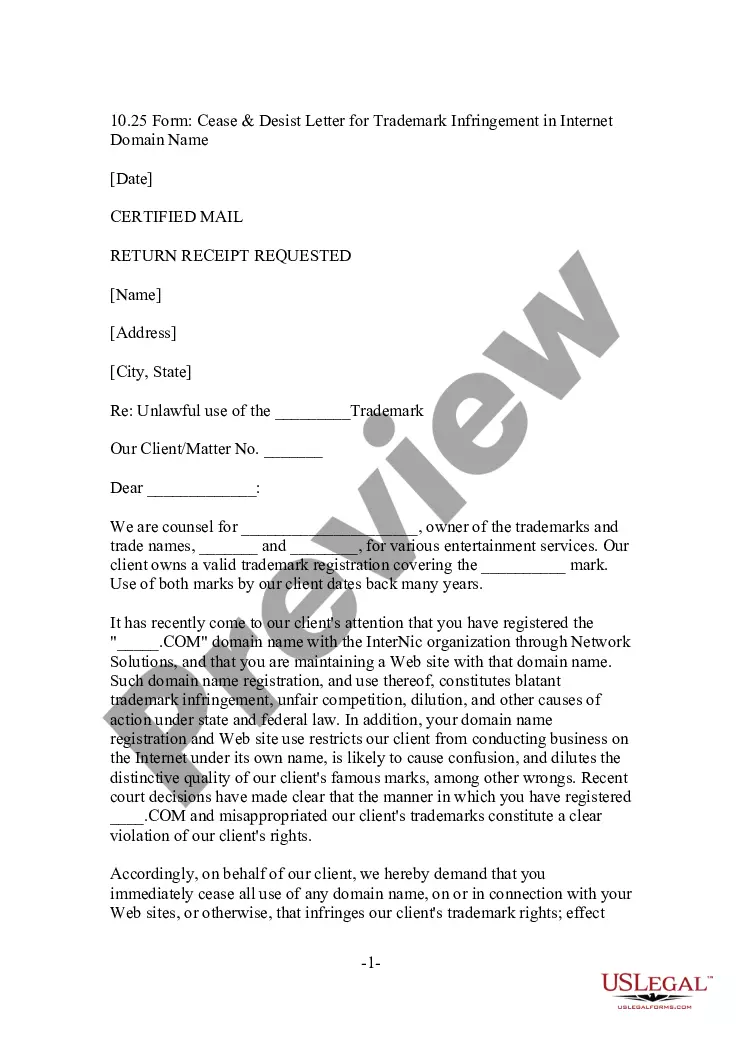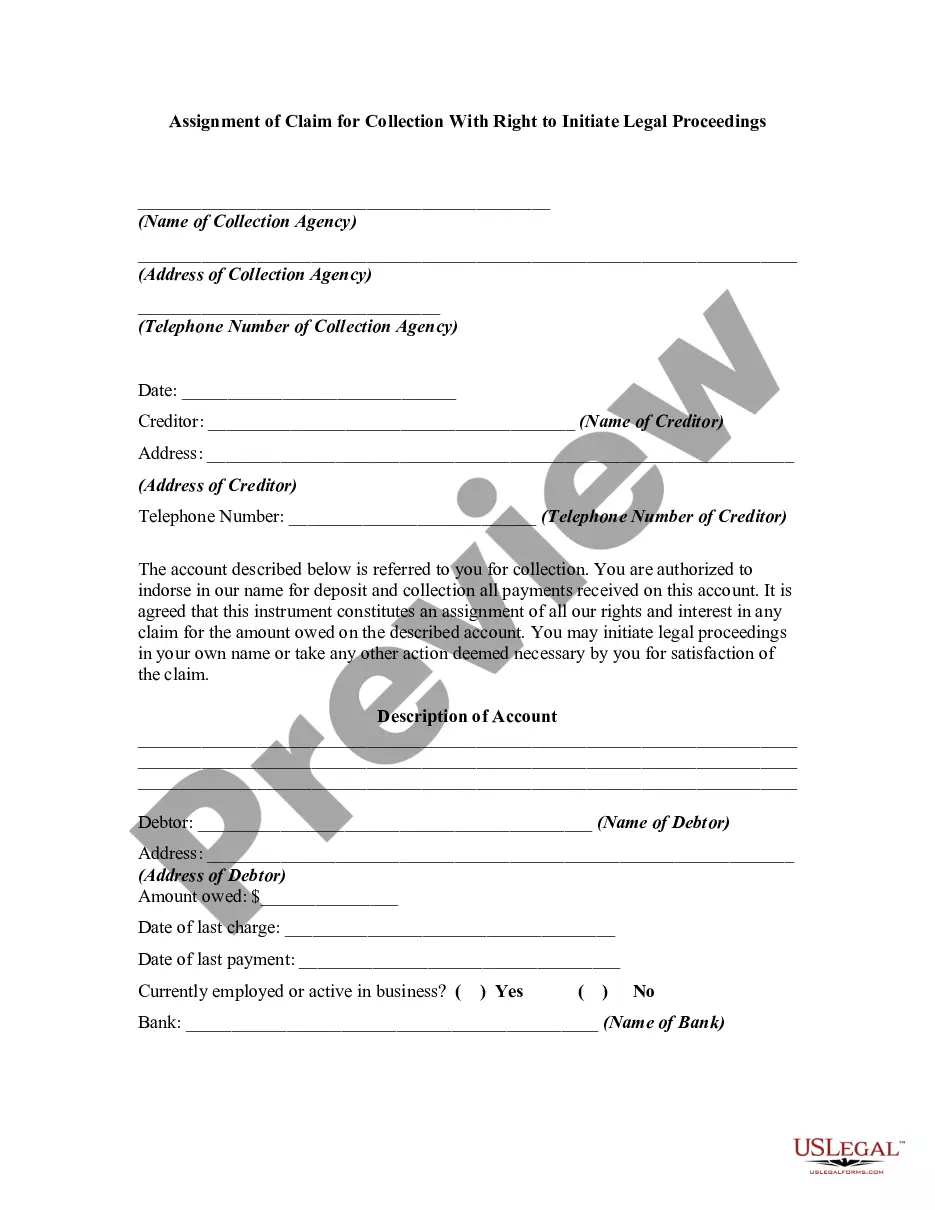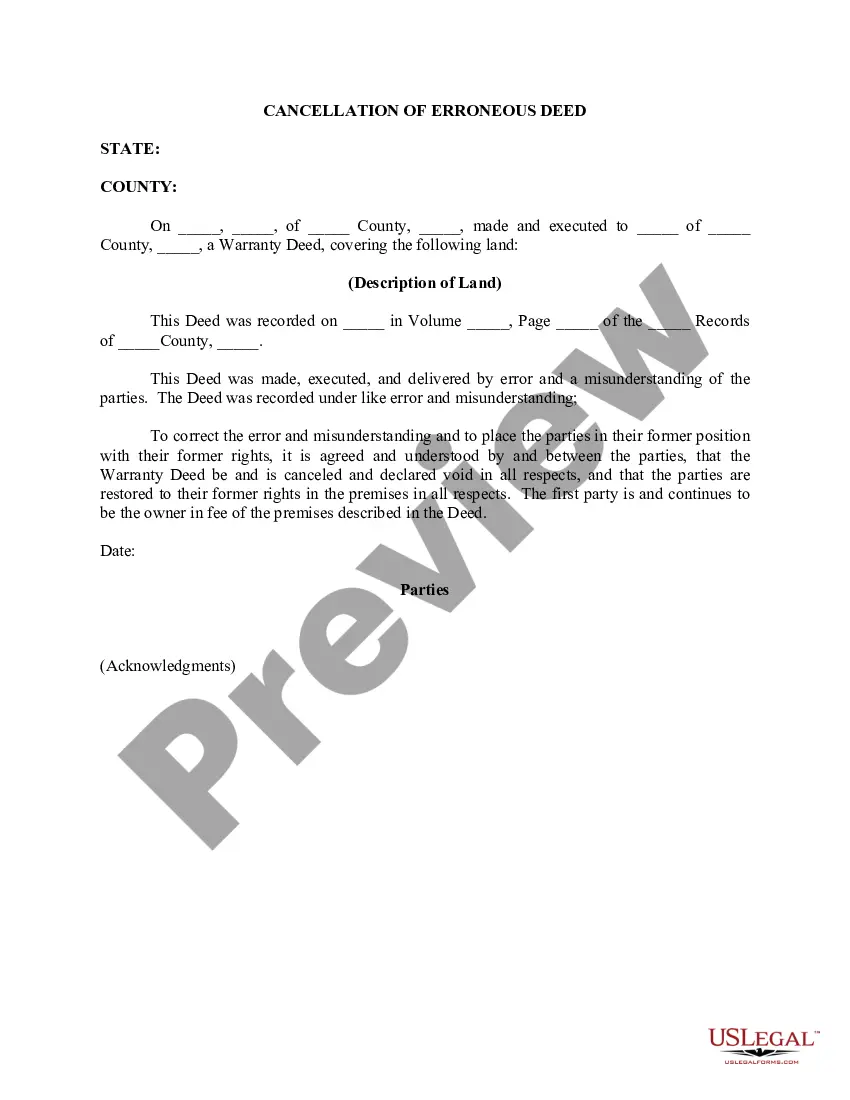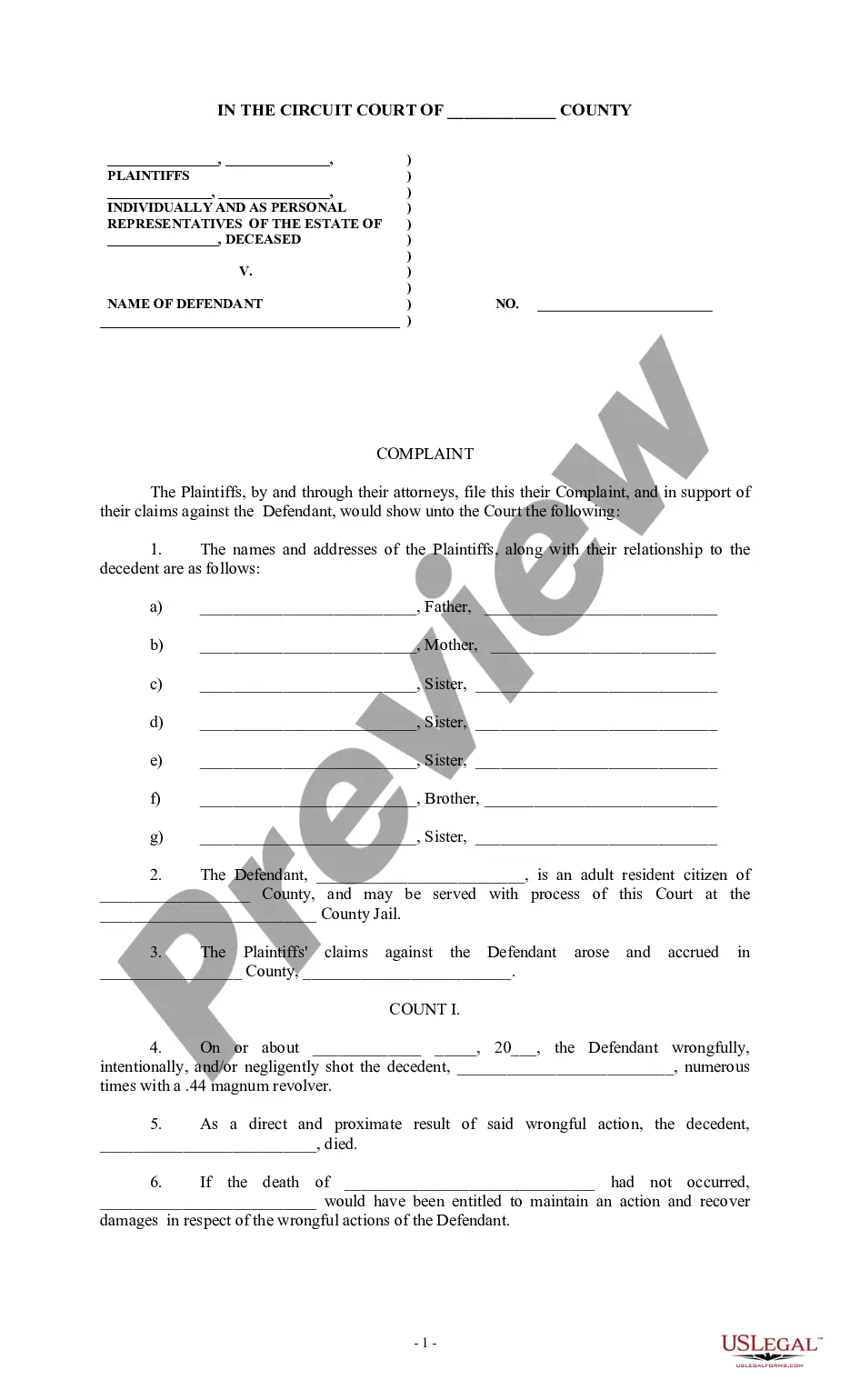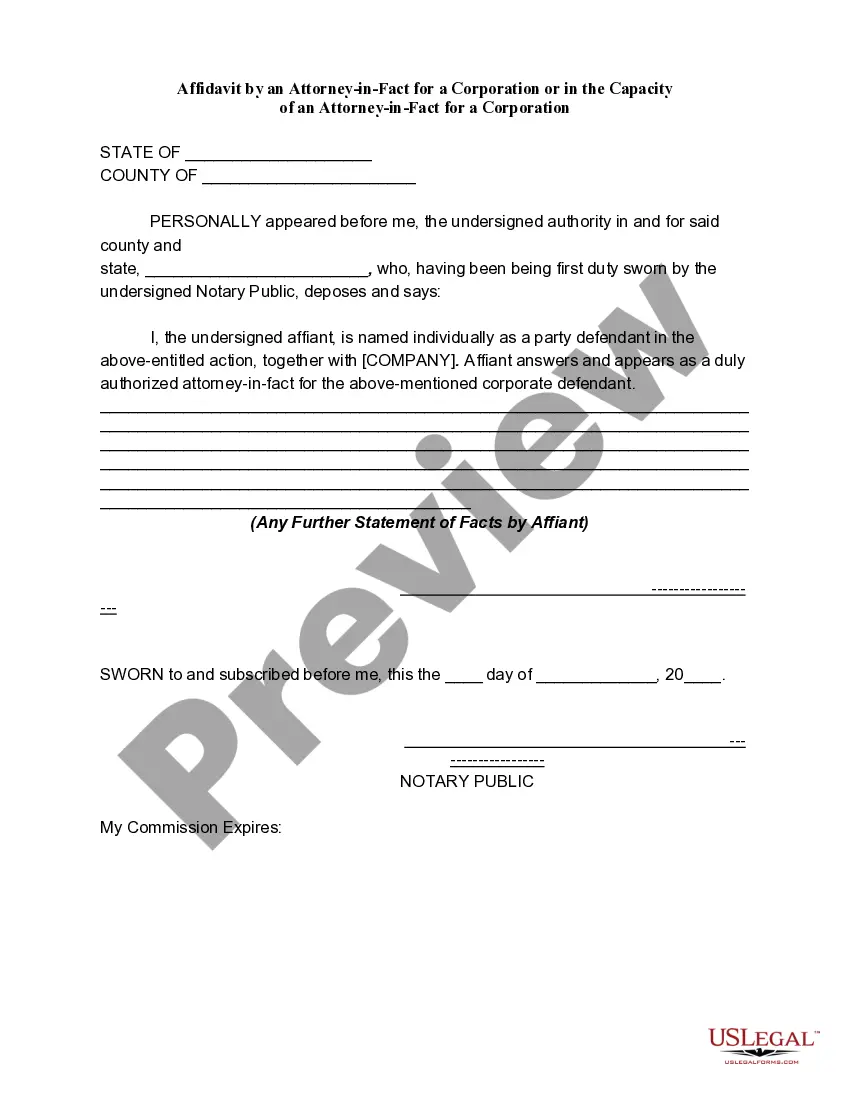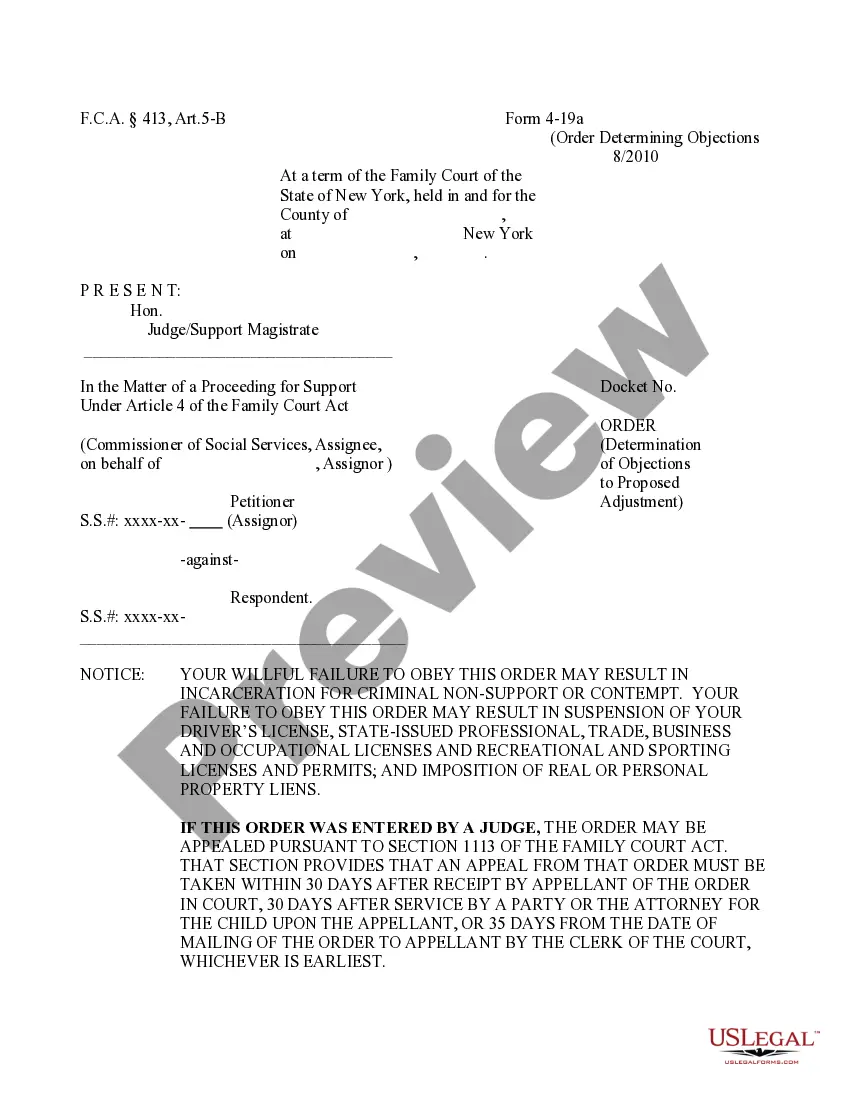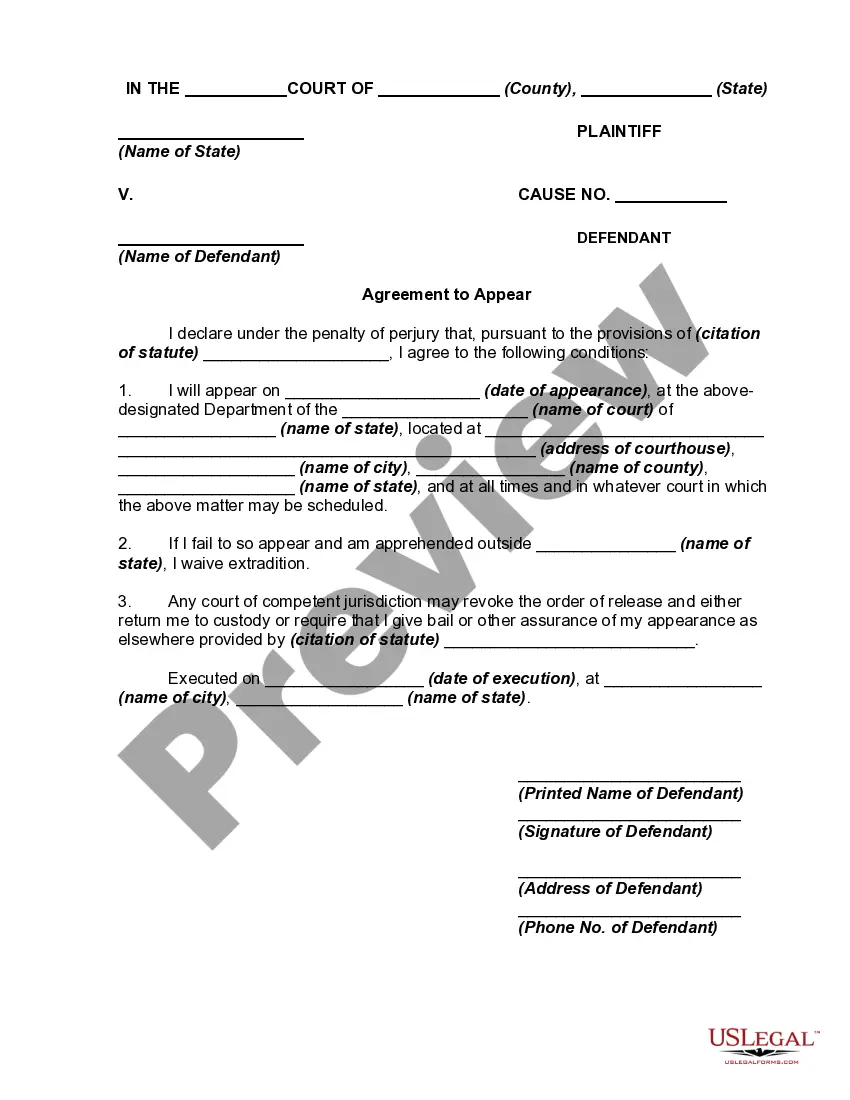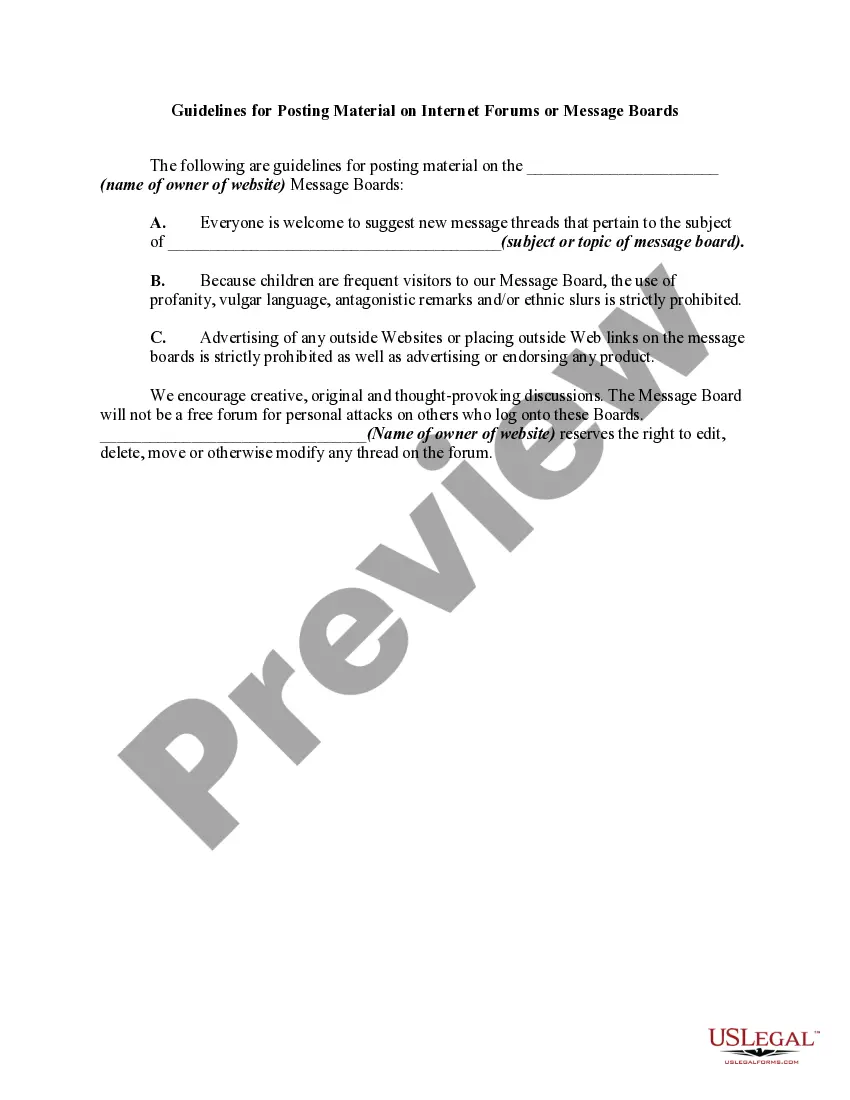Sacramento California Guidelines for Posting Material on Internet Forums or Message Boards
Description
How to fill out Sacramento California Guidelines For Posting Material On Internet Forums Or Message Boards?
Creating legal forms is a must in today's world. However, you don't always need to look for qualified assistance to draft some of them from the ground up, including Sacramento Guidelines for Posting Material on Internet Forums or Message Boards, with a service like US Legal Forms.
US Legal Forms has more than 85,000 templates to select from in different categories varying from living wills to real estate paperwork to divorce documents. All forms are organized according to their valid state, making the searching process less frustrating. You can also find information resources and tutorials on the website to make any activities associated with document execution simple.
Here's how you can find and download Sacramento Guidelines for Posting Material on Internet Forums or Message Boards.
- Go over the document's preview and outline (if provided) to get a general idea of what you’ll get after downloading the form.
- Ensure that the document of your choosing is specific to your state/county/area since state laws can affect the legality of some documents.
- Examine the related document templates or start the search over to find the right document.
- Click Buy now and create your account. If you already have an existing one, select to log in.
- Choose the pricing {plan, then a needed payment gateway, and purchase Sacramento Guidelines for Posting Material on Internet Forums or Message Boards.
- Select to save the form template in any offered file format.
- Go to the My Forms tab to re-download the document.
If you're already subscribed to US Legal Forms, you can find the needed Sacramento Guidelines for Posting Material on Internet Forums or Message Boards, log in to your account, and download it. Of course, our website can’t replace an attorney completely. If you have to cope with an exceptionally complicated situation, we advise using the services of an attorney to review your form before executing and submitting it.
With over 25 years on the market, US Legal Forms proved to be a go-to platform for various legal forms for millions of users. Become one of them today and purchase your state-compliant documents effortlessly!
Form popularity
FAQ
Guidelines for Forum Posts Participate in online forums as you would in constructive, face-to-face discussions.Postings should continue a conversation and provide avenues for additional continuous dialogue.Do not post ?I agree,? or similar, statements.Stay on the topic of the thread ? do not stray.
In a standard Internet forum, a user creates a post. That post can be accessed by other users at any time. Posts can contain questions, opinions, images, videos, links, and more. Users can respond to the post, which creates a dialogue other users can participate in, also called a thread.
How to Create a Forum Website Pick a location to host your forum. Choose a software to create your forum website. Organize your forum's structure. Design your forum's theme. Create user rules for your forum website. Start conversations with interesting discussion topics. Publish your forum on your website.
The Do's and Don'ts of an Online Discussion Board Be professional.Unless the course is about religion or politics, practice common sense and avoid controversial topics. Do not be overly casual.Proofread your grammar, spelling, and punctuation.Avoid slang and emoticons.
Maintain confidentiality. Respect your classmates' privacy. Do not repeat the personal information that others share.
An Internet forum, or message board, is an online discussion site where people can hold conversations in the form of posted messages. They differ from chat rooms in that messages are often longer than one line of text, and are at least temporarily archived.
Run a spelling and grammar check before posting anything to the discussion board. It only takes a minute and can make the difference between sounding like a fool and sounding knowledgeable. Before posting your question to a discussion board, check if anyone has asked it already and received a reply.
Tips Writing in online forums is more like speaking. You don't have to put full stops (.) at the end of sentences. Use ^^^ to show you're talking about the post above yours. Use @ and a person's name to show clearly who you're replying to. You can use emojis. Stay calm and be polite.
How to Post to A discussion board on Blackboard - YouTube YouTube Start of suggested clip End of suggested clip And click on the word discussions. Once inside your discussions you're going to click on the name ofMoreAnd click on the word discussions. Once inside your discussions you're going to click on the name of the discussion. Board on this page you're going to look for a button that says create thread.
Forum etiquette (sometimes called ?Netiquette?) refers to a code of conduct for use in e-mail and forum postings. If you mind your manners in the following ways, you and your peers on the forum will get along fine. Getting Along. 1. Search the forum before starting a new topic.