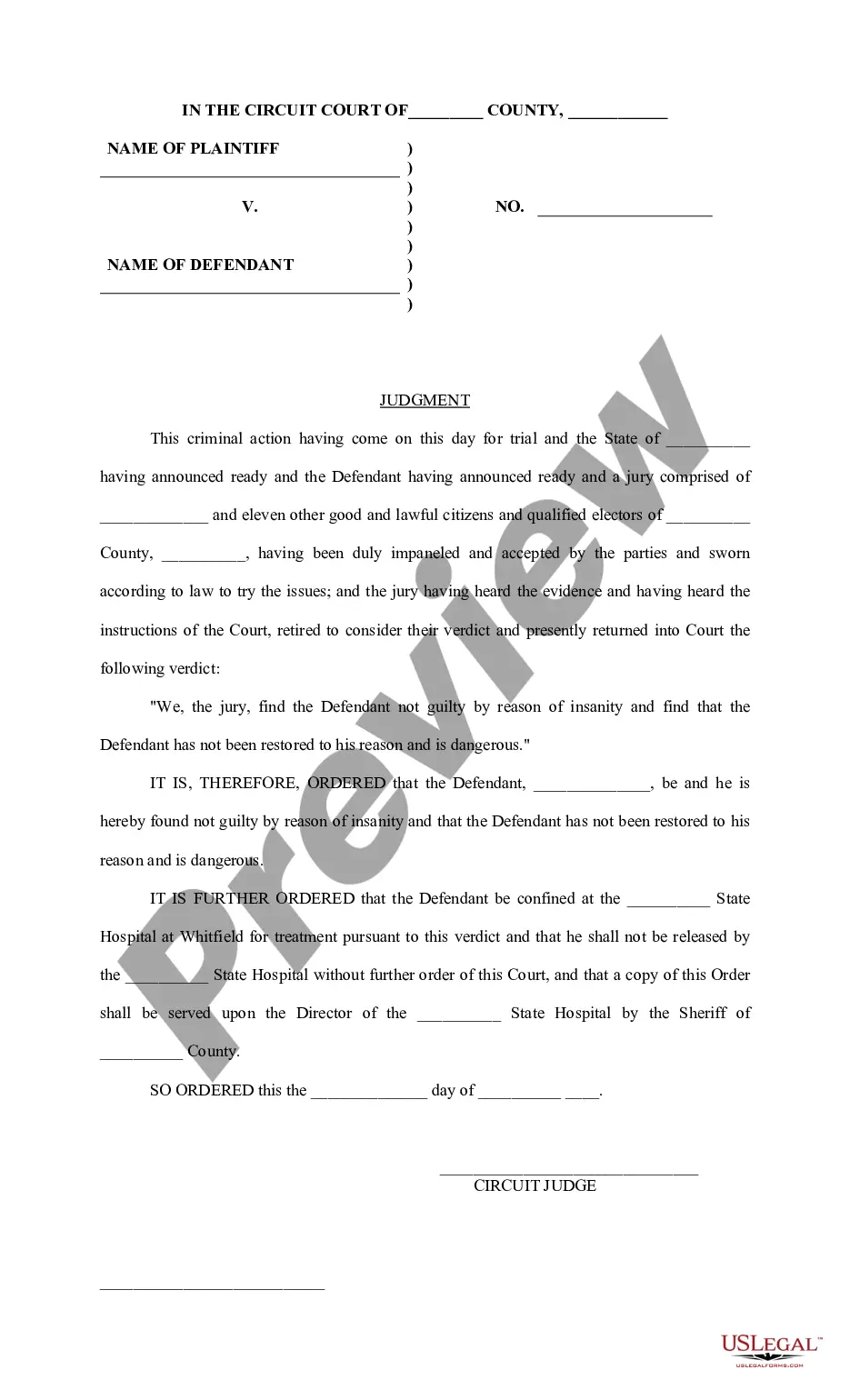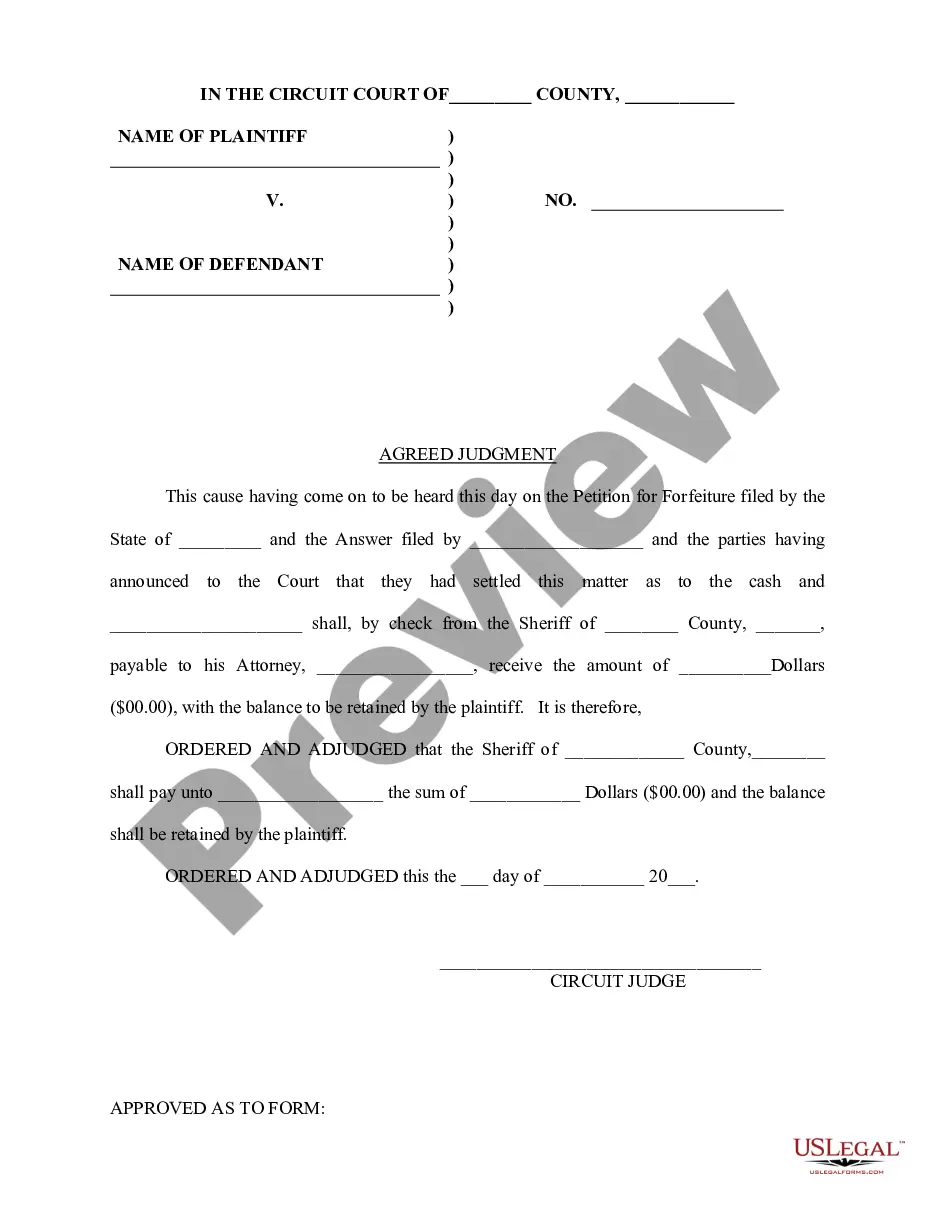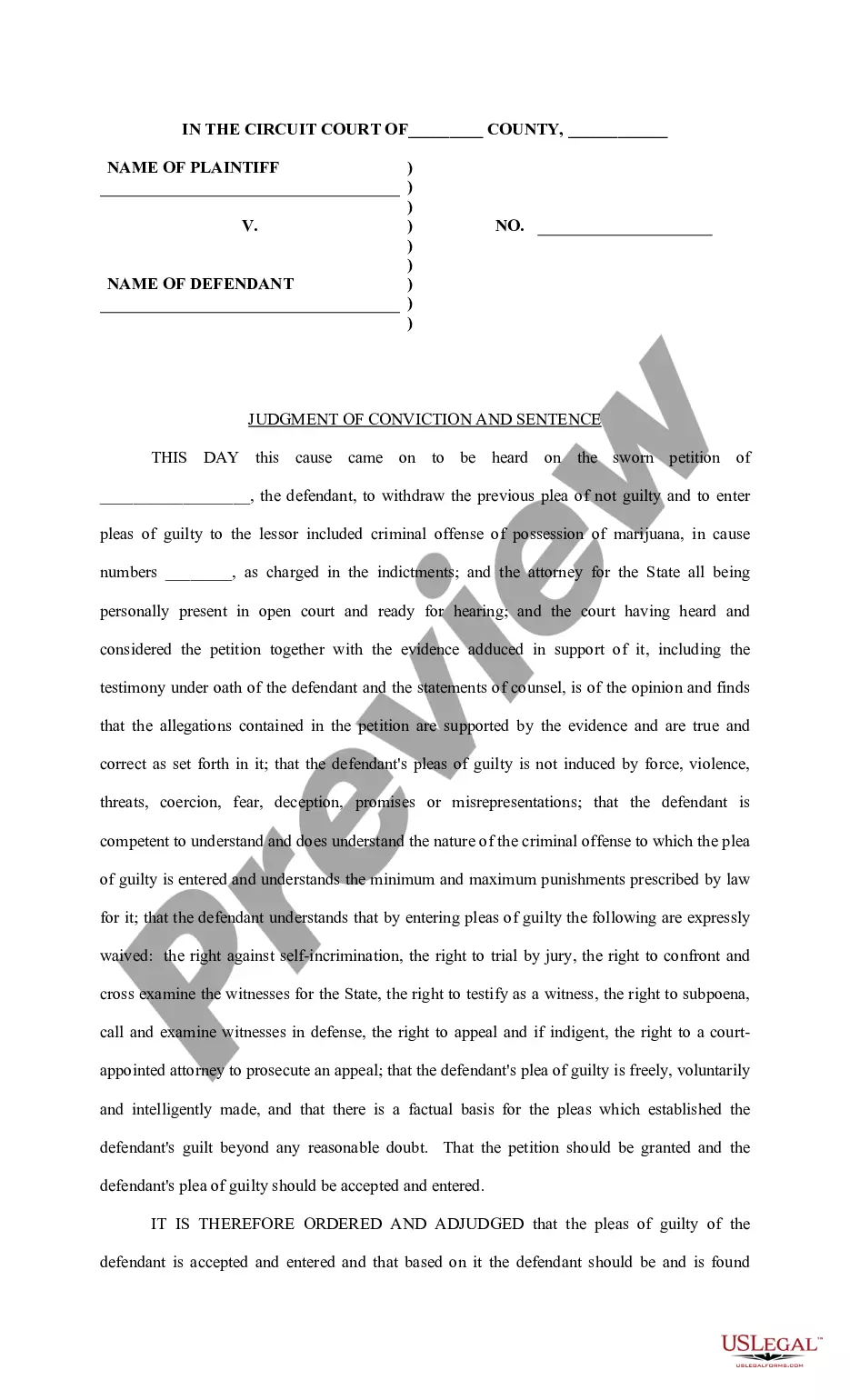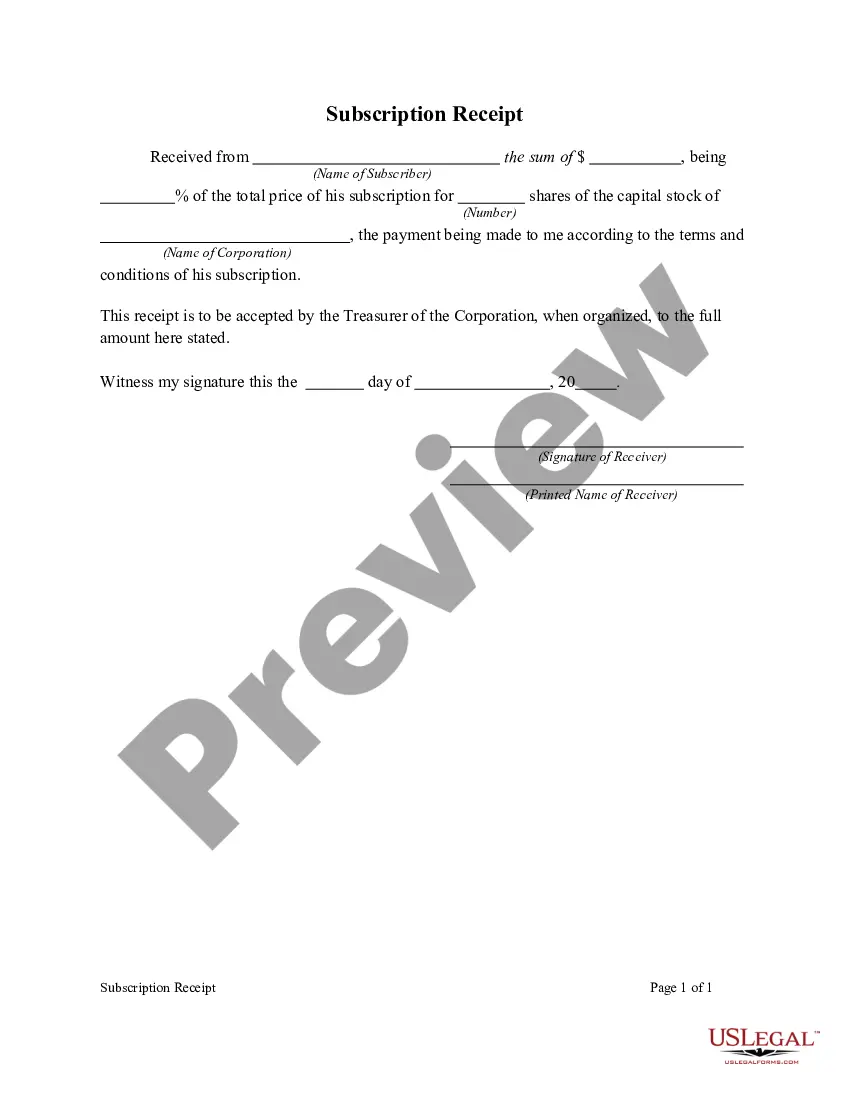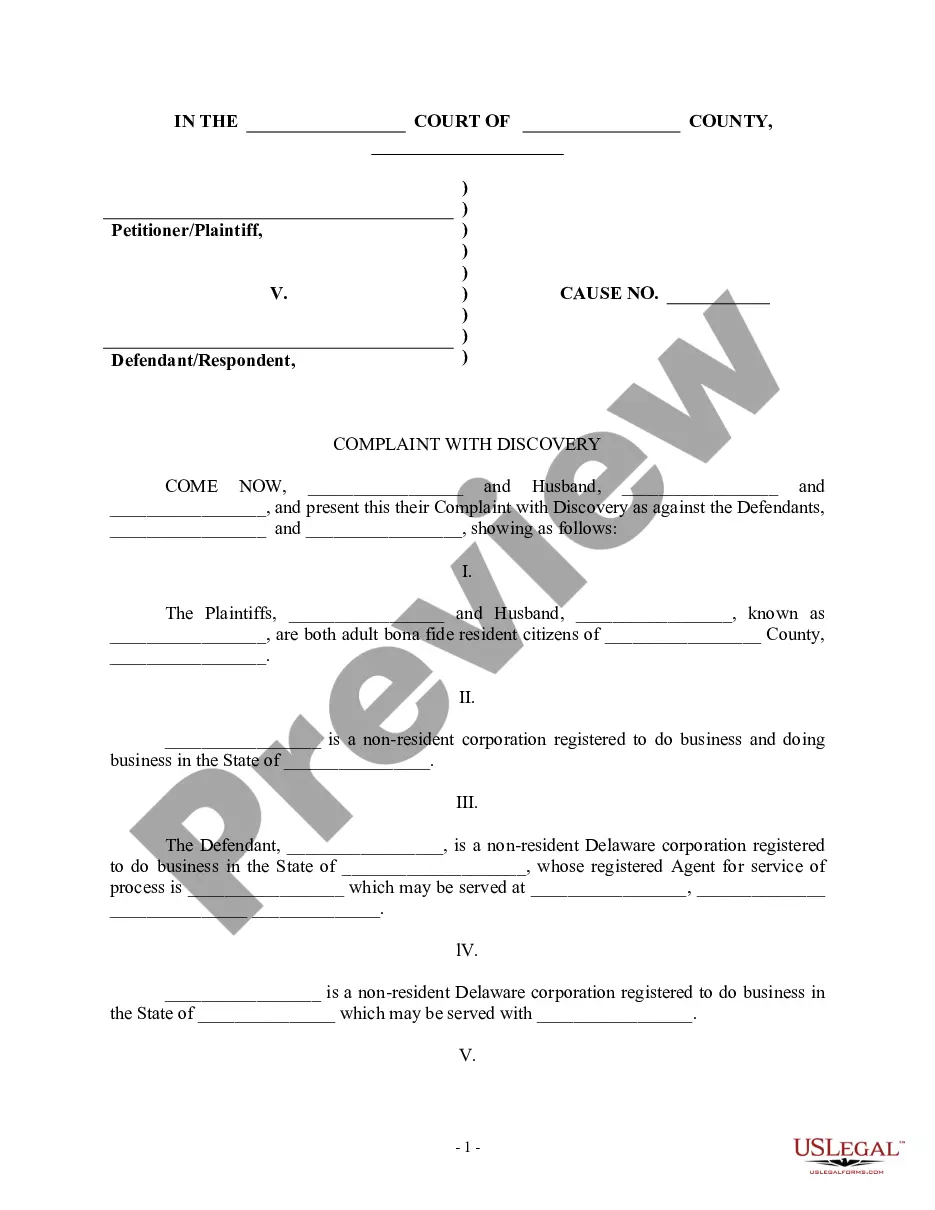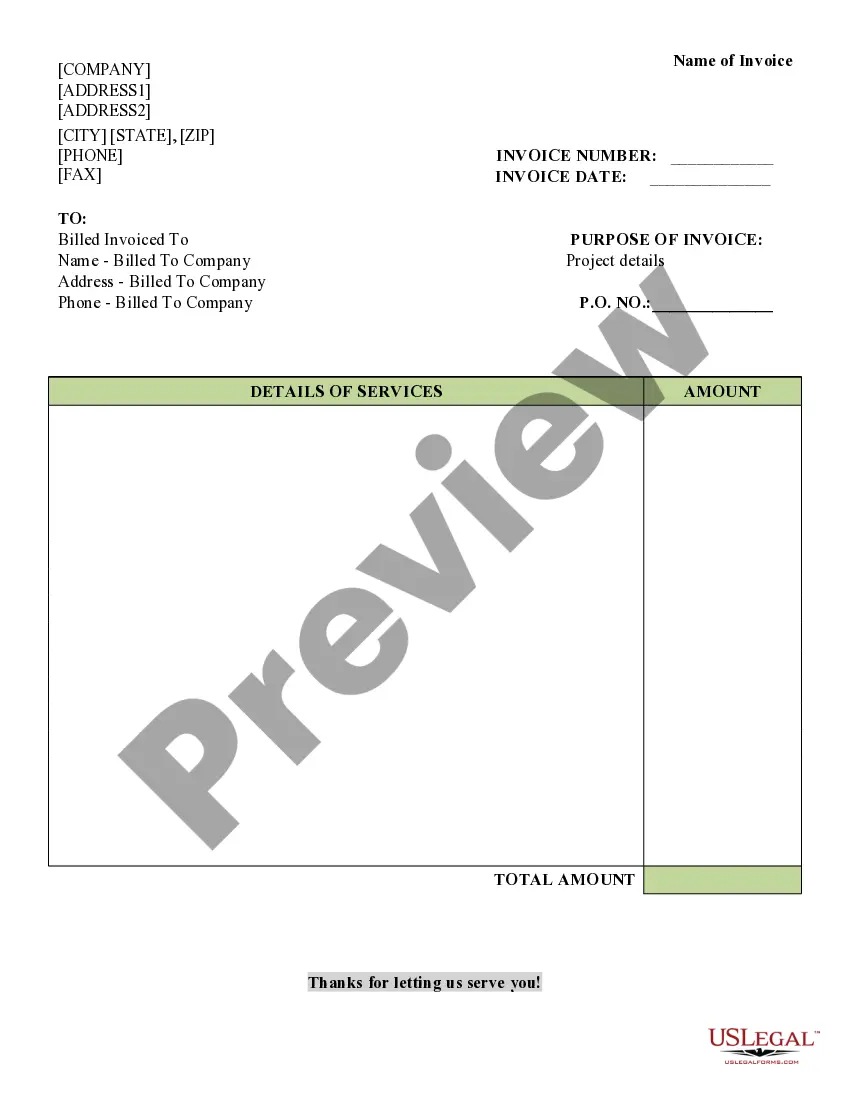Suffolk New York Judgment
Description
How to fill out Judgment?
A documentation procedure consistently accompanies every legal action you undertake.
Establishing a business, applying for or accepting a job offer, transferring assets, and various other life situations require you to prepare official paperwork that varies from one jurisdiction to another.
This is why having everything consolidated in a single location is incredibly advantageous.
US Legal Forms represents the largest online repository of current federal and state-specific legal documents.
Use it as needed: print it or complete it electronically, sign it, and send it where required. This is the easiest and most reliable method to acquire legal documents. All templates offered by our library are expertly crafted and verified for compliance with local laws and regulations. Organize your documentation and manage your legal matters effectively with US Legal Forms!
- This platform allows you to effortlessly find and download a document for any personal or business purpose utilized in your area, including the Suffolk Judgment.
- Finding samples on the platform is exceptionally easy.
- If you possess a subscription to our service, Log In to your account, locate the sample using the search bar, and click Download to store it on your device.
- Subsequently, the Suffolk Judgment will be accessible for future use in the My documents section of your profile.
- If this is your initial engagement with US Legal Forms, follow this straightforward guide to acquire the Suffolk Judgment.
- Ensure that you have navigated to the correct page with your localized form.
- Utilize the Preview mode (if available) and scroll through the template.
- Examine the description (if provided) to confirm that the form satisfies your requirements.
- If the sample does not meet your criteria, search for an alternative document via the search functionality.
- When you discover the desired template, click Buy Now.
- Select the appropriate subscription plan, then either Log In or create a new account.
- Choose the preferred payment method (whether by credit card or PayPal) to proceed.
- Select the file format and download the Suffolk Judgment onto your device.
Form popularity
FAQ
To determine whether you have a default judgment against you, review your credit report, as judgments can affect your credit score. Additionally, search court records, either online or in person, for any Suffolk New York Judgment. If you suspect a judgment might exist, consulting an attorney can clarify your situation and help you explore your options. Staying informed is essential.
You can find out if there is a Suffolk New York Judgment against you by searching public court records. Many courts offer online databases where you can enter your information to check for any existing judgments. Alternatively, visiting local courthouses can also yield the necessary details. Regular checks help ensure you stay informed and prepared.
To obtain a default judgment in NY State court, a plaintiff must file a request after the defendant fails to respond to a complaint within the specified time frame. The plaintiff must prove that they served the defendant properly. Once the court reviews the evidence, it can grant a Suffolk New York Judgment if all conditions are met. Using tools from US Legal Forms can streamline this process significantly.
Yes, it is possible to have a Suffolk New York Judgment against you without your knowledge. Such judgments can be issued if you do not respond to a lawsuit or fail to appear in court. Courts often send notices, but if you change your address or miss the mail, you might not receive it. Regularly checking court records can help you stay informed about any judgments.
To collect a Suffolk New York Judgment out of state, you first need to domesticate the judgment in the state where you plan to enforce it. This process typically involves filing the judgment and the necessary documents in that state’s court. Next, you may need to meet specific local requirements for enforcement. Consider using platforms like US Legal Forms to navigate the process efficiently.
Call 631 208-5775 with the case number during business hours to check for future dates on: Town Ordinance cases (or call the outlying courthouse where your action is filed) if you cannot find your criminal or traffic matter in WebCrims.
Locate a federal court case by using the Public Access to Court Electronic Records (PACER) or by visiting the Clerk's Office of the courthouse where the case was filed.
In order to start enforcing a judgment, the judgment must be entered. Entry occurs after the clerk of the court signs and files the judgment. If you appeared in person (without an attorney) and you are the winner, you may ask the clerk to prepare and enter (record) a judgment in your favor.
This system can be found at: .
Pay by Phone at 1-866-637-0008.