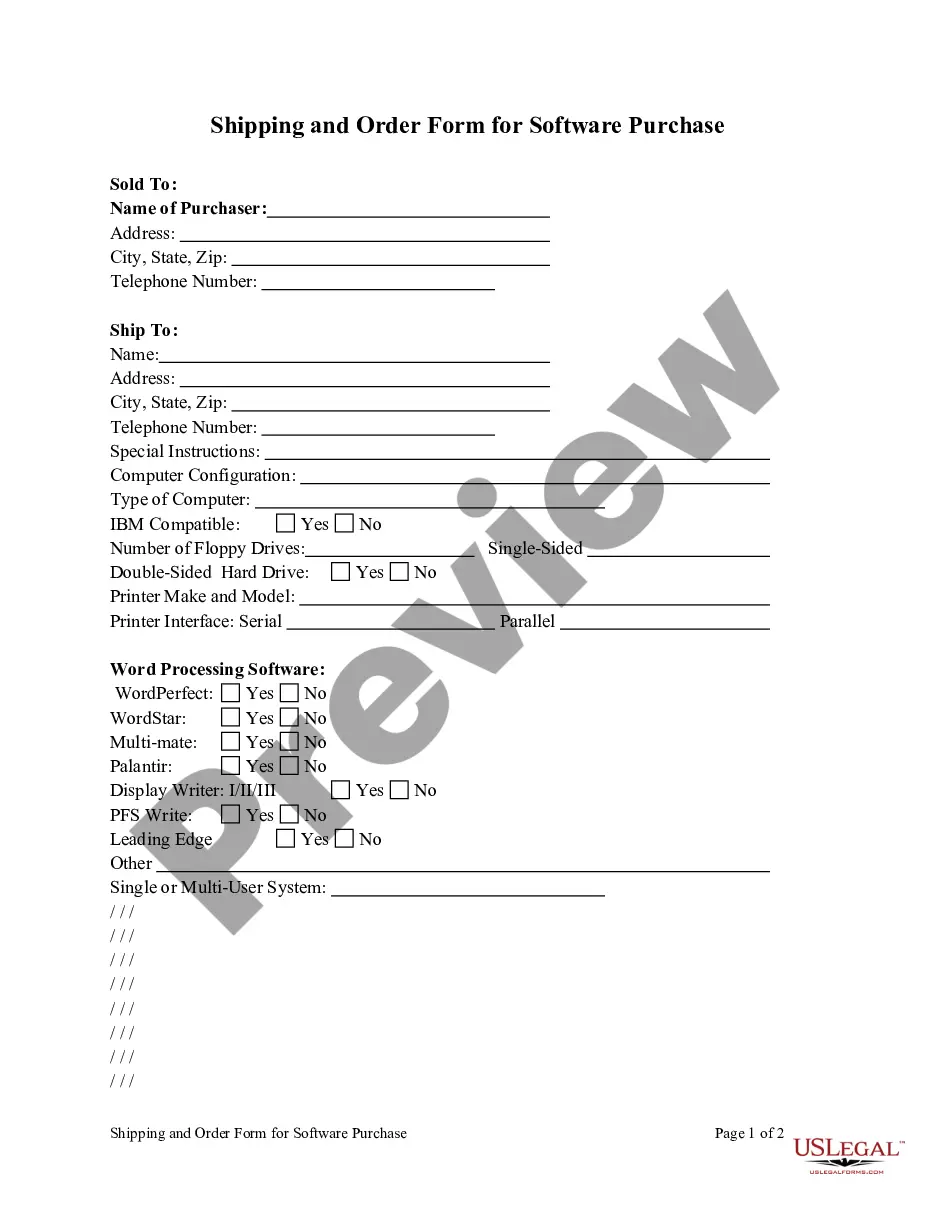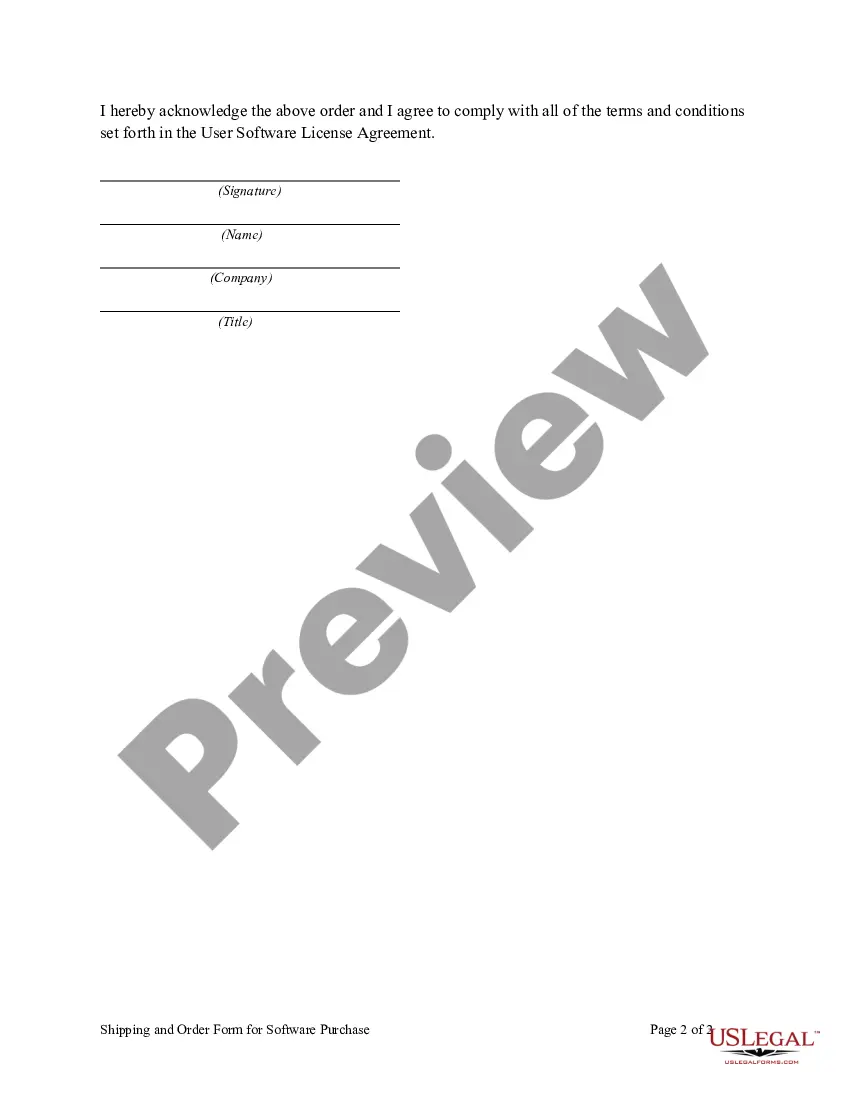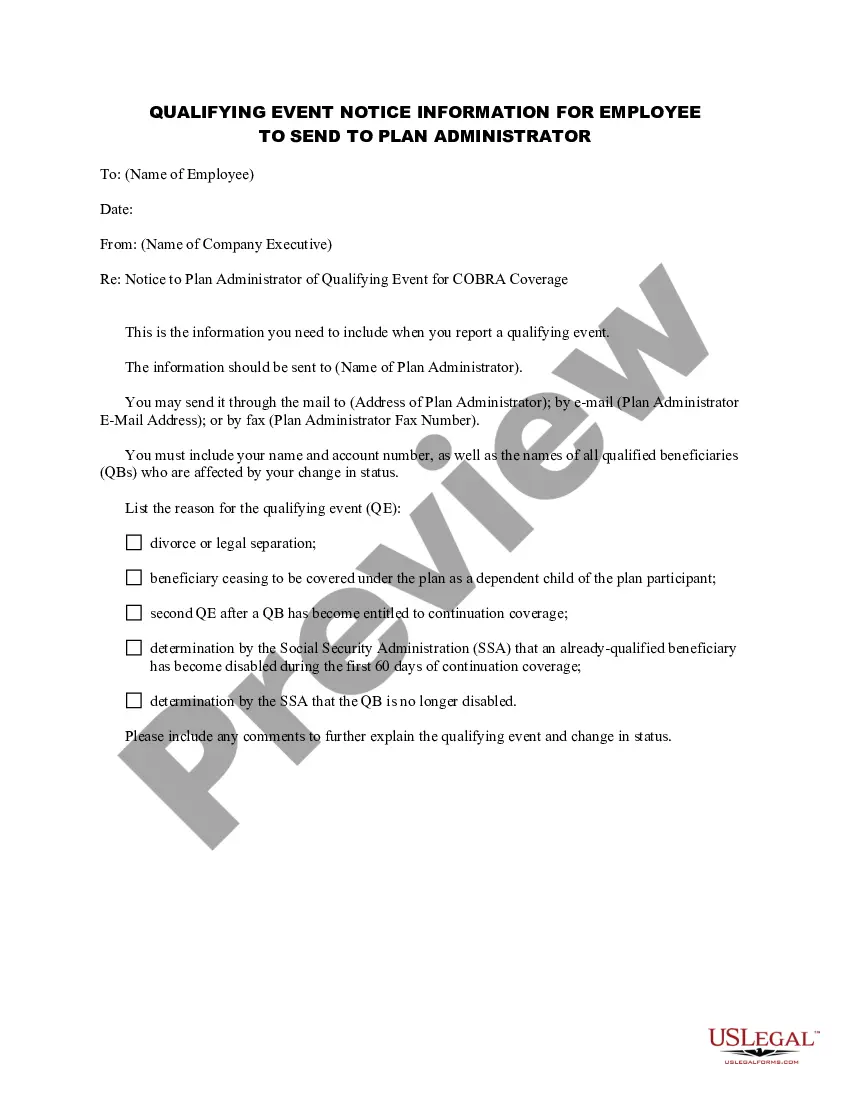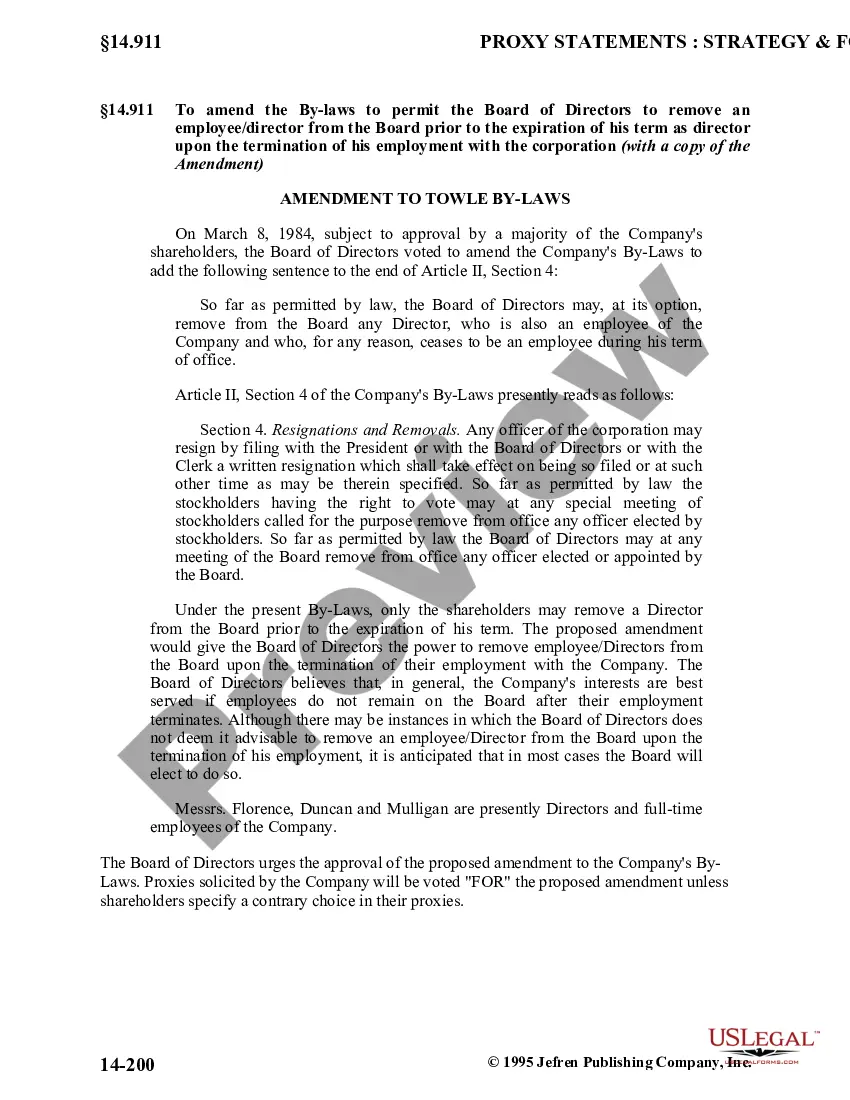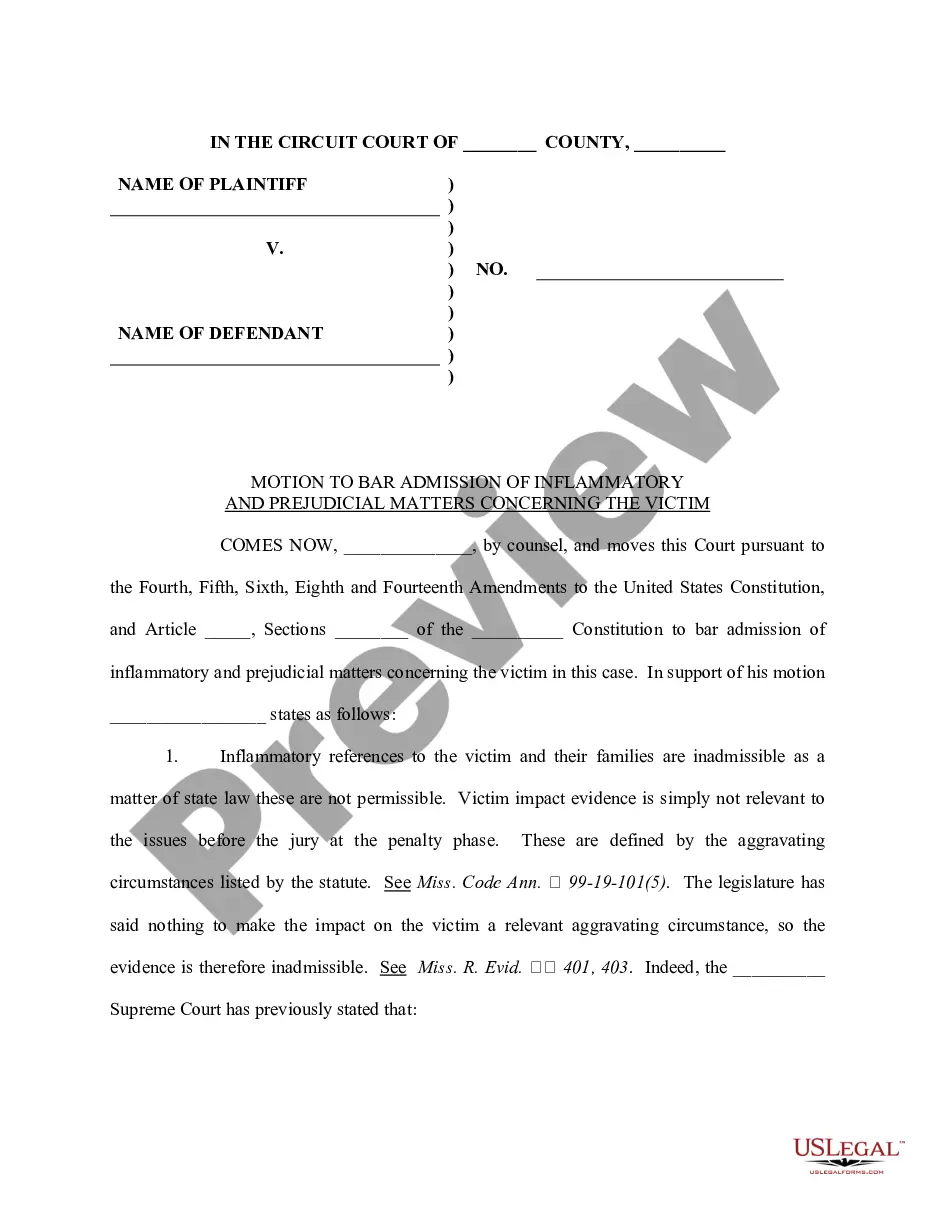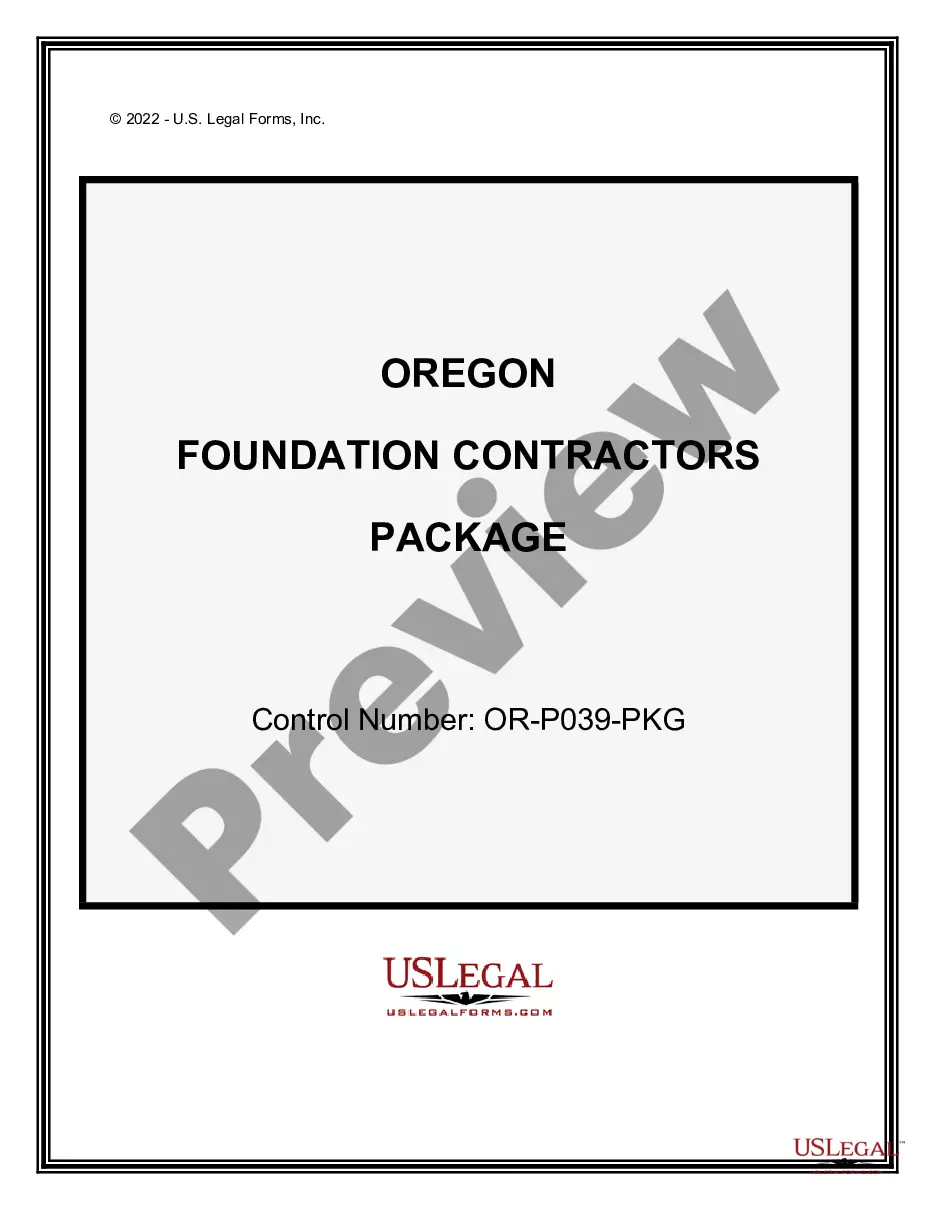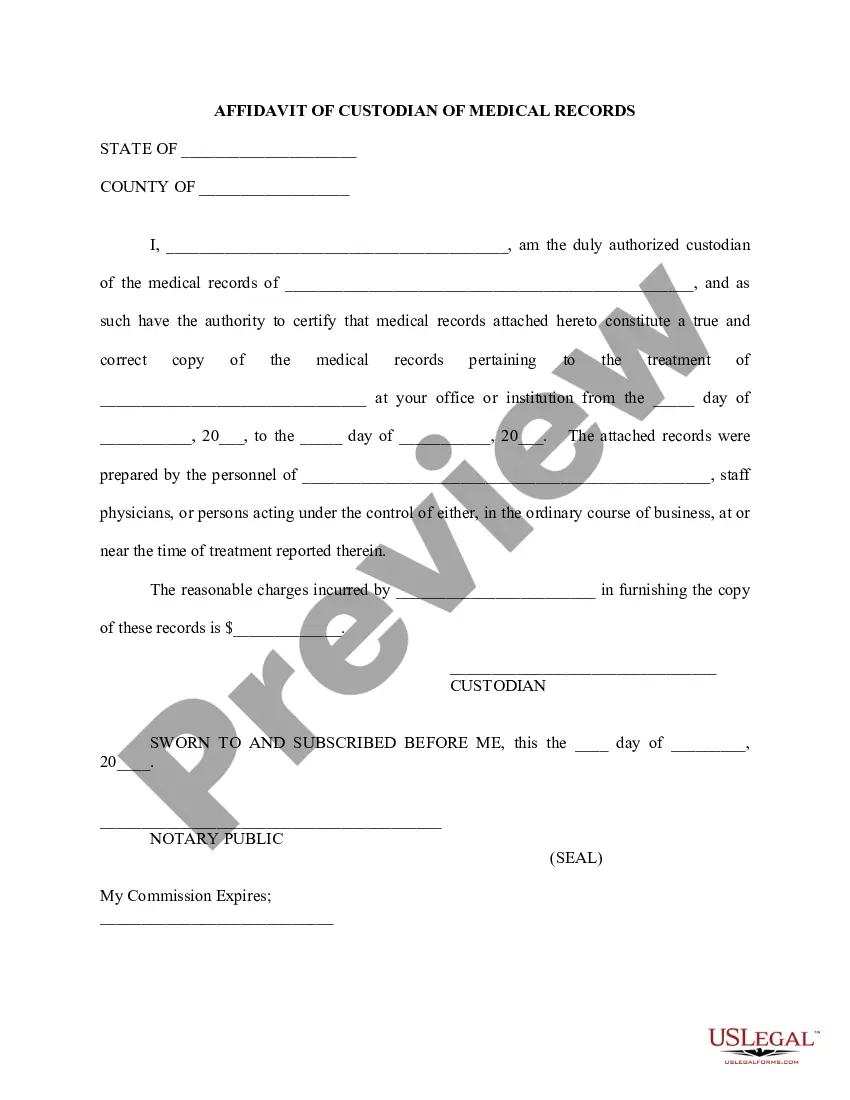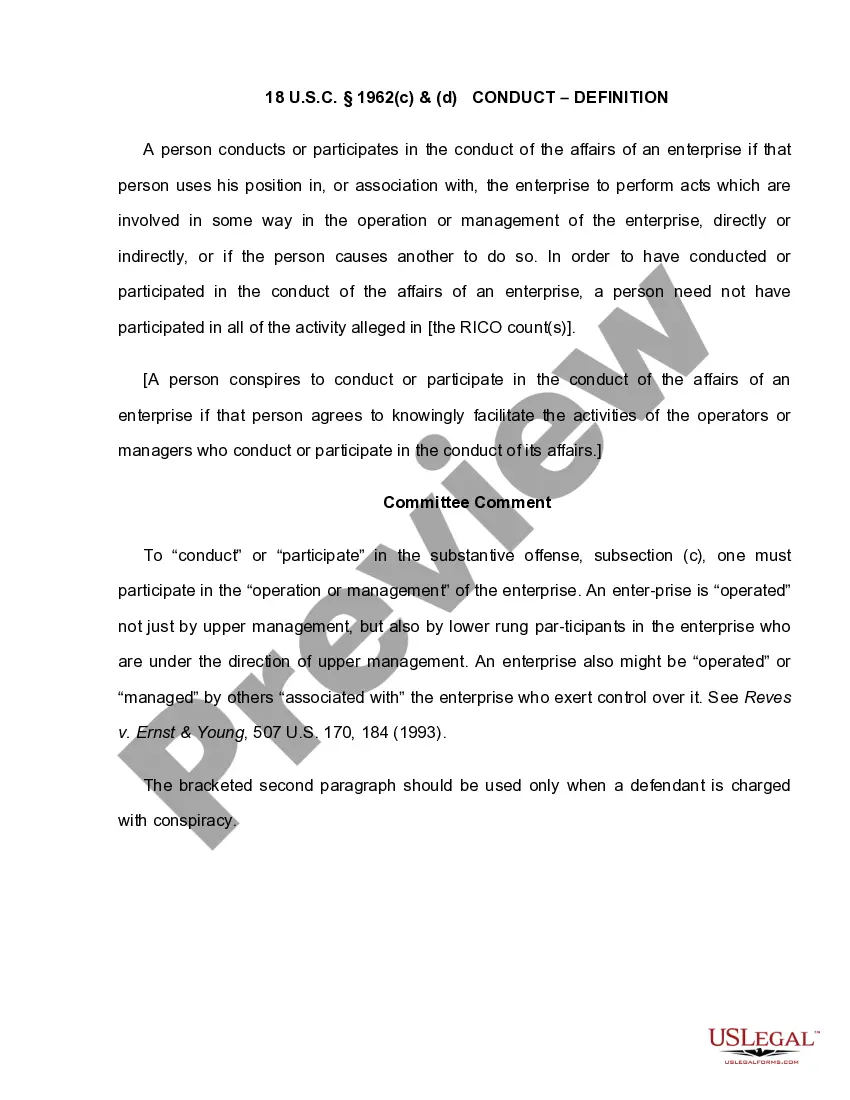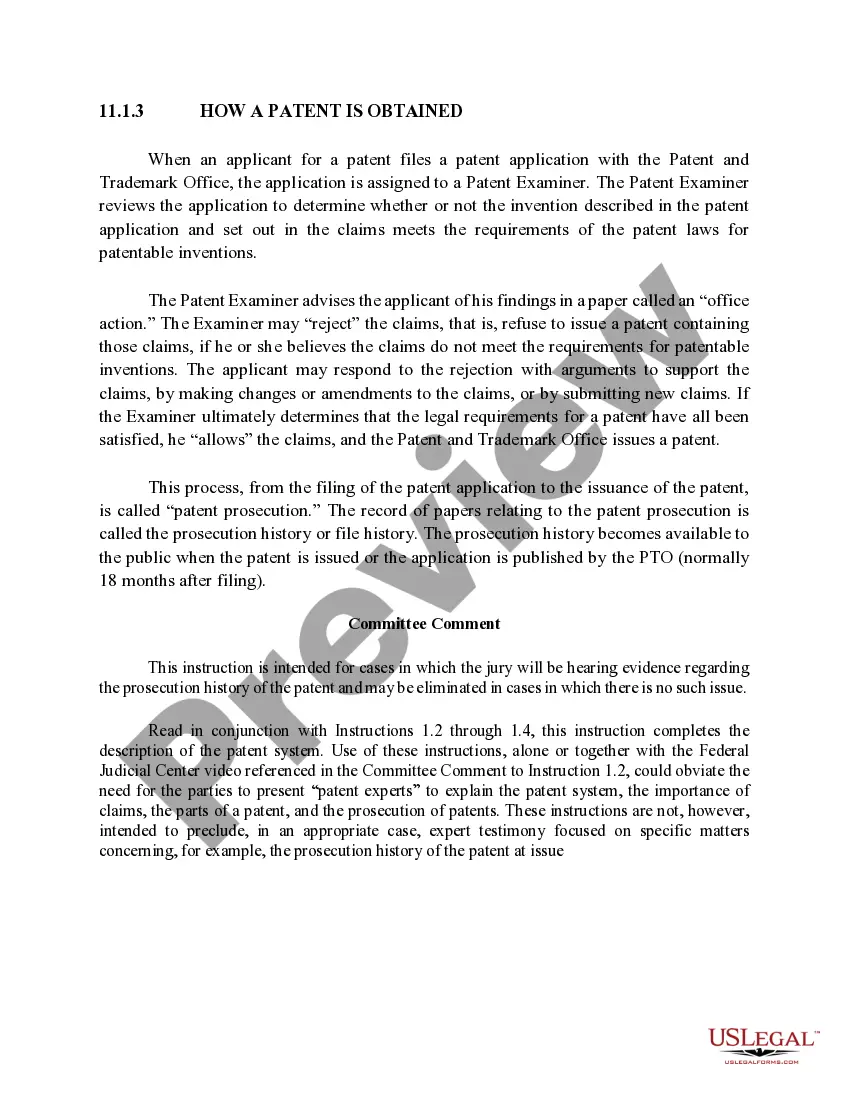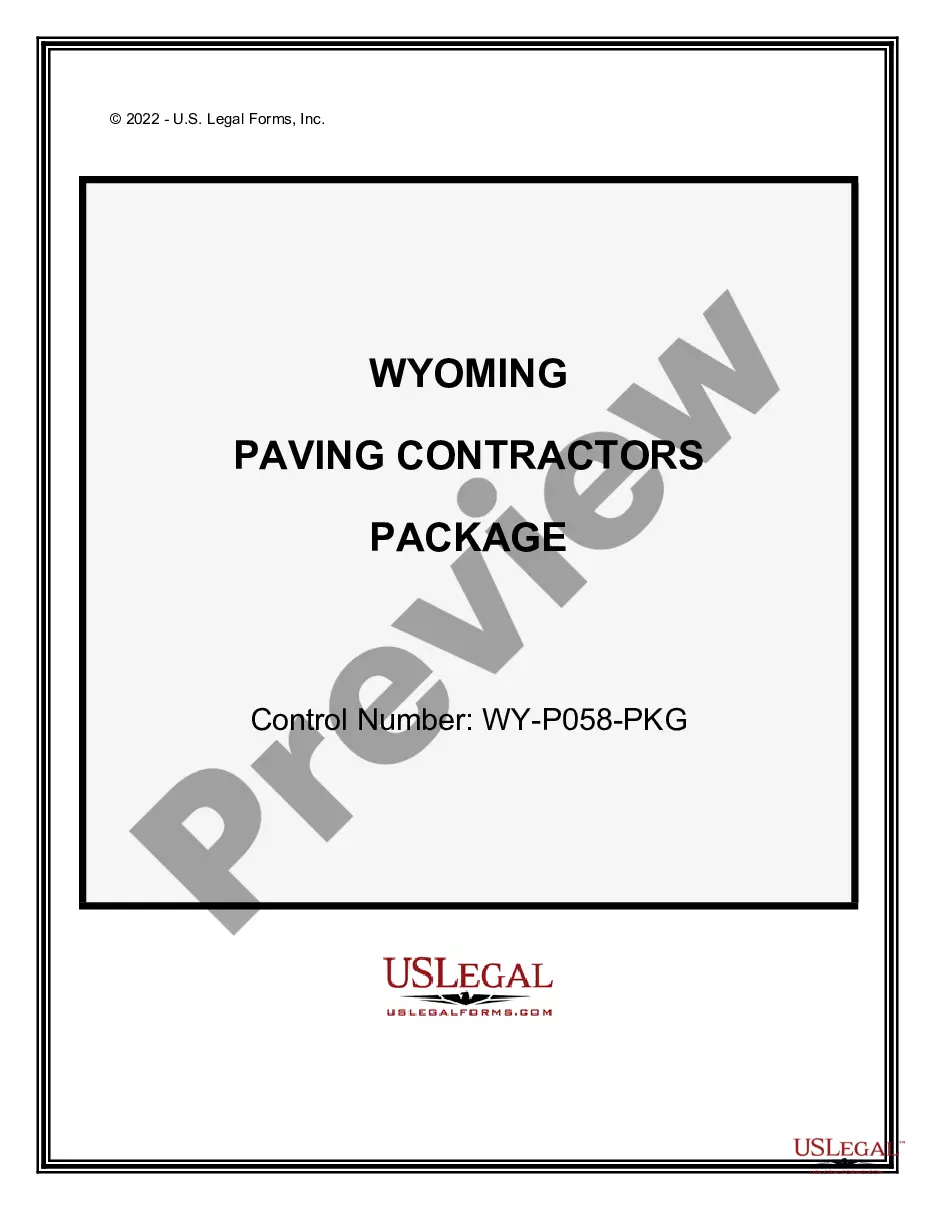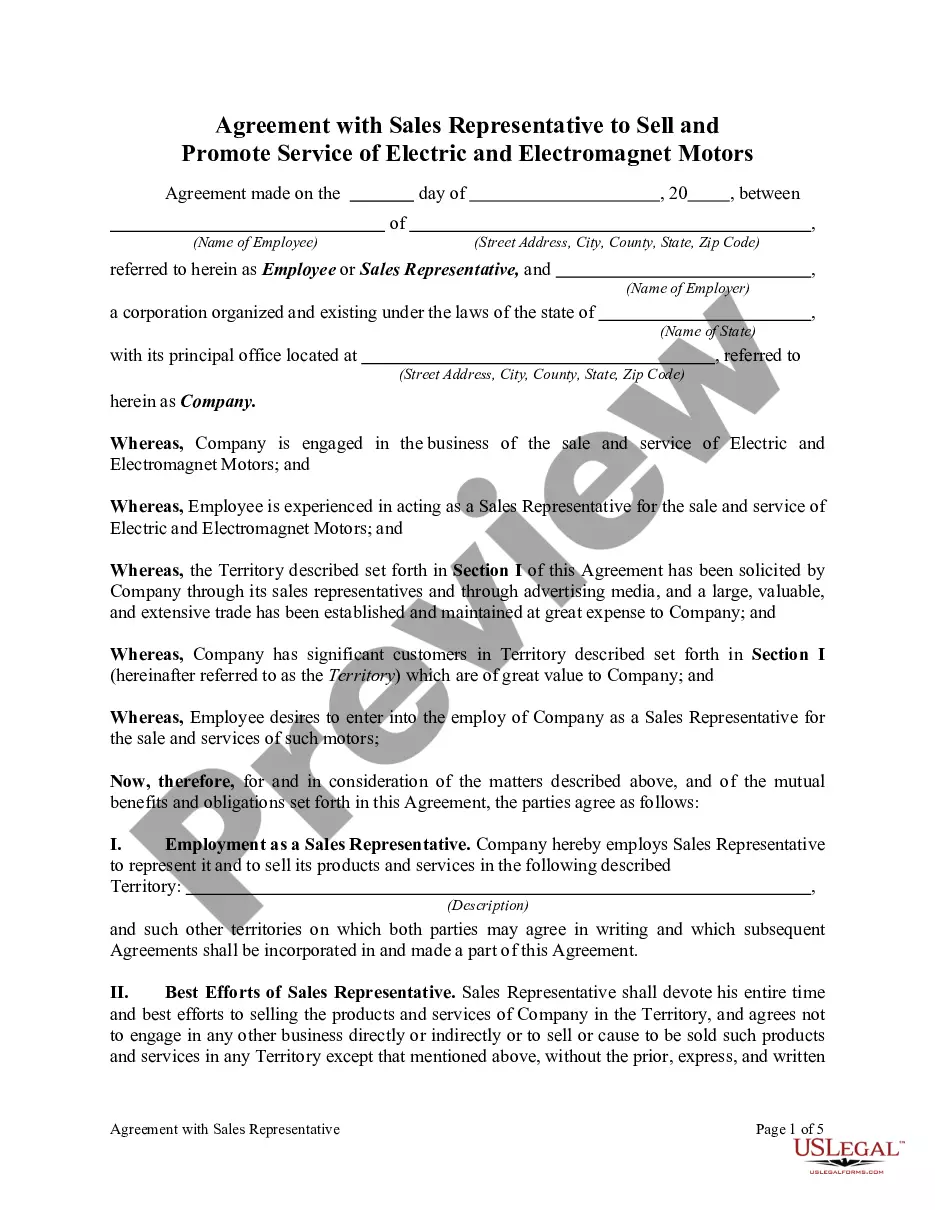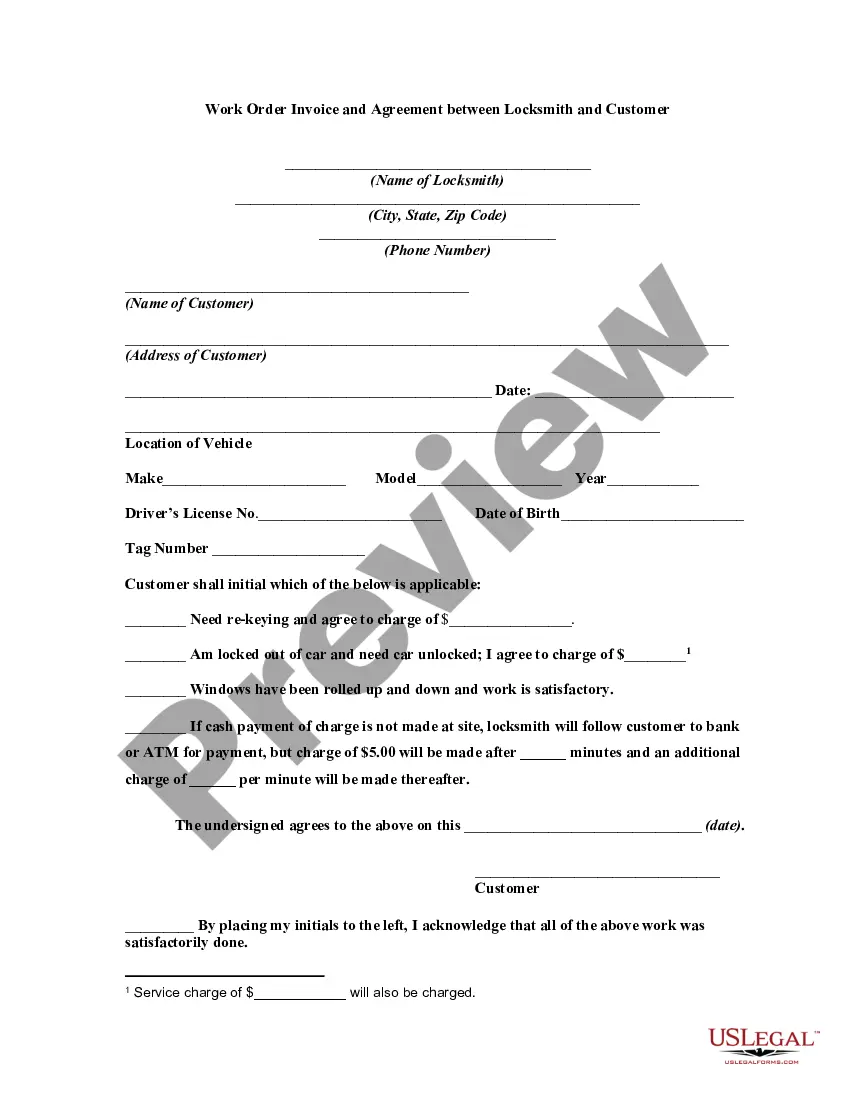Pima Arizona Shipping and Order Form for Software Purchase
Description
How to fill out Pima Arizona Shipping And Order Form For Software Purchase?
Whether you intend to start your business, enter into a deal, apply for your ID renewal, or resolve family-related legal issues, you need to prepare specific paperwork corresponding to your local laws and regulations. Locating the correct papers may take a lot of time and effort unless you use the US Legal Forms library.
The platform provides users with more than 85,000 expertly drafted and verified legal templates for any individual or business occasion. All files are collected by state and area of use, so picking a copy like Pima Shipping and Order Form for Software Purchase is fast and easy.
The US Legal Forms website users only need to log in to their account and click the Download button next to the required template. If you are new to the service, it will take you several additional steps to get the Pima Shipping and Order Form for Software Purchase. Follow the instructions below:
- Make certain the sample meets your personal needs and state law regulations.
- Look through the form description and check the Preview if available on the page.
- Utilize the search tab specifying your state above to find another template.
- Click Buy Now to get the sample when you find the right one.
- Opt for the subscription plan that suits you most to continue.
- Log in to your account and pay the service with a credit card or PayPal.
- Download the Pima Shipping and Order Form for Software Purchase in the file format you need.
- Print the copy or complete it and sign it electronically via an online editor to save time.
Documents provided by our website are multi-usable. Having an active subscription, you can access all of your earlier acquired paperwork at any moment in the My Forms tab of your profile. Stop wasting time on a endless search for up-to-date formal documents. Join the US Legal Forms platform and keep your paperwork in order with the most extensive online form library!
Form popularity
FAQ
How to make an order form for Facebook (3 steps) Step 1: Download and install the Formidable Forms plugin. To get started, download and install the Formidable Forms plugin on your website:Step 2: Create your online order form.Step 3: Embed your form on Facebook.
To get started with Google Forms, you'll need a Google account. Once you have one, you're ready to build a Google Forms purchase order....Create a Google Forms purchase order Go to docs.google.com/forms. Select a template.Make a form.Add the necessary fields.
How to Create an Order Form Pick your order form tool. Determine your order form fields. Set up your payment processing system. Customize and brand your order form. Create a confirmation page to display after customers place an order.
Steps to Create an Order Form Decide what to sell.Choose a form builder tool.Customize the template with proper fields.Add photos of the products.Customize the order form with branding.Set up a payment method.Set up a success message.Share the order form.
HOW TO CREATE PRE-ORDER FORM ON GOOGLE FORMS YouTube Start of suggested clip End of suggested clip Now what you're going to do is you're going to press new go to more. And click google forms. NowMoreNow what you're going to do is you're going to press new go to more. And click google forms. Now when you click google forms it'll take you to this.
So i click on make a copy on the template preview. Screen then i proceed to create a copy of thisMoreSo i click on make a copy on the template preview. Screen then i proceed to create a copy of this form to my google. Drive. And as you can see the copy of the google form opens in the edit mode.
Software Order Form means the order form for the Software and related SAP Support ordered by Licensee thereunder, including information on Software, SAP Support, fees, and other information necessary for the delivery of such items to Licensee.
Steps to Create an Order Form Decide what to sell.Choose a form builder tool.Customize the template with proper fields.Add photos of the products.Customize the order form with branding.Set up a payment method.Set up a success message.Share the order form.
How to Create a (Custom & Printable) ORDER FORM in Word (Easily!) YouTube Start of suggested clip End of suggested clip Name address email and contact number in the header by double clicking at the top of the document.MoreName address email and contact number in the header by double clicking at the top of the document. You can adjust the fonts sizes alignments and colors. Next is to add in the name of the form.
Go to Sheets from a Google page and either create a blank sheet or click Template Gallery to expand the options, navigate to Work, and then choose Purchase Order. If you use the latter approach which is the closest you can get to a Google Docs purchase order template everything has been done for you.