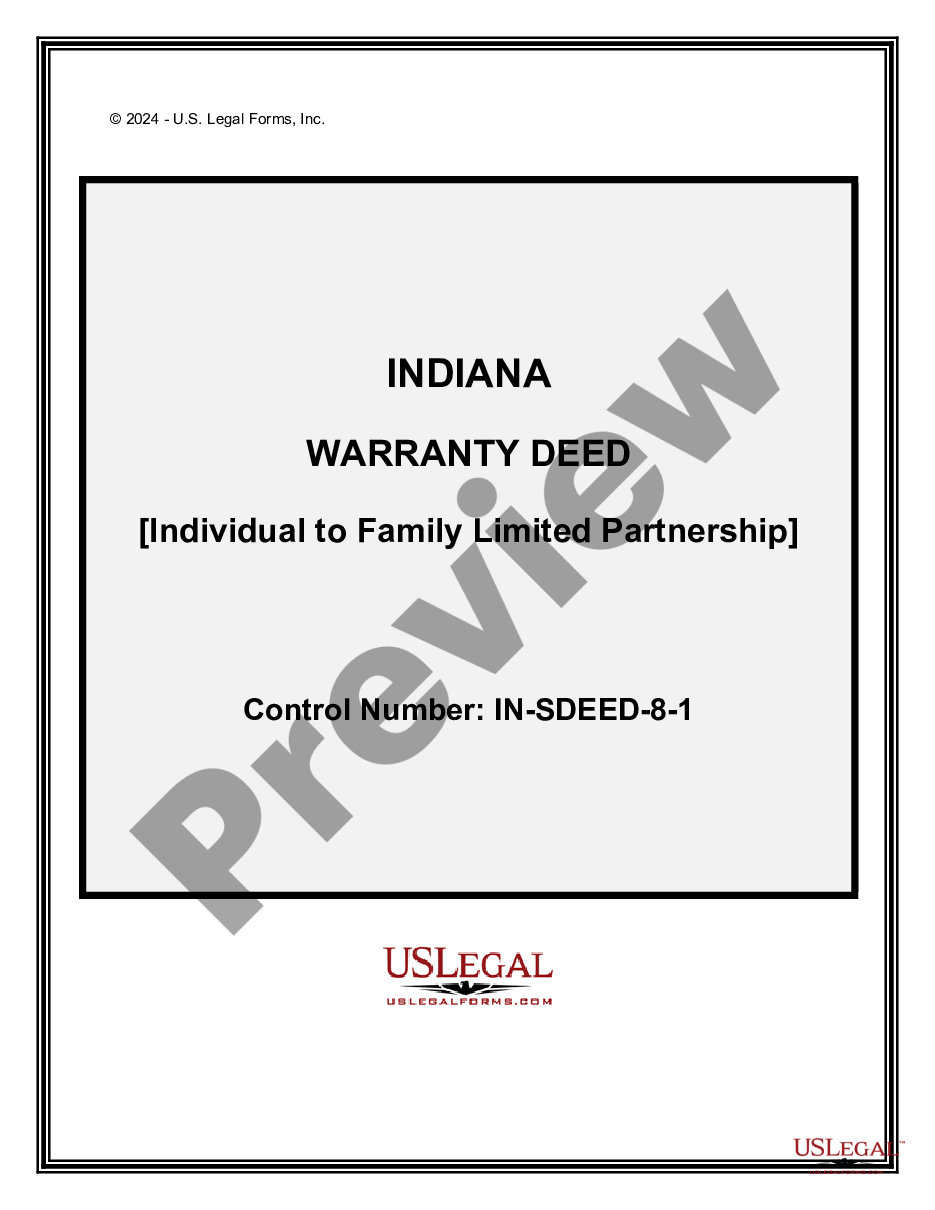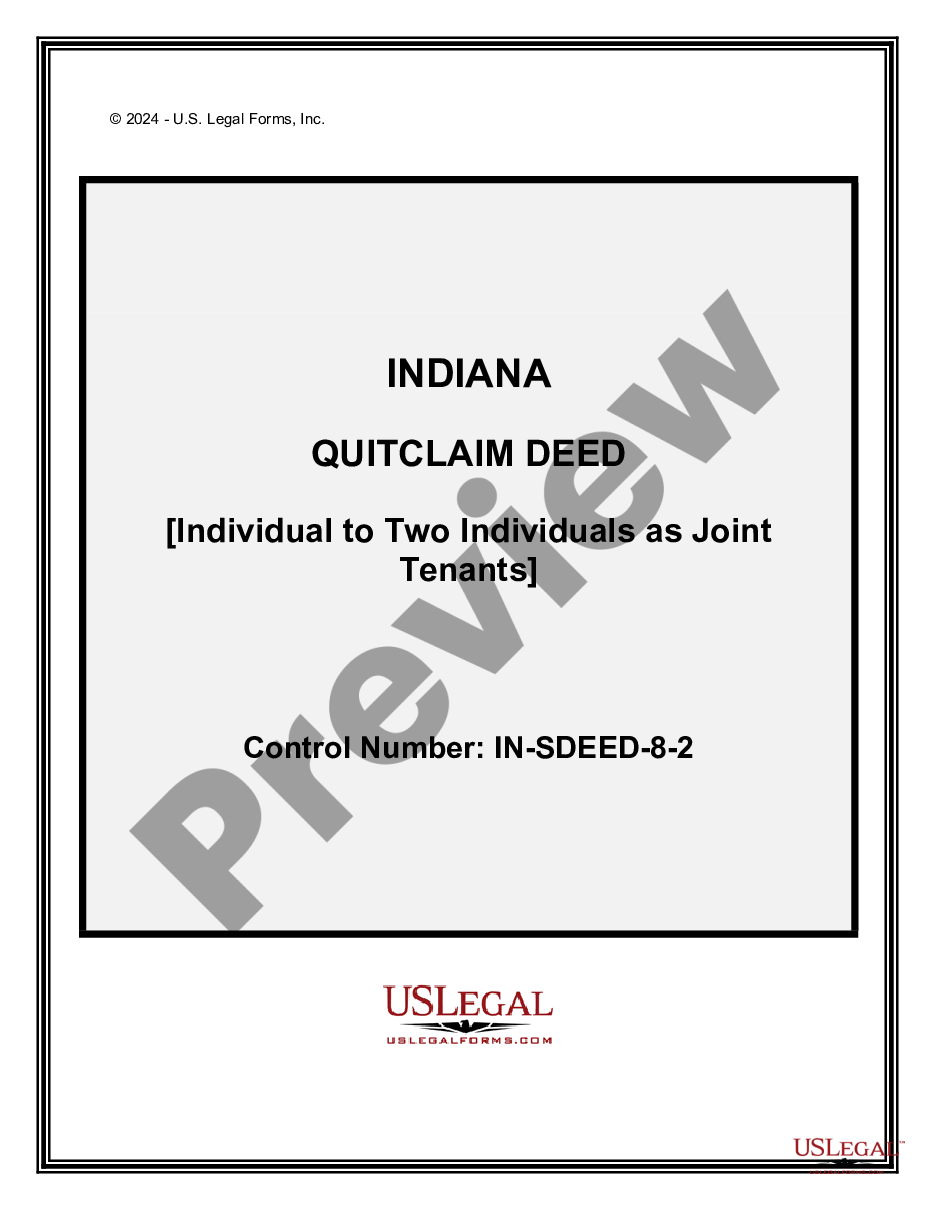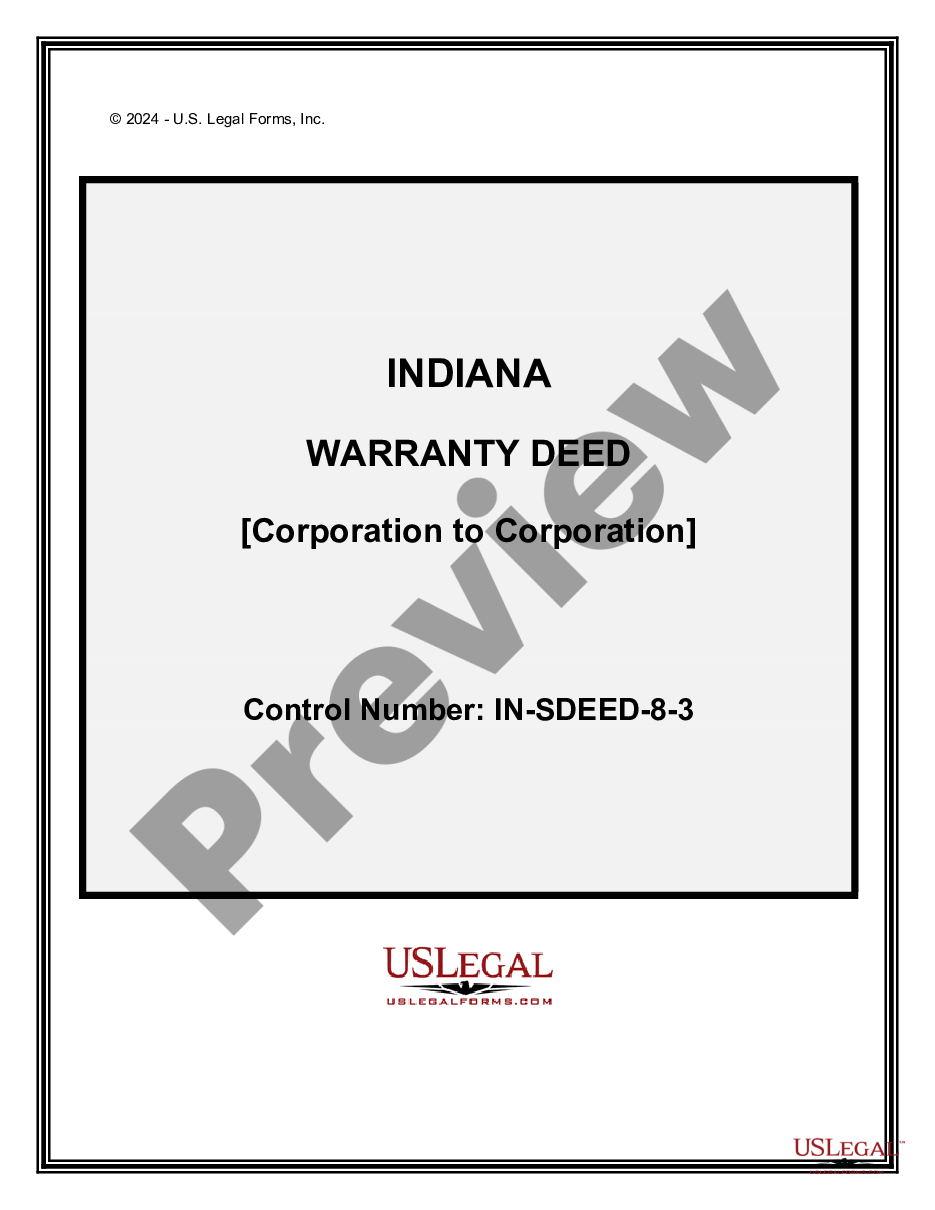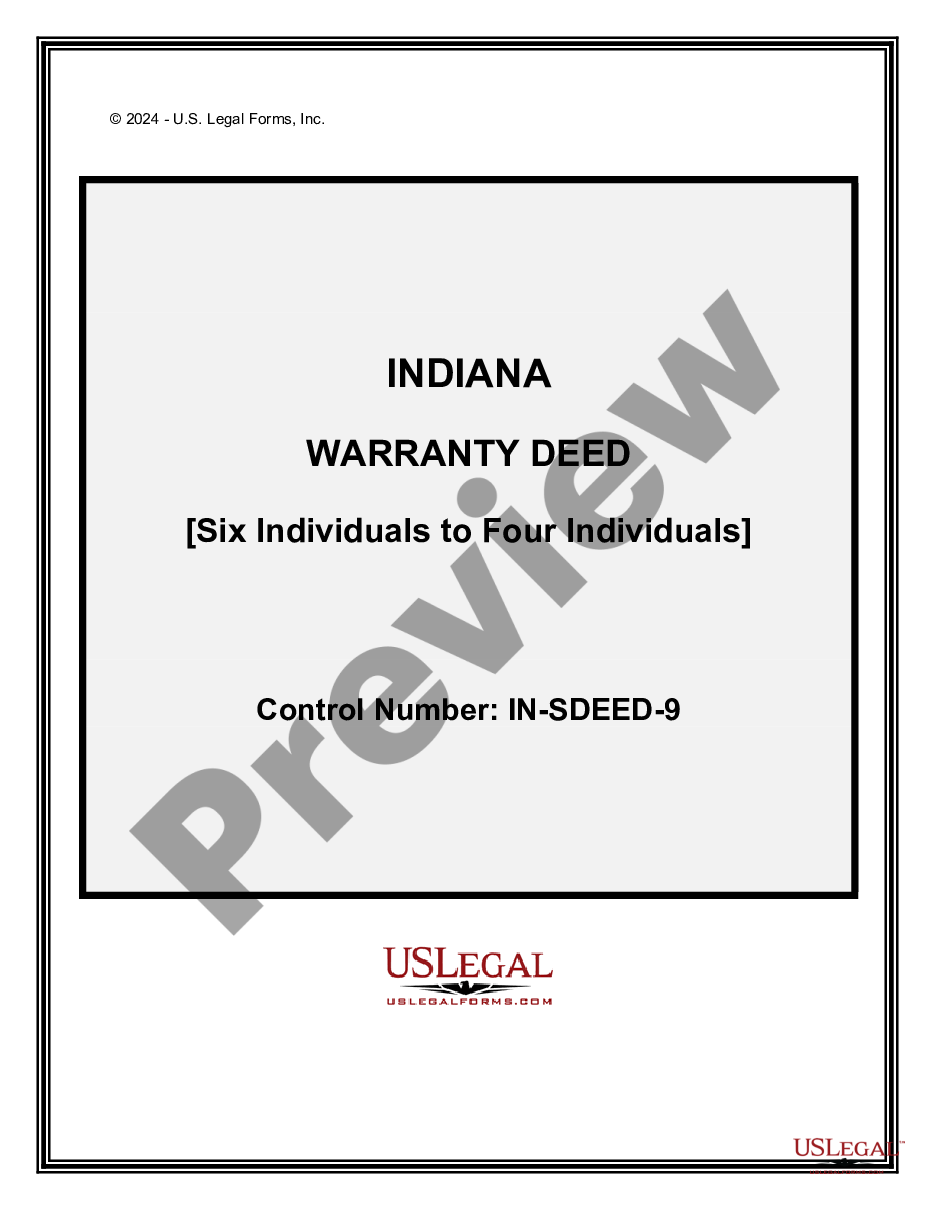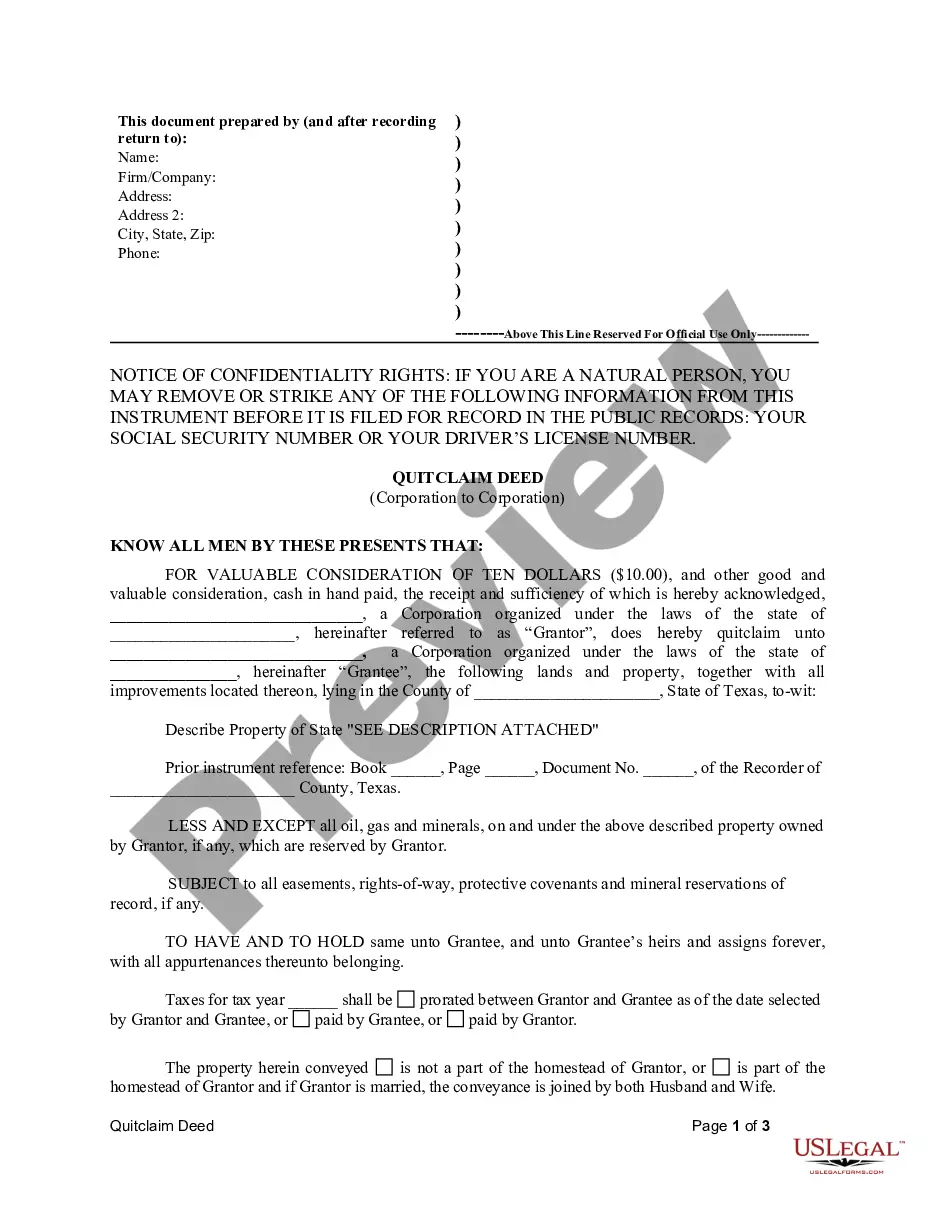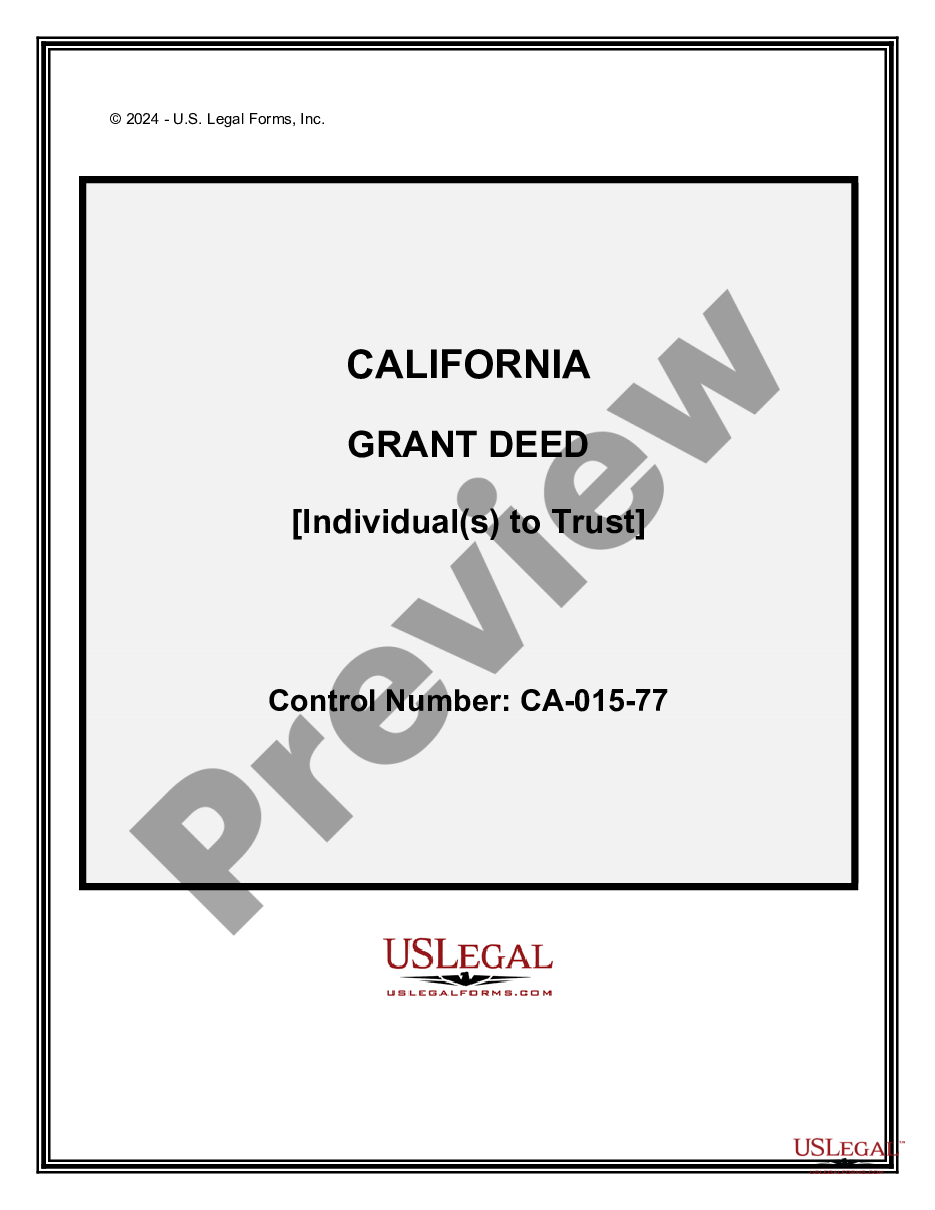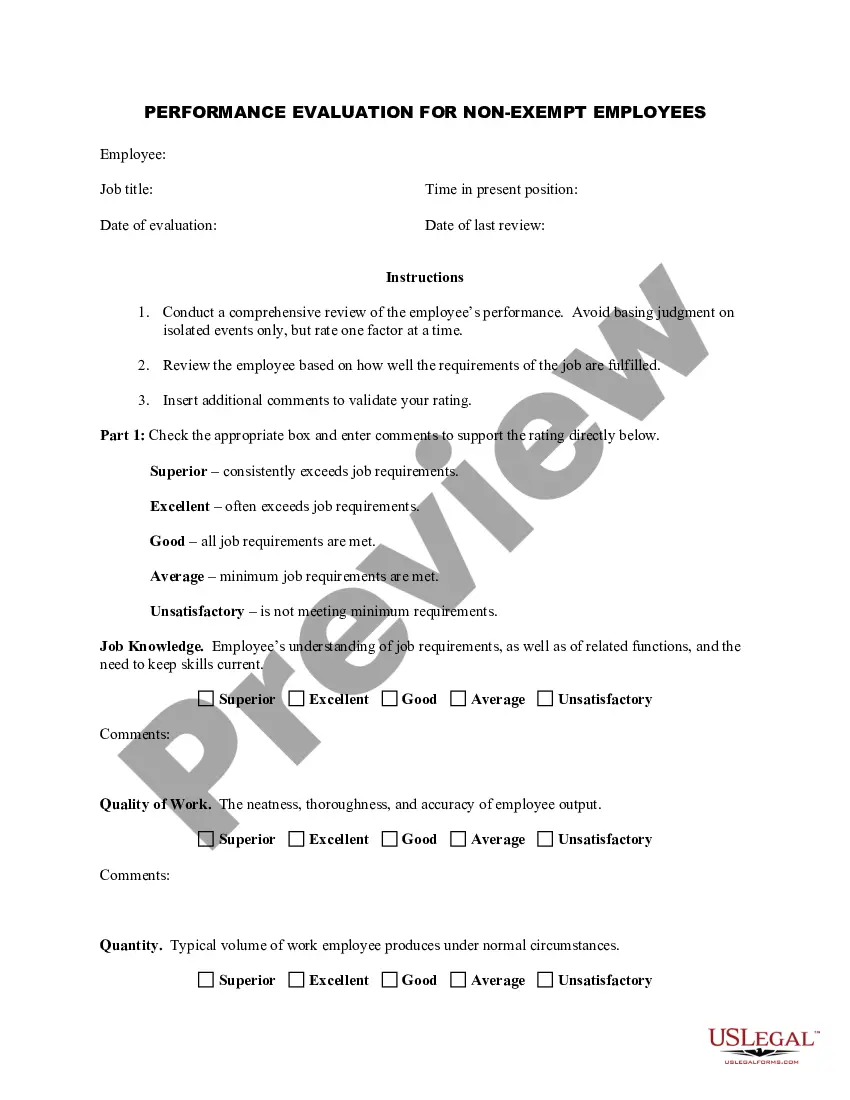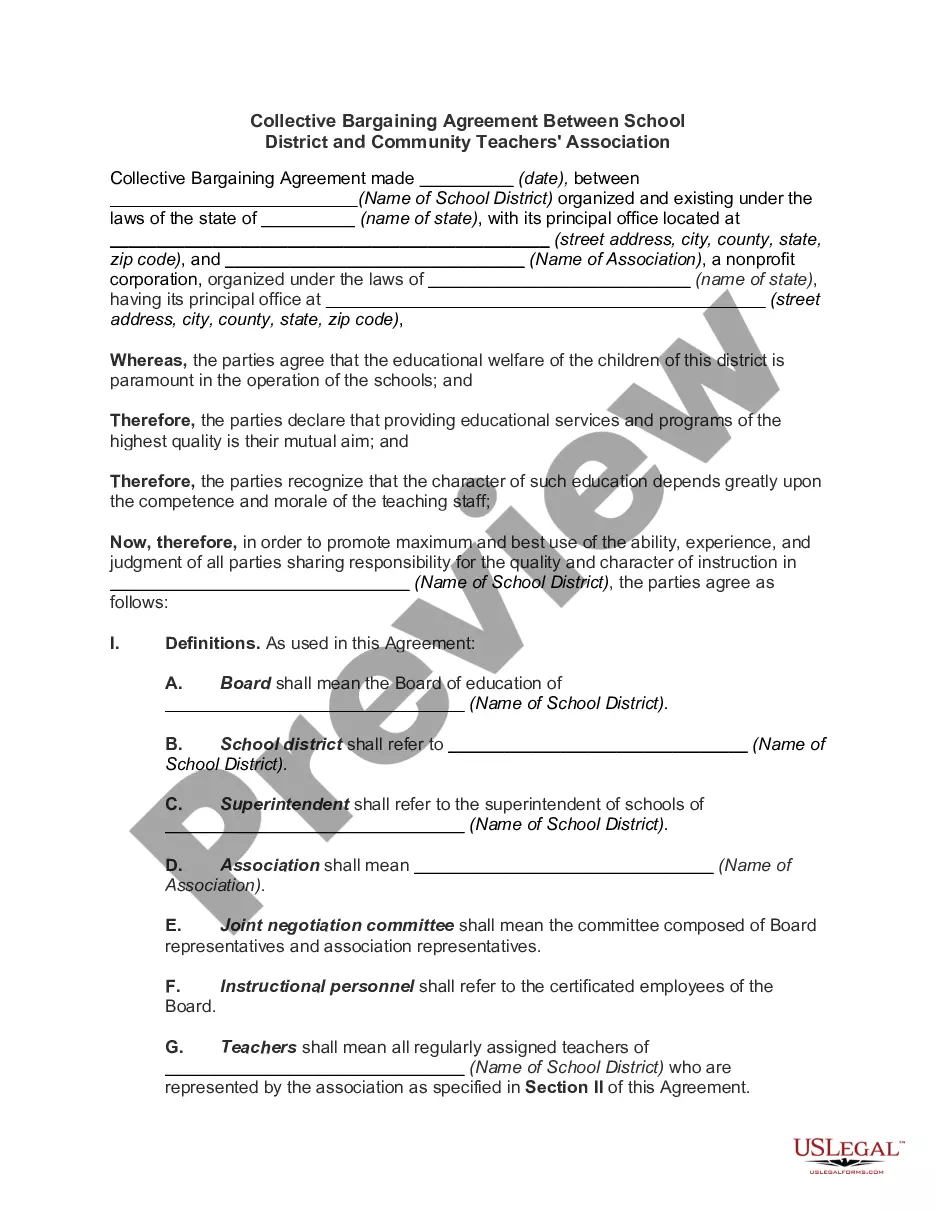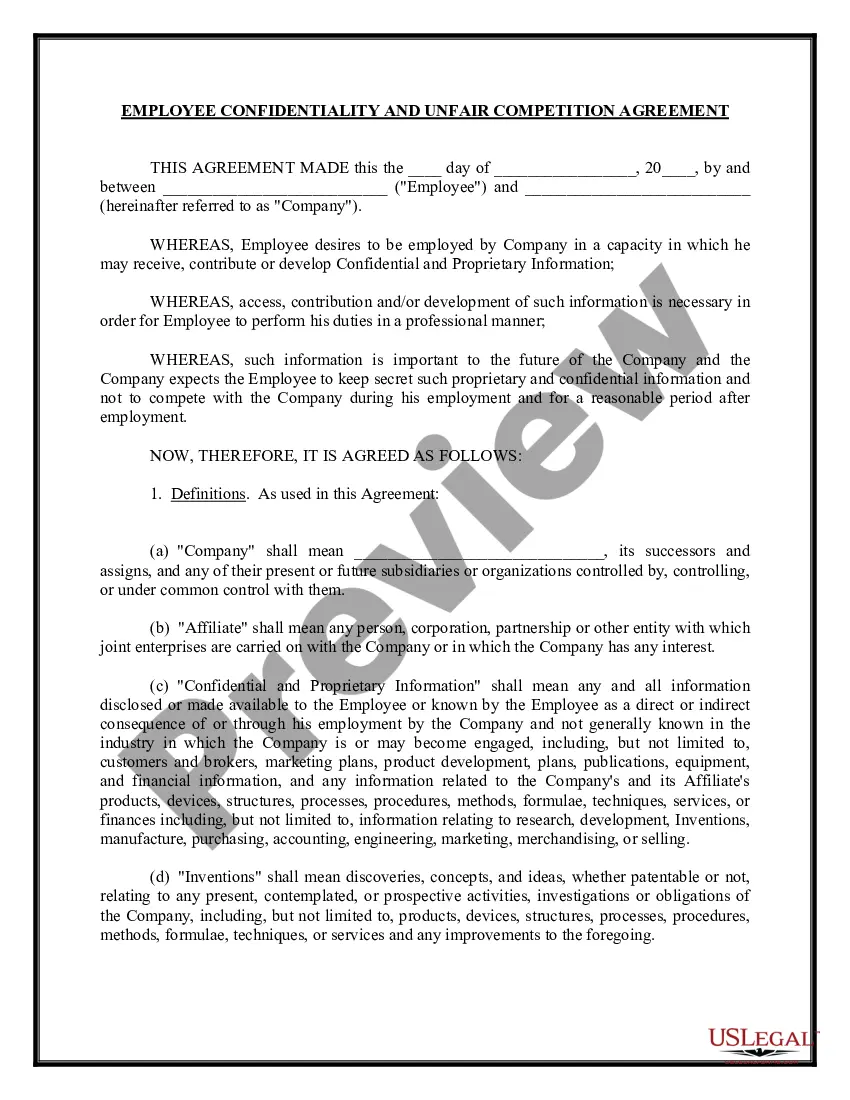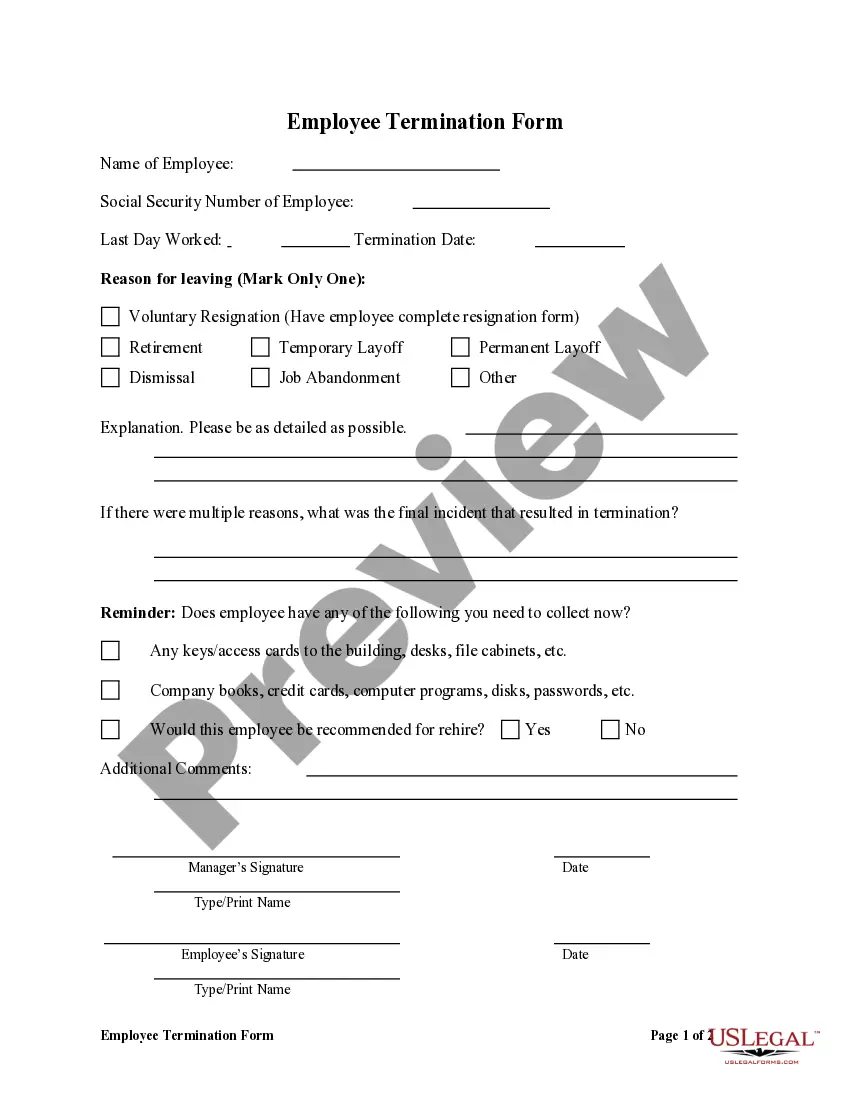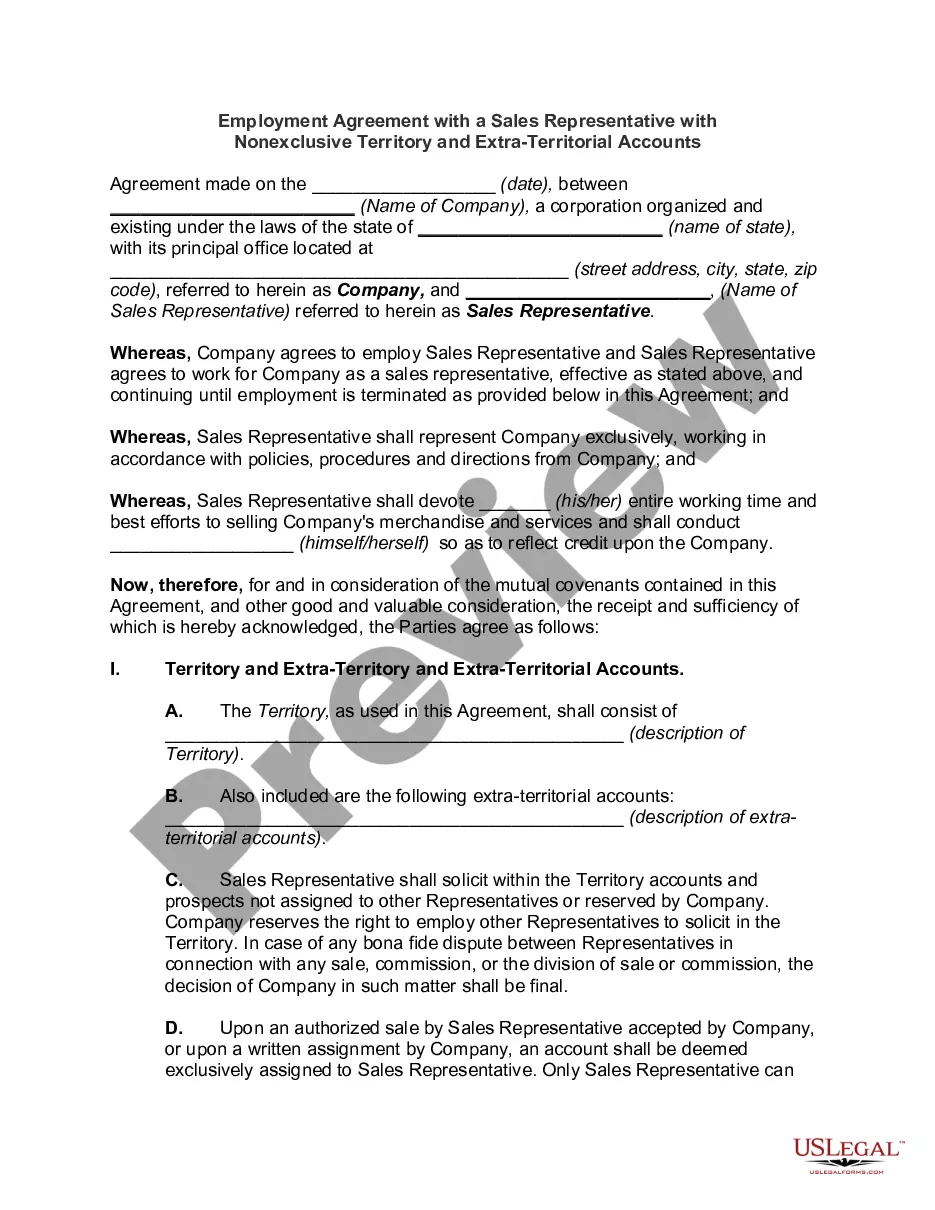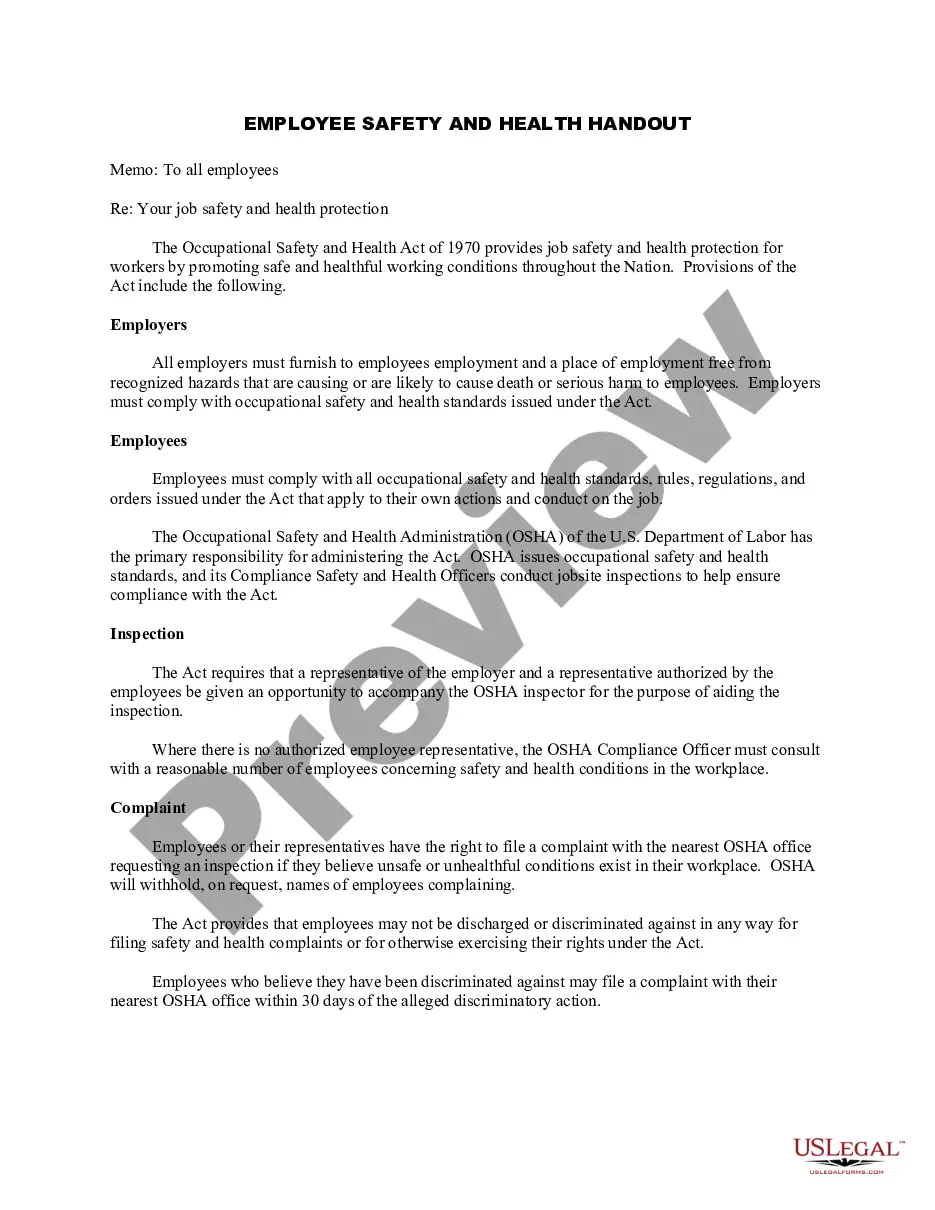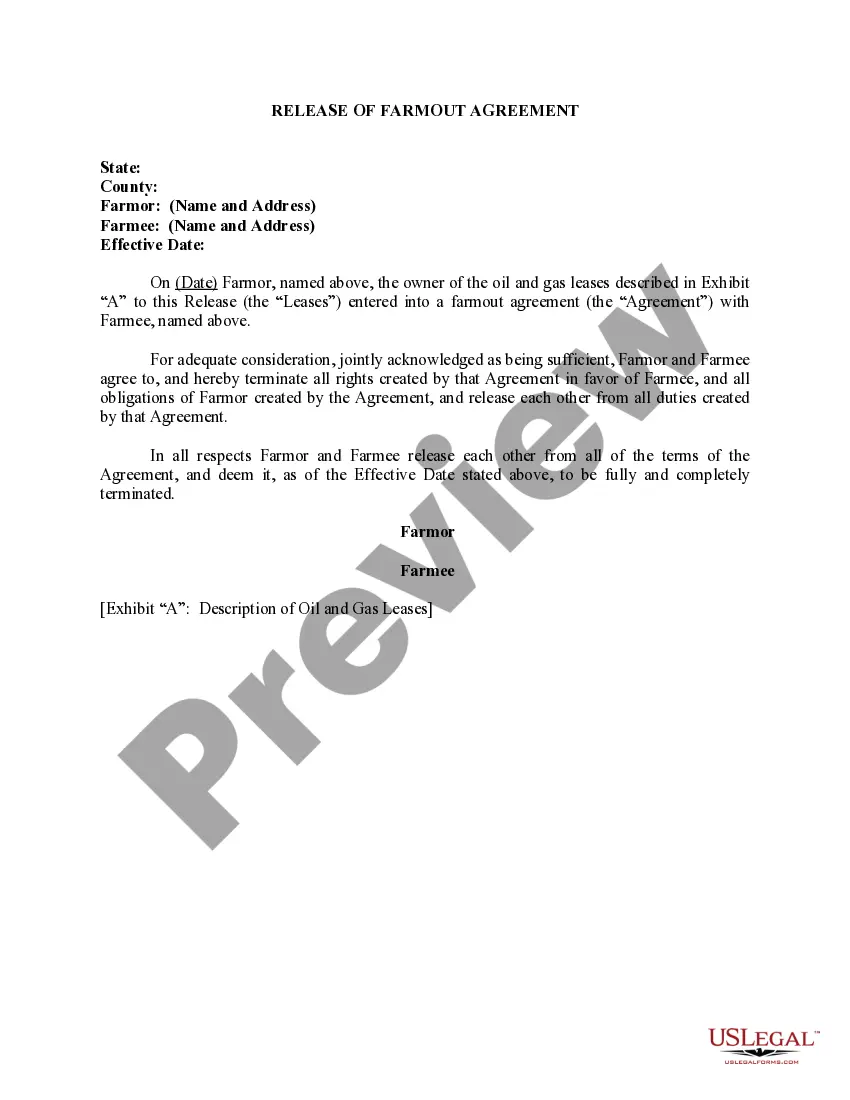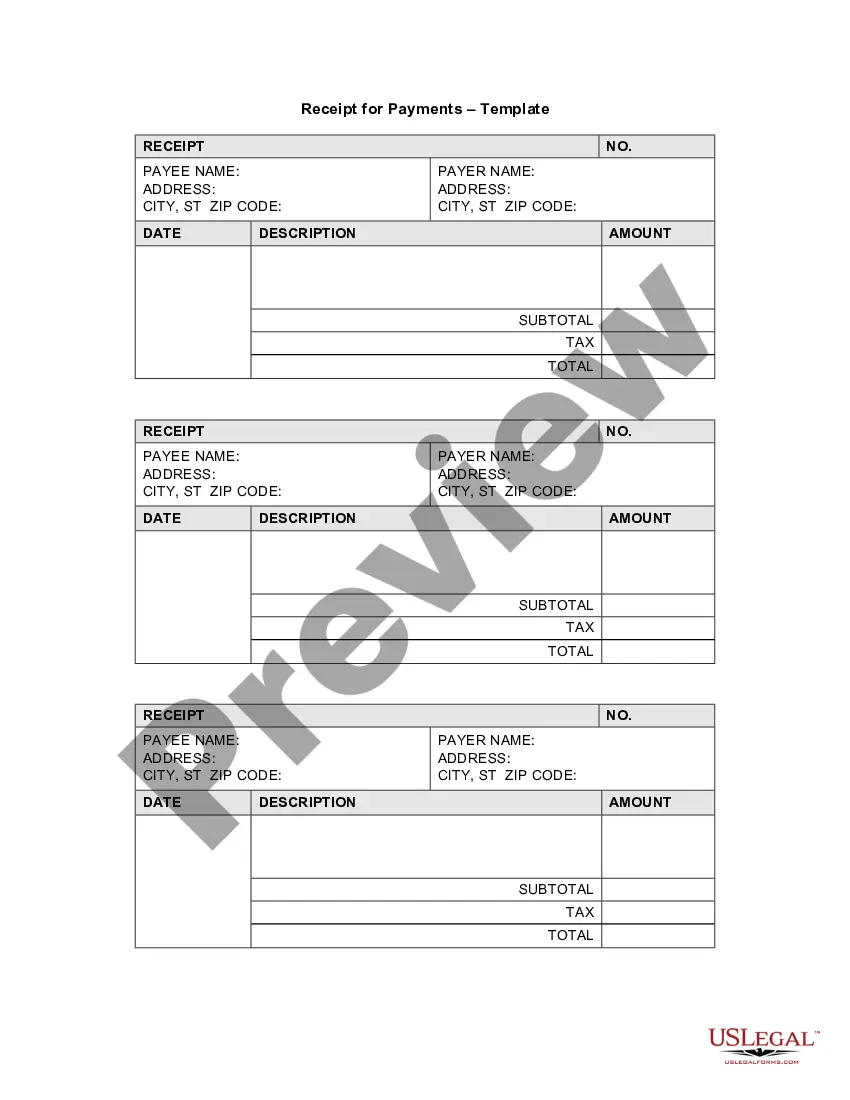Maricopa Arizona Receipt Template for Nanny Services: A Comprehensive Guide Are you a nanny service provider in Maricopa, Arizona, looking for an efficient way to keep track of your financial transactions and provide professional receipts to your clients? Look no further than the Maricopa Arizona Receipt Template for Nanny Services. This highly customizable and easy-to-use template is designed specifically to meet the needs of nanny service providers in Maricopa, Arizona, ensuring convenience and professionalism in managing your finances. Key features of Maricopa Arizona Receipt Template for Nanny Services: 1. Professional Design: The template boasts a sleek and professional design that showcases your services in the best possible light. It reflects the reputation and credibility of your nanny services, making a strong impression on your clients. 2. Customization Options: Tailor the template to suit your unique style and branding by adding your company logo, changing colors, and customizing fonts. Personalizing the template ensures that your receipts align with your branding strategy, fostering brand recognition and loyalty. 3. Easy-to-Use Interface: The user-friendly interface of the Maricopa Arizona Receipt Template for Nanny Services requires no prior technical knowledge, making it highly accessible to all nanny service providers. Simply input relevant information into the pre-designed sections to generate professional receipts seamlessly. 4. Comprehensive Information: The template incorporates all the necessary fields to record crucial information for each transaction. From the date and time of service provided to a detailed breakdown of hourly rates, additional charges, and total amount due, this template ensures accuracy and transparency in your financial records. 5. Tax Compliance: Tax regulations can be complicated, but this receipt template eases the burden by providing the necessary fields for tax compliance. Record any applicable taxes, and include your business identification number to ensure compliance with Maricopa, Arizona, tax laws. Different Types of Maricopa Arizona Receipt Template for Nanny Services: 1. Hourly Rate Receipt Template: This template is designed specifically for nanny services charging an hourly rate. It includes fields to record the start and end times of service, ensuring accurate calculations to avoid confusion and disputes. 2. Weekly/Monthly Rate Receipt Template: For nanny service providers offering services on a weekly or monthly basis, this template allows you to record the agreed-upon payment schedule. It includes fields to detail the duration of service and the applicable rate for comprehensive documentation. 3. Additional Services Receipt Template: If you offer additional services such as meal preparations, transportation, or household chores, this template allows you to itemize these services separately. This ensures transparency and clarity when presenting the receipt to your clients. In conclusion, the Maricopa Arizona Receipt Template for Nanny Services is an invaluable tool for nanny service providers in Maricopa, Arizona, aiming to maintain a professional and organized approach to their financial records. With its customizable design, user-friendly interface, and comprehensive fields, this template enhances efficiency while ensuring compliance with tax regulations. Invest in this template today to streamline your financial management and impress your clients with professional receipts that reflect the quality of your nanny services.
Maricopa Arizona Receipt Template for Nanny Services
Description
How to fill out Maricopa Arizona Receipt Template For Nanny Services?
How much time does it typically take you to create a legal document? Considering that every state has its laws and regulations for every life scenario, locating a Maricopa Receipt Template for Nanny Services suiting all regional requirements can be exhausting, and ordering it from a professional lawyer is often costly. Many online services offer the most popular state-specific documents for download, but using the US Legal Forms library is most advantegeous.
US Legal Forms is the most extensive online catalog of templates, collected by states and areas of use. In addition to the Maricopa Receipt Template for Nanny Services, here you can find any specific document to run your business or personal deeds, complying with your regional requirements. Specialists verify all samples for their actuality, so you can be certain to prepare your documentation correctly.
Using the service is remarkably straightforward. If you already have an account on the platform and your subscription is valid, you only need to log in, select the needed form, and download it. You can pick the file in your profile anytime in the future. Otherwise, if you are new to the platform, there will be some extra steps to complete before you get your Maricopa Receipt Template for Nanny Services:
- Examine the content of the page you’re on.
- Read the description of the sample or Preview it (if available).
- Look for another document utilizing the corresponding option in the header.
- Click Buy Now once you’re certain in the selected file.
- Decide on the subscription plan that suits you most.
- Register for an account on the platform or log in to proceed to payment options.
- Make a payment via PalPal or with your credit card.
- Change the file format if necessary.
- Click Download to save the Maricopa Receipt Template for Nanny Services.
- Print the doc or use any preferred online editor to fill it out electronically.
No matter how many times you need to use the purchased document, you can locate all the files you’ve ever downloaded in your profile by opening the My Forms tab. Give it a try!
Form popularity
FAQ
To make a service invoice, follow this simple guide to invoicing: Add Your Business Logo.Include Your Contact Details.Add the Client's Contact Information.Assign a Unique Invoice Number.Include the Invoice Date.Set the Payment Due Date.Create an Itemized List of Services.Add the Total Amount Due.
Nanny Invoice Template UK On the top left of the template add your name or the business name you operate under. In the address section provide your contact information and communication address. The document is labeled as invoice, you can keep it as is or change it to tax-invoice
How to Create a Receipt in Microsoft Word - YouTube YouTube Start of suggested clip End of suggested clip Select new over to the right of office comm click in the space and type in receipt. Press Enter lookMoreSelect new over to the right of office comm click in the space and type in receipt. Press Enter look at the receipt.
What information must I put on a receipt? your company's details including name, address, phone number and/or email address. the date of transaction showing date, month and year. a list of products or services showing a brief description of the product and quantity sold.
Babysitters generally work in private residences and care for children in their own homes. They may prepare food in the kitchen, entertain children with activities in the family room and make sure children are sleeping by their bedtimes.
To create an invoice from an Excel template on a Windows PC, follow these steps: Open Microsoft Excel.Search for an Invoice Template.Choose Your Template.Open the Invoice Template.Customize the Invoice.Save the Invoice.Send the Invoice.Open Microsoft Excel.
A Microsoft receipt template is just the ticket. Each printable receipts template is free, customizable, and works well in a variety of situations. Use Excel's classic blue sales receipt to provide detailed payment information to your customers.
What information should be provided in the Childcare receipt form? Name, address and telephone number of the provider. Name, address and phone number of the parent. Amount of childcare hours. Description of the events. Price for one hour. Total cost of the child care.
How to Write a Receipt Add in your company details (name, address) in From section. Fill out client details (name, email, address) in For section. Write out line items with description, rate and quantity. Finish with the date, invoice number and your personalized brand.
How to make a RECEIPT in word Save receipt as a TEMPLATE YouTube Start of suggested clip End of suggested clip So when you open a file in word you'll have your templates and i'll show you that now so let's justMoreSo when you open a file in word you'll have your templates and i'll show you that now so let's just type receipt. And then click save so what will happen then is if i just close all of this down.