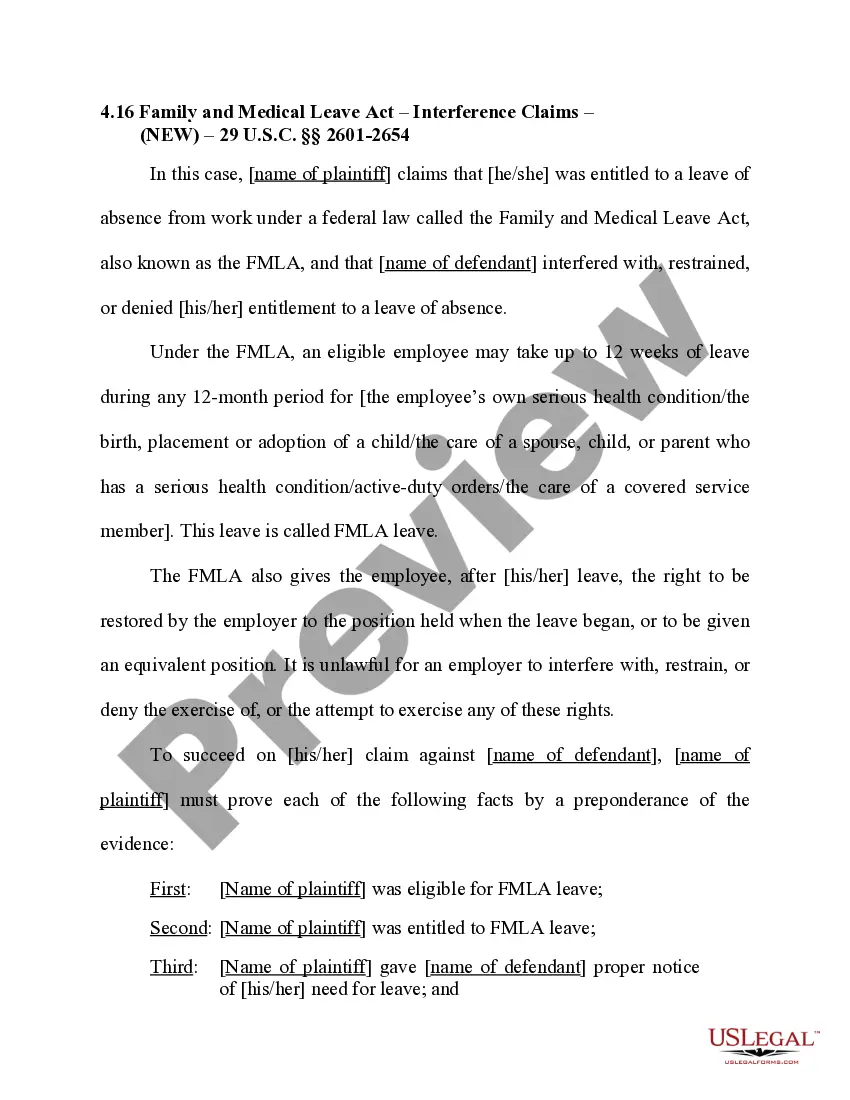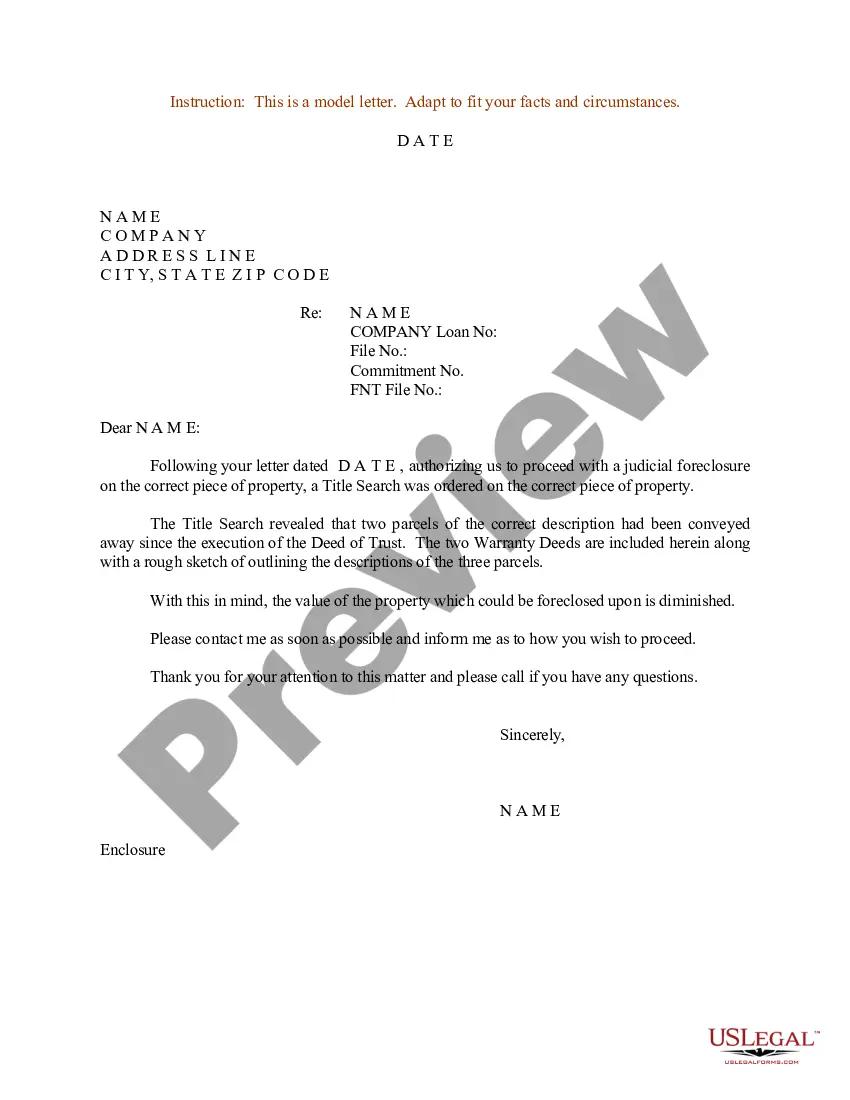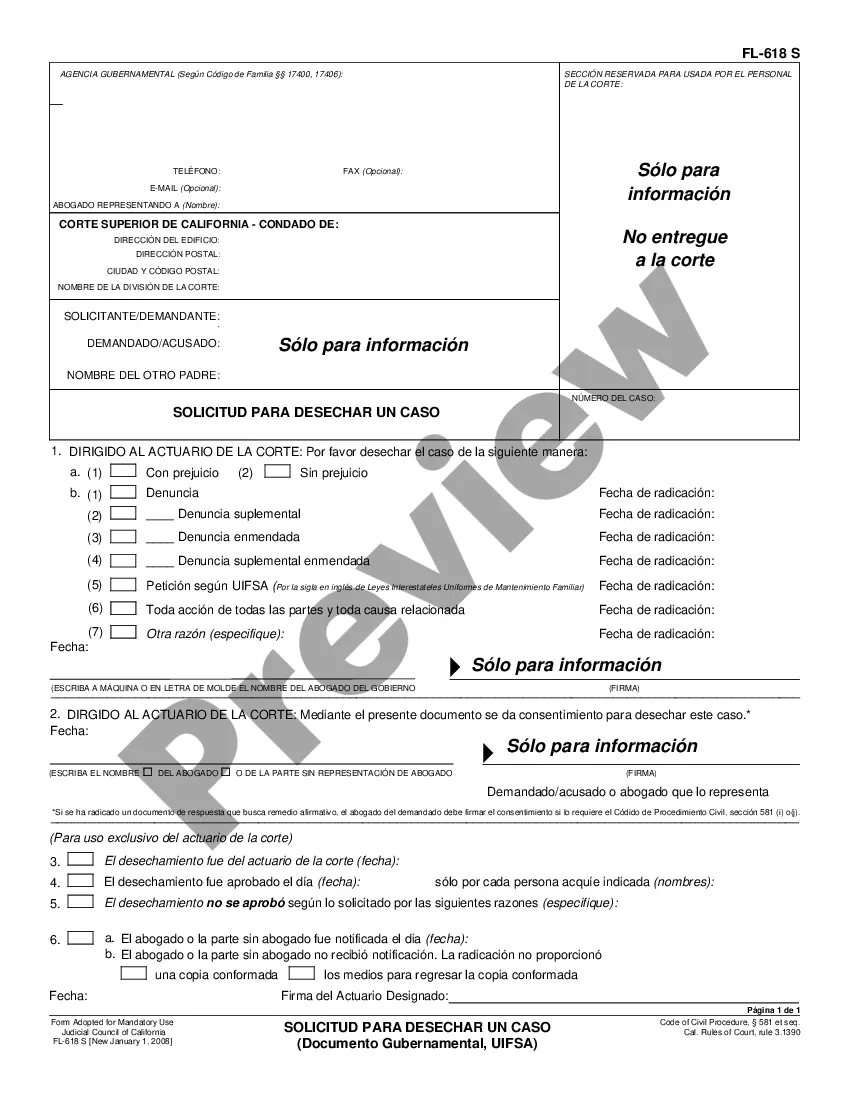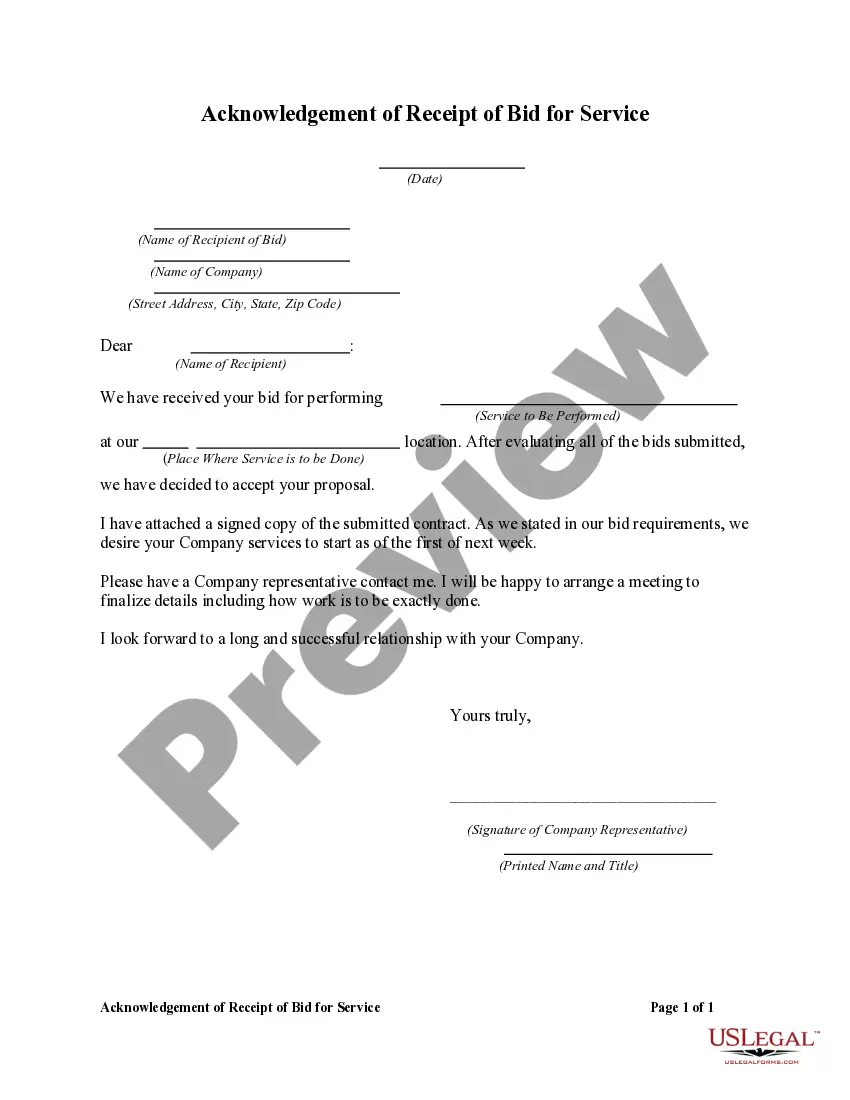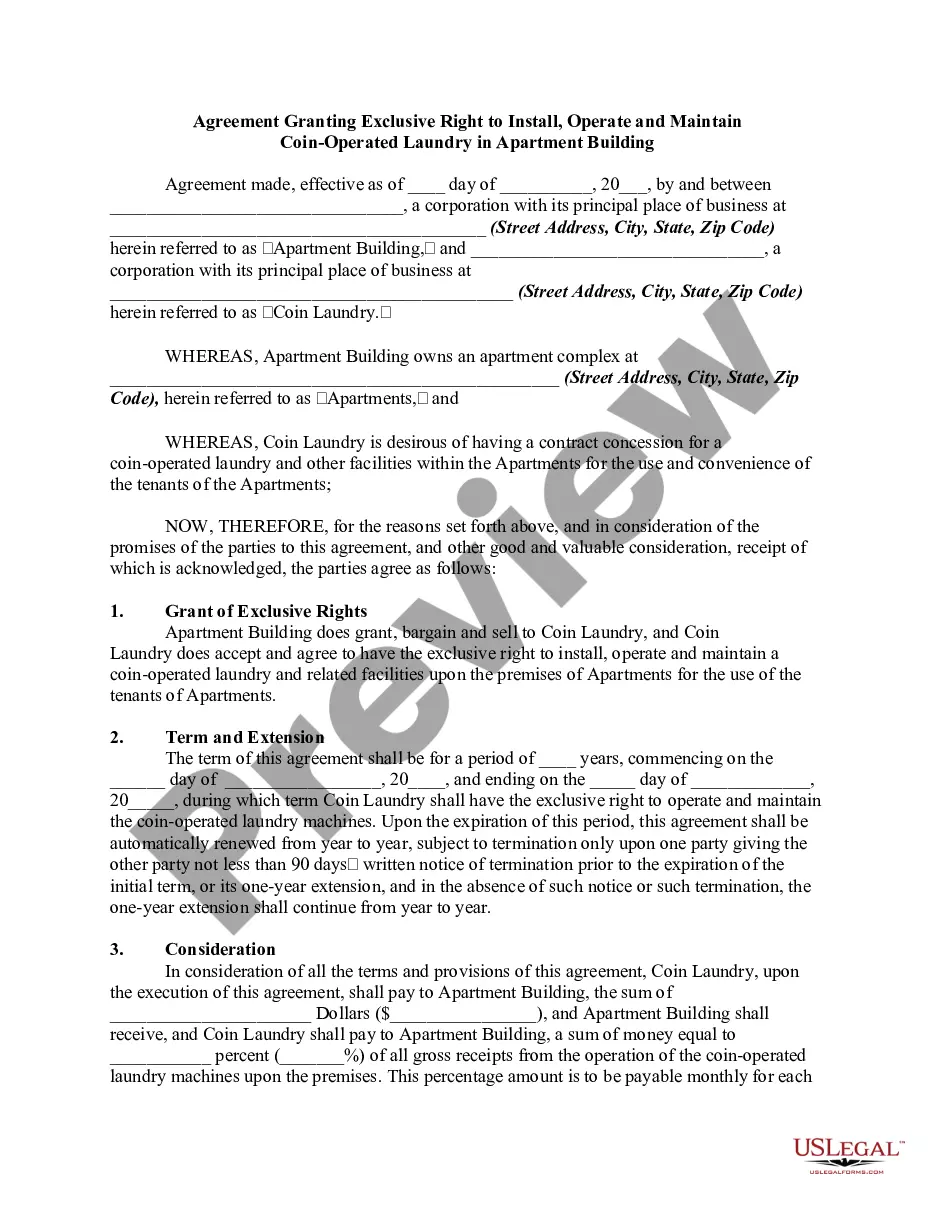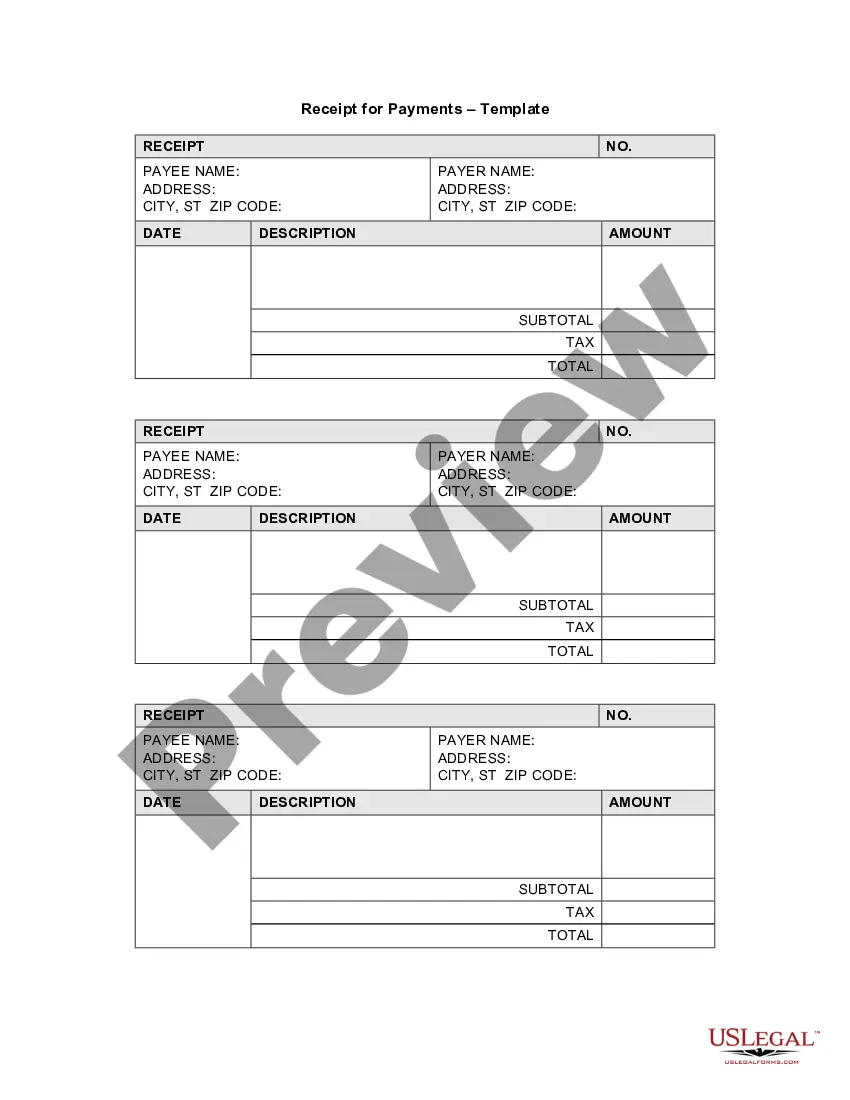Title: Oakland Michigan Receipt Template for Nanny Services: A Comprehensive Guide Introduction: If you're an Oakland, Michigan resident seeking reliable and efficient nanny services, it is essential to maintain proper financial records. One vital document is a receipt template for nanny services, which assists in organizing and documenting payment transactions between employers and nannies. In this article, we will delve into the importance of using a receipt template and explore various types available to meet your unique requirements. 1. Benefits of Using a Receipt Template for Nanny Services: Employing a nanny in Oakland, Michigan entails occasional cash transactions or electronic payments, which necessitates maintaining a systematic record of financial transactions. Utilizing a receipt template offers multiple advantages, such as: a. Financial Transparency: Receipt templates provide a transparent record of payments made by the employer to the nanny, promoting financial accountability. b. Tax & Legal Compliance: Accurate and organized receipts enable employers to fulfill their tax obligations and provide evidence for legal or dispute resolution purposes. c. Peace of Mind: By maintaining detailed receipts, both employers and nannies can avoid misunderstandings and ensure smooth communication regarding payment-related matters. 2. Types of Oakland Michigan Receipt Templates for Nanny Services: a. Standard Receipt Template: This type of receipt template covers essential information like the employer's and nanny's names, the payment date, services rendered, and the amount paid. It is a versatile choice applicable to various payment methods. b. Hourly Rate Receipt Template: Ideal for employers who pay nannies based on an hourly rate, this template provides space to record the duration of service, hourly rate, and the total payment due. It aids in calculating payments accurately. c. Weekly/Monthly Summary Receipt Template: If you prefer summarizing payments made to your nanny over fixed intervals, this template allows you to consolidate multiple payments into one receipt. It simplifies record-keeping and reduces paperwork. d. Mileage/Expenses Receipt Template: For employers who cover additional expenses or reimburse nannies for mileage driven while performing work-related tasks, this template includes specific sections to record such details, ensuring transparency in reimbursements. e. PayPal/Venmo Receipt Template: With electronic payment methods gaining popularity, this template is designed to capture all necessary details associated with online transactions, including transaction identifiers, payment platforms, and date of payment. Conclusion: Maintaining well-documented receipts for nanny services in Oakland, Michigan is crucial for financial transparency, tax compliance, and hassle-free communication between employers and nannies. By using appropriate Oakland Michigan receipt templates tailored to your specific needs, you can ensure smooth payment processes and maintain accurate financial records. Take the time to explore the various types mentioned above and select the one that best aligns with your requirements.
Oakland Michigan Receipt Template for Nanny Services
Description
How to fill out Oakland Michigan Receipt Template For Nanny Services?
How much time does it typically take you to draw up a legal document? Since every state has its laws and regulations for every life scenario, finding a Oakland Receipt Template for Nanny Services suiting all local requirements can be tiring, and ordering it from a professional lawyer is often expensive. Numerous web services offer the most popular state-specific documents for download, but using the US Legal Forms library is most advantegeous.
US Legal Forms is the most extensive web catalog of templates, grouped by states and areas of use. Aside from the Oakland Receipt Template for Nanny Services, here you can find any specific document to run your business or personal deeds, complying with your regional requirements. Specialists check all samples for their validity, so you can be certain to prepare your documentation correctly.
Using the service is remarkably straightforward. If you already have an account on the platform and your subscription is valid, you only need to log in, select the needed sample, and download it. You can pick the file in your profile at any moment in the future. Otherwise, if you are new to the platform, there will be a few more steps to complete before you obtain your Oakland Receipt Template for Nanny Services:
- Check the content of the page you’re on.
- Read the description of the sample or Preview it (if available).
- Search for another document utilizing the related option in the header.
- Click Buy Now once you’re certain in the selected file.
- Choose the subscription plan that suits you most.
- Sign up for an account on the platform or log in to proceed to payment options.
- Make a payment via PalPal or with your credit card.
- Change the file format if needed.
- Click Download to save the Oakland Receipt Template for Nanny Services.
- Print the sample or use any preferred online editor to fill it out electronically.
No matter how many times you need to use the acquired document, you can find all the samples you’ve ever downloaded in your profile by opening the My Forms tab. Give it a try!
Form popularity
FAQ
Dependent care FSA eligible expenses also require documentation. An itemized receipt with the five pieces of information is compliant. They need the date(s) of service, dependent's name, provider's name, type of service, and the total dollar amount paid for the services.
An Itemized Original Receipt must, at the least, have the following items on the receipt: Name of Merchant. Address/Phone # (at least one way to contact the merchant) Description of each item purchased. Price for each item purchased. Tax for the taxable items. Grand Total. Date of Purchase. Method of payment.
How to Create an Invoice in Word Open a New Blank Document.Create an Invoice Header.Add the Invoice Date.Include a Unique Invoice Number.Include Your Client's Contact Details.Create an Itemized List of Services.Display the Total Amount Due.Add the Deadline for Payment.
The basic components of a receipt include: The name and address of the business or individual receiving the payment. The name and address of the person making the payment. The date the payment was made. A receipt number. The amount paid. The reason for the payment. How the payment was made (credit card, cash, etc)
What information must I put on a receipt? your company's details including name, address, phone number and/or email address. the date of transaction showing date, month and year. a list of products or services showing a brief description of the product and quantity sold.
This sales receipt offers formatted fields for taxes, discounts, unit prices, subtotals, and more. A school sports team, band, orchestra, chess club, or theatrical production can use the receipt template in Word after a fundraising event to thank donors and acknowledge their support.
The template includes three receipts per page (which you can separate for individual purchases), as well as ample space to enter received by, date, receipt number, paid by, paid to, description, and amount details.
The basic components of a receipt include: The name and address of the business or individual receiving the payment. The name and address of the person making the payment. The date the payment was made. A receipt number. The amount paid. The reason for the payment. How the payment was made (credit card, cash, etc)
Table click on the drop. Down go down to insert. Table. And i'm going to select 5 columns and 33MoreTable click on the drop. Down go down to insert. Table. And i'm going to select 5 columns and 33 rows and click ok. Now you can see my rows are very narrow at the moment.
As a nanny, invoices serve as necessary, legal documents that can be used to show how much money you are owed for services performed....They should see: how many hours you worked. what your hourly rate was. charges you made in their behalf. expenses. any notes you want to leave them through the invoice.