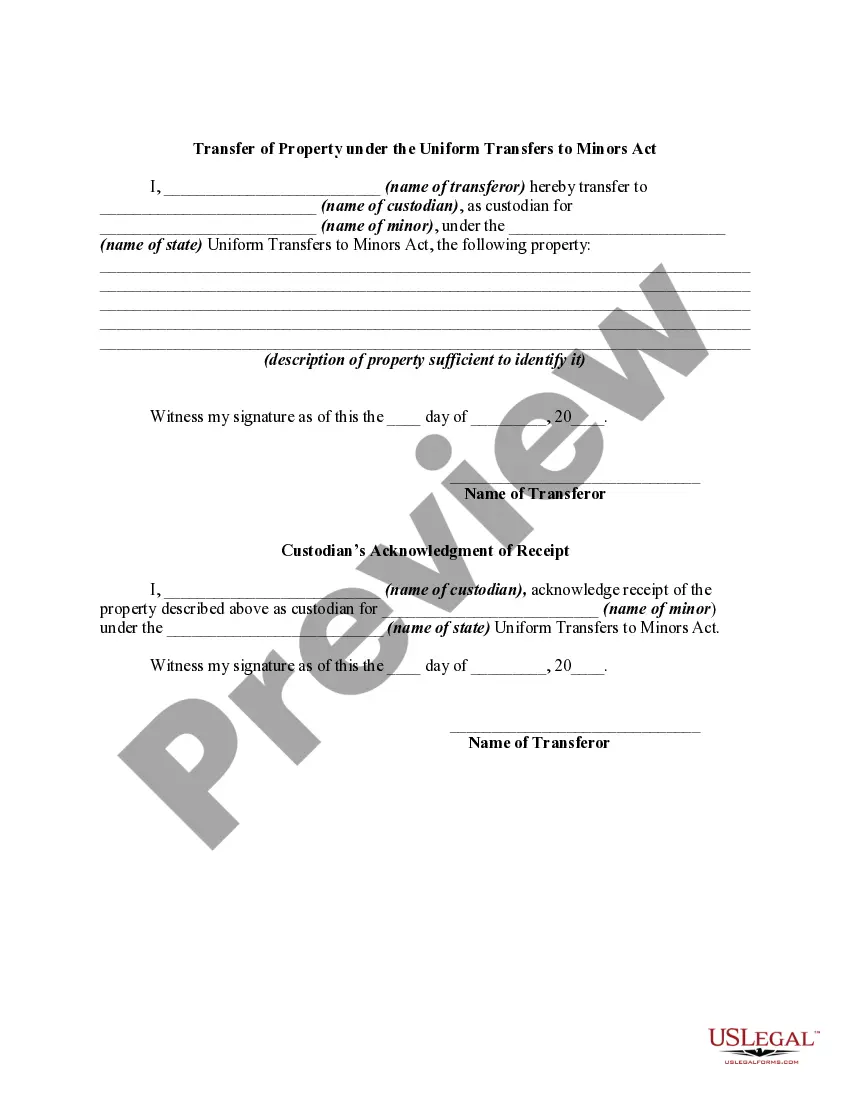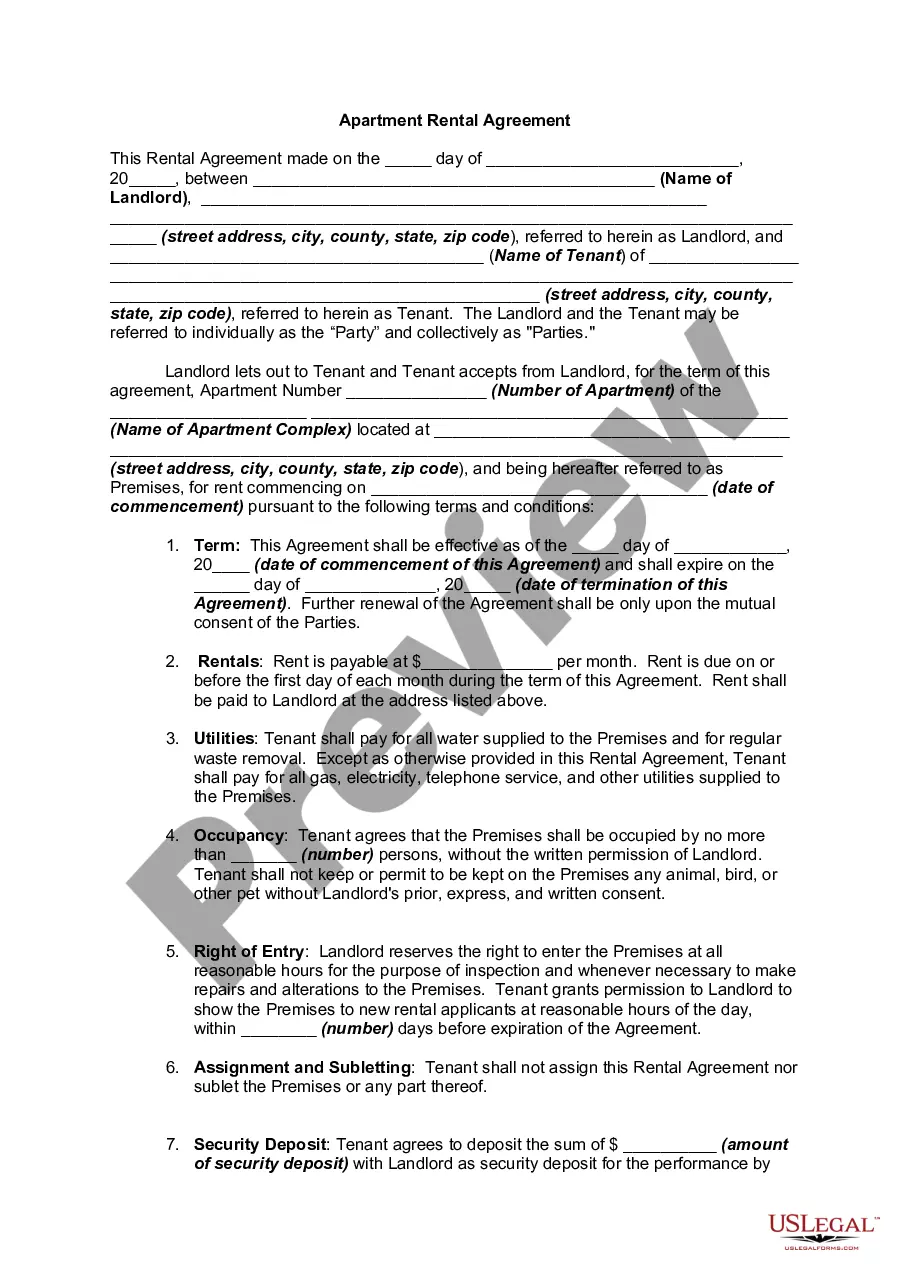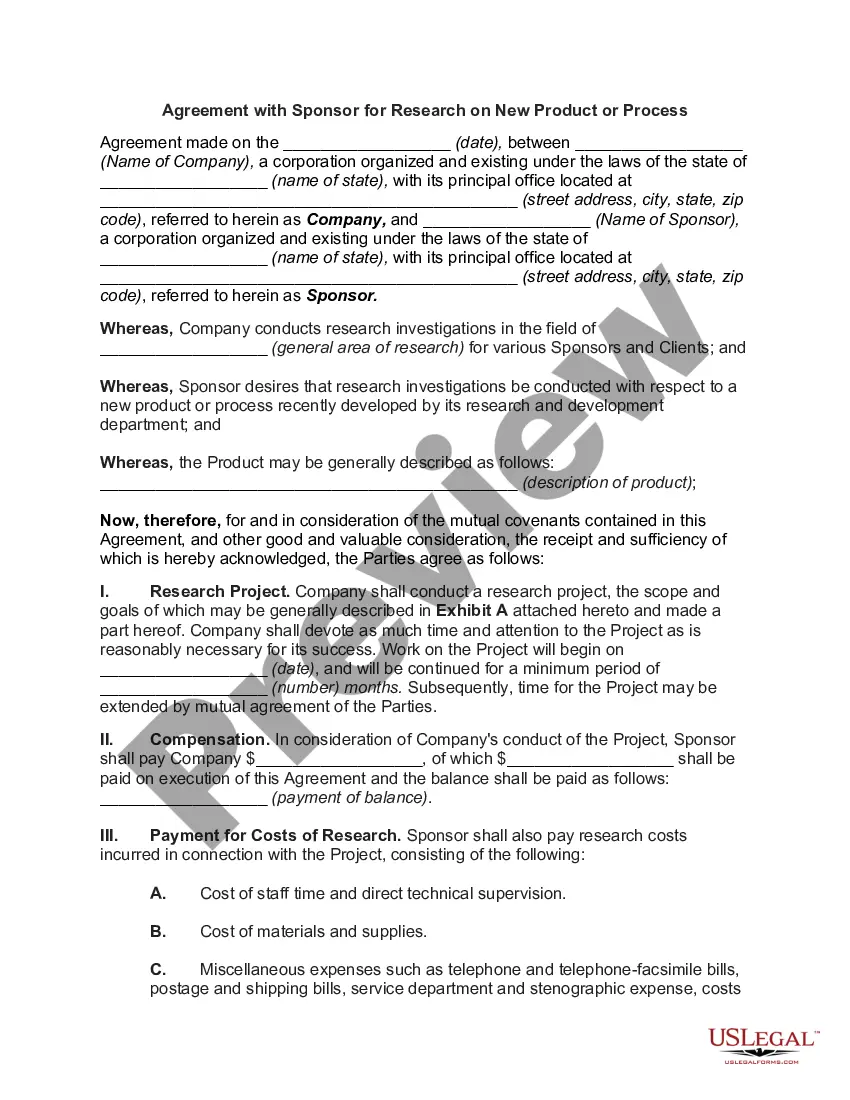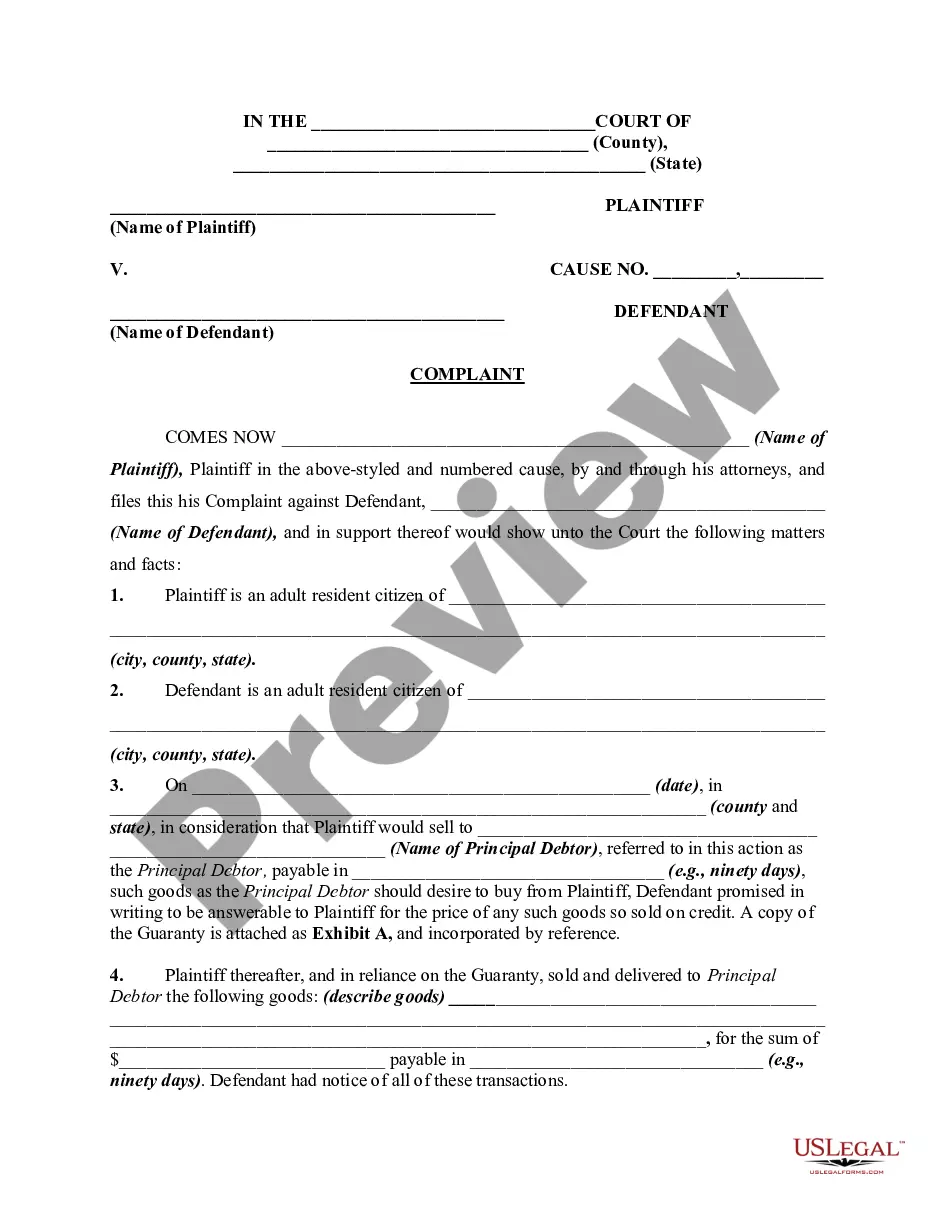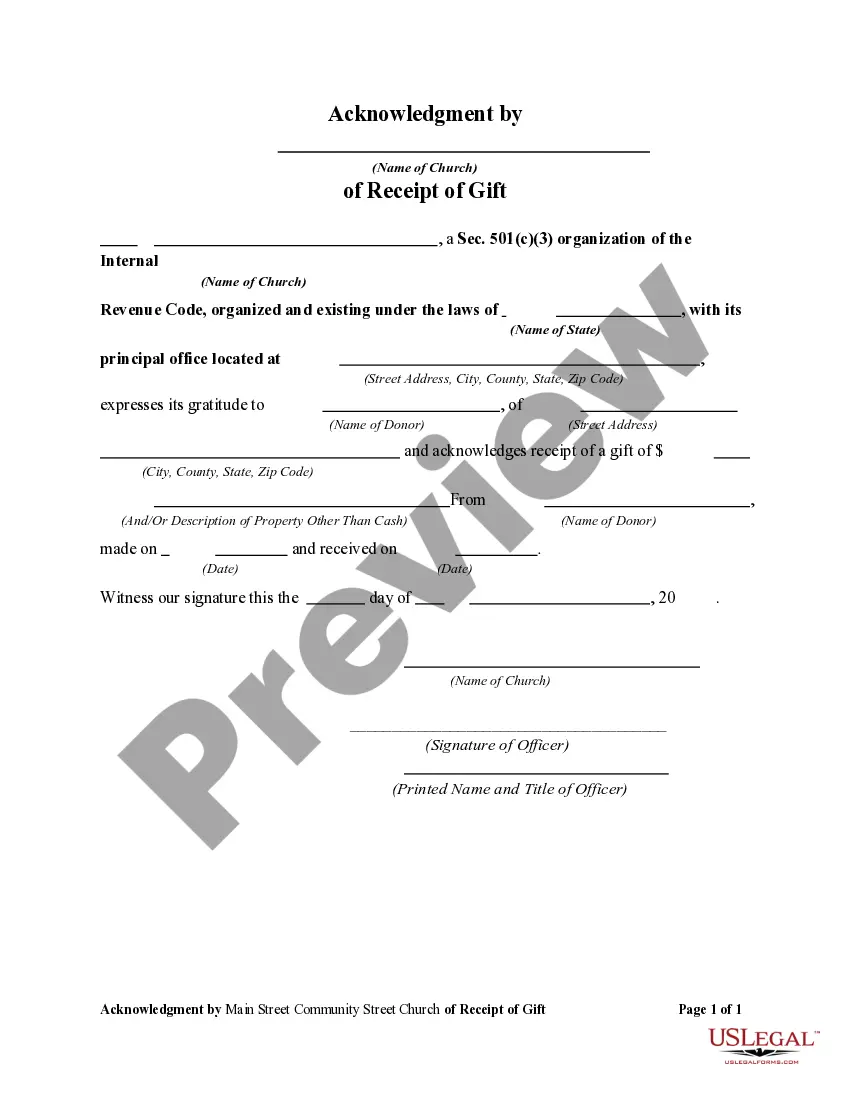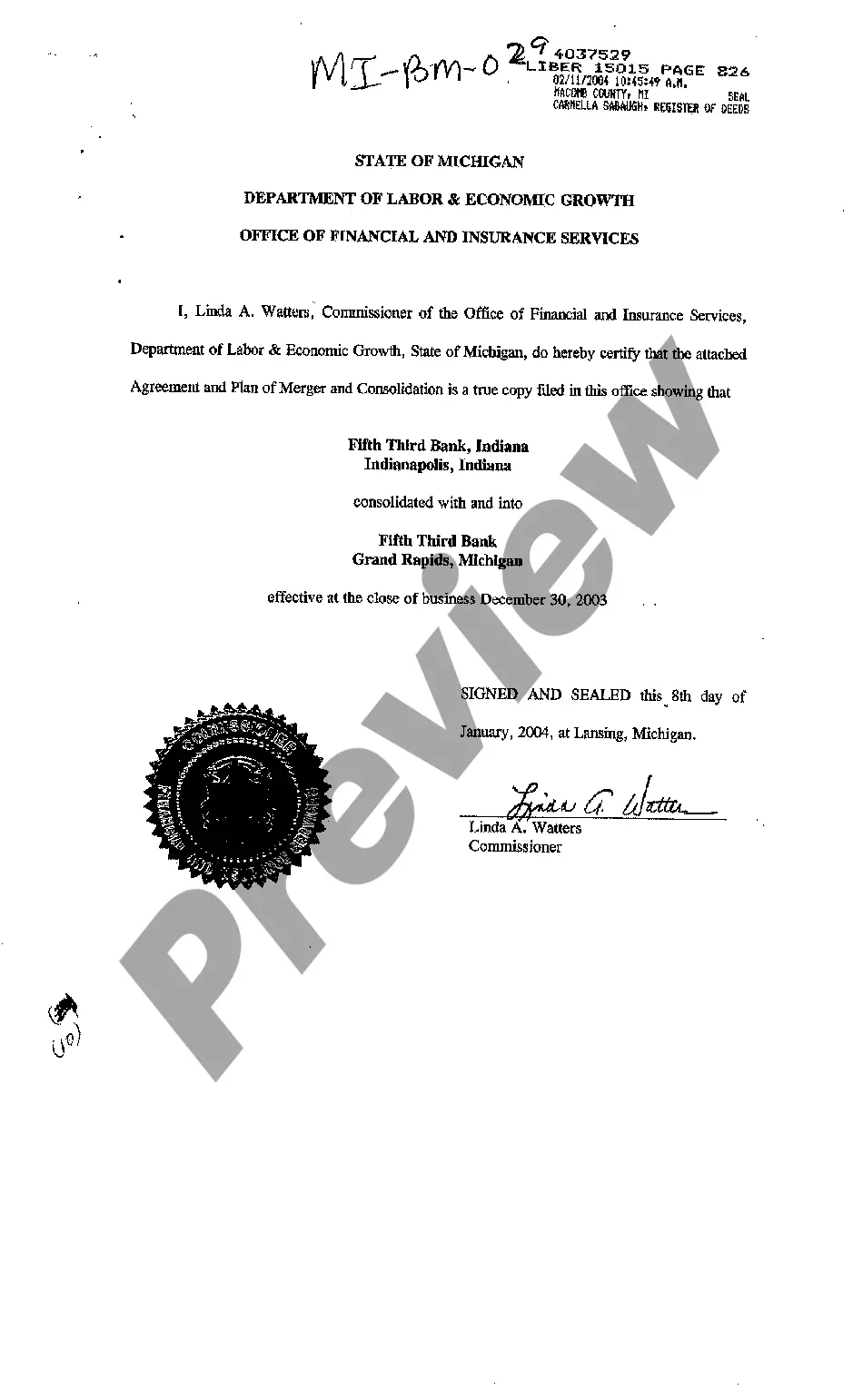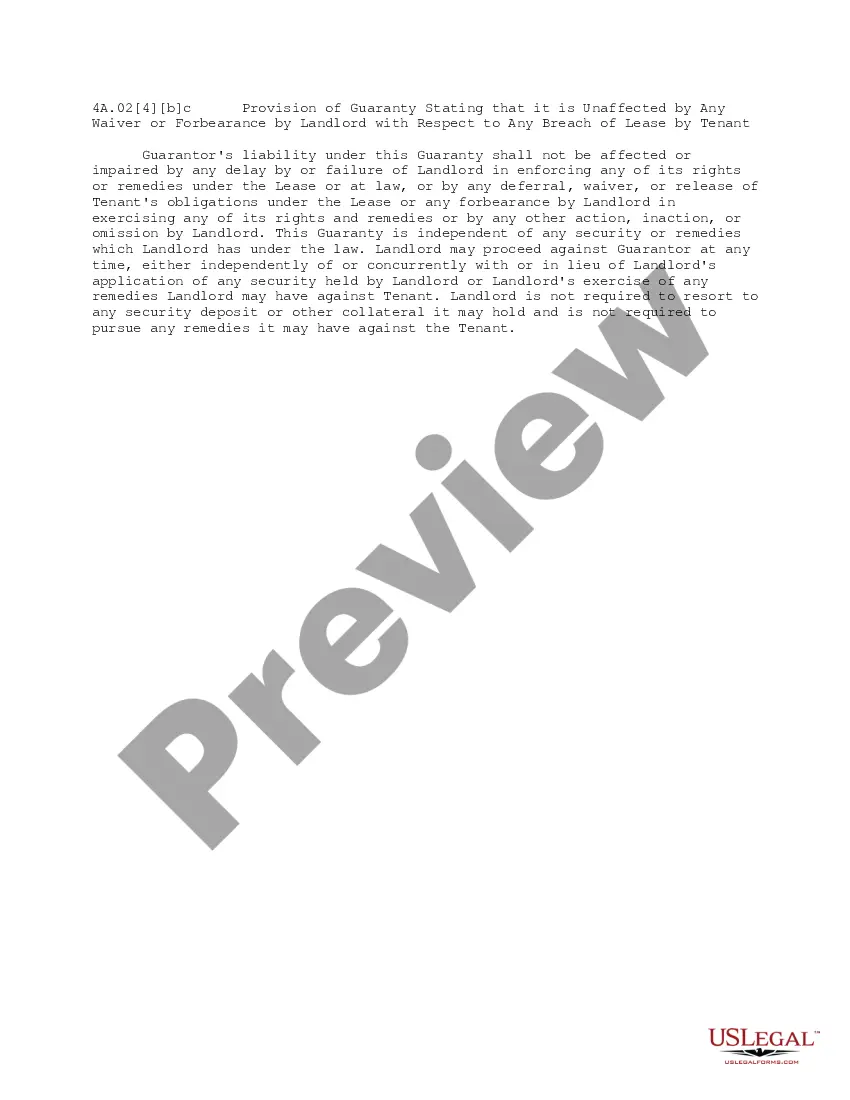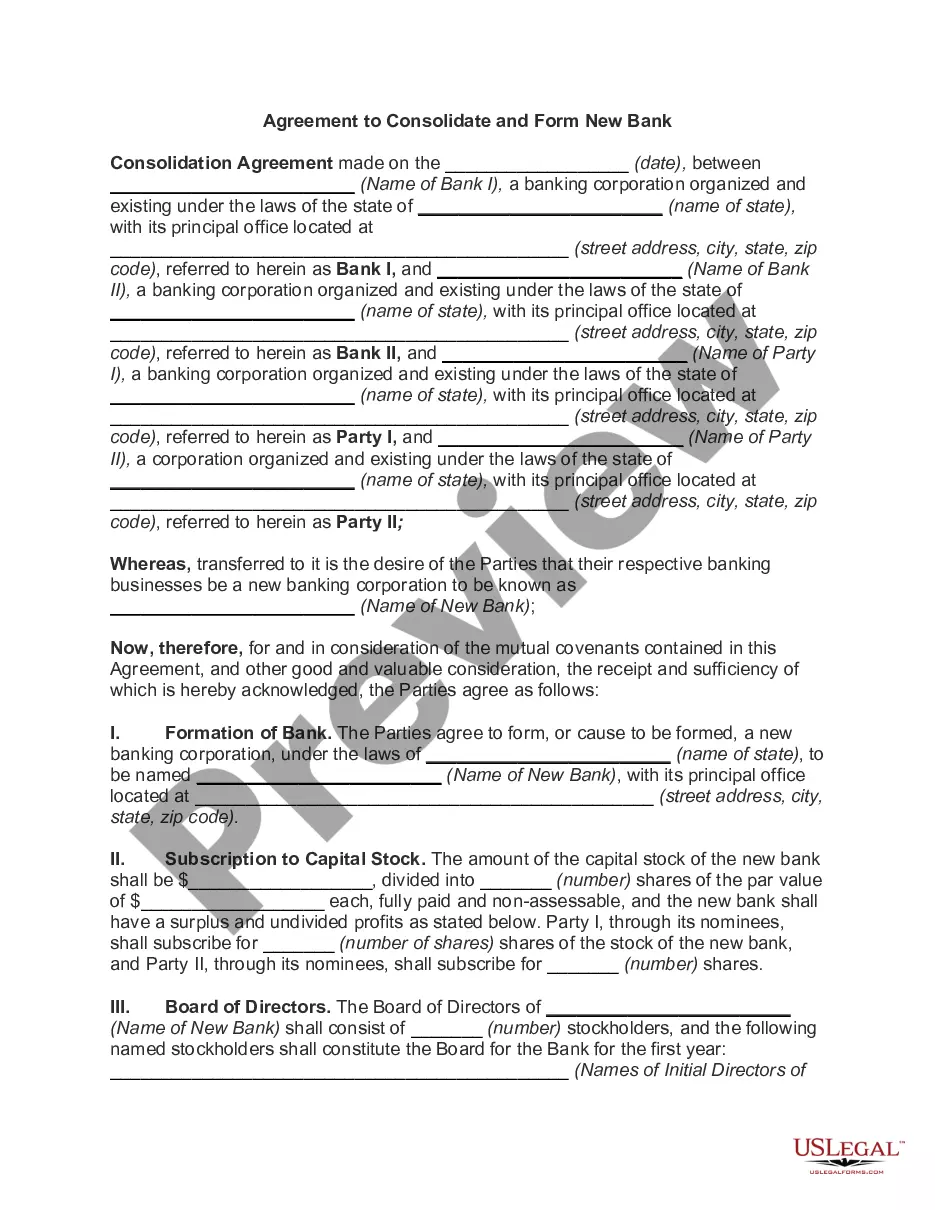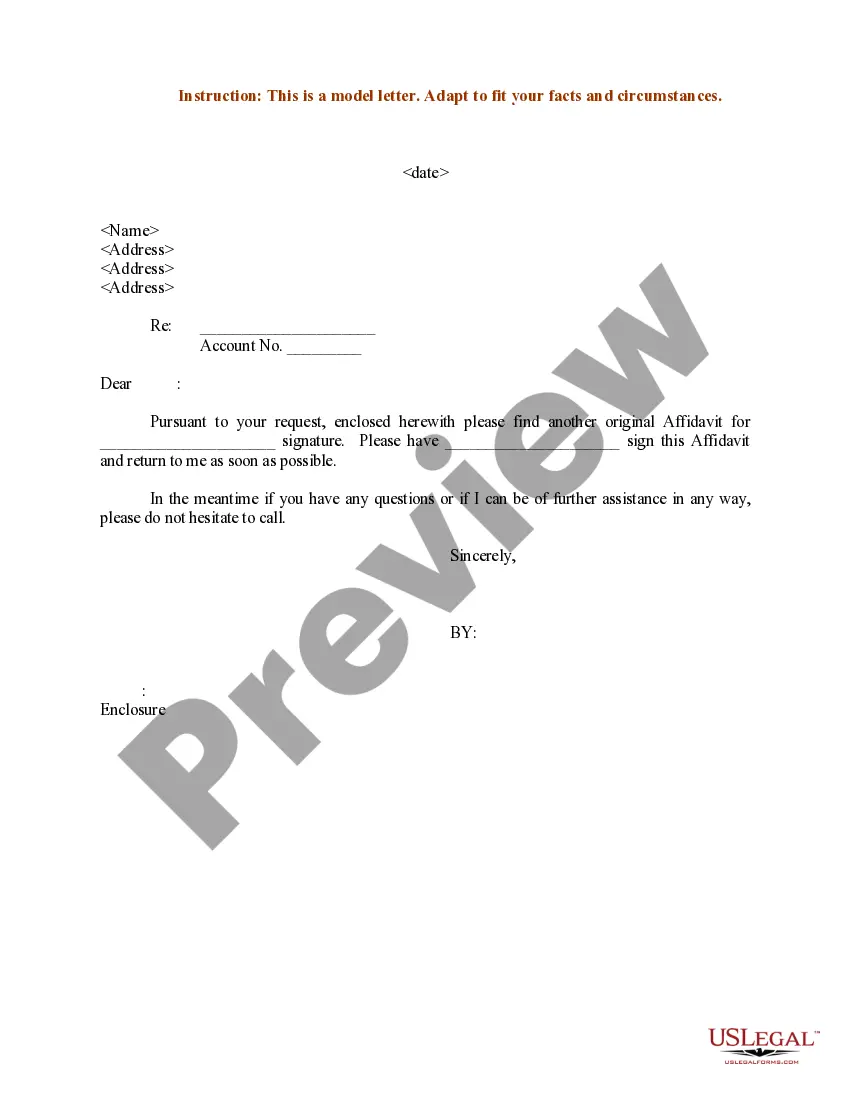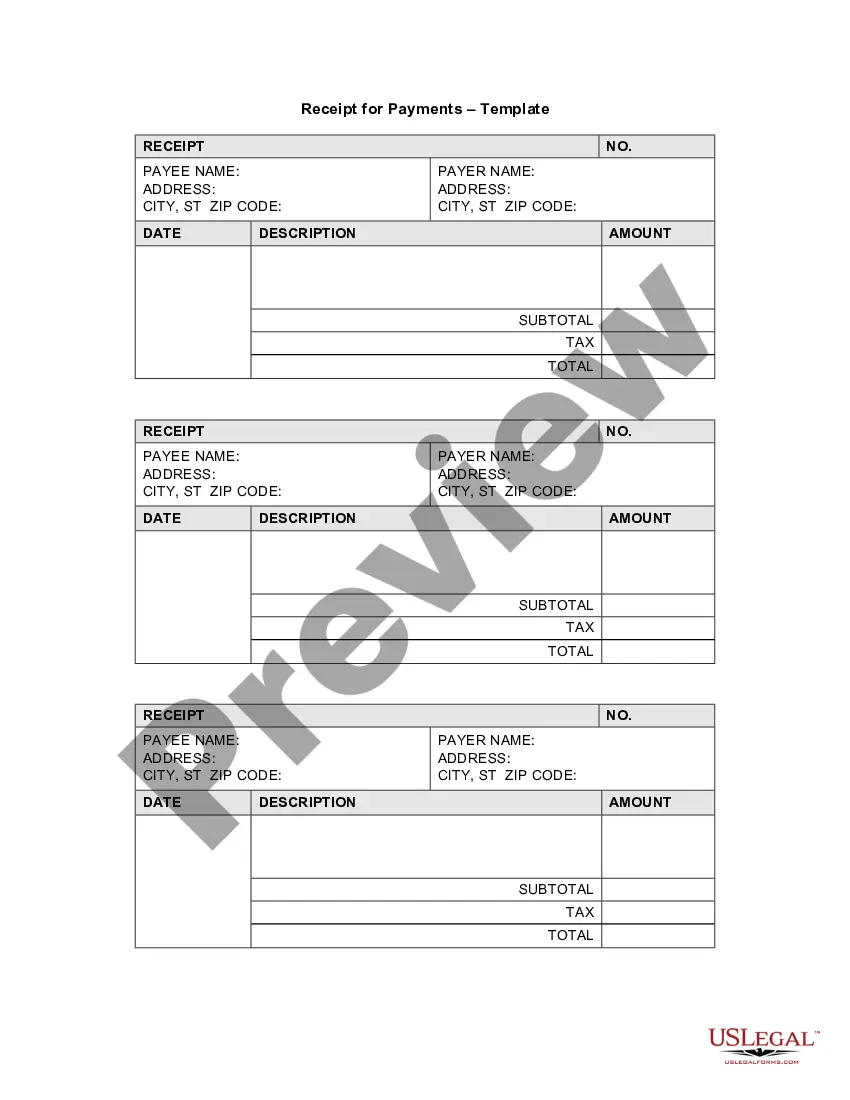Travis Texas Receipt Template for Nanny Services is a document used by individuals or agencies in Travis County, Texas to provide a clear and professional record of payments made for nanny services. It is an essential tool for both nannies and employers, ensuring transparency, accountability, and legal compliance. The template includes various sections to capture vital information accurately. The primary details encompass the employer's name and contact information, the nanny's name and contact information, the invoice number, and the date of issuance. These specifics help to establish a formal record between the nanny and the employer. Moreover, the Travis Texas Receipt Template for Nanny Services also includes sections to itemize services rendered by the nanny. It allows for detailed descriptions of the services provided, such as childcare, meal preparation, transportation, educational activities, and any other duties agreed upon. This detailed breakdown ensures that all services are accounted for accurately. Furthermore, the template provides a section to specify the hourly or fixed rate charged by the nanny, along with the total number of hours worked or the duration of the service period. This information helps to calculate the total payment due accurately. The template also incorporates a section for any additional expenses incurred during the nanny's service period. These expenses can include transportation fees, miscellaneous supplies, or any agreed-upon reimbursements. This section ensures that all extra costs are duly noted and included in the final payment. In terms of different types of Travis Texas Receipt Templates for Nanny Services, they can vary based on specific requirements or preferences. Some templates may be designed specifically for live-in nannies, while others cater to part-time or on-demand nanny services. Consequently, templates can differ in terms of payment frequency (weekly, bi-weekly, or monthly) and payment methods accepted (cash, check, or digital payment). Overall, a Travis Texas Receipt Template for Nanny Services is a crucial document to uphold professionalism, transparency, and legal compliance in the employer-nanny relationship. By utilizing this comprehensive template, employers and nannies can maintain clear financial records and avoid potential misunderstandings or disputes regarding payment for the services rendered.
Travis Texas Receipt Template for Nanny Services
Description
How to fill out Travis Texas Receipt Template For Nanny Services?
Preparing legal paperwork can be difficult. Besides, if you decide to ask a legal professional to write a commercial agreement, documents for ownership transfer, pre-marital agreement, divorce paperwork, or the Travis Receipt Template for Nanny Services, it may cost you a fortune. So what is the best way to save time and money and create legitimate documents in total compliance with your state and local laws? US Legal Forms is an excellent solution, whether you're looking for templates for your individual or business needs.
US Legal Forms is the most extensive online library of state-specific legal documents, providing users with the up-to-date and professionally checked templates for any use case accumulated all in one place. Therefore, if you need the latest version of the Travis Receipt Template for Nanny Services, you can easily locate it on our platform. Obtaining the papers takes a minimum of time. Those who already have an account should check their subscription to be valid, log in, and pick the sample using the Download button. If you haven't subscribed yet, here's how you can get the Travis Receipt Template for Nanny Services:
- Glance through the page and verify there is a sample for your region.
- Examine the form description and use the Preview option, if available, to make sure it's the sample you need.
- Don't worry if the form doesn't suit your requirements - search for the right one in the header.
- Click Buy Now when you find the required sample and choose the best suitable subscription.
- Log in or sign up for an account to pay for your subscription.
- Make a transaction with a credit card or through PayPal.
- Opt for the document format for your Travis Receipt Template for Nanny Services and download it.
Once done, you can print it out and complete it on paper or import the samples to an online editor for a faster and more convenient fill-out. US Legal Forms enables you to use all the documents ever purchased many times - you can find your templates in the My Forms tab in your profile. Try it out now!
Form popularity
FAQ
No matter how you're making your receipt, every receipt you issue should include: The number, date, and time of the purchase. Invoice number or receipt number. The number of items purchased and price totals. The name and location of the business the items have been bought from. Any tax charged. The method of payment.
The basic components of a receipt include: The name and address of the business or individual receiving the payment. The name and address of the person making the payment. The date the payment was made. A receipt number. The amount paid. The reason for the payment. How the payment was made (credit card, cash, etc)
What information must I put on a receipt? your company's details including name, address, phone number and/or email address. the date of transaction showing date, month and year. a list of products or services showing a brief description of the product and quantity sold.
How to Create an Invoice in Word Open a New Blank Document.Create an Invoice Header.Add the Invoice Date.Include a Unique Invoice Number.Include Your Client's Contact Details.Create an Itemized List of Services.Display the Total Amount Due.Add the Deadline for Payment.
How to Invoice for Services Develop a Service-Based Invoice Template.List Your Business Name and Contact Information.Include Your Client's Name and Contact Details.Assign a Service Invoice Number.Write the Issuing Date for Your Service Invoice.List All Services Rendered.Include Applicable Taxes for Your Services.
The template includes three receipts per page (which you can separate for individual purchases), as well as ample space to enter received by, date, receipt number, paid by, paid to, description, and amount details.
Receipts serve as a document for customer payments and as a record of sale. If you want to provide a customer with a receipt, you can handwrite one on a piece of paper or create one digitally using a template or software system.
How to write a receipt Your business name, logo, and contact information; The date of sale; An itemized list of sold products and services; The price of each sold product and service; Any discounts or coupons; The total amount paid, including any sales tax or fees.
This sales receipt offers formatted fields for taxes, discounts, unit prices, subtotals, and more. A school sports team, band, orchestra, chess club, or theatrical production can use the receipt template in Word after a fundraising event to thank donors and acknowledge their support.
What information should be provided in the Childcare receipt form? Name, address and telephone number of the provider. Name, address and phone number of the parent. Amount of childcare hours. Description of the events. Price for one hour. Total cost of the child care.