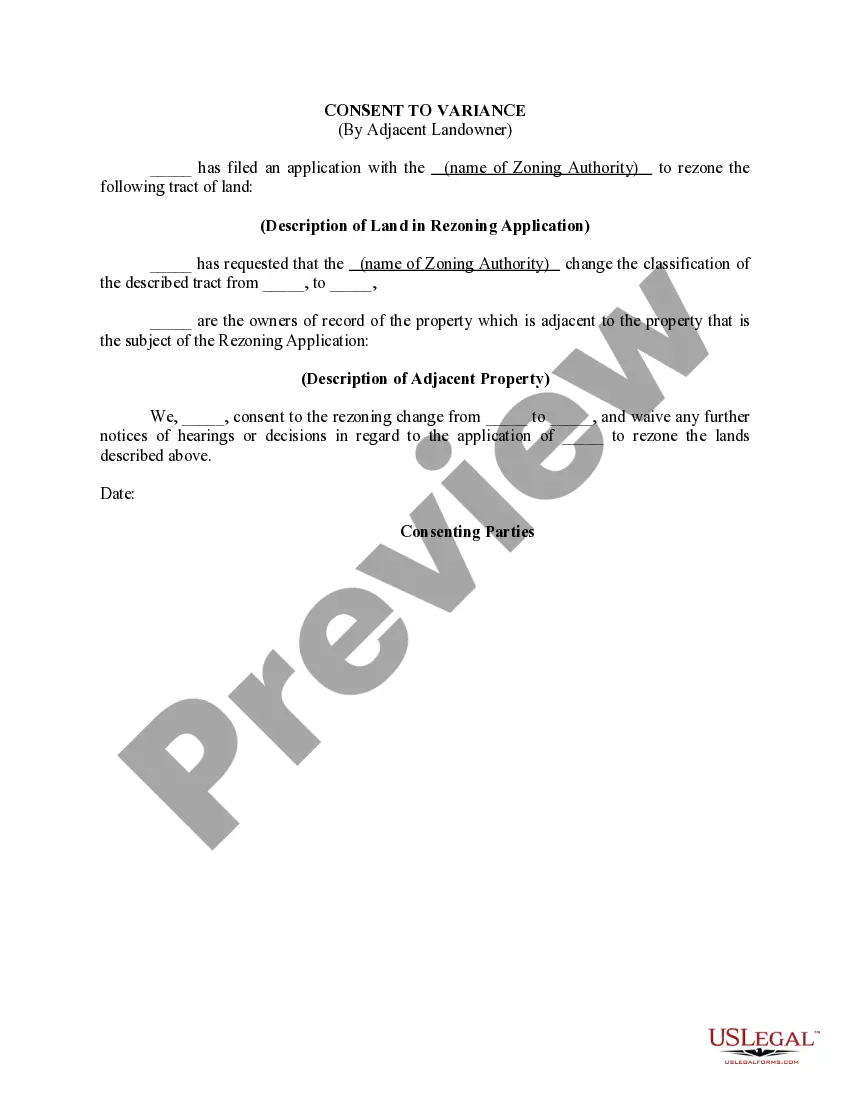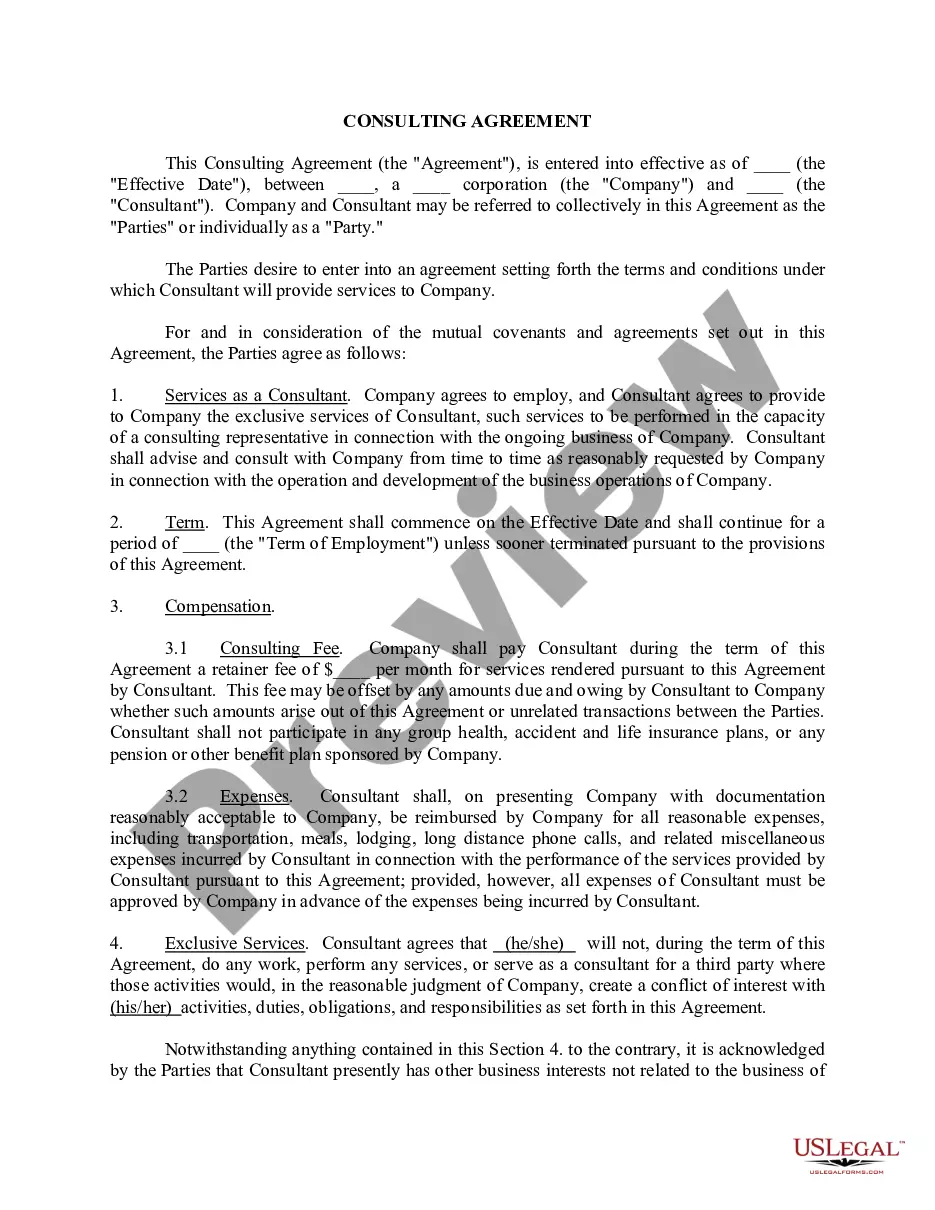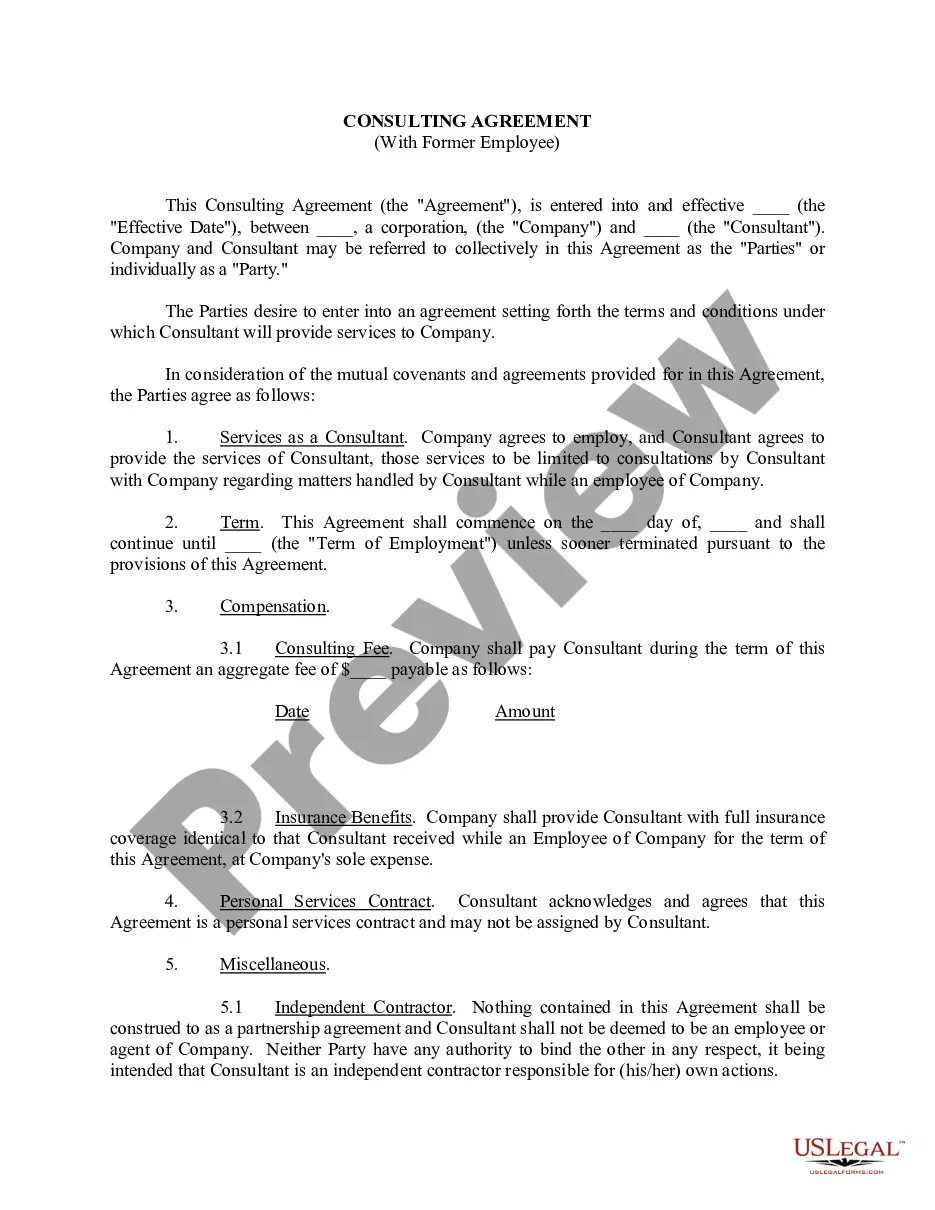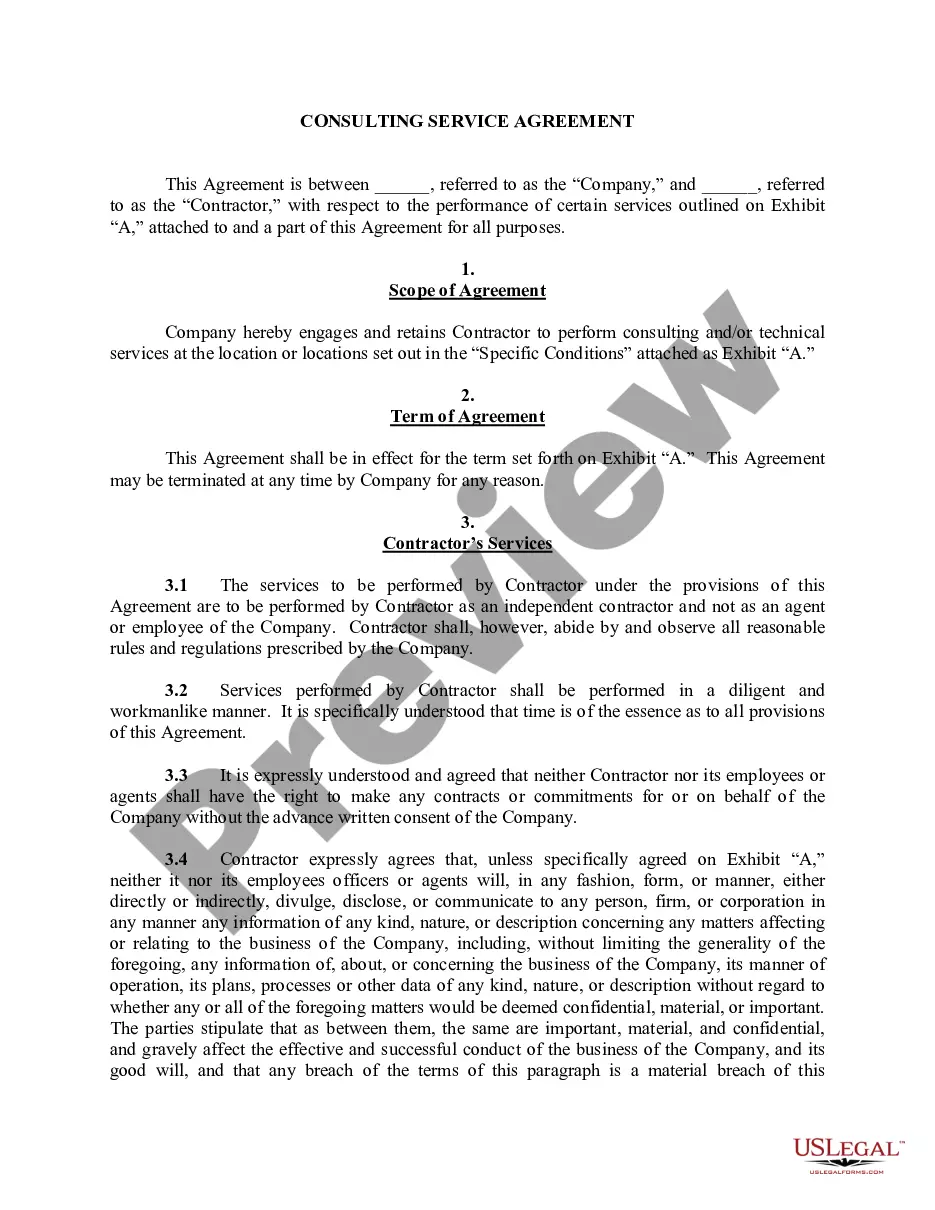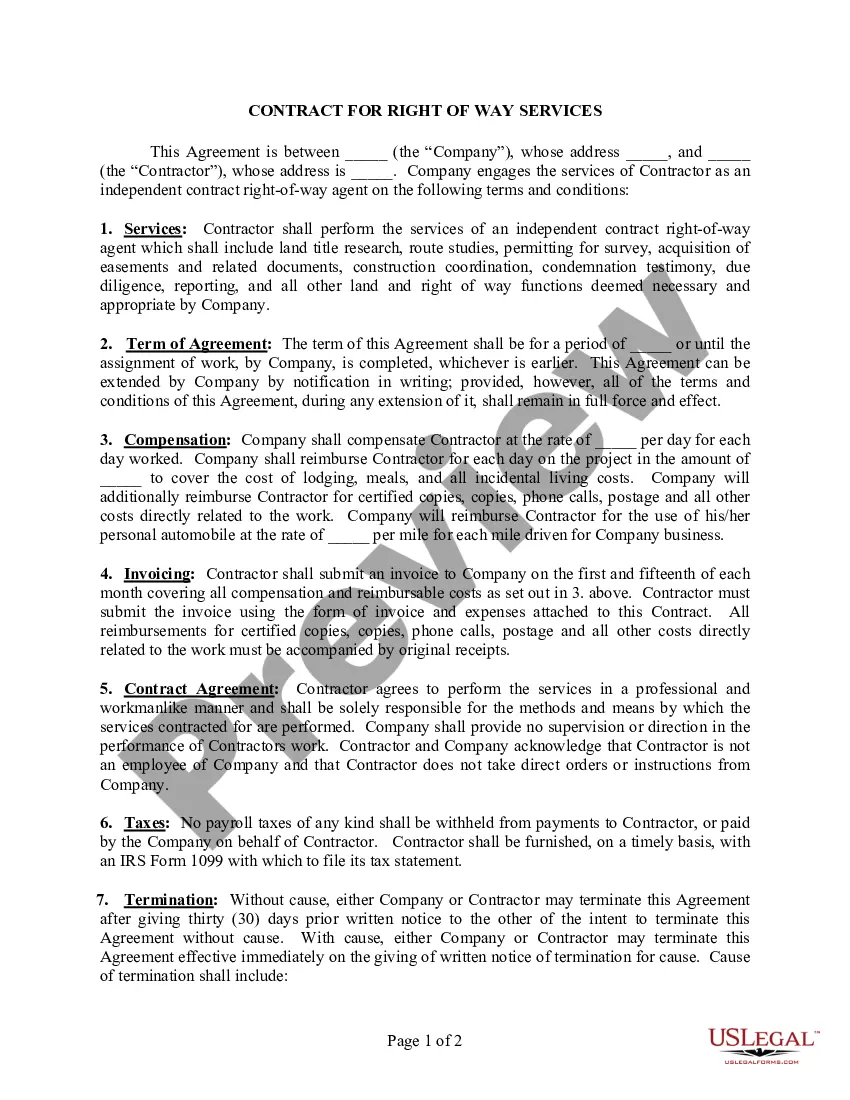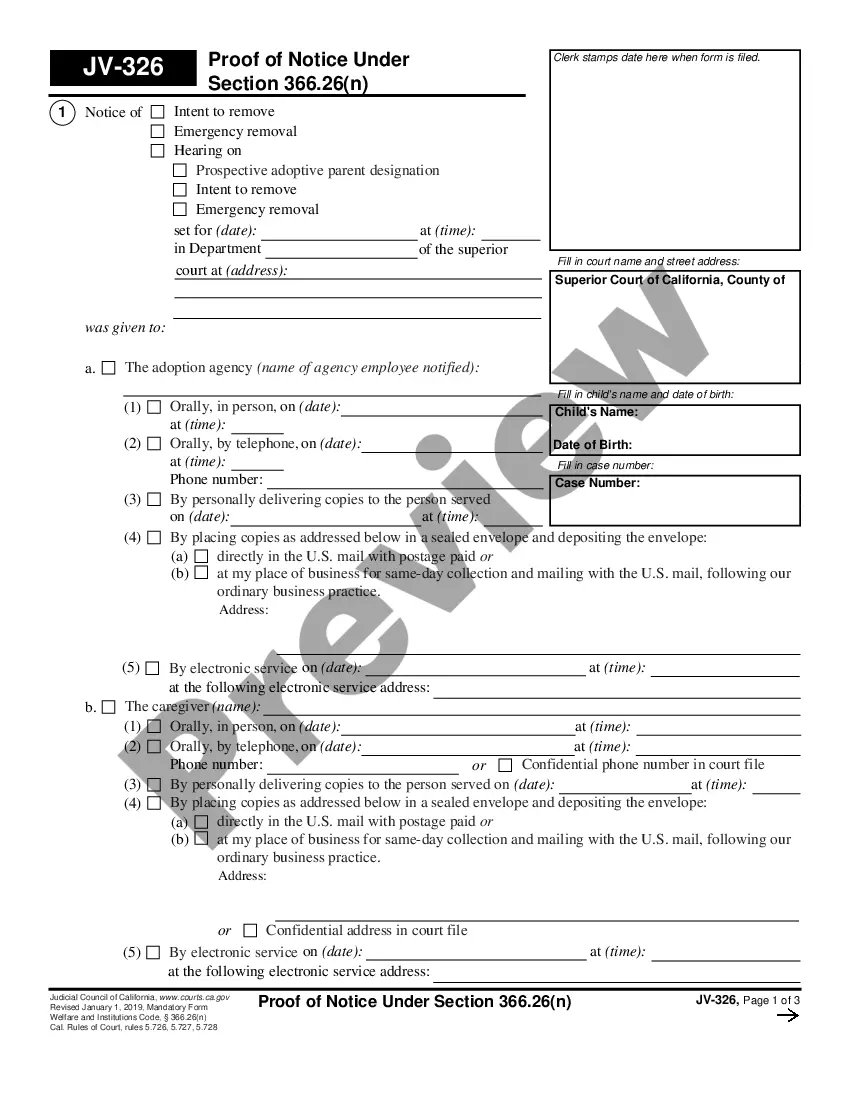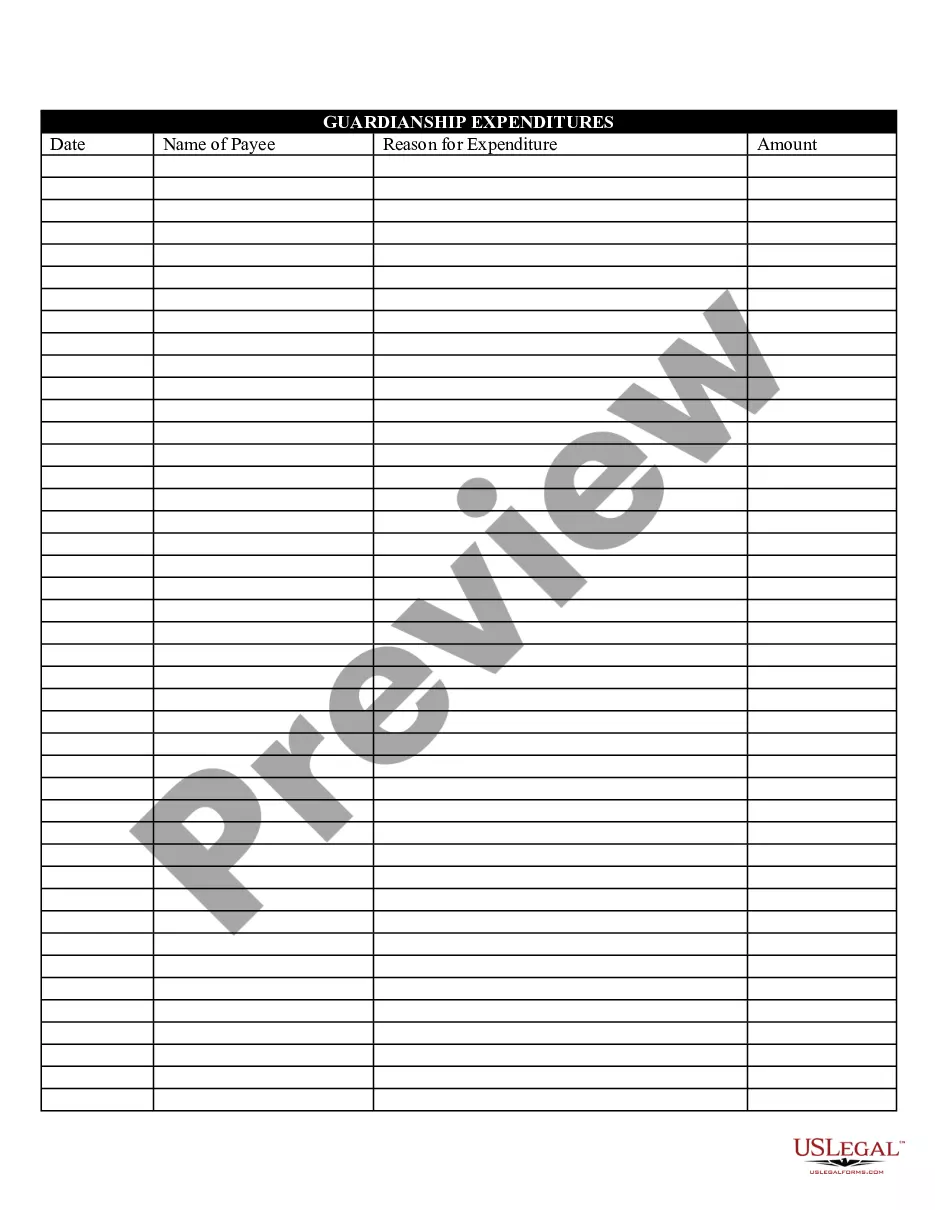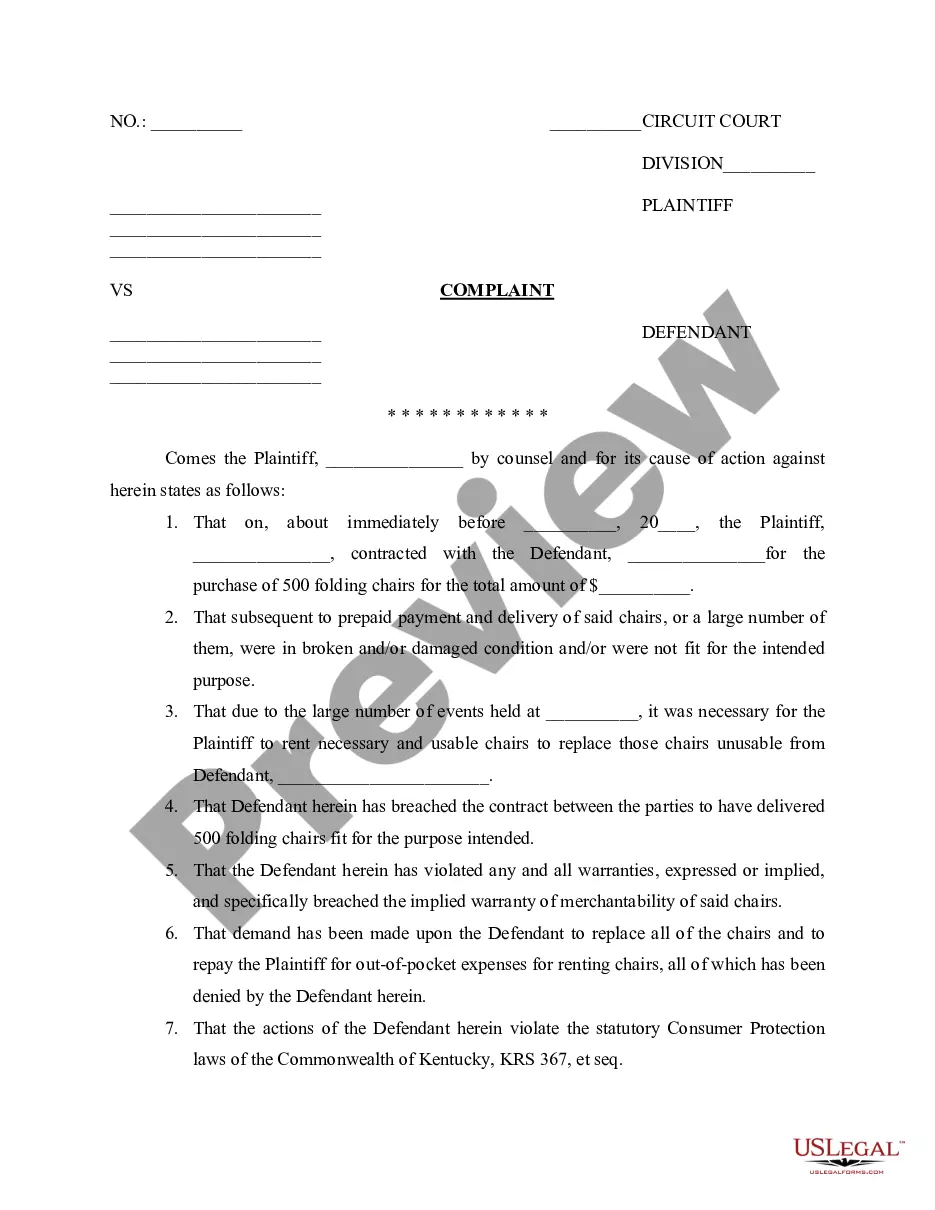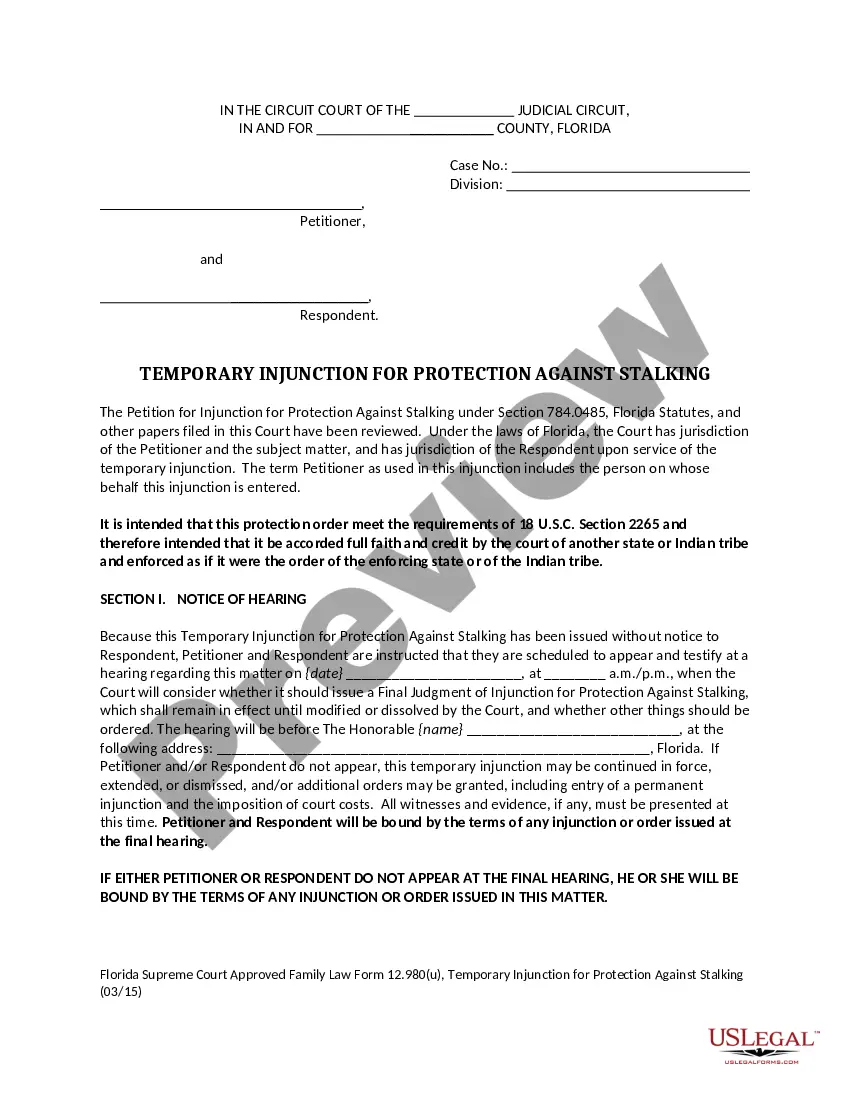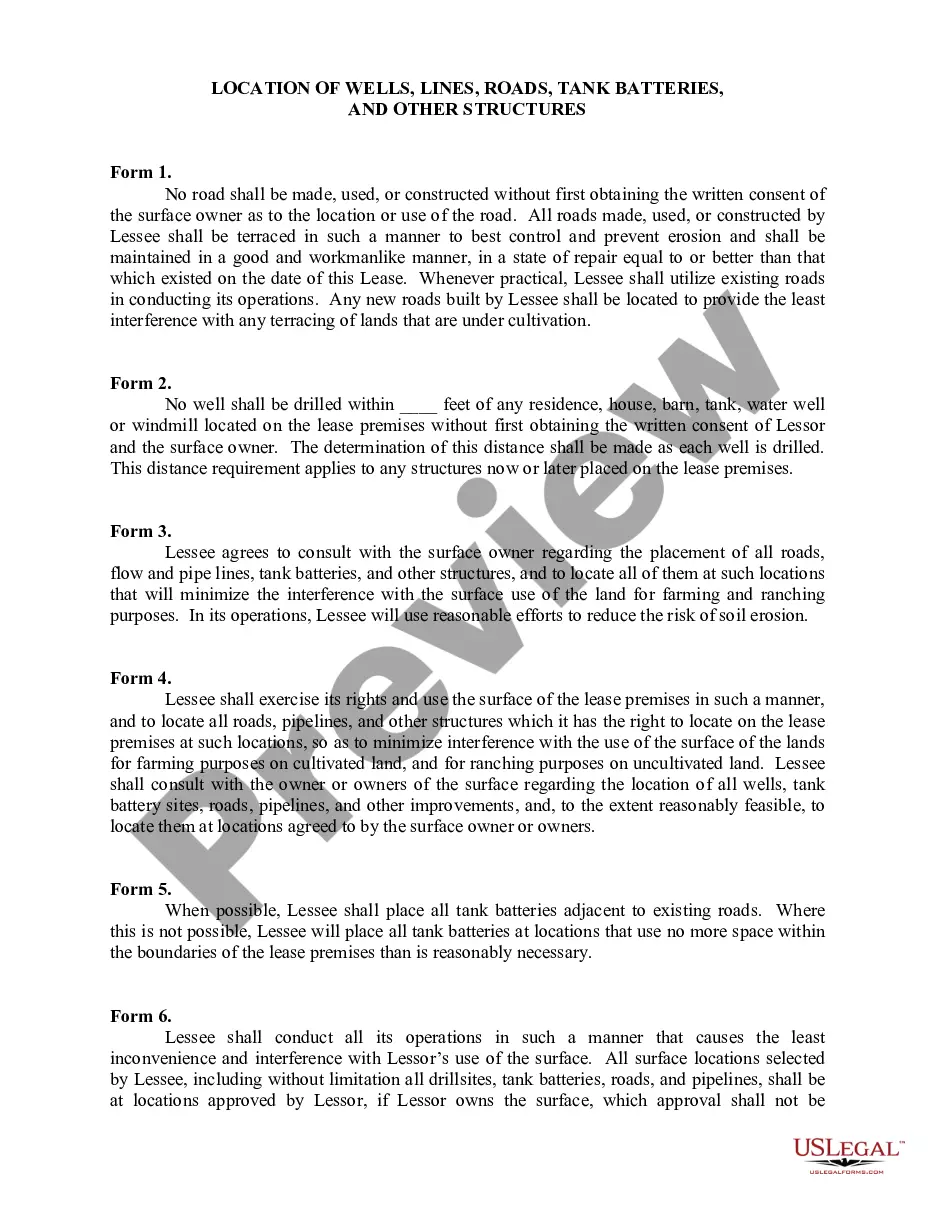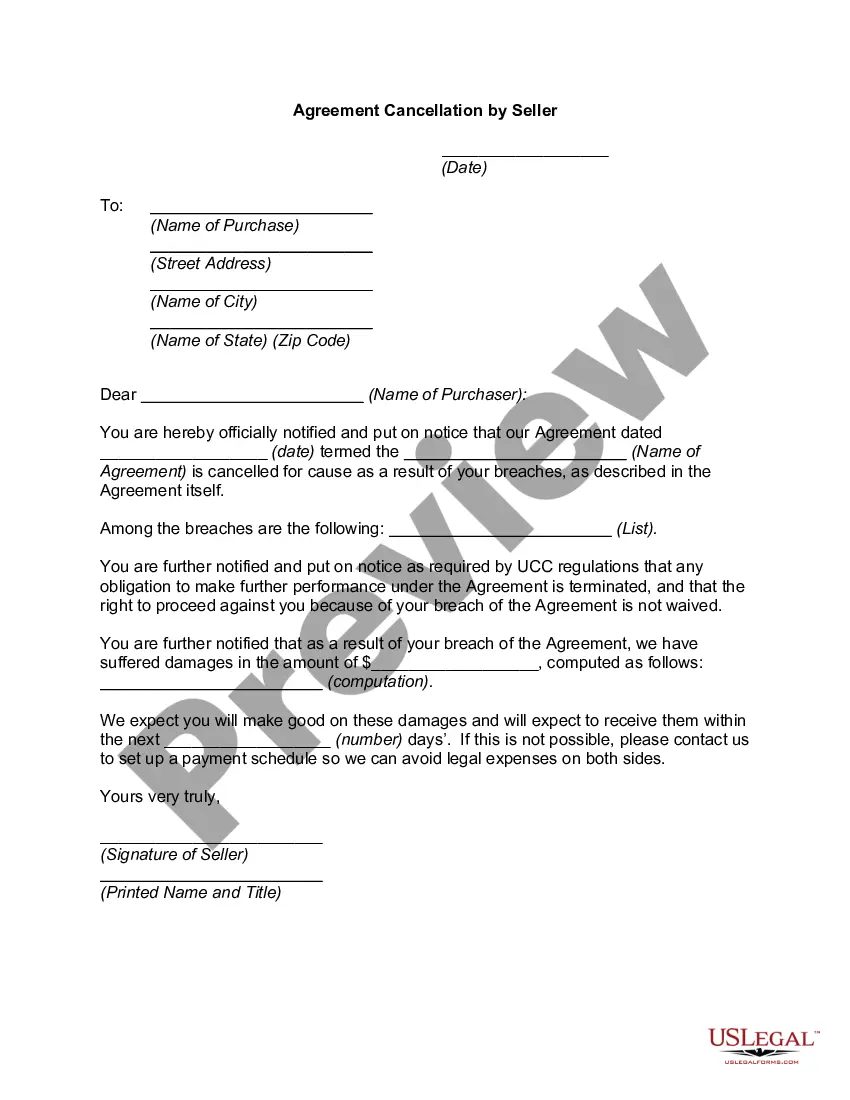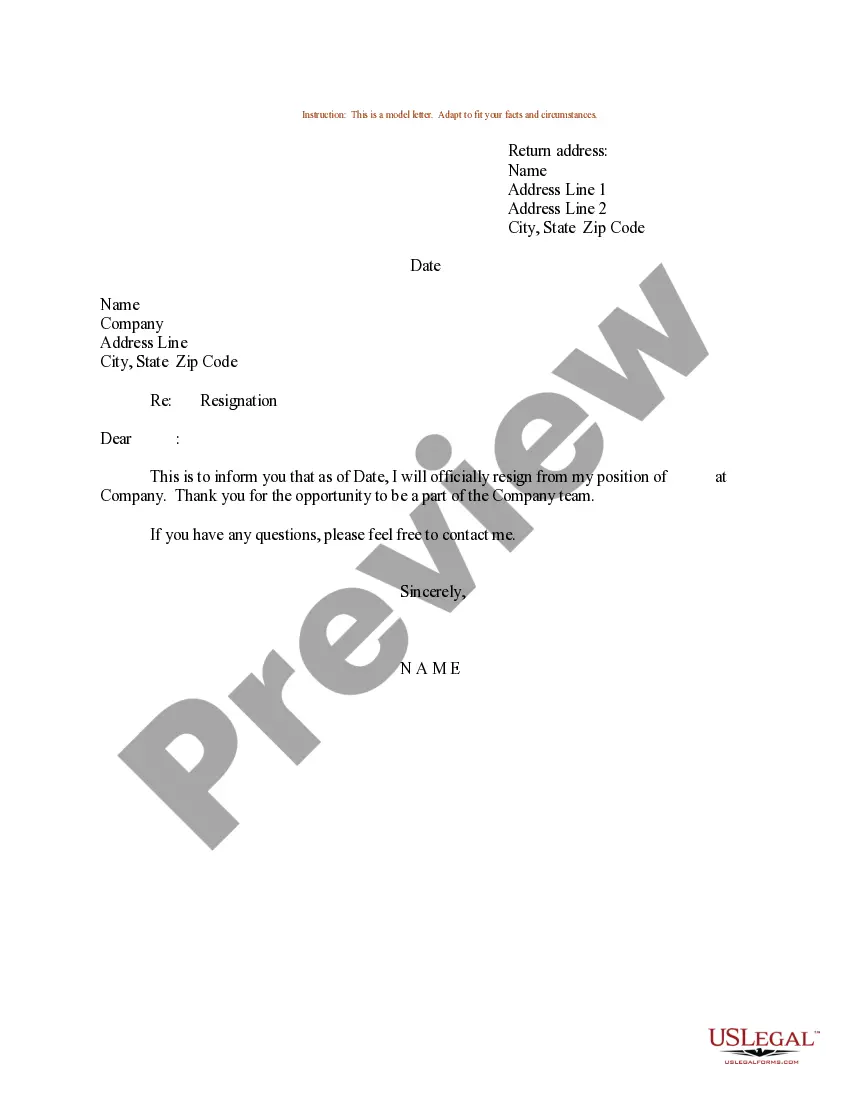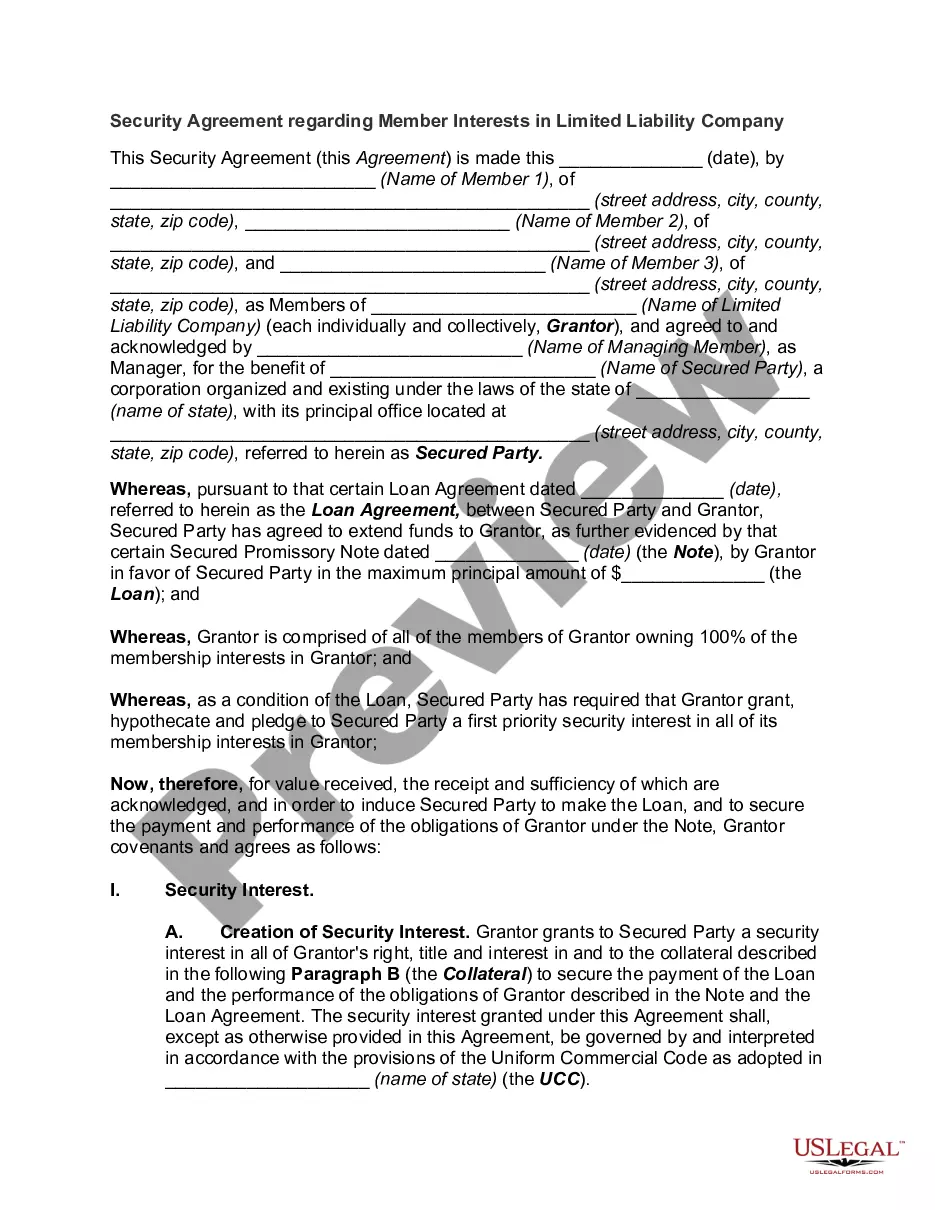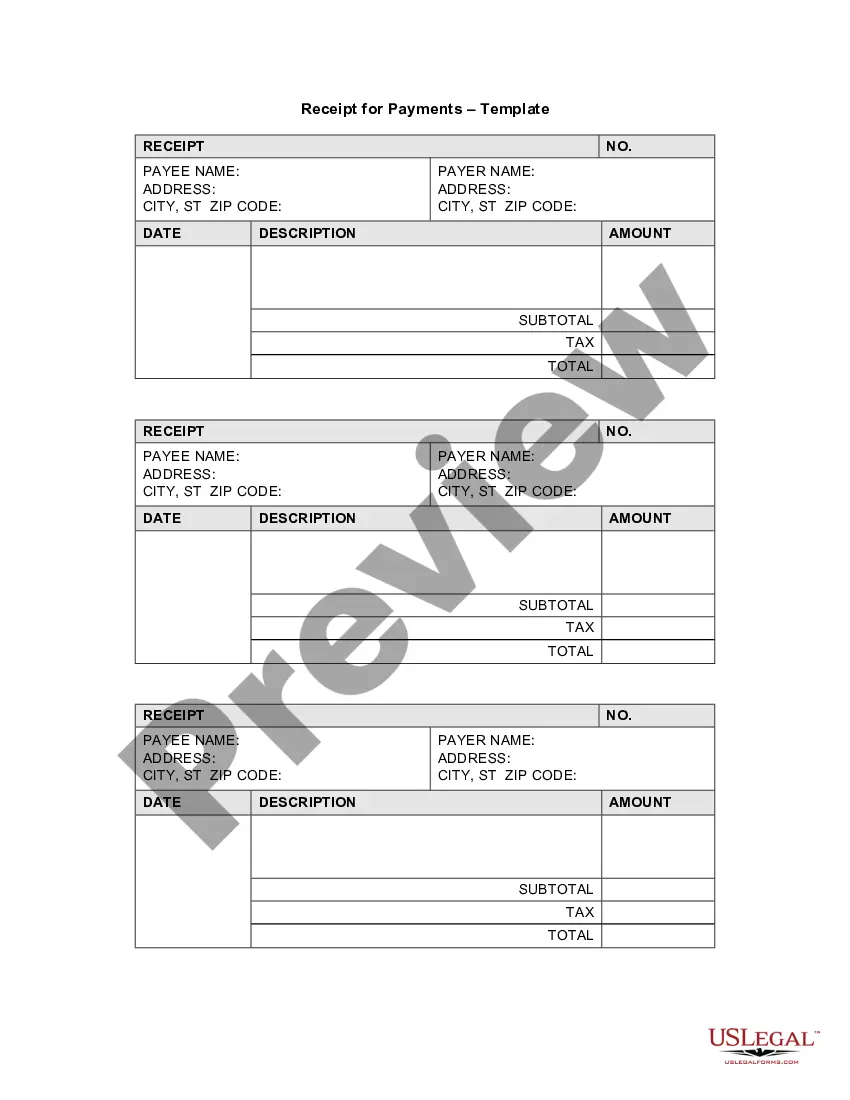Payment may defined as the satisfaction of a promise or the performance of an agreement. Elements of payment are
" the complete or partial discharge of an obligation;
" by actual or constructive delivery;
" of money or its equivalent (such as property);
" by or on behalf of the person obligated to make payment;
" to the person entitled to payment;
" for the purpose of satisfying the obligation in whole or in part; and
" its acceptance as such satisfaction of such obligation by the person who is obligated to make payment.
Bexar Texas Receipt for Payments Template: A Comprehensive Overview In Bexar County, Texas, a Receipt for Payments Template is a widely used document that serves as proof of payment for various transactions. This template ensures smooth and efficient payment processing, providing both parties involved with a clear record of the transaction. Bexar Texas Receipt for Payments Template provides a systematic approach to record-keeping, making it easier to track and manage financial transactions. Key Features of Bexar Texas Receipt for Payments Template: 1. Document Details: The template includes fields to capture essential information, such as the payment date, payer's name, contact details, and payment recipient's information. These details are crucial for maintaining an accurate record of the transaction. 2. Payment Details: The template provides sections to specify the payment method used, including cash, check, credit card, or online payment platforms. Additionally, it includes a field to record the payment amount in both numerical and written formats, ensuring clarity and precision. 3. Description of Payment: Bexar Texas Receipt for Payments Template allows users to provide a brief description of the payment purpose. This feature assists in categorizing transactions and providing context for future reference. 4. Signature and Contact Information: The template includes designated spaces for both payer and recipient signatures, acknowledging the payment received. Contact information for both parties is also essential for future communication or clarification. Types of Bexar Texas Receipt for Payments — Template: 1. Standard Receipt for Payments: This is the most common type of receipt template used in Bexar County, Texas. It is suitable for various payment scenarios, such as retail purchases, services rendered, or rental payments. 2. Rent Receipt: Specifically designed for rental transactions, this template includes additional fields to capture rental property details, such as address, lease period, and landlord/tenant information. It serves as proof of payment for rent and other associated charges. 3. Invoice Receipt: This template is utilized when paying for goods or services based on an invoice. It includes sections to record invoice number, invoice date, and detailed breakdown of line items. By using this template, both parties can easily reconcile payment against the provided invoice. 4. Donation Receipt: In cases of charitable contributions, a specialized donation receipt template is employed. This template contains sections for the donor's information, the organization's details, and a statement verifying that no goods or services were received in exchange for the donation. It is essential for tax purposes, allowing donors to claim deductions. Bexar Texas Receipt for Payments Template, regardless of its type, plays a crucial role in maintaining accurate financial records and ensuring transparency in transactions. By utilizing these templates, individuals, businesses, and organizations operating in Bexar County can streamline their payment processes, enhance accountability, and facilitate efficient financial management.