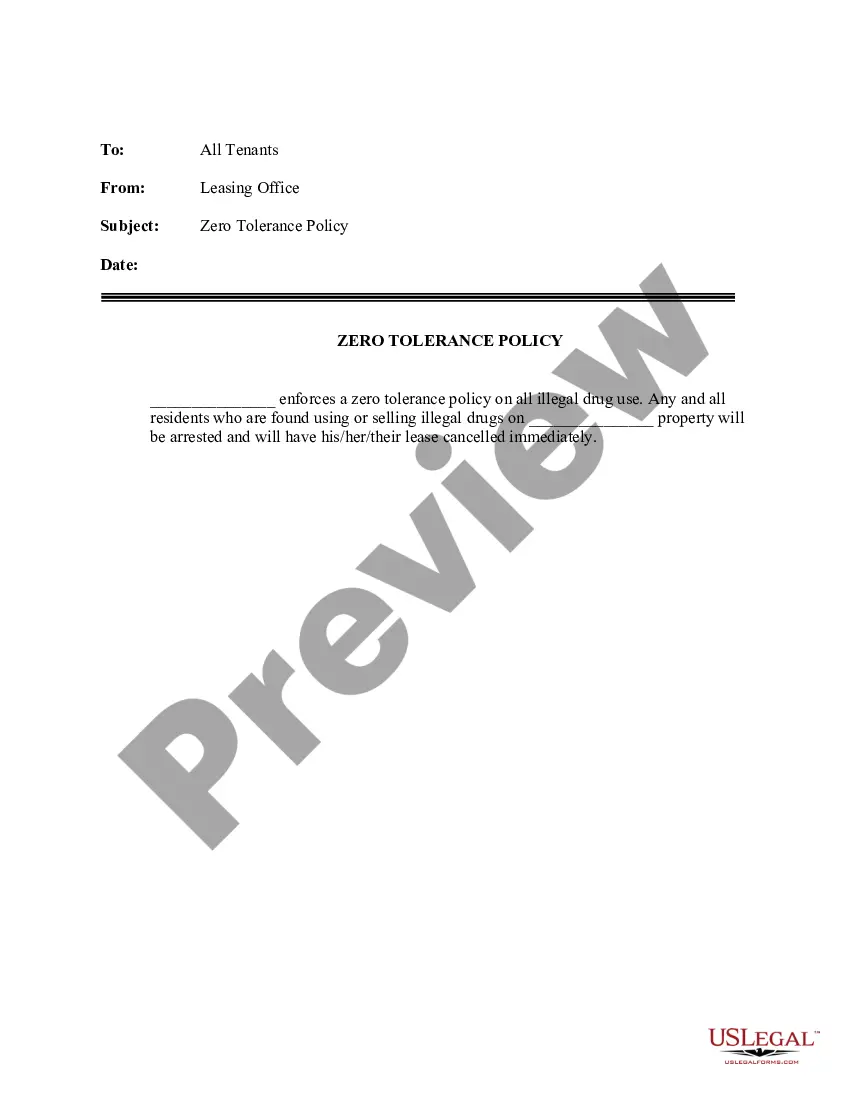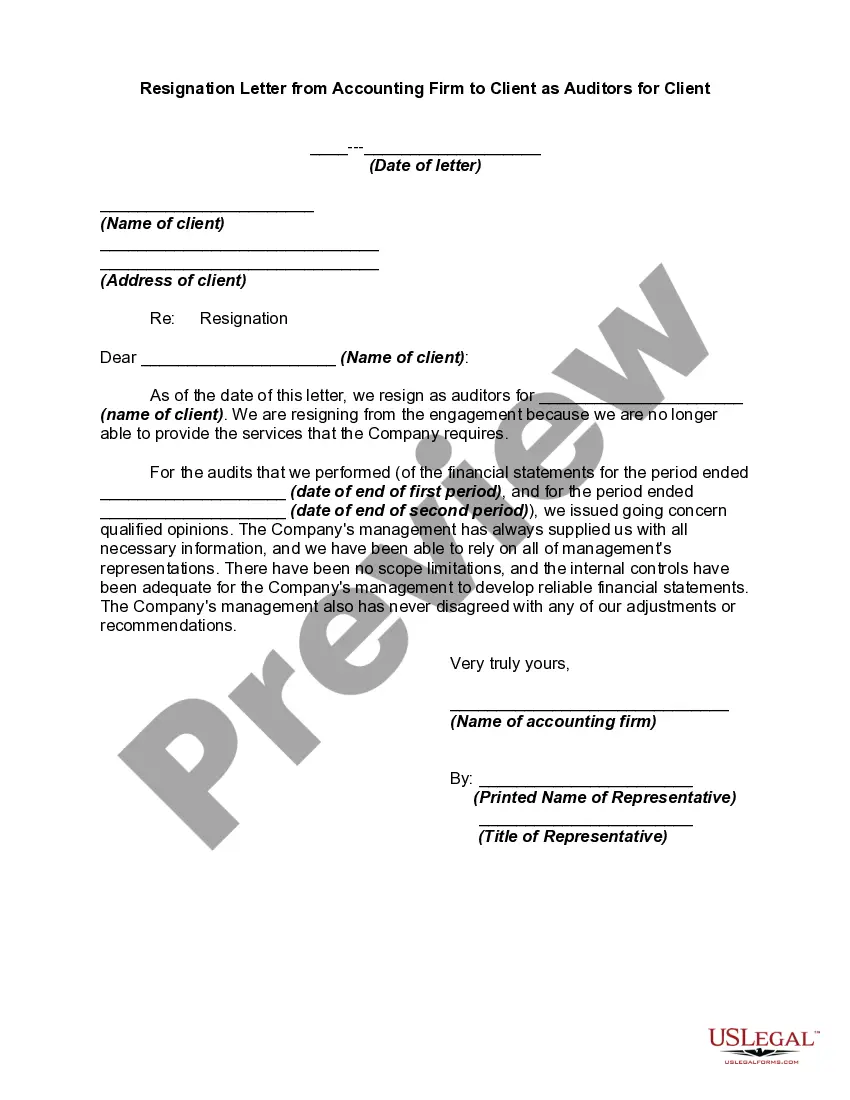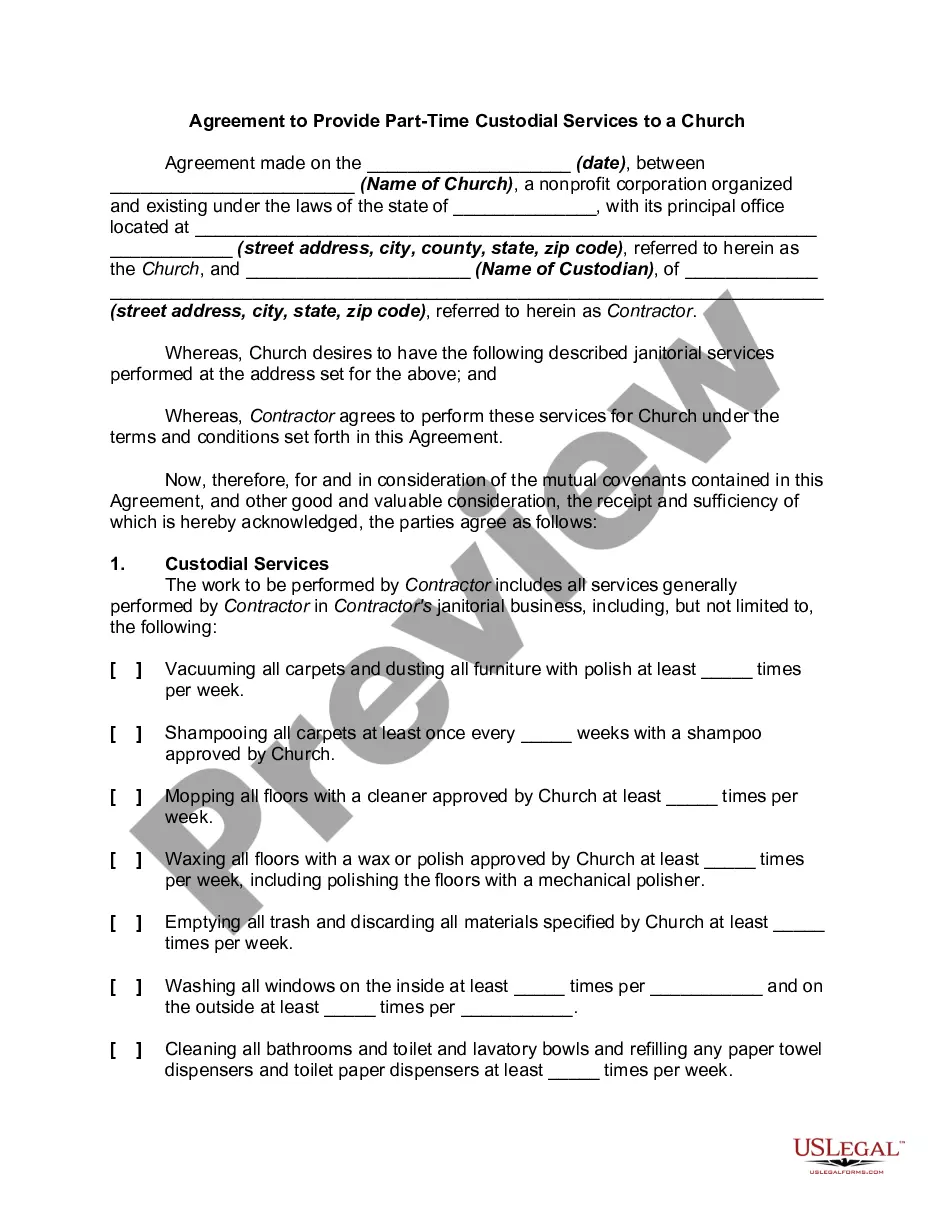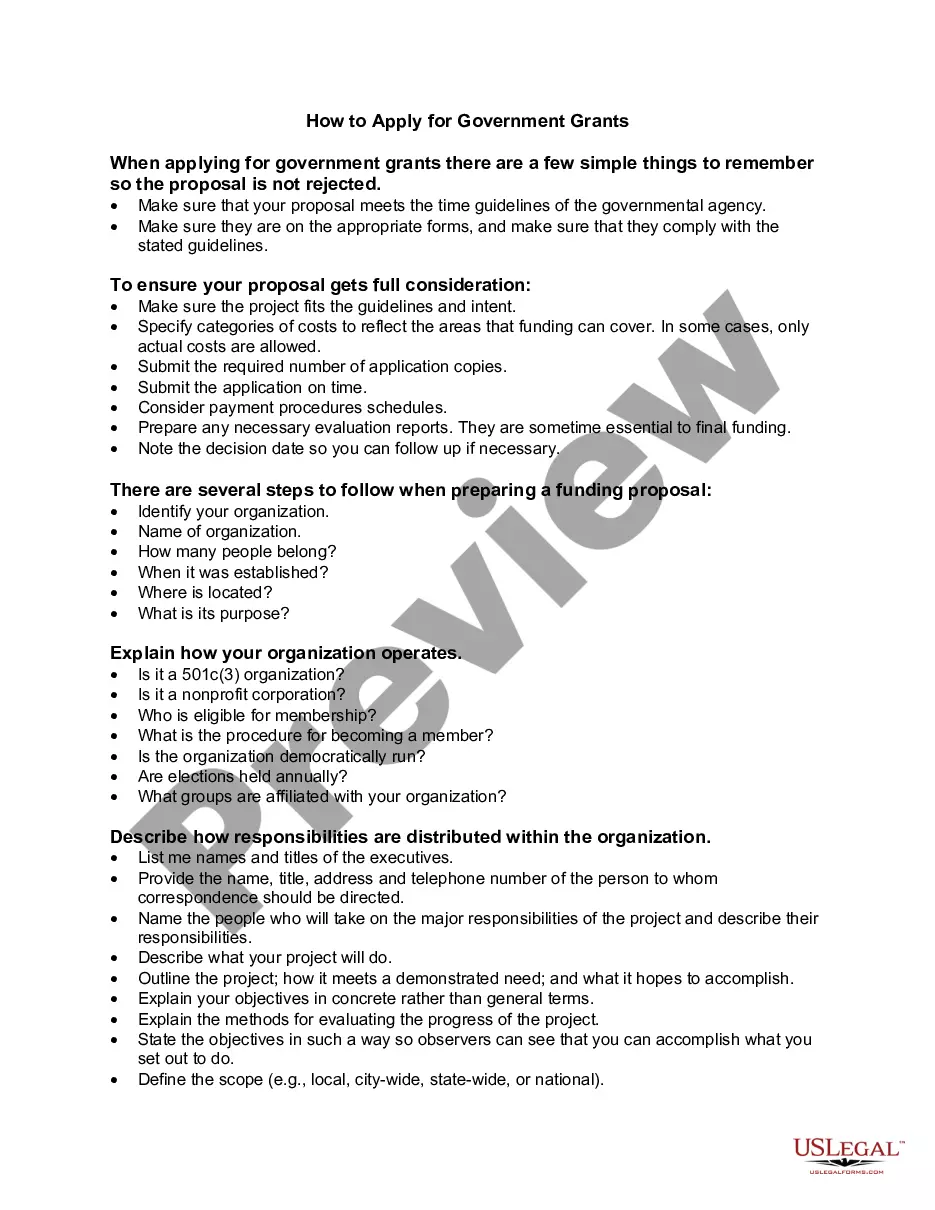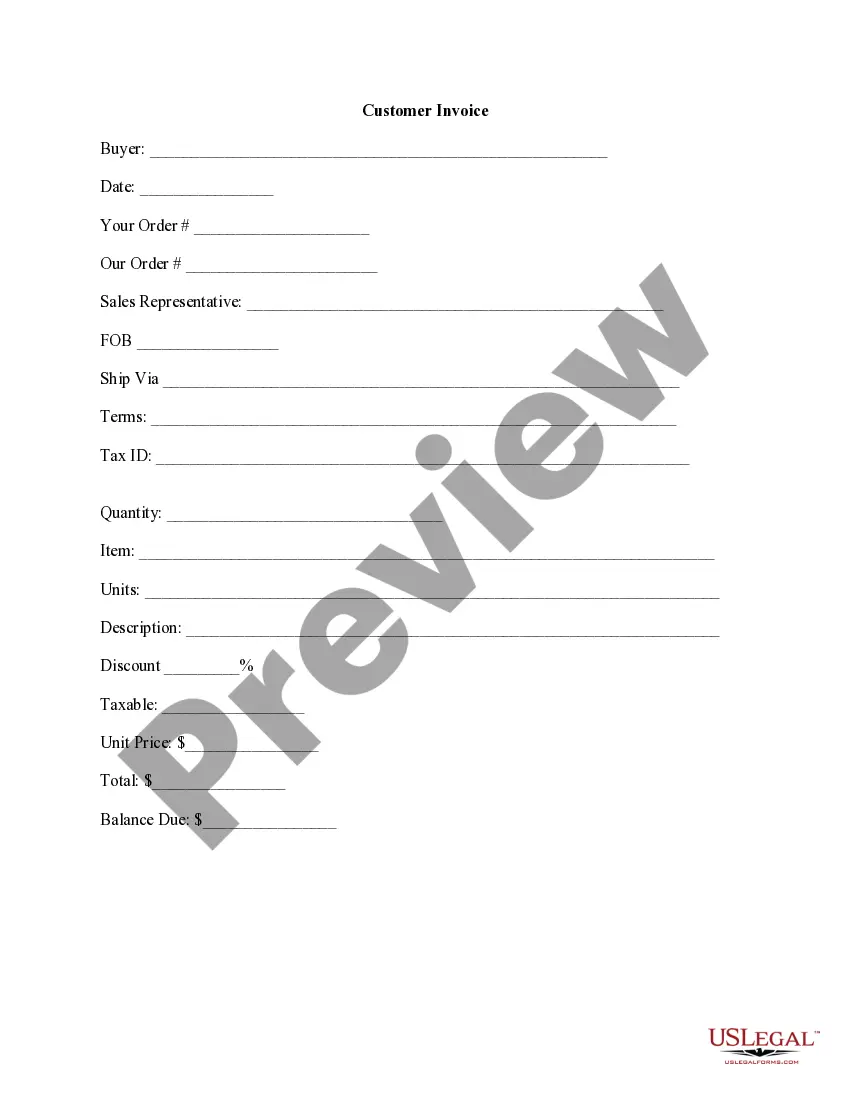Phoenix Arizona Computer Use and Internet Policy for Employees of Business Introduction: The Phoenix Arizona Computer Use and Internet Policy for Employees of Business is a comprehensive set of guidelines that aims to ensure efficient and responsible use of company-owned computers and the internet by employees. This policy is designed to protect the company's network security, safeguard sensitive information, and promote productivity while preventing misuse and legal liabilities. Key Elements of the Policy: 1. Acceptable Use: Employees are expected to use company computers and the internet strictly for business purposes and in a manner that complies with all relevant laws and regulations. Personal use should be minimized and limited to specific breaks or free time. 2. Internet Access: Employees will be granted internet access necessary to fulfill their job responsibilities. However, access to certain websites or online platforms may be restricted due to security concerns or deemed inappropriate for workplace usage. 3. Prohibited Activities: The policy explicitly prohibits employees from engaging in activities that are not work-related or that may compromise the company's network security. This includes but is not limited to: — Accessing or downloading inappropriate, offensive, or illegal content. — Sharing sensitive company information without proper authorization. — Engaging in online gambling, gaming, or requesting donations. — Circumventing security measures or attempting to gain unauthorized access to networks or data. — Using company resources for unauthorized personal financial gain. 4. Privacy and Monitoring: Employees should have no expectation of privacy while using company-owned computers and internet access. The company reserves the right to monitor and log all computer and internet activity, including emails, browsing history, and file transfers, to ensure compliance with the policy and protect its interests. 5. Passwords and Security: Employees are responsible for maintaining the confidentiality of their passwords and ensuring that unauthorized individuals do not access company systems using their credentials. Passwords should be strong, changed regularly, and not shared with others. 6. Consequences of Policy Violation: The policy outlines the consequences of non-compliance, starting with verbal warnings and progressing to written warnings, suspension, and, in severe cases, termination of employment. Violations may also lead to criminal or civil action, depending on the nature and severity of the offense. Types of Phoenix Arizona Computer Use and Internet Policies: 1. General Computer Use and Internet Policy: This policy applies to all employees and sets the foundation for acceptable use of company computers and the internet. 2. Remote Work Policy: This policy specifically addresses the use of company computers and internet during remote work situations, outlining guidelines, security measures, and expectations for employees working outside the traditional office environment. 3. Bring Your Own Device (BYOD) Policy: This policy governs the use of personal devices for work-related purposes, specifying the responsibilities and restrictions associated with employees using their own computers and the internet while conducting company business. Summary: The Phoenix Arizona Computer Use and Internet Policy for Employees of Business is a vital document that establishes guidelines for responsible computer and internet usage in the workplace. By adhering to this policy, employees contribute to network security, protect sensitive information, and maintain a productive work environment. Different types of policies, such as the General Computer Use and Internet Policy, Remote Work Policy, and Bring Your Own Device (BYOD) Policy, cater to specific scenarios and ensure comprehensive coverage of employee conduct surrounding computer and internet usage.
Phoenix Arizona Computer Use and Internet Policy for Employees of Business
Description
How to fill out Phoenix Arizona Computer Use And Internet Policy For Employees Of Business?
A document routine always goes along with any legal activity you make. Staring a business, applying or accepting a job offer, transferring property, and many other life scenarios require you prepare formal paperwork that differs throughout the country. That's why having it all accumulated in one place is so helpful.
US Legal Forms is the largest online library of up-to-date federal and state-specific legal forms. On this platform, you can easily locate and download a document for any personal or business purpose utilized in your county, including the Phoenix Computer Use and Internet Policy for Employees of Business.
Locating templates on the platform is extremely straightforward. If you already have a subscription to our library, log in to your account, find the sample through the search bar, and click Download to save it on your device. Afterward, the Phoenix Computer Use and Internet Policy for Employees of Business will be available for further use in the My Forms tab of your profile.
If you are using US Legal Forms for the first time, adhere to this simple guide to obtain the Phoenix Computer Use and Internet Policy for Employees of Business:
- Ensure you have opened the right page with your regional form.
- Make use of the Preview mode (if available) and scroll through the sample.
- Read the description (if any) to ensure the form meets your requirements.
- Look for another document via the search option in case the sample doesn't fit you.
- Click Buy Now when you locate the required template.
- Decide on the appropriate subscription plan, then log in or create an account.
- Select the preferred payment method (with credit card or PayPal) to proceed.
- Choose file format and save the Phoenix Computer Use and Internet Policy for Employees of Business on your device.
- Use it as needed: print it or fill it out electronically, sign it, and send where requested.
This is the easiest and most trustworthy way to obtain legal documents. All the templates provided by our library are professionally drafted and verified for correspondence to local laws and regulations. Prepare your paperwork and manage your legal affairs properly with the US Legal Forms!