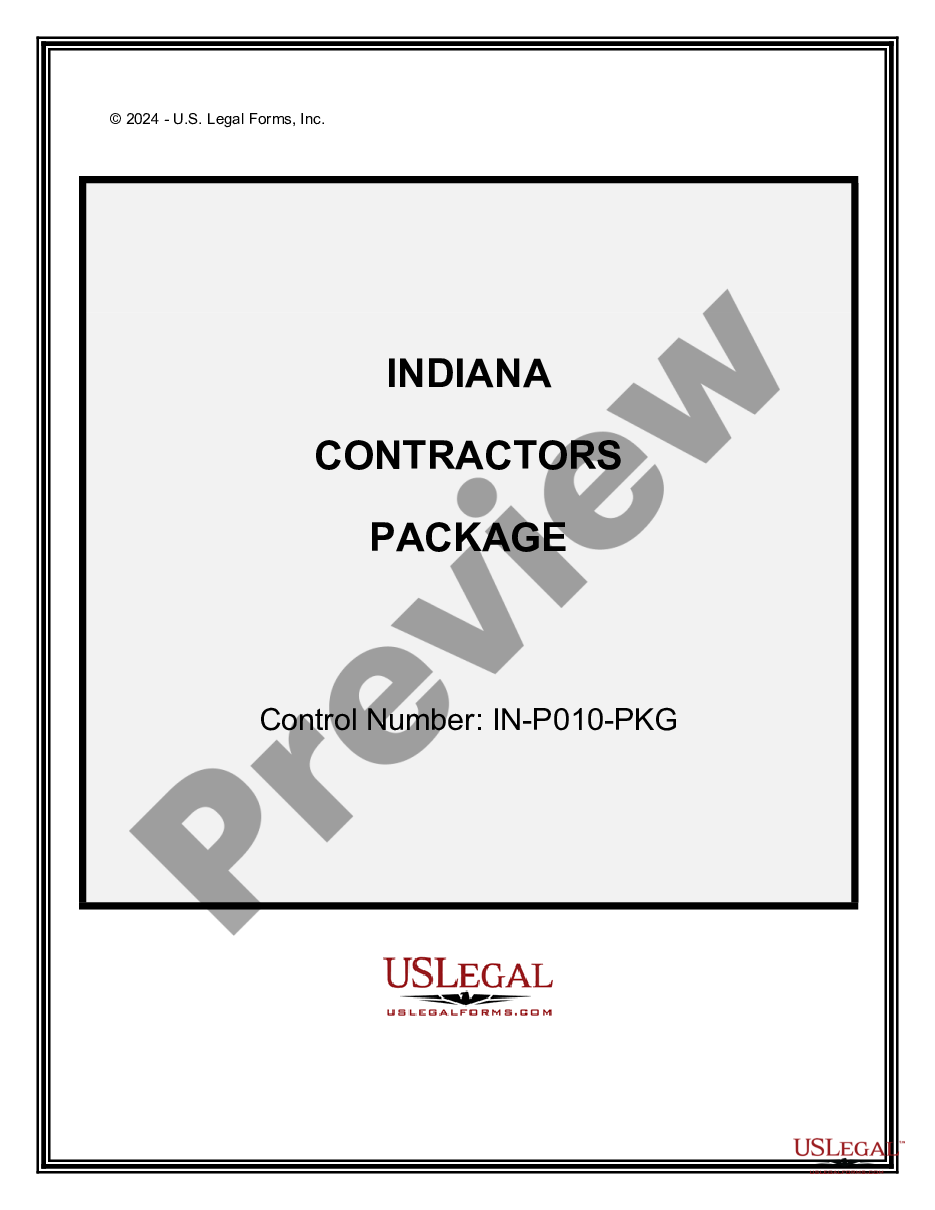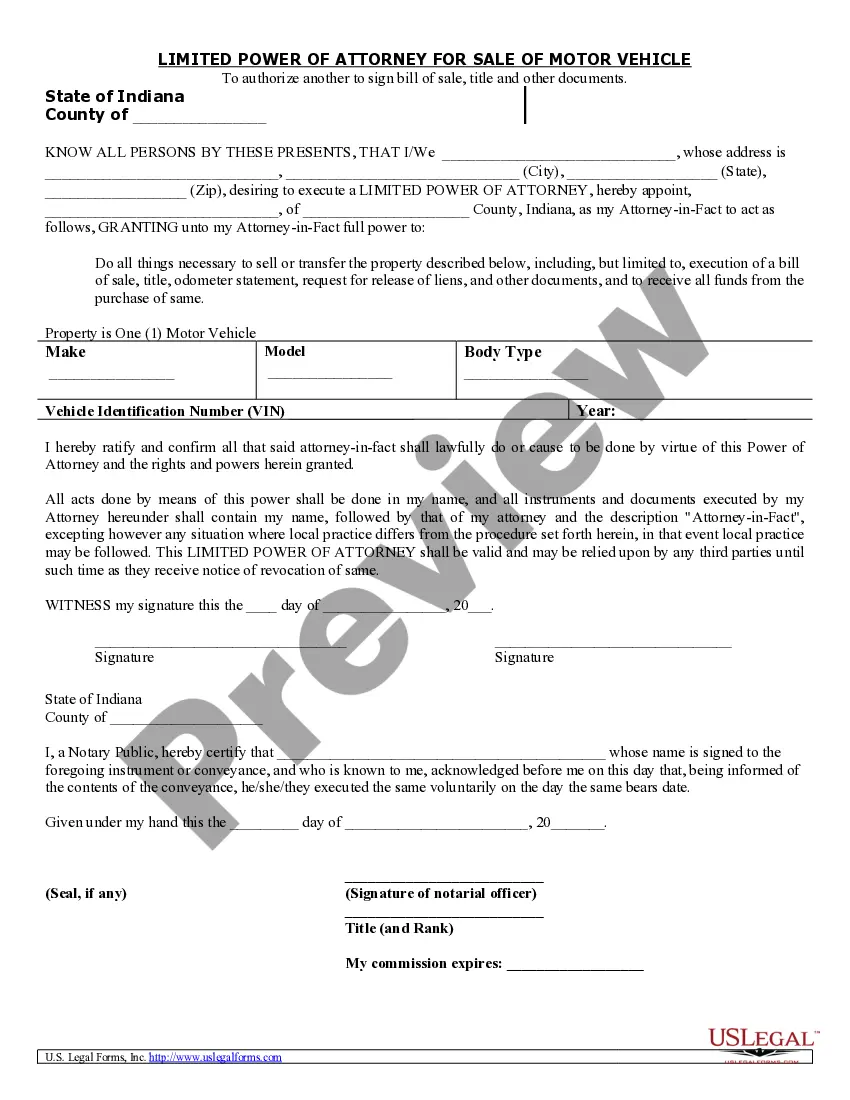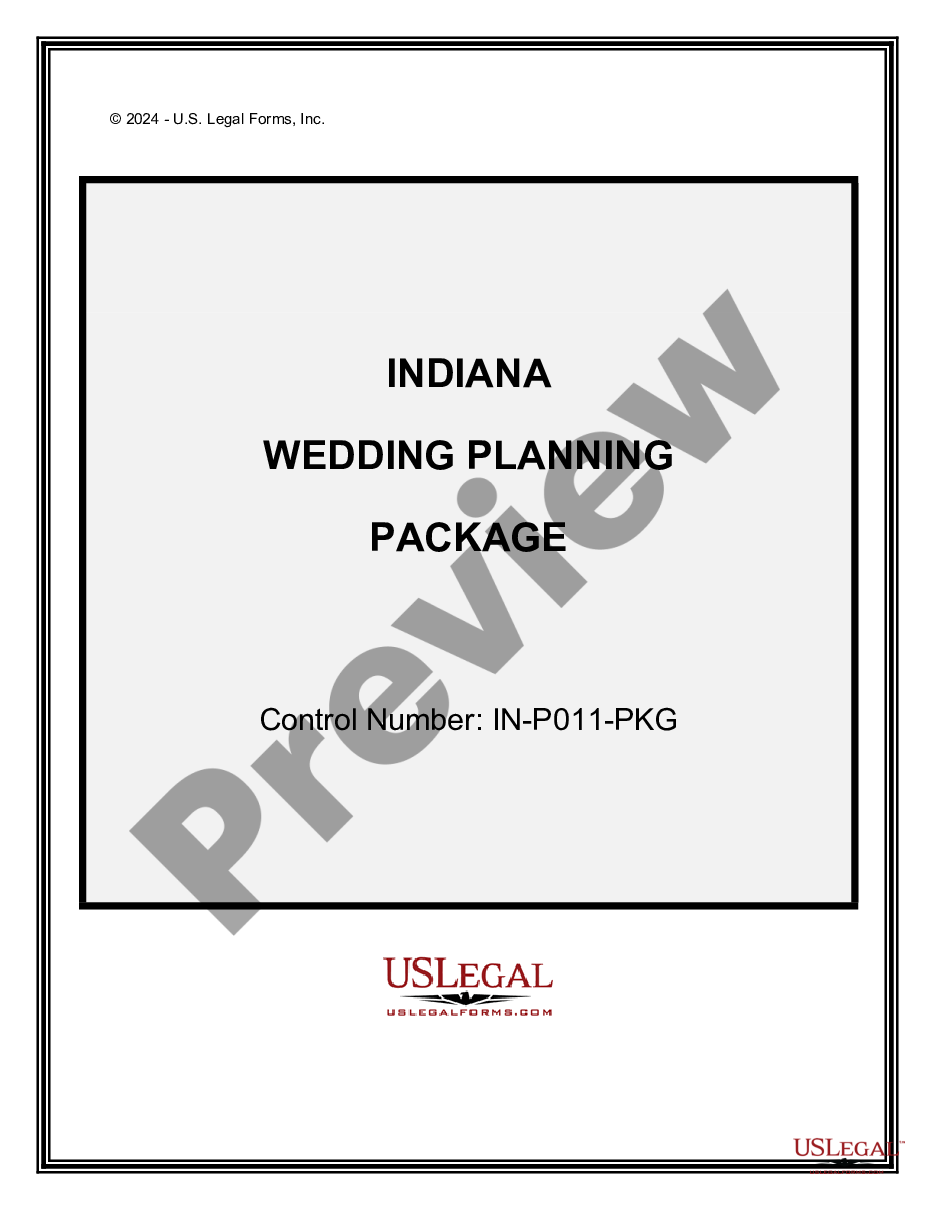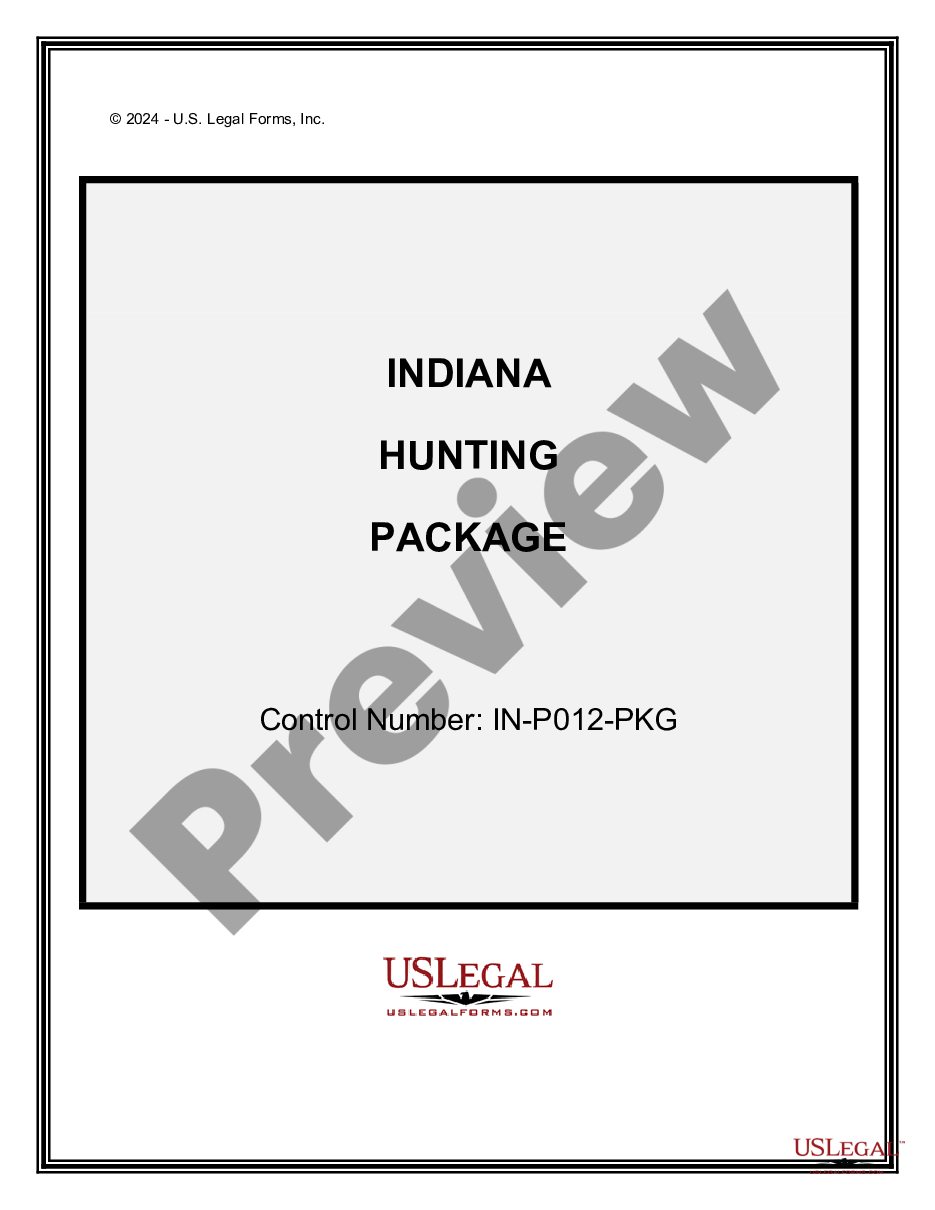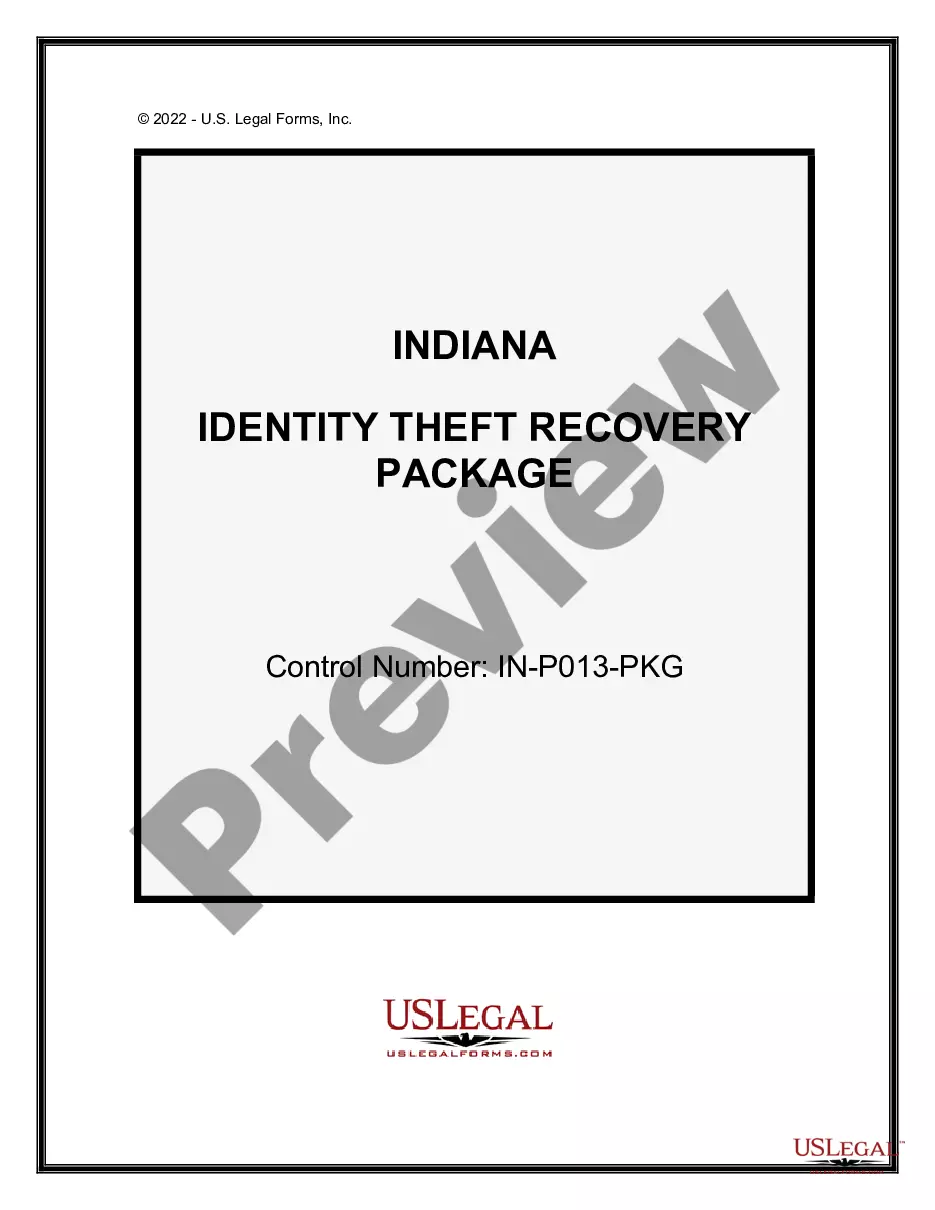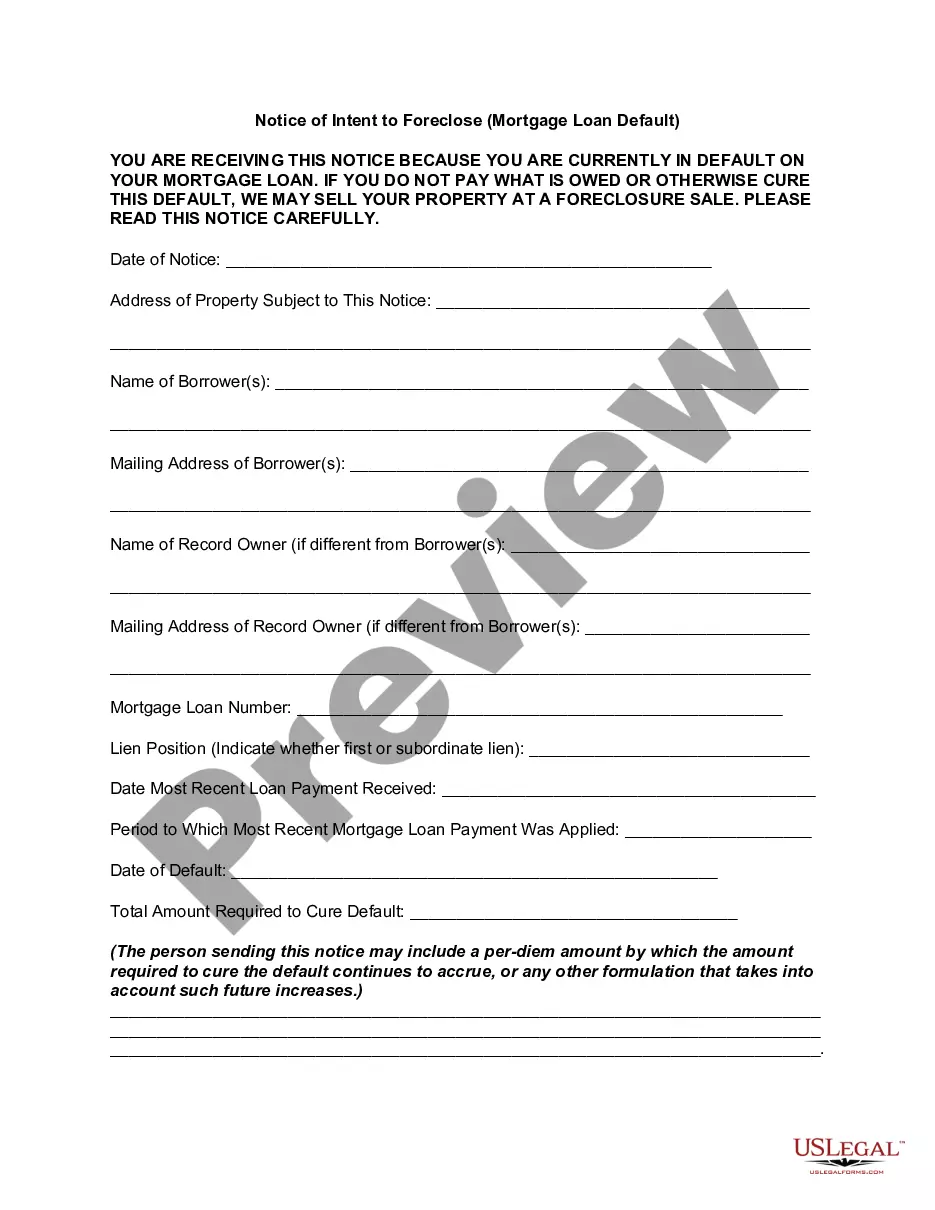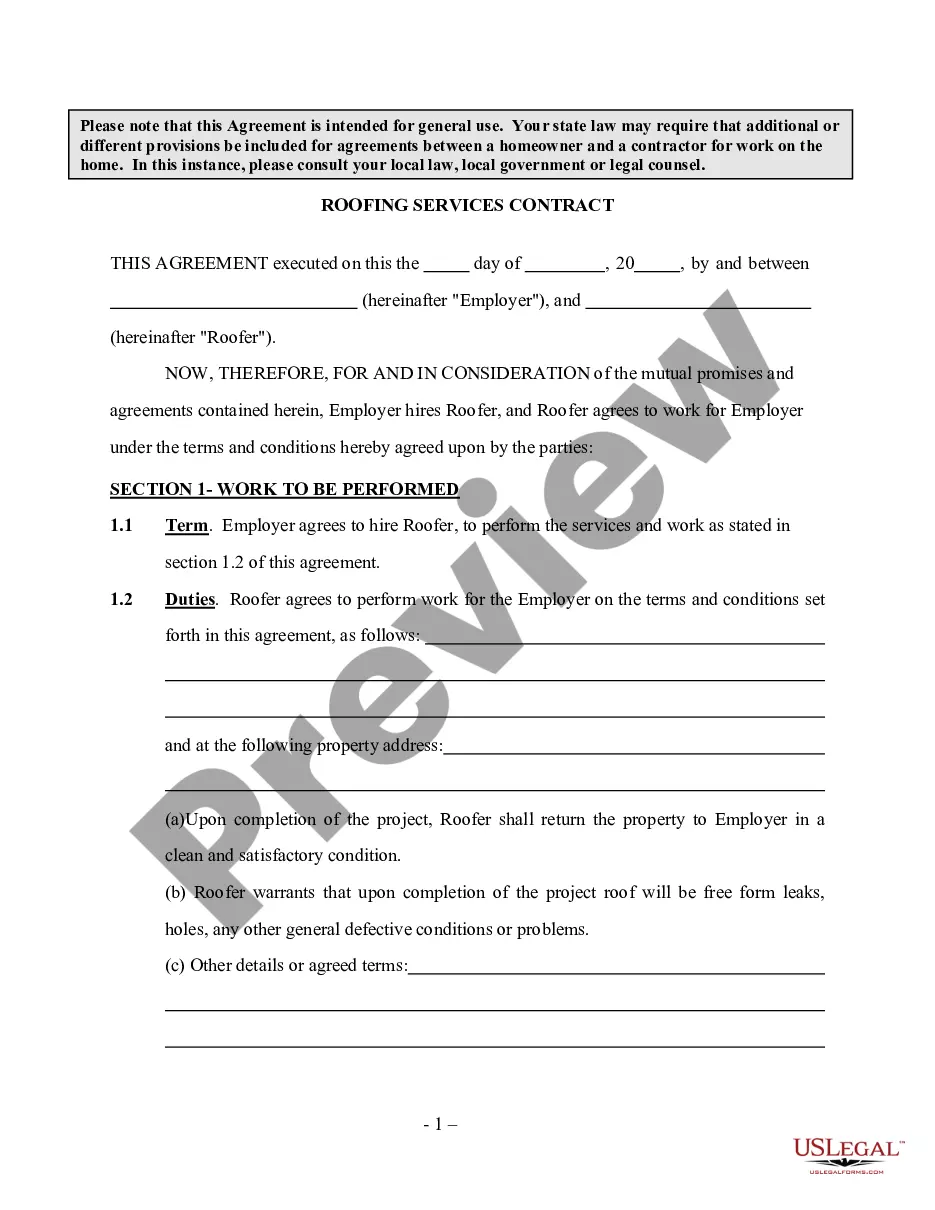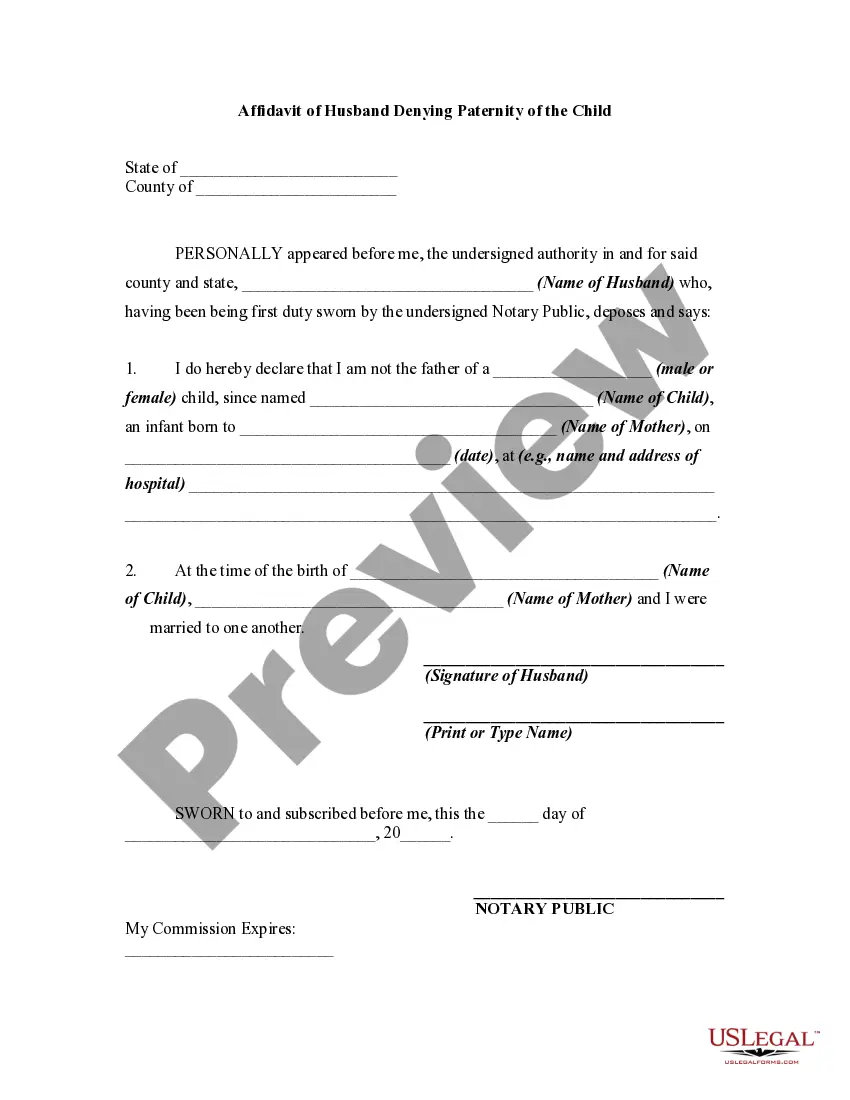This form is a generic affidavit that may be referred to when preparing an affidavit of a married man whose wife gave birth to a child and he is not the father of the child.
Riverside California Affidavit of Husband Denying Paternity of the Child
Description
How to fill out Riverside California Affidavit Of Husband Denying Paternity Of The Child?
Creating paperwork, like Riverside Affidavit of Husband Denying Paternity of the Child, to manage your legal affairs is a difficult and time-consumming task. A lot of situations require an attorney’s participation, which also makes this task expensive. However, you can consider your legal matters into your own hands and deal with them yourself. US Legal Forms is here to save the day. Our website comes with over 85,000 legal forms created for a variety of scenarios and life situations. We ensure each form is in adherence with the regulations of each state, so you don’t have to worry about potential legal pitfalls compliance-wise.
If you're already aware of our website and have a subscription with US, you know how straightforward it is to get the Riverside Affidavit of Husband Denying Paternity of the Child template. Go ahead and log in to your account, download the form, and customize it to your requirements. Have you lost your form? Don’t worry. You can get it in the My Forms tab in your account - on desktop or mobile.
The onboarding process of new customers is just as easy! Here’s what you need to do before getting Riverside Affidavit of Husband Denying Paternity of the Child:
- Make sure that your document is compliant with your state/county since the regulations for writing legal documents may differ from one state another.
- Find out more about the form by previewing it or going through a brief description. If the Riverside Affidavit of Husband Denying Paternity of the Child isn’t something you were hoping to find, then use the header to find another one.
- Log in or create an account to start using our service and download the form.
- Everything looks great on your end? Hit the Buy now button and select the subscription plan.
- Select the payment gateway and enter your payment details.
- Your template is good to go. You can go ahead and download it.
It’s easy to find and purchase the needed document with US Legal Forms. Thousands of businesses and individuals are already taking advantage of our rich library. Sign up for it now if you want to check what other advantages you can get with US Legal Forms!