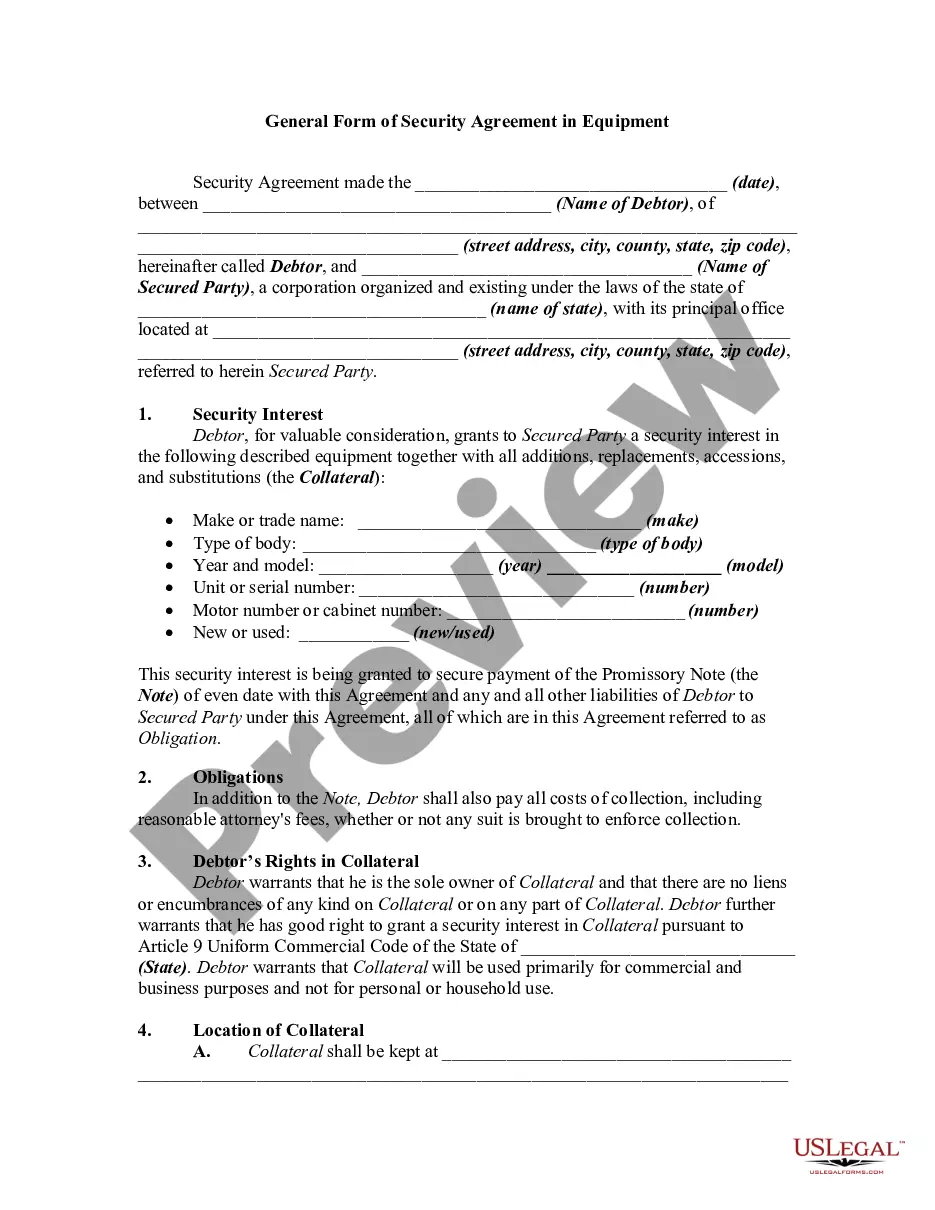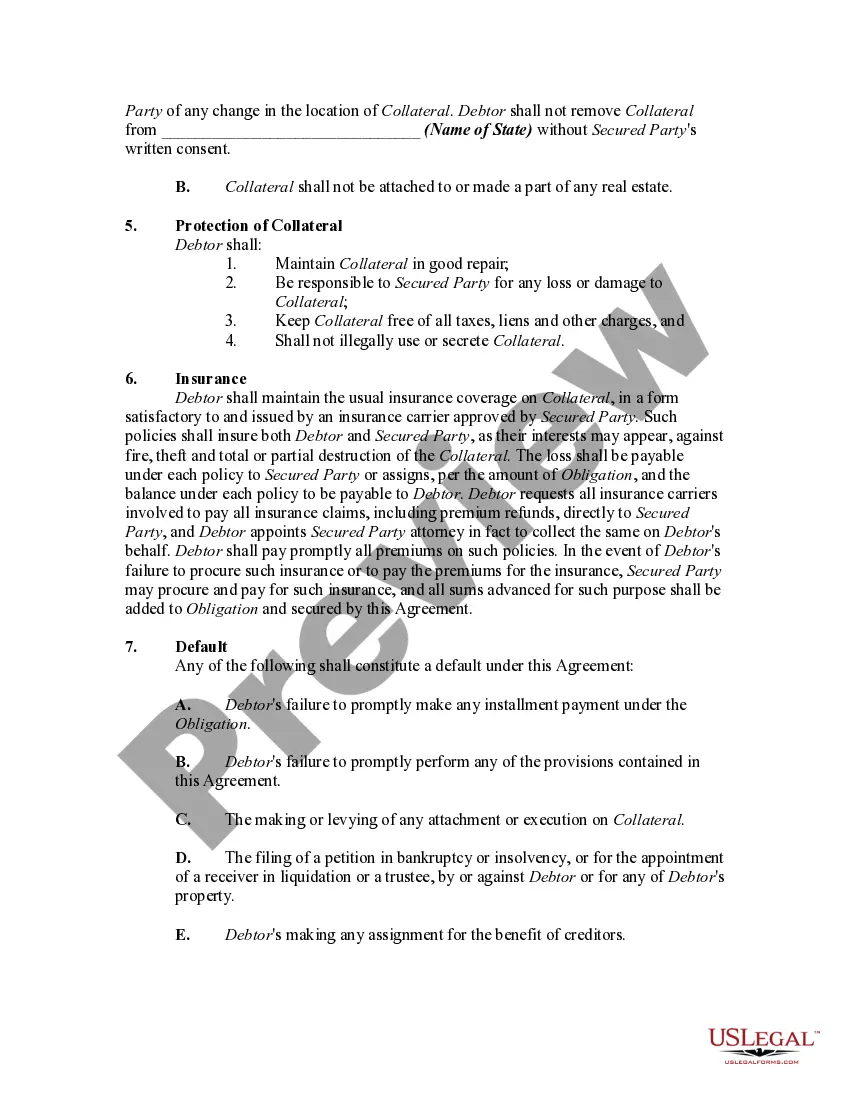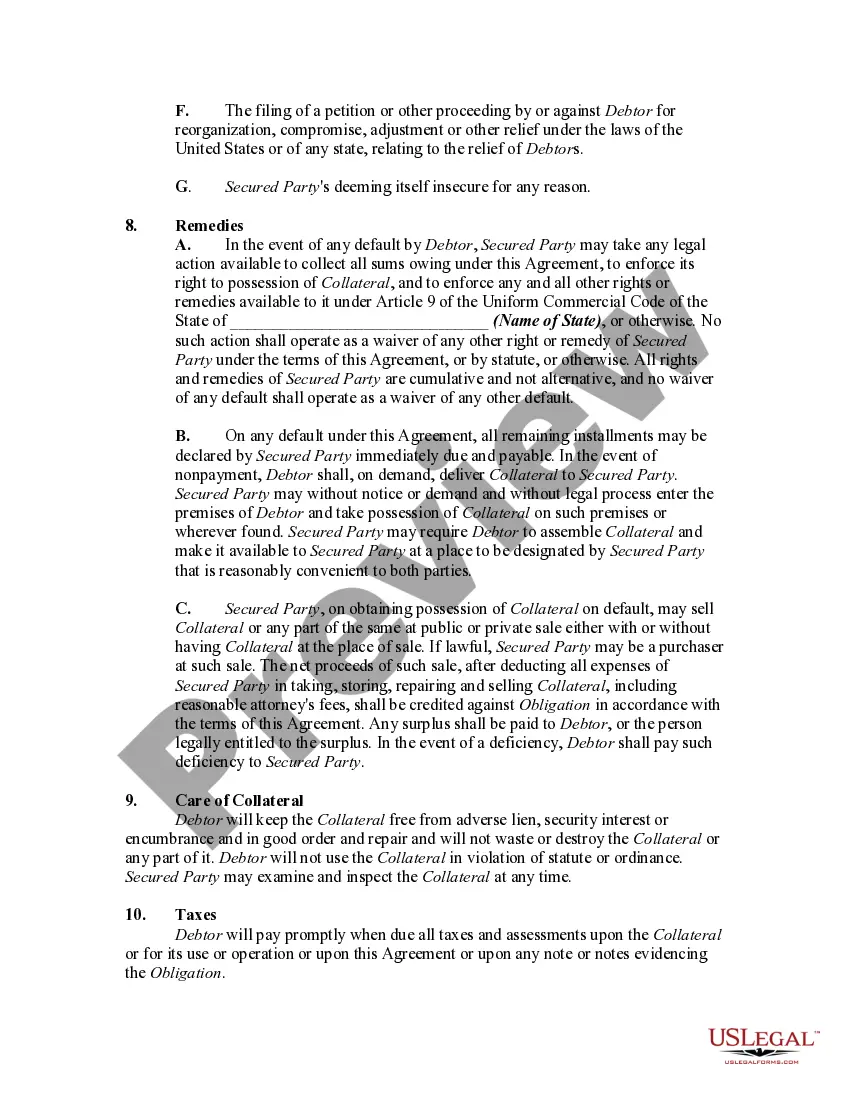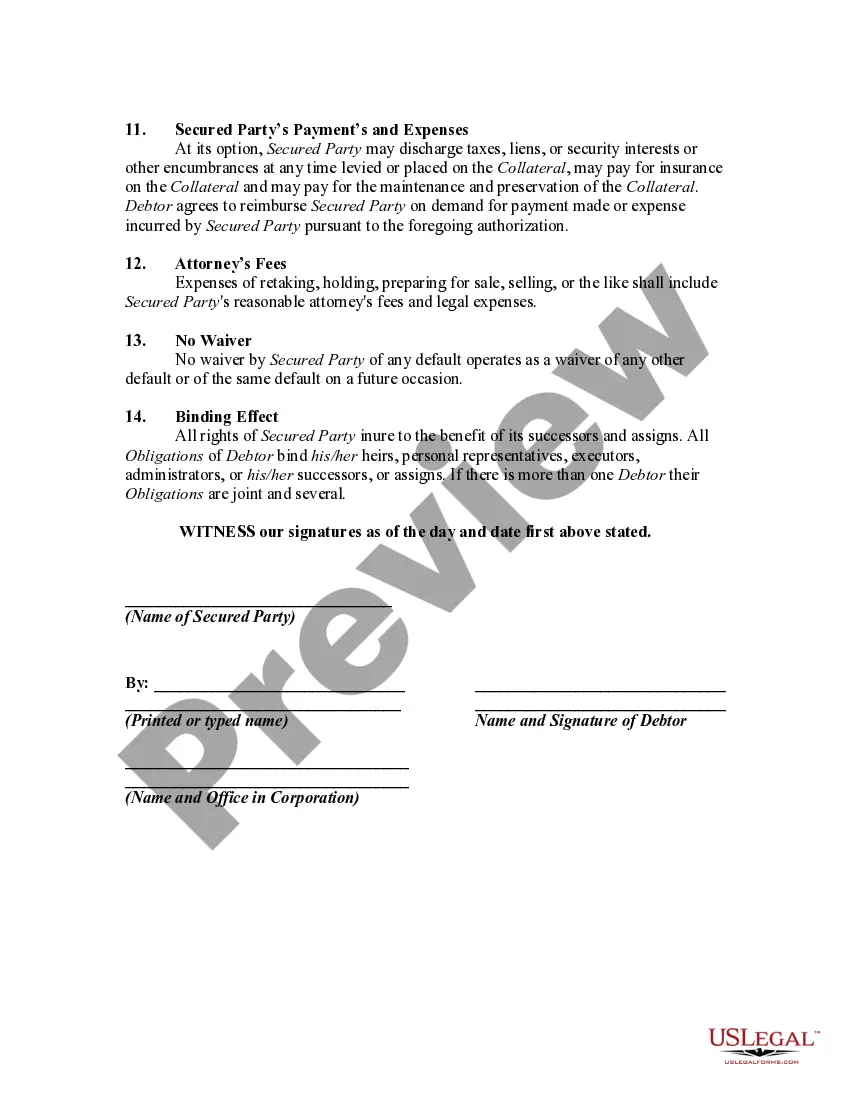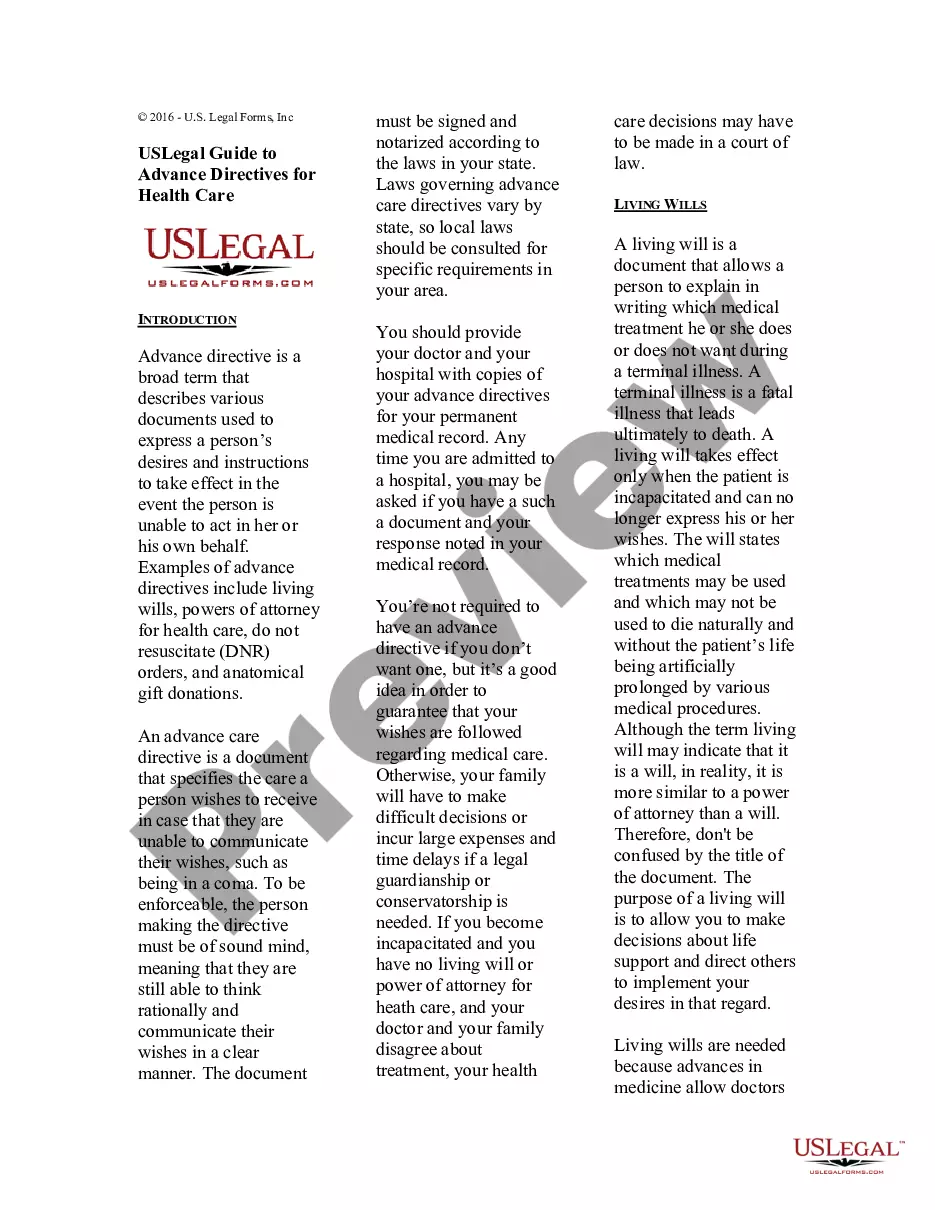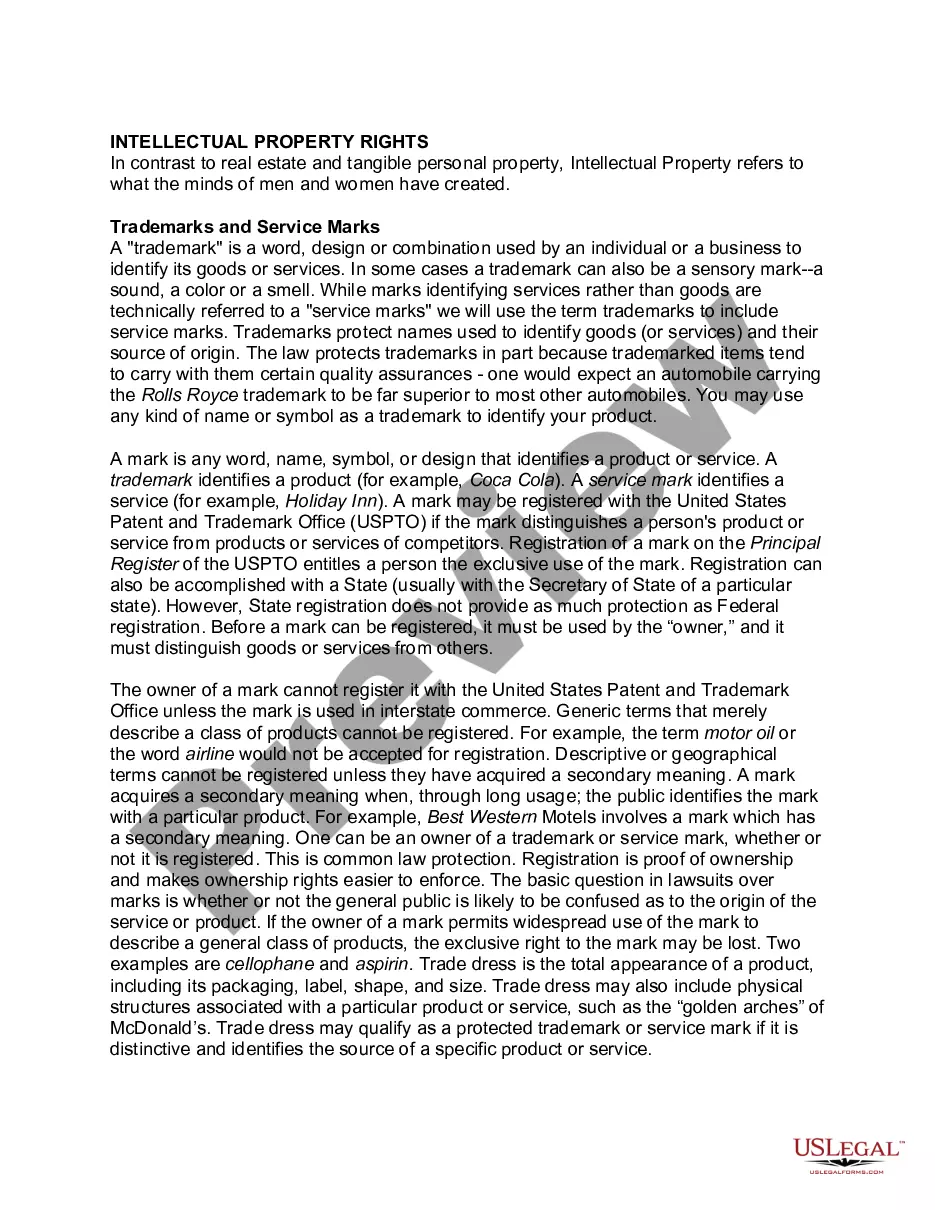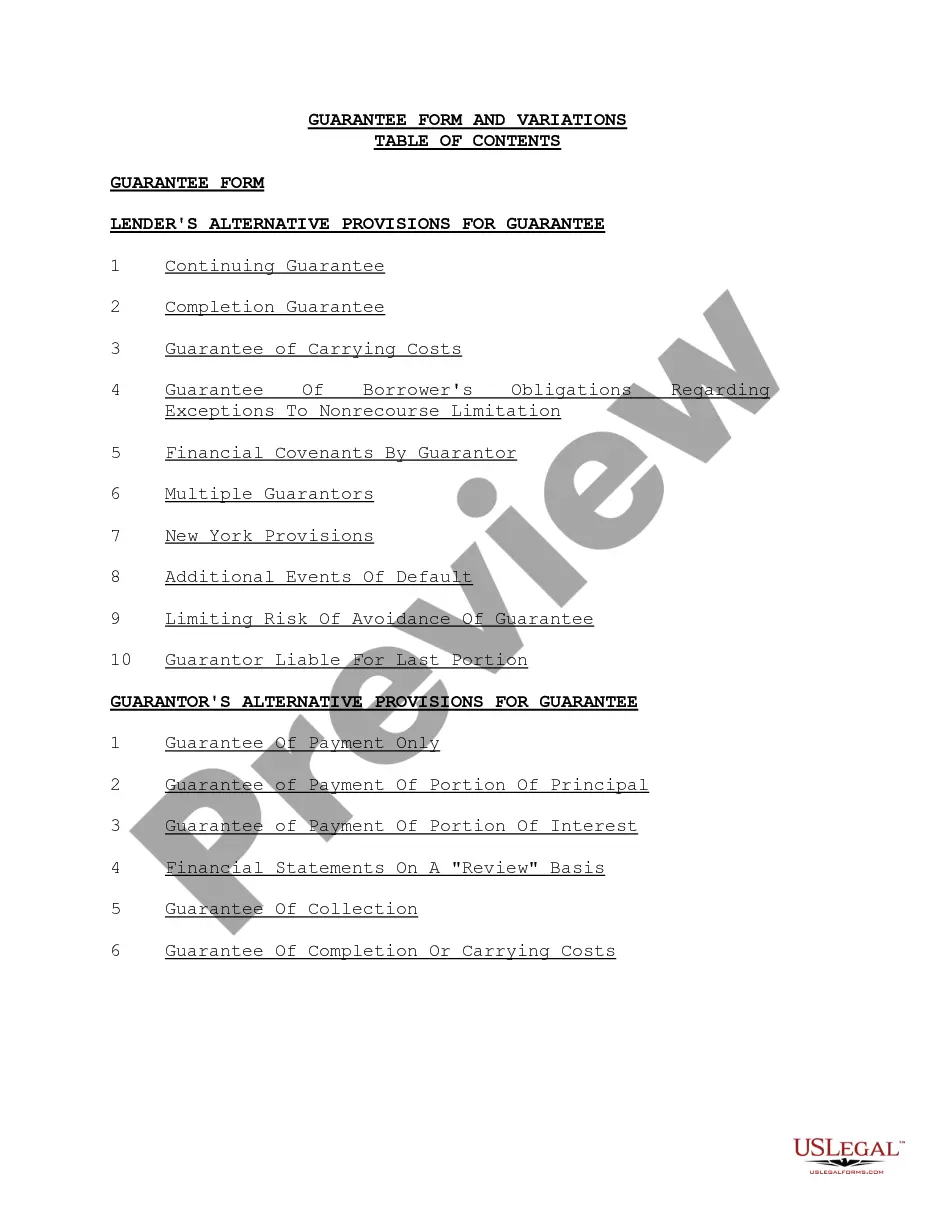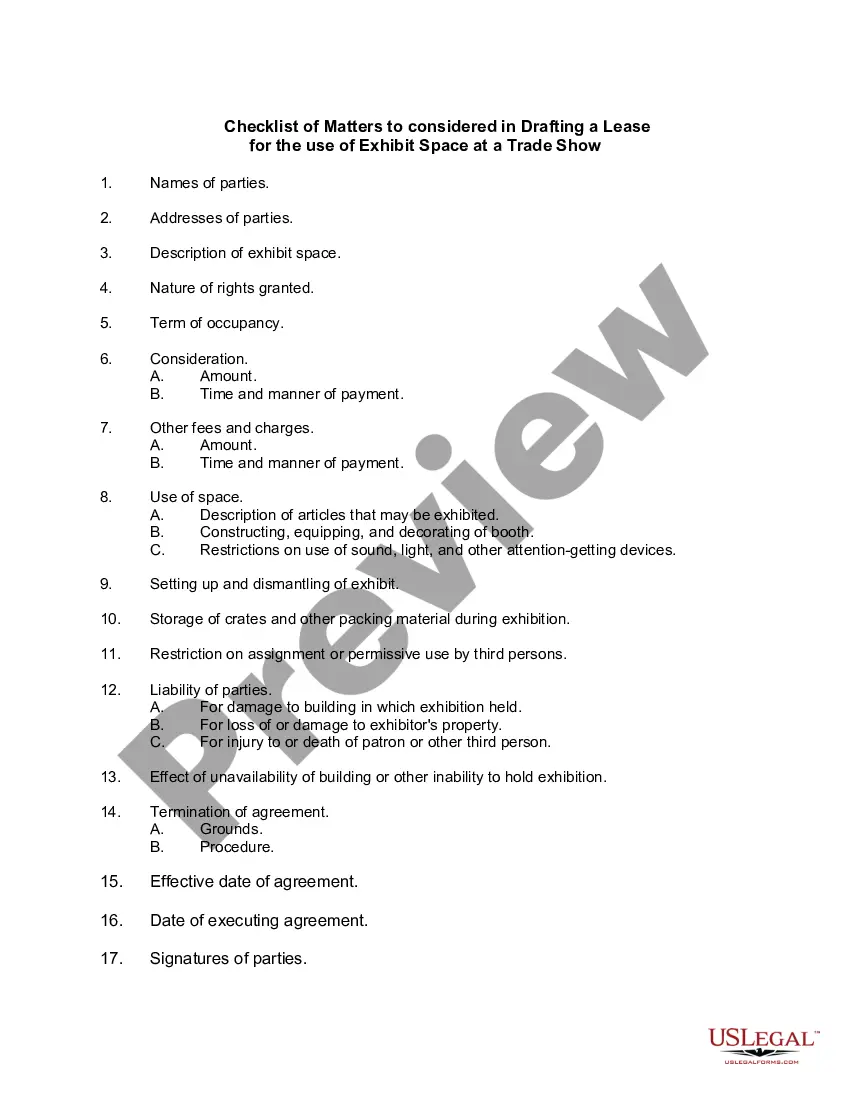Creating documents, like Queens General Form of Security Agreement in Equipment, to manage your legal matters is a challenging and time-consumming process. Many situations require an attorney’s involvement, which also makes this task not really affordable. Nevertheless, you can consider your legal matters into your own hands and handle them yourself. US Legal Forms is here to the rescue. Our website comes with more than 85,000 legal documents crafted for a variety of scenarios and life circumstances. We make sure each document is in adherence with the laws of each state, so you don’t have to worry about potential legal pitfalls associated with compliance.
If you're already aware of our website and have a subscription with US, you know how straightforward it is to get the Queens General Form of Security Agreement in Equipment form. Go ahead and log in to your account, download the template, and customize it to your requirements. Have you lost your document? No worries. You can find it in the My Forms folder in your account - on desktop or mobile.
The onboarding process of new users is just as easy! Here’s what you need to do before getting Queens General Form of Security Agreement in Equipment:
- Ensure that your document is specific to your state/county since the rules for writing legal papers may differ from one state another.
- Learn more about the form by previewing it or reading a quick intro. If the Queens General Form of Security Agreement in Equipment isn’t something you were looking for, then use the header to find another one.
- Log in or register an account to begin utilizing our service and download the form.
- Everything looks good on your side? Hit the Buy now button and choose the subscription option.
- Select the payment gateway and type in your payment details.
- Your form is good to go. You can go ahead and download it.
It’s easy to locate and buy the appropriate template with US Legal Forms. Thousands of businesses and individuals are already taking advantage of our rich collection. Subscribe to it now if you want to check what other perks you can get with US Legal Forms!