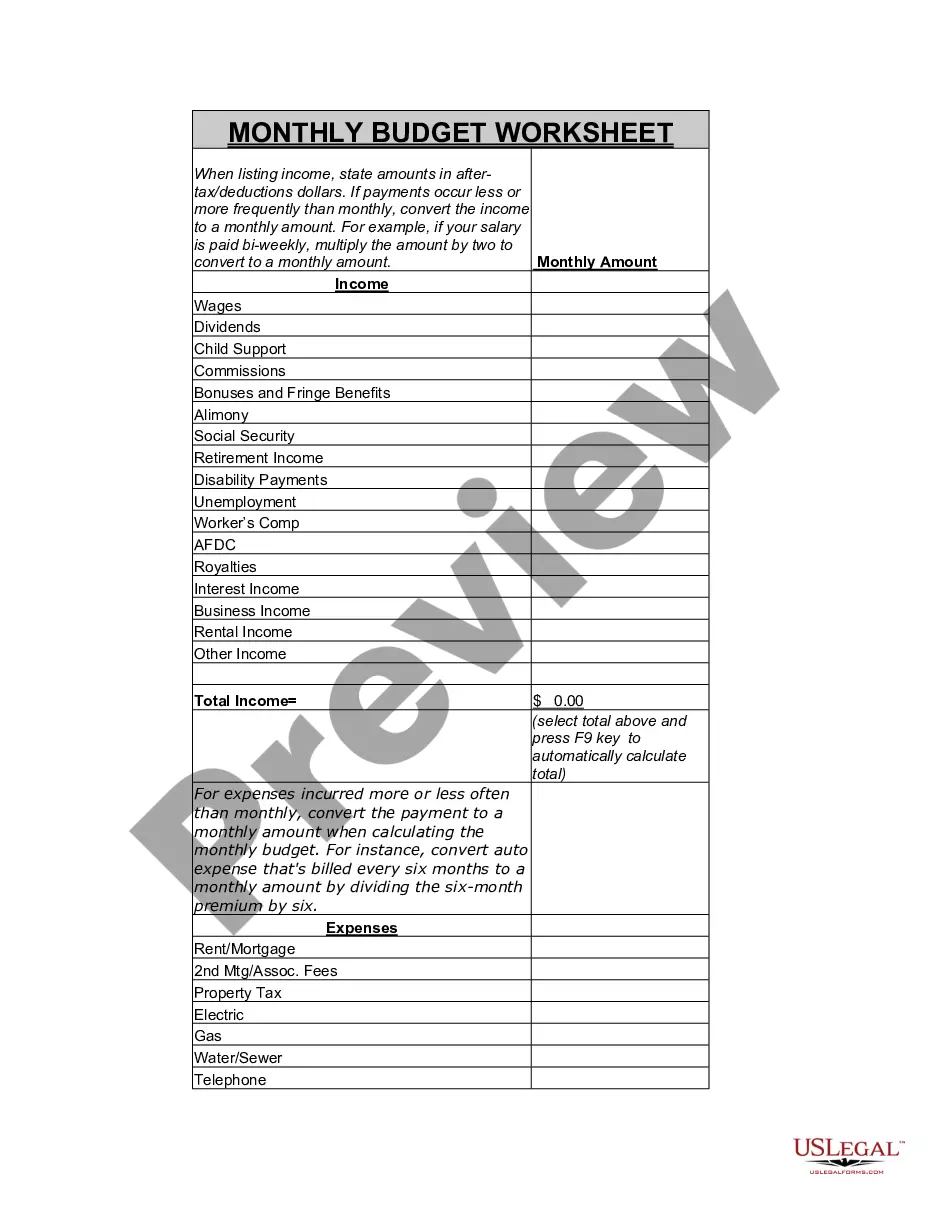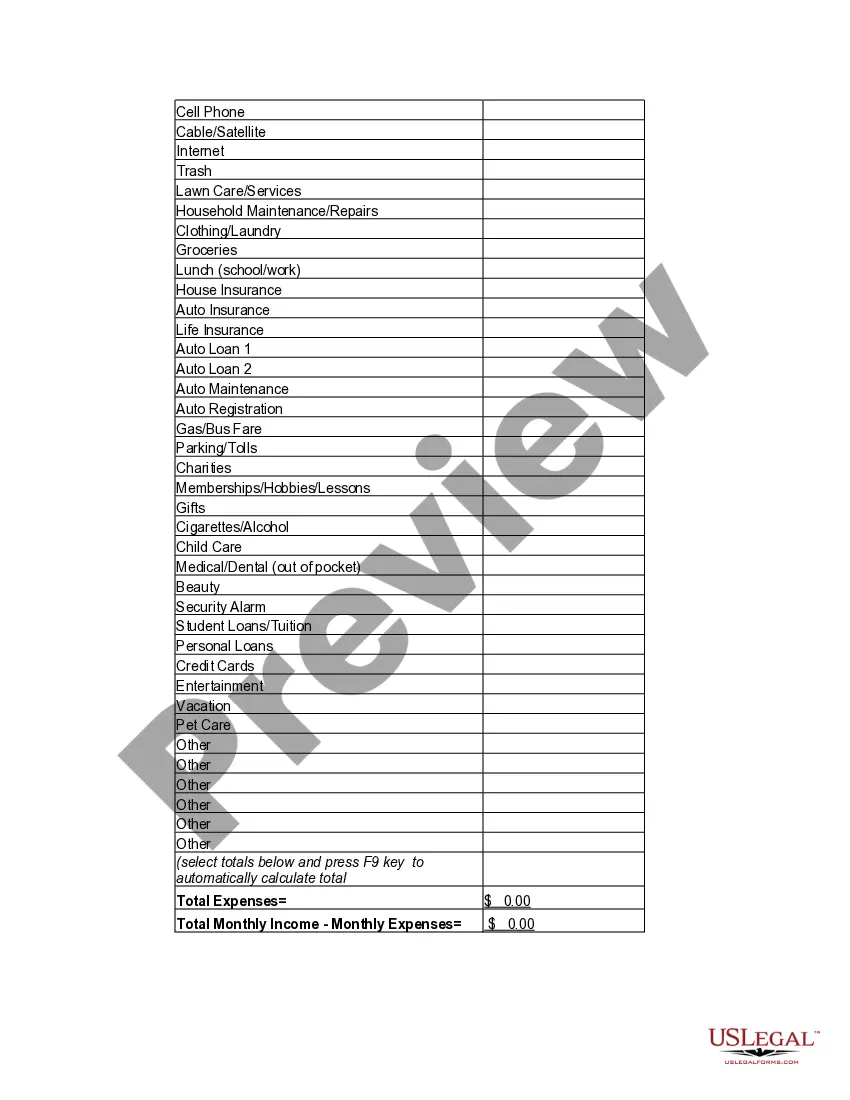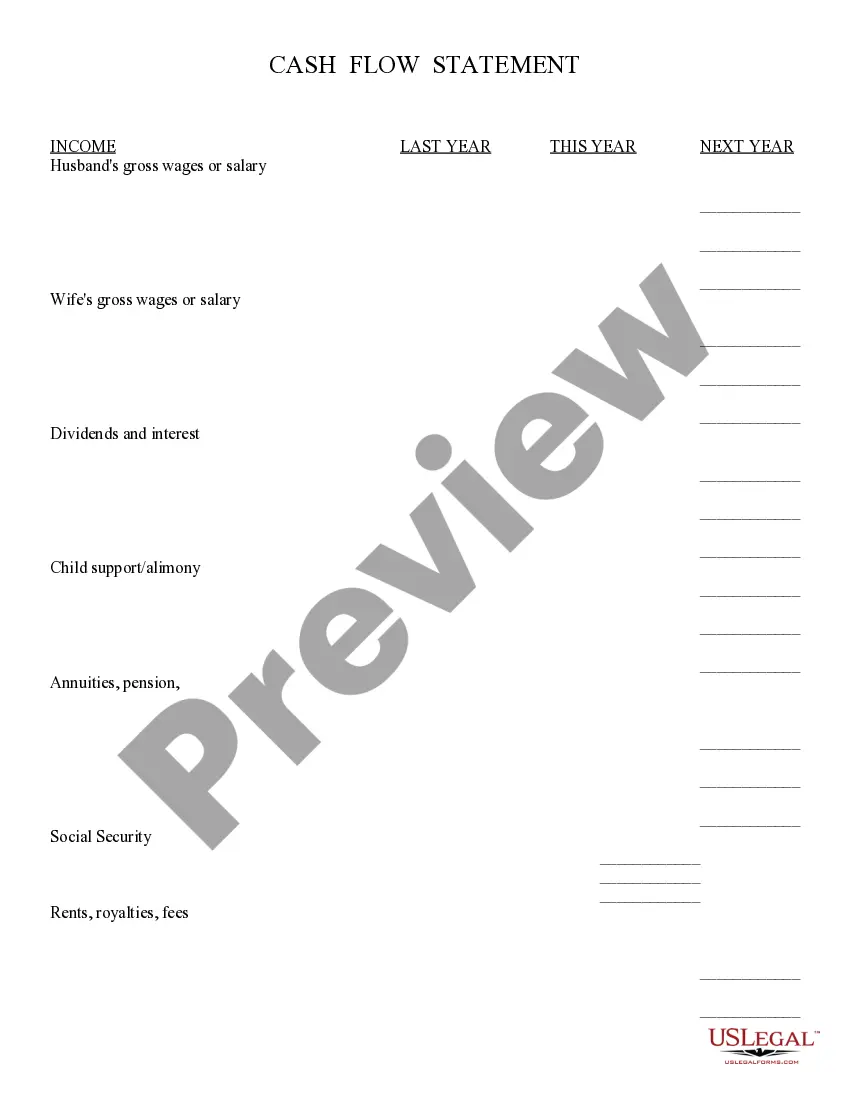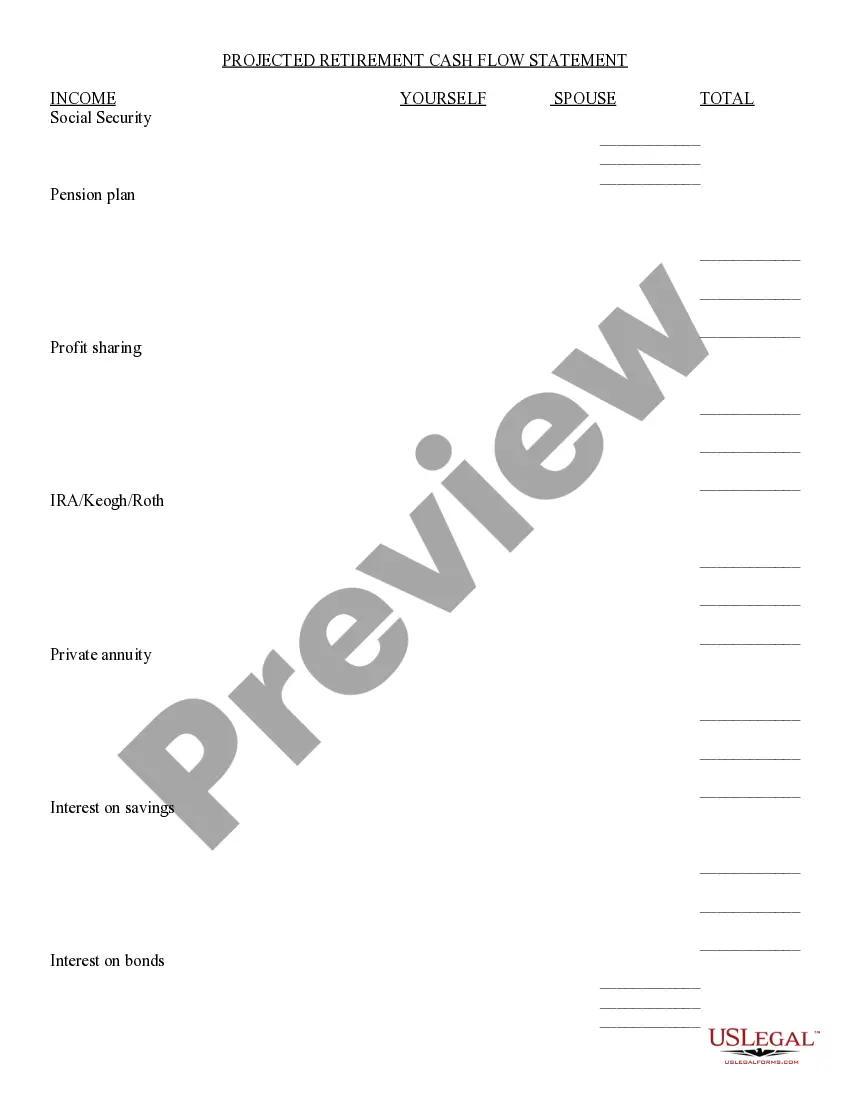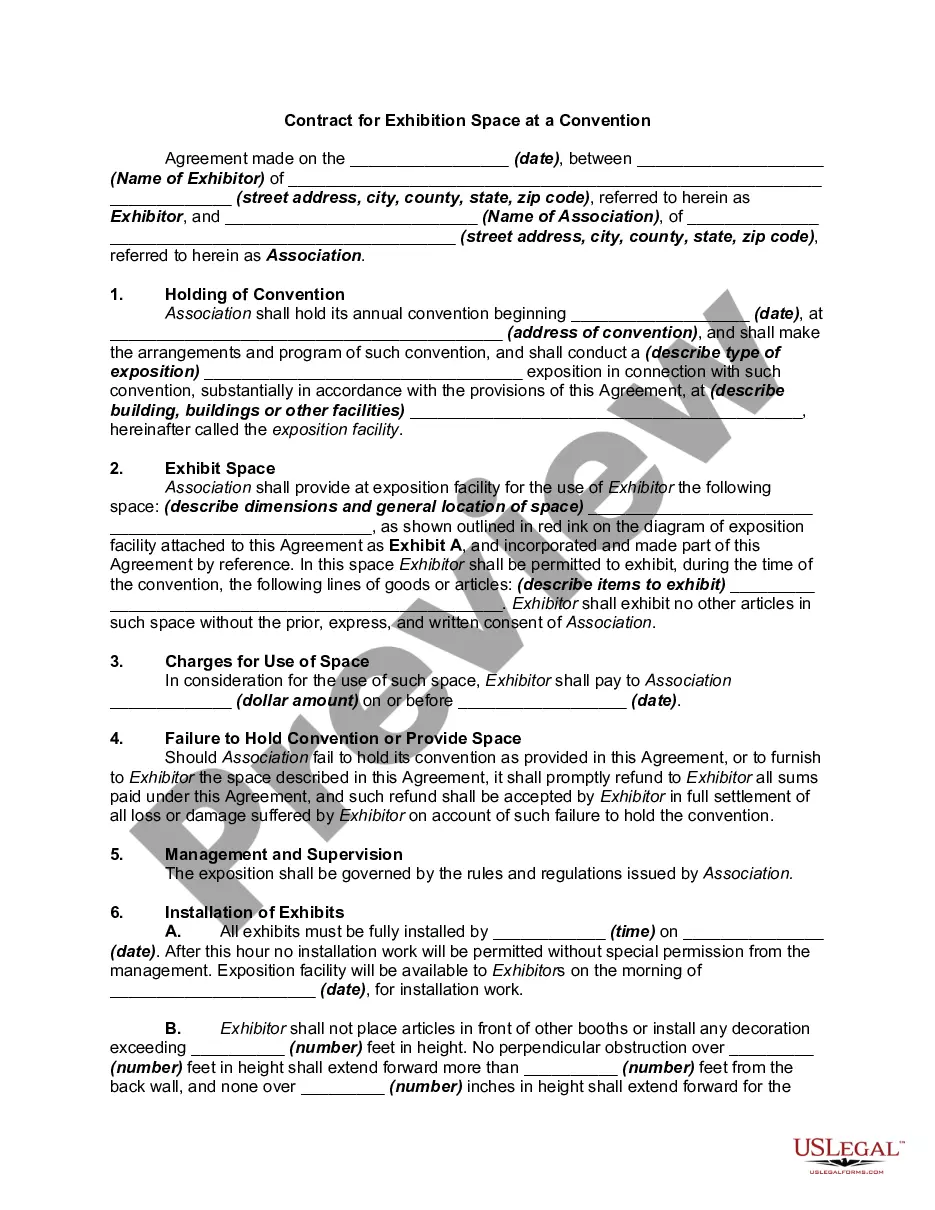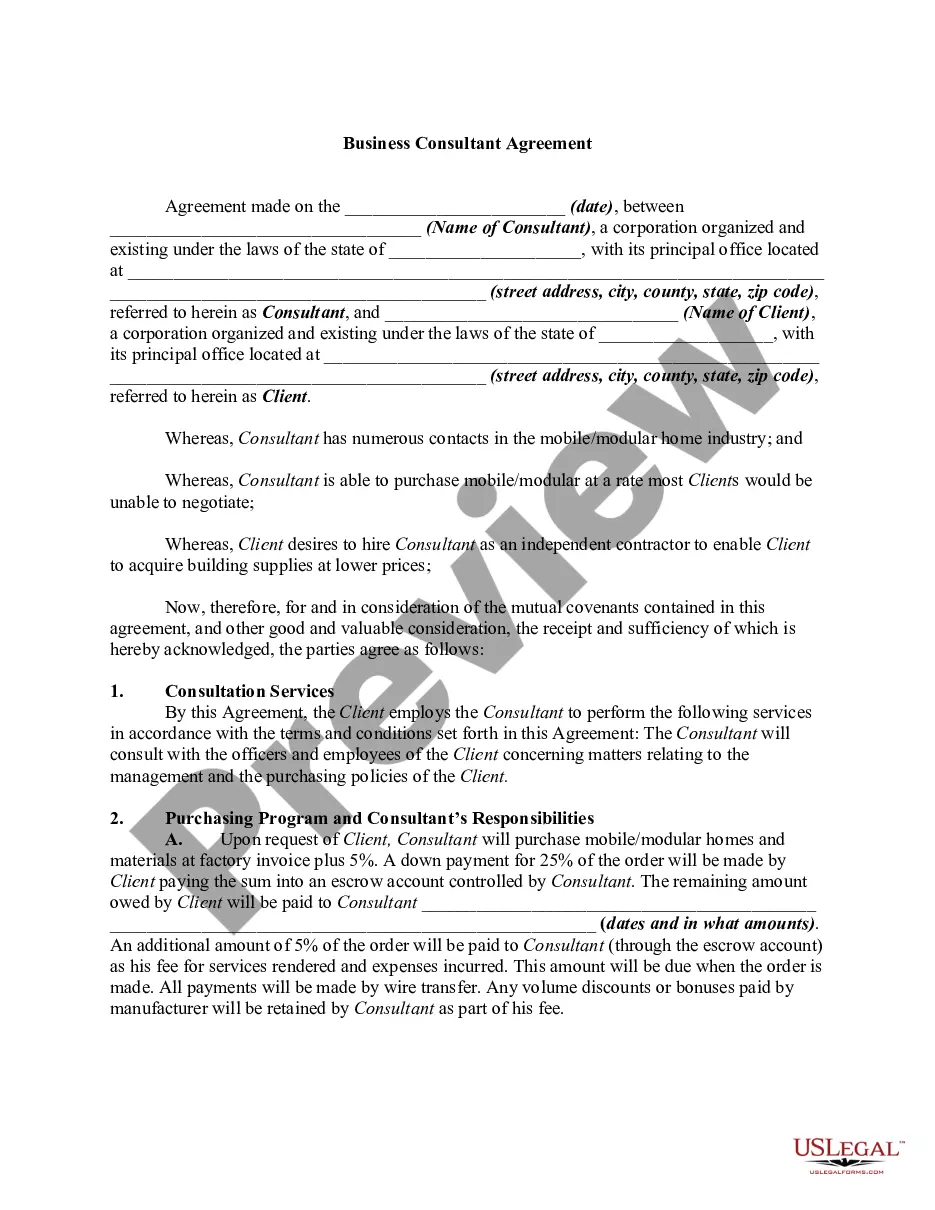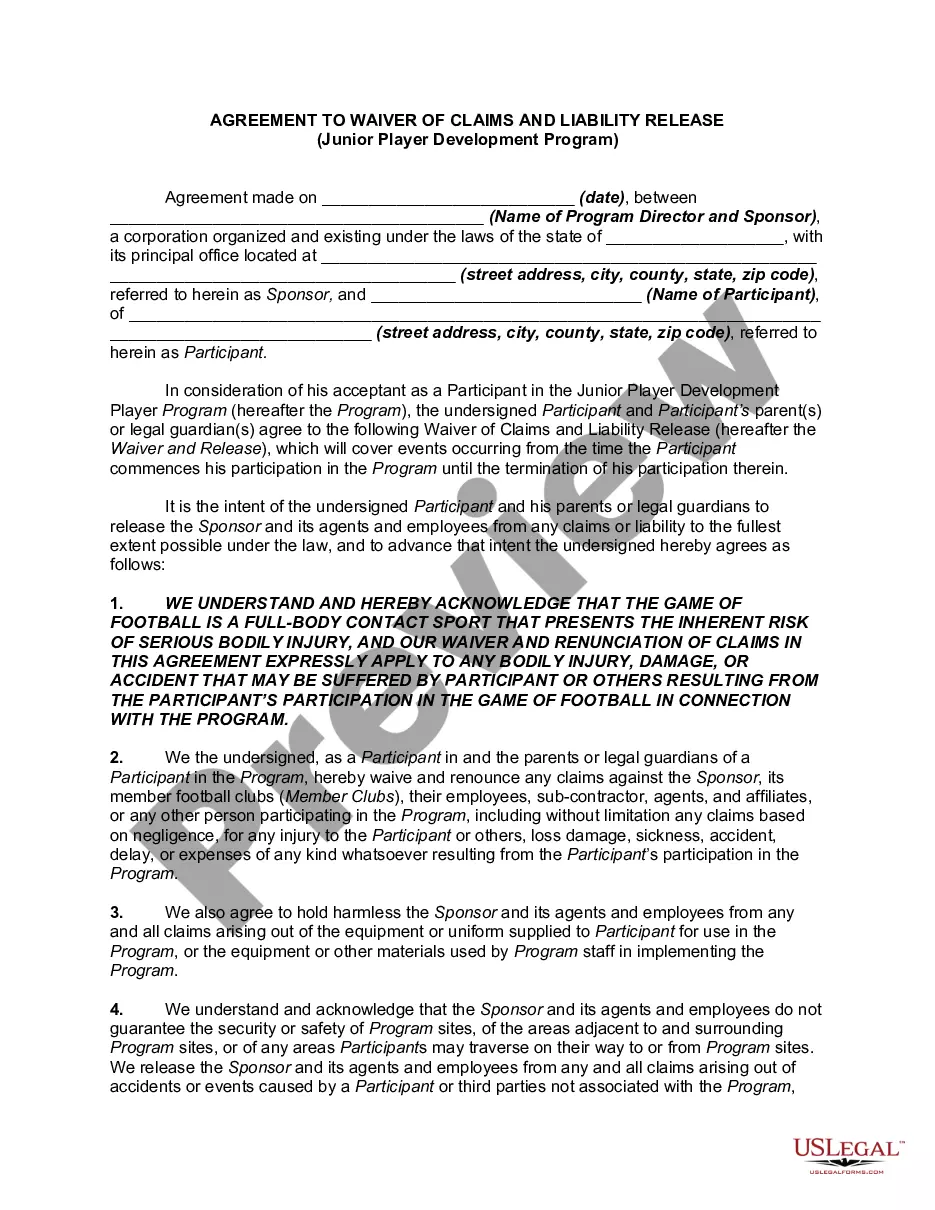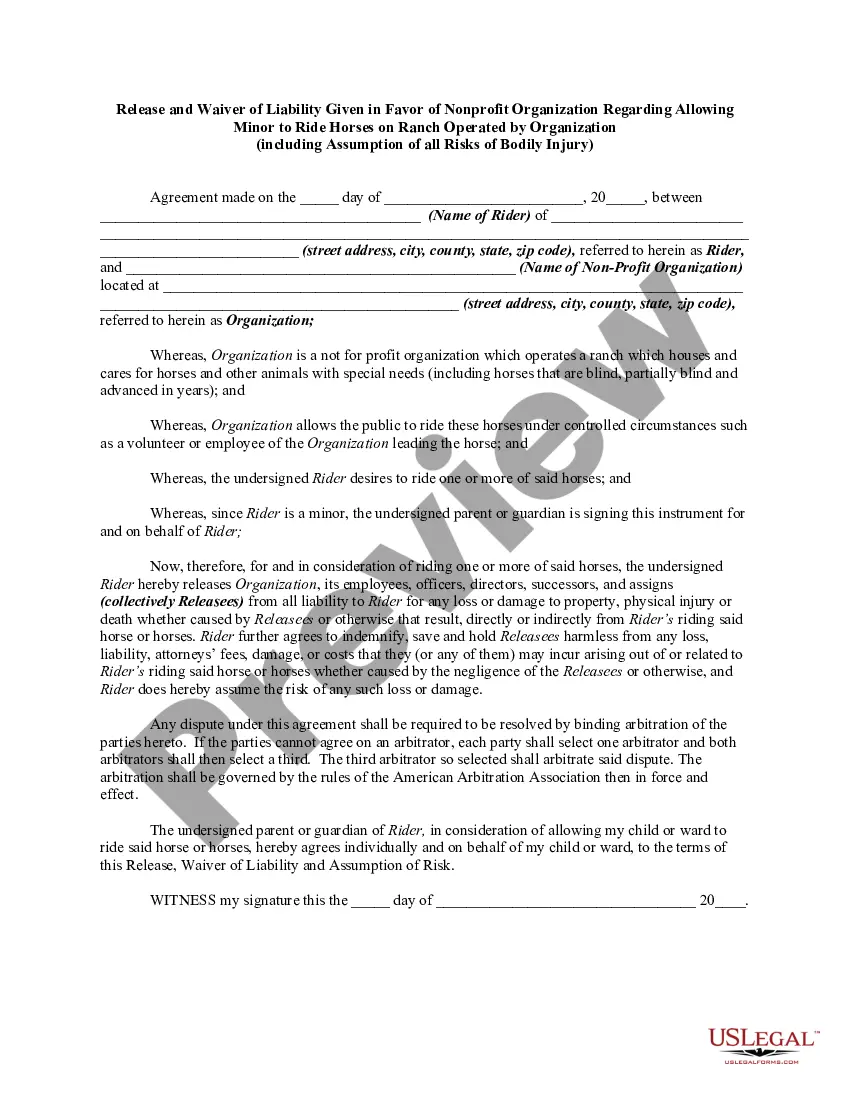Miami-Dade Florida Personal Monthly Budget Worksheet is a comprehensive tool that assists individuals in effectively managing their finances by tracking and organizing their monthly income, expenses, and savings. Whether you are a resident of Miami-Dade County, Florida, or simply looking for a practical budgeting solution, this worksheet helps you gain a clear understanding of your financial situation and enables you to make informed decisions to achieve your monetary goals. Keywords: Miami-Dade, Florida, personal, monthly, budget worksheet, expenses, income, savings, financial situation, manage finances, practical budgeting, financial goals. Different types of Miami-Dade Florida Personal Monthly Budget Worksheet may include: 1. Basic Personal Monthly Budget Worksheet: This type of worksheet provides a simple layout to record income sources, such as salary, investments, or side gigs, as well as various expense categories like rent, groceries, utilities, transportation, and entertainment. It helps individuals establish a foundation for budgeting by offering an overview of their income and expenses. 2. Detailed Expense Tracking Budget Worksheet: This type of worksheet focuses on meticulous expense tracking, allowing individuals to categorize their expenses into subcategories. For instance, the worksheet may include detailed sections for housing expenses (rent/mortgage, home insurance, repairs), transportation expenses (car payment, fuel, parking fees), health and wellness (insurance, gym membership), and other discretionary spending categories. This type offers a nuanced approach to budgeting, enabling individuals to establish a comprehensive view of their spending patterns. 3. Savings-Focused Budget Worksheet: Designed for individuals aiming to prioritize savings and investments, this type of worksheet emphasizes setting aside a specific portion of income for savings and financial goals. It includes sections to track regular savings, emergency funds, retirement contributions, and other investment accounts. By allocating a dedicated portion towards savings, individuals can make conscious decisions to strengthen their financial security and future. 4. Debt Management Budget Worksheet: Tailored for individuals dealing with debt repayment, this worksheet emphasizes tracking debt balances, interest rates, and minimum monthly payments. It also allows individuals to allocate extra funds towards debt reduction, strategizing how to optimize debt repayment while managing other expenses simultaneously. This type of worksheet is particularly helpful to those seeking to eliminate debt and improve their overall financial health. 5. Family or Household Budget Worksheet: This type of worksheet is beneficial for families or individuals sharing expenses within a household. It enables multiple individuals to collaborate in tracking and managing the combined income, expenses, and savings of the entire household. This worksheet promotes transparency and accountability, facilitating effective communication and financial planning among family members. By utilizing a Miami-Dade Florida Personal Monthly Budget Worksheet that aligns with your specific financial needs, you can take control of your finances and work towards achieving your short and long-term financial goals.
Miami-Dade Florida Personal Monthly Budget Worksheet
Description
Form popularity
FAQ
The 50/30/20 rule budget is a simple way to budget that doesn't involve detailed budgeting categories. Instead, you spend 50% of your after-tax pay on needs, 30% on wants, and 20% on savings or paying off debt.
The following steps can help you create a budget. Step 1: Calculate your net income. The foundation of an effective budget is your net income.Step 2: Track your spending.Step 3: Set realistic goals.Step 4: Make a plan.Step 5: Adjust your spending to stay on budget.Step 6: Review your budget regularly.
Try a simple budgeting plan. We recommend the popular 50/30/20 budget to maximize your money. In it, you spend roughly 50% of your after-tax dollars on necessities, no more than 30% on wants, and at least 20% on savings and debt repayment. We like the simplicity of this plan.
A simple, step-by-step guide to creating a budget in Google Sheets Step 1: Open a Google Sheet.Step 2: Create Income and Expense Categories.Step 3: Decide What Budget Period to Use.Step 4: Use simple formulas to minimize your time commitment.Step 5: Input your budget numbers.Step 6: Update your budget.
What is the 50/30/20 budget? The 50/30/20 rule is a popular budgeting method that splits your monthly income among three main categories.
What Is the 50/30/20 Budget? Mandatory expenses, which are expenses you ?need? to pay and can't avoid, should account for about 50% of your income.Discretionary costs, also referred to as ?wants,? should take up about 30% of your income.Savings and debt payments should account for 20% of your income.
Key Takeaways. The rule states that you should spend up to 50% of your after-tax income on needs and obligations that you must-have or must-do. The remaining half should be split up between 20% savings and debt repayment and 30% to everything else that you might want.
The following steps can help you create a budget. Step 1: Calculate your net income. The foundation of an effective budget is your net income.Step 2: Track your spending.Step 3: Set realistic goals.Step 4: Make a plan.Step 5: Adjust your spending to stay on budget.Step 6: Review your budget regularly.
If you choose a 70 20 10 budget, you would allocate 70% of your monthly income to spending, 20% to saving, and 10% to giving. (Debt payoff may be included in or replace the ?giving? category if that applies to you.) Let's break down how the 70-20-10 budget could work for your life.
How to Make a Budget in Excel from Scratch Step 1: Open a Blank Workbook.Step 2: Set Up Your Income Tab.Step 3: Add Formulas to Automate.Step 4: Add Your Expenses.Step 5: Add More Sections.Step 6.0: The Final Balance.Step 6.1: Totaling Numbers from Other Sheets.Step 7: Insert a Graph (Optional)