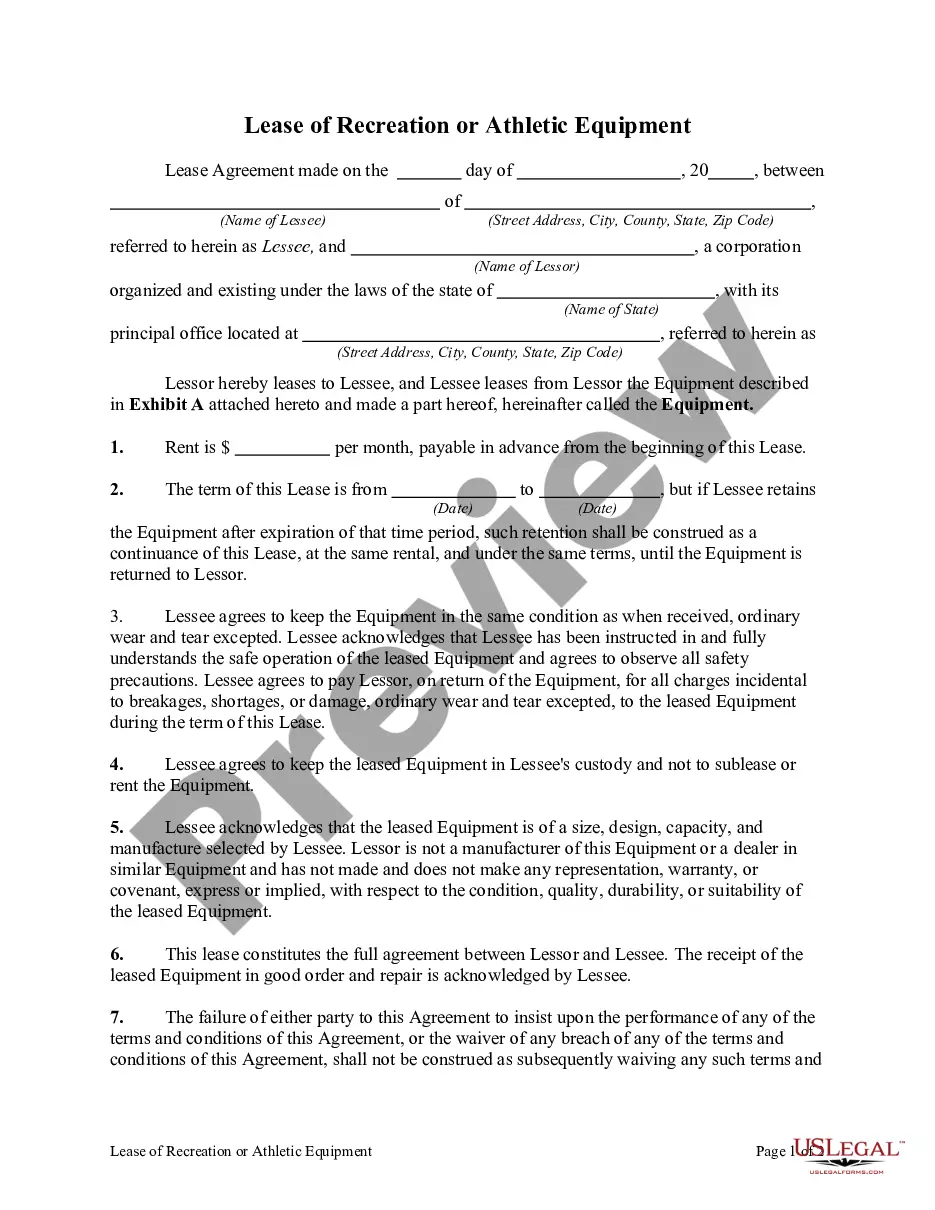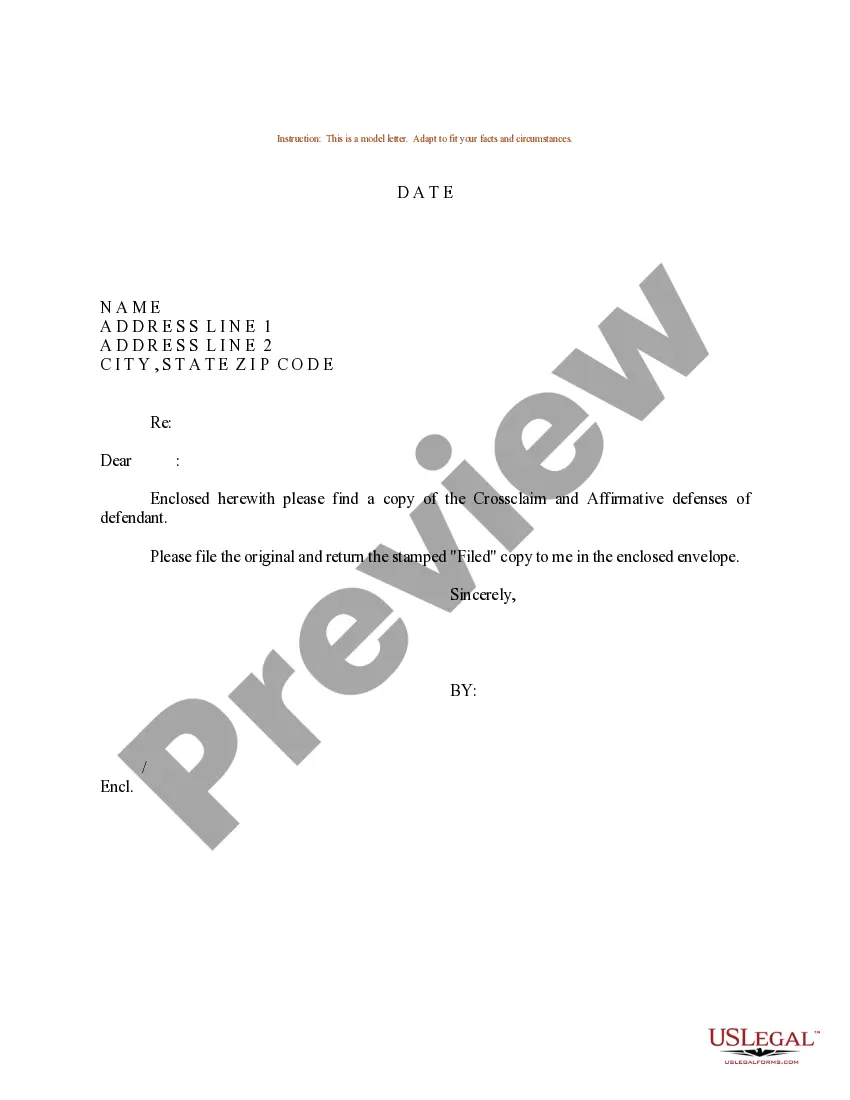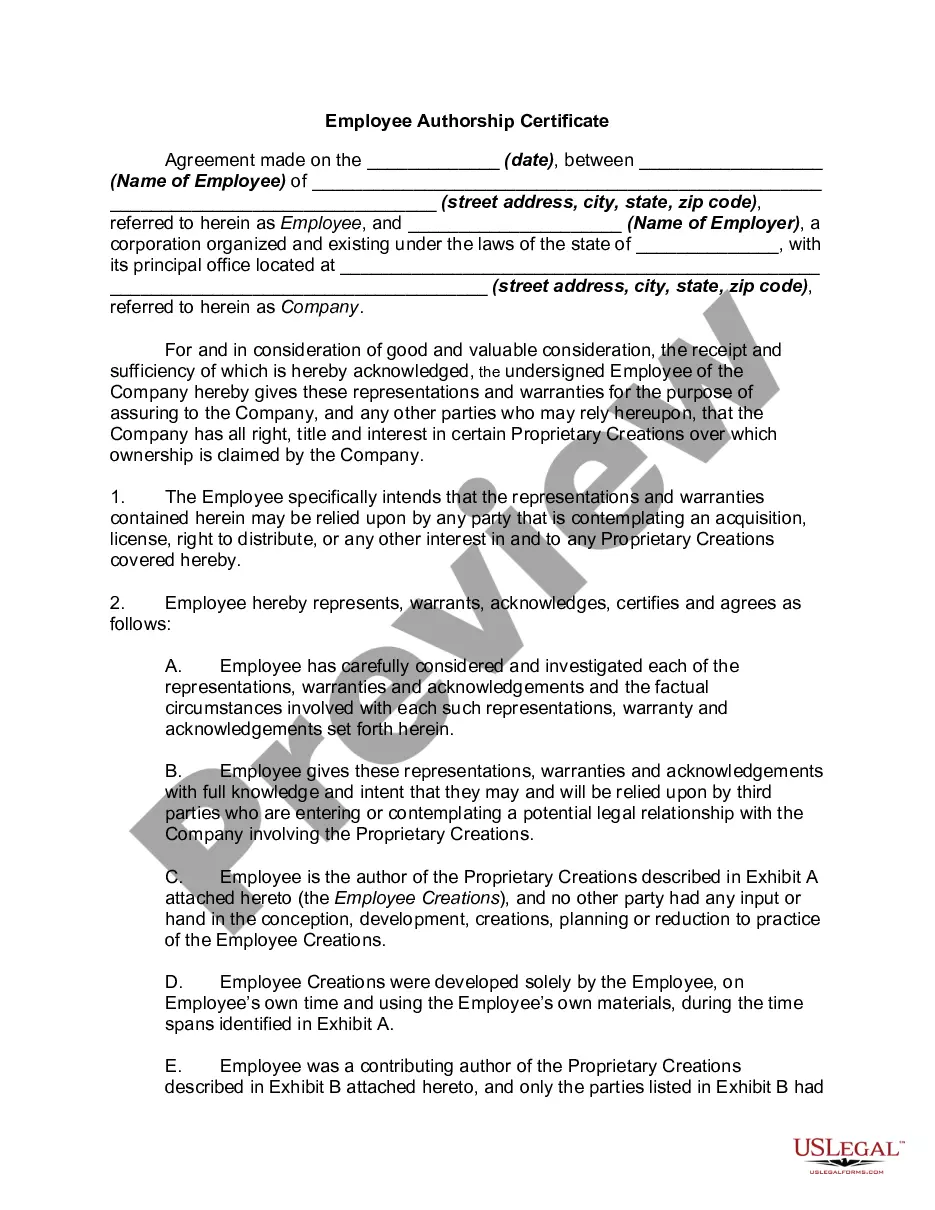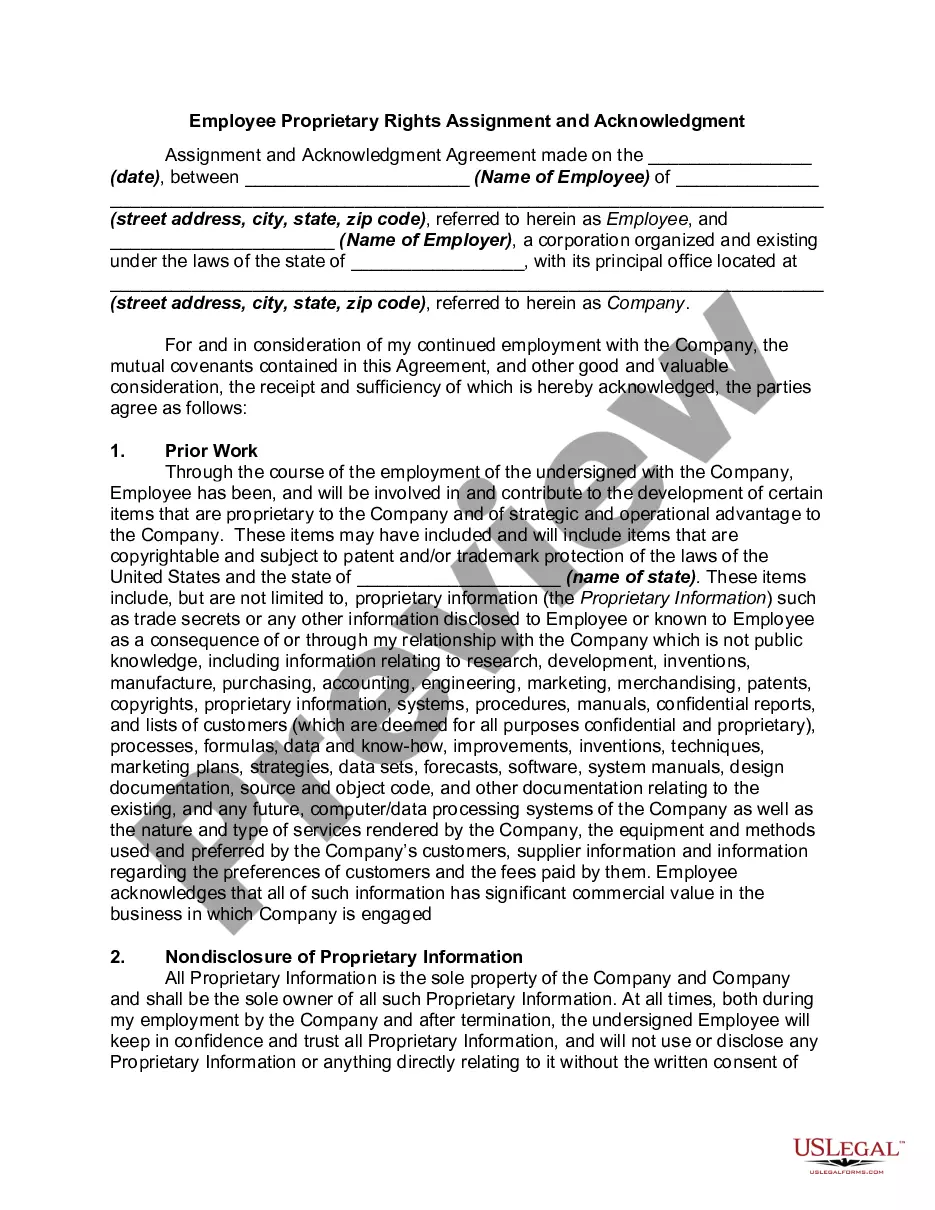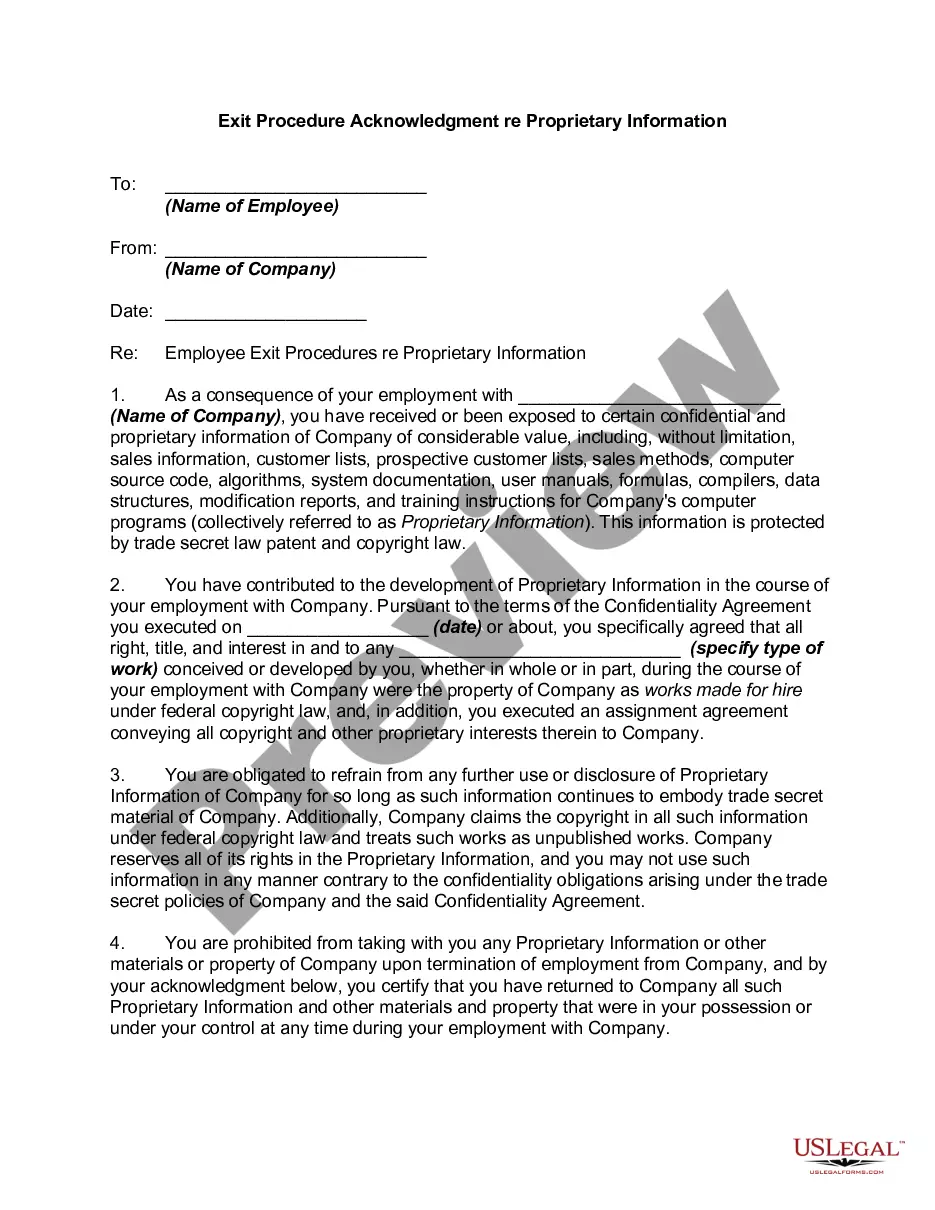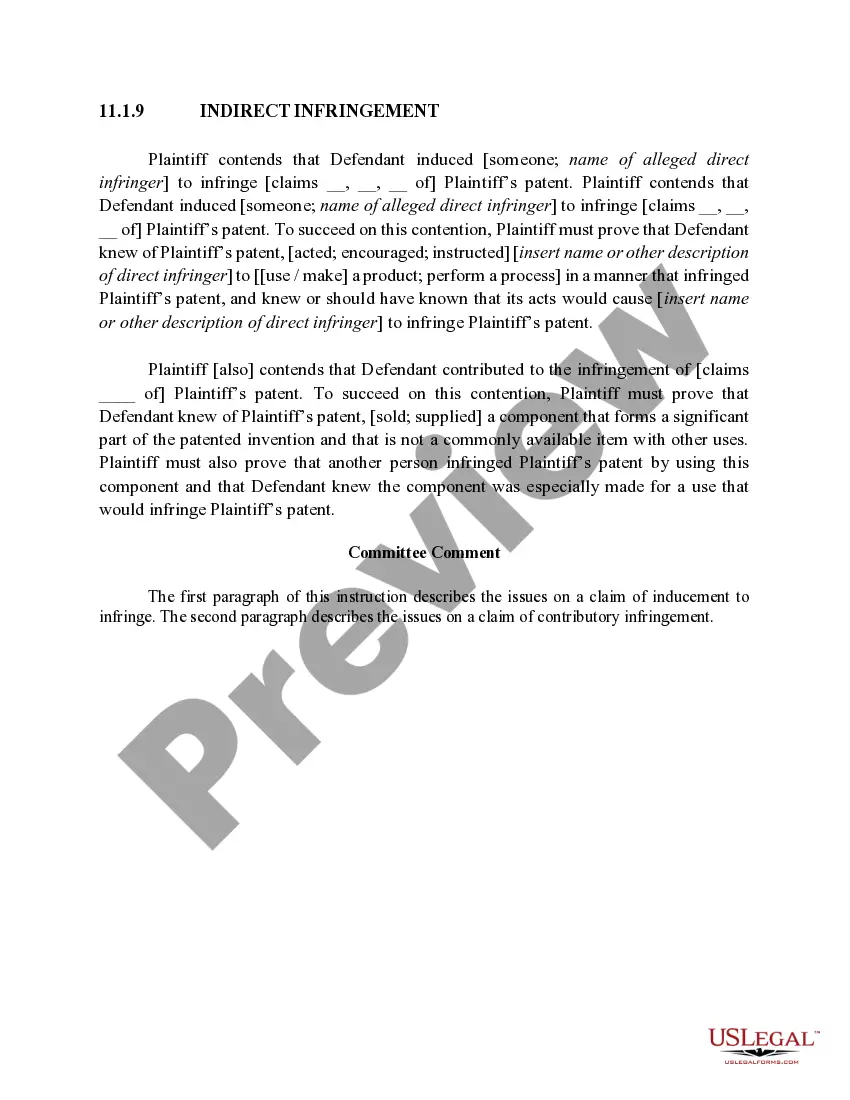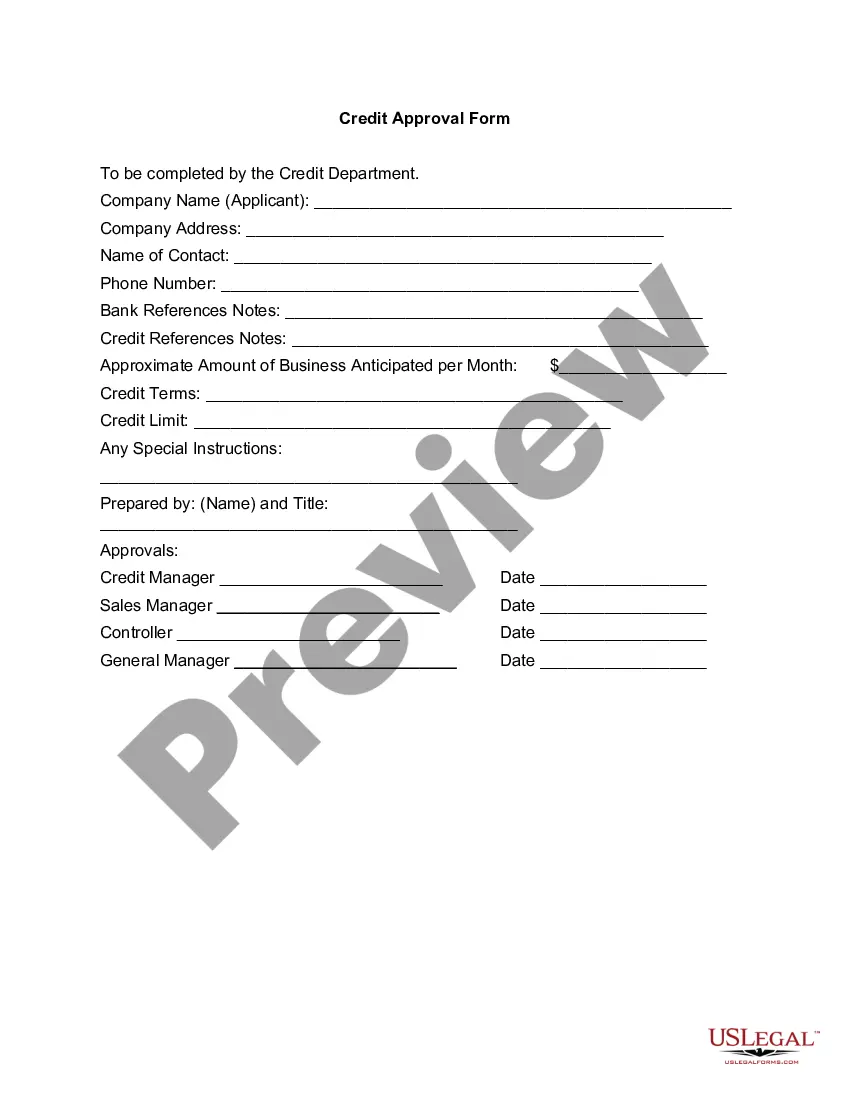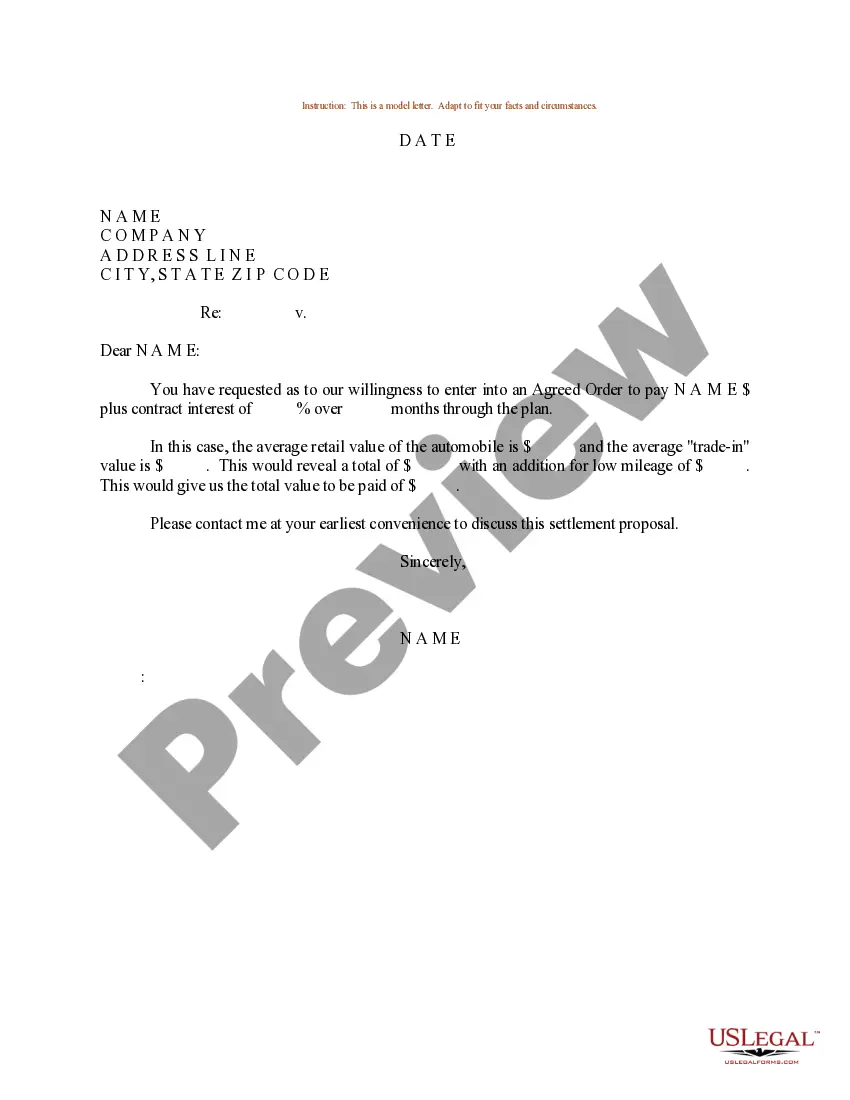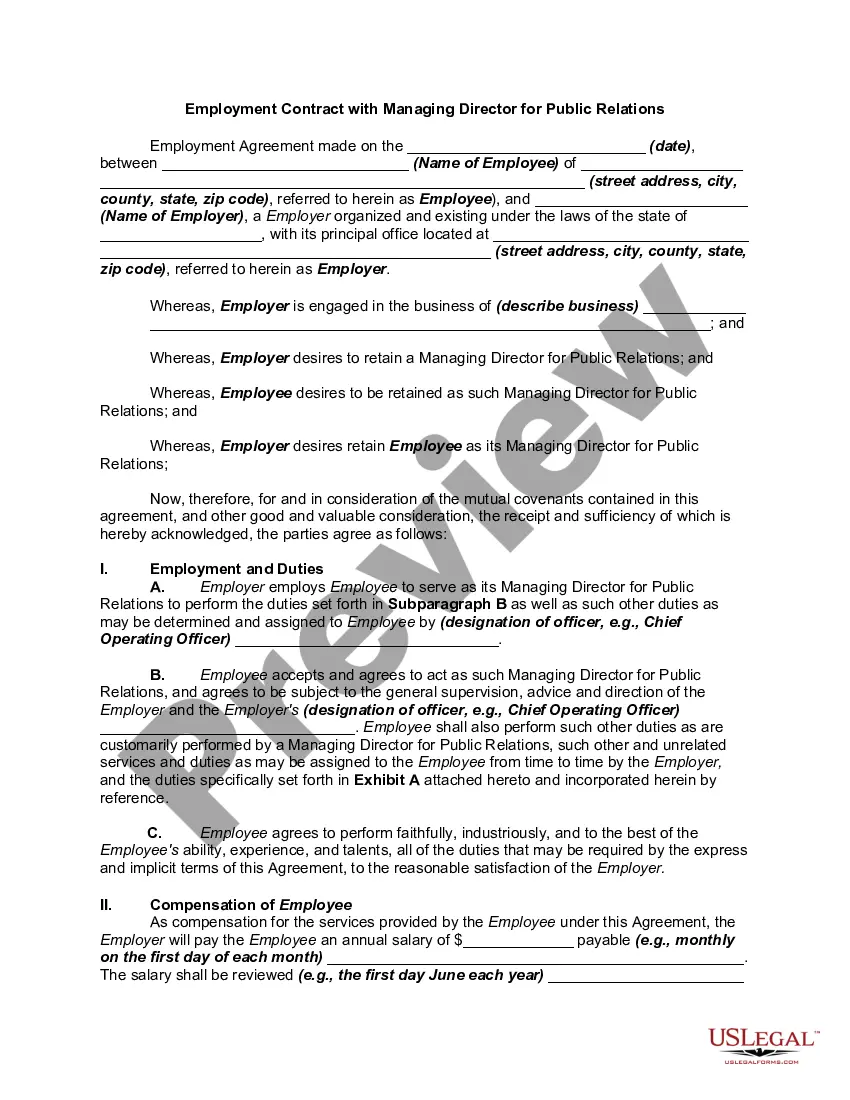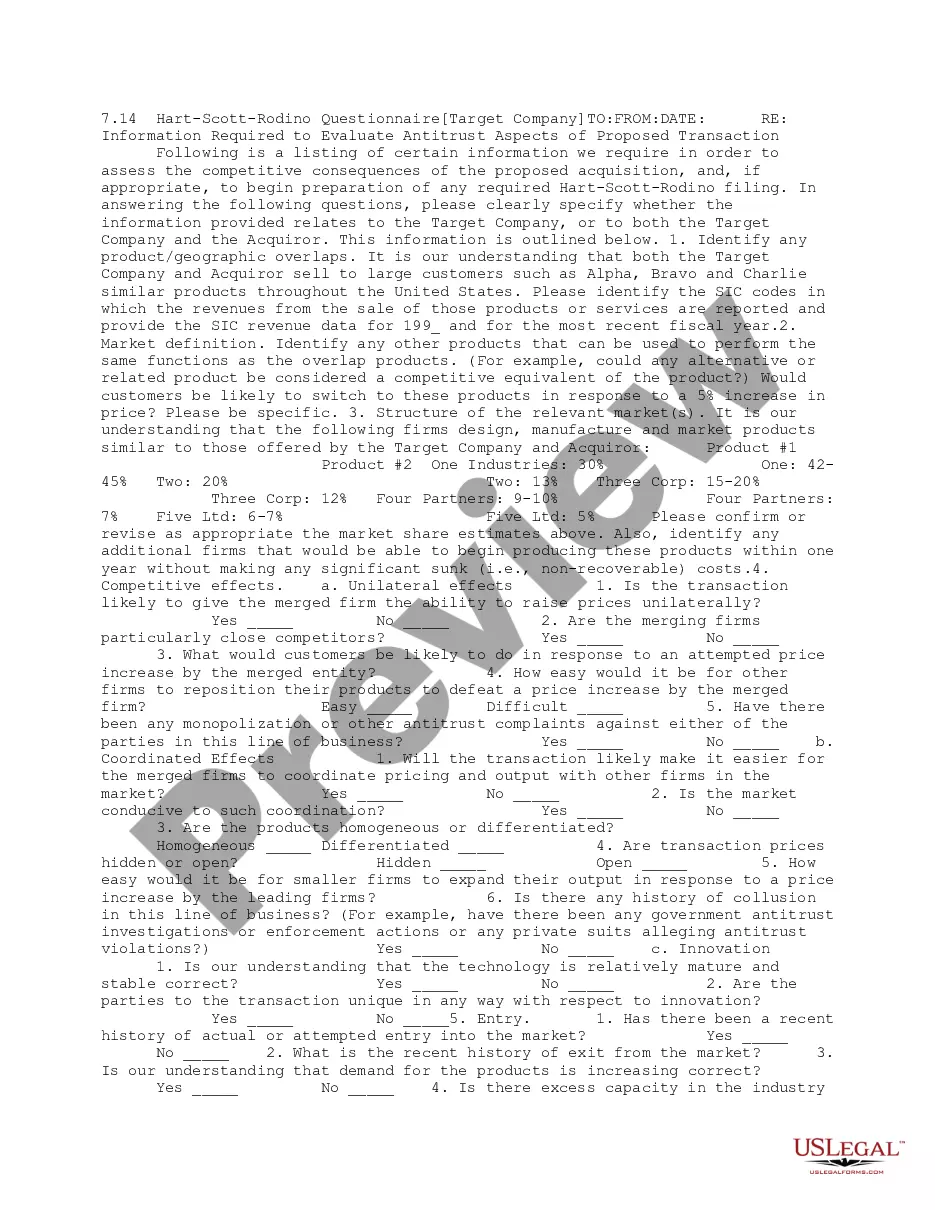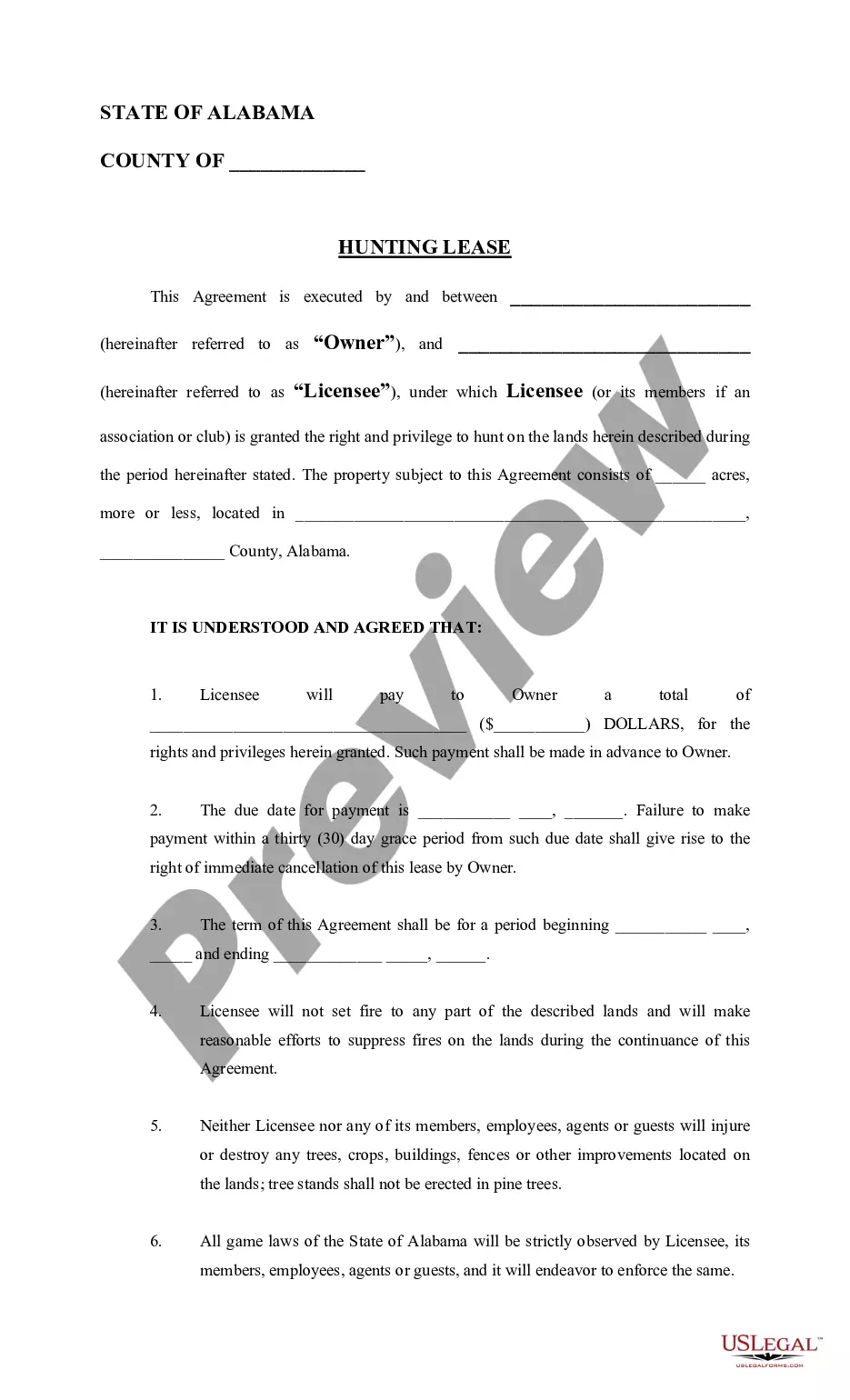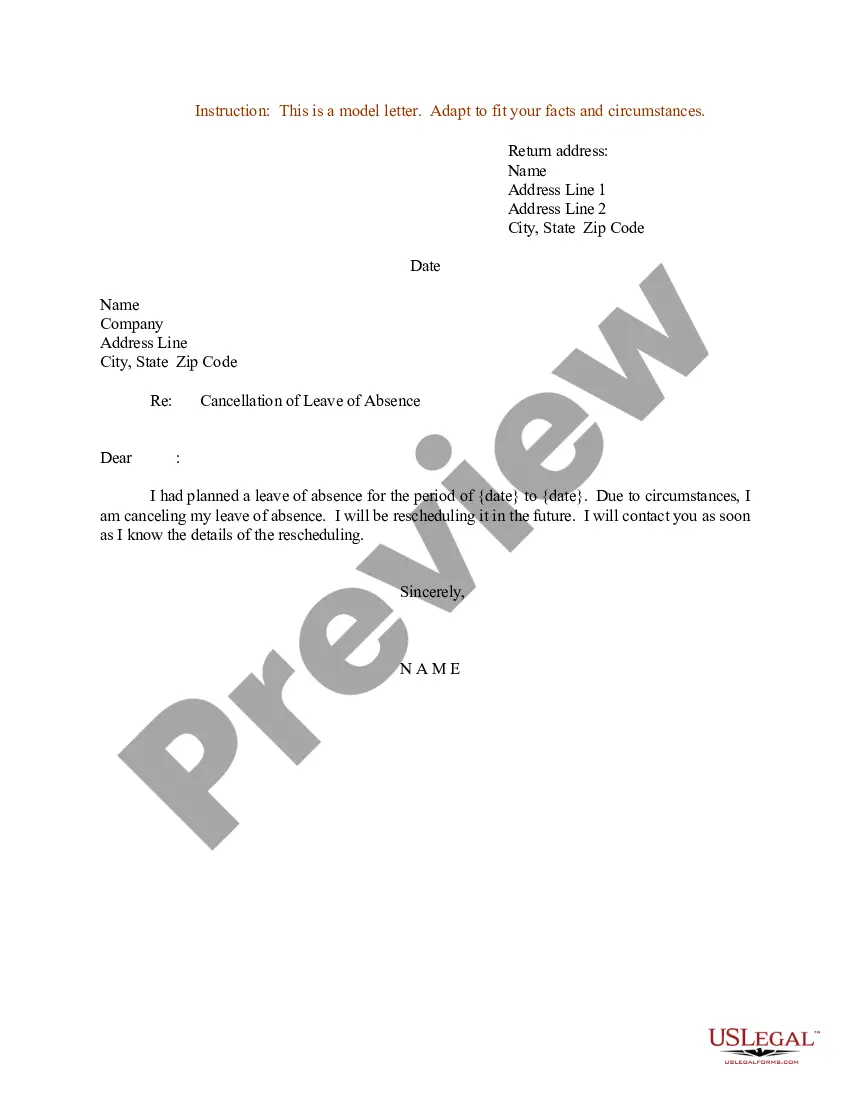Broward Florida Sample Letter for Cancellation of Leave of Absence - Intent to Reschedule
Description
How to fill out Broward Florida Sample Letter For Cancellation Of Leave Of Absence - Intent To Reschedule?
How much time does it typically take you to draw up a legal document? Given that every state has its laws and regulations for every life sphere, finding a Broward Sample Letter for Cancellation of Leave of Absence - Intent to Reschedule suiting all local requirements can be tiring, and ordering it from a professional attorney is often expensive. Numerous online services offer the most common state-specific templates for download, but using the US Legal Forms library is most advantegeous.
US Legal Forms is the most comprehensive online collection of templates, collected by states and areas of use. Aside from the Broward Sample Letter for Cancellation of Leave of Absence - Intent to Reschedule, here you can get any specific document to run your business or individual deeds, complying with your regional requirements. Experts verify all samples for their actuality, so you can be sure to prepare your paperwork properly.
Using the service is pretty simple. If you already have an account on the platform and your subscription is valid, you only need to log in, select the needed form, and download it. You can pick the file in your profile at any moment in the future. Otherwise, if you are new to the website, there will be a few more actions to complete before you get your Broward Sample Letter for Cancellation of Leave of Absence - Intent to Reschedule:
- Examine the content of the page you’re on.
- Read the description of the template or Preview it (if available).
- Look for another document utilizing the corresponding option in the header.
- Click Buy Now once you’re certain in the chosen file.
- Choose the subscription plan that suits you most.
- Register for an account on the platform or log in to proceed to payment options.
- Make a payment via PalPal or with your credit card.
- Switch the file format if necessary.
- Click Download to save the Broward Sample Letter for Cancellation of Leave of Absence - Intent to Reschedule.
- Print the doc or use any preferred online editor to complete it electronically.
No matter how many times you need to use the acquired document, you can find all the files you’ve ever saved in your profile by opening the My Forms tab. Try it out!
Form popularity
FAQ
Cancel Items and Orders Go to Your Orders and select the order you want to cancel. Select Cancel items. Note: For seller orders, you may see Request Cancellation.Select the check box of the item you want to remove from the order.Select Cancel selected items in this order when finished.
8 tips on how to write a meeting cancellation email Include a clear subject line. Write it yourself. Send it ASAP. Provide a brief explanation. Propose a new date and time. Apologize. Show appreciation. Ask for a recap.
Dear Sir/Madam, I am writing this letter to inform you that I am cancelling the order of 50 single-lined notebooks. I request for a full refund for the above mentioned order. I regret to inform you that the order delivered earlier was of cheap quality.
Letter of Cancellation Tips Make sure you include the date, the company's name and contact information, and your account number if relevant. Be polite but firm when you tell the company to cancel your account. Remember that there is a typical 30-day notice period before a cancellation is put into effect.
If the Leave of Absence Request is still in progress, you may be able to cancel it or ask the next approver to send it back to correct the information that is incorrect. If the Leave of Absence Request process is successfully completed, escalate the case to the Operational Support team.
Note down the date, the organization's name and contact information while writing a cancellation letter. While writing a cancellation letter a customer should be polite and neutral. A 30 day notice period is effective before a cancellation order is effective.
Dear Sir/Madam, This is to inform you that, I would like to cancel my casual leave request which has been sanctioned for tomorrow i.e on date due to my illness. But now my health is alright, and I want to come to work. That's why I am requesting you to cancel my casual leave.
Format of Cancellation Letter Please accept this request to cancel my current application (mention the course's cancellation or training). I am making this request because of 202620262026.. (REASON FOR REQUEST). I kindly request that the application should be cancelled.
You should start the letter with "Dear Membership or Subscription Company Name". You should then list the name or type of membership or subscription you are cancelling. Provide all the key information in the letter right away so the receipt is clear about the purpose for your letter.
Cancel online immediately. Quickly navigate to the website. Then find the Manage Orders or Customer Service tab. In this section, you'll be able to navigate to a list of your online purchases. Look for the specific purchase and cancel it.