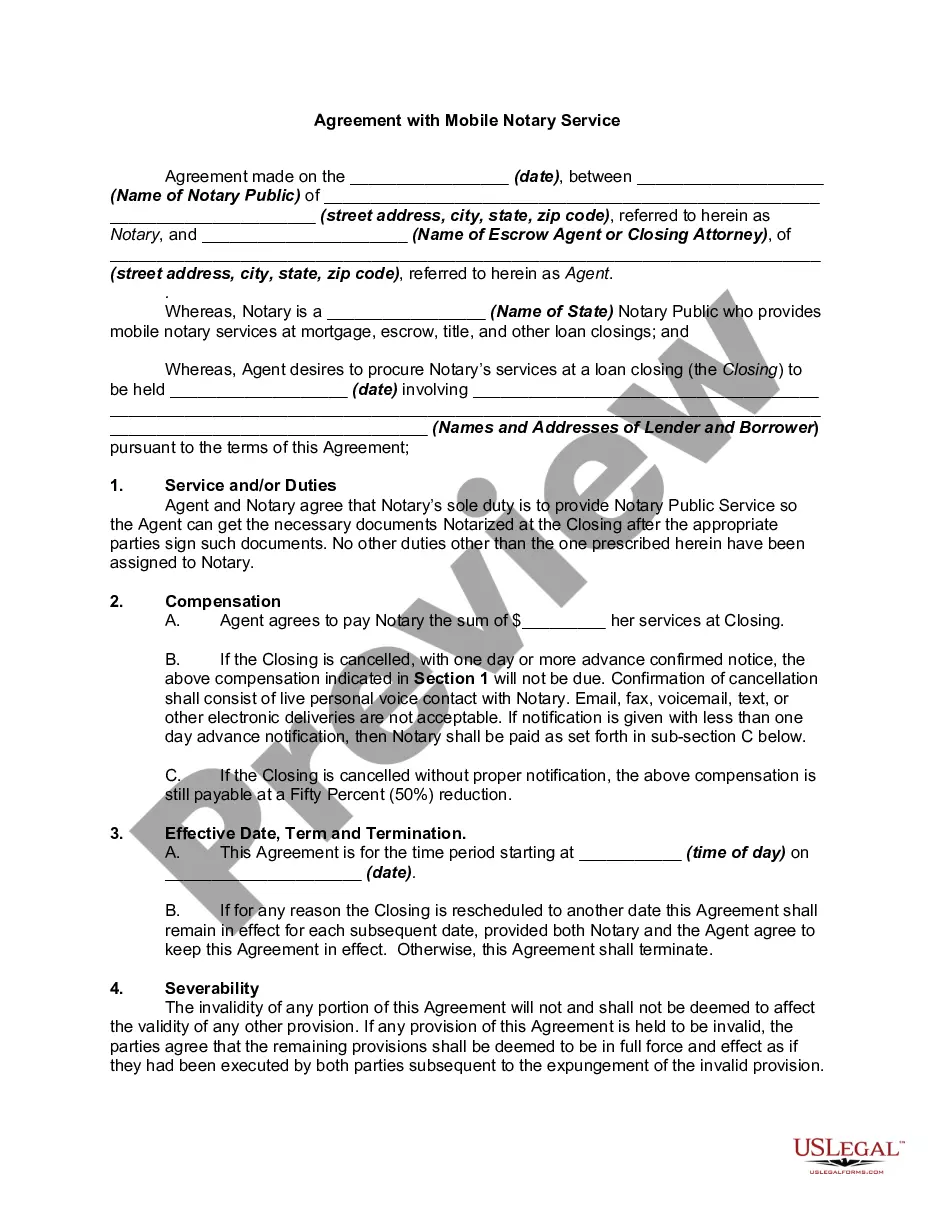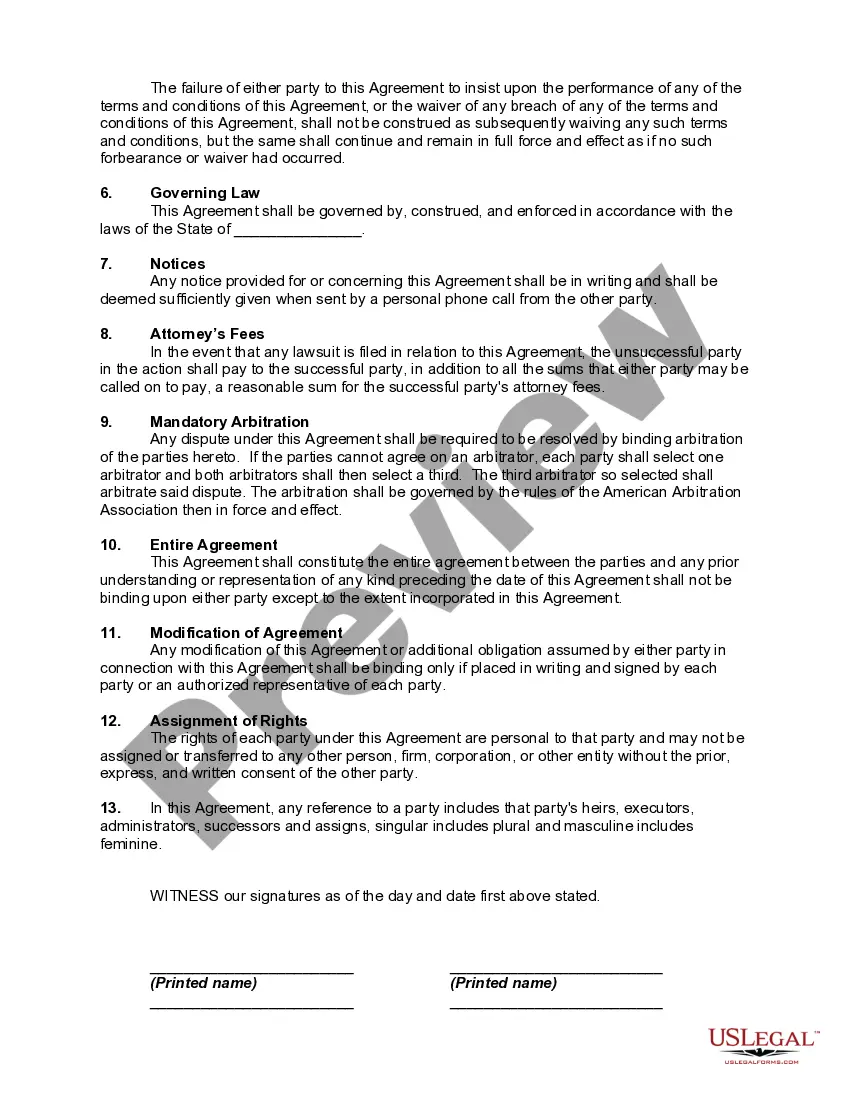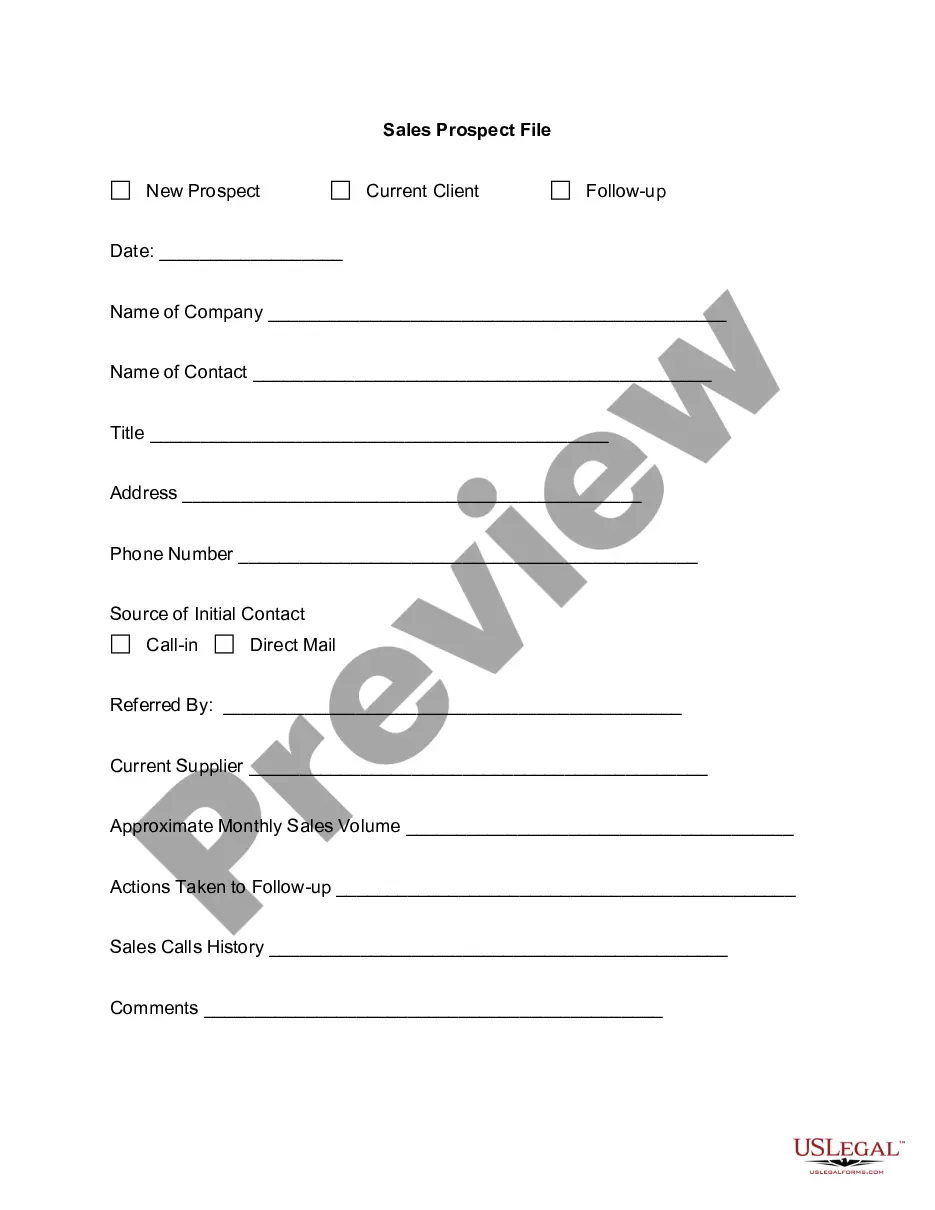Whether you intend to start your company, enter into an agreement, apply for your ID update, or resolve family-related legal issues, you must prepare specific documentation meeting your local laws and regulations. Finding the right papers may take a lot of time and effort unless you use the US Legal Forms library.
The platform provides users with more than 85,000 expertly drafted and verified legal templates for any personal or business occurrence. All files are collected by state and area of use, so picking a copy like Queens Agreement with Mobile Notary Service is quick and easy.
The US Legal Forms library users only need to log in to their account and click the Download button next to the required template. If you are new to the service, it will take you a couple of additional steps to get the Queens Agreement with Mobile Notary Service. Adhere to the guidelines below:
- Make certain the sample fulfills your individual needs and state law regulations.
- Read the form description and check the Preview if there’s one on the page.
- Utilize the search tab specifying your state above to locate another template.
- Click Buy Now to obtain the file once you find the correct one.
- Choose the subscription plan that suits you most to proceed.
- Sign in to your account and pay the service with a credit card or PayPal.
- Download the Queens Agreement with Mobile Notary Service in the file format you prefer.
- Print the copy or fill it out and sign it electronically via an online editor to save time.
Forms provided by our library are reusable. Having an active subscription, you can access all of your earlier purchased paperwork at any time in the My Forms tab of your profile. Stop wasting time on a endless search for up-to-date official documentation. Join the US Legal Forms platform and keep your paperwork in order with the most comprehensive online form library!