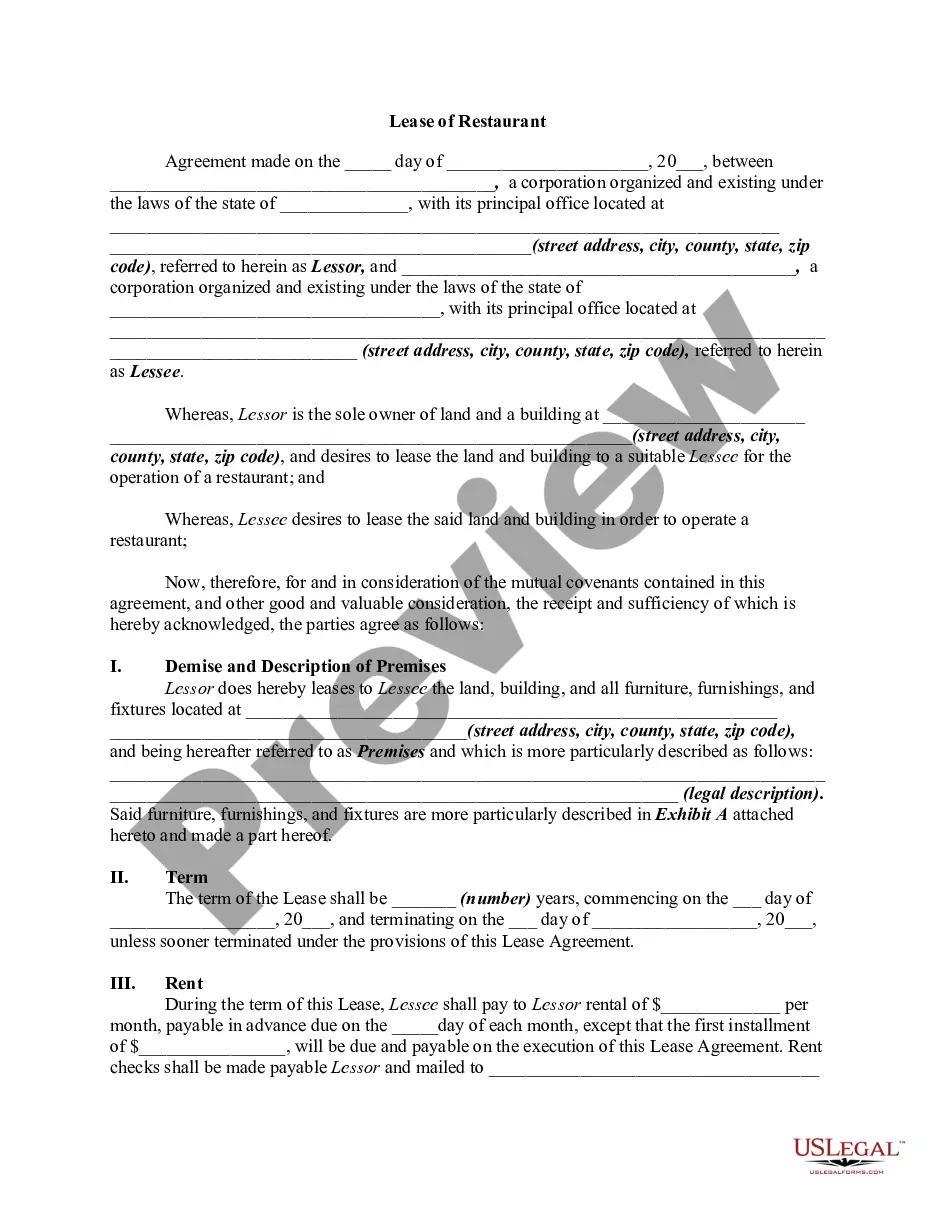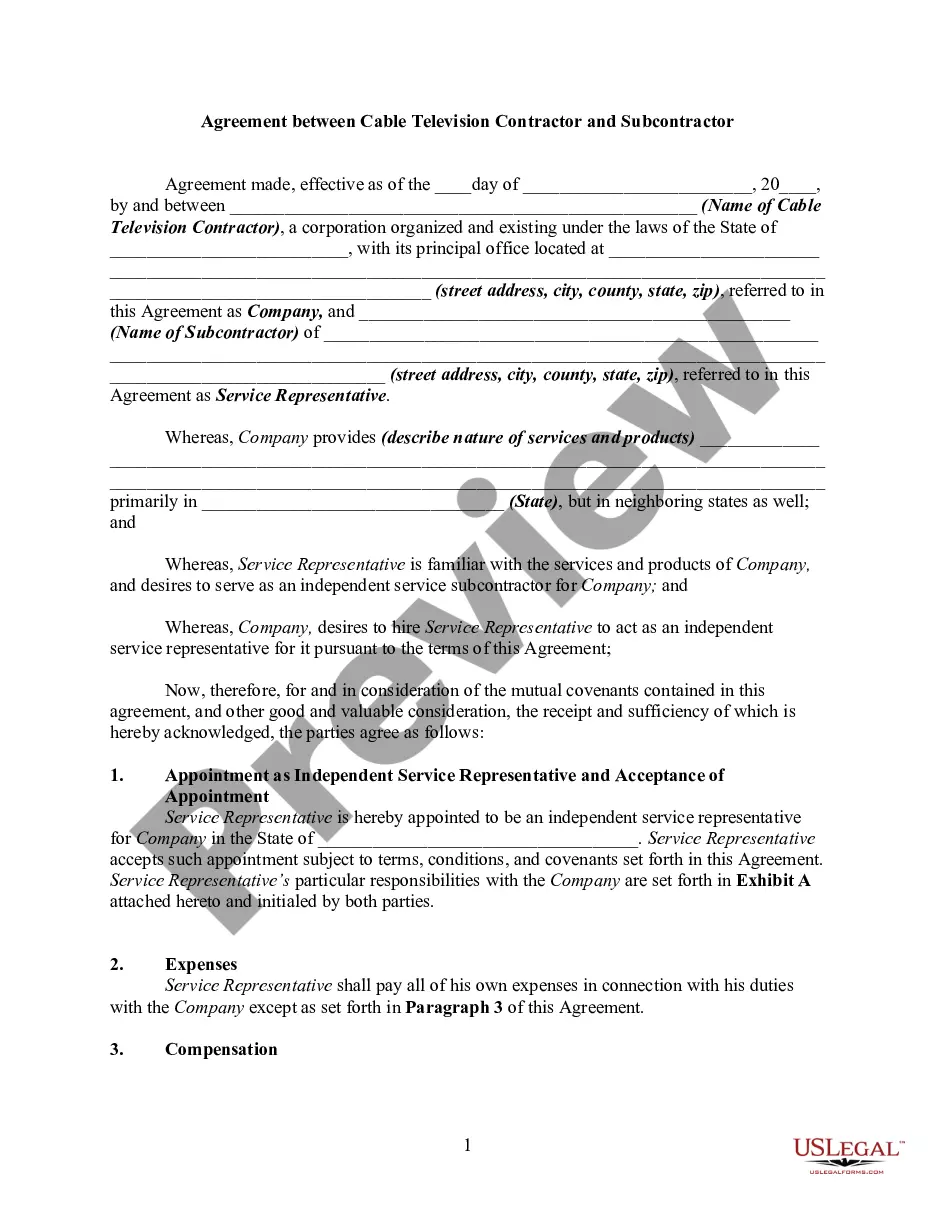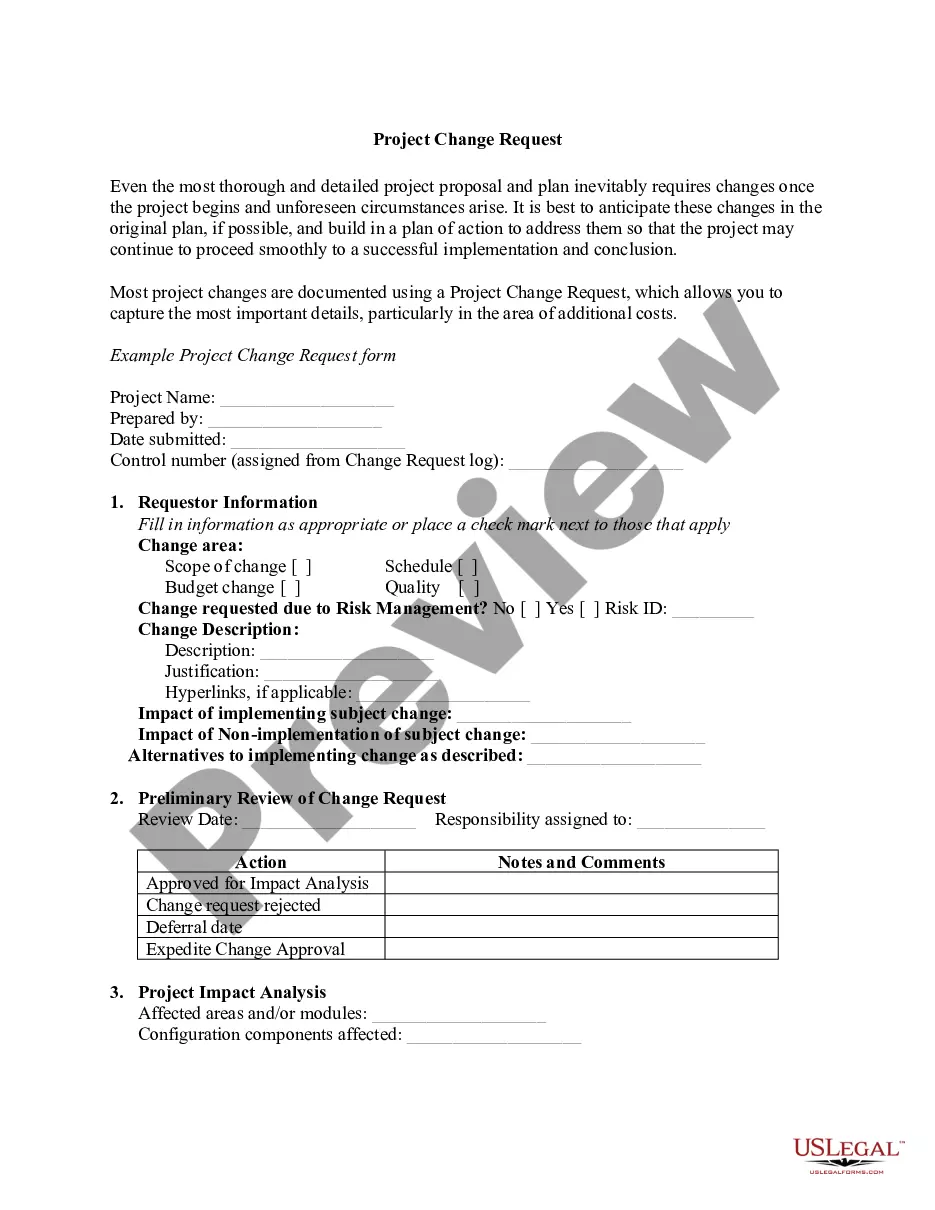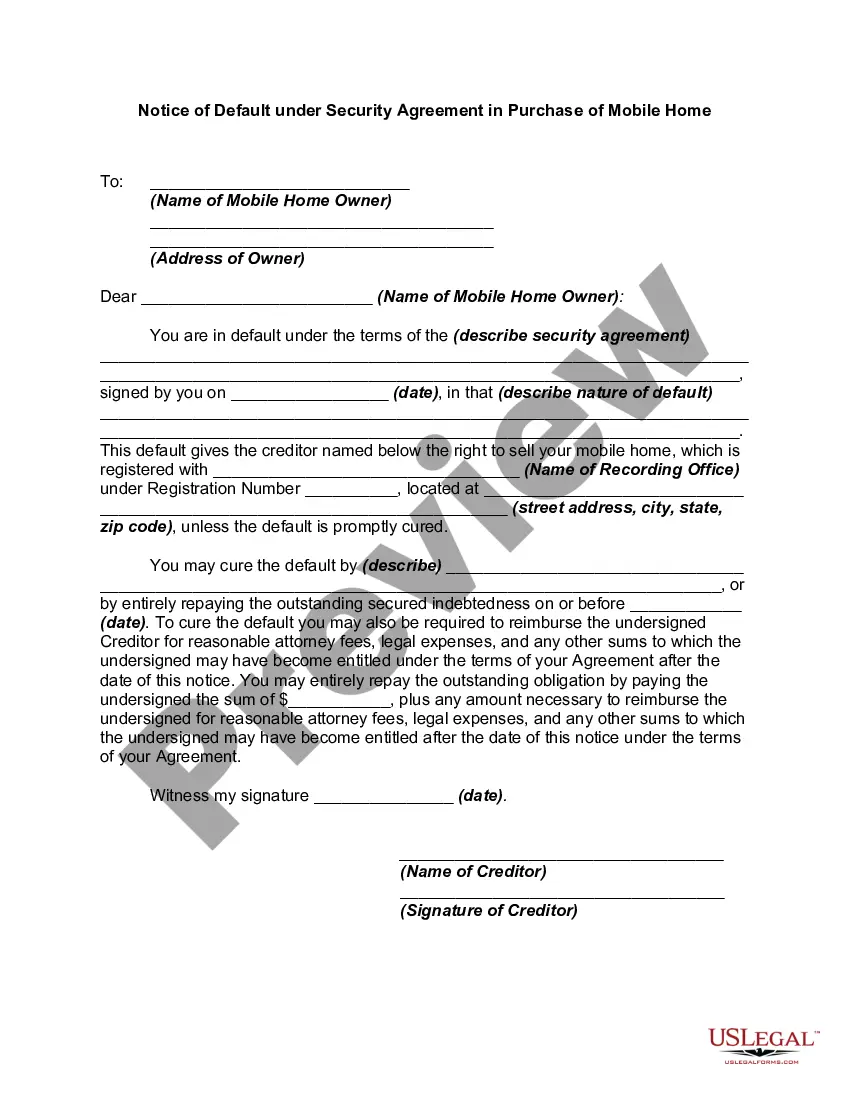Sacramento California Notice of Default under Security Agreement in Purchase of Mobile Home
Description
How to fill out Sacramento California Notice Of Default Under Security Agreement In Purchase Of Mobile Home?
Dealing with legal forms is a must in today's world. Nevertheless, you don't always need to seek professional help to draft some of them from the ground up, including Sacramento Notice of Default under Security Agreement in Purchase of Mobile Home, with a service like US Legal Forms.
US Legal Forms has over 85,000 forms to pick from in various categories varying from living wills to real estate paperwork to divorce documents. All forms are arranged based on their valid state, making the searching process less overwhelming. You can also find detailed resources and guides on the website to make any activities associated with document completion simple.
Here's how to locate and download Sacramento Notice of Default under Security Agreement in Purchase of Mobile Home.
- Take a look at the document's preview and outline (if available) to get a general information on what you’ll get after getting the document.
- Ensure that the template of your choice is adapted to your state/county/area since state regulations can affect the validity of some documents.
- Check the similar forms or start the search over to find the correct file.
- Click Buy now and register your account. If you already have an existing one, select to log in.
- Choose the option, then a suitable payment method, and buy Sacramento Notice of Default under Security Agreement in Purchase of Mobile Home.
- Select to save the form template in any offered file format.
- Go to the My Forms tab to re-download the file.
If you're already subscribed to US Legal Forms, you can find the appropriate Sacramento Notice of Default under Security Agreement in Purchase of Mobile Home, log in to your account, and download it. Needless to say, our website can’t replace a legal professional entirely. If you need to deal with an exceptionally difficult case, we recommend using the services of an attorney to examine your document before signing and filing it.
With more than 25 years on the market, US Legal Forms became a go-to provider for many different legal forms for millions of users. Become one of them today and get your state-specific documents effortlessly!