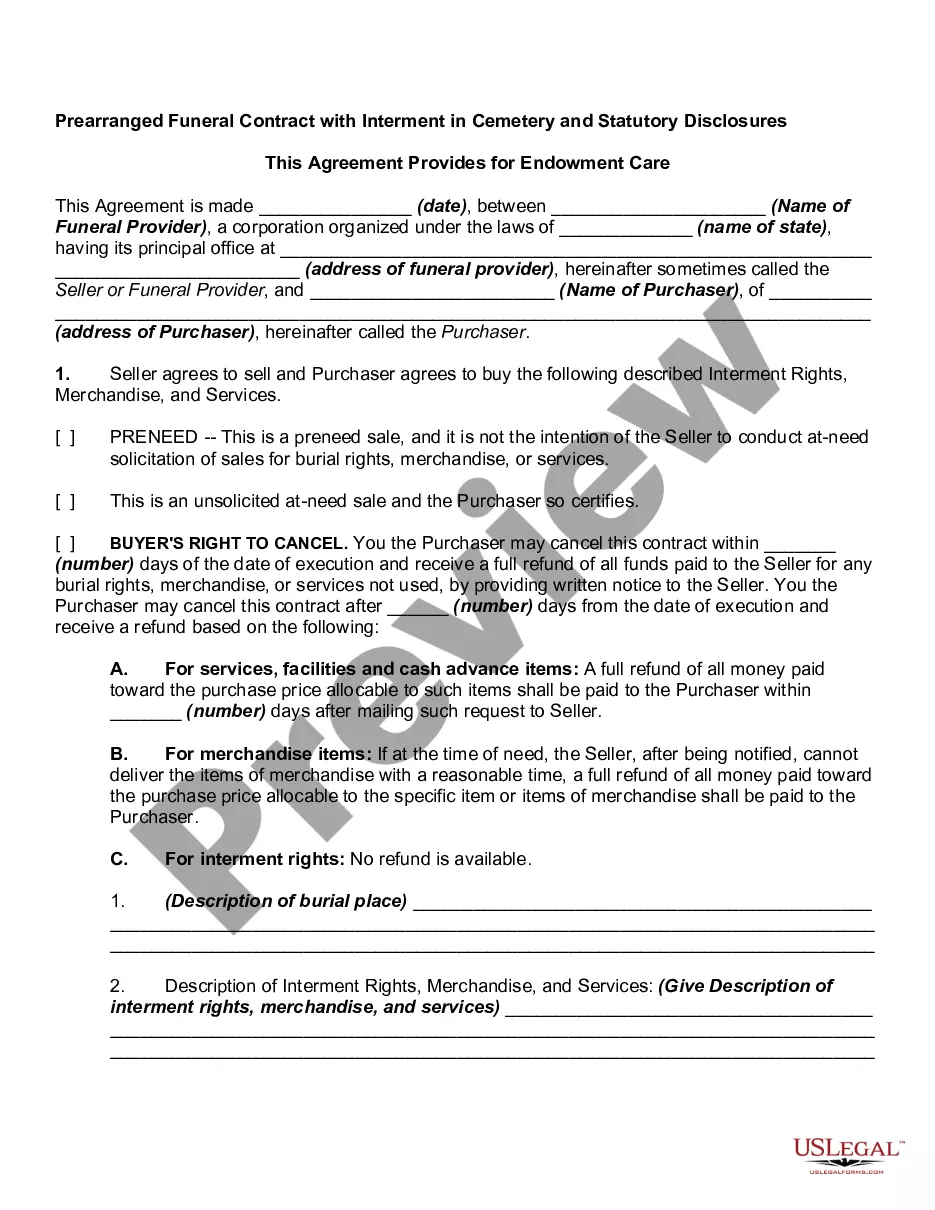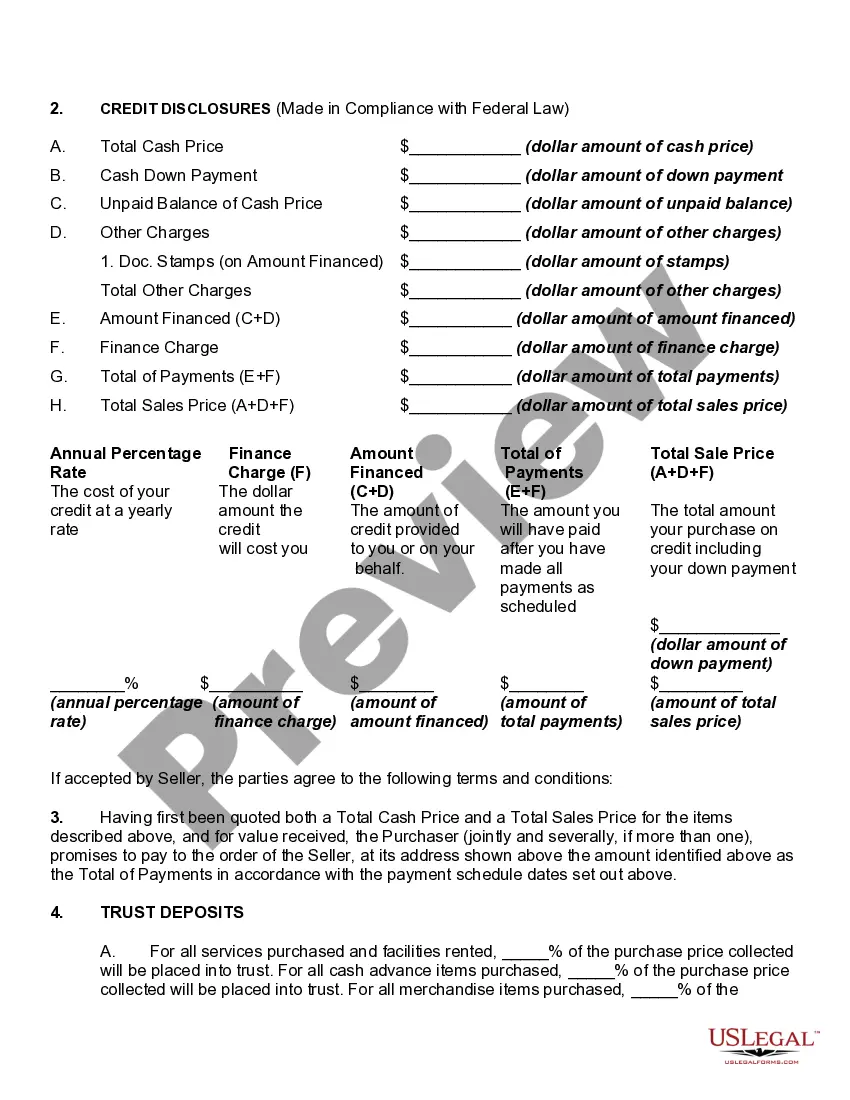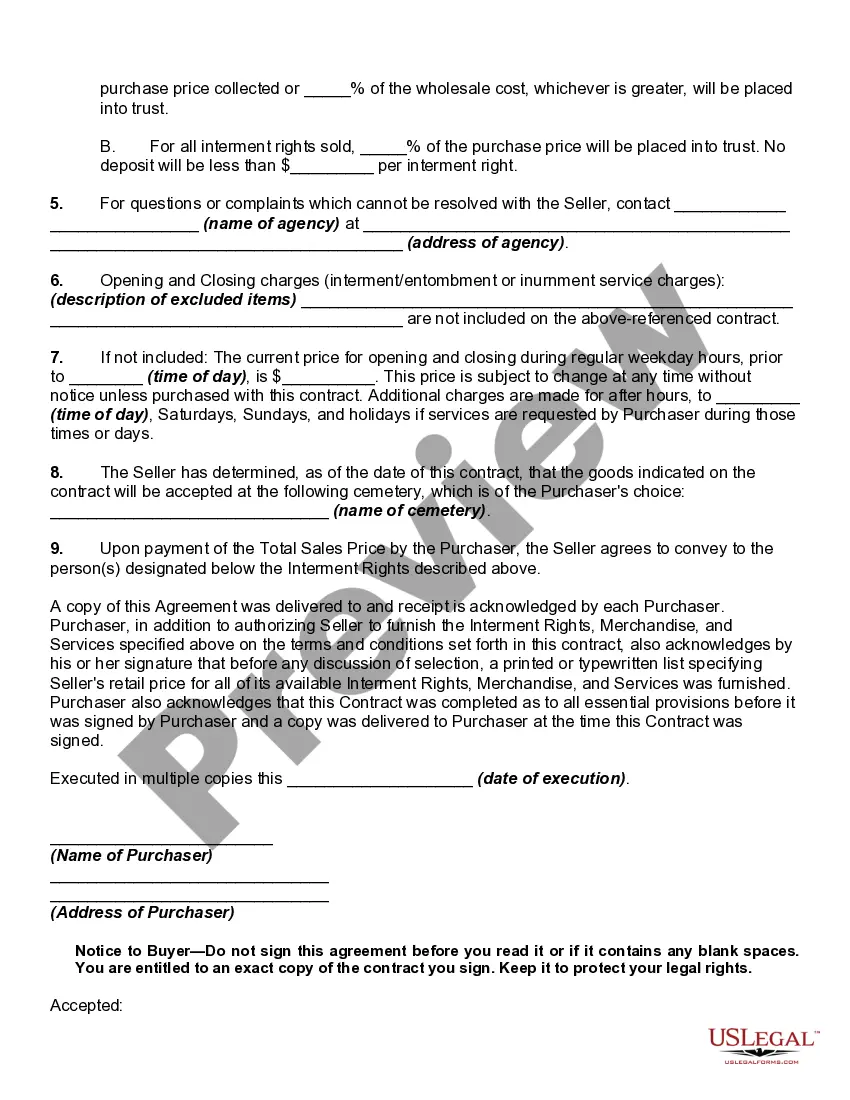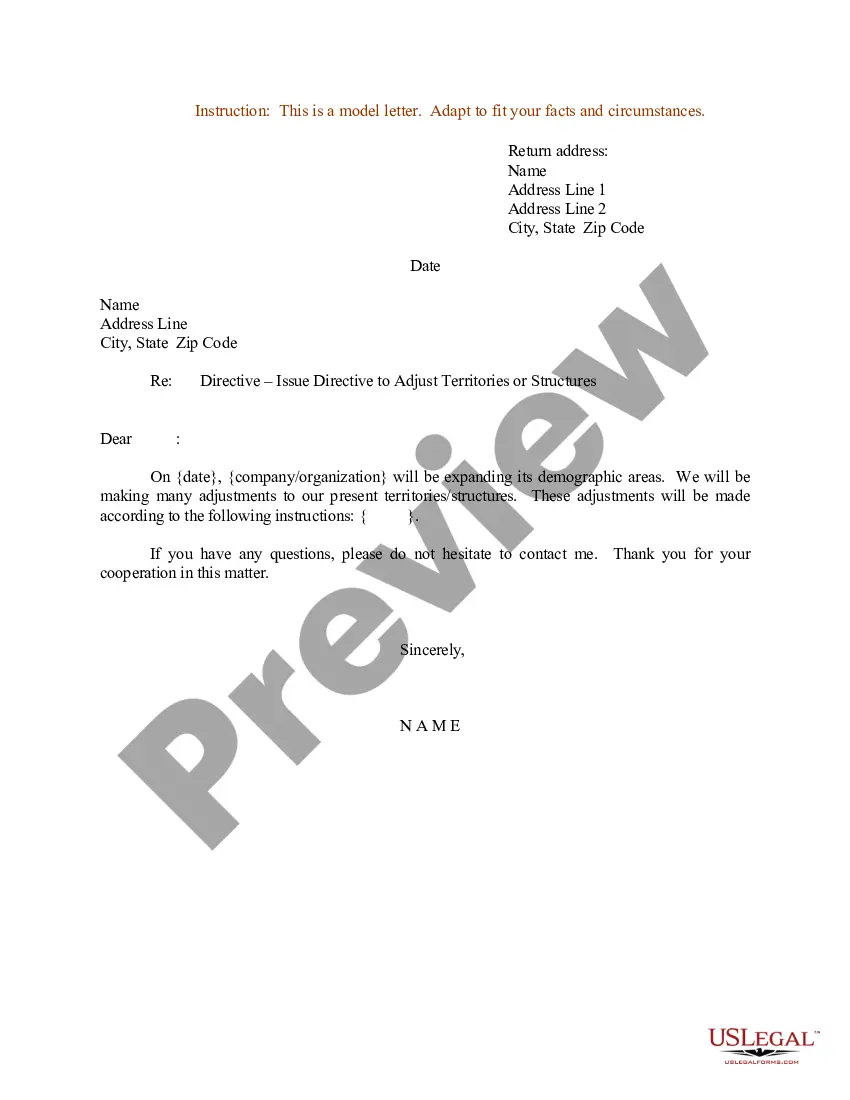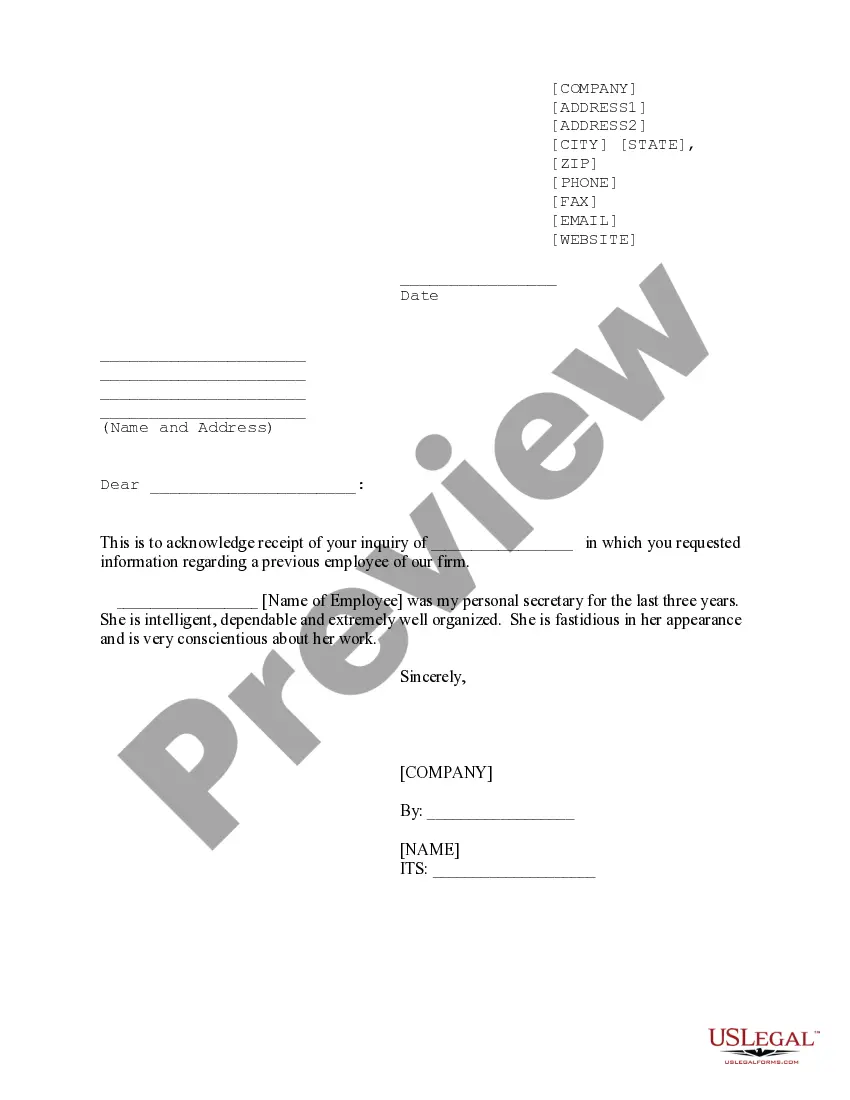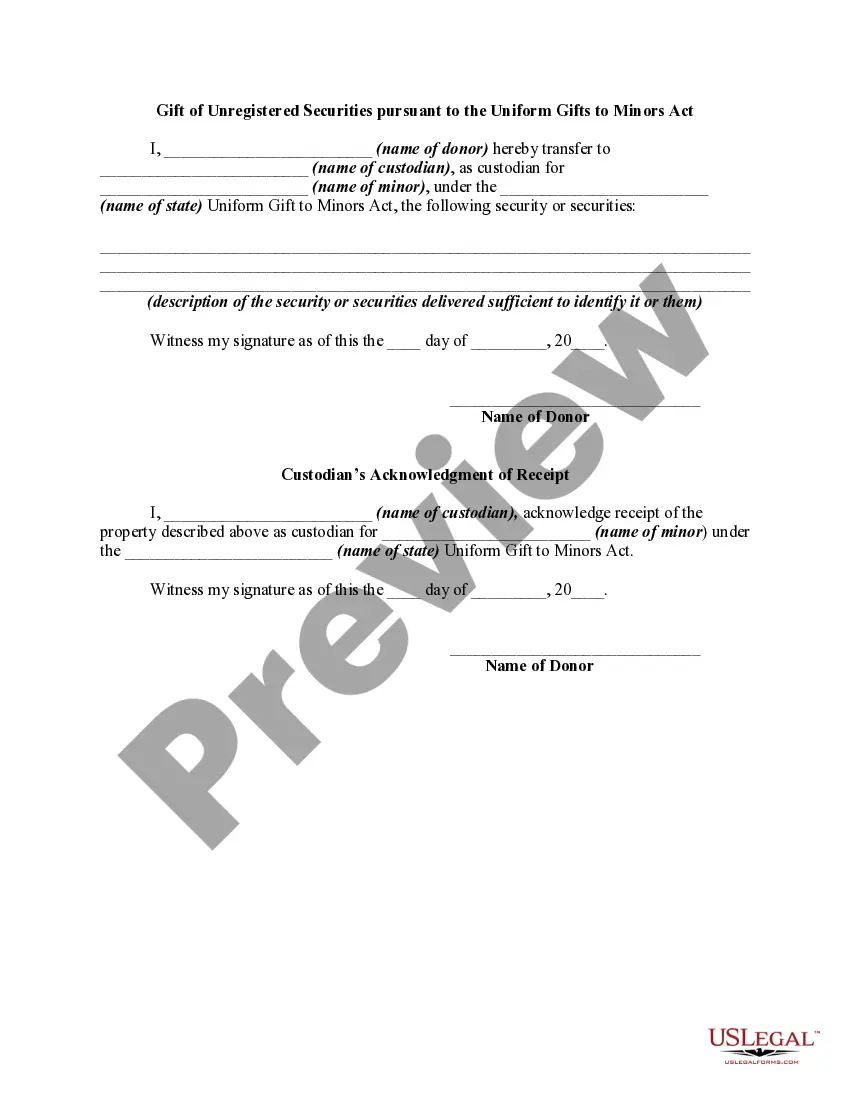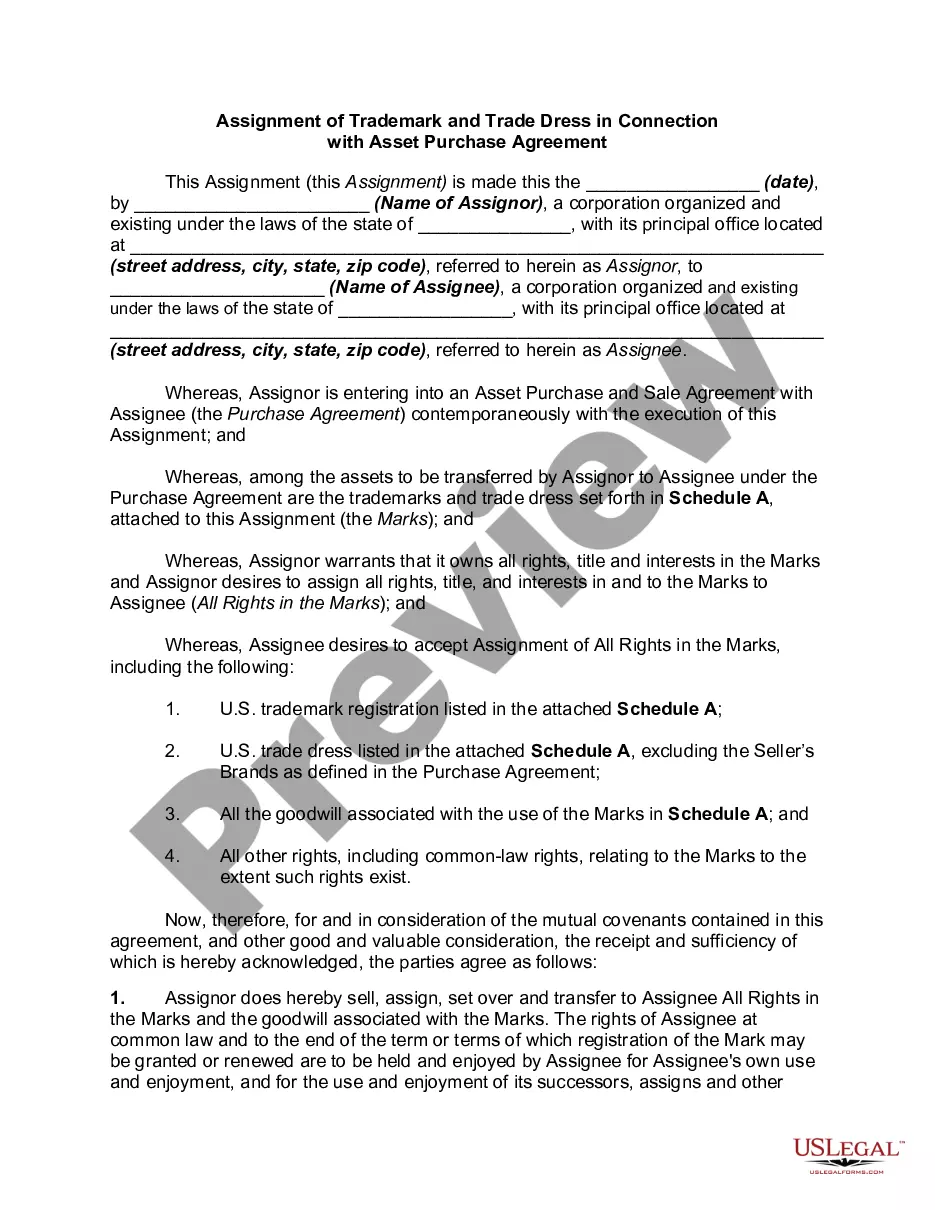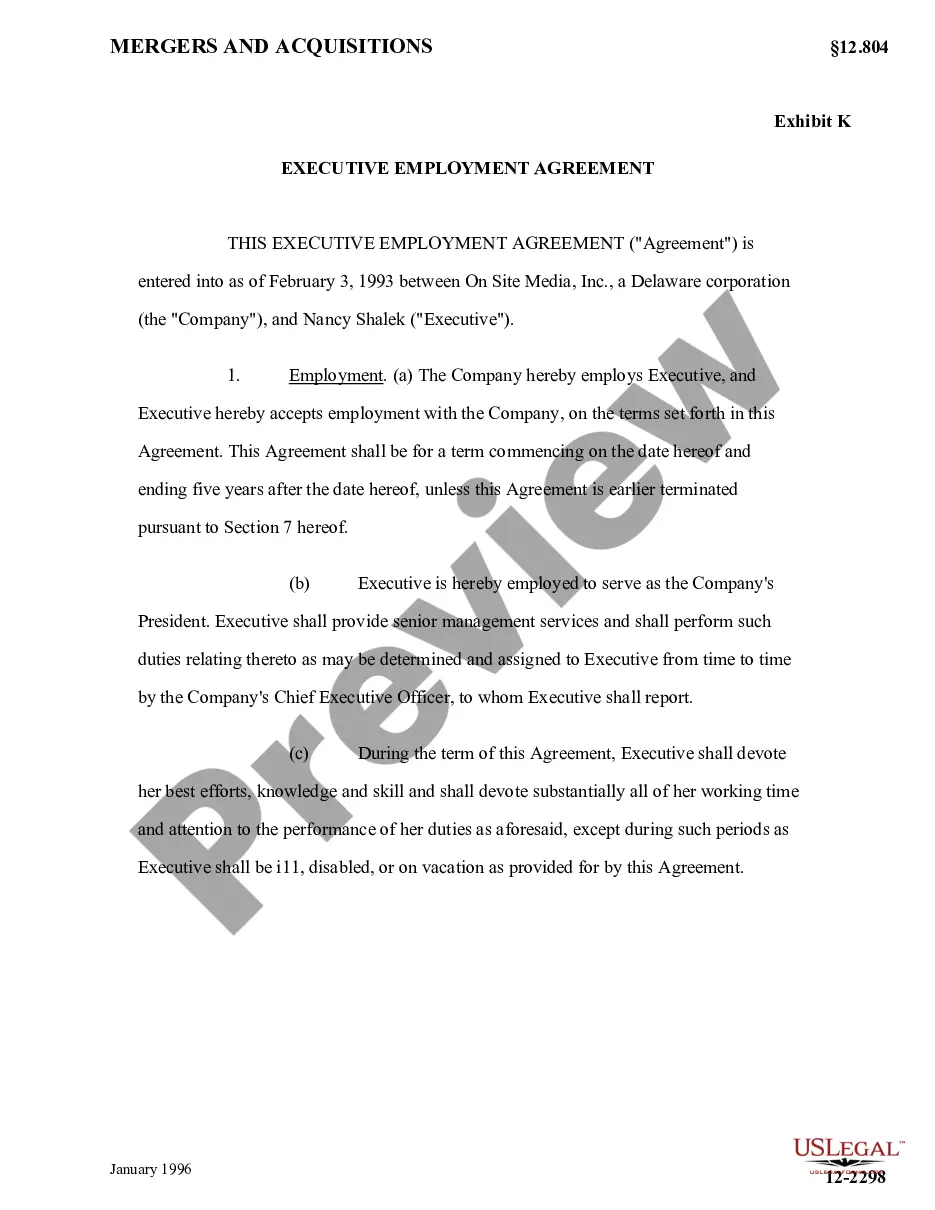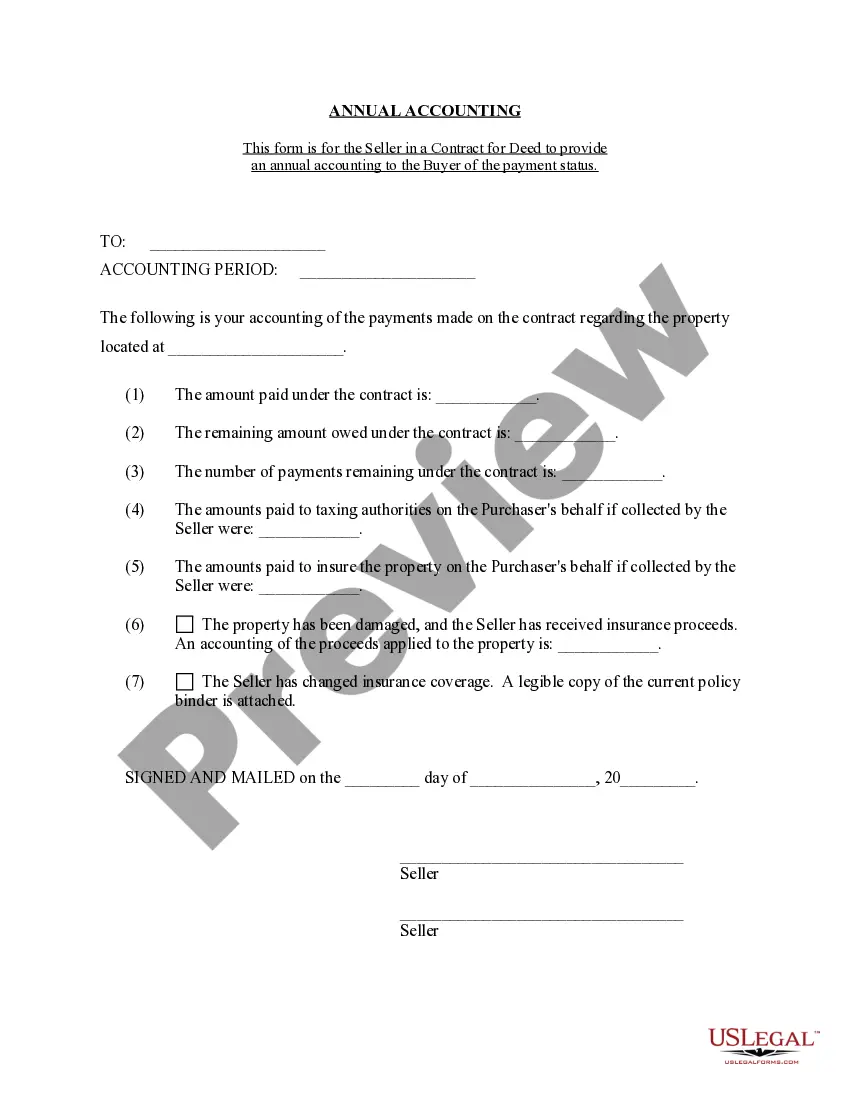How long does it typically take you to draft a legal document.
Considering that each state has its laws and regulations for every circumstance, finding a Los Angeles Prearranged Funeral Contract with Interment in Cemetery and Statutory that meets all local standards can be tiring, and hiring a professional lawyer to create one is usually expensive.
Various online platforms provide the most frequently needed state-specific forms for download, but utilizing the US Legal Forms archive is the most beneficial.
Press Buy Now when you are confident in your choice.
Select the subscription plan that best fits your needs.
Create an account on the platform or Log In to continue to payment methods.
Make the payment via PayPal or with a credit card.
Change the file format if required.
- US Legal Forms is the most extensive online collection of forms, categorized by states and uses.
- In addition to the Los Angeles Prearranged Funeral Contract with Interment in Cemetery and Statutory, you can find any particular form to manage your business or personal affairs, conforming to your local regulations.
- Experts verify all documents for their relevance, ensuring you can prepare your paperwork accurately.
- Using the service is quite simple.
- If you already possess an account on the platform and your subscription is active, you just need to Log In, select the necessary template, and download it.
- You can access the document in your account at any time later.
- Alternatively, if you are new to the site, there are several additional steps to follow before acquiring your Los Angeles Prearranged Funeral Contract with Interment in Cemetery and Statutory.
- Review the content of the page you’re visiting.
- Examine the description of the template or Preview it (if available).
- Search for another form using the related option in the header.
Click Download to save the Los Angeles Prearranged Funeral Contract with Interment in Cemetery and Statutory.
Print the document or utilize any preferred online editor to fill it out electronically.
Regardless of how many times you need to access the document, you can find all the templates you’ve ever saved in your account by navigating to the My documents section. Give it a try!