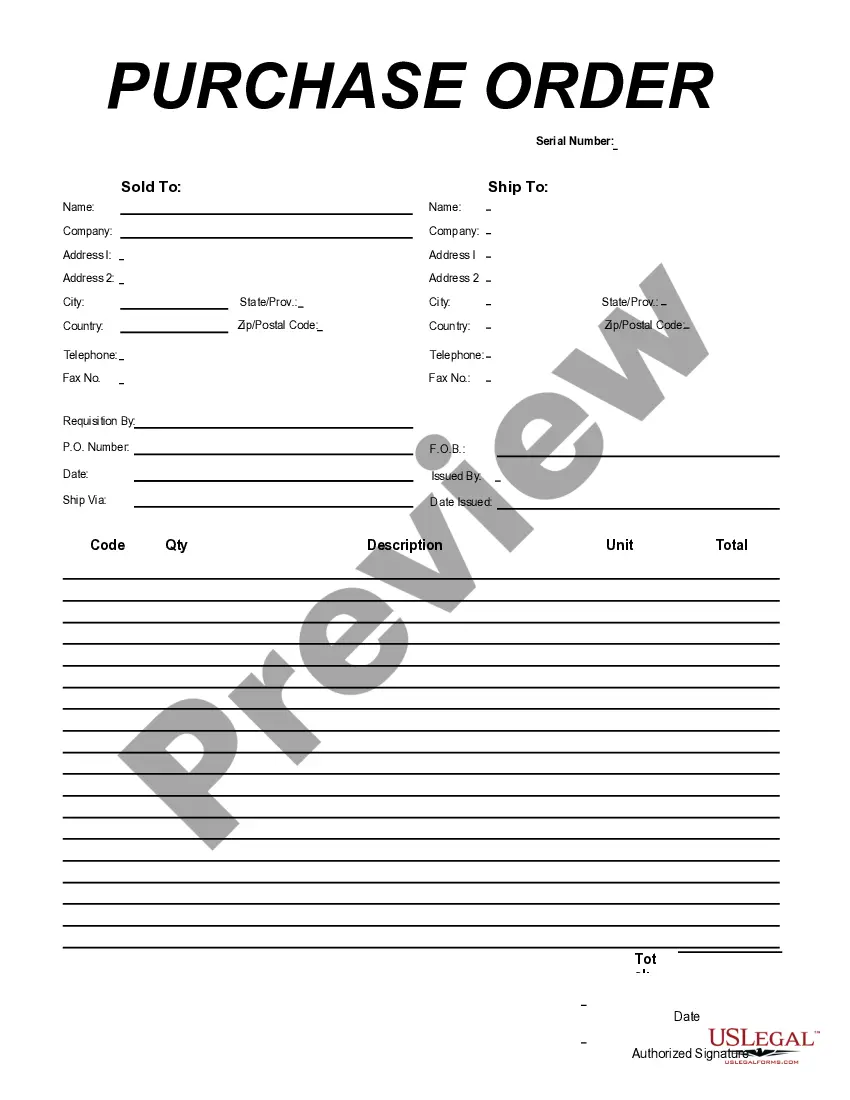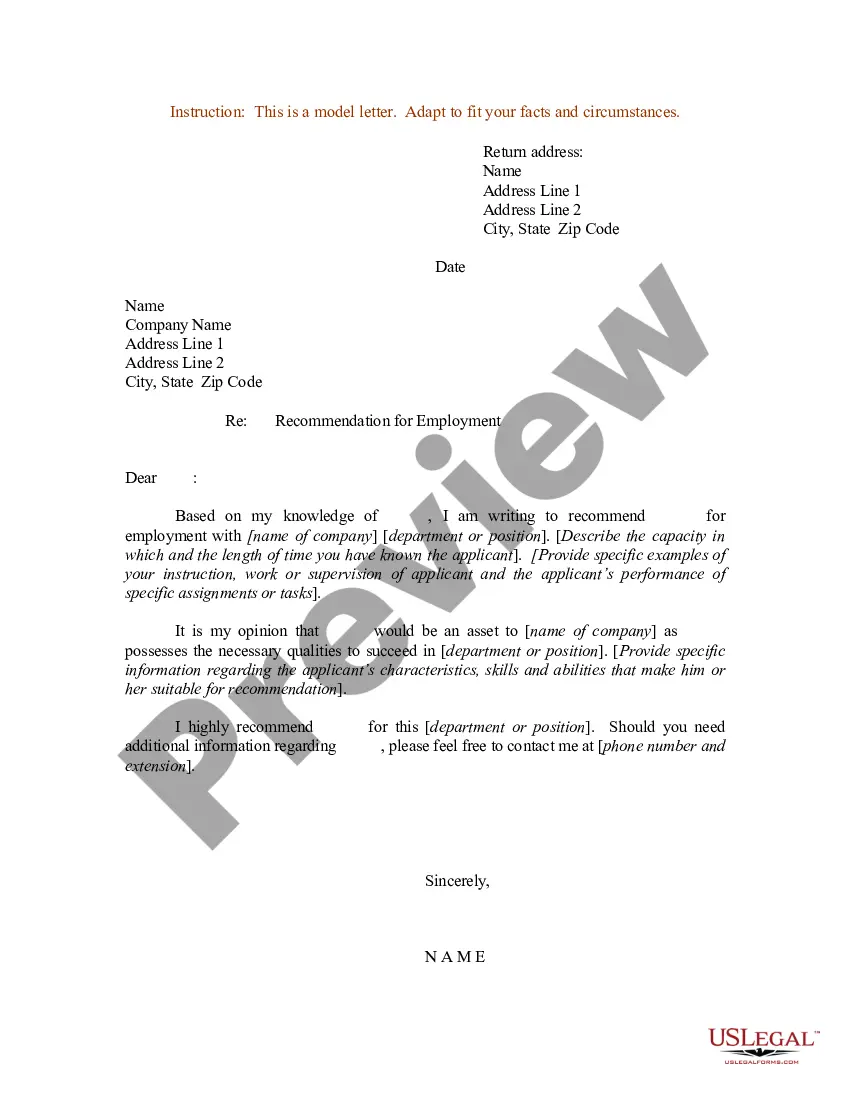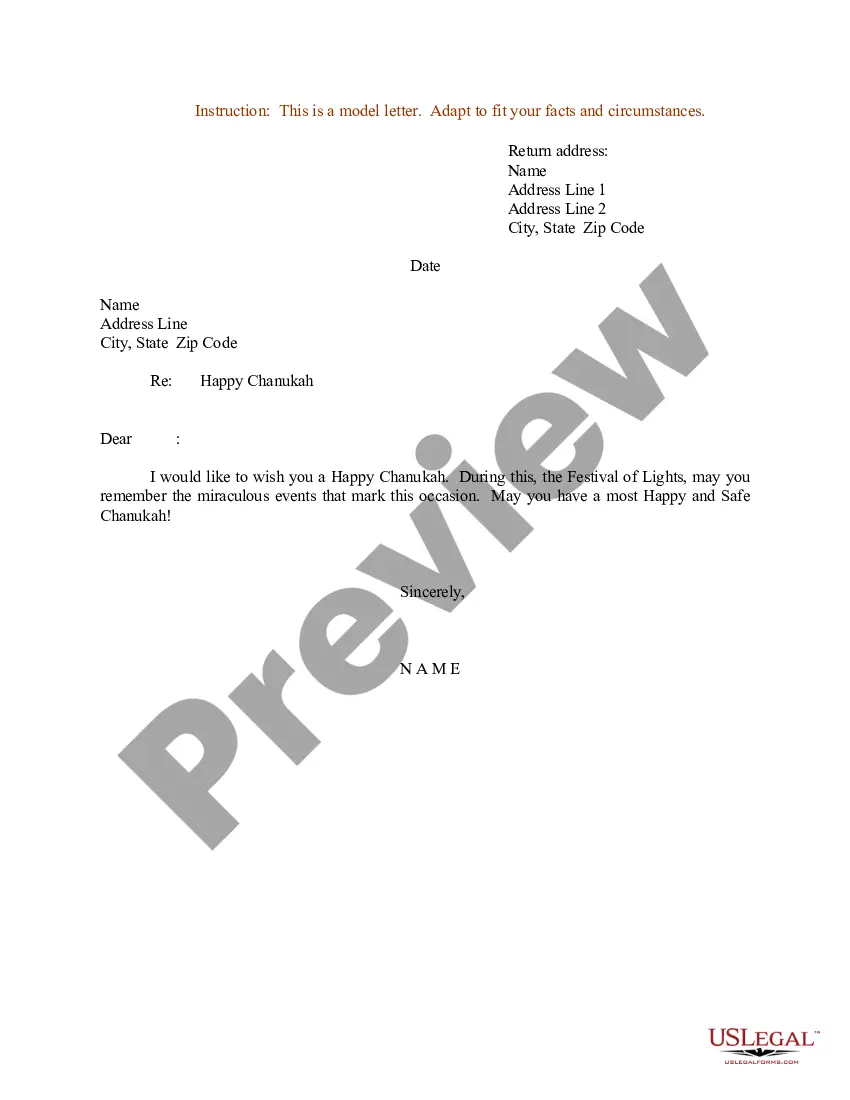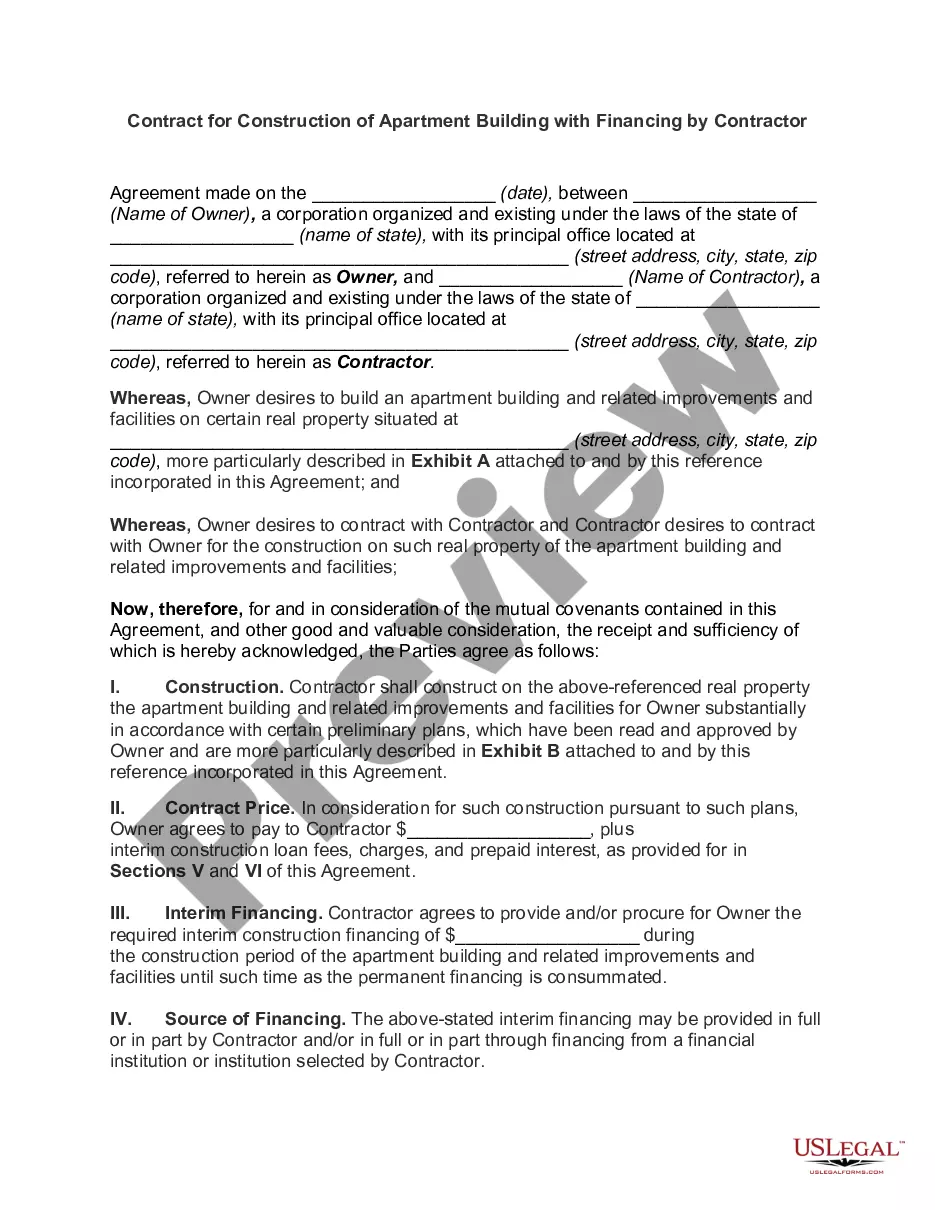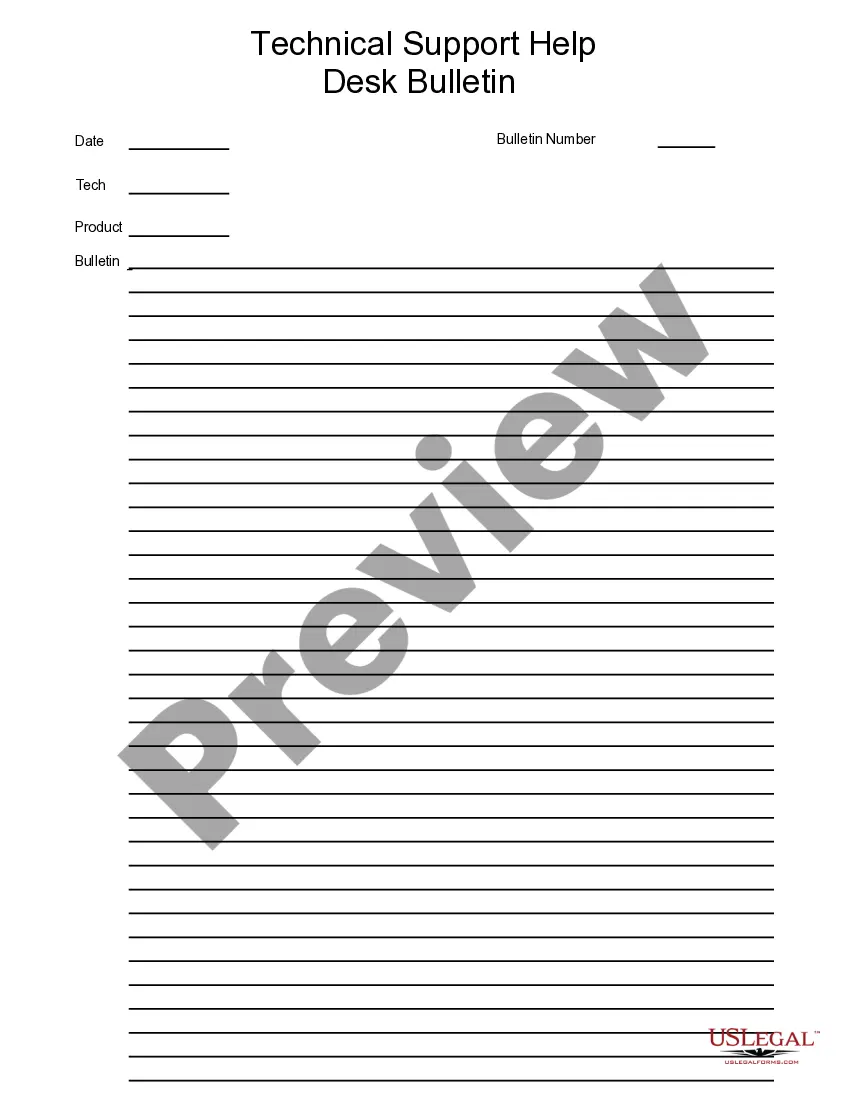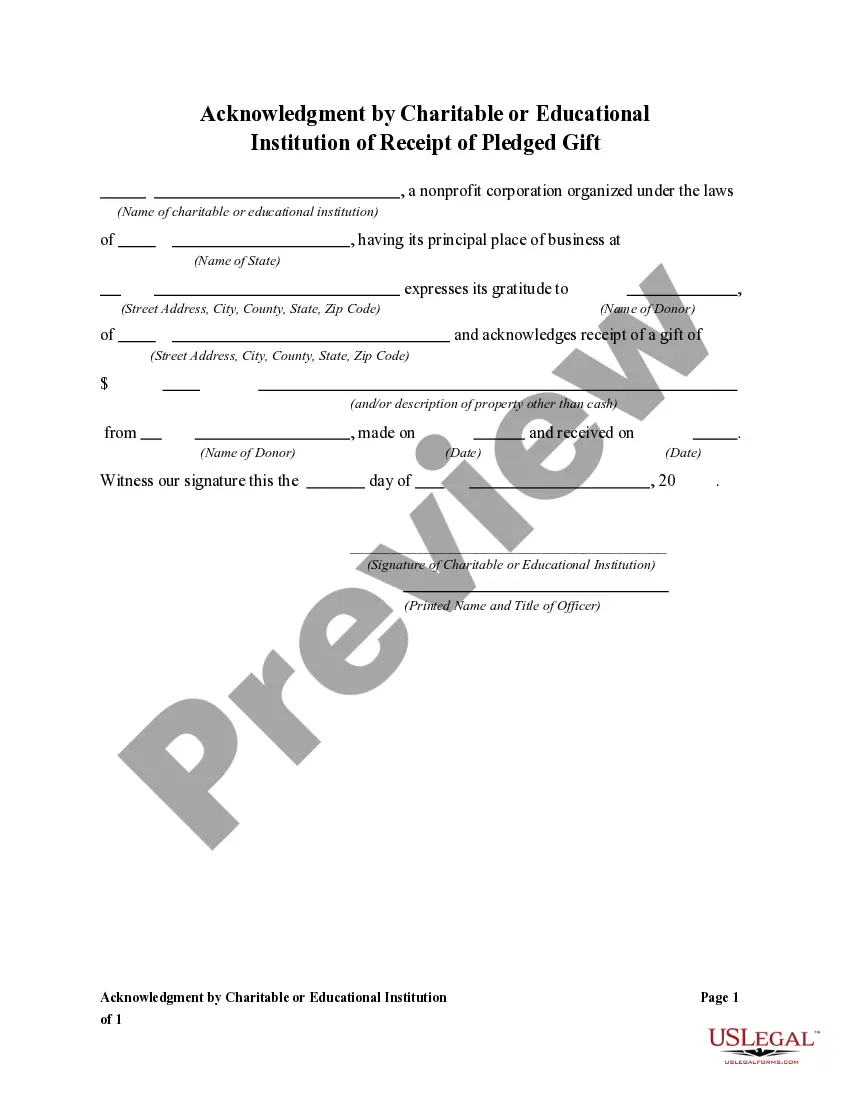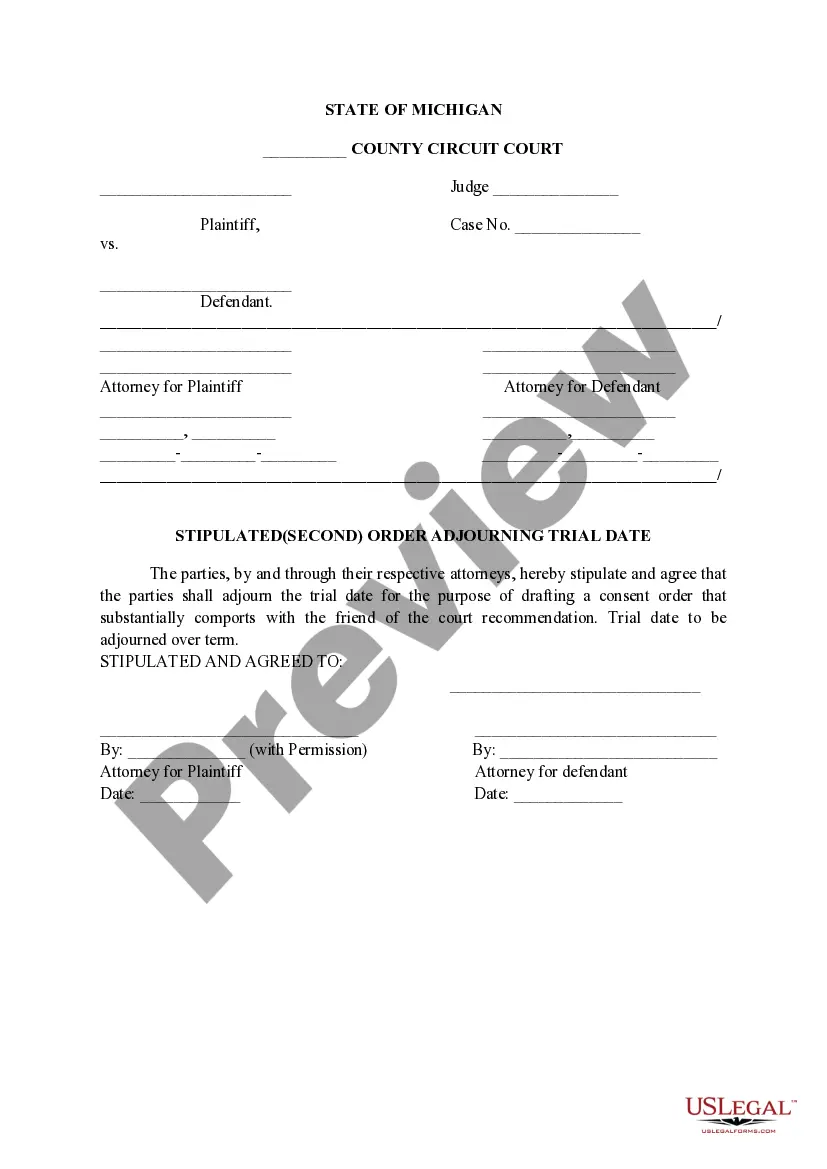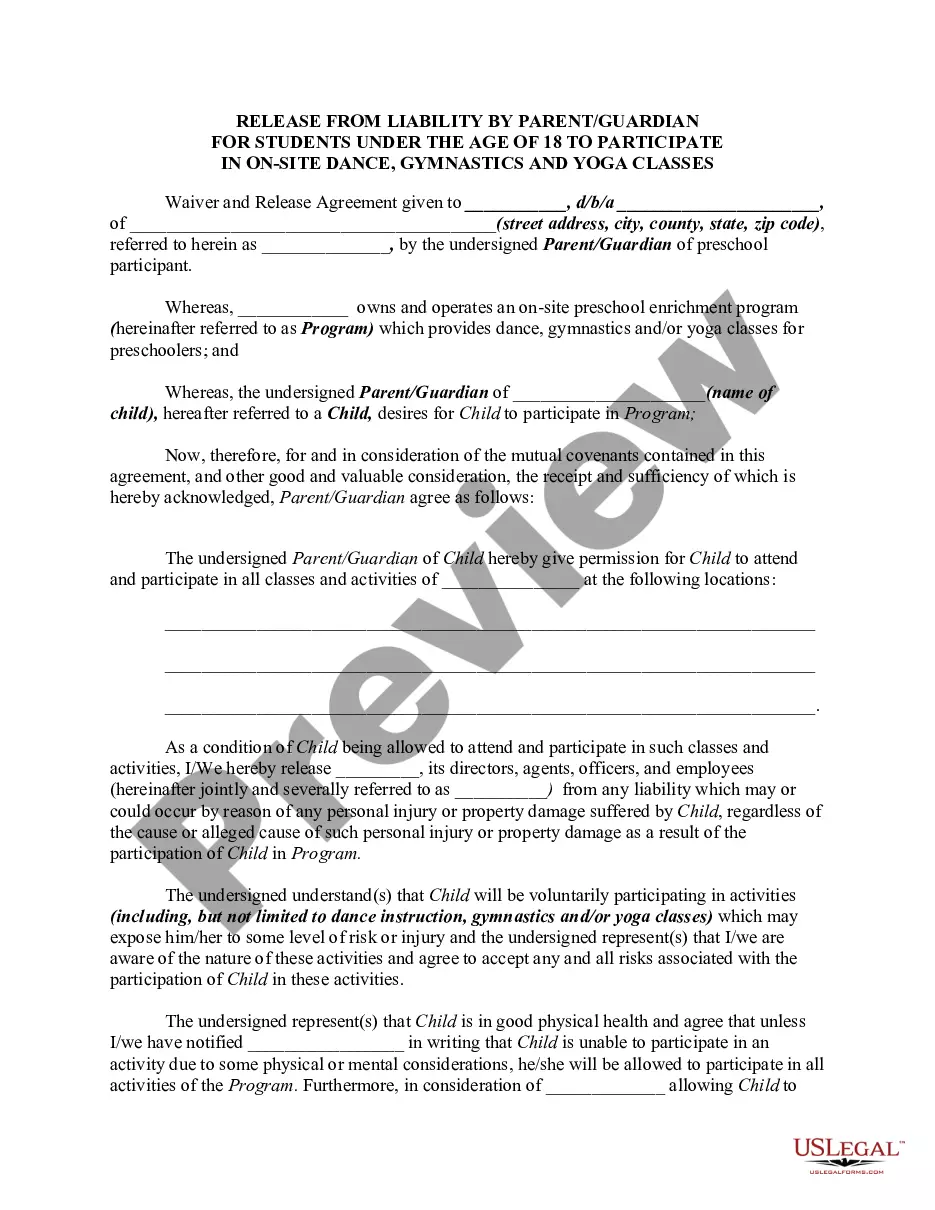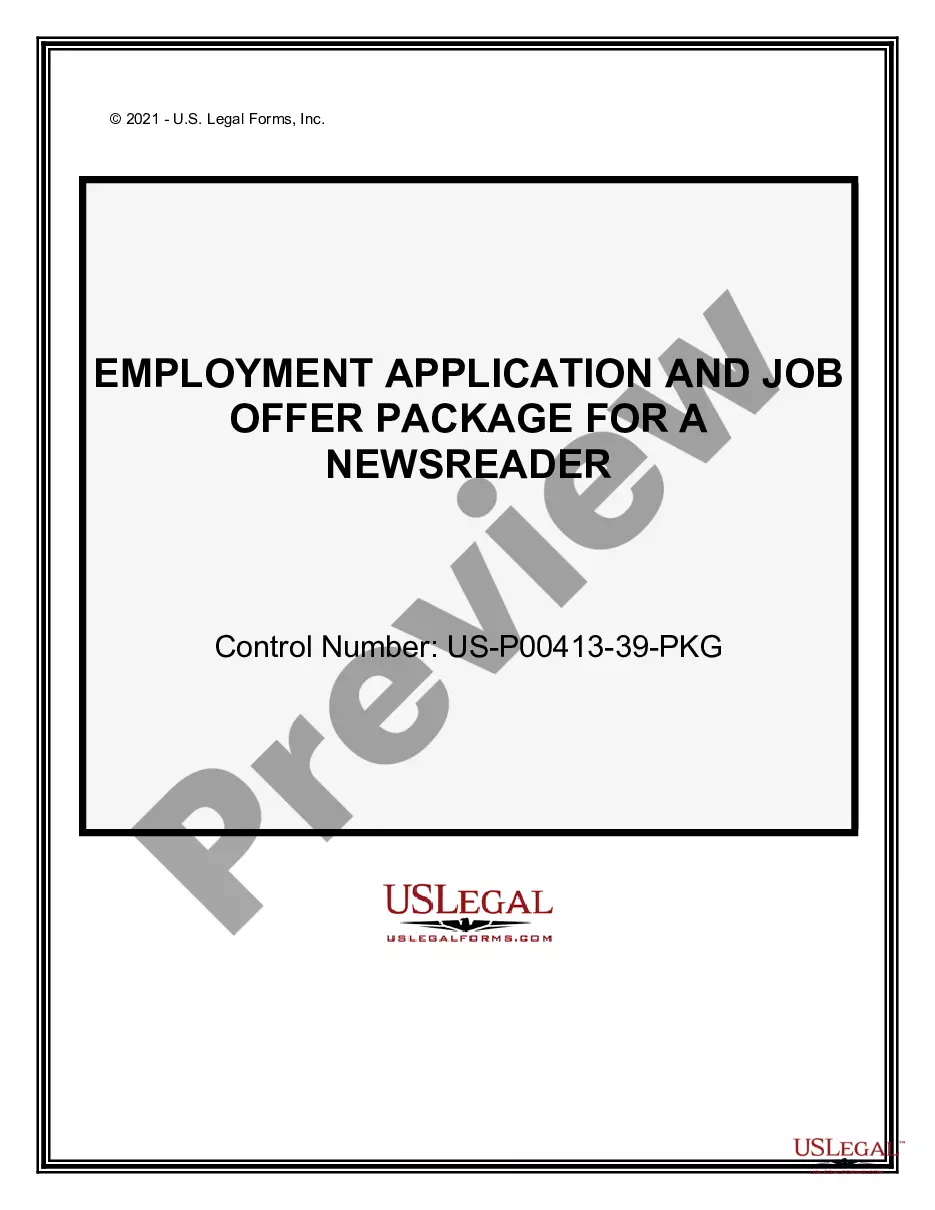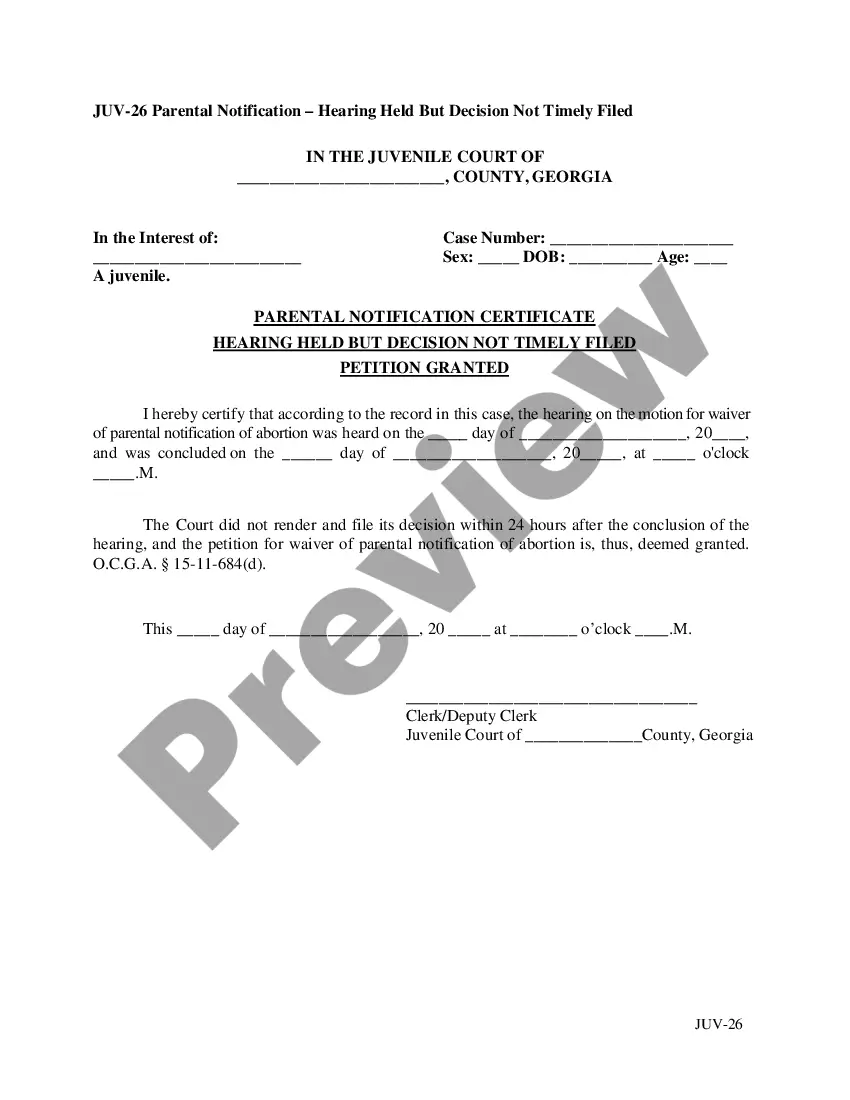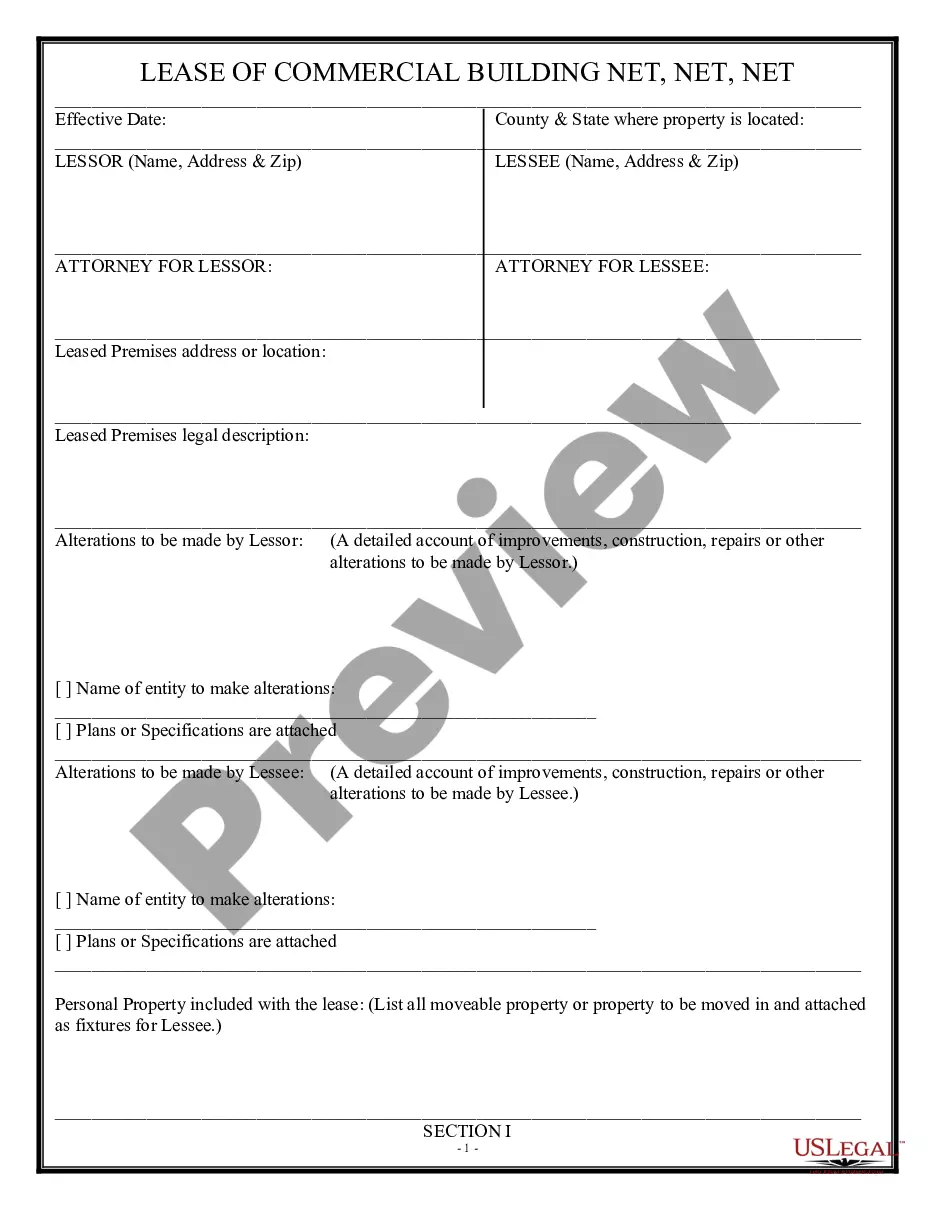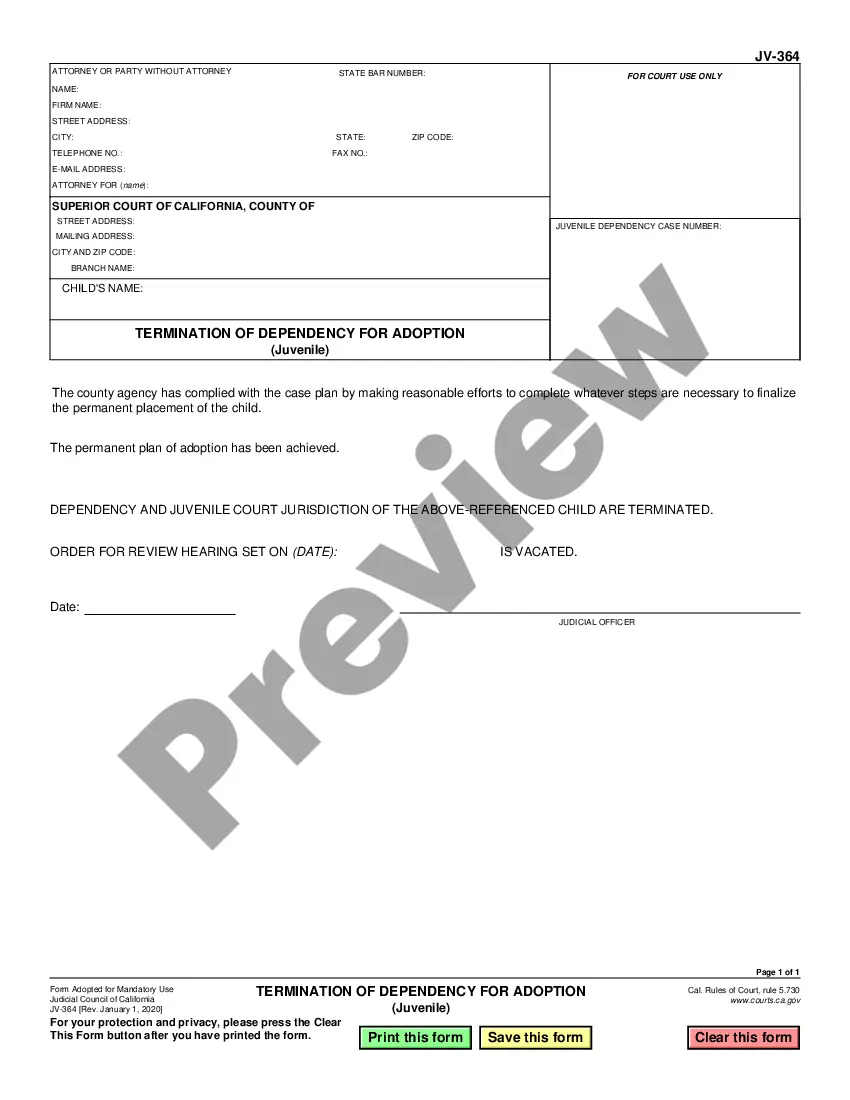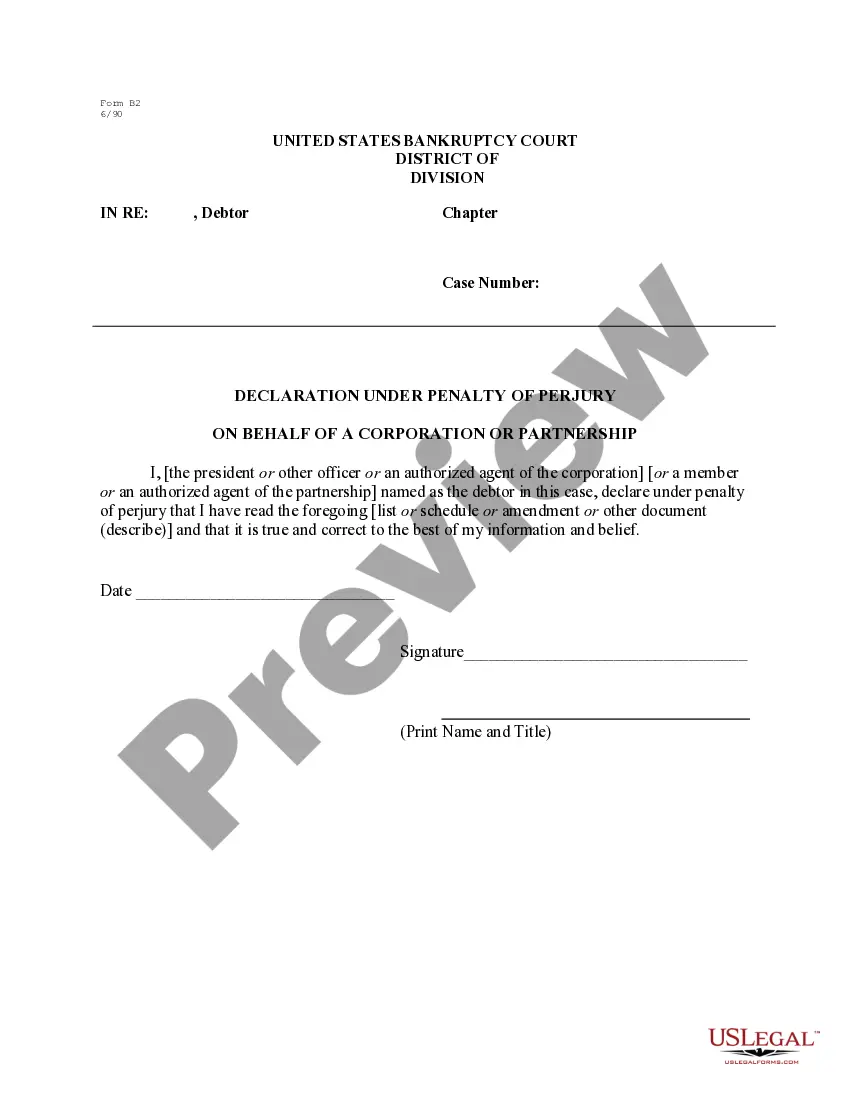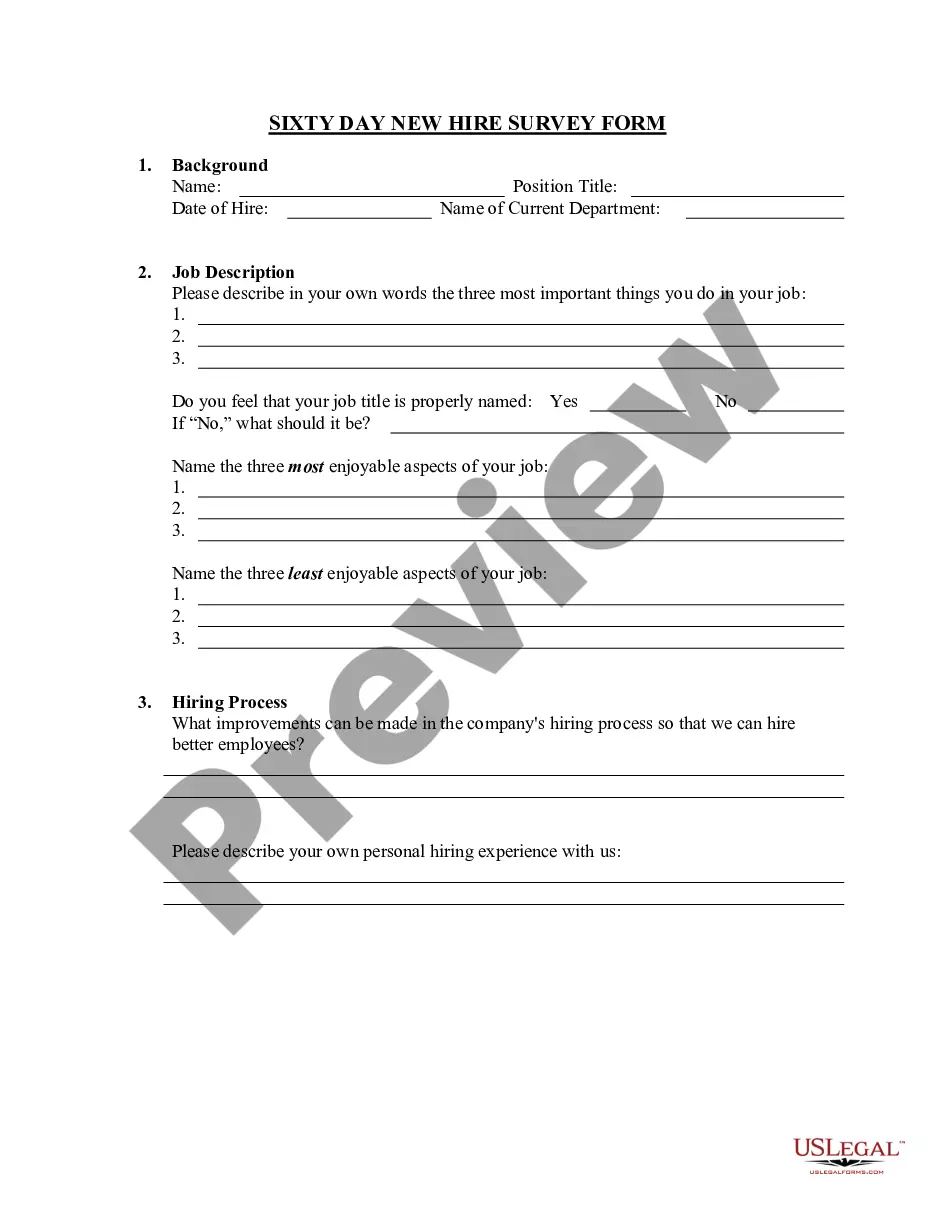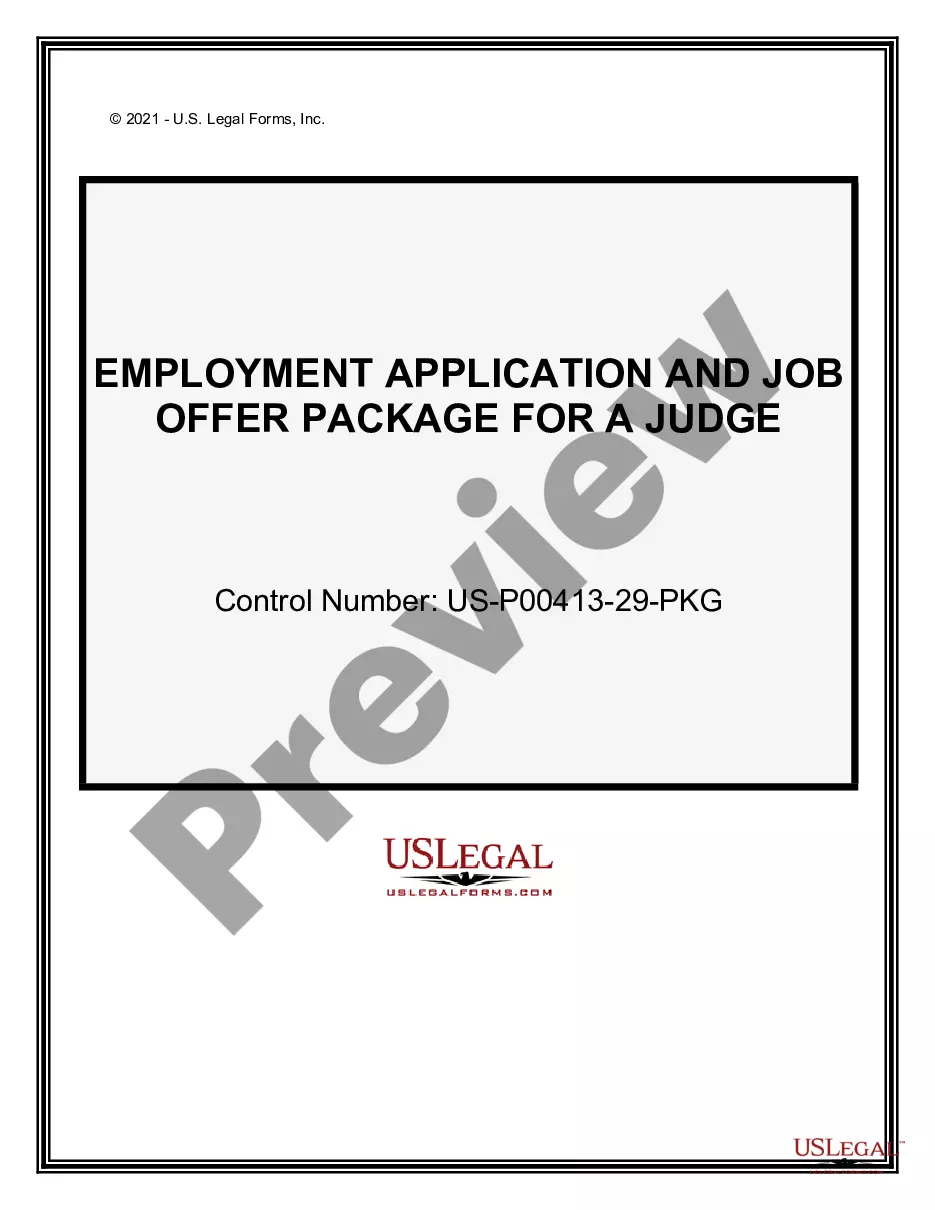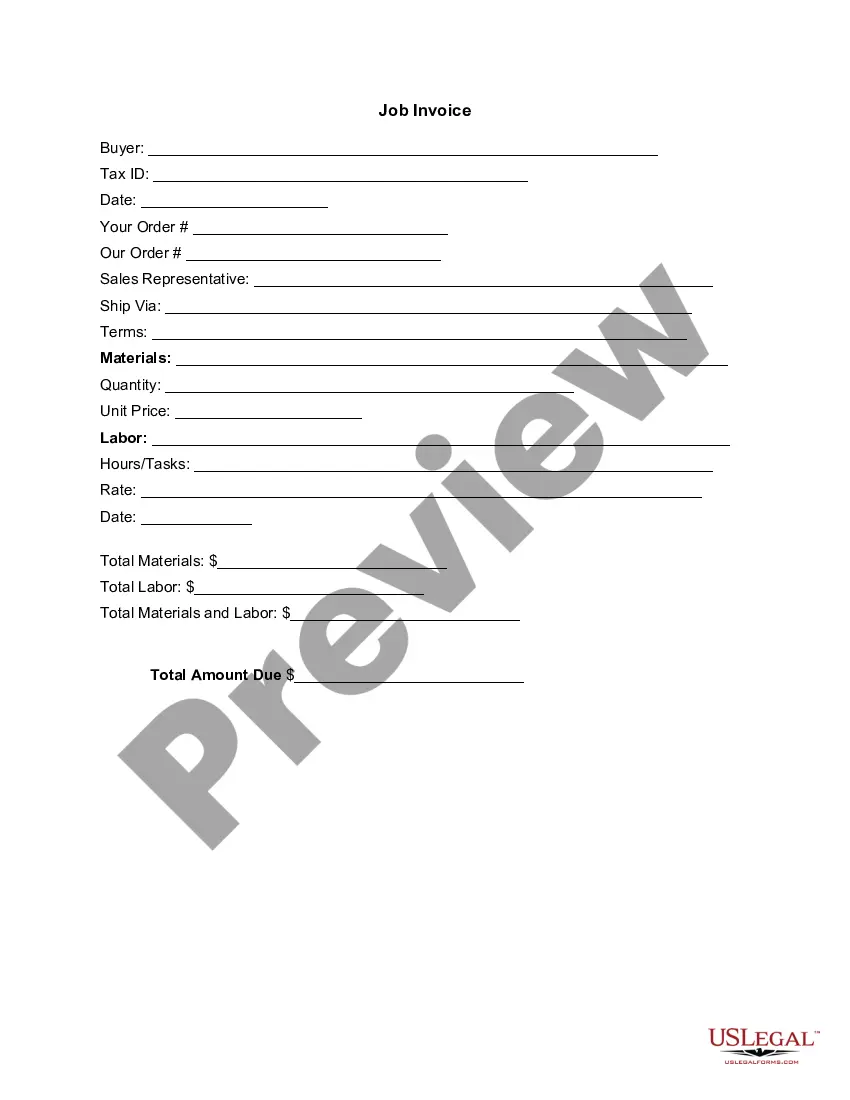Houston Texas Invoice Template for Bus Driver is a comprehensive and customizable document that allows bus drivers in Houston, Texas to efficiently manage and track their finances, and streamline their invoicing process. This template is specially designed to meet the unique requirements of bus drivers operating in the vibrant city of Houston, Texas. The Houston Texas Invoice Template for Bus Driver features a professional and modern design, ensuring that bus drivers can communicate their services and charges clearly and effectively to clients. This template includes all the necessary sections and fields to create a professional invoice, such as: 1. Company Information: This section allows the bus driver to input their business name, address, phone number, and email. 2. Client Information: The template provides space to enter the client's details, including their name, address, phone number, and email, making it easy to identify the recipient of the invoice. 3. Invoice Details: This section includes fields for adding the invoice number, date issued, and payment due date, ensuring proper tracking of invoices and timely payments. 4. Description of Services: Here, the bus driver can provide a detailed breakdown of services rendered, including the date, time, and duration of the services provided. This section allows for the itemization of different services, such as school trips, shuttle services, or other transportation services offered by the bus driver. 5. Cost Breakdown: The template features a table that allows the bus driver to input the quantity, rate, and cost per service, facilitating the calculation of the total cost for each service provided. 6. Tax Calculation: This section enables the inclusion of applicable taxes, ensuring accuracy in the invoice calculations. 7. Payment Terms: The Houston Texas Invoice Template for Bus Driver provides a space to specify payment terms, ensuring both the bus driver and the client are on the same page regarding payment expectations. 8. Total Amount Due: At the bottom of the invoice, the total amount due is automatically calculated based on the cost breakdown and tax calculation, making it easy for the client to understand the total payment required. 9. Notes: This optional section allows the bus driver to add any additional notes or instructions to the client, ensuring clear communication. Types of Houston Texas Invoice Template for Bus Driver may include: 1. School Trip Invoice Template for Bus Drivers: Specifically designed for bus drivers providing transportation services for school trips within Houston, Texas. This template may include sections to detail the school name, trip details, and other required information. 2. Shuttle Service Invoice Template for Bus Drivers: Tailored for bus drivers offering shuttle services in Houston, Texas, this template may have specific sections for recording passenger counts, shuttle routes, and any other relevant details. 3. Charter Service Invoice Template for Bus Drivers: This template is suitable for bus drivers offering charter services for events, groups, or private transportation in Houston, Texas. It may include sections for event details, client requirements, and specialized pricing structures. Overall, the Houston Texas Invoice Template for Bus Driver streamlines the process of creating professional invoices, allowing bus drivers in Houston, Texas, to efficiently manage their finances, track payments, and maintain a professional image.
Houston Texas Invoice Template for Bus Driver
Description
How to fill out Houston Texas Invoice Template For Bus Driver?
Drafting papers for the business or individual demands is always a huge responsibility. When drawing up a contract, a public service request, or a power of attorney, it's crucial to consider all federal and state laws of the particular region. However, small counties and even cities also have legislative procedures that you need to consider. All these aspects make it stressful and time-consuming to draft Houston Invoice Template for Bus Driver without professional assistance.
It's easy to avoid spending money on attorneys drafting your documentation and create a legally valid Houston Invoice Template for Bus Driver by yourself, using the US Legal Forms online library. It is the biggest online catalog of state-specific legal templates that are professionally verified, so you can be sure of their validity when picking a sample for your county. Previously subscribed users only need to log in to their accounts to save the necessary form.
If you still don't have a subscription, follow the step-by-step guideline below to get the Houston Invoice Template for Bus Driver:
- Look through the page you've opened and check if it has the document you require.
- To do so, use the form description and preview if these options are presented.
- To locate the one that fits your requirements, use the search tab in the page header.
- Double-check that the sample complies with juridical standards and click Buy Now.
- Opt for the subscription plan, then sign in or create an account with the US Legal Forms.
- Utilize your credit card or PayPal account to pay for your subscription.
- Download the selected file in the preferred format, print it, or fill it out electronically.
The great thing about the US Legal Forms library is that all the documentation you've ever obtained never gets lost - you can get it in your profile within the My Forms tab at any moment. Join the platform and easily obtain verified legal templates for any use case with just a couple of clicks!
Form popularity
FAQ
How to Create a Simple Invoice Download the basic ?Simple Invoice Template? in PDF, Word or Excel format. Open the new invoice doc in Word or Excel. Add your business information and branding, including your business name and logo. Customize the fields in the template to create your invoice.Name your invoice.?Save?
How to Write a Receipt Date; Receipt Number; Amount Received ($); Transaction Details (what was purchased?); Received by (seller); Received from (buyer); Payment Method (cash, check, credit card, etc.); Check Number (if applicable); and.
Here are the steps to create an invoice number automatically in excel: Create Your Invoice in Excel. Note the Cell Where Your Invoice Number Is. Select ALT + F11. Double-Click ?This Workbook? Revise, Copy and Paste This Code. Adjust Your Macro Settings. Save Document as Macro-Enabled. Restart Your Computer.
Inclusions of a Transport Receipt The date that the payment has been made. The initial location of the entity or any other material for transport. The destination of the transport services. The name of the person who paid for the transaction.
How to write a receipt Make it clear that it is a Proof of Transaction. Firstly, you need to show that the document you write is intended to be identified as a proof of transaction.Include when the transaction occurred.Identify the parties in the transaction.Identify the Good or Service of the transaction.
Here are the steps to create an invoice number automatically in excel: Create Your Invoice in Excel. Note the Cell Where Your Invoice Number Is. Select ALT + F11. Double-Click ?This Workbook? Revise, Copy and Paste This Code. Adjust Your Macro Settings. Save Document as Macro-Enabled. Restart Your Computer.
You can create professional looking invoices with a template that you can customize for your business. Fill it out in Word or Excel and send it electronically as a PDF or print it. Find Word and Excel templates for: Invoices.
A receipt or bank statement is the most common way to provide proof of payment. Receipt copies can be obtained from the seller either online or in person. If you need to use a bank statement, access it through your online bank account.
How to Create an Invoice in Word Open a New Blank Document.Create an Invoice Header.Add the Invoice Date.Include a Unique Invoice Number.Include Your Client's Contact Details.Create an Itemized List of Services.Display the Total Amount Due.Add the Deadline for Payment.
What information must I put on a receipt? your company's details including name, address, phone number and/or email address. the date of transaction showing date, month and year. a list of products or services showing a brief description of the product and quantity sold.