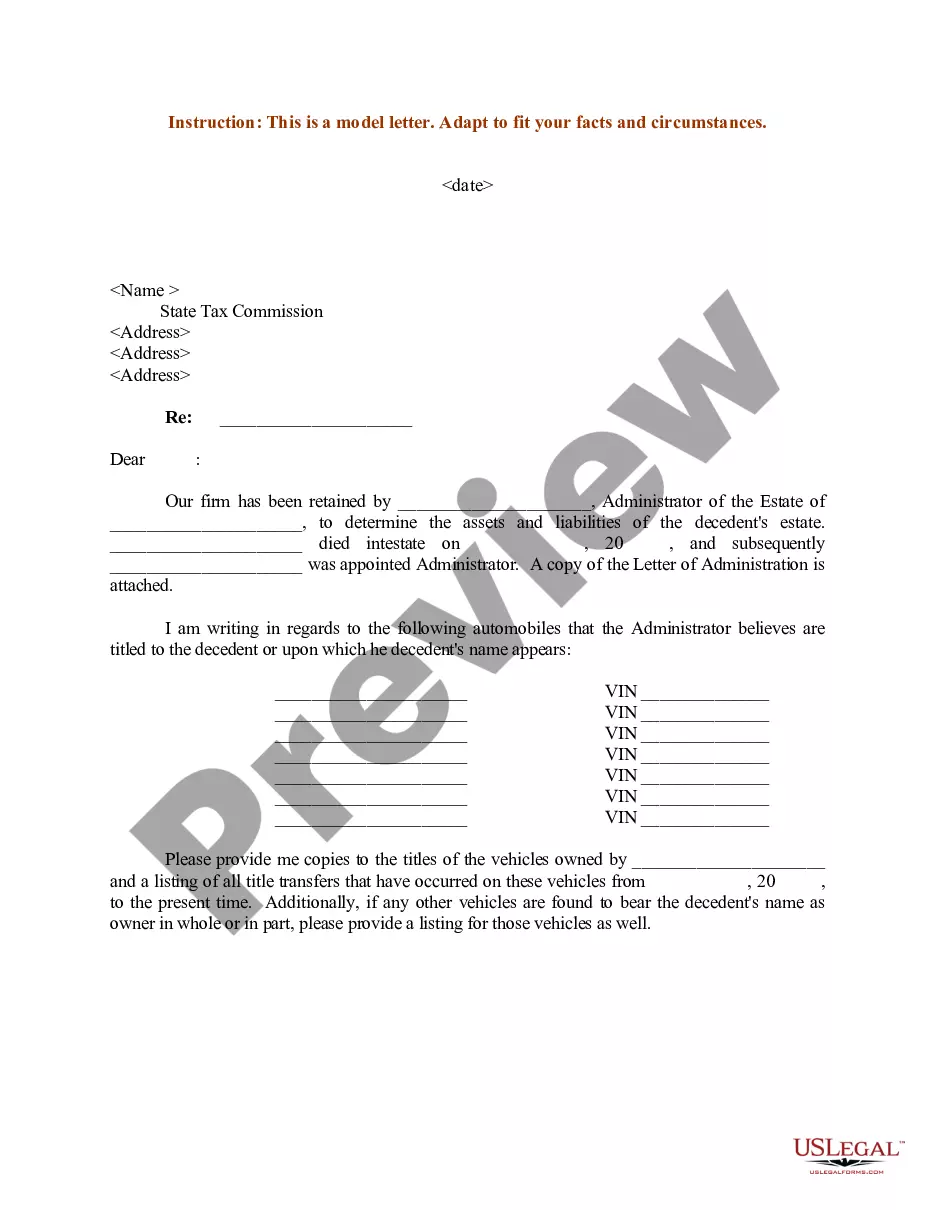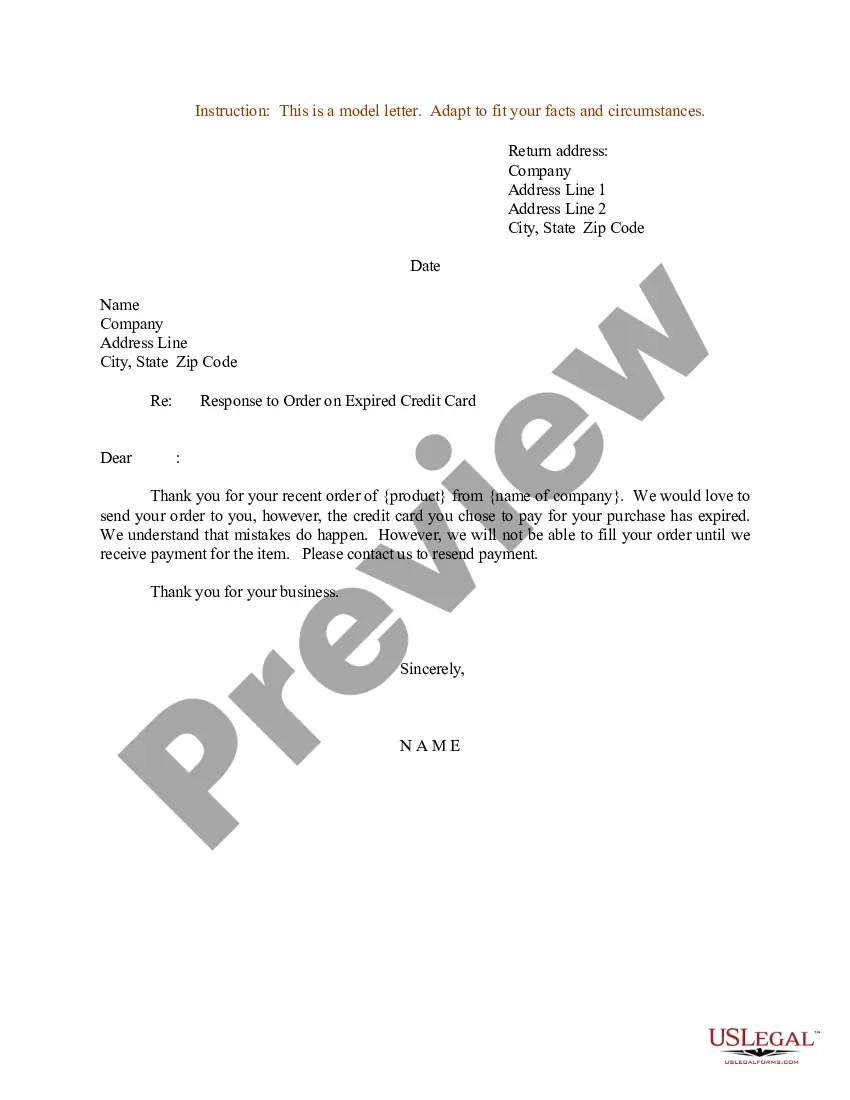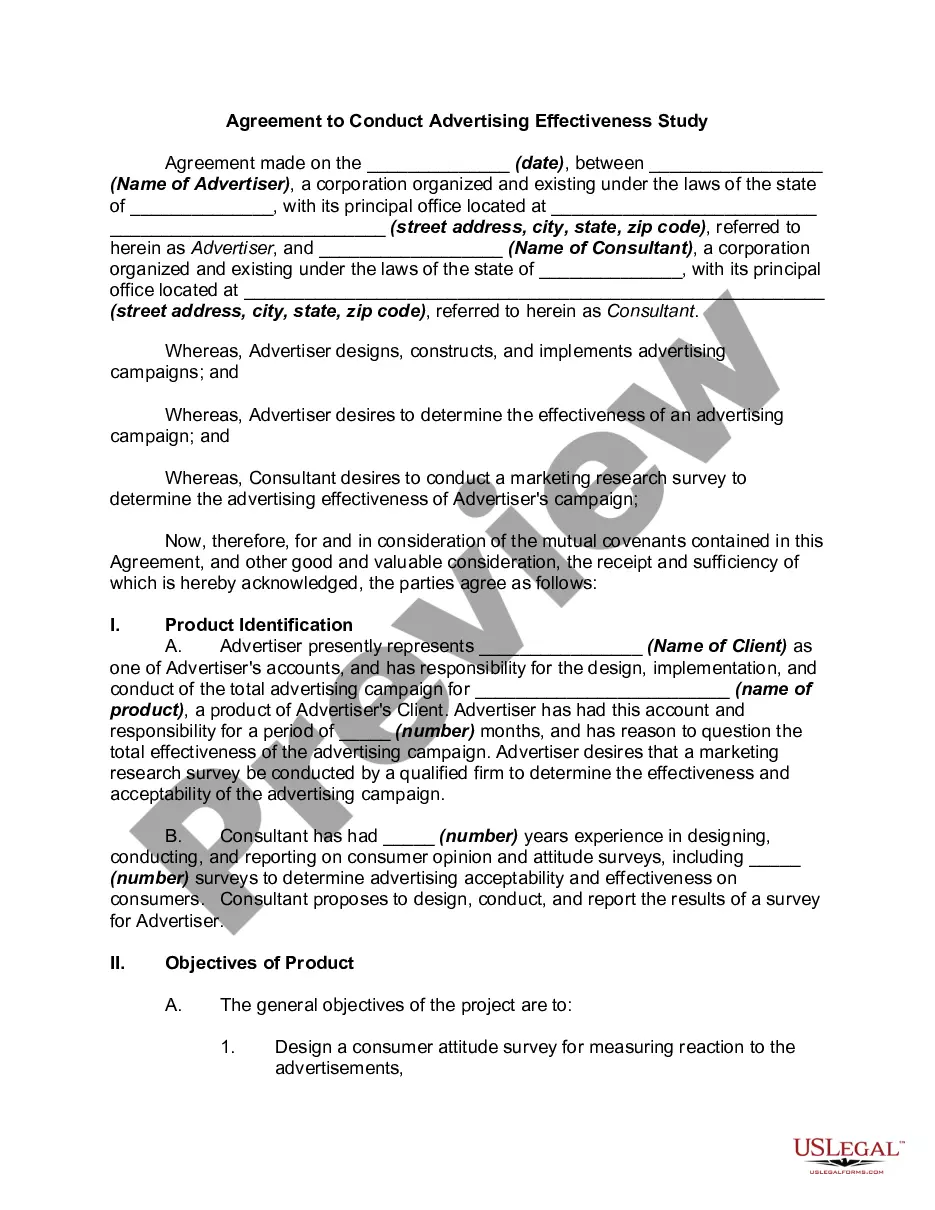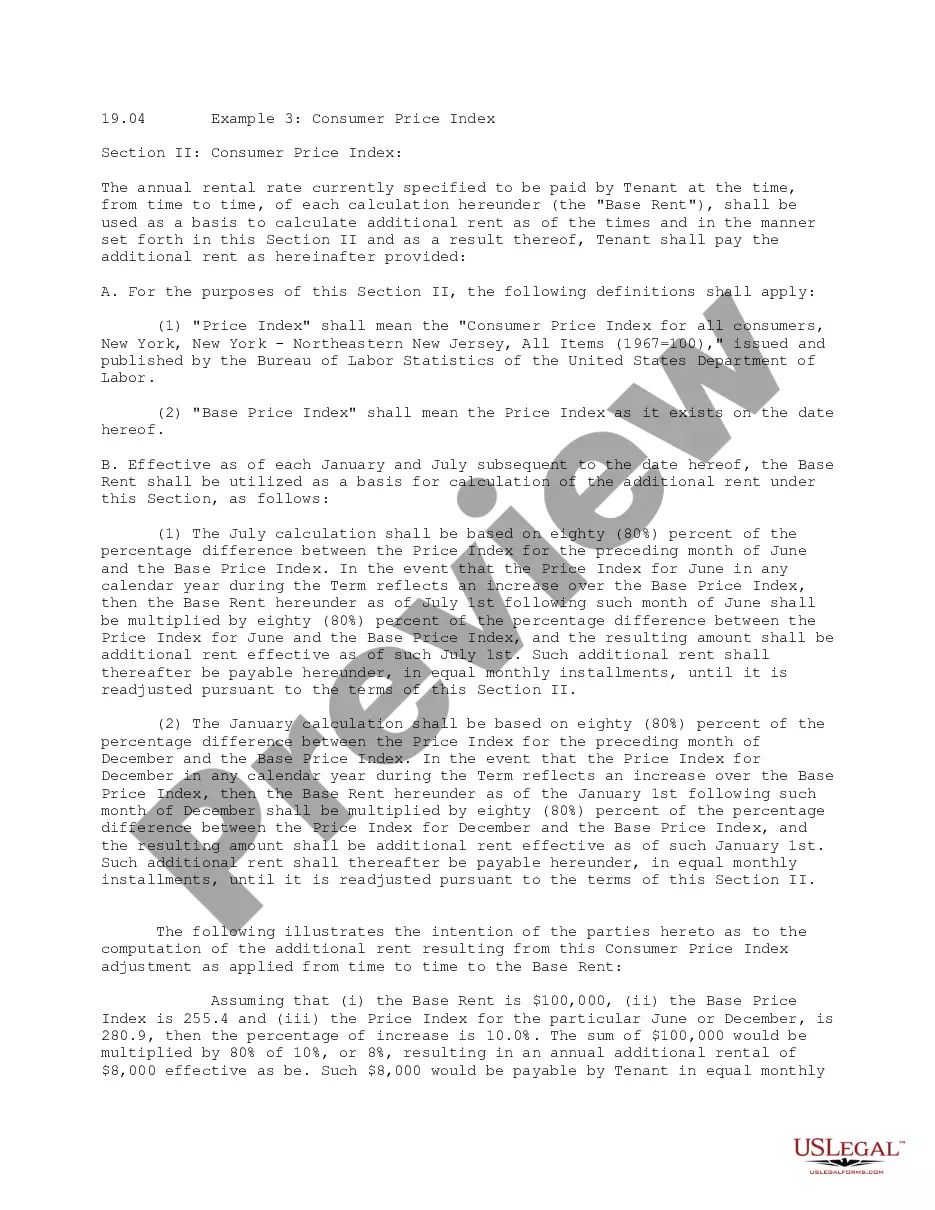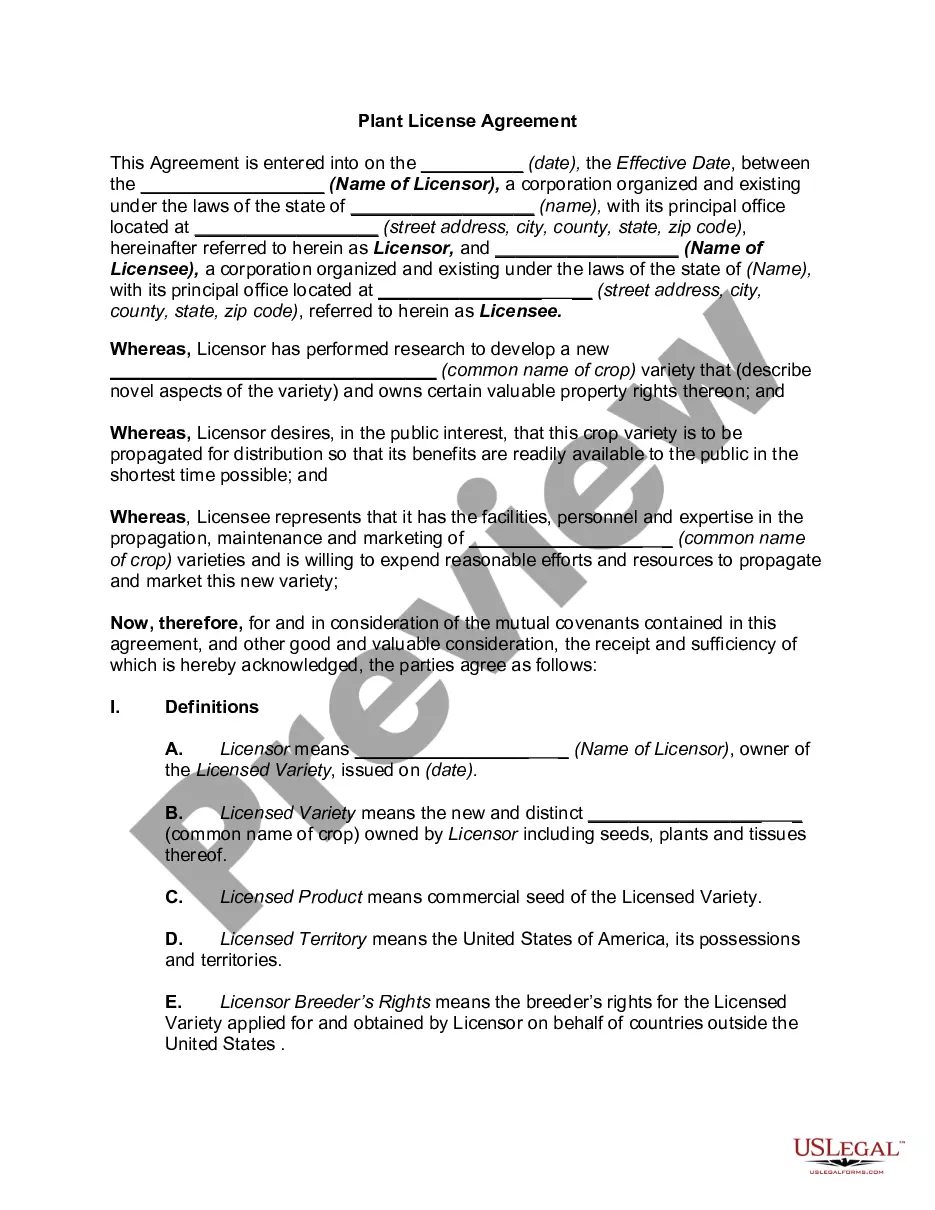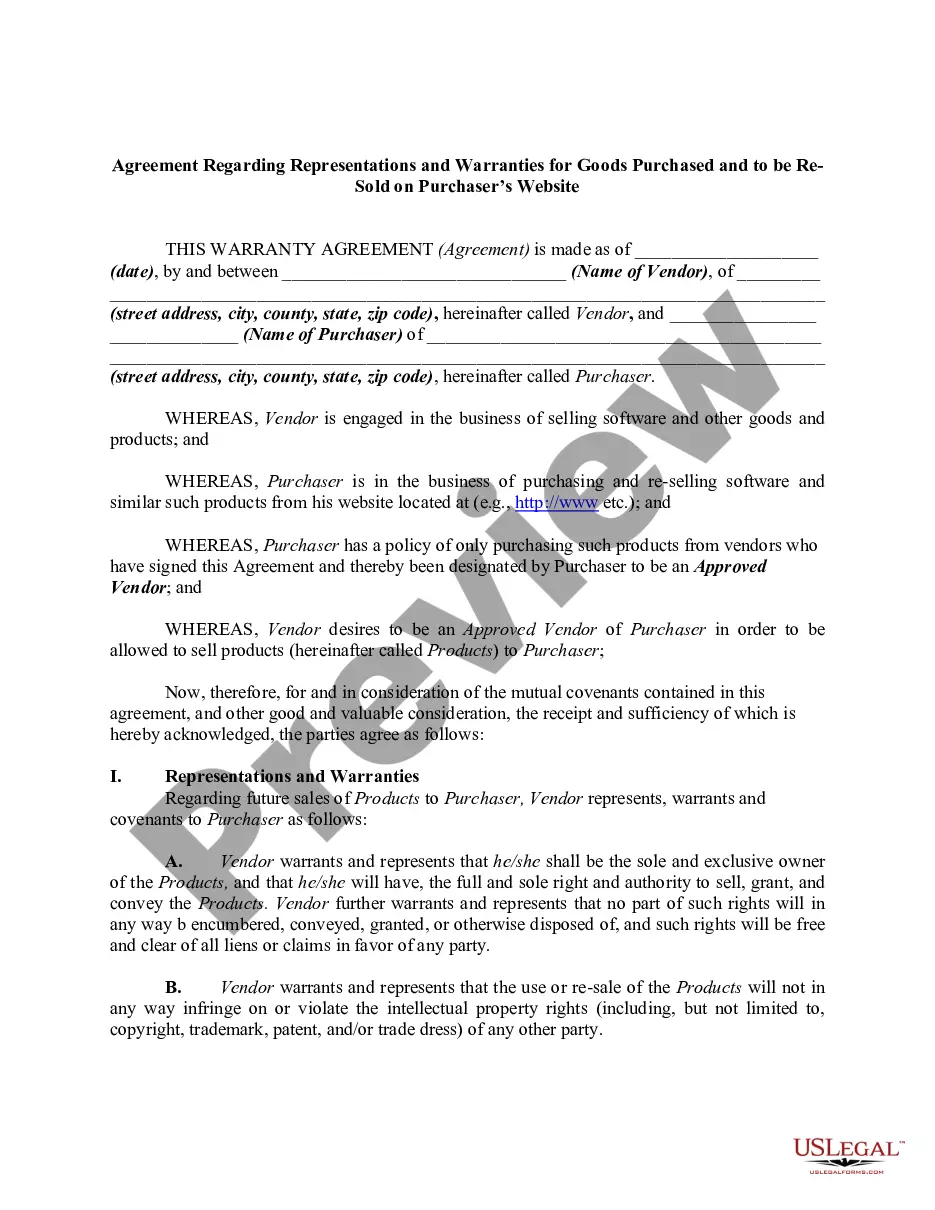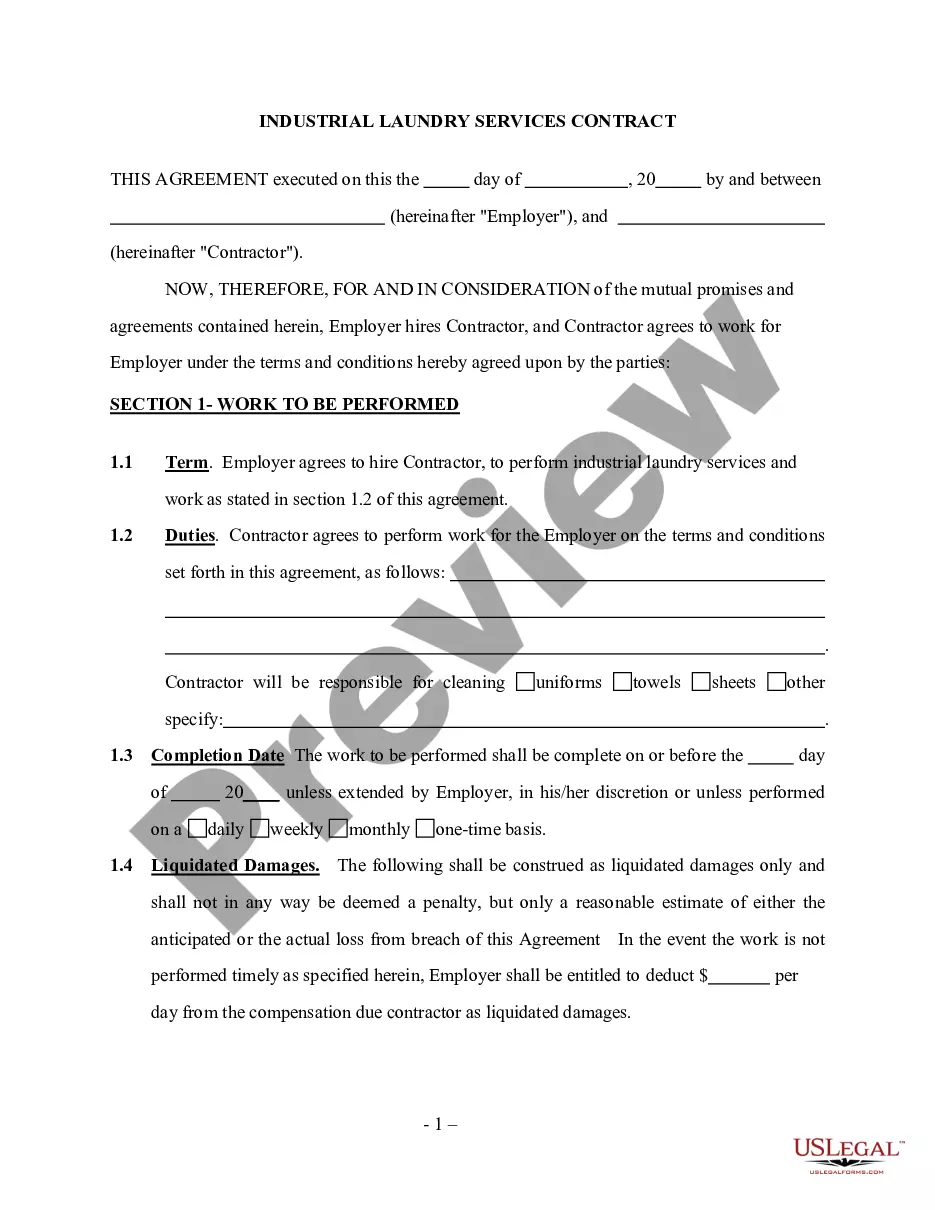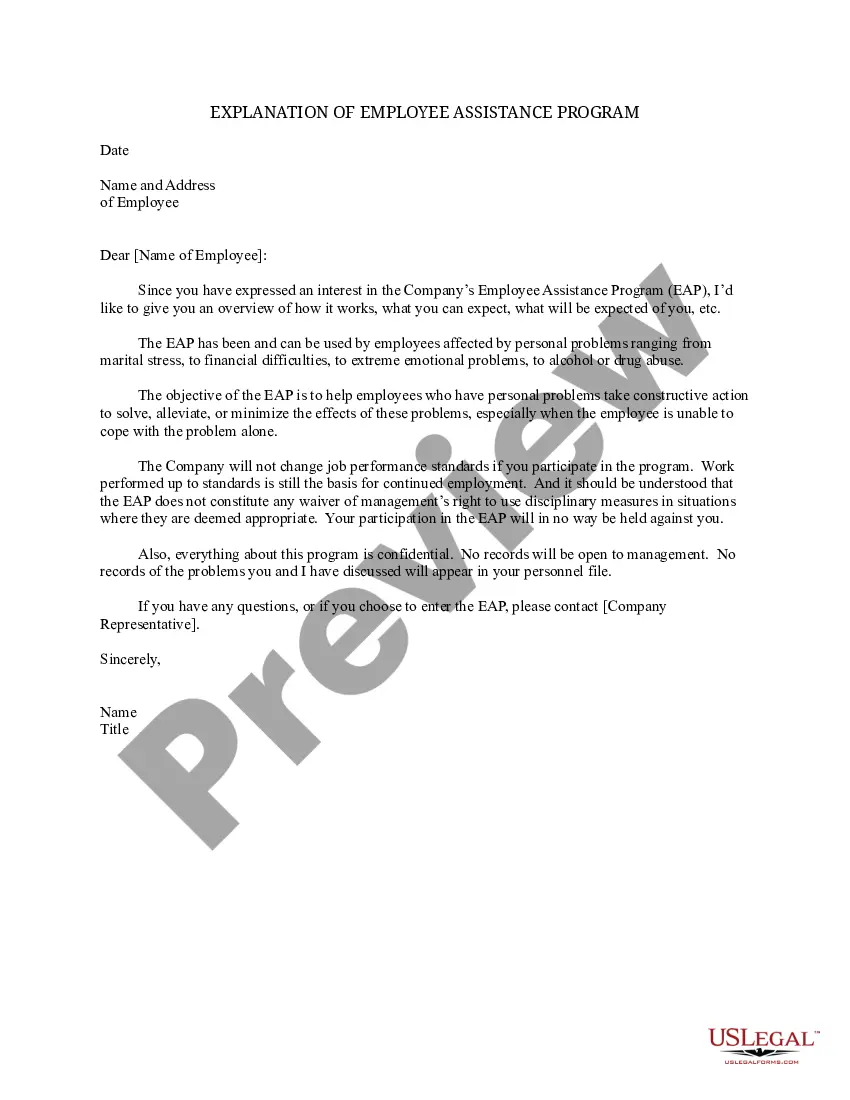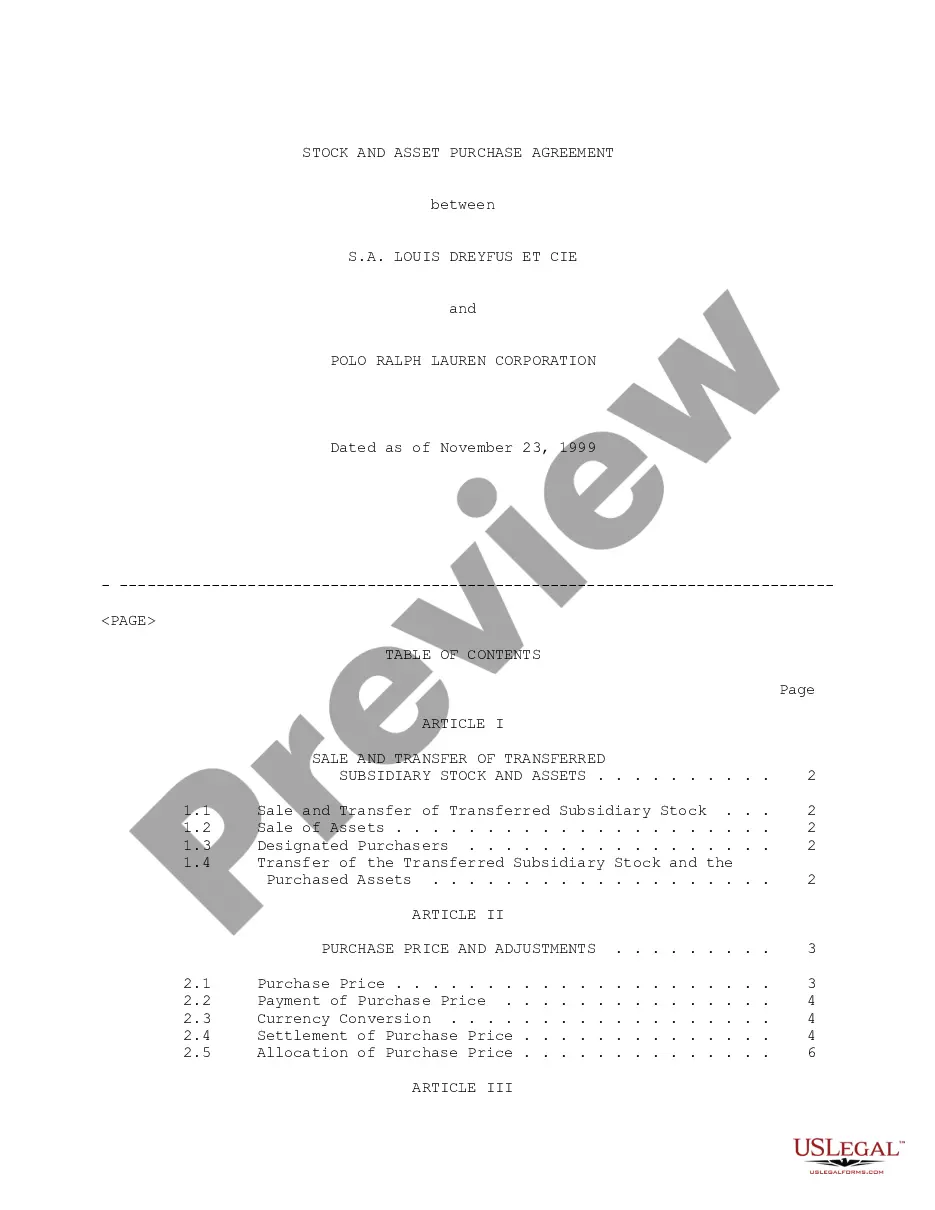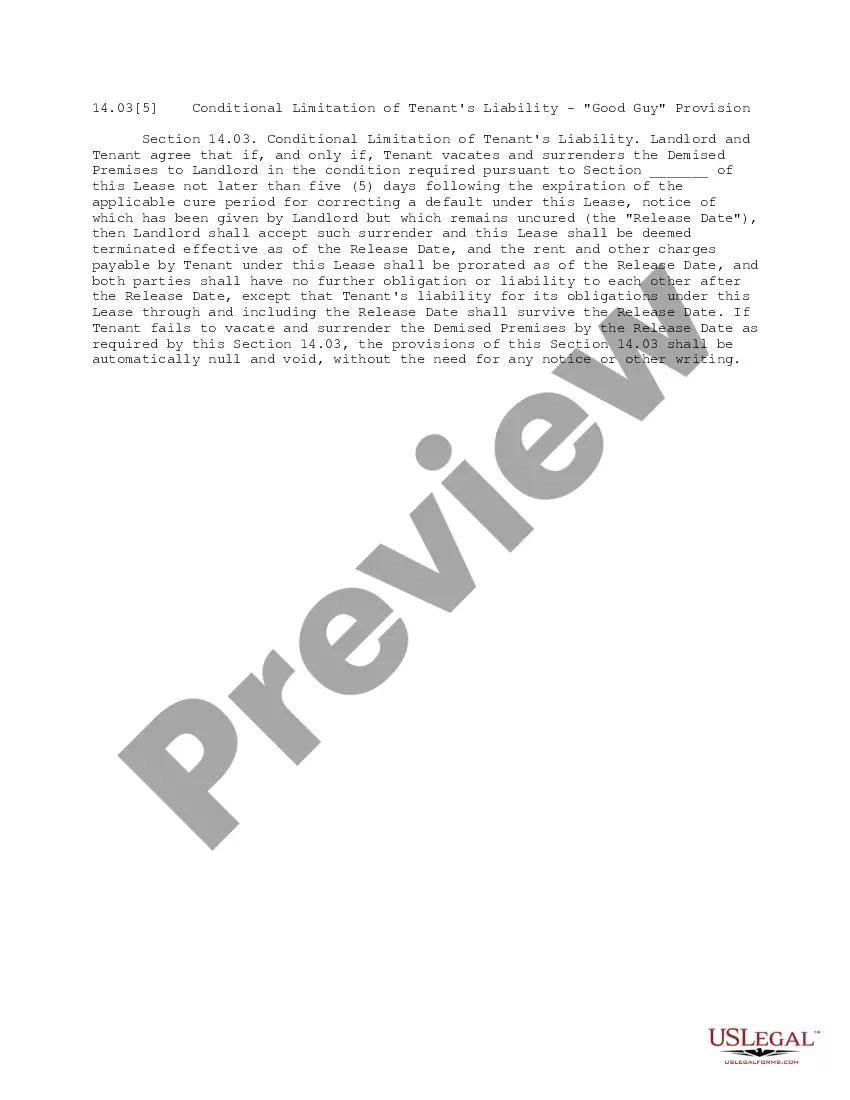Contra Costa California Invoice Template for Designer
Description
How to fill out Invoice Template For Designer?
How long does it typically take you to create a legal document.
Since each state has its statutes and regulations for various life situations, locating a Contra Costa Invoice Template for Designer that meets all local needs can be challenging, and hiring a professional attorney often comes with a hefty fee.
Many online platforms provide the most sought-after state-specific templates for download, yet utilizing the US Legal Forms library is the most advantageous.
Regardless of how many times you need to access the purchased document, you can locate all the templates you have ever saved in your profile by navigating to the My documents tab. Give it a try!
- US Legal Forms is the largest online archive of templates, categorized by states and usage areas.
- In addition to the Contra Costa Invoice Template for Designer, you can obtain any particular document necessary to manage your business or personal affairs, adhering to your county's regulations.
- Experts verify all templates for their authenticity, so you can be confident in preparing your documents accurately.
- Using the service is fairly straightforward.
- If you already have an account on the platform and your subscription is active, you merely need to Log In, select the required template, and download it.
- You can access the document in your profile at any later time.
- Conversely, if you are a newcomer to the site, additional steps are required before you can obtain your Contra Costa Invoice Template for Designer.
- Review the information on the page you are visiting.
- Read the description of the template or Preview it (if available).
- Look for another document using the appropriate option in the header.
- Press Buy Now when you are confident in your chosen document.
- Select the subscription plan that best fits your needs.
- Create an account on the platform or Log In to proceed with the payment options.
- Complete payment using PayPal or with your credit card.
- Modify the file format if needed.
- Click Download to save the Contra Costa Invoice Template for Designer.
- Print the document or utilize any preferred online editor to complete it electronically.
Form popularity
FAQ
How to create an invoice: step-by-step Make your invoice look professional. The first step is to put your invoice together.Clearly mark your invoice.Add company name and information.Write a description of the goods or services you're charging for.Don't forget the dates.Add up the money owed.Mention payment terms.
Here are the steps small businesses should follow to design clean-looking invoices that get you paid on time: Design the Invoice Structure.Include Your Brand and Style.Make the Information Readable.Leave Room for Descriptions.Make Deadlines and Payment Totals Stand Out.Clearly State Payment Terms.
How to Make an Invoice: A Step-By-Step Guide Create an Invoice Header with Your Business Information.Include Your Client's Contact Details.Provide Invoice Information.Specify Your Payment Terms.Include an Itemized List of Services.List Applicable Taxes.Consider Adding Notes.
Typically, an invoice should include your client's own job reference number or code, if they have one. This might be called a purchase order, job number, or something similar. Also include the title of the project or a description of the work, including hours and dates if relevant.
Therefore, they require certain information to be considered valid under UK law. Invoices must always include your business and customer's name and address, an invoice number, a breakdown of the products and services and the total amount due.
Your business name, address and contact information. the business name and address of the customer you're invoicing. a clear description of what you're charging for. the date you provided the goods or services (which is also known as the supply date)
How to Create a Graphic Design Invoice Download the free Graphic Design Invoice Template Open the invoice template on your computer in your chosen format (.DOC, .XLS, or .PDF, Google Docs and Google Sheets) Name your invoice.Customize your invoice.Create your first client invoice.Add details to your client invoice.
What information needs to be on an invoice? The title Invoice clearly displayed. You and your customers' full name and address. The invoice date. The payment due date. A unique invoice number. A description of the products or services sold. The quantity and price of each product/service.
So, whenever you are preparing your free graphic design invoice template, you must include all your business information (e.g., At the top, your business name, business logo, address, phone number, email address) and the client's details (e.g., client's company name, department, contact person, contact information
Choose an Invoice Template. First, choose an invoice template or an invoice generator such as invoicing software.Consider a Deposit. Consider invoicing new clients for a deposit.Double Check Details With the Client.Add Important Details.Follow Up.