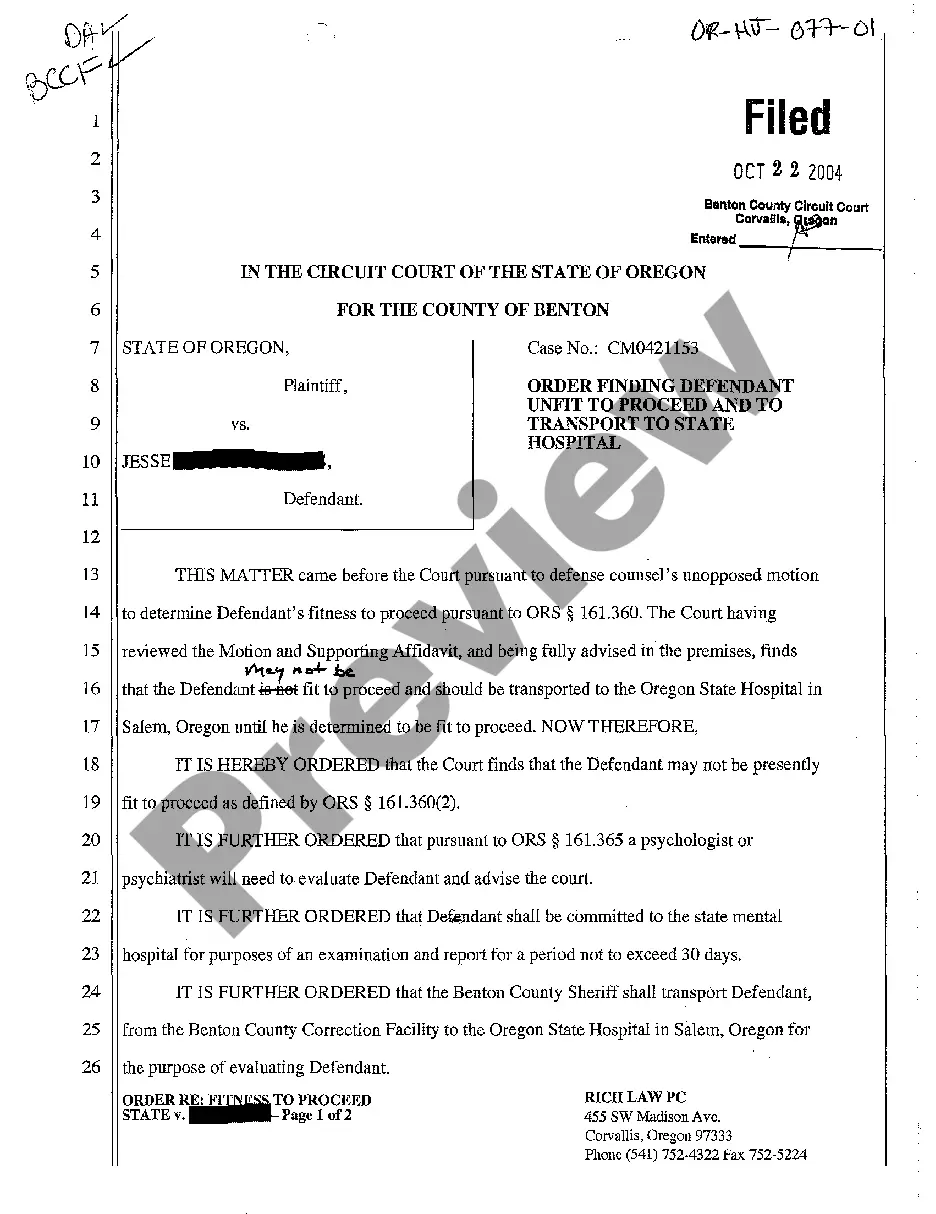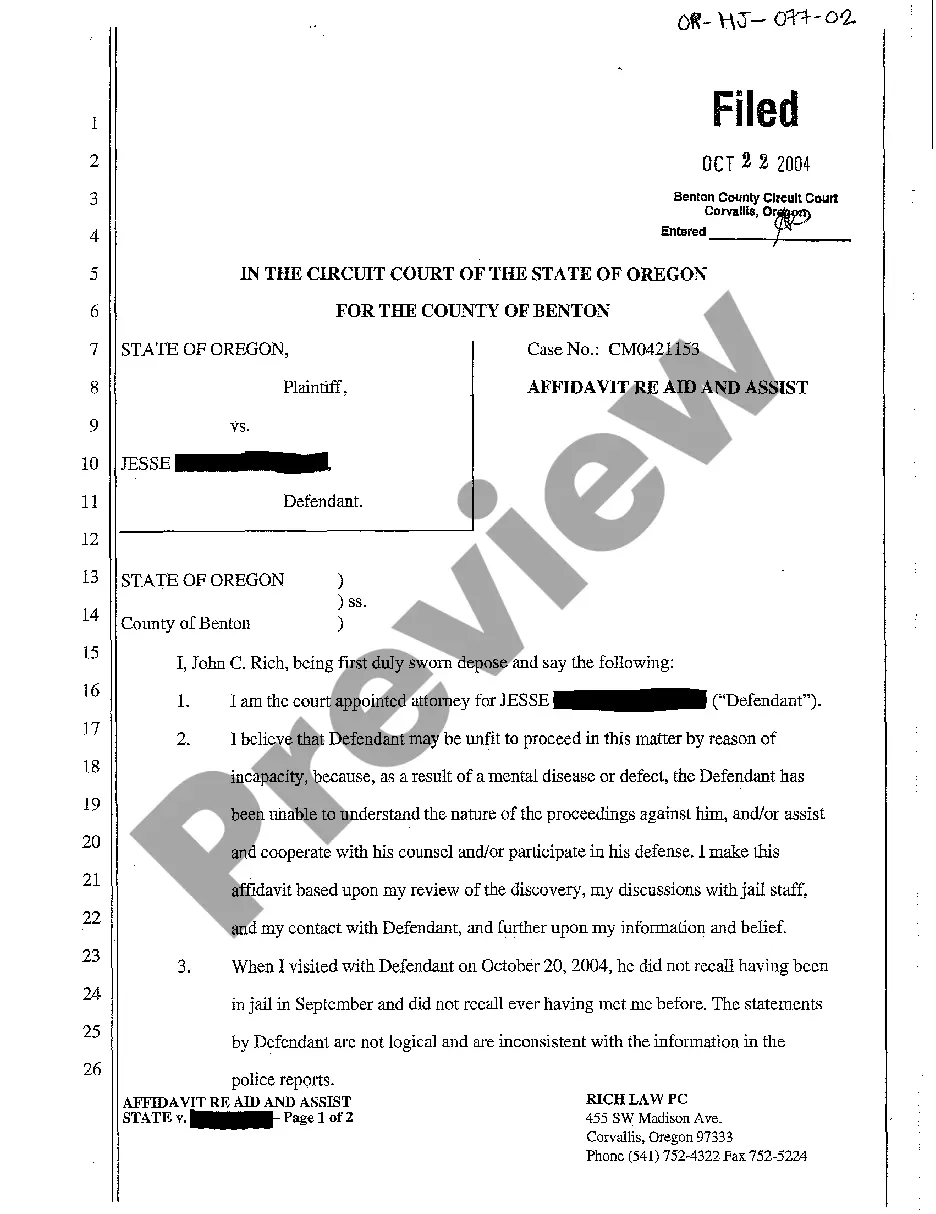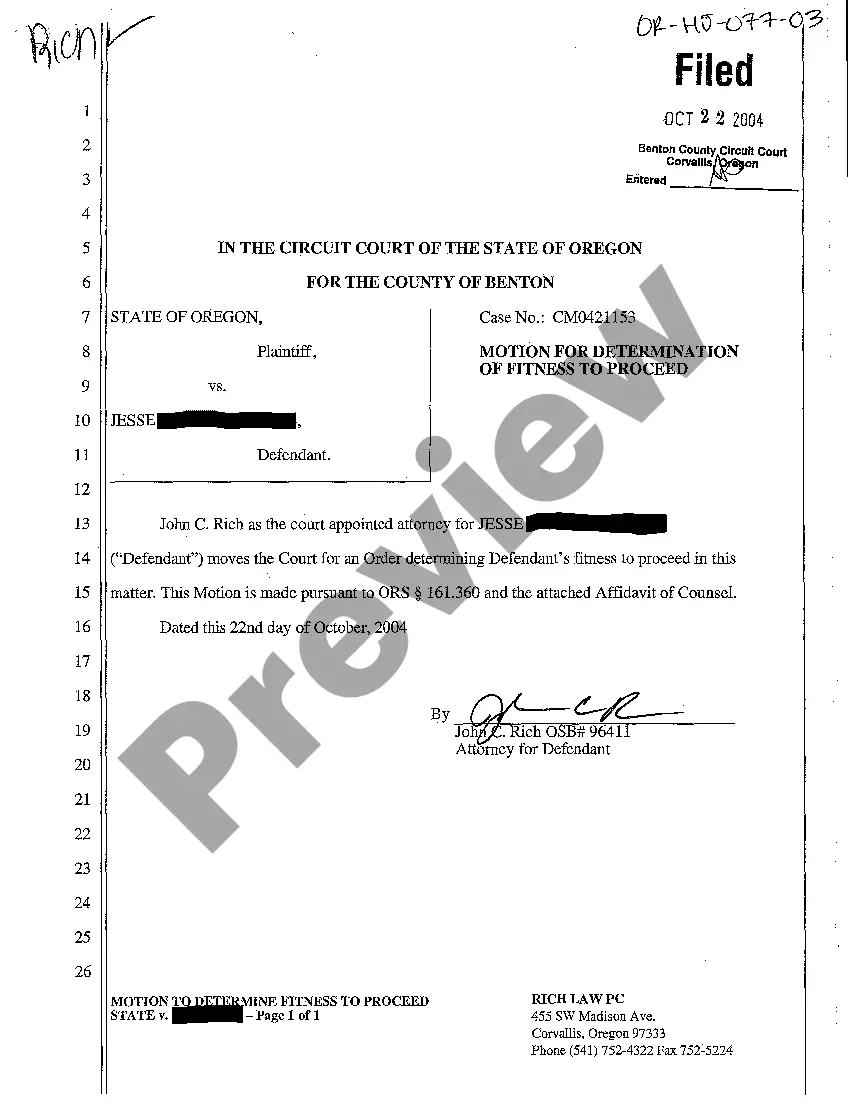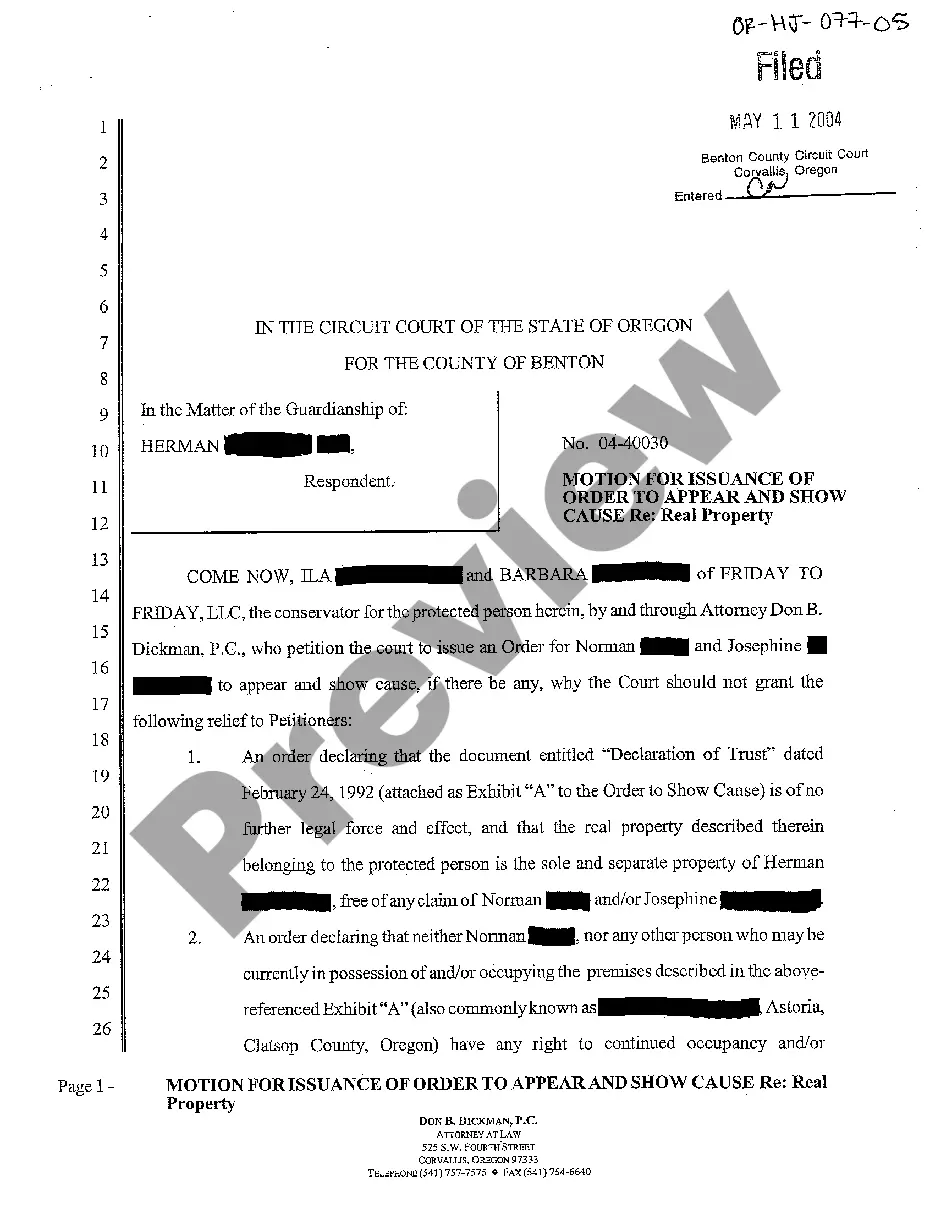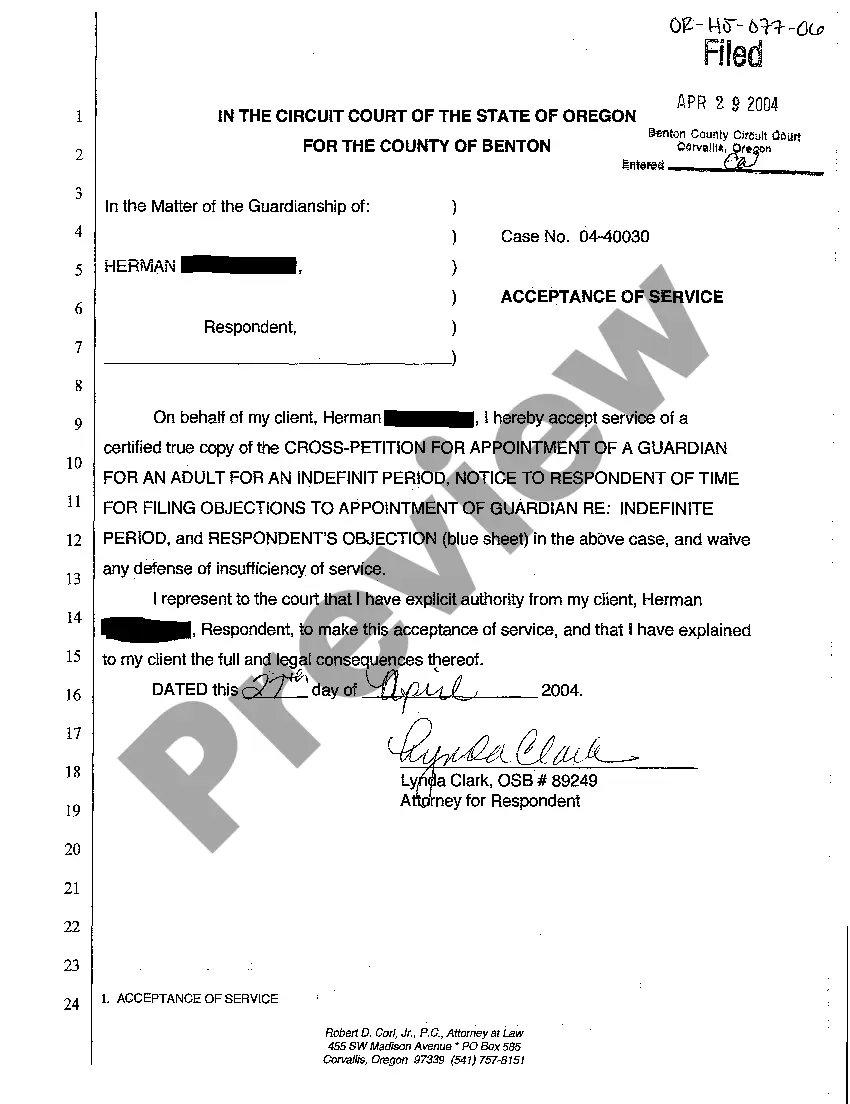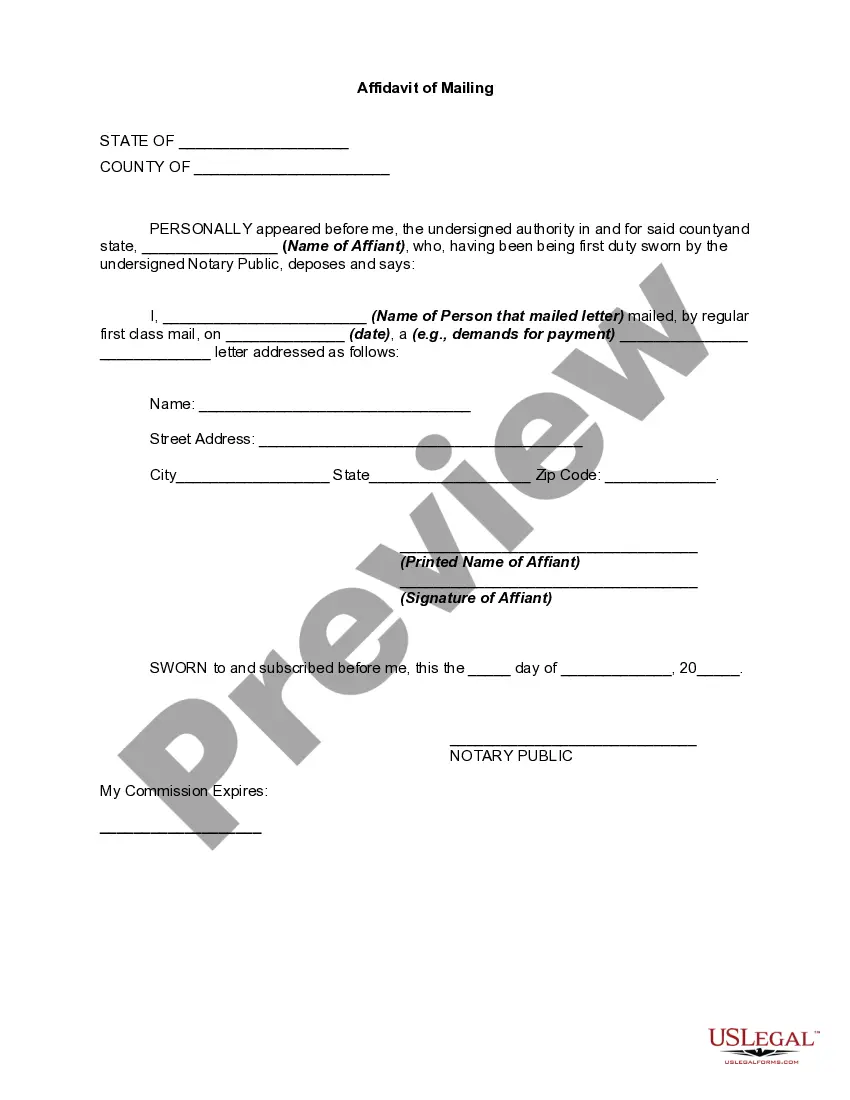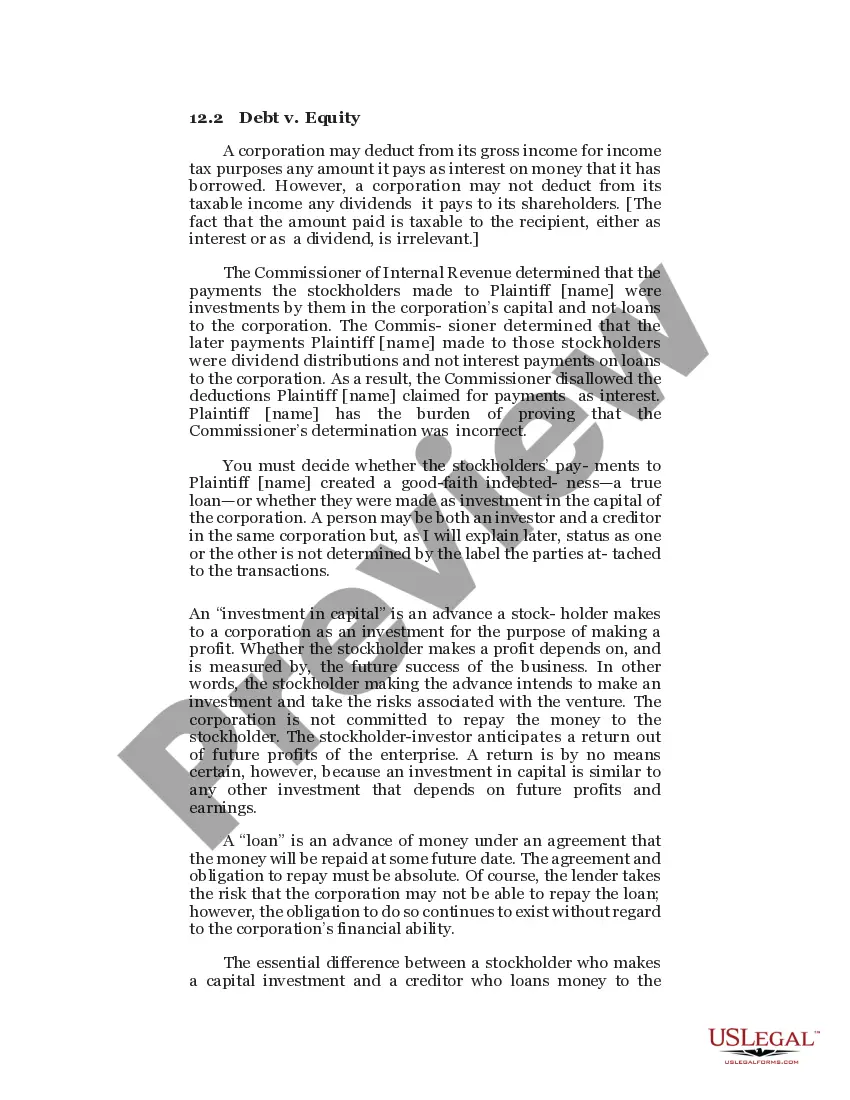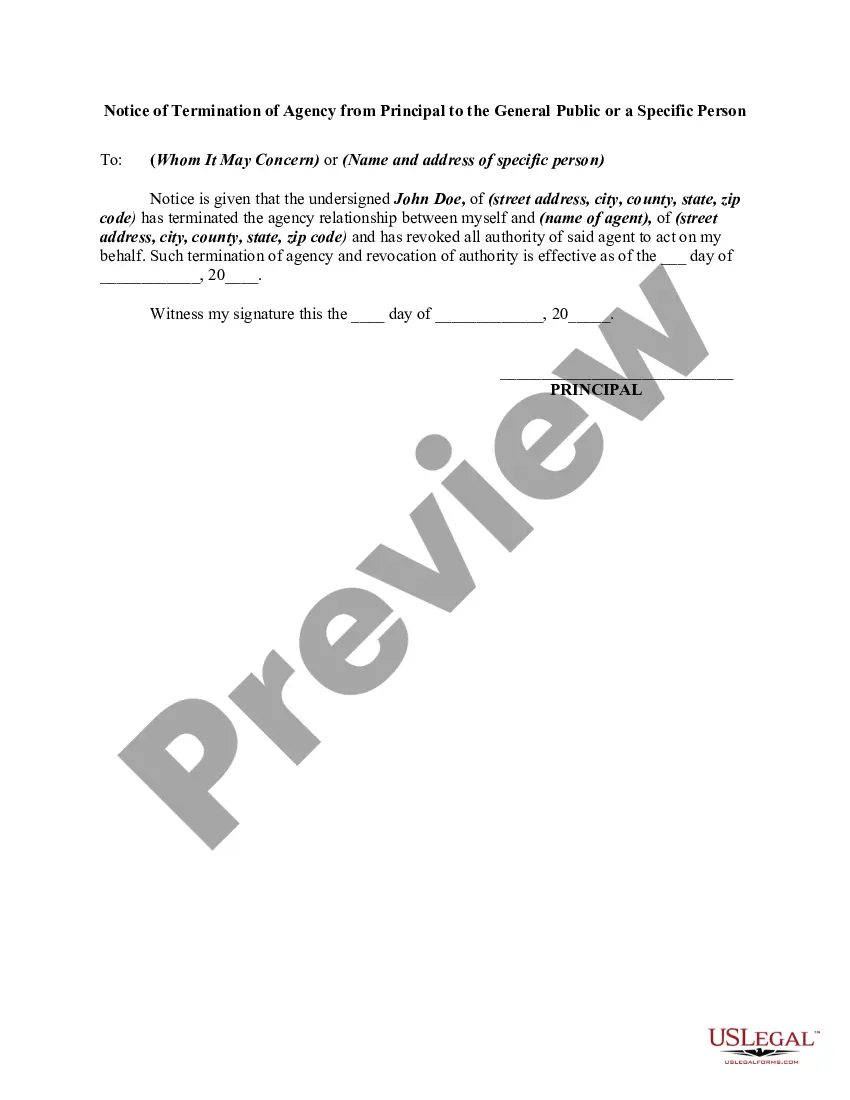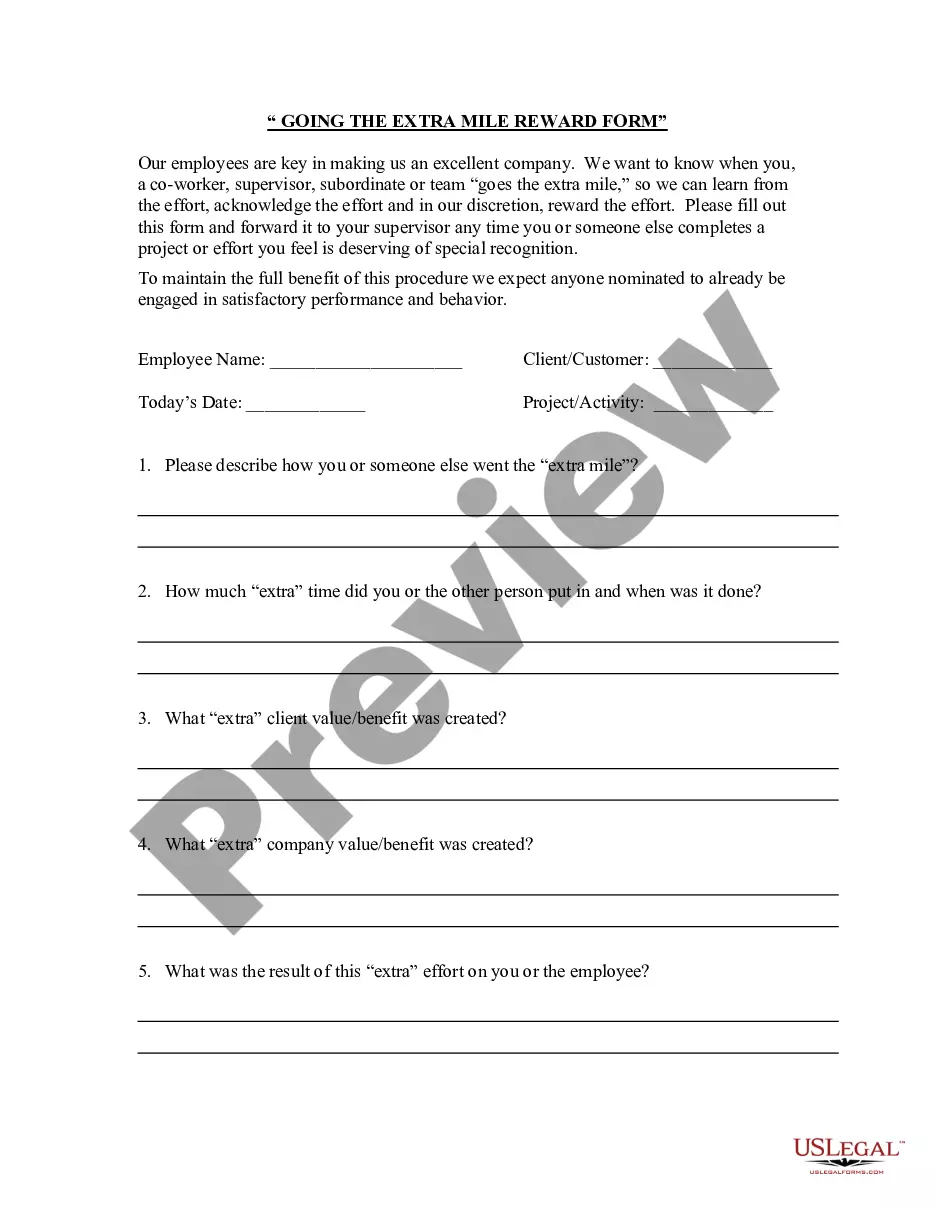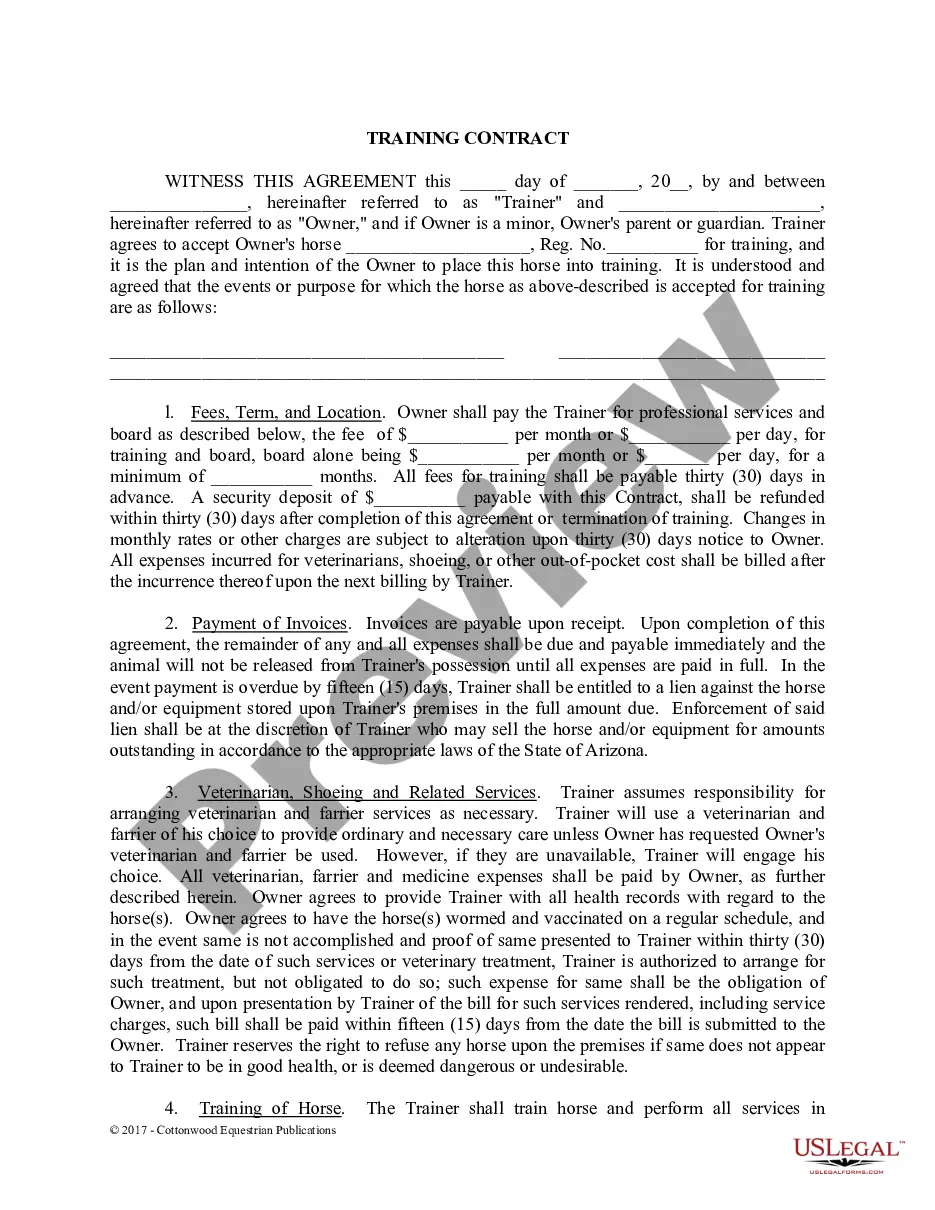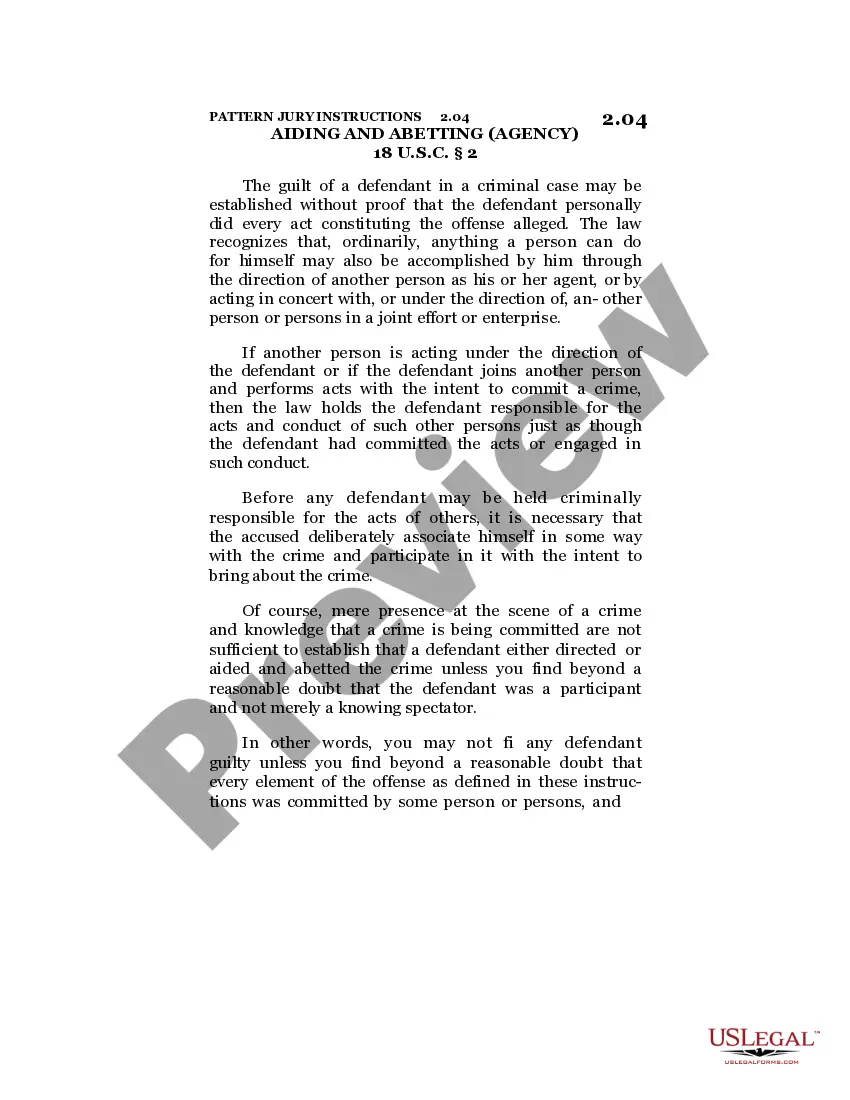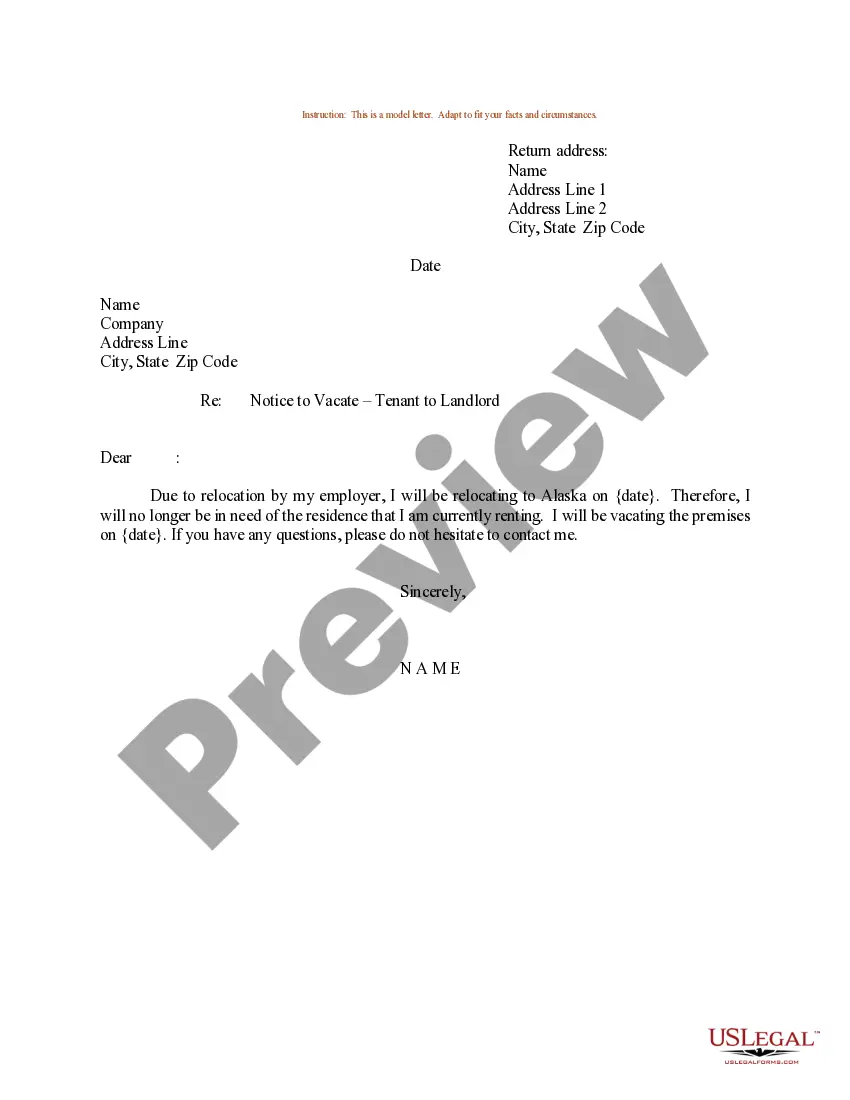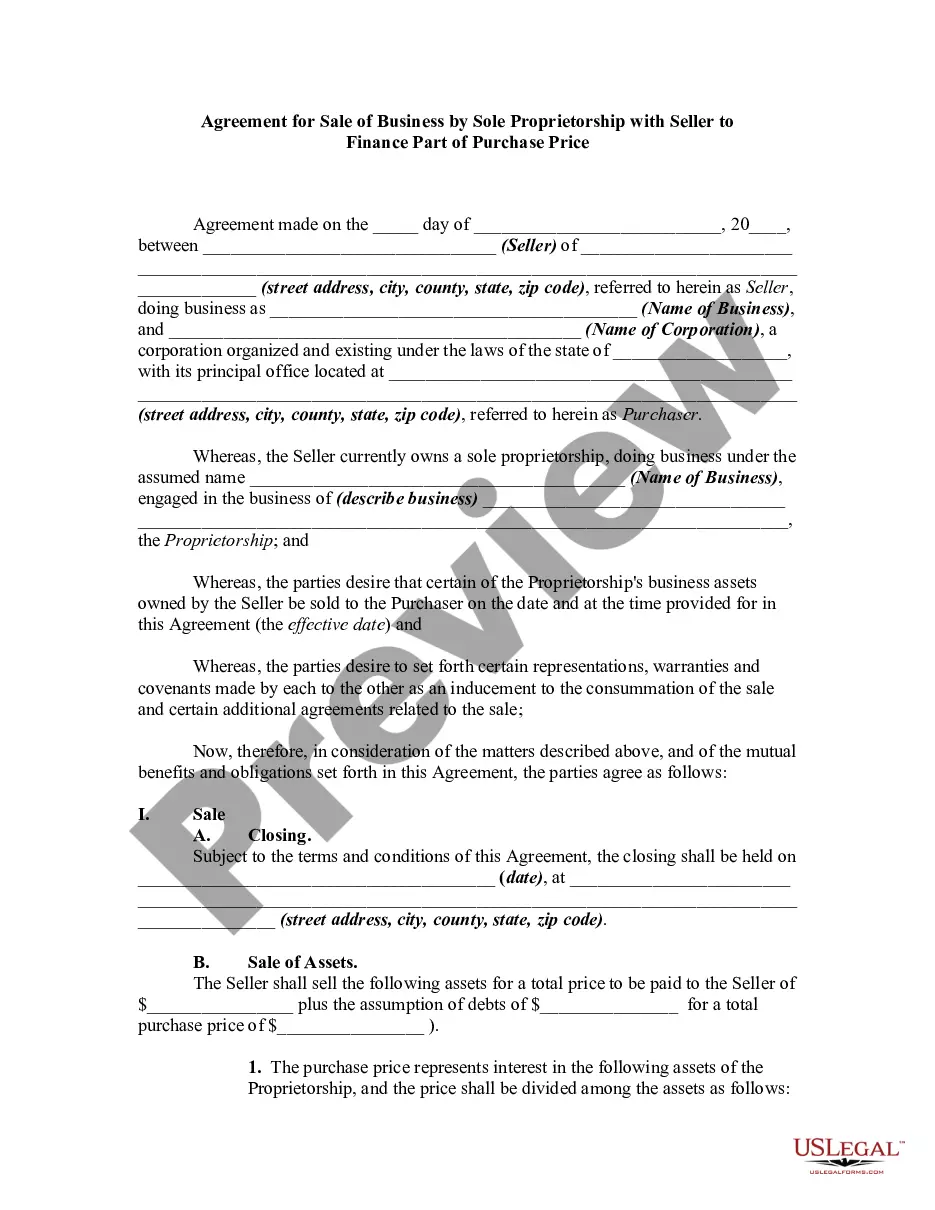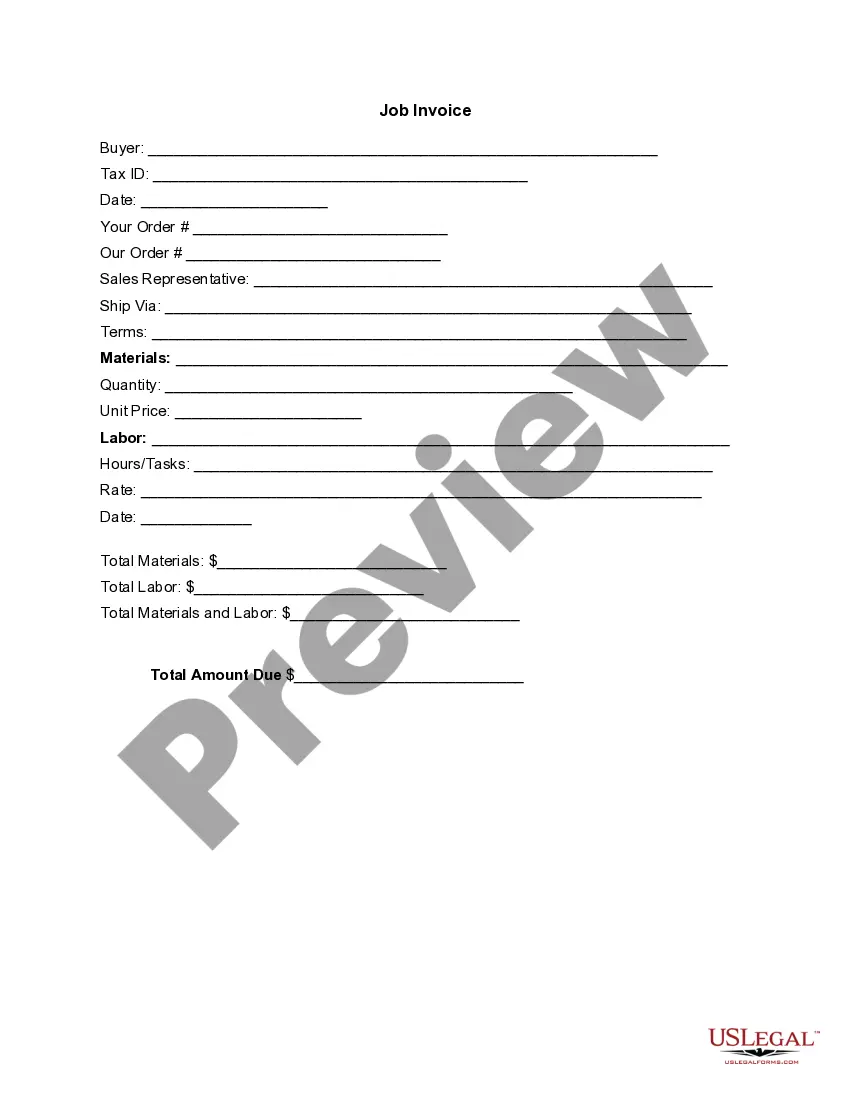Orange California Invoice Template for Farmer
Description
How to fill out Orange California Invoice Template For Farmer?
Laws and regulations in every sphere differ from state to state. If you're not an attorney, it's easy to get lost in a variety of norms when it comes to drafting legal documents. To avoid pricey legal assistance when preparing the Orange Invoice Template for Farmer, you need a verified template valid for your region. That's when using the US Legal Forms platform is so helpful.
US Legal Forms is a trusted by millions web library of more than 85,000 state-specific legal forms. It's an excellent solution for specialists and individuals searching for do-it-yourself templates for various life and business occasions. All the forms can be used multiple times: once you obtain a sample, it remains available in your profile for future use. Therefore, if you have an account with a valid subscription, you can simply log in and re-download the Orange Invoice Template for Farmer from the My Forms tab.
For new users, it's necessary to make a few more steps to get the Orange Invoice Template for Farmer:
- Take a look at the page content to ensure you found the appropriate sample.
- Use the Preview option or read the form description if available.
- Search for another doc if there are inconsistencies with any of your criteria.
- Click on the Buy Now button to obtain the document once you find the correct one.
- Choose one of the subscription plans and log in or create an account.
- Decide how you prefer to pay for your subscription (with a credit card or PayPal).
- Select the format you want to save the document in and click Download.
- Complete and sign the document on paper after printing it or do it all electronically.
That's the simplest and most affordable way to get up-to-date templates for any legal purposes. Find them all in clicks and keep your documentation in order with the US Legal Forms!
Form popularity
FAQ
To create an invoice for free, build your own invoice using Microsoft Word, Microsoft Excel or Google Docs. You can use a premade invoice template offered by the program you choose, or you can create your own invoice from scratch.
How to Create Your Own Invoice Template Using Word Open Microsoft Word. Click on File and select New. Enter Invoice into the search field, and Word will bring up all available invoice templates. If you're using Office Online, there is a series of templates on the homepage.Choose the template you want to use.
How to create a garden invoice Your name, business name and contact details in the top right. A list of all the services you performed, with a short description and corresponding price. Any tools or materials you require reimbursement for, for example soil, seeds or plants, along with their cost.
There are a variety of free, premade invoice templates for Microsoft Word you can find online and download to your computer. FreshBooks offers a range of invoice templates available in Word, Excel and PDF format that are customized to different industries.
How to create an invoice: step-by-step Make your invoice look professional. The first step is to put your invoice together.Clearly mark your invoice.Add company name and information.Write a description of the goods or services you're charging for.Don't forget the dates.Add up the money owed.Mention payment terms.
Customize free invoice templates from Canva and impress clients with a beautiful, on-brand invoice. Our invoice templates are not only free but also editable to suit just about any business you have.
Excel also provides its own library of invoice templates you can use. To access these templates, open Excel and click the File tab. Here, select New and type Invoice into the search bar. Press Enter and a collection of invoice templates will appear.
When creating your own manual invoices from scratch, always include: The name of your service, company or business. Business contact number. Invoice number. Terms of payment. Payment due date. Bill to (payer contact information) Product or service details. Sales tax.
How to Make an Invoice: A Step-By-Step Guide Create an Invoice Header with Your Business Information.Include Your Client's Contact Details.Provide Invoice Information.Specify Your Payment Terms.Include an Itemized List of Services.List Applicable Taxes.Consider Adding Notes.