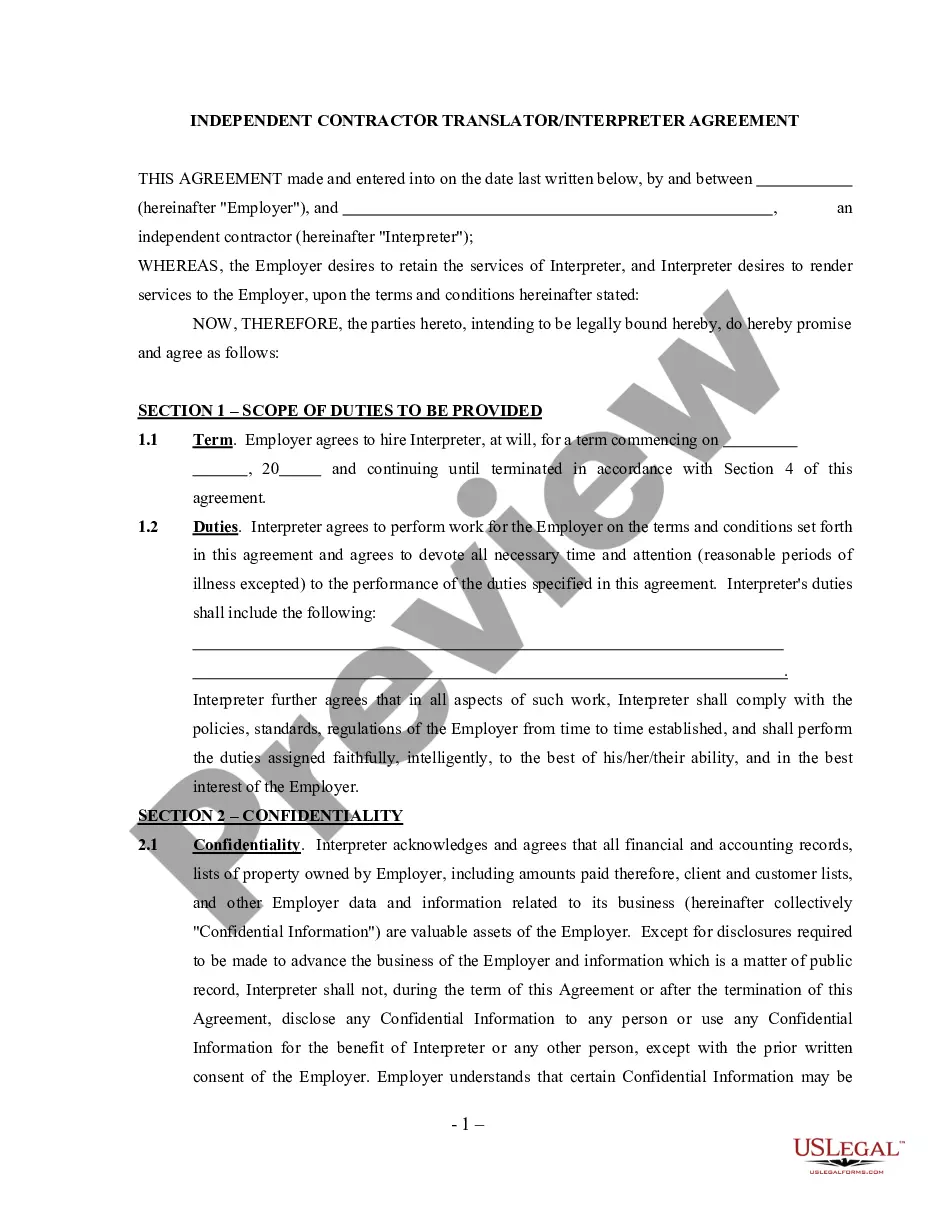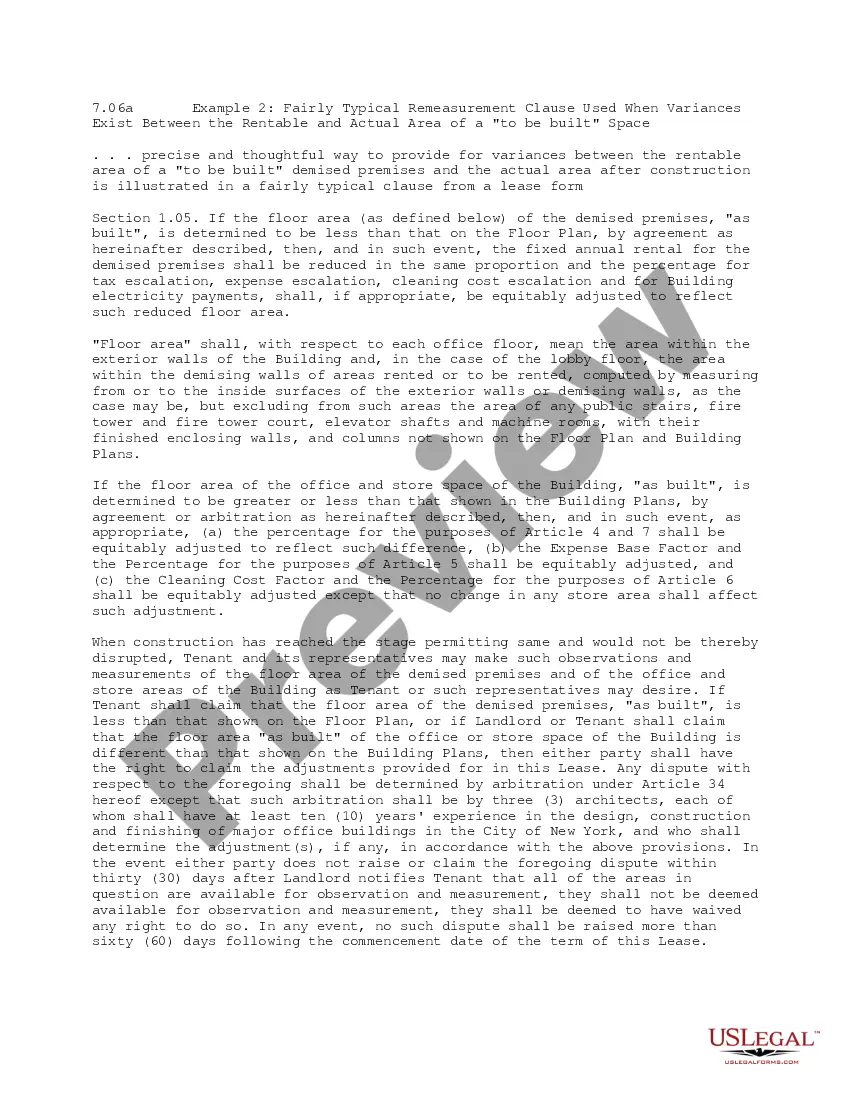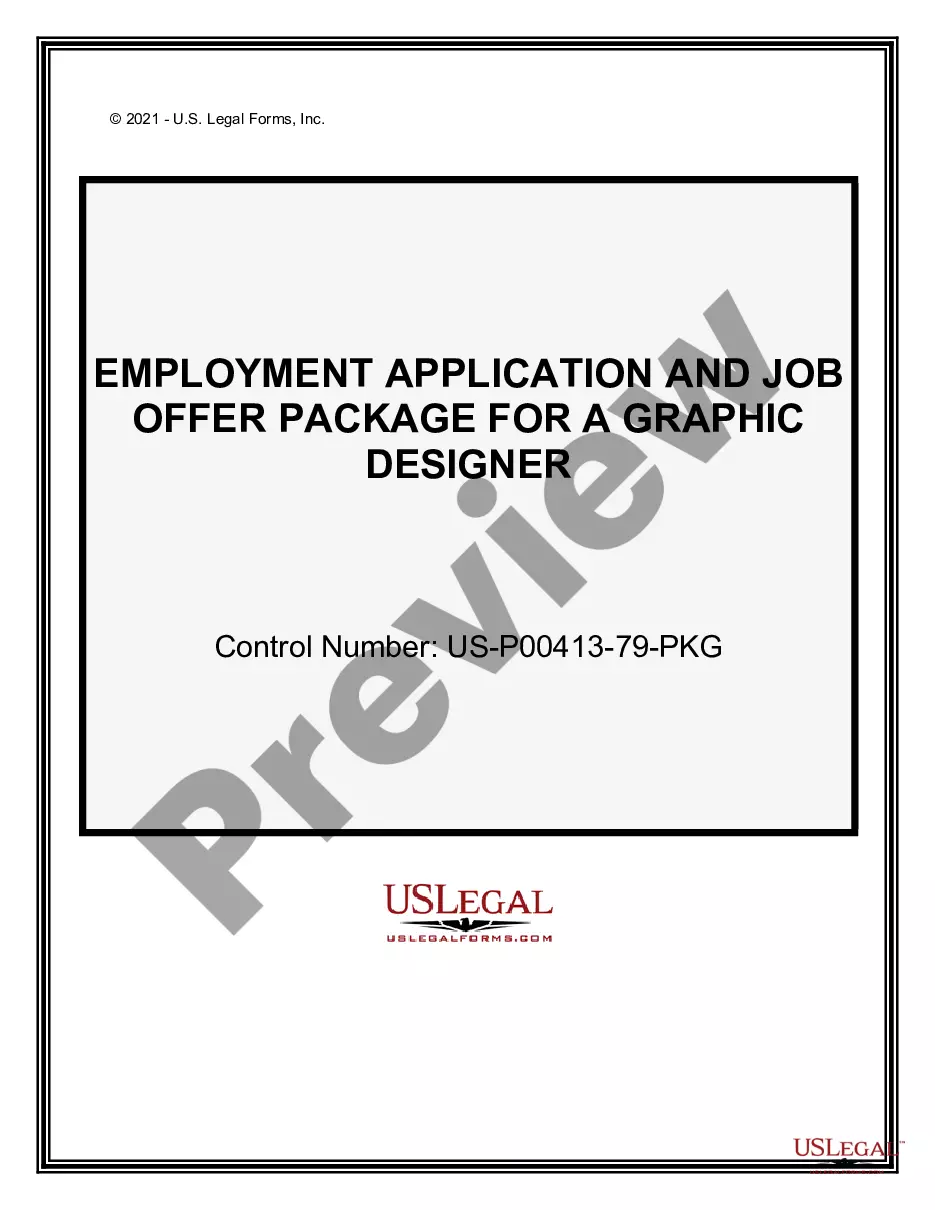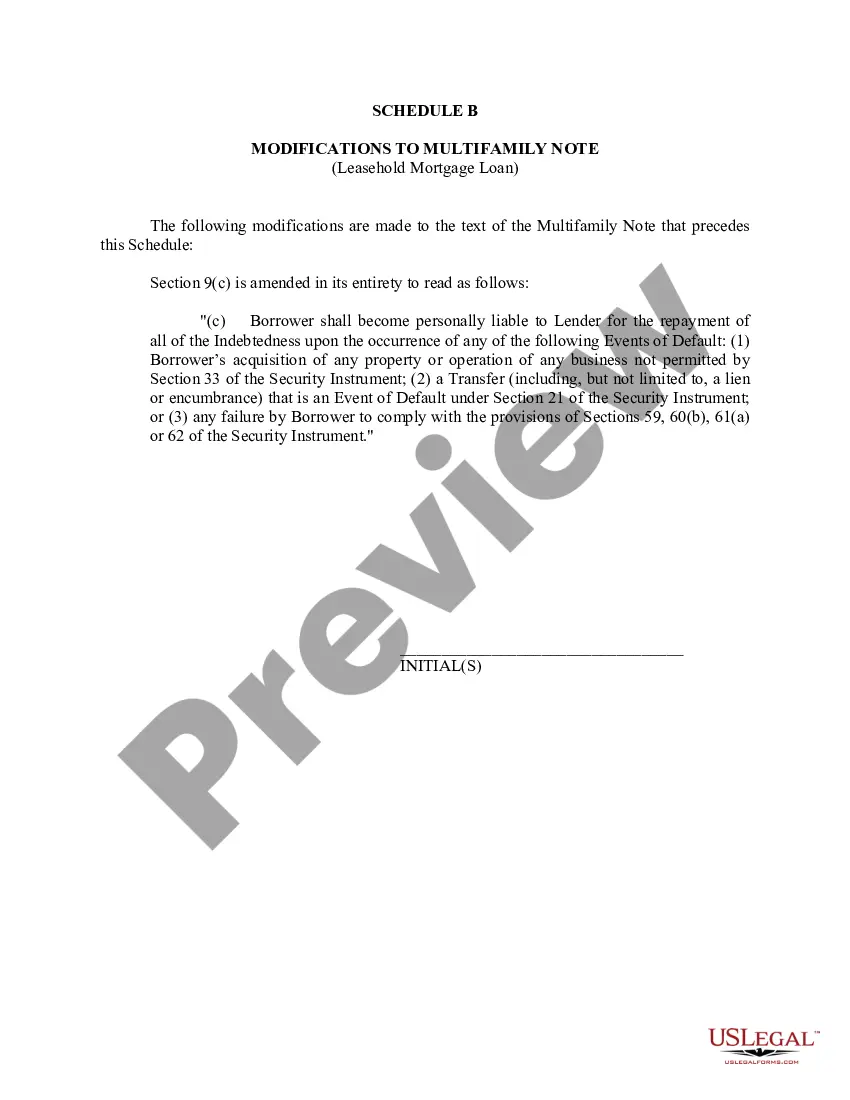Cook Illinois Invoice Template for Judge is a professionally designed document that is specifically tailored for judges in Cook County, Illinois. It is used to facilitate the billing and payment process between judges who provide professional services to various courts within the county, and the entities responsible for managing their payments. This invoice template serves as a standardized format for judges to submit their billing information accurately and efficiently. It includes all the necessary fields and sections to capture relevant details such as the judge's name, contact information, invoice number, and date of issue. Additionally, it provides a clear breakdown of the services rendered by the judge, along with the corresponding fees or rates for each service provided. The Cook Illinois Invoice Template for Judge also allows judges to itemize their expenses, if applicable, providing transparency and accountability in the billing process. Judges can specify any reimbursable costs incurred during the course of their professional duties, such as travel expenses, research materials, or other authorized expenditures. Moreover, this invoice template accommodates the inclusion of tax-related information, as required by the tax regulations of Cook County, Illinois. Judges can easily indicate any applicable taxes, such as sales tax or use tax, and calculate the total amount due by the entities responsible for payment. In terms of different types of Cook Illinois Invoice Template for Judge, it may vary based on their specific requirements or preferences. However, common variations may include templates for different types of court proceedings or specialized services offered by judges, such as civil cases, criminal cases, family court matters, or specialized legal expertise. These differentiated templates ensure that judges can categorize their services accurately and maintain a systematic record tailored to their specific field of expertise. In conclusion, the Cook Illinois Invoice Template for Judge is an essential tool for judges operating in Cook County, Illinois, enabling them to streamline their billing process, ensure accuracy, and maintain transparency in financial transactions. By utilizing this template, judges can focus on their judicial duties, while efficiently managing their invoicing needs.
Cook Illinois Invoice Template for Judge
Description
How to fill out Cook Illinois Invoice Template For Judge?
Preparing legal documentation can be cumbersome. In addition, if you decide to ask a lawyer to write a commercial agreement, papers for ownership transfer, pre-marital agreement, divorce paperwork, or the Cook Invoice Template for Judge, it may cost you a lot of money. So what is the best way to save time and money and draw up legitimate forms in total compliance with your state and local regulations? US Legal Forms is a perfect solution, whether you're searching for templates for your personal or business needs.
US Legal Forms is biggest online library of state-specific legal documents, providing users with the up-to-date and professionally checked forms for any scenario accumulated all in one place. Therefore, if you need the current version of the Cook Invoice Template for Judge, you can easily find it on our platform. Obtaining the papers takes a minimum of time. Those who already have an account should check their subscription to be valid, log in, and pick the sample by clicking on the Download button. If you haven't subscribed yet, here's how you can get the Cook Invoice Template for Judge:
- Look through the page and verify there is a sample for your region.
- Examine the form description and use the Preview option, if available, to ensure it's the template you need.
- Don't worry if the form doesn't suit your requirements - look for the right one in the header.
- Click Buy Now once you find the required sample and pick the best suitable subscription.
- Log in or register for an account to purchase your subscription.
- Make a payment with a credit card or through PayPal.
- Choose the file format for your Cook Invoice Template for Judge and save it.
Once done, you can print it out and complete it on paper or import the samples to an online editor for a faster and more practical fill-out. US Legal Forms enables you to use all the documents ever obtained multiple times - you can find your templates in the My Forms tab in your profile. Give it a try now!
Form popularity
FAQ
Basic invoice format what goes where Your details. Your name and contact details are required. Their details. Identify the person or organization that you're billing, and include their physical or email address. Invoice number and date.Description of goods or services.What the customer owes.Customer reference.How to pay.
How to Create an Invoice in Word Open a New Blank Document.Create an Invoice Header.Add the Invoice Date.Include a Unique Invoice Number.Include Your Client's Contact Details.Create an Itemized List of Services.Display the Total Amount Due.Add the Deadline for Payment.
Basic blank invoice example An invoice number. Your business's name and contact information. Your customer's billing information. A description of the goods or services rendered. A due date (so you get paid on time) Sales tax, if applicable.
How to Properly Fill Out an Invoice Company name, address, phone number, and email address. Customer name, address, phone number, and email address. Unique invoice number. Invoice date. The due date for payment by the customer. Line item type (service/hours/days/product/discount) Line item description. Unit price.
How to Fill out an Invoice Professional Invoicing Checklist The name and contact details of your business. The client's contact information. A unique invoice number. An itemized summary of the services provided. Specific payment terms. The invoice due date. The total amount owing on the invoice.
Your customer's name and contact details. The label 'Invoice' A unique invoice number. The invoice date and date of supply. A description of the goods or services and their prices.
How to Properly Fill Out an Invoice Company name, address, phone number, and email address. Customer name, address, phone number, and email address. Unique invoice number. Invoice date. The due date for payment by the customer. Line item type (service/hours/days/product/discount) Line item description. Unit price.
How to create an invoice: step-by-step Make your invoice look professional. The first step is to put your invoice together.Clearly mark your invoice.Add company name and information.Write a description of the goods or services you're charging for.Don't forget the dates.Add up the money owed.Mention payment terms.
What should you include on an invoice? Your business name and contact information. The term 'invoice' and an invoice number. Name and address of the client you're invoicing. Invoice issue date and payment due date. Date the services or products were provided (supply date)
What Does a Professional Invoice Look Like? The business's name and contact details with a logo, if applicable. The client's name and contact details. An invoice number. A payment due date. A detailed list of services provided with descriptions, quantities, rates and subtotals. The total amount due on the invoice.