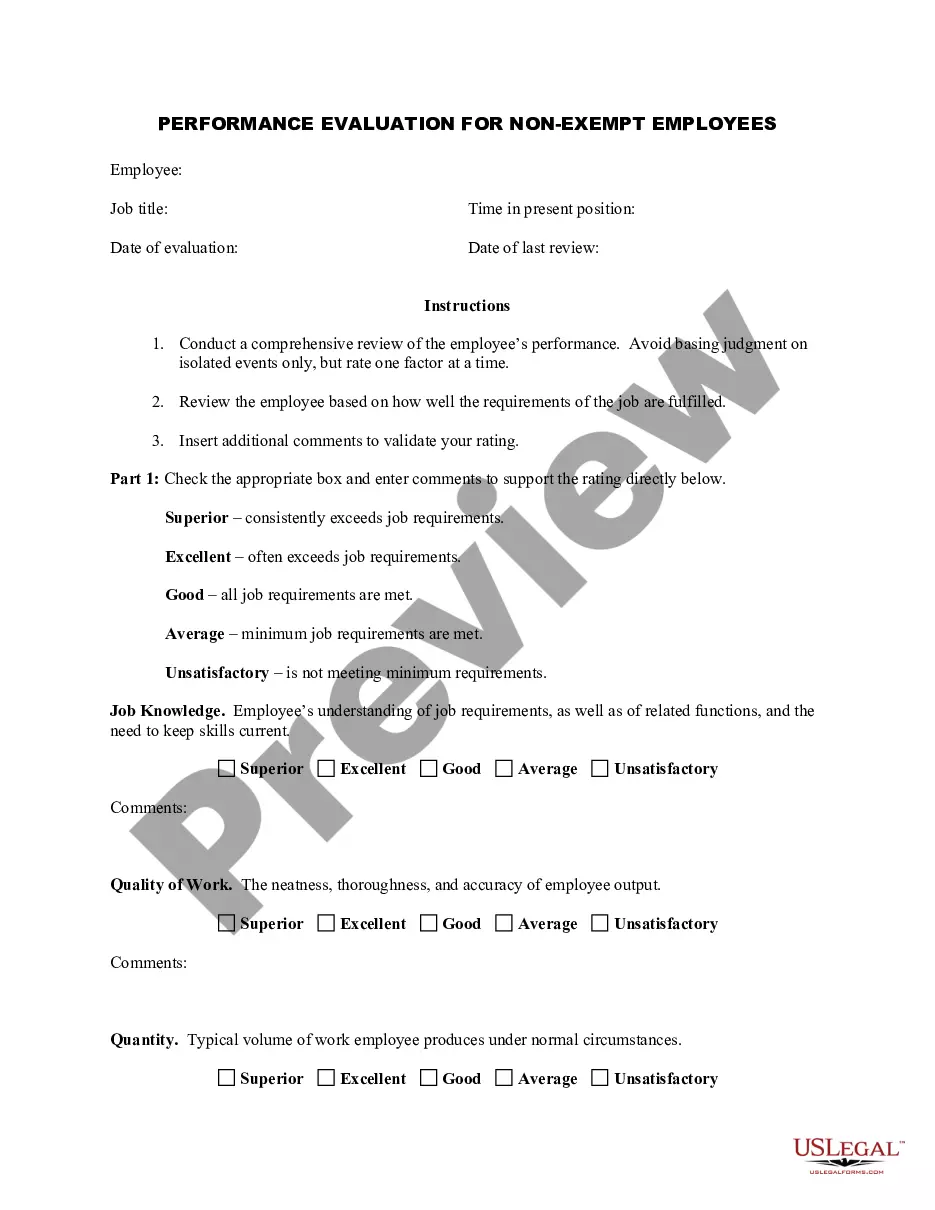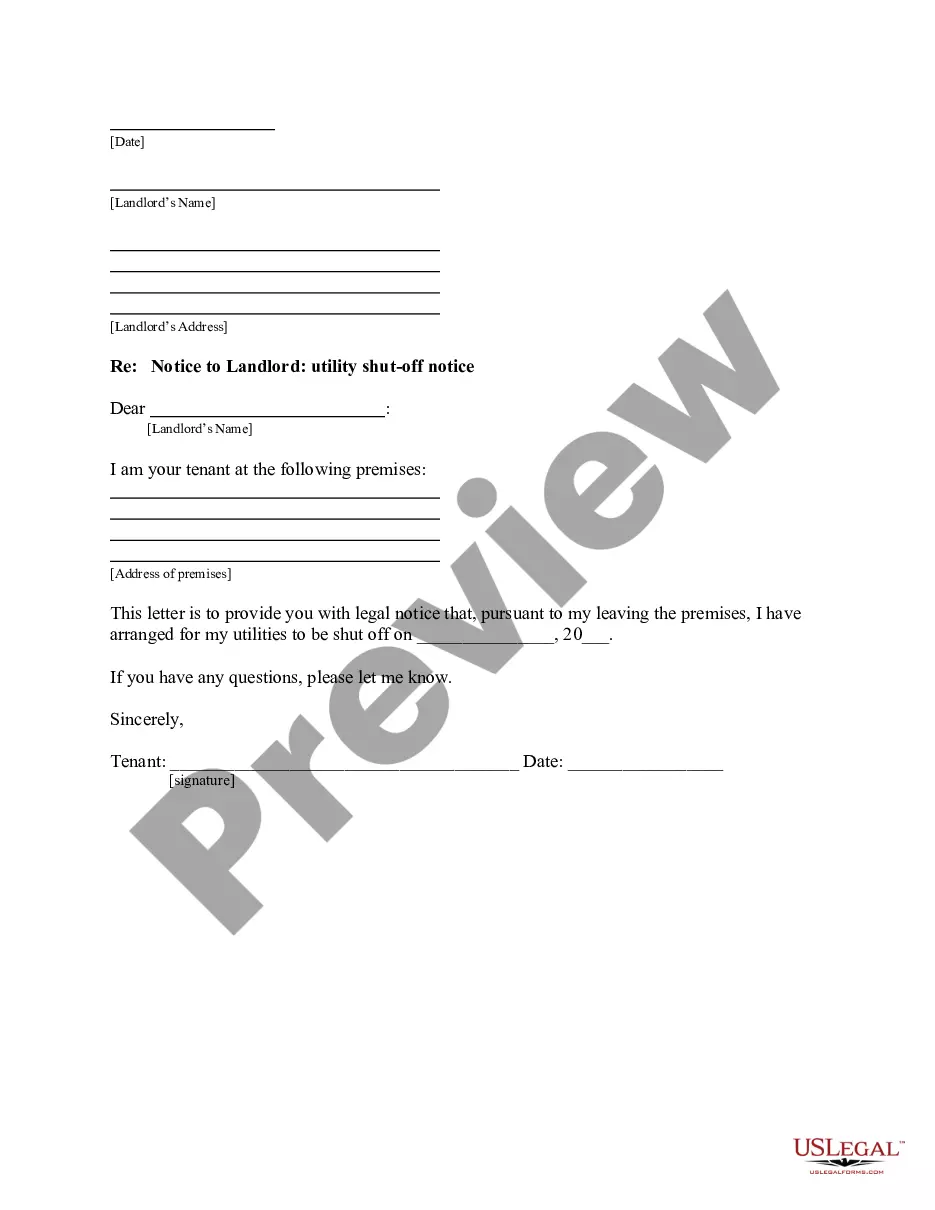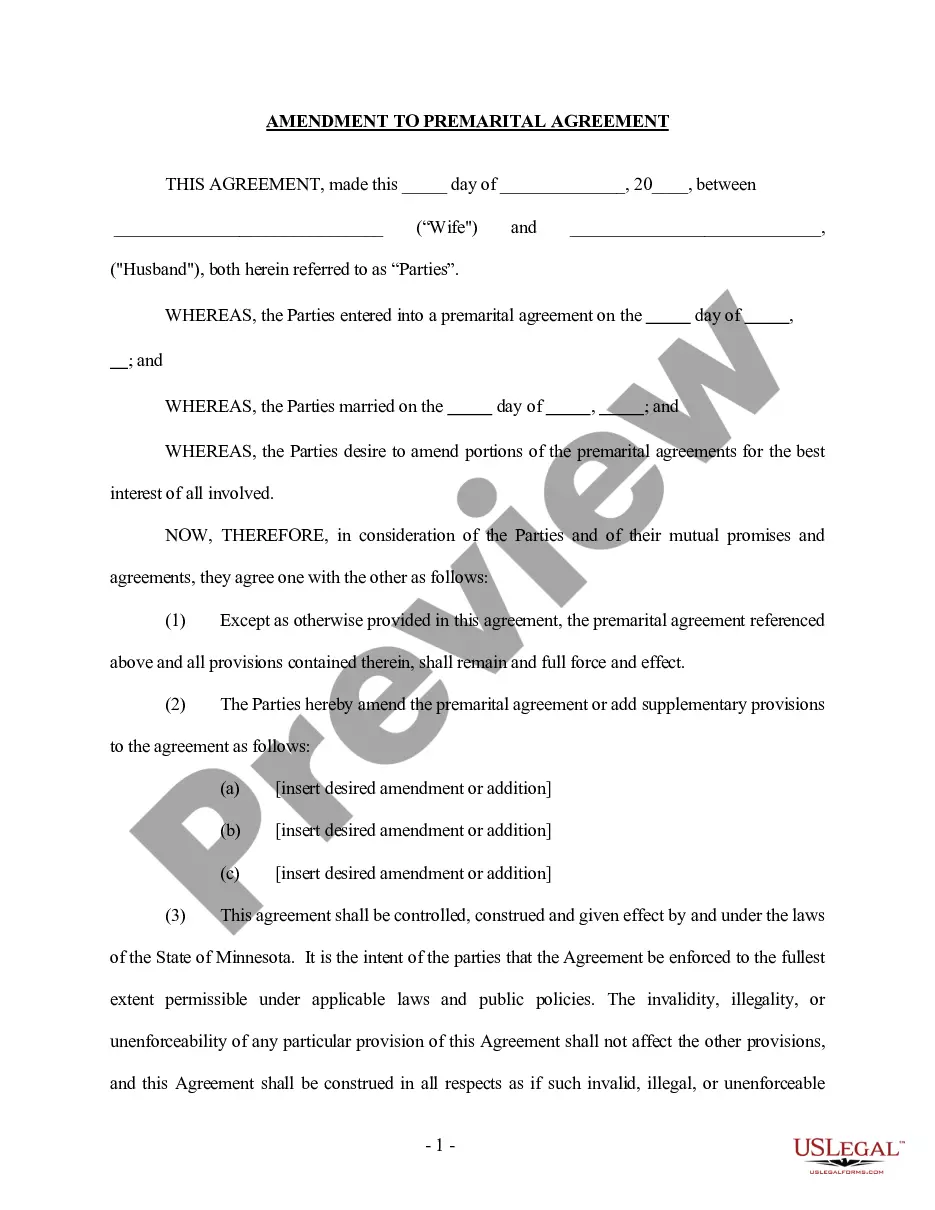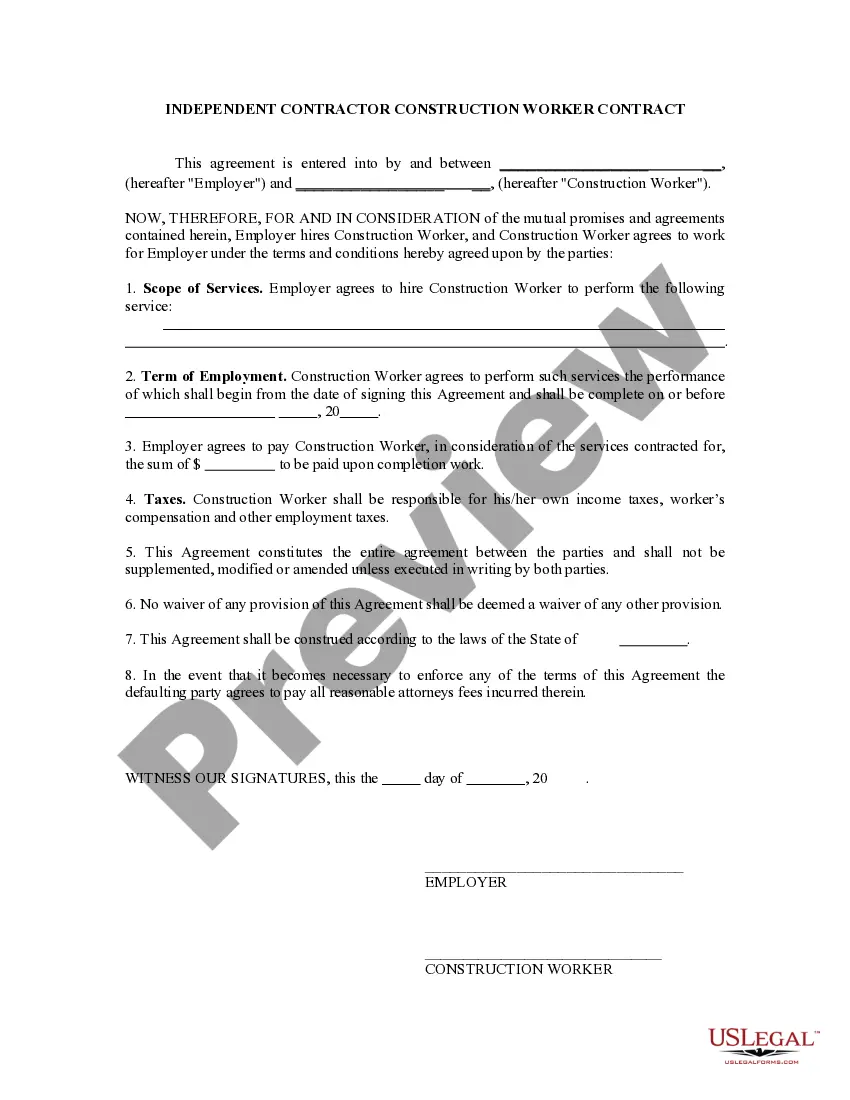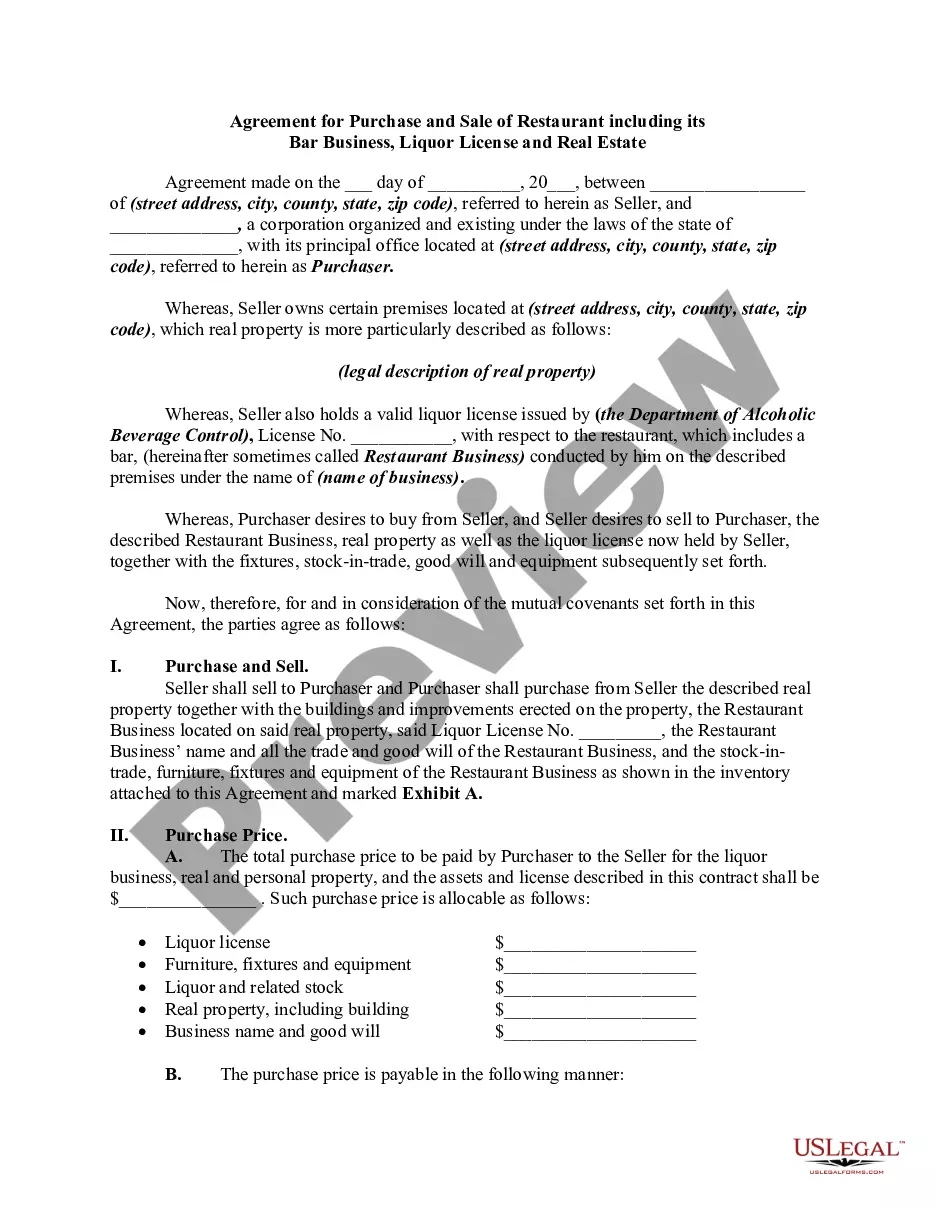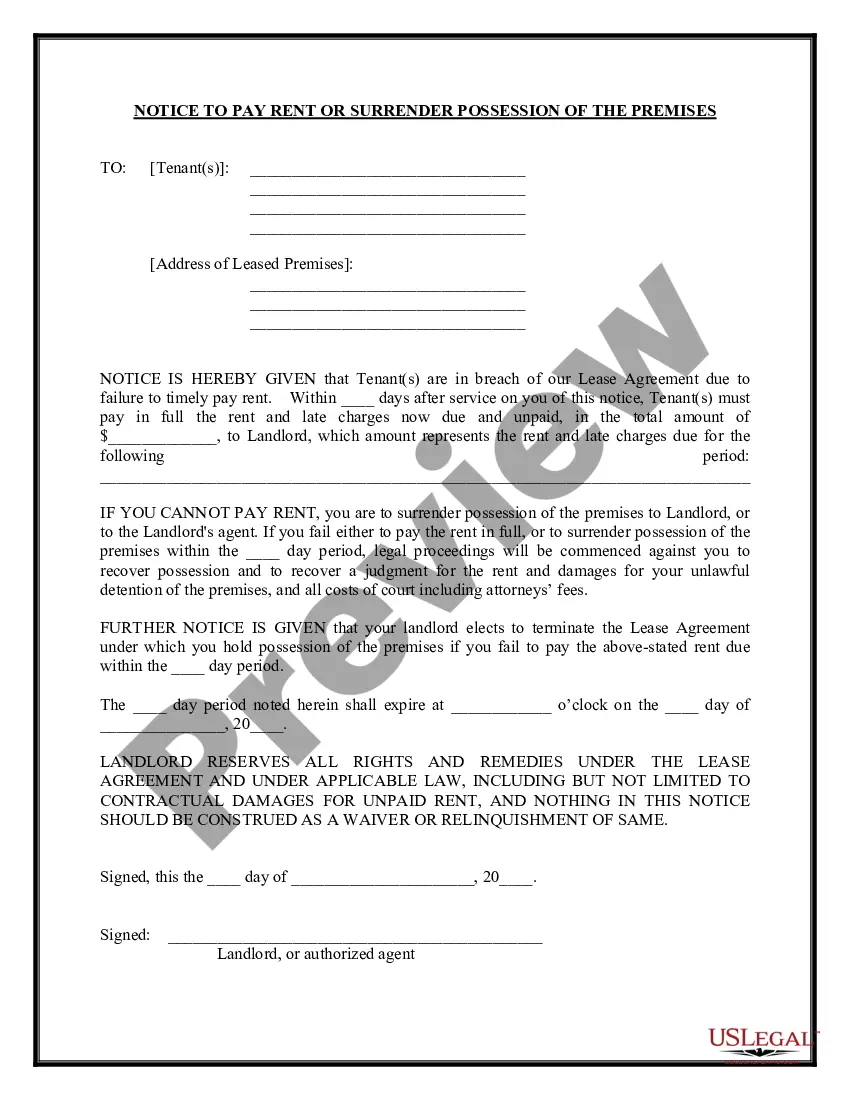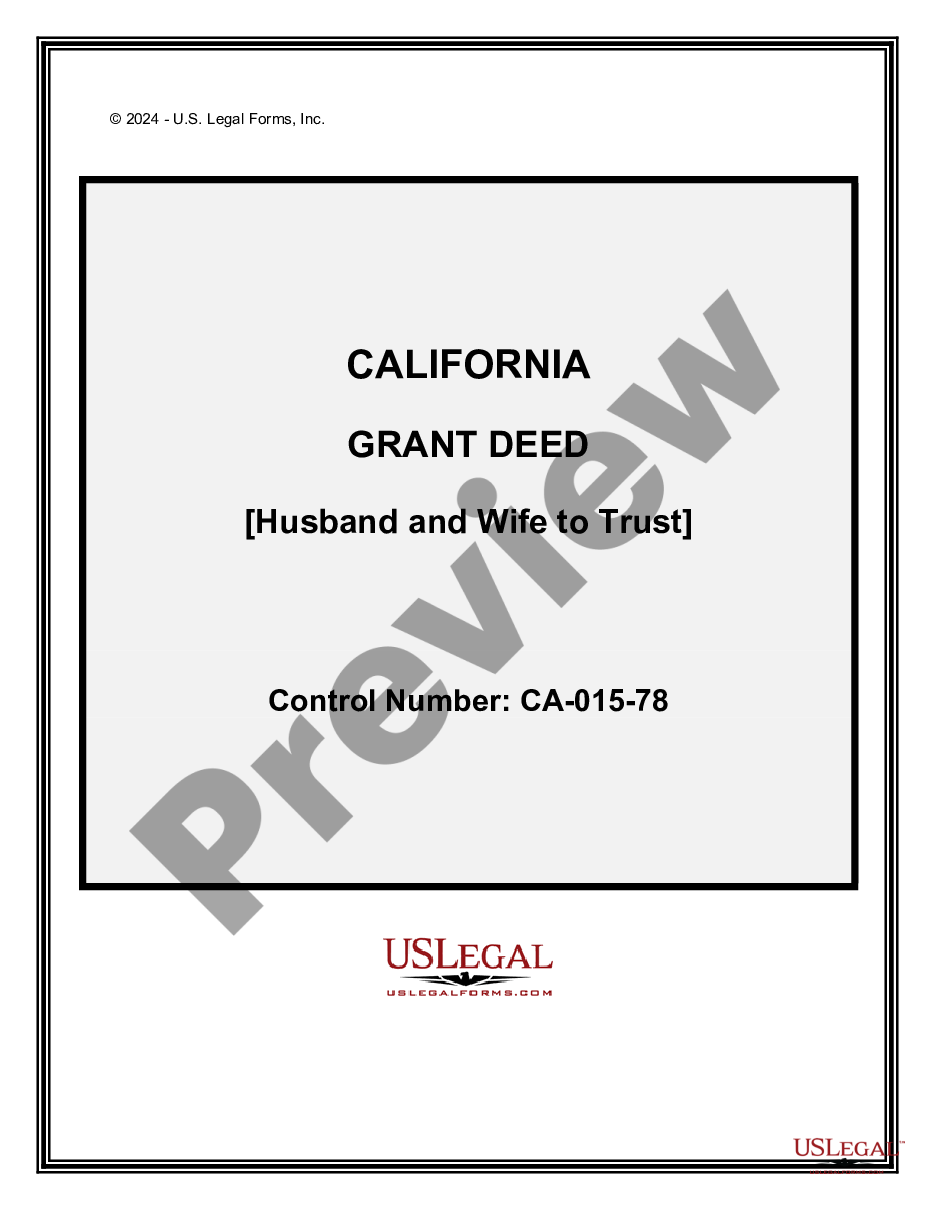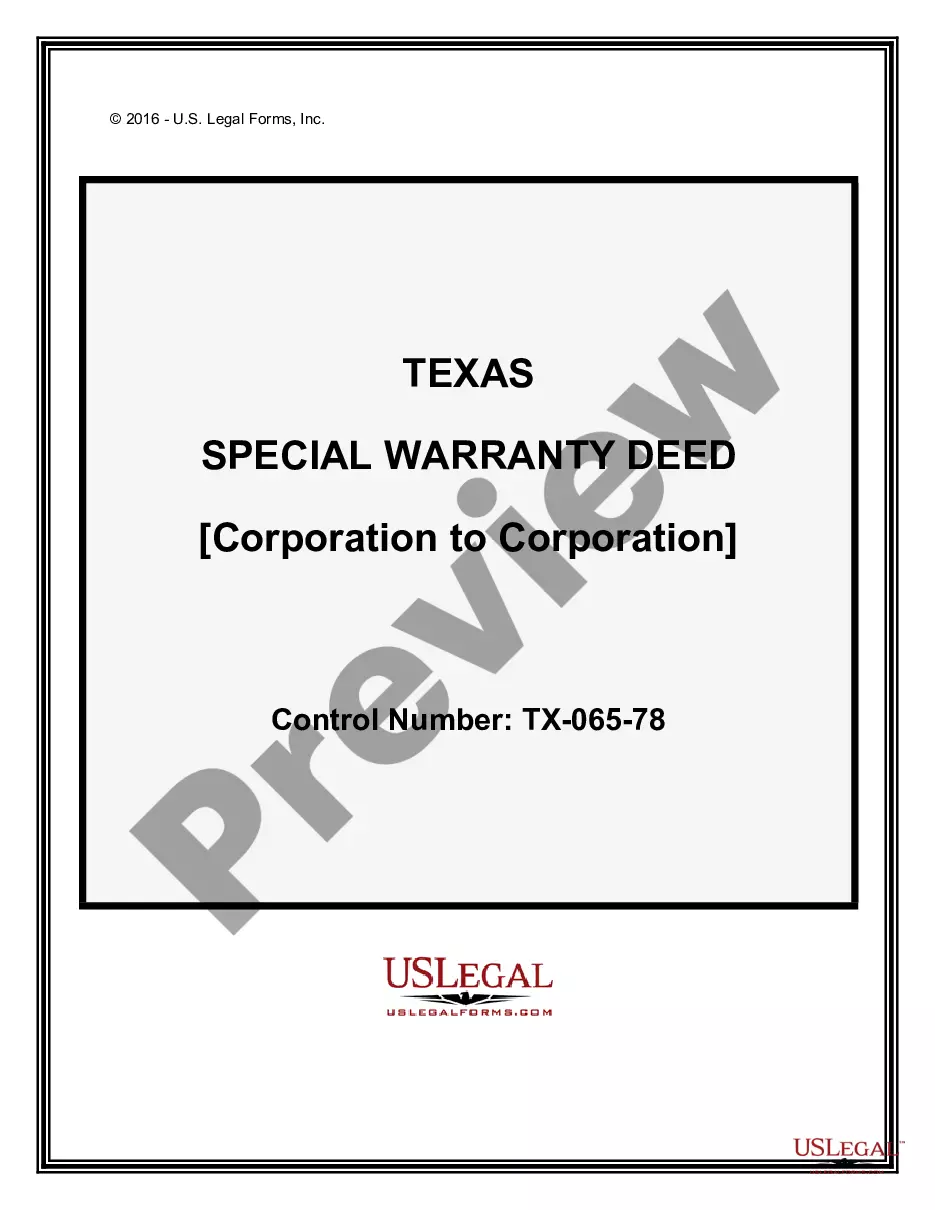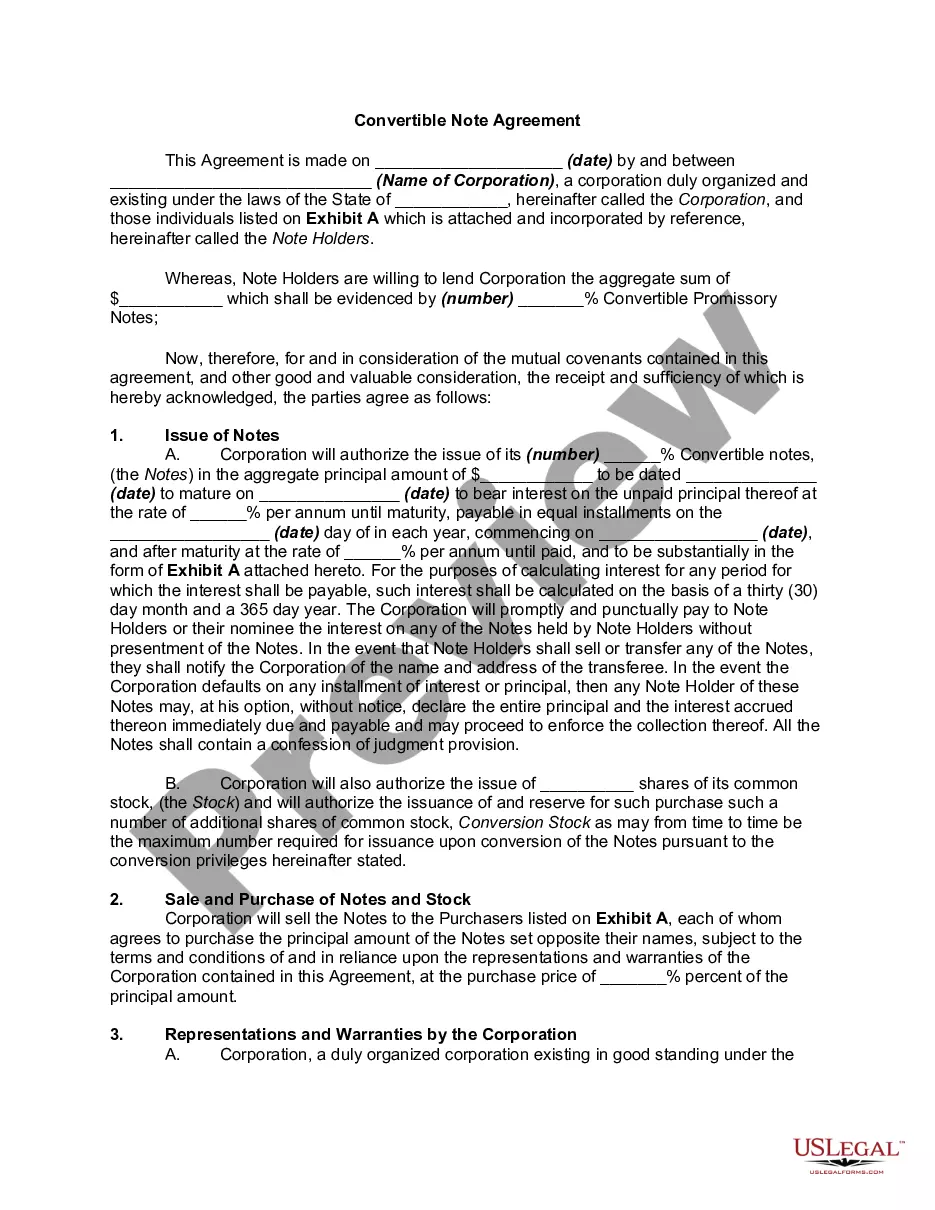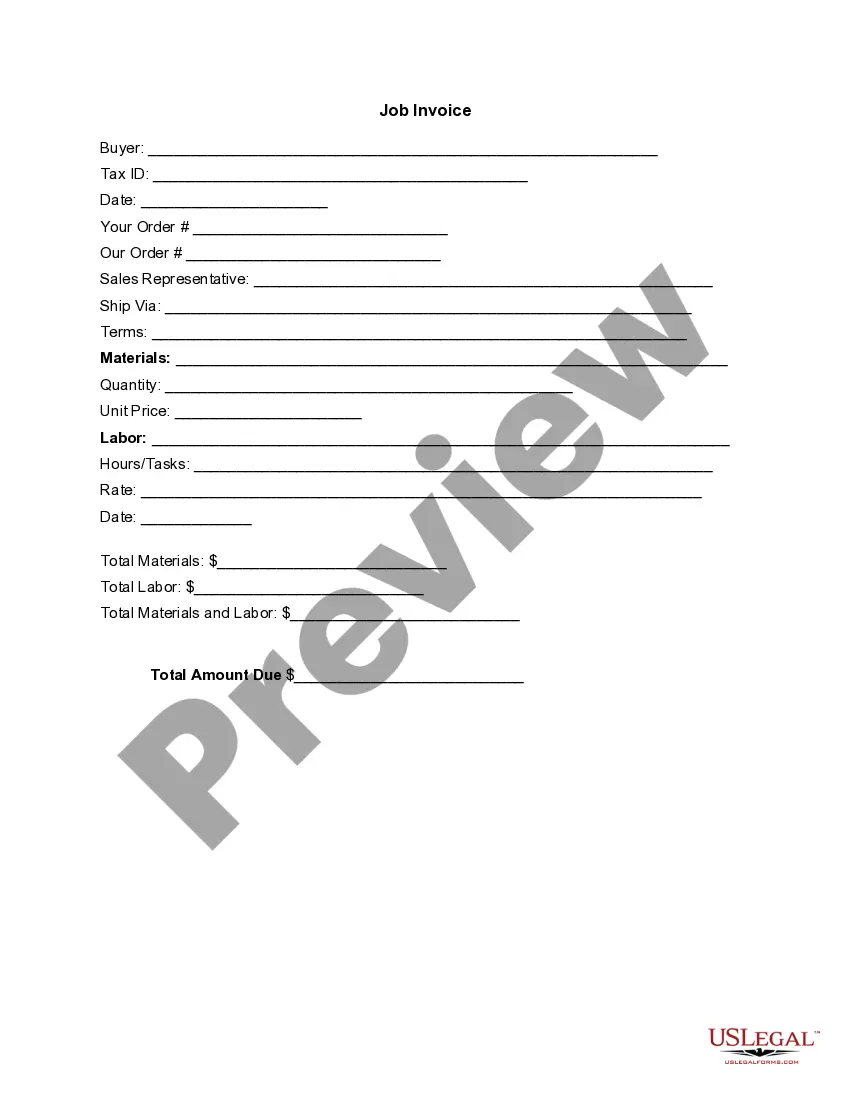Wake North Carolina Invoice Template for Laborer is a pre-designed document that enables laborers in Wake, North Carolina to create professional and detailed invoices for their services. This template is specifically tailored to meet the invoicing needs of laborers working in various fields such as construction, landscaping, painting, plumbing, maintenance, and more. The Wake North Carolina Invoice Template for Laborer includes all the necessary sections and elements to accurately record the laborer's work details, financial transactions, and client information. It ensures that the invoice complies with the local regulations and contains all the required information for transparent and efficient billing. Key features of the Wake North Carolina Invoice Template for Laborer: 1. Laborer's Information: This section allows the laborer to input their business name, address, contact details, and any registration or licensing numbers required by the state authorities. 2. Client Details: The template has dedicated sections to include the client's name, address, and contact information. This helps in maintaining a record of the clients and facilitates communication regarding billing matters. 3. Invoice Number and Date: Each invoice generated using this template is assigned a unique invoice number and includes the date of issue. This feature aids in organizing and tracking invoices, making it easier for both the laborer and the client to reference past transactions. 4. Description of Services: This section allows the laborer to provide a detailed breakdown of the services rendered, including the type of labor performed, hours worked, hourly rates, and any additional charges such as materials or equipment costs. It helps the client understand the scope of work and associated costs. 5. Tax Calculation: The Wake North Carolina Invoice Template for Laborer incorporates tax calculation features, ensuring that the invoice accurately reflects the applicable tax rates and complies with local tax regulations. 6. Total Amount Due: This section calculates the total amount owed by the client, considering all the services provided, taxes, and any applicable discounts or adjustments. The Wake North Carolina Invoice Template for Laborer may have variations based on specific industries or niches. Some examples of specialized invoice templates for laborers in Wake, North Carolina may include: 1. Construction Laborer Invoice Template: Designed specifically for laborers engaged in construction-related tasks such as carpentry, masonry, electrical work, or HVAC services. 2. Landscaping Laborer Invoice Template: Tailored for invoicing laborers involved in landscaping and gardening activities, including lawn maintenance, tree removal, or irrigation system installation. 3. Painting Laborer Invoice Template: Specially designed for invoicing professional painters, this template includes provisions for recording paint quantities, types, and associated costs. 4. Plumbing Laborer Invoice Template: Meets the invoicing needs of plumbing laborers, enabling them to detail their services, materials used, and any specialized equipment or parts. By utilizing the Wake North Carolina Invoice Template for Laborer, laborers in Wake, North Carolina can streamline their invoicing process, maintain accurate records, and present a professional image to their clients.
Wake North Carolina Invoice Template for Labourer
Description
How to fill out Wake North Carolina Invoice Template For Labourer?
If you need to find a trustworthy legal form provider to obtain the Wake Invoice Template for Labourer, look no further than US Legal Forms. No matter if you need to start your LLC business or take care of your asset distribution, we got you covered. You don't need to be well-versed in in law to find and download the appropriate template.
- You can browse from over 85,000 forms arranged by state/county and situation.
- The intuitive interface, variety of learning resources, and dedicated support make it simple to locate and execute various papers.
- US Legal Forms is a trusted service providing legal forms to millions of users since 1997.
You can simply select to search or browse Wake Invoice Template for Labourer, either by a keyword or by the state/county the form is created for. After finding the required template, you can log in and download it or retain it in the My Forms tab.
Don't have an account? It's easy to start! Simply locate the Wake Invoice Template for Labourer template and check the form's preview and description (if available). If you're comfortable with the template’s terminology, go ahead and hit Buy now. Create an account and choose a subscription option. The template will be instantly available for download as soon as the payment is completed. Now you can execute the form.
Handling your law-related matters doesn’t have to be pricey or time-consuming. US Legal Forms is here to prove it. Our comprehensive collection of legal forms makes these tasks less pricey and more reasonably priced. Set up your first company, arrange your advance care planning, draft a real estate contract, or execute the Wake Invoice Template for Labourer - all from the comfort of your home.
Join US Legal Forms now!
Form popularity
FAQ
Businesses can make custom invoices for free using Google Docs, either by downloading a professional template or by creating the invoice design from scratch. With Google Docs, you can create invoices that meet your needs and then save them to the cloud, so you can access the invoices from anywhere.
12 Best Free Invoice Generators Simple Invoicing.Zoho Online Free Invoice Generator.FreshBooks Invoice Generator.Invoiced Free Invoice Generator.PayPal Online Invoicing.Free Invoice Maker.Invoice Ninja.Invoice-o-matic. This free invoice generator has a beautiful user interface.
How to create an invoice: step-by-step Make your invoice look professional. The first step is to put your invoice together.Clearly mark your invoice.Add company name and information.Write a description of the goods or services you're charging for.Don't forget the dates.Add up the money owed.Mention payment terms.
Microsoft Word also offers a few free templates. You can find them from File > New and then searching/selecting from the available invoice templates.
How to Create a Simple Invoice Download the basic Simple Invoice Template in PDF, Word or Excel format. Open the new invoice doc in Word or Excel. Add your business information and branding, including your business name and logo. Customize the fields in the template to create your invoice.Name your invoice.Save
How to Create Your Own Invoice Template Using Word Open Microsoft Word. Click on File and select New. Enter Invoice into the search field, and Word will bring up all available invoice templates. If you're using Office Online, there is a series of templates on the homepage.Choose the template you want to use.
There are a variety of free, premade invoice templates for Microsoft Word you can find online and download to your computer. FreshBooks offers a range of invoice templates available in Word, Excel and PDF format that are customized to different industries.
Here are the best free invoice software options for small-business owners. Invoice Ninja: Most customizable. Wave Invoicing: Best accounting integration. Zoho Invoice: Most comprehensive. PayPal Invoicing: Best for PayPal Business users. Square: Best for in-person payments.
Canva's free invoice maker allows you to create professional-looking invoices for your clients within minutes. Keep your branding consistent by adding your own logo, brand colors, and fonts to hundreds of flexible invoice templates in just a few clicks.
If you own or are a partner for more than one business, you may invoice yourself for services rendered. For example, your construction business contracts work from your house painting business now you need an invoice to document the transaction and keep track of payments.