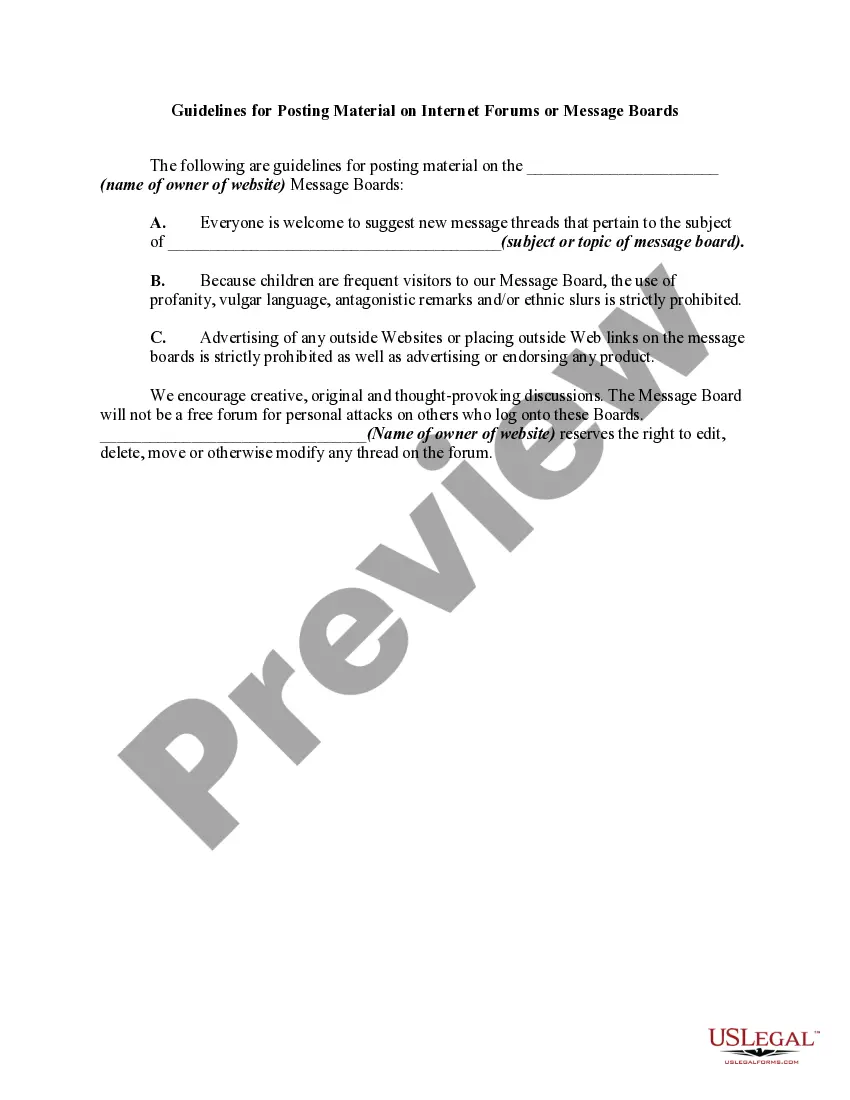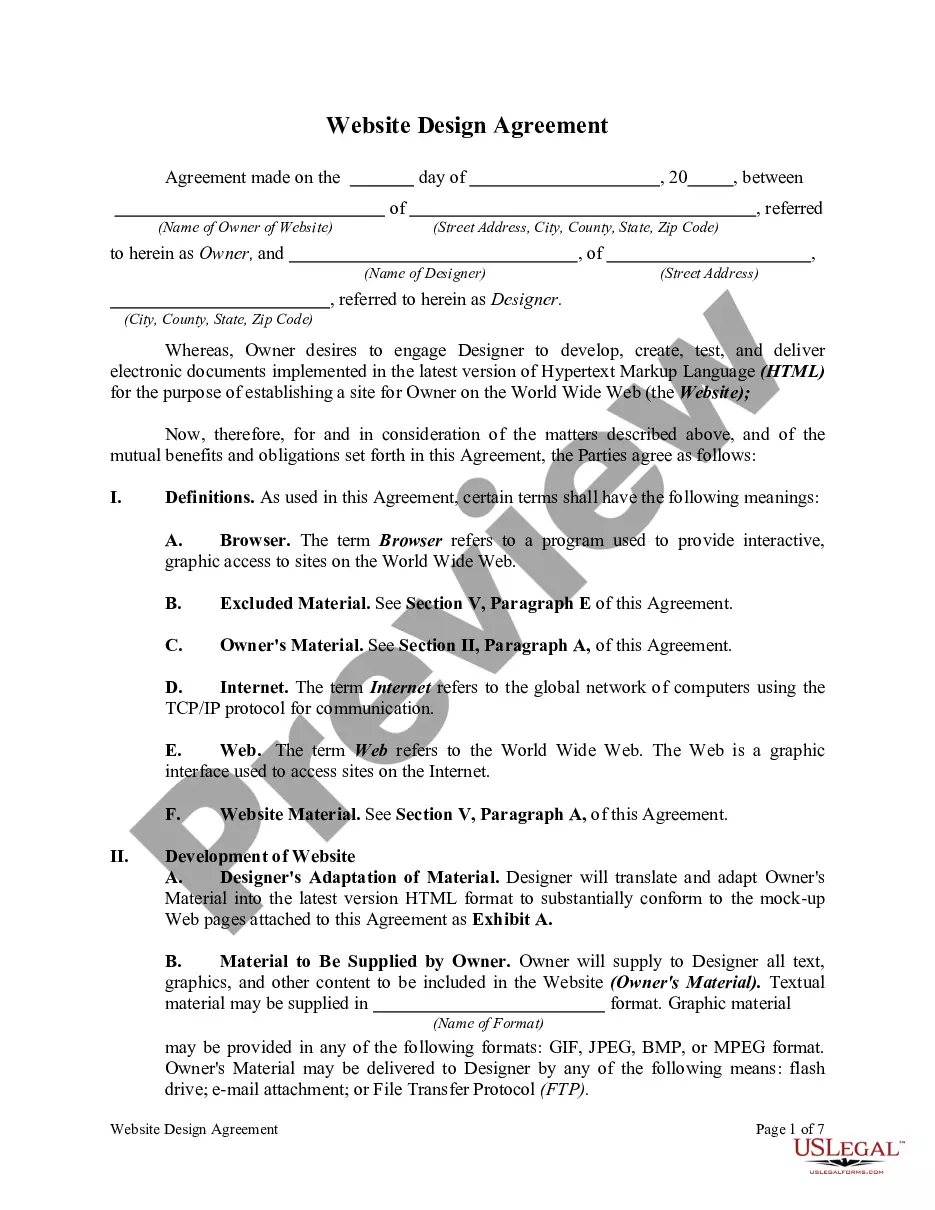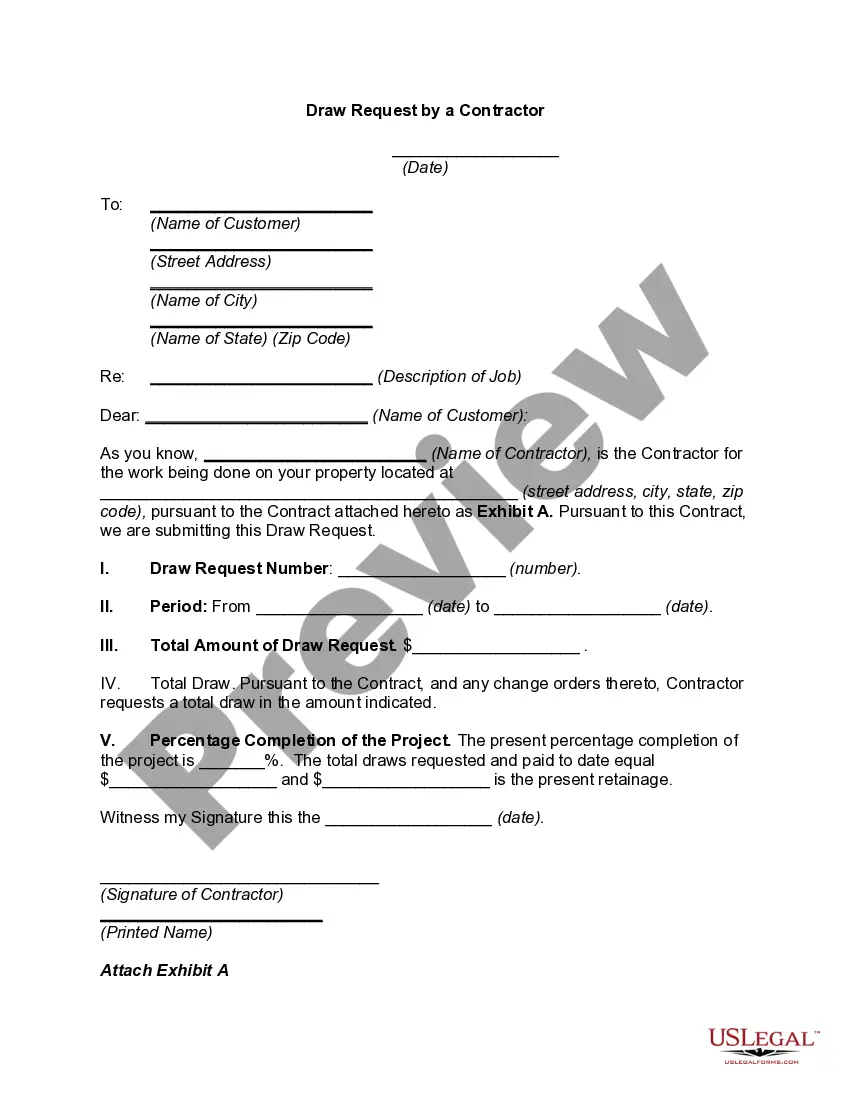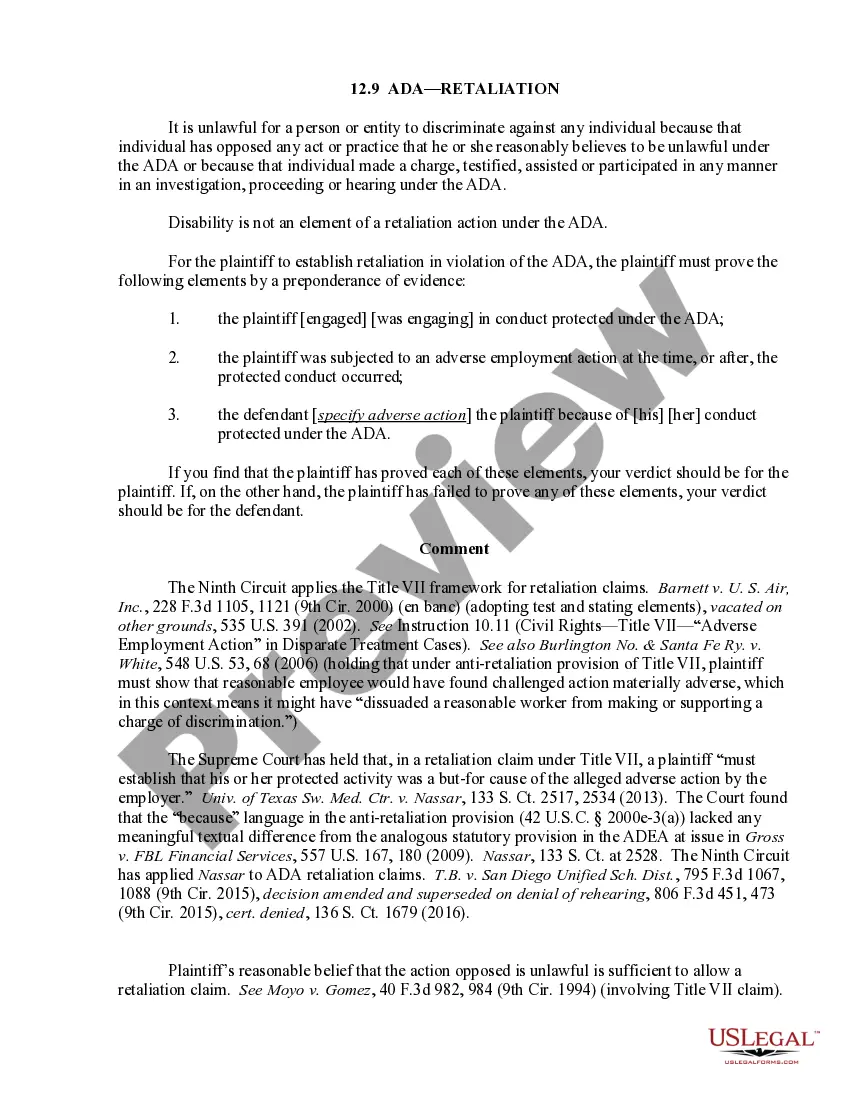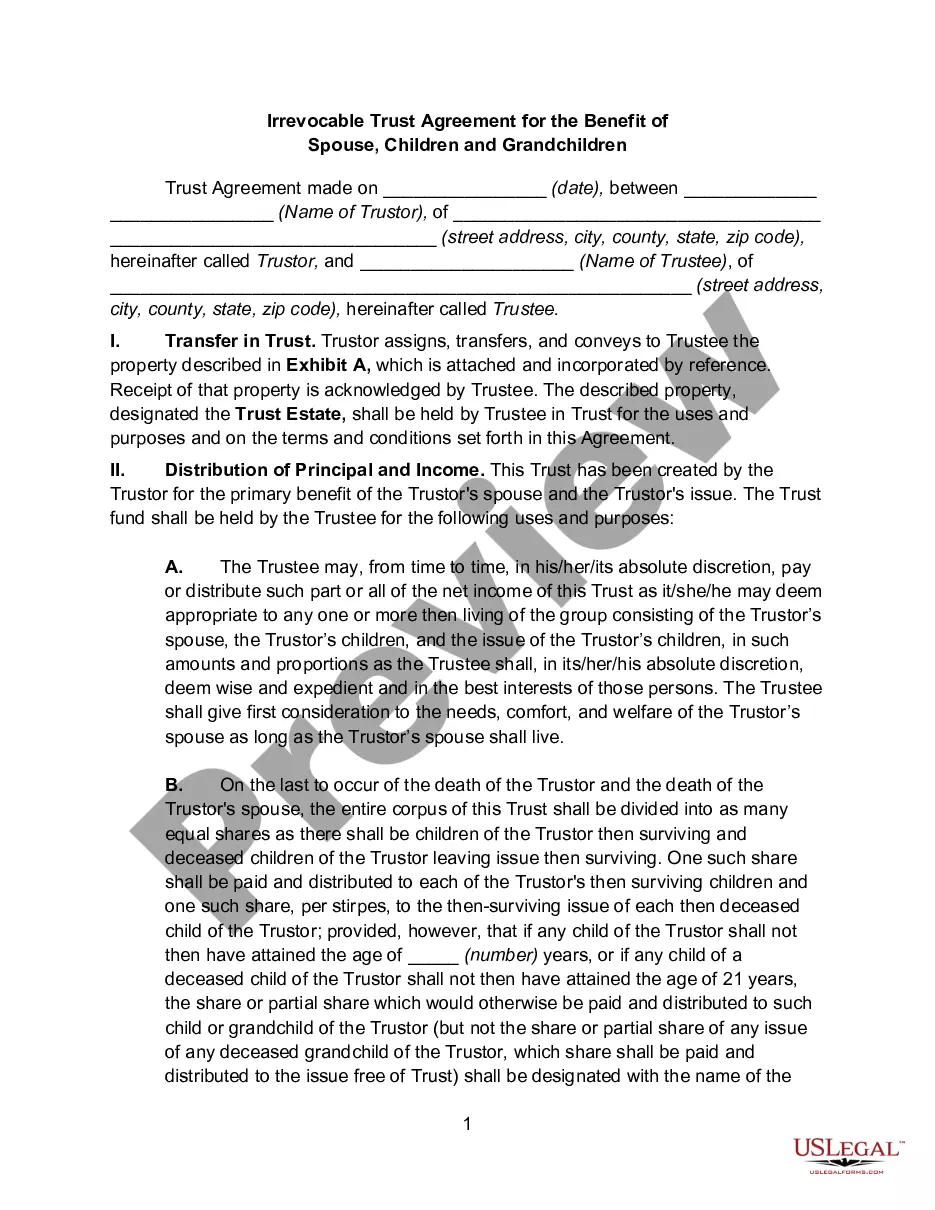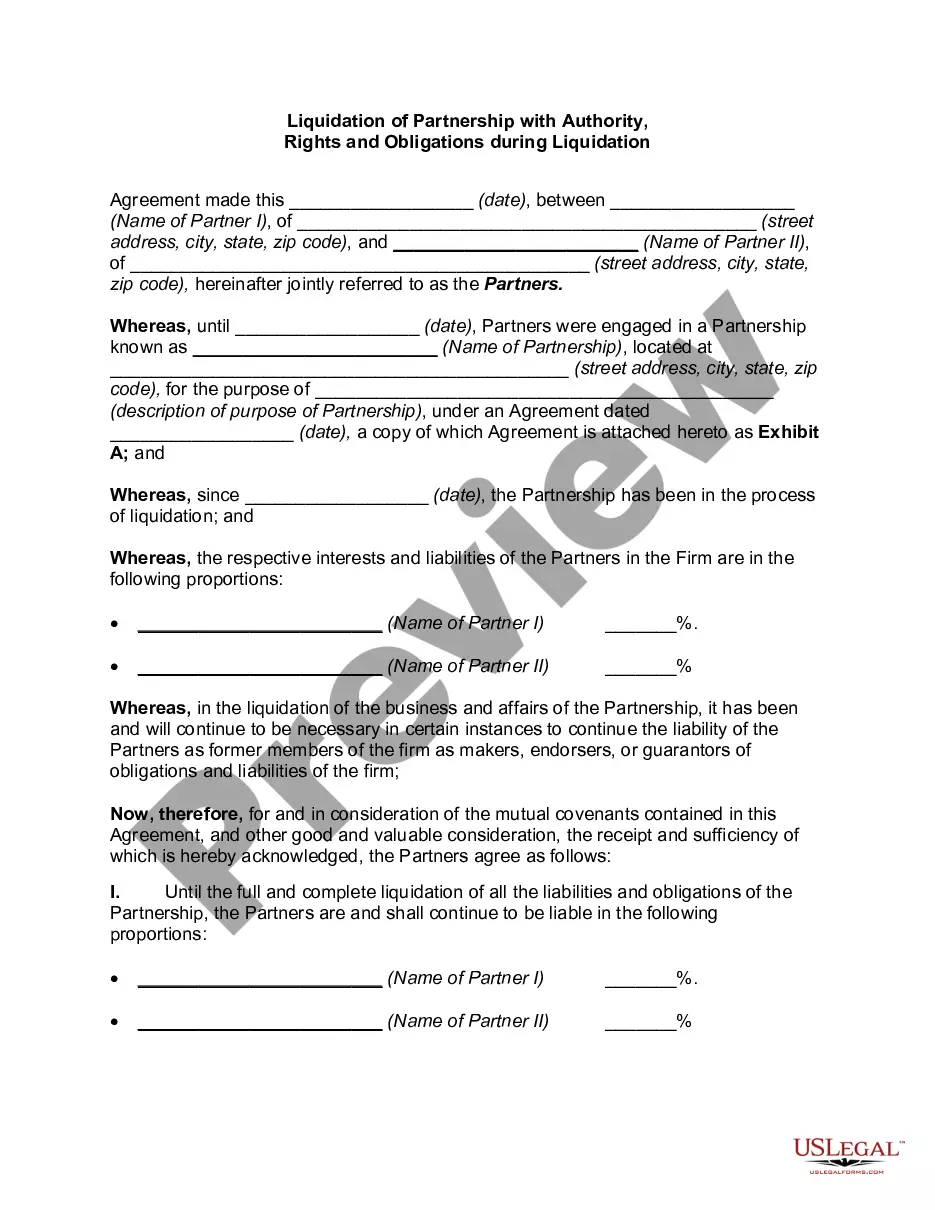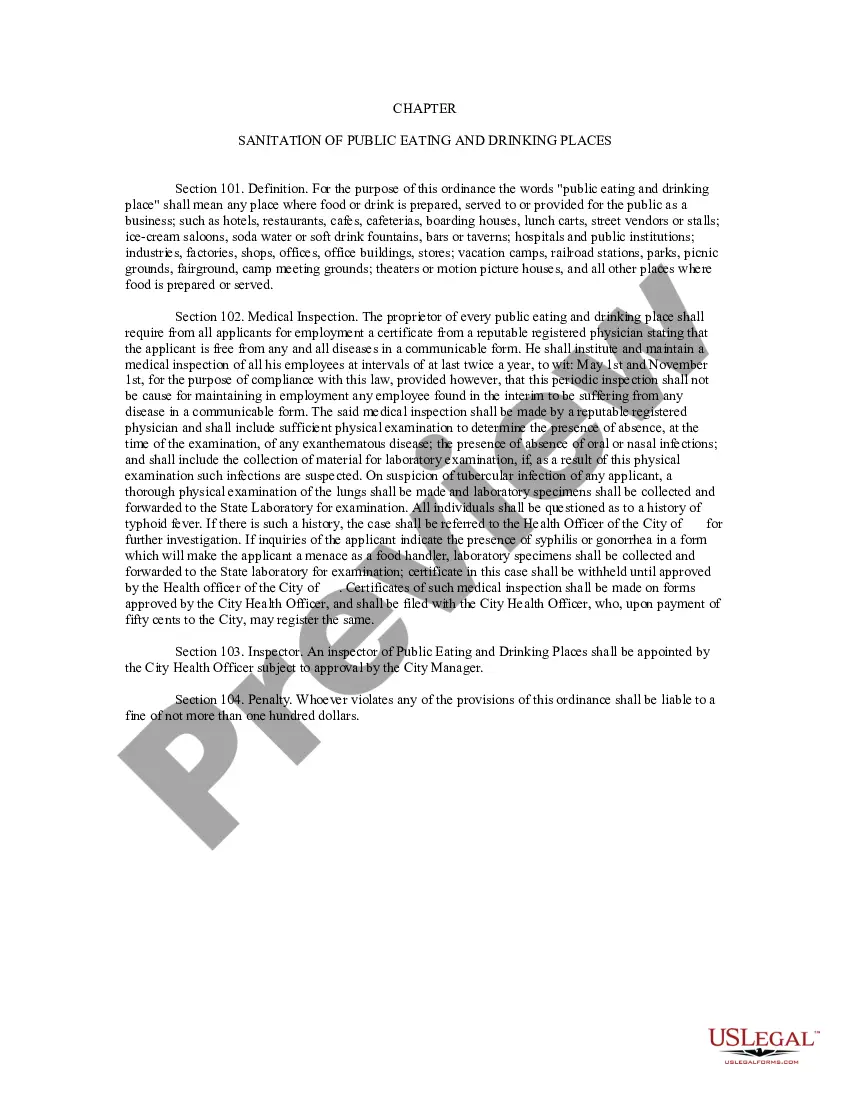Travis Texas Invoice Template for Lawyer: A Comprehensive Overview and Types Are you a lawyer practicing in Travis, Texas, and looking for a convenient way to create professional and customized invoices for your clients? Look no further than the Travis Texas Invoice Template for Lawyers. This invoice template is specifically designed to meet the needs of legal professionals while complying with the state's invoicing requirements. The Travis Texas Invoice Template for Lawyers is a pre-formatted document that includes essential elements required in an invoice. It serves as a time-saving tool, allowing lawyers to focus more on their legal practice rather than spending precious hours drafting invoices from scratch. This template offers a user-friendly interface, making it accessible even for those with limited technical knowledge. Key features of the Travis Texas Invoice Template for Lawyers include: 1. Professional Layout: The template provides a visually appealing layout that exudes professionalism. It includes space for your law firm's logo, name, and contact information, allowing you to create a distinct brand identity. 2. Client Details: Easily insert your client's details, such as their name, address, contact information, and client identification number. By customizing each invoice for a specific client, you enhance personalization and add a touch of professionalism to your legal services. 3. Invoice Numbering: Every invoice generated using this template is assigned a unique invoice number automatically. This ensures proper organization and enables easy tracking of payments, making it more convenient for you and your clients. 4. Service and Fee Description: The template provides sections to describe the legal services rendered, including a detailed breakdown of fees, hourly rates, consultative charges, or any other expenses incurred during the legal process. Clearly articulating the services and corresponding costs helps avoid any confusion and provides transparency to your clients. 5. Tax Calculation: The Travis Texas Invoice Template for Lawyers offers built-in features to calculate taxes accurately, making it easier to comply with the state's regulations and maintain financial transparency. Different Types of Travis Texas Invoice Template for Lawyers: 1. Standard Invoice Template: This template meets the requirements of most law practices, covering the basics of invoicing for legal services. It includes all essential sections mentioned above. 2. Retainer Invoice Template: Designed specifically for attorneys who work on retainers, this template provides a separate section to outline retainer terms and conditions, payment schedules, and any retainer balance carried forward from previous invoices. 3. Litigation Invoice Template: Ideal for attorneys handling complex litigation cases, this template offers additional sections to detail case title, docket numbers, court-related expenses, and expert witness fees. Using the Travis Texas Invoice Template for Lawyers streamlines your billing system, enhances your professionalism, and ensures compliance with state invoicing regulations. Save time and effort by leveraging this customizable template tailored to the unique needs of legal professionals in Travis, Texas. It's time to focus on your legal practice while leaving the hassle of invoice creation behind.
Travis Texas Invoice Template for Lawyer
Description
How to fill out Travis Texas Invoice Template For Lawyer?
Creating paperwork, like Travis Invoice Template for Lawyer, to manage your legal matters is a challenging and time-consumming process. A lot of circumstances require an attorney’s involvement, which also makes this task expensive. Nevertheless, you can consider your legal matters into your own hands and take care of them yourself. US Legal Forms is here to the rescue. Our website comes with more than 85,000 legal documents intended for a variety of cases and life situations. We ensure each document is in adherence with the regulations of each state, so you don’t have to worry about potential legal problems associated with compliance.
If you're already familiar with our services and have a subscription with US, you know how easy it is to get the Travis Invoice Template for Lawyer template. Go ahead and log in to your account, download the form, and personalize it to your requirements. Have you lost your document? Don’t worry. You can get it in the My Forms tab in your account - on desktop or mobile.
The onboarding flow of new customers is just as straightforward! Here’s what you need to do before getting Travis Invoice Template for Lawyer:
- Make sure that your document is specific to your state/county since the rules for writing legal papers may vary from one state another.
- Discover more information about the form by previewing it or going through a brief description. If the Travis Invoice Template for Lawyer isn’t something you were hoping to find, then take advantage of the search bar in the header to find another one.
- Log in or create an account to start utilizing our service and get the document.
- Everything looks good on your end? Hit the Buy now button and select the subscription plan.
- Select the payment gateway and enter your payment information.
- Your template is all set. You can try and download it.
It’s an easy task to find and buy the appropriate template with US Legal Forms. Thousands of organizations and individuals are already taking advantage of our extensive library. Subscribe to it now if you want to check what other advantages you can get with US Legal Forms!
Form popularity
FAQ
A lawyer/attorney legal invoice is a document that would be used to bill a client for legal services rendered.
An invoice is a document issued to customers by a seller asking for payment of goods or services. It is also known as a bill or tab. Invoice is a document presented to the customer before or after supplying the goods or services. It is a legal document that can be annulled with a credit note if issued incorrectly.
How to Create Your Own Invoice Template Using Word Open Microsoft Word. Click on File and select New. Enter Invoice into the search field, and Word will bring up all available invoice templates. If you're using Office Online, there is a series of templates on the homepage.Choose the template you want to use.
Create a unique invoice number and include the invoice date and payment due date. Include an itemized list of the services provided with brief descriptions of each service. Add your billable hours for each individual service. Include the total amount due for the invoice and add applicable taxes.
You can create professional looking invoices with a template that you can customize for your business. Fill it out in Word or Excel and send it electronically as a PDF or print it. Find Word and Excel templates for: Invoices.
How to create an invoice: step-by-step Make your invoice look professional. The first step is to put your invoice together.Clearly mark your invoice.Add company name and information.Write a description of the goods or services you're charging for.Don't forget the dates.Add up the money owed.Mention payment terms.
There are a variety of free, premade invoice templates for Microsoft Word you can find online and download to your computer. FreshBooks offers a range of invoice templates available in Word, Excel and PDF format that are customized to different industries.
12 Best Free Invoice Generators Simple Invoicing.Zoho Online Free Invoice Generator.FreshBooks Invoice Generator.Invoiced Free Invoice Generator.PayPal Online Invoicing.Free Invoice Maker.Invoice Ninja.Invoice-o-matic. This free invoice generator has a beautiful user interface.
If your client is a large business, ensure you include the correct contact name on the invoice to get paid faster. Create a unique invoice number and include the invoice date and payment due date. Include an itemized list of the services provided with brief descriptions of each service.
How to create an invoice: step-by-step Make your invoice look professional. The first step is to put your invoice together.Clearly mark your invoice.Add company name and information.Write a description of the goods or services you're charging for.Don't forget the dates.Add up the money owed.Mention payment terms.