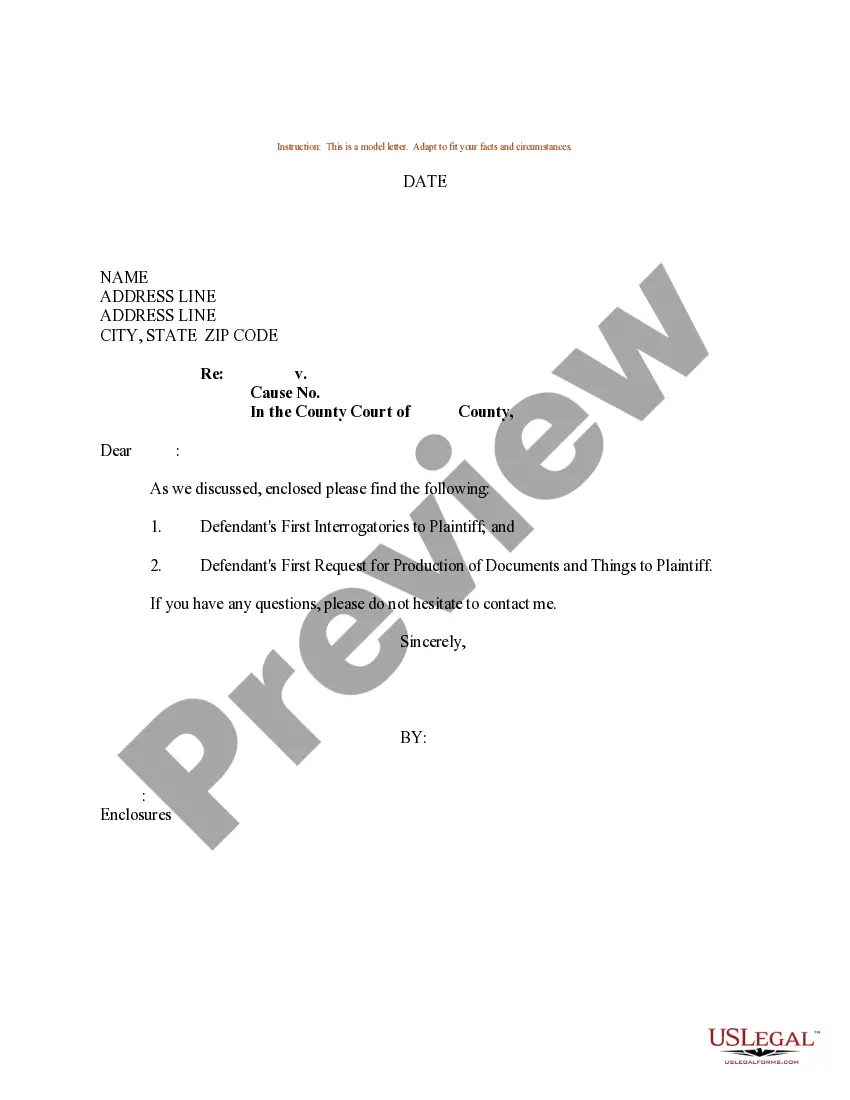Oakland Michigan Invoice Template for Lecturer is a professional document specifically designed to assist lecturers in Oakland, Michigan in generating accurate and detailed invoices for their services. This template serves as a convenient tool for lecturers to keep track of the services provided and to ensure prompt payment. The Oakland Michigan Invoice Template for Lecturer includes all the necessary fields and sections required to create a comprehensive invoice. These fields typically consist of: 1. Lecturer's Information: The template allows lecturers to input their name, address, contact details, and relevant identification numbers, such as tax identification or registration numbers. 2. Client's Information: This section allows lecturers to record the client's name, address, and contact information. Lecturers can store multiple client details within the template to streamline the invoicing process. 3. Invoice Number and Date: Each invoice generated using this template is assigned a unique invoice number and includes the date of issuance. This feature helps in organizing and referencing invoices for tracking and payment purposes. 4. Description of Services: Lecturers can comprehensively describe the services provided, including the type of lecture, duration, and any additional details or special requirements. 5. Hourly or Flat Fee: Lecturers can choose between hourly rates or flat fees to be charged for their services. This template accommodates both payment structures, allowing for flexibility based on the nature of the lecture. 6. Calculation of Charges: The template includes sections for calculating the total charges based on the number of hours worked, rate per hour, or the agreed-upon flat fee. This feature enables lecturers to accurately determine the amount owed by clients. 7. Taxation Details: Lecturers can incorporate taxes, such as sales tax or goods and services tax (GST), if applicable, to ensure compliance with tax regulations. 8. Terms and Conditions: The template allows lecturers to include their preferred payment terms and conditions, such as payment due date, accepted payment methods, and any late payment penalties or discounts offered. Types of Oakland Michigan Invoice Template for Lecturer: 1. Standard Invoice Template: This template includes all the essential fields necessary for generating a basic invoice. It is suitable for lecturers who have a straightforward invoicing process and minimal billing requirements. 2. Hourly Rate Invoice Template: This template is specifically designed for lecturers who charge based on an hourly rate. It includes additional sections to record the number of hours worked and calculate charges accordingly. 3. Flat Fee Invoice Template: Lecturers who prefer charging a fixed fee for their services can utilize this template. It simplifies the invoicing process by providing a predetermined total amount owed. In conclusion, the Oakland Michigan Invoice Template for Lecturer is a versatile and efficient tool that aids lecturers in creating professional invoices. Its customizable nature accommodates different payment structures and ensures accurate tracking of services provided and payments received.
Oakland Michigan Invoice Template for Lecturer
Description
How to fill out Oakland Michigan Invoice Template For Lecturer?
How much time does it usually take you to create a legal document? Given that every state has its laws and regulations for every life scenario, finding a Oakland Invoice Template for Lecturer suiting all local requirements can be tiring, and ordering it from a professional attorney is often pricey. Many web services offer the most popular state-specific templates for download, but using the US Legal Forms library is most advantegeous.
US Legal Forms is the most extensive web collection of templates, grouped by states and areas of use. Aside from the Oakland Invoice Template for Lecturer, here you can get any specific form to run your business or individual affairs, complying with your county requirements. Experts check all samples for their actuality, so you can be certain to prepare your paperwork correctly.
Using the service is remarkably straightforward. If you already have an account on the platform and your subscription is valid, you only need to log in, opt for the required form, and download it. You can pick the file in your profile anytime in the future. Otherwise, if you are new to the website, there will be some extra steps to complete before you get your Oakland Invoice Template for Lecturer:
- Check the content of the page you’re on.
- Read the description of the template or Preview it (if available).
- Search for another form utilizing the corresponding option in the header.
- Click Buy Now when you’re certain in the selected file.
- Select the subscription plan that suits you most.
- Register for an account on the platform or log in to proceed to payment options.
- Make a payment via PalPal or with your credit card.
- Switch the file format if necessary.
- Click Download to save the Oakland Invoice Template for Lecturer.
- Print the sample or use any preferred online editor to fill it out electronically.
No matter how many times you need to use the acquired document, you can locate all the samples you’ve ever downloaded in your profile by opening the My Forms tab. Give it a try!