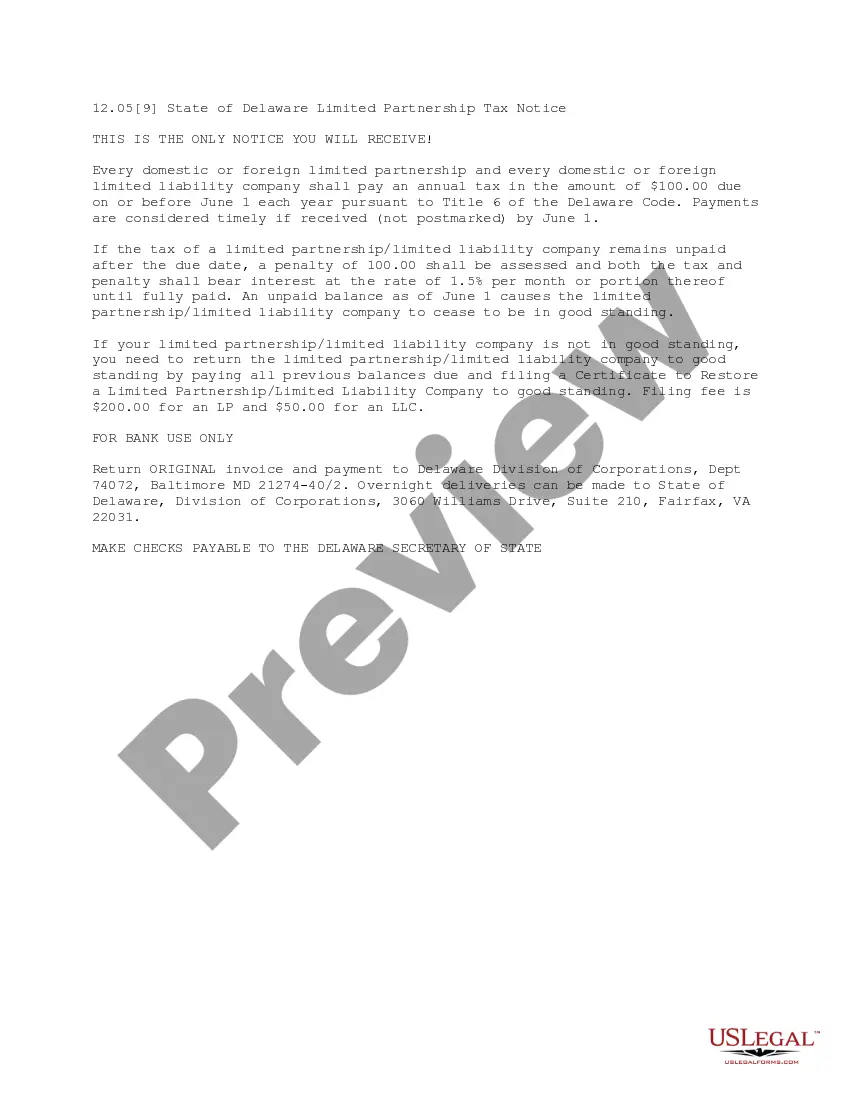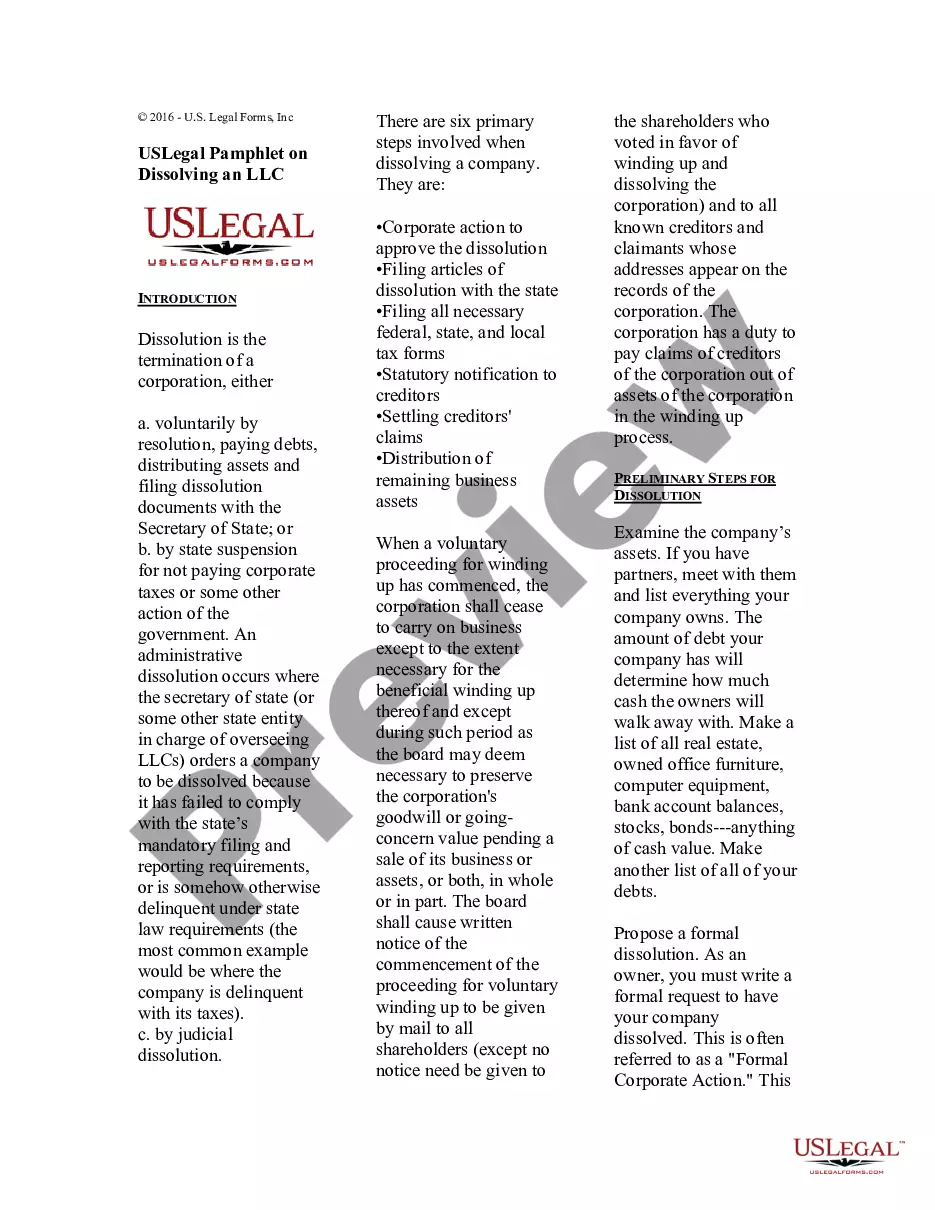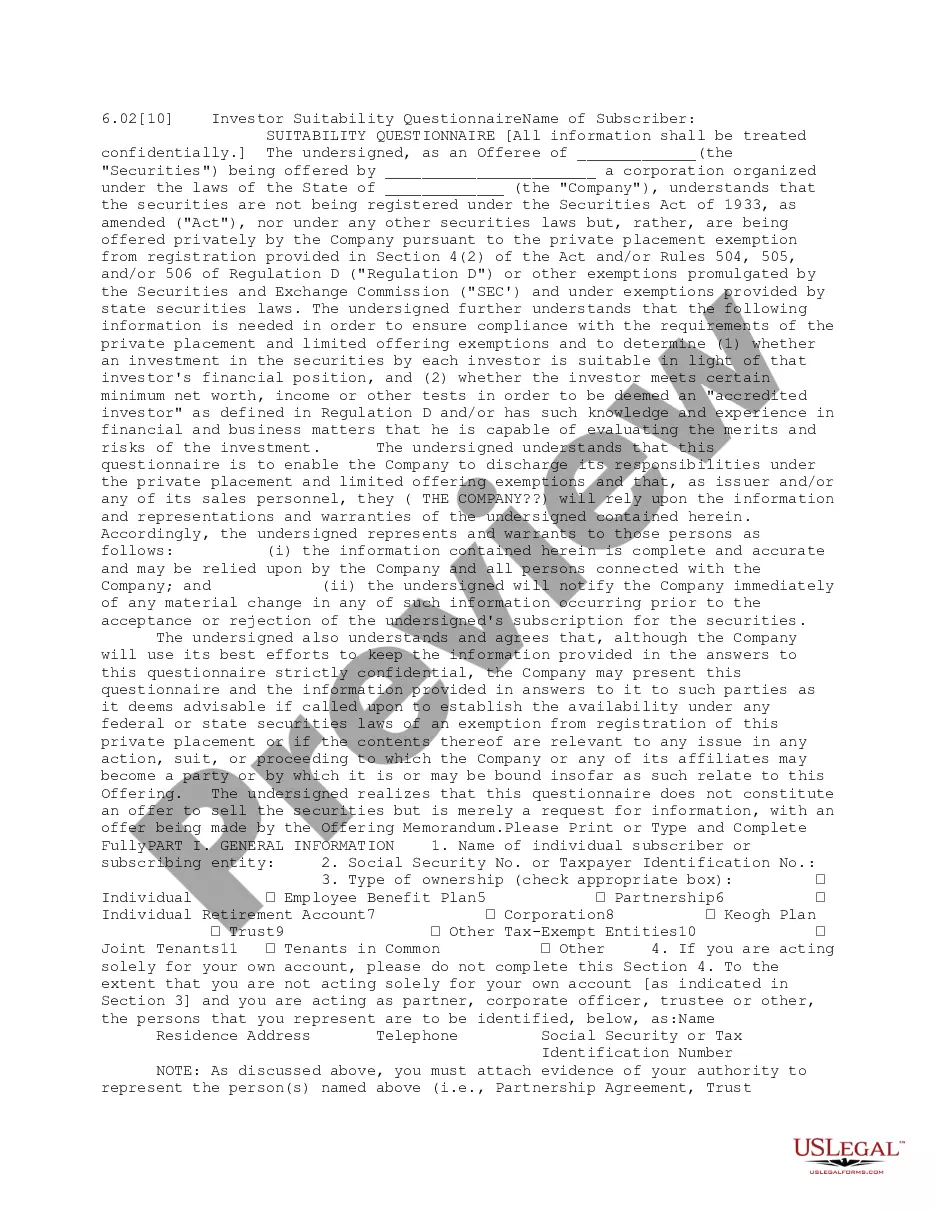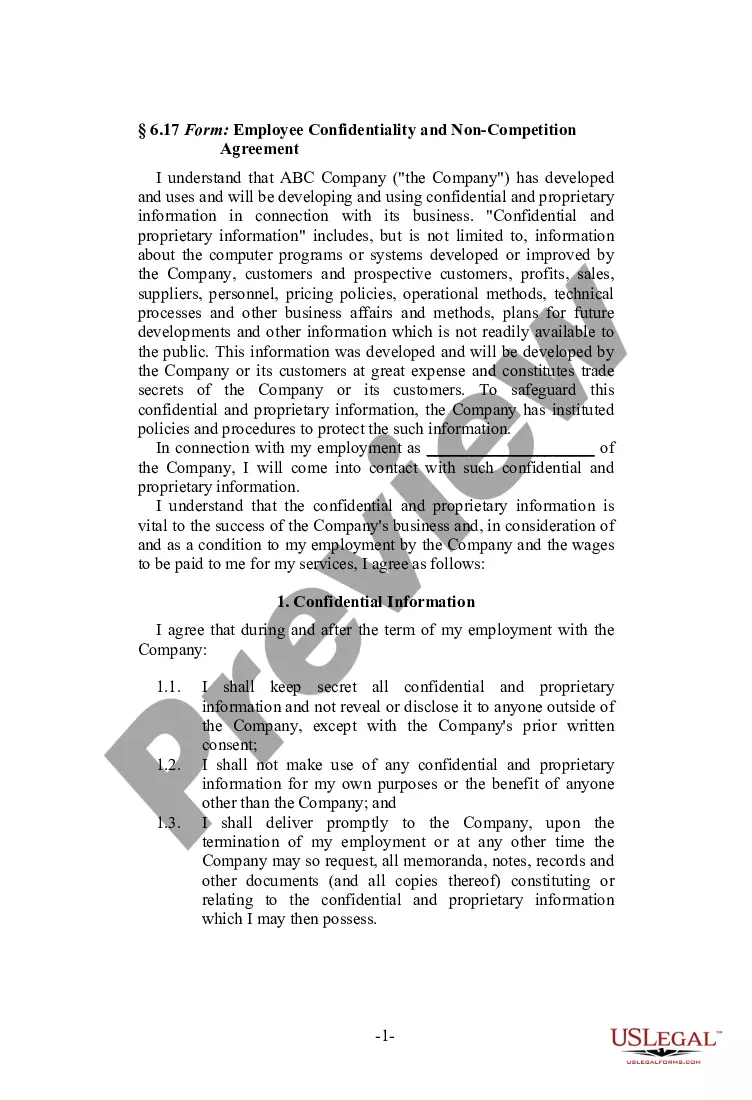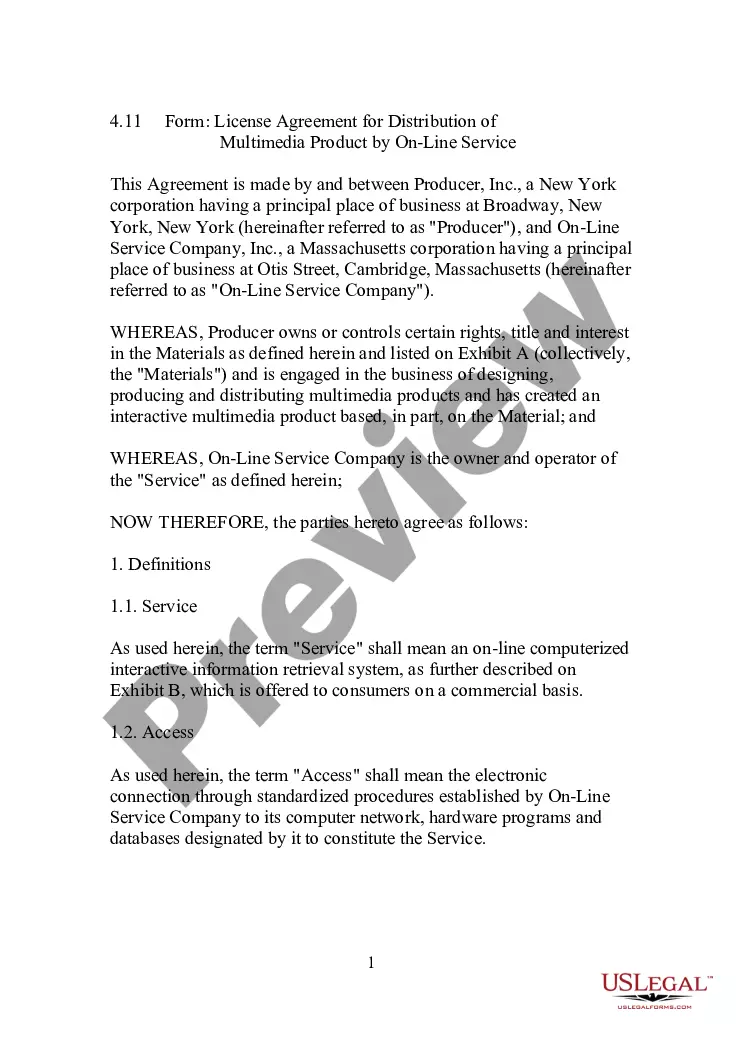Harris Texas Invoice Template for Self Employed: The Harris Texas Invoice Template for Self Employed is a useful tool designed specifically for self-employed individuals in the Harris County area of Texas. This template helps streamline the invoicing process and ensures accurate and professional billing for services rendered. The Harris Texas Invoice Template for Self Employed is user-friendly and can be easily customized to meet the unique needs of any self-employed professional. It provides a comprehensive layout that includes all the essential details required for efficient billing, such as client information, service descriptions, pricing, taxes, and total amounts due. Using this template, self-employed individuals can easily track their earnings and maintain organized records of their financial transactions. These invoices can be sent to clients via email, printed for physical copies, or saved electronically for future reference. Keywords: Harris Texas, Invoice Template, Self Employed, invoicing process, accurate billing, professional services, user-friendly, customizable, client information, service descriptions, pricing, taxes, total amounts due, track earnings, financial records, email invoices, physical copies, electronic storage. Different types of Harris Texas Invoice Template for Self Employed: 1. Standard Harris Texas Invoice Template: This template includes all the essential fields required for invoicing, such as client details, service descriptions, pricing, and total amounts due. 2. Detailed Harris Texas Invoice Template: This template provides additional sections for itemized billing, where self-employed individuals can list out specific tasks, hours worked, or materials used, along with their corresponding costs. 3. Hourly Rate Harris Texas Invoice Template: This template is suitable for self-employed professionals who charge their clients on an hourly basis. It allows for the accurate calculation of total fees based on hours worked and the agreed-upon rate. 4. Project-Based Harris Texas Invoice Template: This template is ideal for self-employed individuals who work on projects with fixed rates. It enables them to outline project details, costs, and payment terms, making it easy to track progress and receive timely payments. 5. Recurring Services Harris Texas Invoice Template: This template is beneficial for self-employed professionals who provide recurring services, such as monthly or yearly subscriptions. It automatically generates invoices at specified intervals, simplifying the billing process and ensuring regular payments. Keywords: Harris Texas, Invoice Template, Self Employed, Standard, Detailed, Hourly Rate, Project-Based, Recurring Services, client details, service descriptions, pricing, total amounts due, itemized billing, hourly basis, projects, fixed rates, project details, costs, payment terms, recurring services, subscriptions, regular payments.
Harris Texas Invoice Template for Self Employed
Description
How to fill out Harris Texas Invoice Template For Self Employed?
A document routine always goes along with any legal activity you make. Opening a business, applying or accepting a job offer, transferring property, and lots of other life scenarios demand you prepare formal paperwork that differs throughout the country. That's why having it all accumulated in one place is so beneficial.
US Legal Forms is the biggest online collection of up-to-date federal and state-specific legal forms. Here, you can easily locate and get a document for any individual or business objective utilized in your region, including the Harris Invoice Template for Self Employed.
Locating samples on the platform is extremely simple. If you already have a subscription to our library, log in to your account, find the sample using the search bar, and click Download to save it on your device. After that, the Harris Invoice Template for Self Employed will be accessible for further use in the My Forms tab of your profile.
If you are dealing with US Legal Forms for the first time, adhere to this quick guideline to obtain the Harris Invoice Template for Self Employed:
- Make sure you have opened the proper page with your local form.
- Make use of the Preview mode (if available) and scroll through the sample.
- Read the description (if any) to ensure the template satisfies your needs.
- Look for another document using the search option if the sample doesn't fit you.
- Click Buy Now once you locate the necessary template.
- Select the appropriate subscription plan, then log in or create an account.
- Select the preferred payment method (with credit card or PayPal) to continue.
- Opt for file format and save the Harris Invoice Template for Self Employed on your device.
- Use it as needed: print it or fill it out electronically, sign it, and send where requested.
This is the easiest and most trustworthy way to obtain legal paperwork. All the templates provided by our library are professionally drafted and checked for correspondence to local laws and regulations. Prepare your paperwork and manage your legal affairs properly with the US Legal Forms!
Form popularity
FAQ
If you own or are a partner for more than one business, you may invoice yourself for services rendered. For example, your construction business contracts work from your house painting business now you need an invoice to document the transaction and keep track of payments.
employed invoice is a document stating the work that has to be done and the agreed rate per hour.
Your invoice must include: a unique identification number. your company name, address and contact information. the company name and address of the customer you're invoicing. a clear description of what you're charging for. the date the goods or service were provided (supply date) the date of the invoice.
How to Invoice as a Contractor Identify the Document as an Invoice.Include Your Business Information.Add the Client's Contact Details.Assign a Unique Invoice Number.Add the Invoice Date.Provide Details of Your Services.Include Your Payment Terms.List the Total Amount Due.
If you own or are a partner for more than one business, you may invoice yourself for services rendered. For example, your construction business contracts work from your house painting business now you need an invoice to document the transaction and keep track of payments.
How to Make an Invoice Download a free invoice template. Include your business name and contact information. Add business media or logo. Include client's name, business and contact details. Input unique invoice number on template, plus invoice date and due date. List services or products with descriptions and costs for each.
Accurate invoicing is an essential element of accounting for any independent contractor or small business owner. Whether you charge by the hour for your services or work at a flat rate, a clear, easy-to-read invoice will help ensure you come across as professional and get paid on time.
What is an invoice? Start with a professional layout.Include company and customer information.Add a unique invoice number, an issue date, and a due date.Write each line item with a description of services.Add up line items for total money owed.Include your payment terms and payment options.Add a personal note.
How to Make an Invoice Download a free invoice template. Include your business name and contact information. Add business media or logo. Include client's name, business and contact details. Input unique invoice number on template, plus invoice date and due date. List services or products with descriptions and costs for each.
Customize free invoice templates from Canva and impress clients with a beautiful, on-brand invoice. Our invoice templates are not only free but also editable to suit just about any business you have.