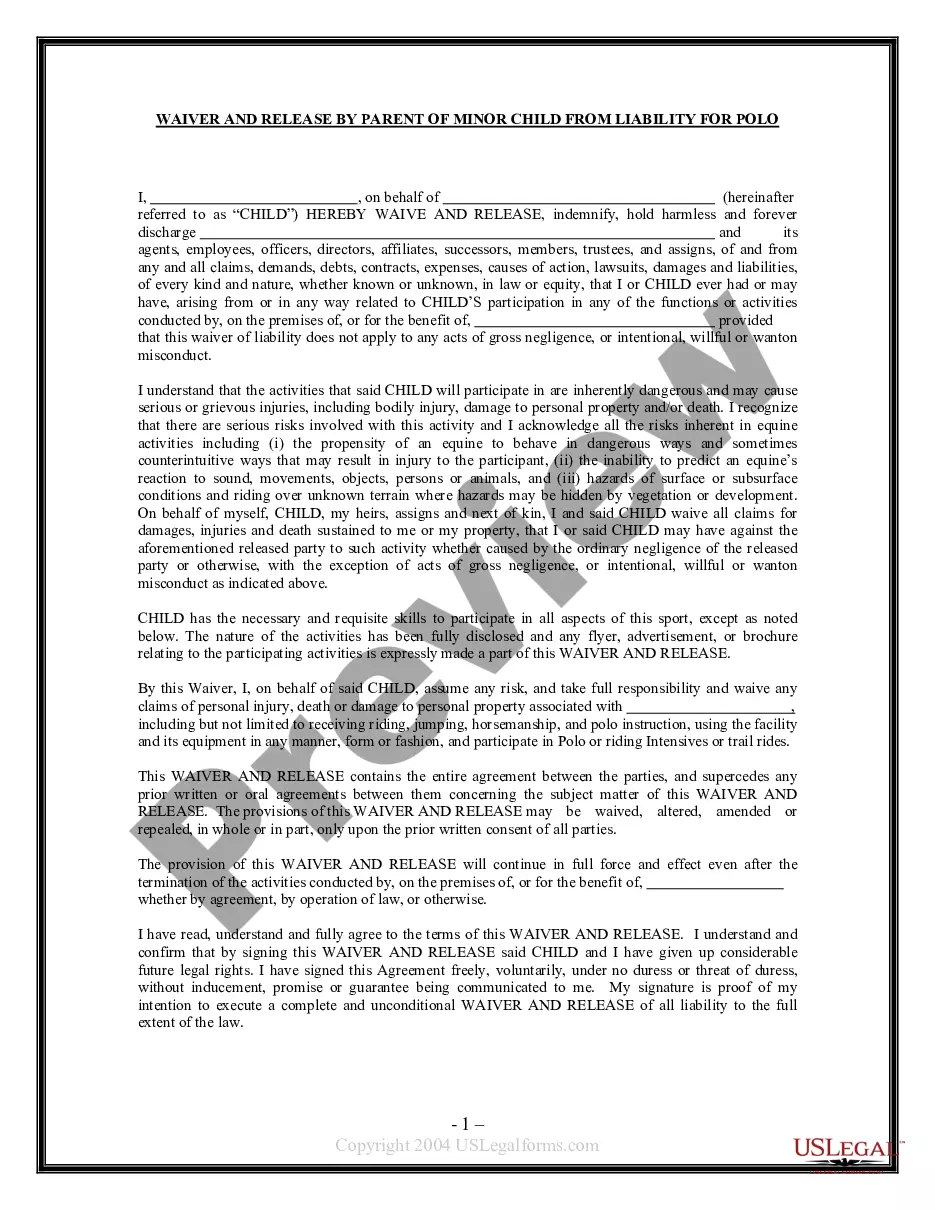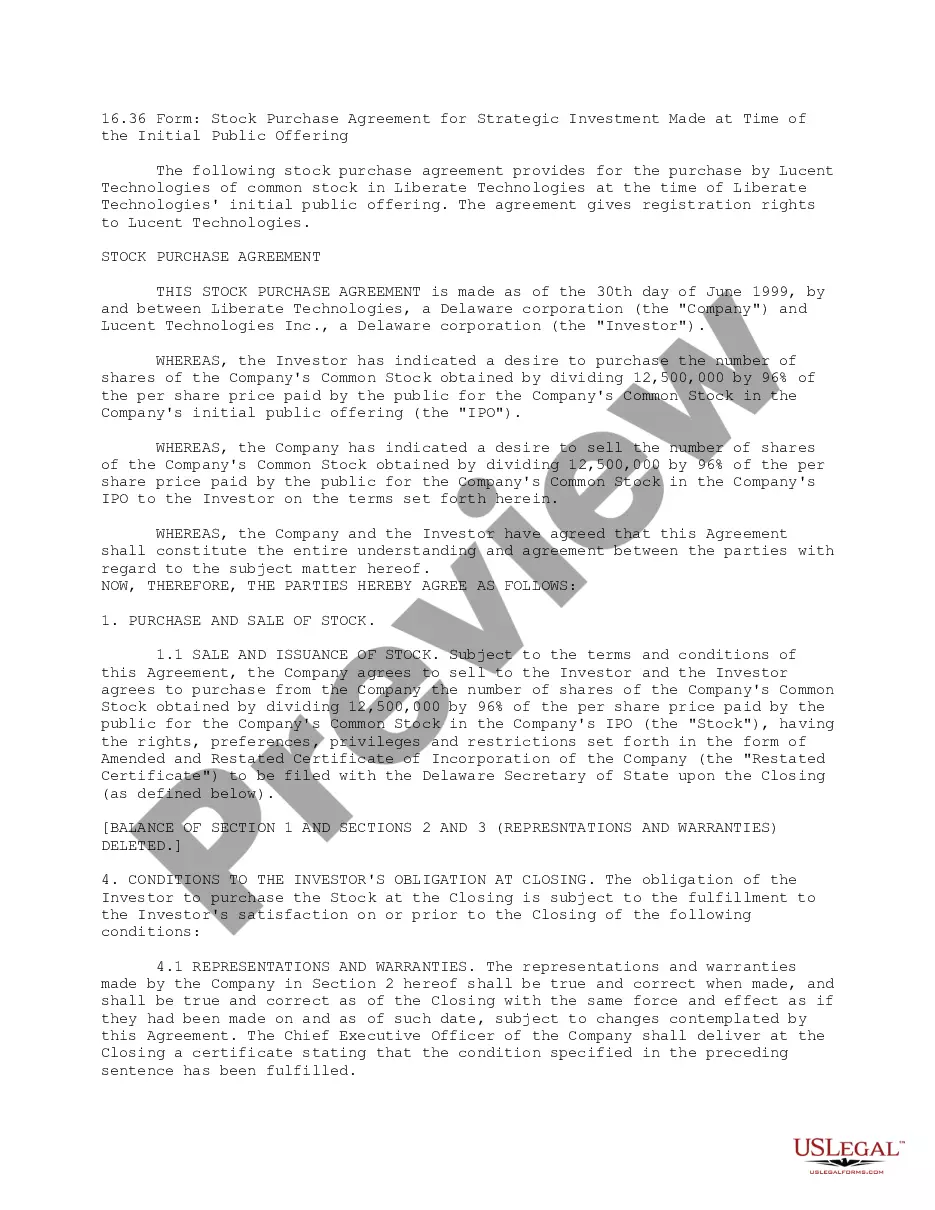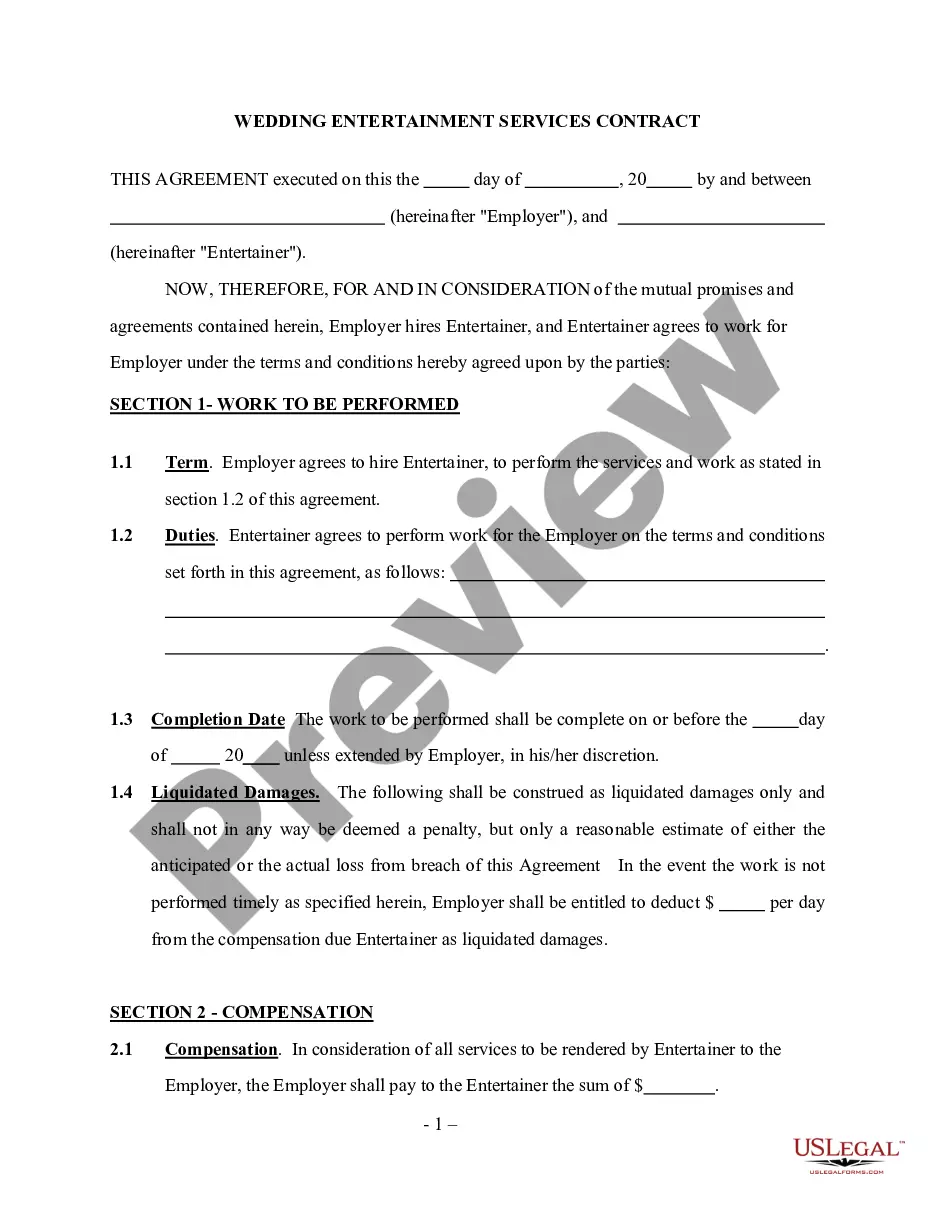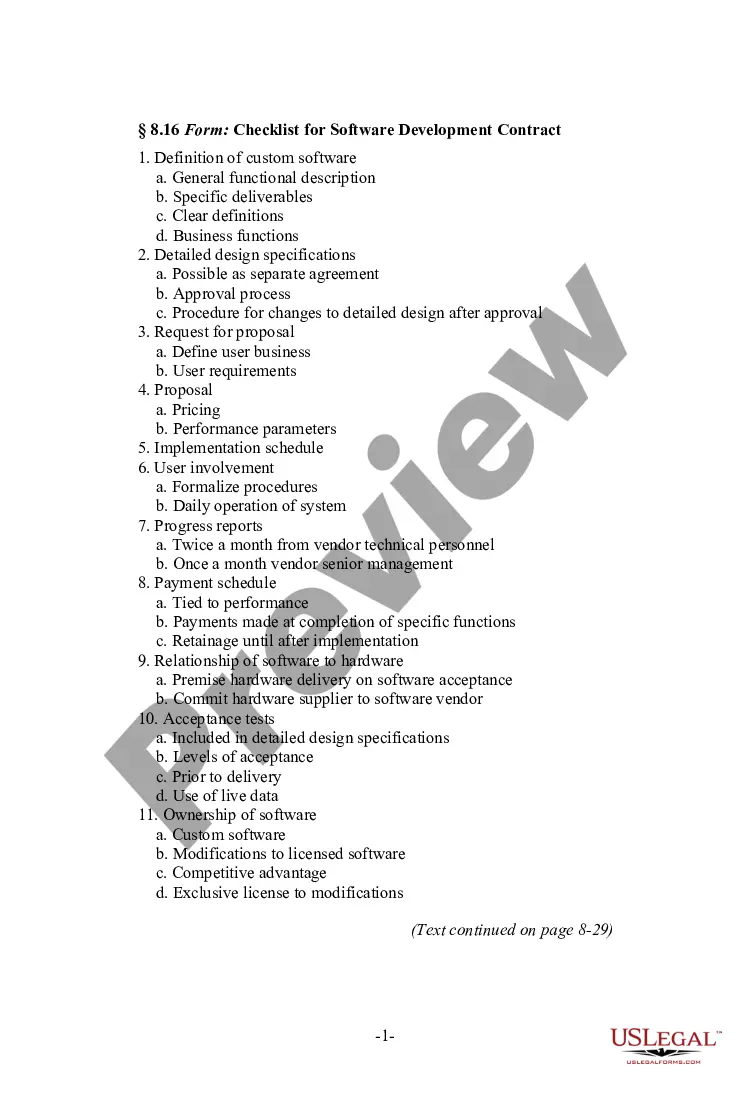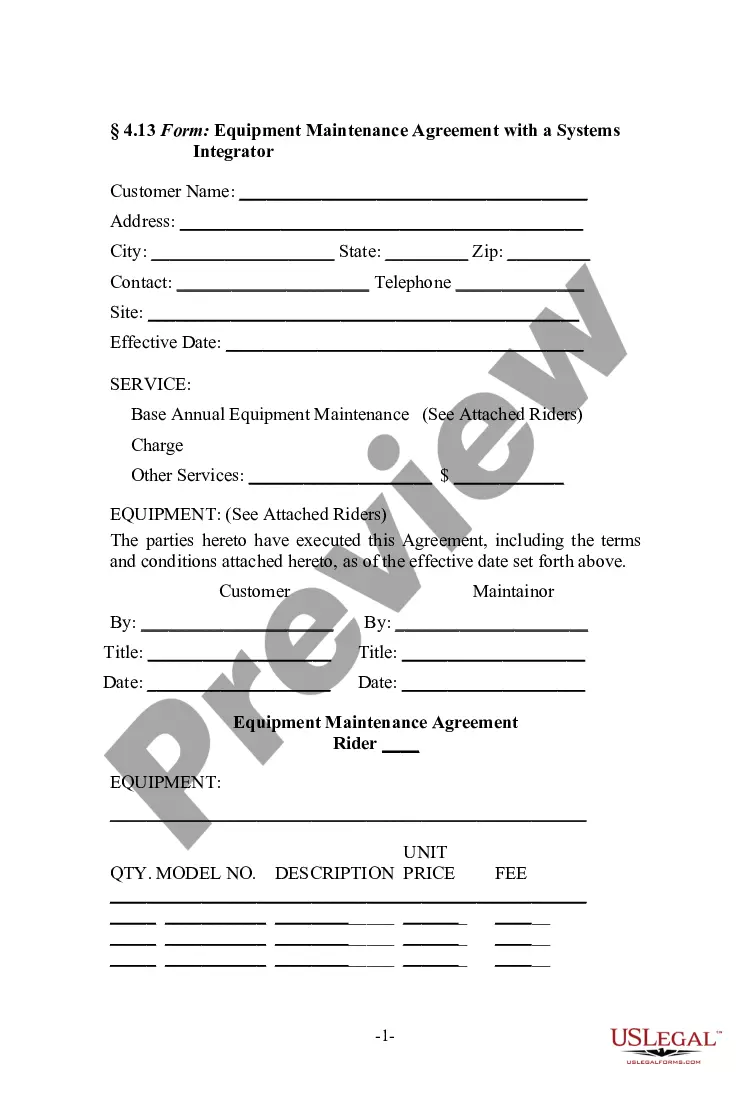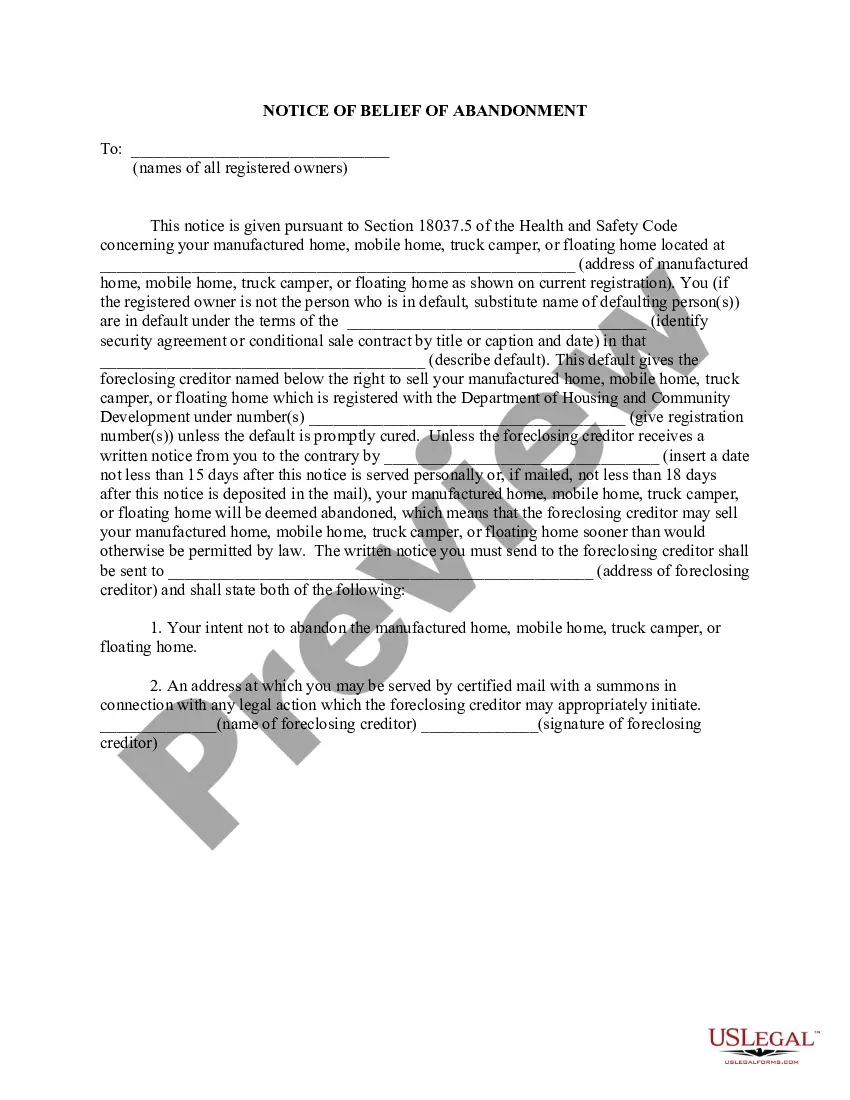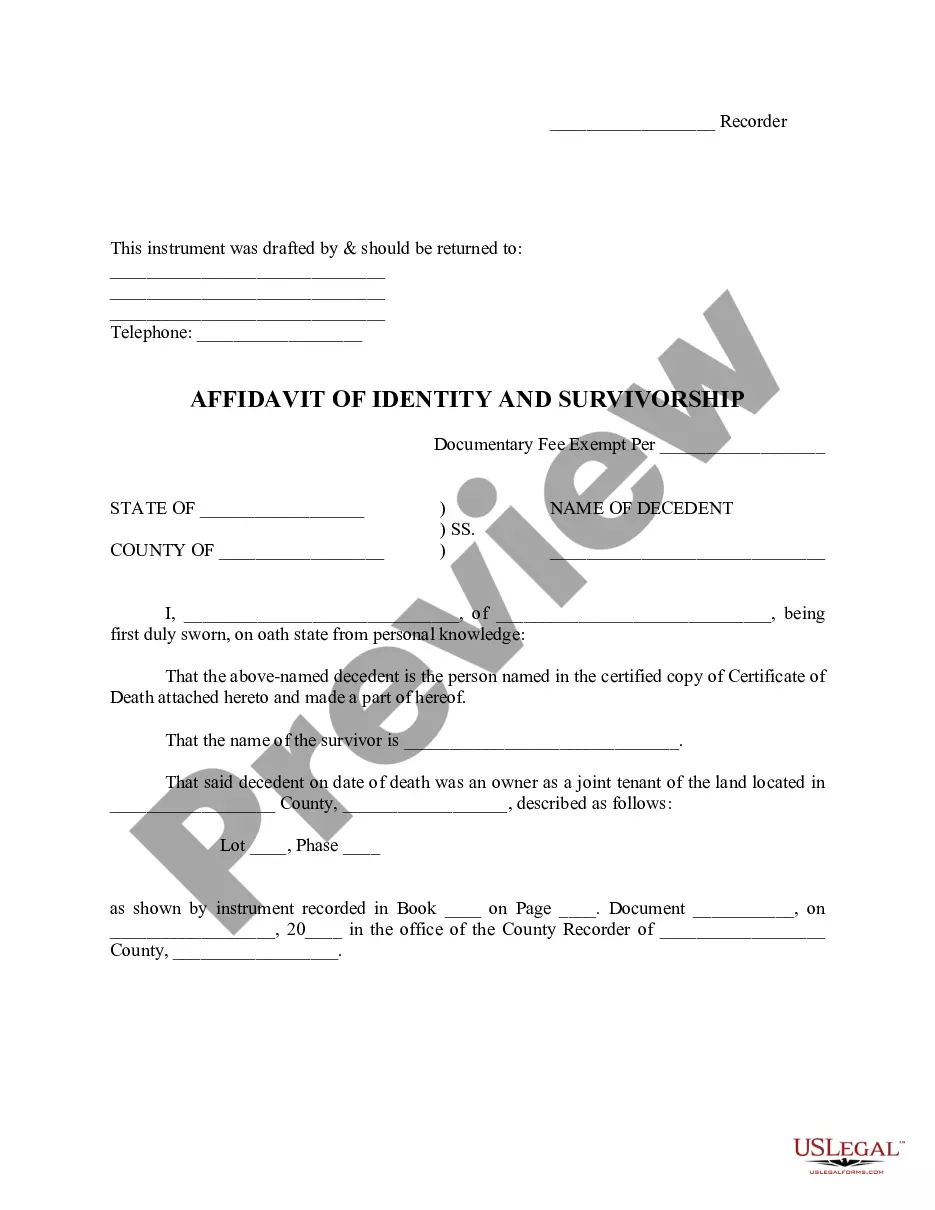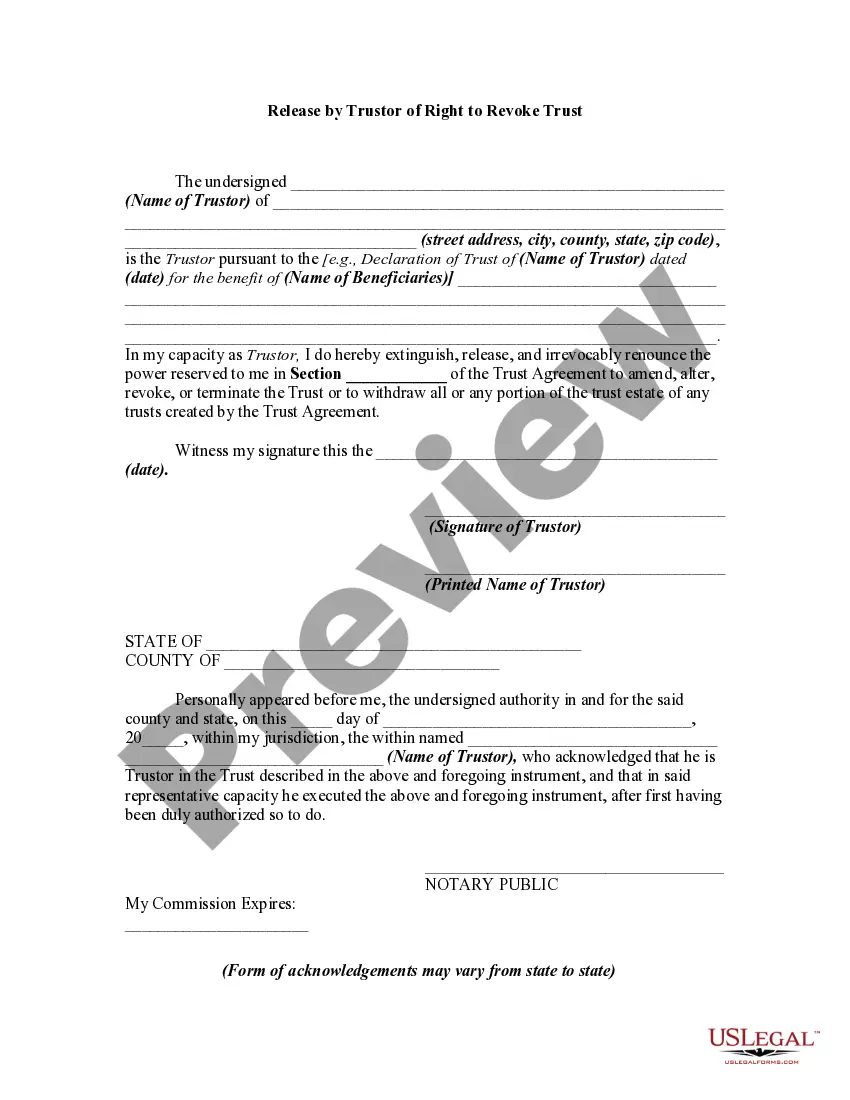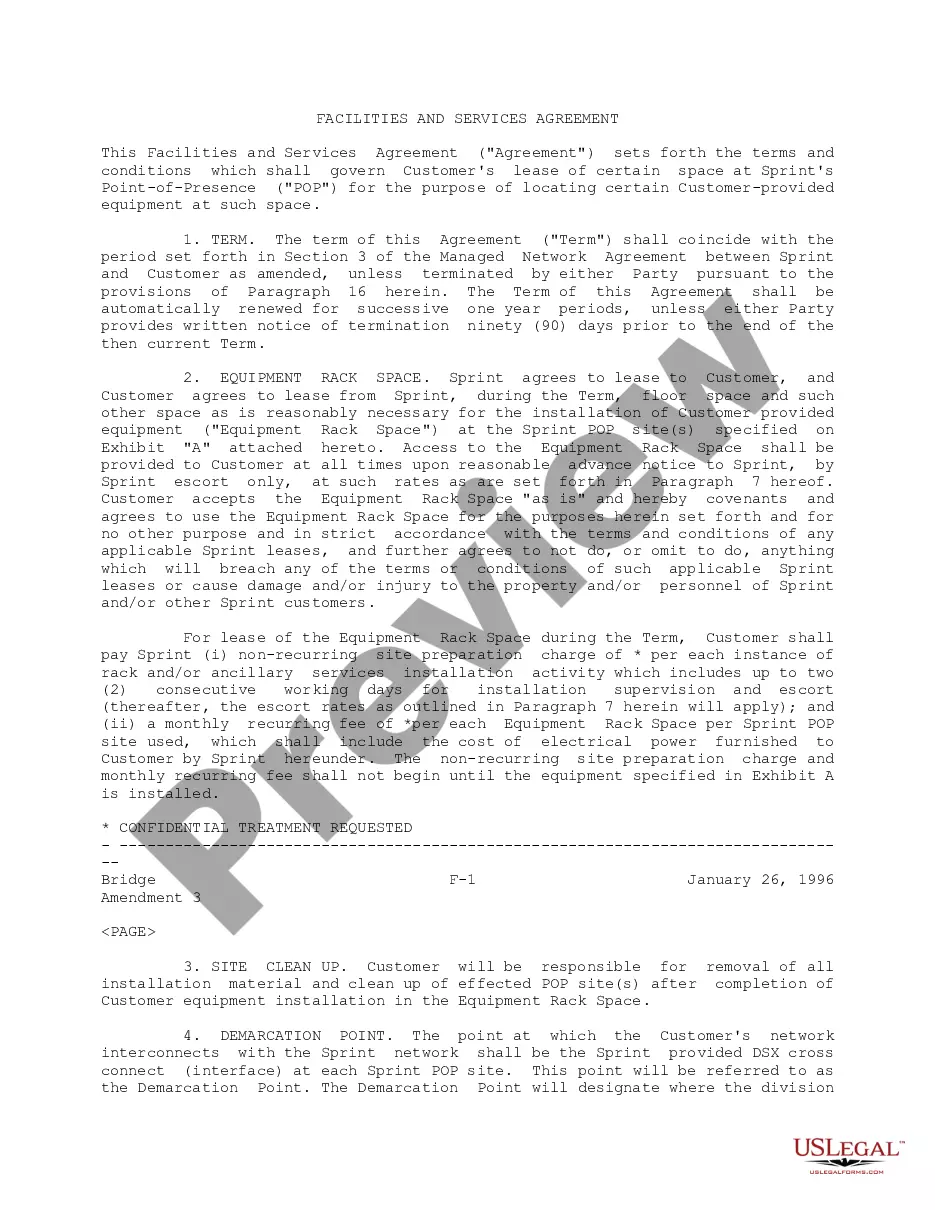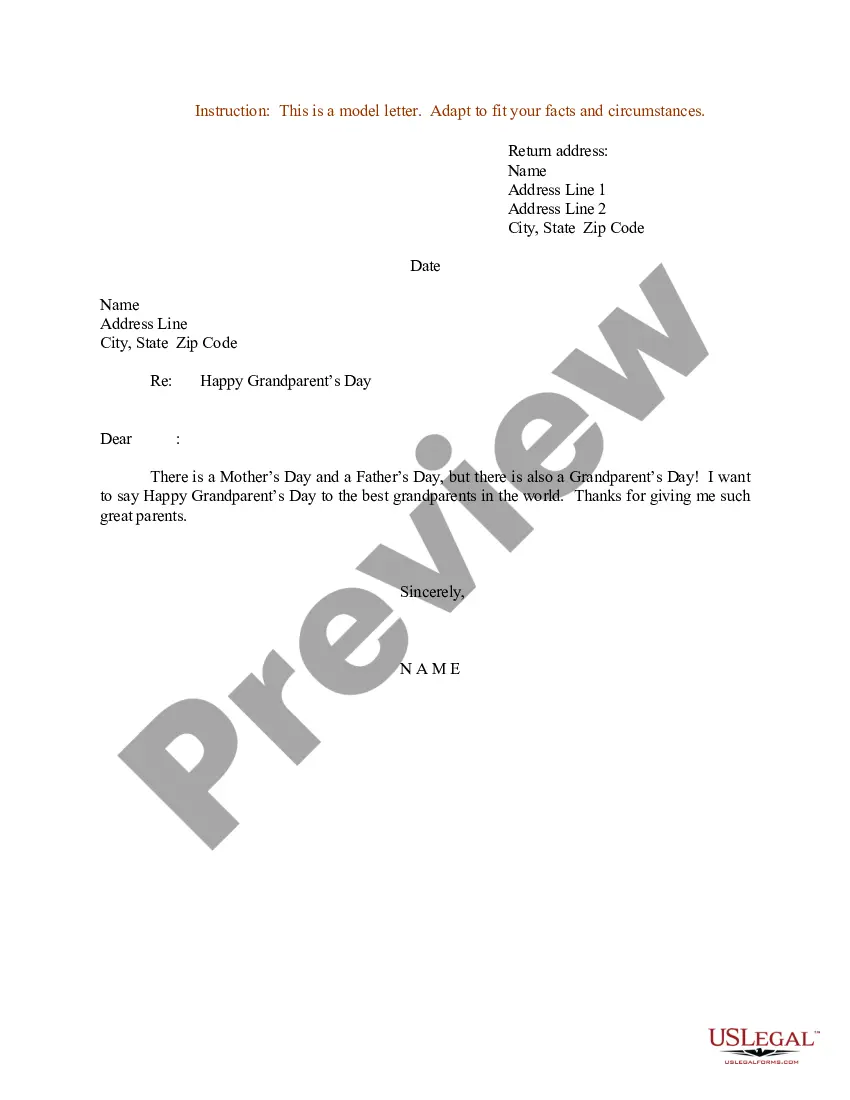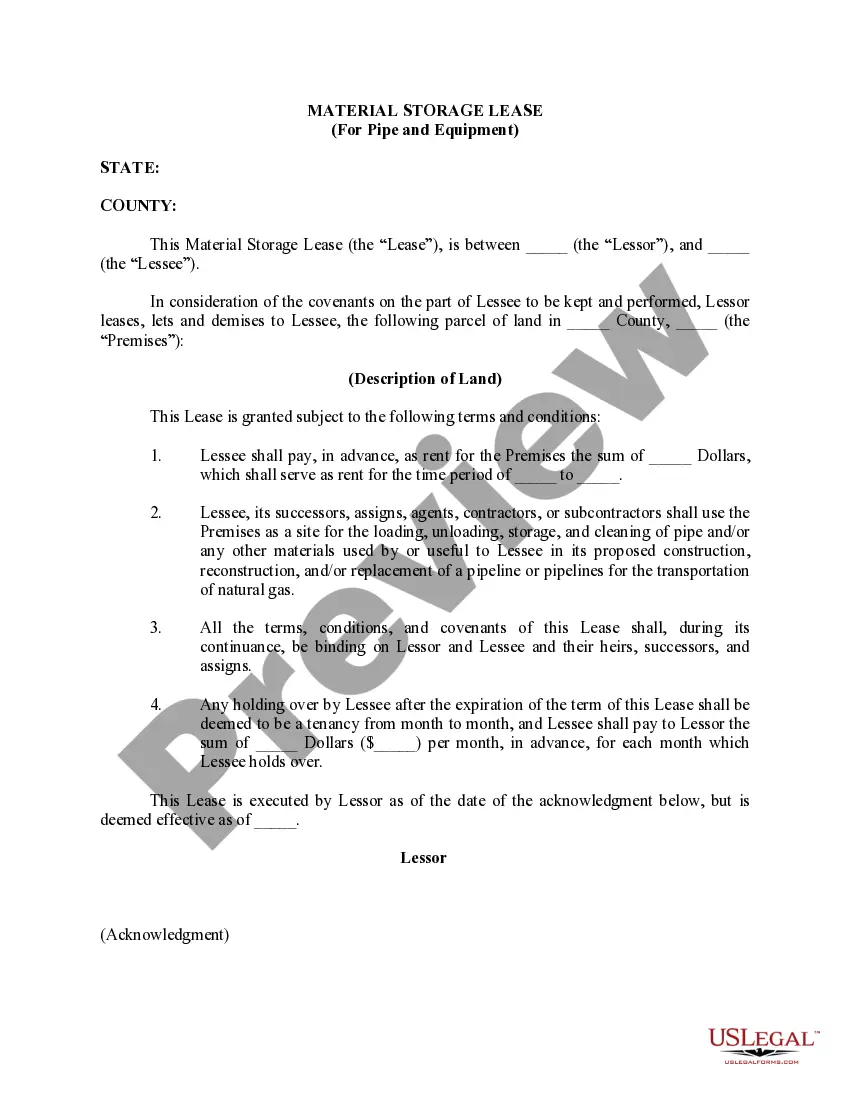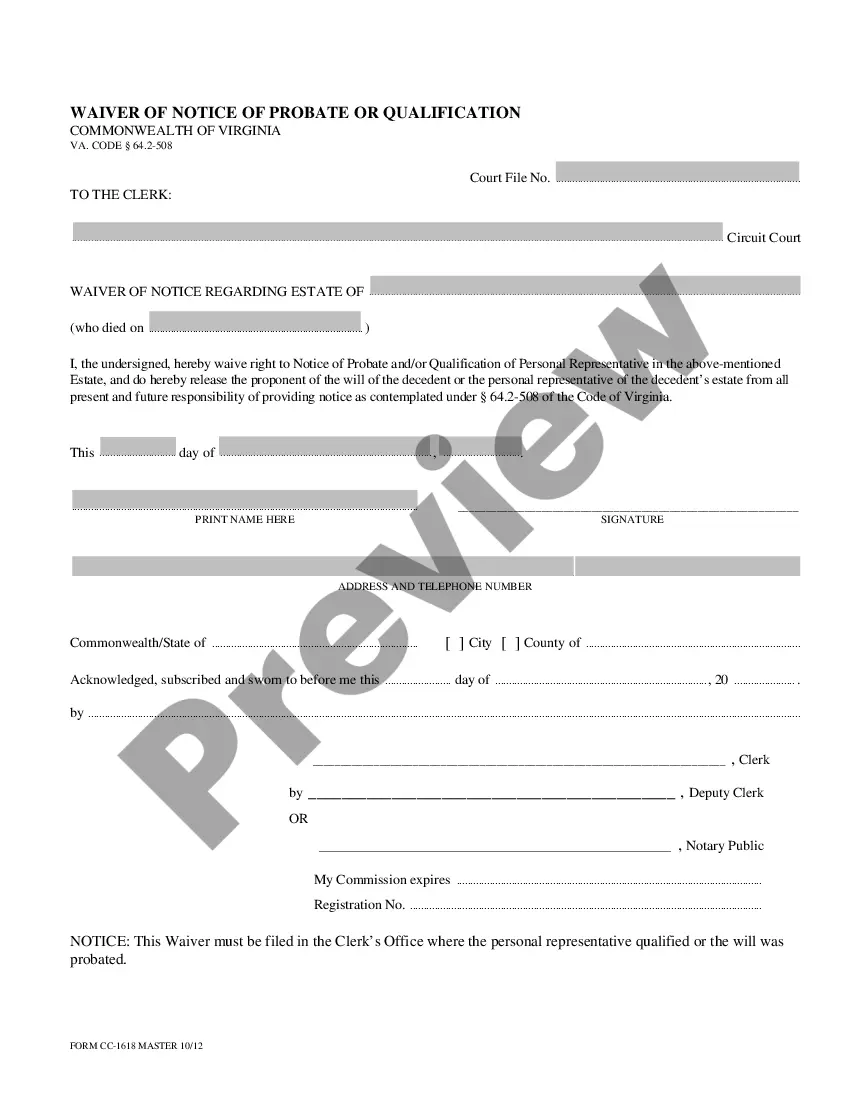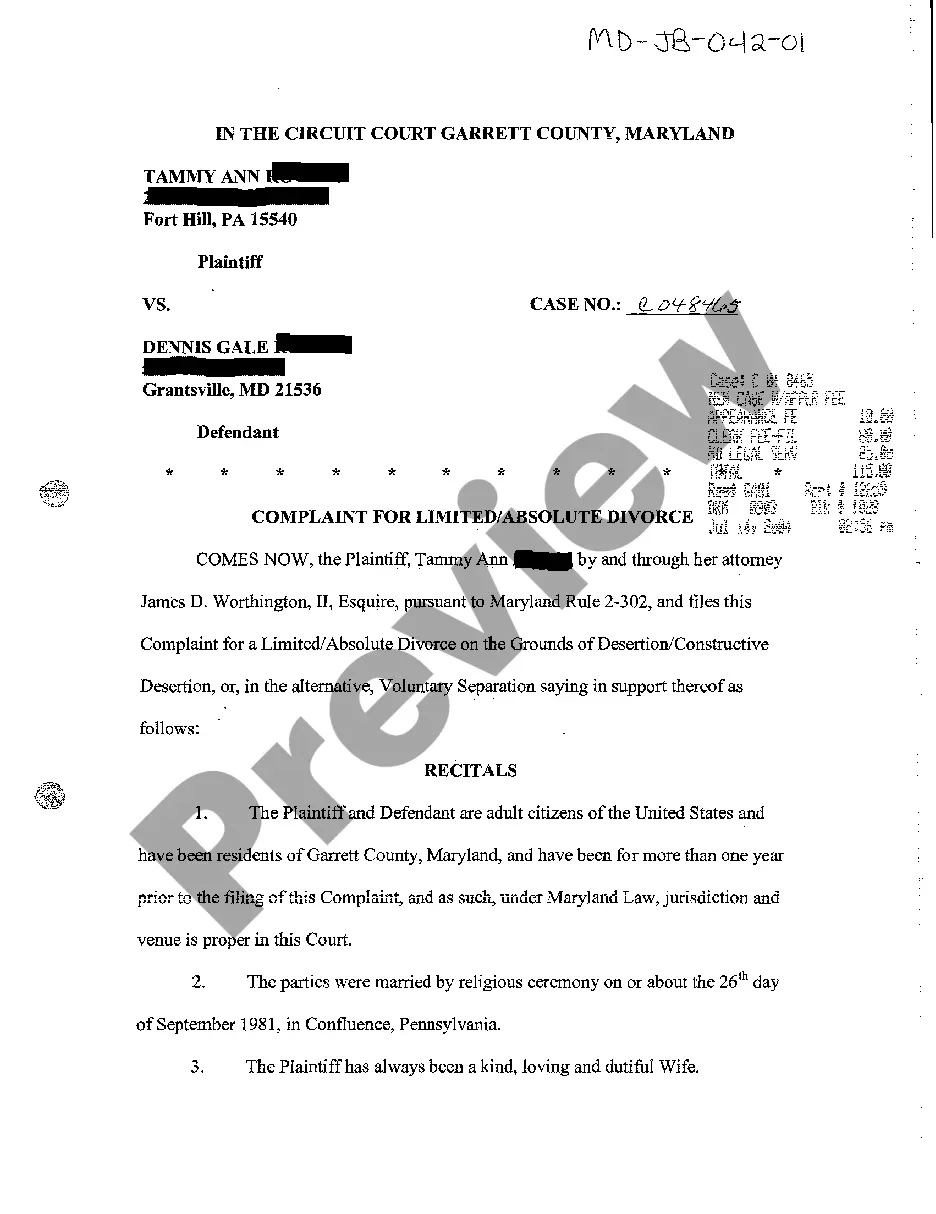Harris Texas Invoice Template for Mechanic is a professionally designed document that enables mechanics operating in Harris County, Texas, to bill their clients for the services provided. This template is a crucial tool for automotive repair shops, independent mechanics, or any individual working in the automotive repair industry within Harris County. The Harris Texas Invoice Template for Mechanic incorporates all the necessary fields and sections essential for generating accurate and detailed invoices. The purpose of these invoices is to facilitate seamless and efficient transactions between mechanics and their clients while maintaining transparency and professionalism. Key components of the Harris Texas Invoice Template for Mechanic include: 1. Header: The invoice begins with a header that typically consists of the mechanic's or repair shop's name, logo, and contact information, including address, phone number, and email. 2. Invoice Number and Date: Each invoice is assigned a unique identification number, which helps both parties track and reference the transaction. The issuance date is also included for clarity. 3. Client Information: This section includes the client's name, address, contact details, and other relevant information to ensure accurate identification in the invoice records. 4. Description of Services: This part of the invoice details the services provided by the mechanic. It includes a comprehensive list of tasks performed, such as repairs, maintenance, parts replacements, diagnostics, and any other specific services rendered. 5. Itemized Charges: Here, the template allows mechanics to itemize the charges associated with the services provided. This section may include labor charges, cost of parts, taxes, fees, or any other expenses incurred during the repair or maintenance process. 6. Total Amount Due: The invoice template calculates and displays the total amount due, which is the sum of all itemized charges. This gives the client a clear understanding of the final payment they need to make. 7. Payment Terms and Options: This section outlines the preferred payment methods accepted by the mechanic, such as cash, credit card, or bank transfer. It may also include any discounts or payment terms agreed upon between the mechanic and the client. Different types of Harris Texas Invoice Templates for Mechanics may vary in terms of design, customizability, and additional features. Some specific variants could include: 1. Basic Harris Texas Invoice Template for Mechanic: A straightforward template consisting of essential fields, suitable for small mechanic businesses or independent mechanics. 2. Customizable Harris Texas Invoice Template for Mechanic: These templates offer flexibility in terms of design and layout. Users can modify or add fields according to specific business requirements. 3. Multi-part Harris Texas Invoice Template for Mechanic: Ideal for providing copies of the invoice to different parties, these templates generate multi-part forms with carbon copies for record-keeping purposes. 4. Advanced Harris Texas Invoice Template for Mechanic: These templates may include advanced features like additional fields for customer signatures, terms and conditions, or integrated calculation formulas for complex price calculations. In conclusion, the Harris Texas Invoice Template for Mechanic is a comprehensive and professional tool designed specifically for automotive repair businesses in Harris County, Texas. It streamlines the invoicing process, ensures accuracy, and enhances communication between mechanics and clients, ultimately promoting efficiency and trust within the automotive repair industry.
Harris Texas Invoice Template for Mechanic
Description
How to fill out Harris Texas Invoice Template For Mechanic?
Draftwing forms, like Harris Invoice Template for Mechanic, to manage your legal matters is a difficult and time-consumming task. A lot of cases require an attorney’s involvement, which also makes this task expensive. Nevertheless, you can acquire your legal matters into your own hands and handle them yourself. US Legal Forms is here to save the day. Our website features more than 85,000 legal documents intended for different cases and life situations. We make sure each document is compliant with the laws of each state, so you don’t have to worry about potential legal pitfalls compliance-wise.
If you're already familiar with our website and have a subscription with US, you know how effortless it is to get the Harris Invoice Template for Mechanic form. Simply log in to your account, download the form, and customize it to your needs. Have you lost your document? Don’t worry. You can get it in the My Forms folder in your account - on desktop or mobile.
The onboarding process of new customers is just as easy! Here’s what you need to do before getting Harris Invoice Template for Mechanic:
- Ensure that your template is compliant with your state/county since the rules for creating legal papers may vary from one state another.
- Discover more information about the form by previewing it or going through a quick intro. If the Harris Invoice Template for Mechanic isn’t something you were looking for, then take advantage of the search bar in the header to find another one.
- Sign in or create an account to begin utilizing our service and get the form.
- Everything looks good on your side? Click the Buy now button and select the subscription plan.
- Pick the payment gateway and type in your payment details.
- Your form is ready to go. You can try and download it.
It’s easy to find and buy the needed template with US Legal Forms. Thousands of businesses and individuals are already taking advantage of our rich library. Sign up for it now if you want to check what other advantages you can get with US Legal Forms!
Form popularity
FAQ
Basic invoice format what goes where Your details. Your name and contact details are required. Their details. Identify the person or organization that you're billing, and include their physical or email address. Invoice number and date.Description of goods or services.What the customer owes.Customer reference.How to pay.
How to Create an Invoice in Word Open a New Blank Document.Create an Invoice Header.Add the Invoice Date.Include a Unique Invoice Number.Include Your Client's Contact Details.Create an Itemized List of Services.Display the Total Amount Due.Add the Deadline for Payment.
A maintenance invoice is practically a list of the all performed maintenance procedures done alongside an equivalent amount of money as value or compensation for the said maintenance service procedure.
How to create an invoice: step-by-step Make your invoice look professional. The first step is to put your invoice together.Clearly mark your invoice.Add company name and information.Write a description of the goods or services you're charging for.Don't forget the dates.Add up the money owed.Mention payment terms.
How to Invoice for Services Develop a Service-Based Invoice Template.List Your Business Name and Contact Information.Include Your Client's Name and Contact Details.Assign a Service Invoice Number.Write the Issuing Date for Your Service Invoice.List All Services Rendered.Include Applicable Taxes for Your Services.
Invoice number format Your invoice numbers should be sequential. They may consist of several numbers, or have a code before them, e.g. INV-0087. If you use SumUp Invoices, it will automatically assign a new invoice an invoice number, following the numbering sequence you have been using.
How to Create Your Own Invoice Template Using Word Open Microsoft Word. Click on File and select New. Enter Invoice into the search field, and Word will bring up all available invoice templates. If you're using Office Online, there is a series of templates on the homepage.Choose the template you want to use.
How to Create a Maintenance Bill of Materials Consider What Tool Will be Used to Create the BOM.Decide What Items to Include on the BOM.Decide What Data to Include on the BOM.Collect Asset Data.Review Asset Data.Enter Data in the CMMS.
How to Create a Mechanic Invoice Download the free Auto Repair Invoice Template Open the invoice template in your chosen format (. DOC, .Name your auto repair invoice. Example: (your business name) Invoice Template Customize your invoice.Create your first client invoice.Add details to the client invoice.Save.
How to Create a Property Maintenance Invoice Add Your Business Address and Your Client's Address.Add an Invoice Number.Add an Invoice Date and Due Date.Calculate and Enter the Cost of Supplies (if Applicable)Enter the Cost of Labor (if Applicable)Enter Any Discounts Provided.Add a Note to Provide Additional Context.