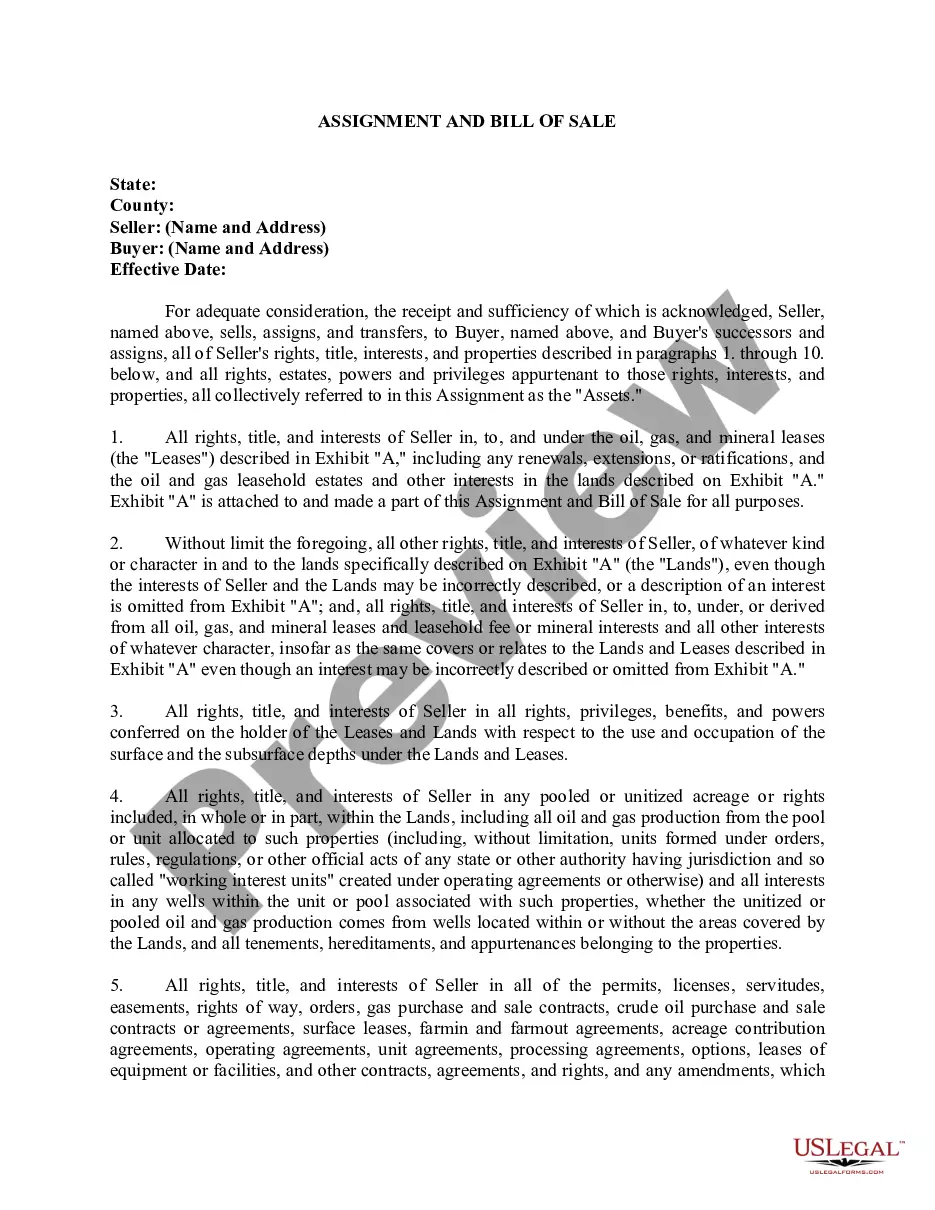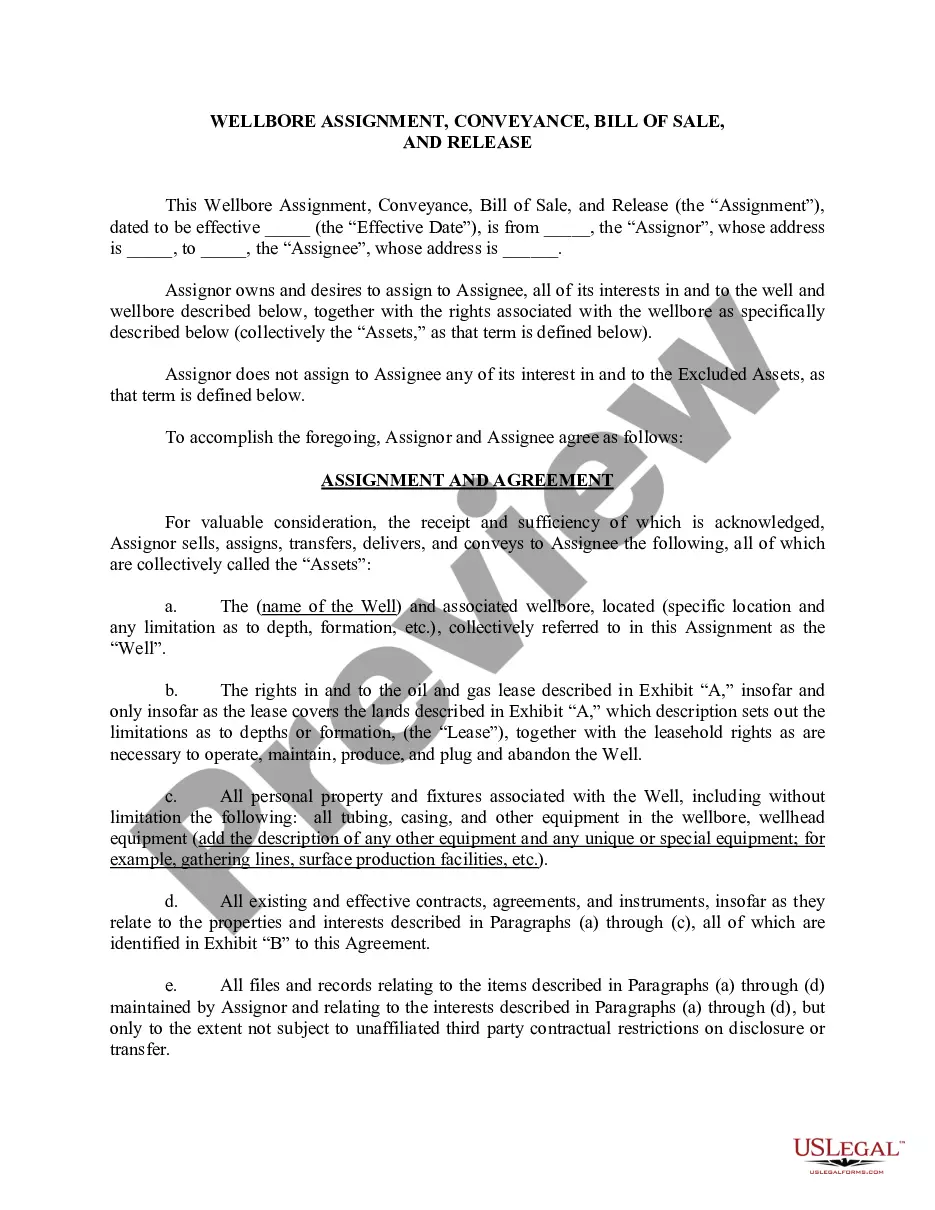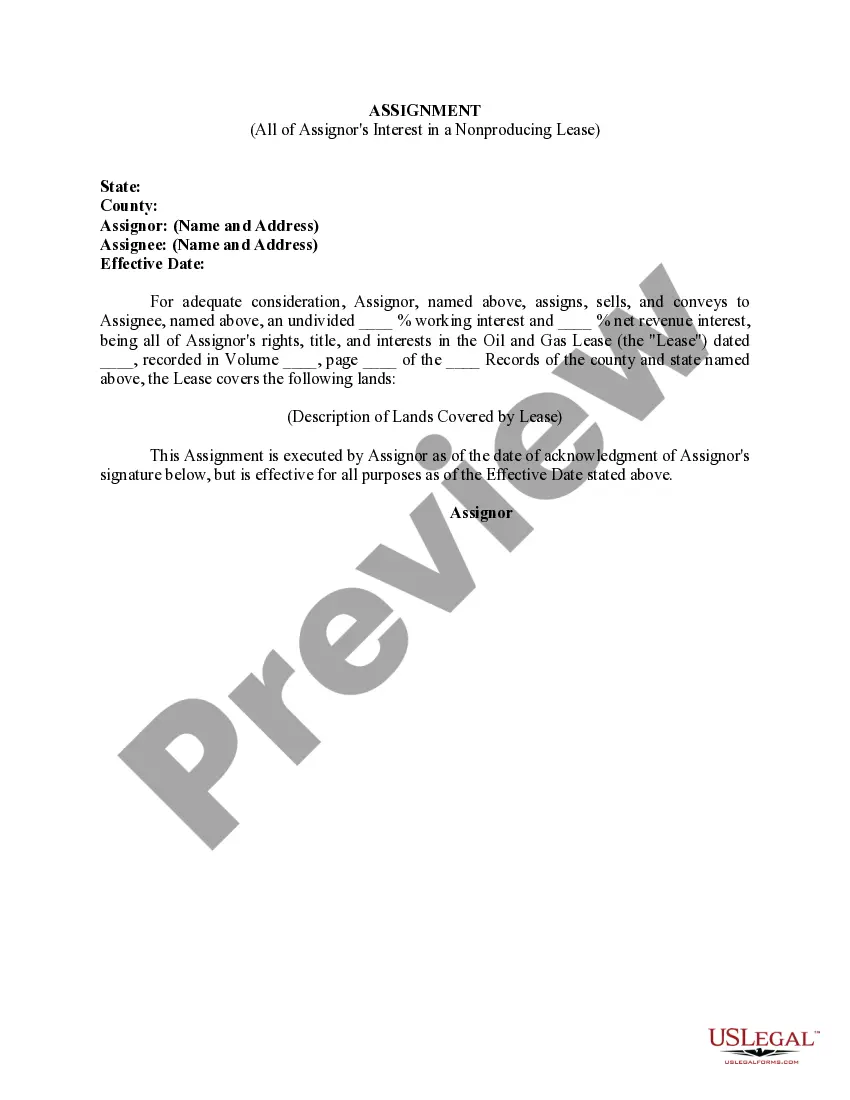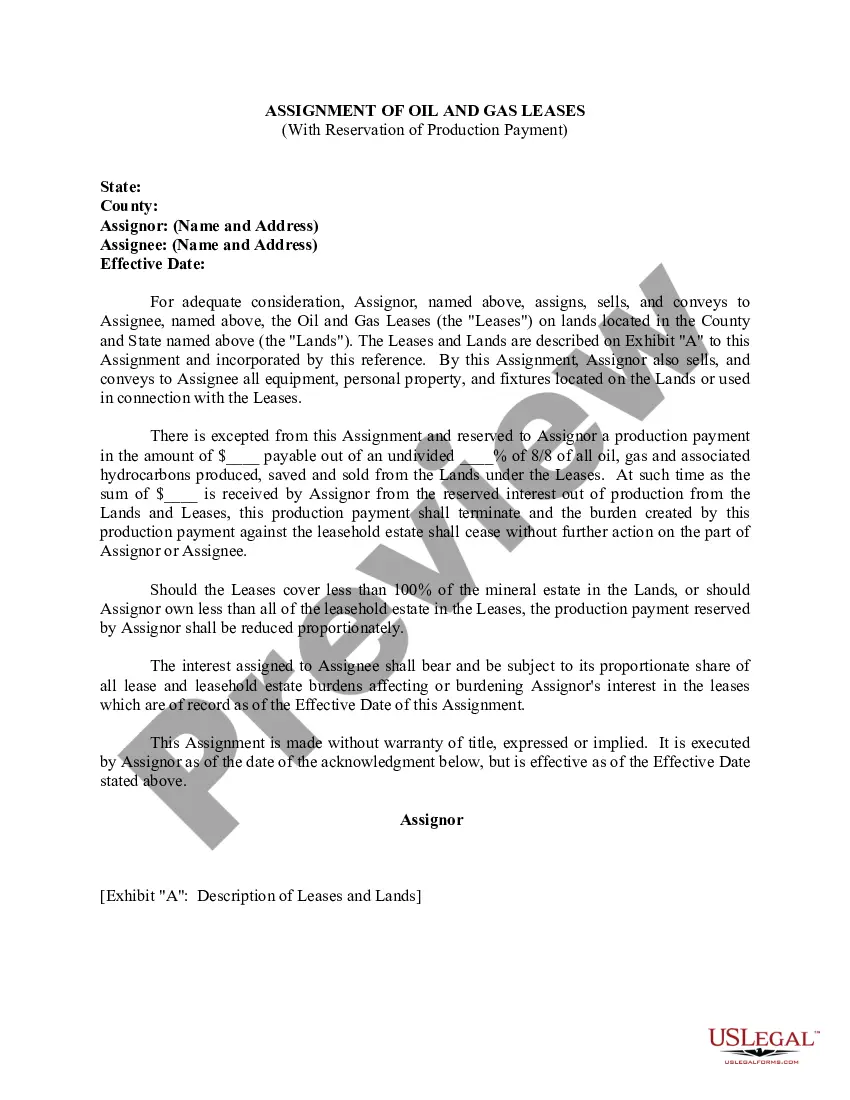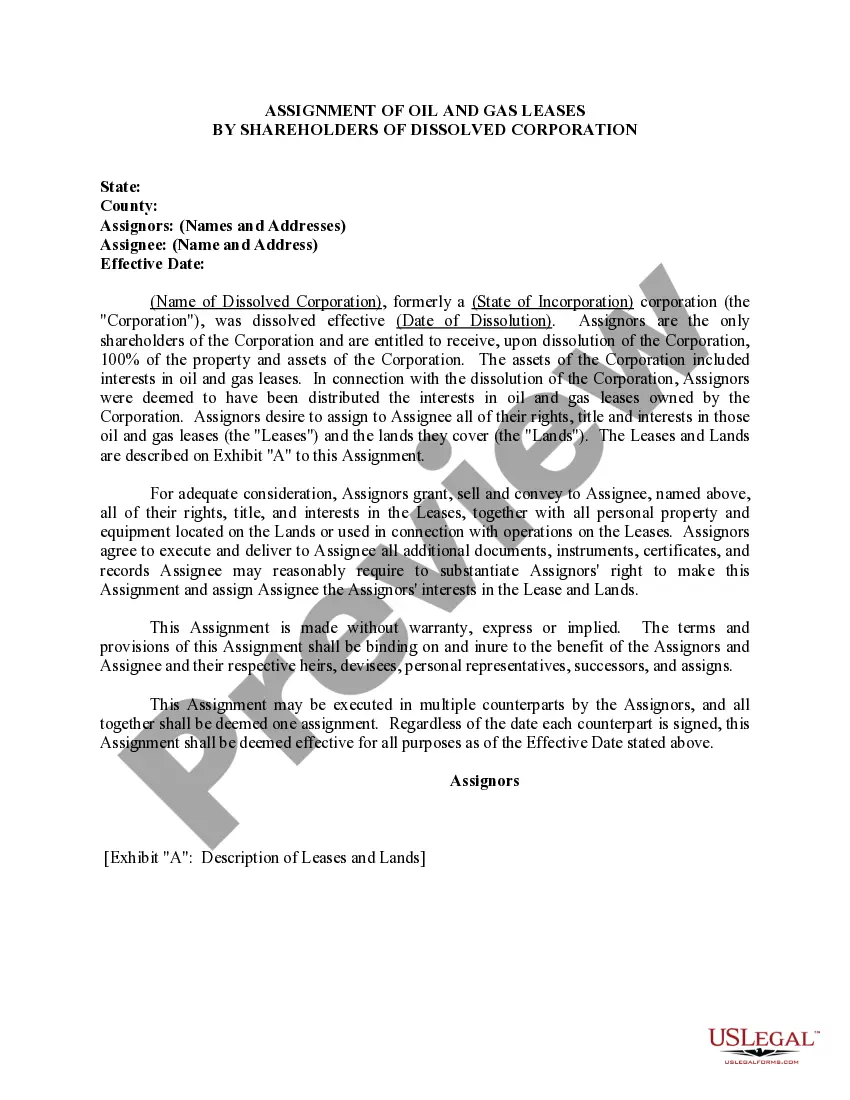Broward Florida Invoice Template for Model is a professionally designed and customizable document that helps models in Broward County, Florida, streamline their billing and invoicing process. This template is specifically created to cater to the unique needs of models, allowing them to create clear and professional invoices for their services. This Broward Florida Invoice Template for Model contains all the essential elements required for an invoice, including the model's contact information, client details, service description, rates, and total amount due. It also includes space to mention any additional charges or discounts applied. The template allows models to add their own logo or branding elements, giving the invoice a personalized touch that represents their professional image. Models can also customize the color scheme and font style to match their preferences or create a consistent look with their portfolio. By using this Broward Florida Invoice Template for Model, models can easily keep track of their invoices, ensuring timely payments from clients. It simplifies the billing process and helps maintain a professional and organized approach to financial transactions. Different types of Broward Florida Invoice Template for Model may include specific variations catering to different modeling services such as: 1. Fashion Model Invoice Template: This template is designed specifically for fashion models who provide services for runway shows, fashion campaigns, or editorial photoshoots. 2. Commercial Model Invoice Template: This template caters to commercial models who work on advertisements, television commercials, or promotional events. 3. Print Model Invoice Template: This template is suited for models who primarily work in print media, including magazine editorials, catalogs, and brochures. 4. Fitness Model Invoice Template: This template is tailored for fitness models who specialize in promoting health and fitness-related products or services through endorsements, brand campaigns, or social media collaborations. 5. Glamour Model Invoice Template: This template is designed for glamour models who work in the entertainment industry, including modeling for adult magazines, video content, or online platforms. These variations of the Broward Florida Invoice Template for Model allow models to choose templates that best align with the type of modeling services they provide, making it easier to create accurate and professional invoices for their clients.
Broward Florida Invoice Template for Model
Description
How to fill out Broward Florida Invoice Template For Model?
A document routine always goes along with any legal activity you make. Opening a company, applying or accepting a job offer, transferring ownership, and lots of other life scenarios demand you prepare official documentation that varies throughout the country. That's why having it all collected in one place is so helpful.
US Legal Forms is the biggest online collection of up-to-date federal and state-specific legal templates. Here, you can easily locate and get a document for any individual or business purpose utilized in your county, including the Broward Invoice Template for Model.
Locating forms on the platform is extremely straightforward. If you already have a subscription to our library, log in to your account, find the sample through the search field, and click Download to save it on your device. Afterward, the Broward Invoice Template for Model will be available for further use in the My Forms tab of your profile.
If you are using US Legal Forms for the first time, adhere to this simple guide to obtain the Broward Invoice Template for Model:
- Make sure you have opened the right page with your regional form.
- Make use of the Preview mode (if available) and browse through the template.
- Read the description (if any) to ensure the form meets your requirements.
- Look for another document using the search option if the sample doesn't fit you.
- Click Buy Now when you locate the necessary template.
- Select the appropriate subscription plan, then log in or create an account.
- Select the preferred payment method (with credit card or PayPal) to proceed.
- Choose file format and save the Broward Invoice Template for Model on your device.
- Use it as needed: print it or fill it out electronically, sign it, and file where requested.
This is the simplest and most trustworthy way to obtain legal paperwork. All the samples provided by our library are professionally drafted and checked for correspondence to local laws and regulations. Prepare your paperwork and run your legal affairs effectively with the US Legal Forms!
Form popularity
FAQ
Make sure your invoice is compliant A unique invoice number. Your business's name, address, and contact details. Your customer's name and address. The invoice date. A clear breakdown of the products or services you are charging for. The amount(s) of each product or service. The total amount due.
How to create an invoice: step-by-step Make your invoice look professional. The first step is to put your invoice together.Clearly mark your invoice.Add company name and information.Write a description of the goods or services you're charging for.Don't forget the dates.Add up the money owed.Mention payment terms.
Three crucial pieces of information to include on your invoice are the total amount due, the due date, and the terms of payment. This keeps everybody on the same page, and makes sure everything is clear for both parties.
Basic blank invoice example Your business's name and contact information. Your customer's billing information. A description of the goods or services rendered. A due date (so you get paid on time) Sales tax, if applicable.
What Does a Professional Invoice Look Like? The business's name and contact details with a logo, if applicable. The client's name and contact details. An invoice number. A payment due date. A detailed list of services provided with descriptions, quantities, rates and subtotals. The total amount due on the invoice.
What does a great invoice look like? Logo. Make sure the invoice design matches your company's brand, whether it's quirky and fun or simple and clean. Quantity and description.Additional notes.Companies House number.Trading address.Invoice number.Due date.Bank details.
How to Create an Invoice in Word Open a New Blank Document.Create an Invoice Header.Add the Invoice Date.Include a Unique Invoice Number.Include Your Client's Contact Details.Create an Itemized List of Services.Display the Total Amount Due.Add the Deadline for Payment.
How to create an invoice: step-by-step Make your invoice look professional. The first step is to put your invoice together.Clearly mark your invoice.Add company name and information.Write a description of the goods or services you're charging for.Don't forget the dates.Add up the money owed.Mention payment terms.
Basic invoice format what goes where Your details. Your name and contact details are required. Their details. Identify the person or organization that you're billing, and include their physical or email address. Invoice number and date.Description of goods or services.What the customer owes.Customer reference.How to pay.
How to Fill out an Invoice Professional Invoicing Checklist The name and contact details of your business. The client's contact information. A unique invoice number. An itemized summary of the services provided. Specific payment terms. The invoice due date. The total amount owing on the invoice.