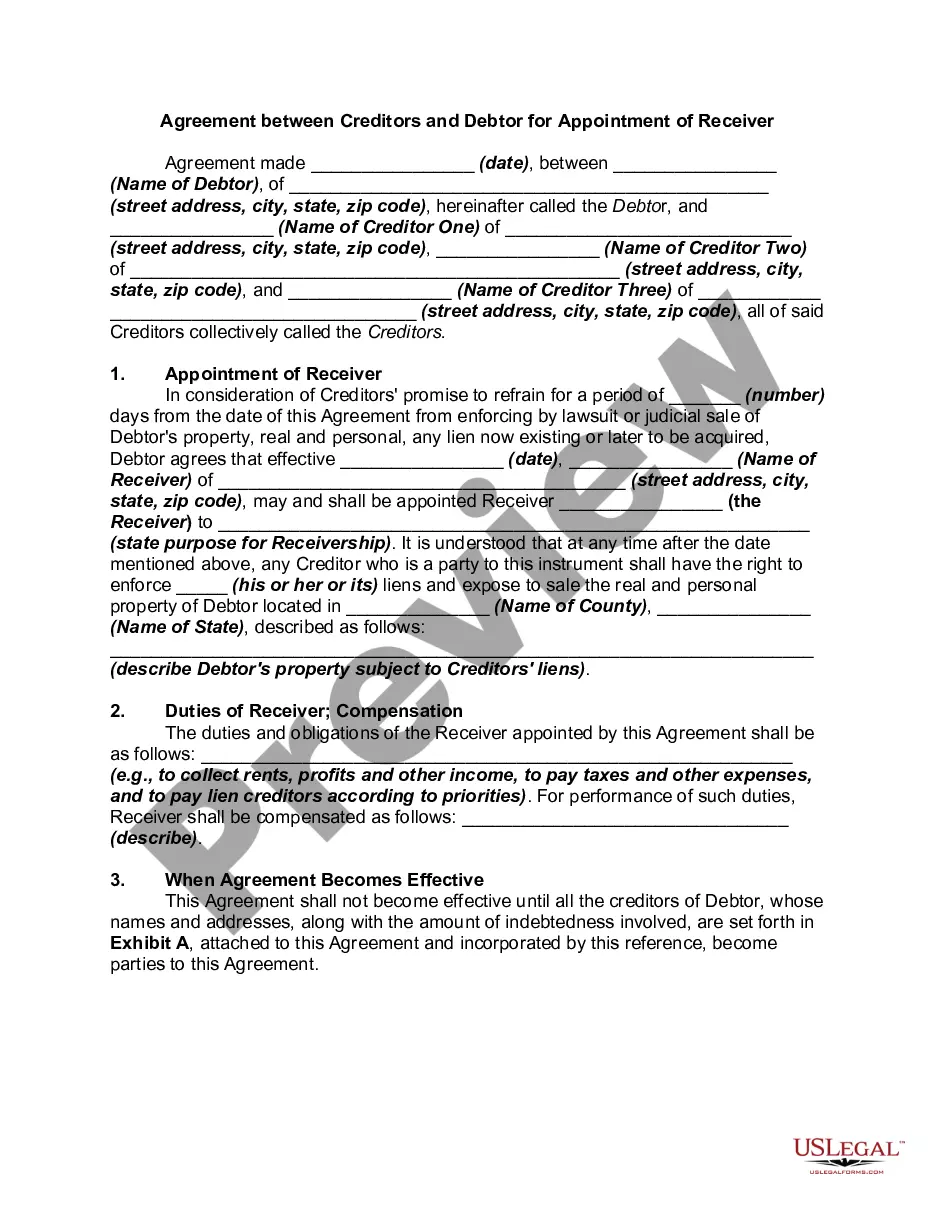Cuyahoga Ohio Invoice Template for Newsreader is a well-designed and user-friendly tool that enables newsreaders and broadcasters in Cuyahoga County, Ohio to create and manage professional invoices efficiently. With this specialized template, news presenters, reporters, and other media professionals can streamline their billing processes and ensure accurate and prompt payment for their services. The Cuyahoga Ohio Invoice Template for Newsreader includes a variety of sections and fields that are crucial for invoicing purposes. These sections typically consist of: 1. Contact Information: This section allows newsreaders to enter their contact details, including name, address, phone number, and email. It also includes a space to input the information of the client or media outlet receiving the invoice. 2. Invoice Number and Date: Every invoice generated using this template will be assigned a unique invoice number and date for easy reference and record-keeping. This feature helps maintain a systematic approach to managing invoices. 3. Itemized Services or Products: Here, newsreaders can list the services provided or news segments covered, along with their corresponding fees. This section allows for detailed descriptions, ensuring transparent billing for clients and providing an overview of the work performed. 4. Quantity and Rate: This section allows newsreaders to specify the quantity or duration of the services provided, such as the number of news segments or episodes, and the hourly or per-segment rate charged. 5. Total Amount: The template automatically calculates the total amount due based on the rates and quantities specified. It provides newsreaders with an instant overview of the billable amount. 6. Terms and Conditions: This section outlines the payment terms, including the due date, accepted payment methods, and any late payment penalties or discounts offered. Including clear terms and conditions helps avoid any confusion or disputes regarding payment. 7. Additional Notes: Newsreaders can utilize this section to include any additional information or instructions for the client, such as special charges, discounts, or relevant project details. The Cuyahoga Ohio Invoice Template for Newsreader comes in different types to cater to varying needs, including: 1. Basic Invoice Template: This template offers the essential fields and sections required for invoicing purposes. It is suitable for individual newsreaders and professionals who prefer a simplified and straightforward billing solution. 2. Comprehensive Invoice Template: This type of template includes additional features and fields to accommodate complex billing scenarios. It caters to newsreaders who handle multiple services, projects, or clients simultaneously. 3. Customizable Invoice Template: This template is highly flexible and allows newsreaders to customize the layout and design according to their preferences or branding requirements. It provides an opportunity for personalization while maintaining professionalism. Overall, Cuyahoga Ohio Invoice Template for Newsreader is an incredibly useful tool that assists newsreaders in creating accurate and professional invoices. It helps streamline the invoicing process, ensuring prompt payments and smooth financial operations.
Cuyahoga Ohio Invoice Template for Newsreader
Description
How to fill out Cuyahoga Ohio Invoice Template For Newsreader?
A document routine always goes along with any legal activity you make. Opening a company, applying or accepting a job offer, transferring property, and lots of other life situations require you prepare formal documentation that varies throughout the country. That's why having it all collected in one place is so helpful.
US Legal Forms is the most extensive online collection of up-to-date federal and state-specific legal forms. Here, you can easily locate and get a document for any individual or business objective utilized in your region, including the Cuyahoga Invoice Template for Newsreader.
Locating forms on the platform is remarkably straightforward. If you already have a subscription to our service, log in to your account, find the sample using the search bar, and click Download to save it on your device. Afterward, the Cuyahoga Invoice Template for Newsreader will be available for further use in the My Forms tab of your profile.
If you are using US Legal Forms for the first time, follow this quick guideline to get the Cuyahoga Invoice Template for Newsreader:
- Ensure you have opened the proper page with your local form.
- Utilize the Preview mode (if available) and scroll through the sample.
- Read the description (if any) to ensure the template corresponds to your needs.
- Look for another document via the search option in case the sample doesn't fit you.
- Click Buy Now when you locate the necessary template.
- Select the suitable subscription plan, then sign in or create an account.
- Choose the preferred payment method (with credit card or PayPal) to proceed.
- Choose file format and download the Cuyahoga Invoice Template for Newsreader on your device.
- Use it as needed: print it or fill it out electronically, sign it, and file where requested.
This is the simplest and most trustworthy way to obtain legal documents. All the templates provided by our library are professionally drafted and verified for correspondence to local laws and regulations. Prepare your paperwork and manage your legal affairs effectively with the US Legal Forms!