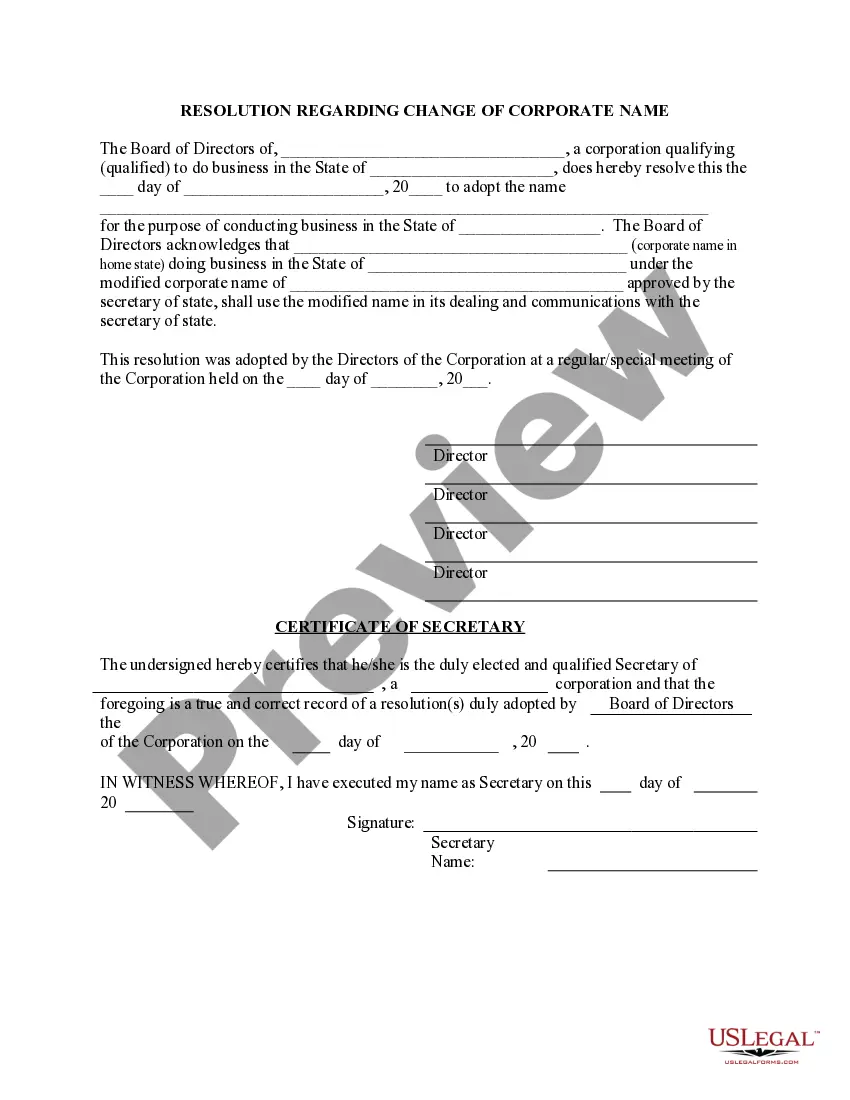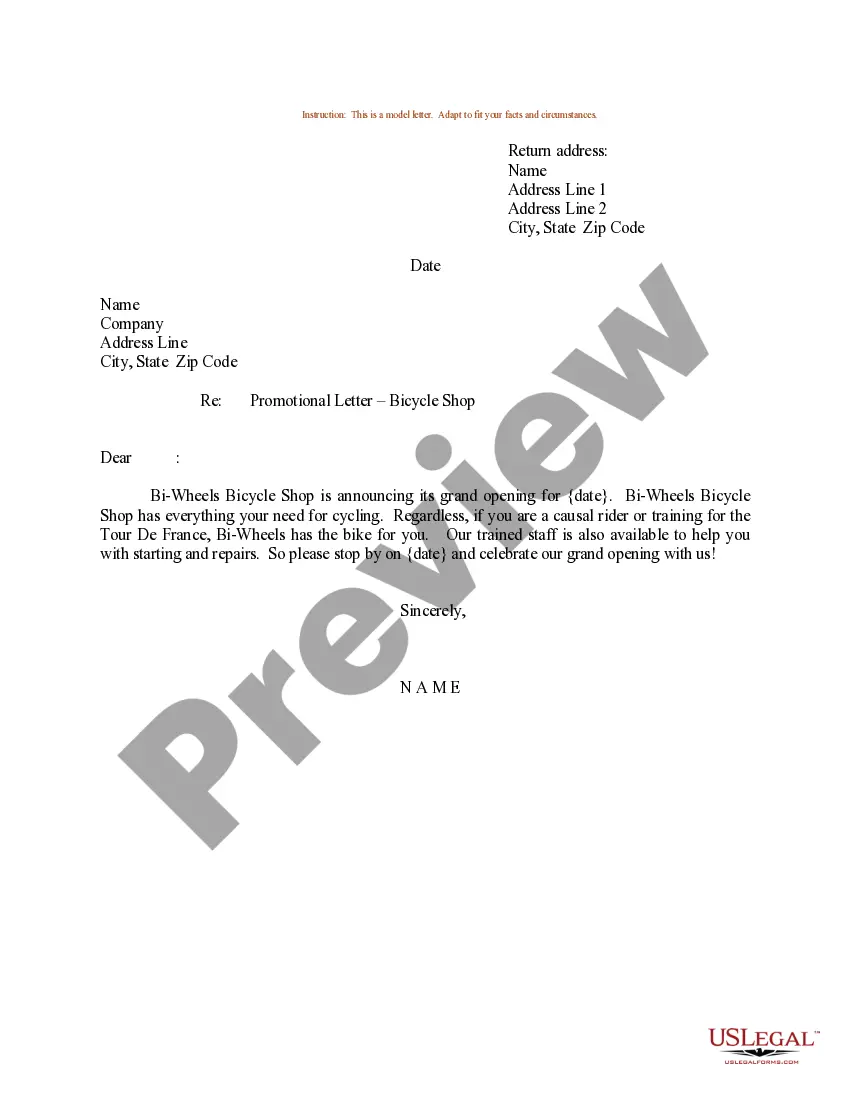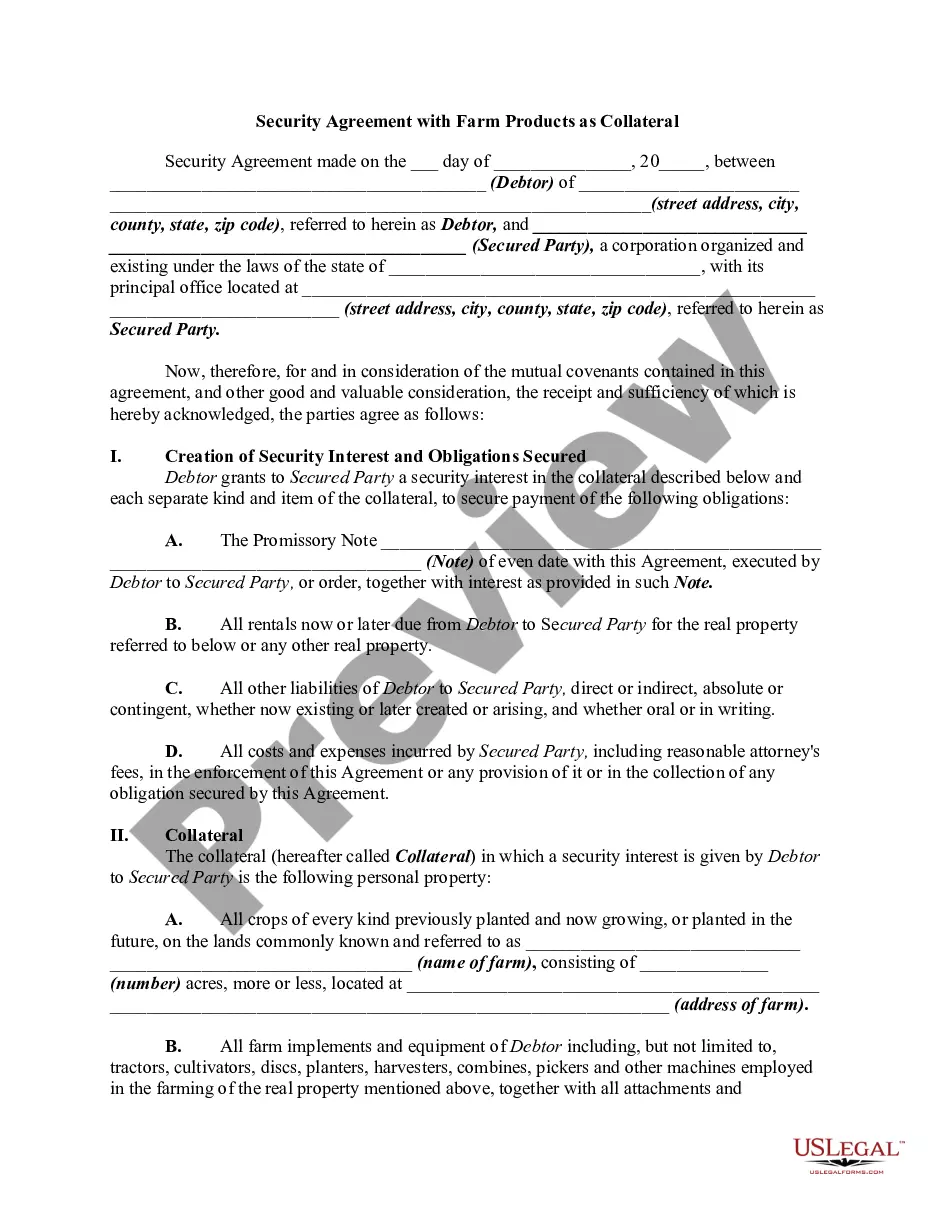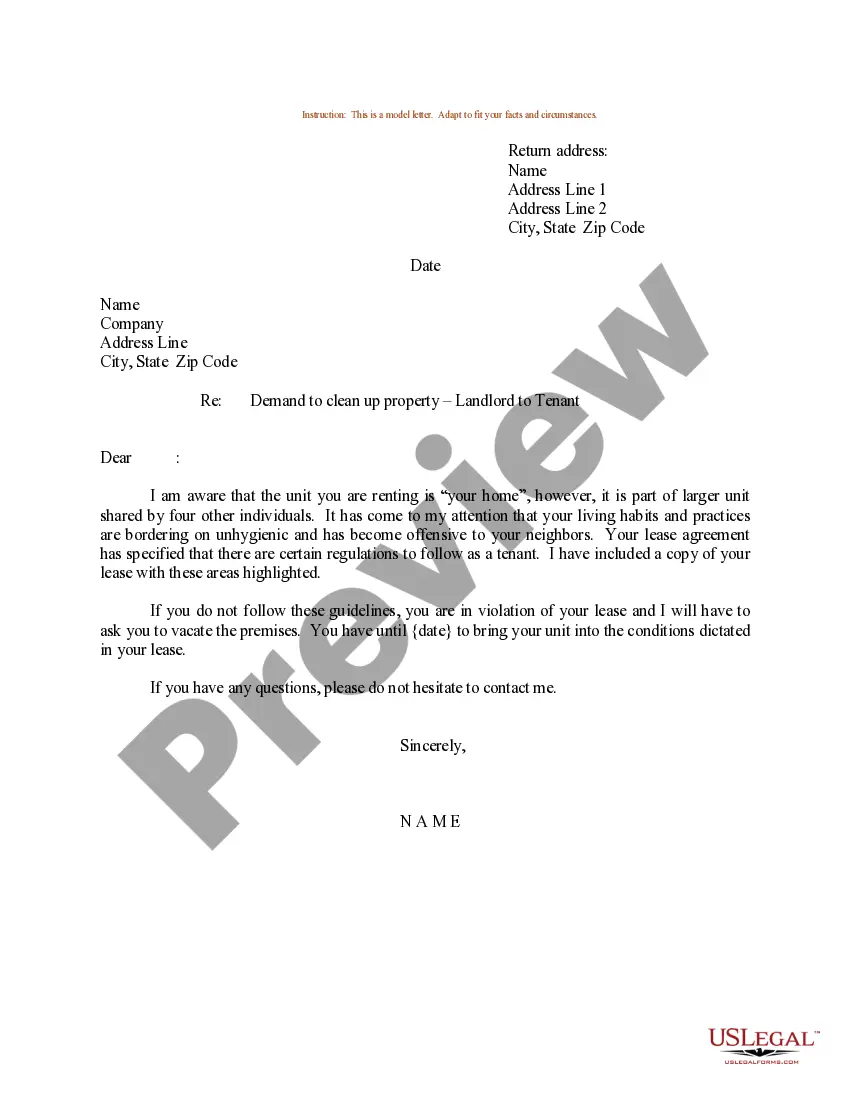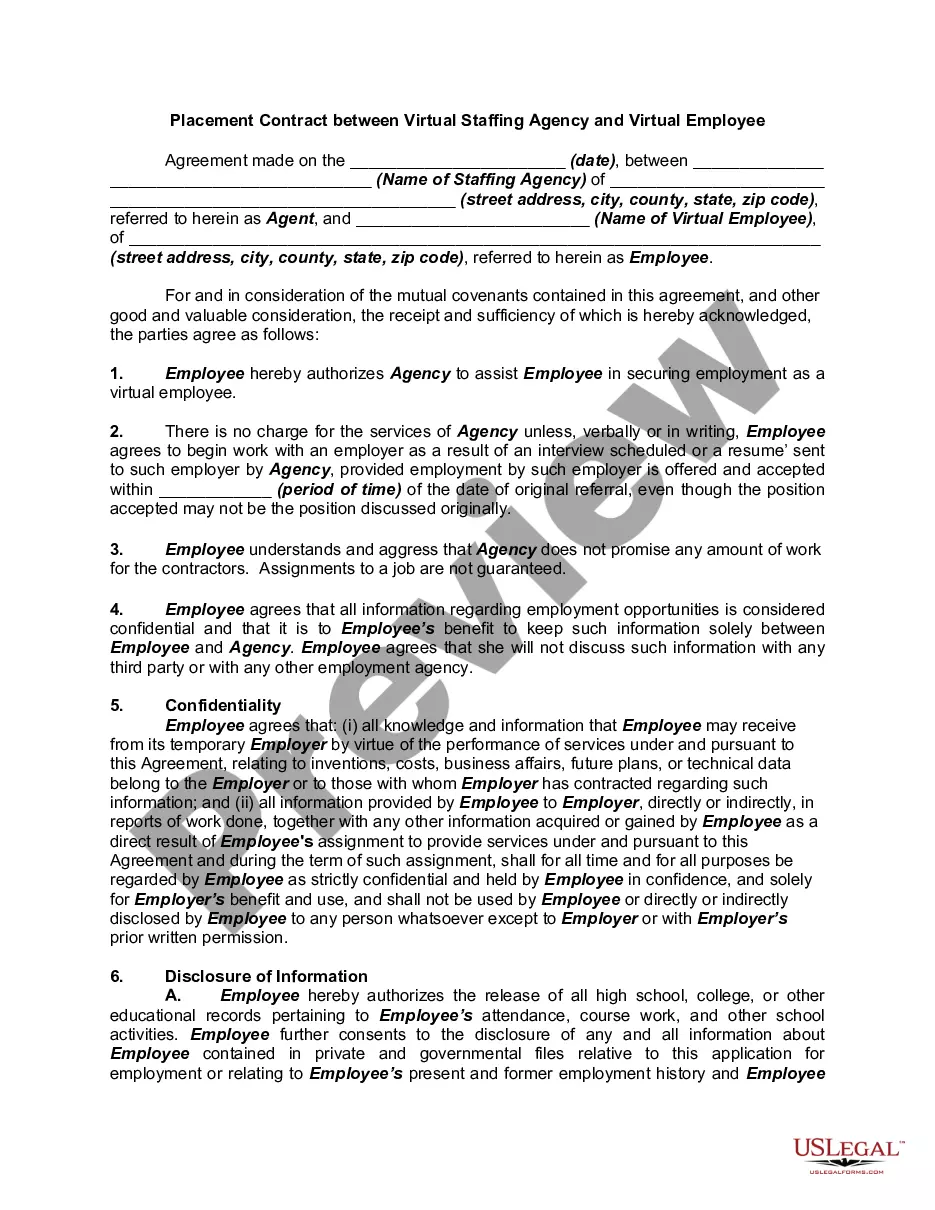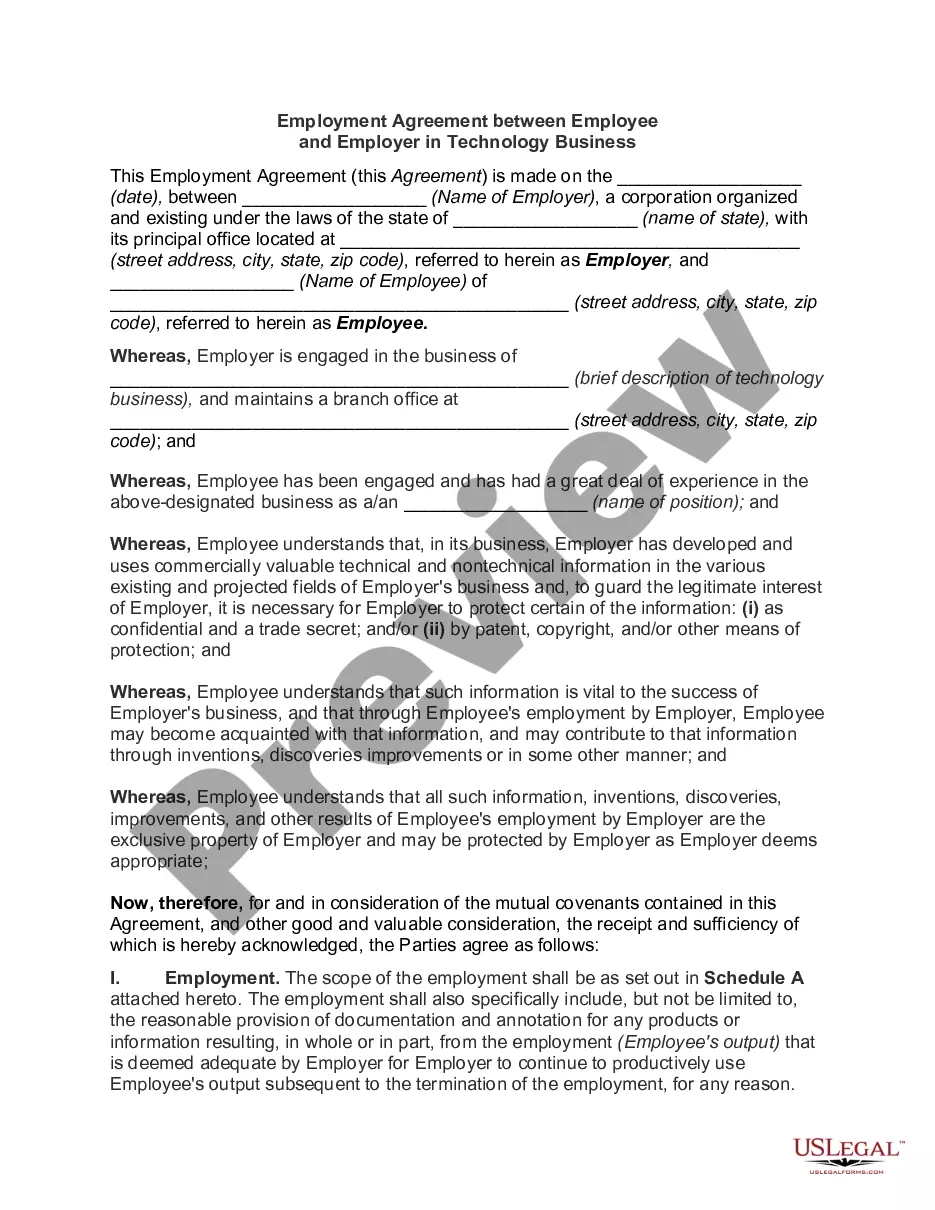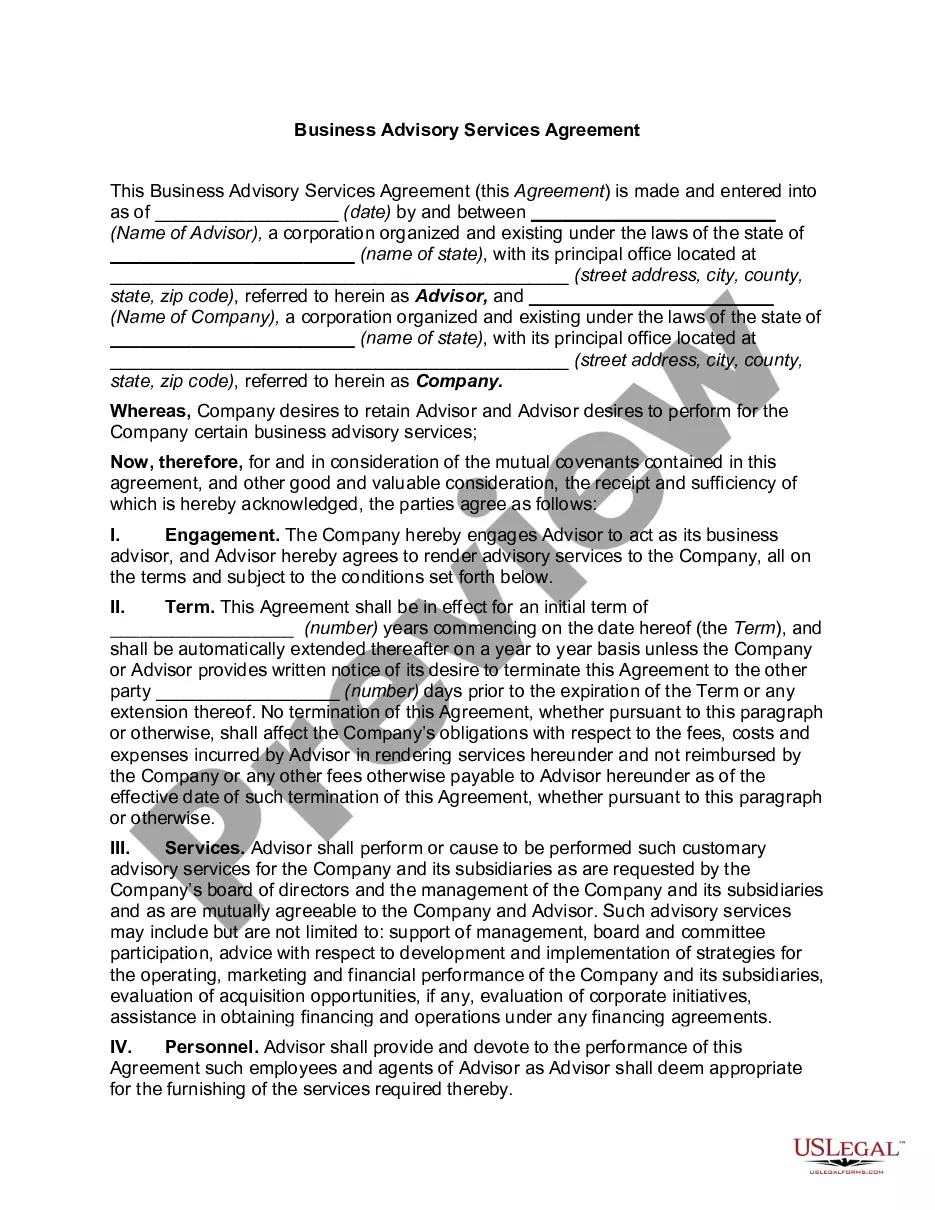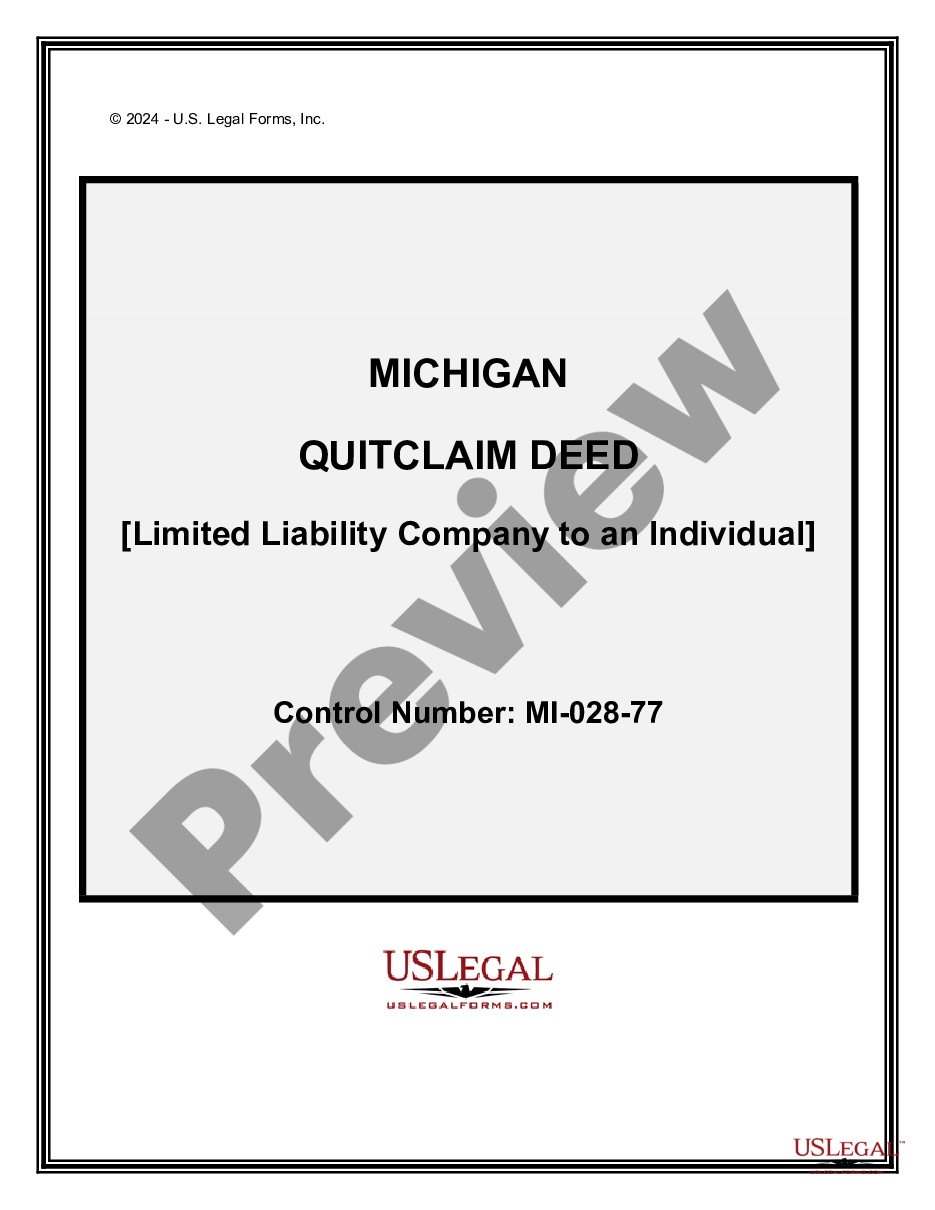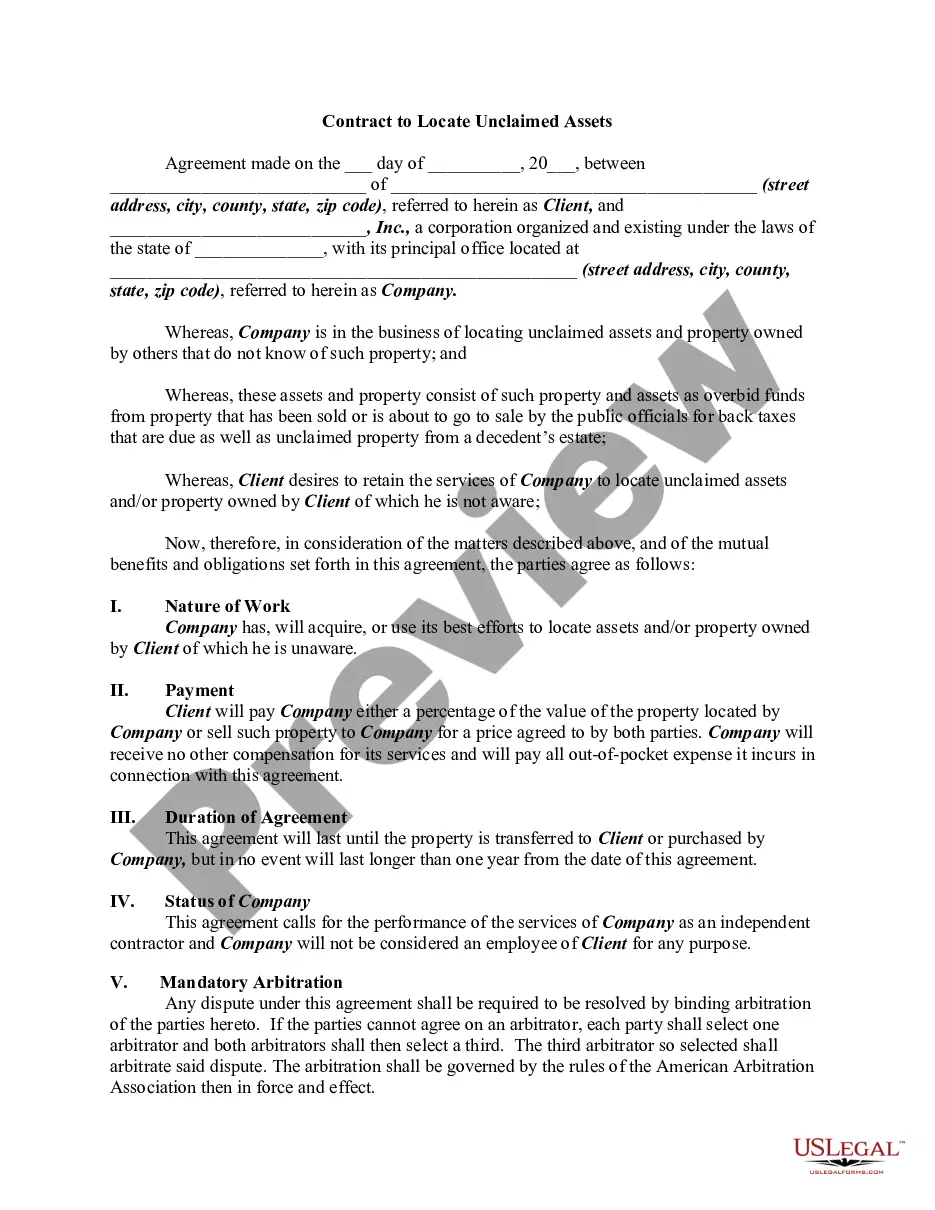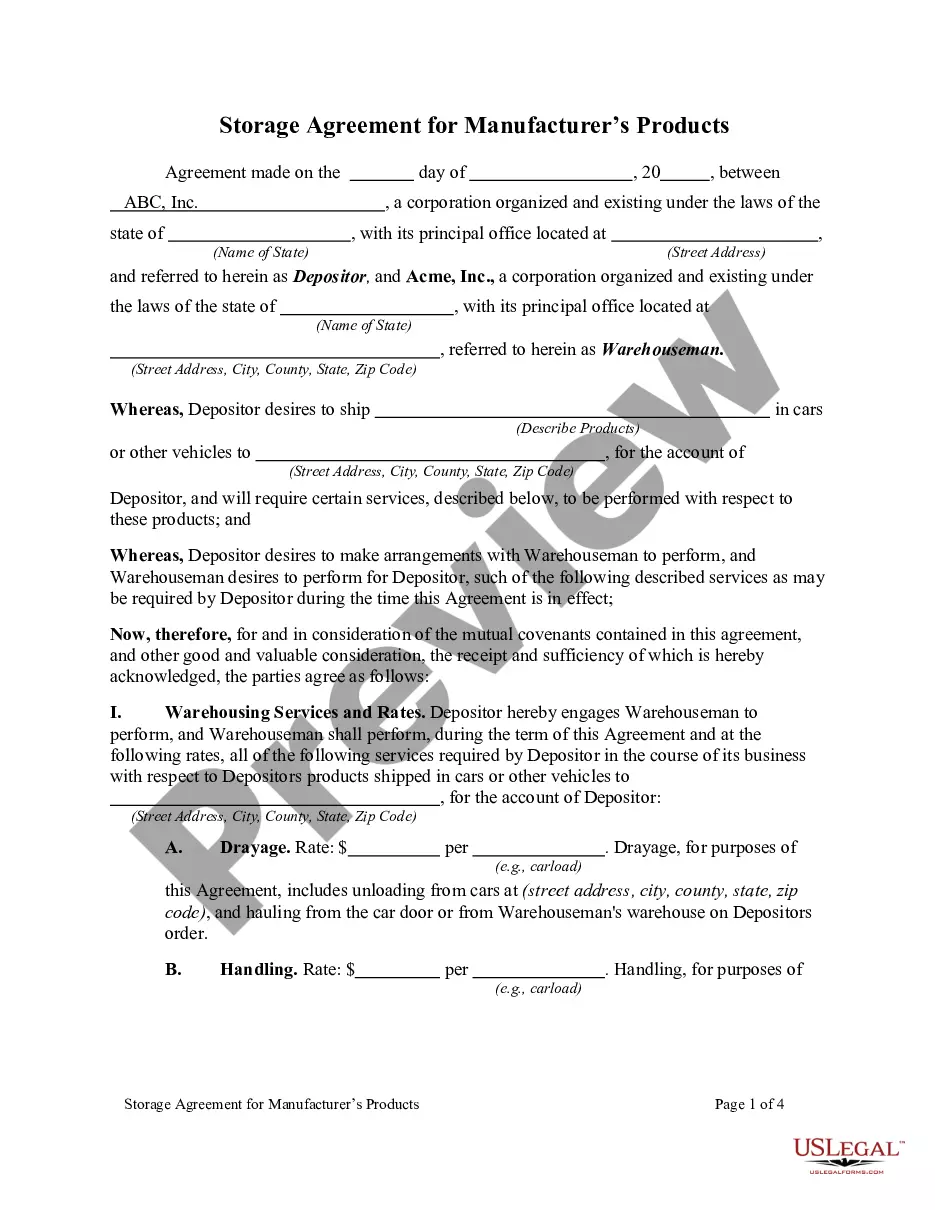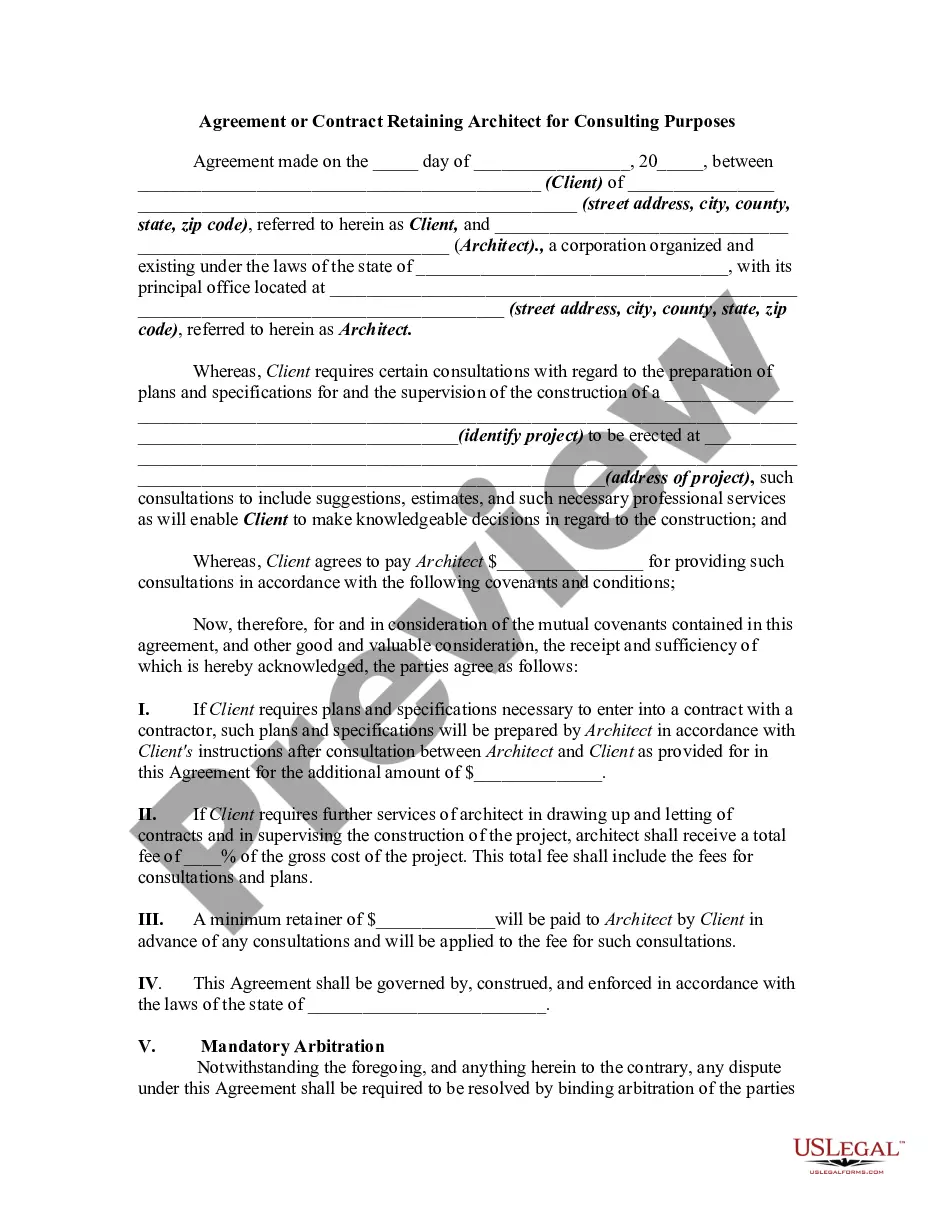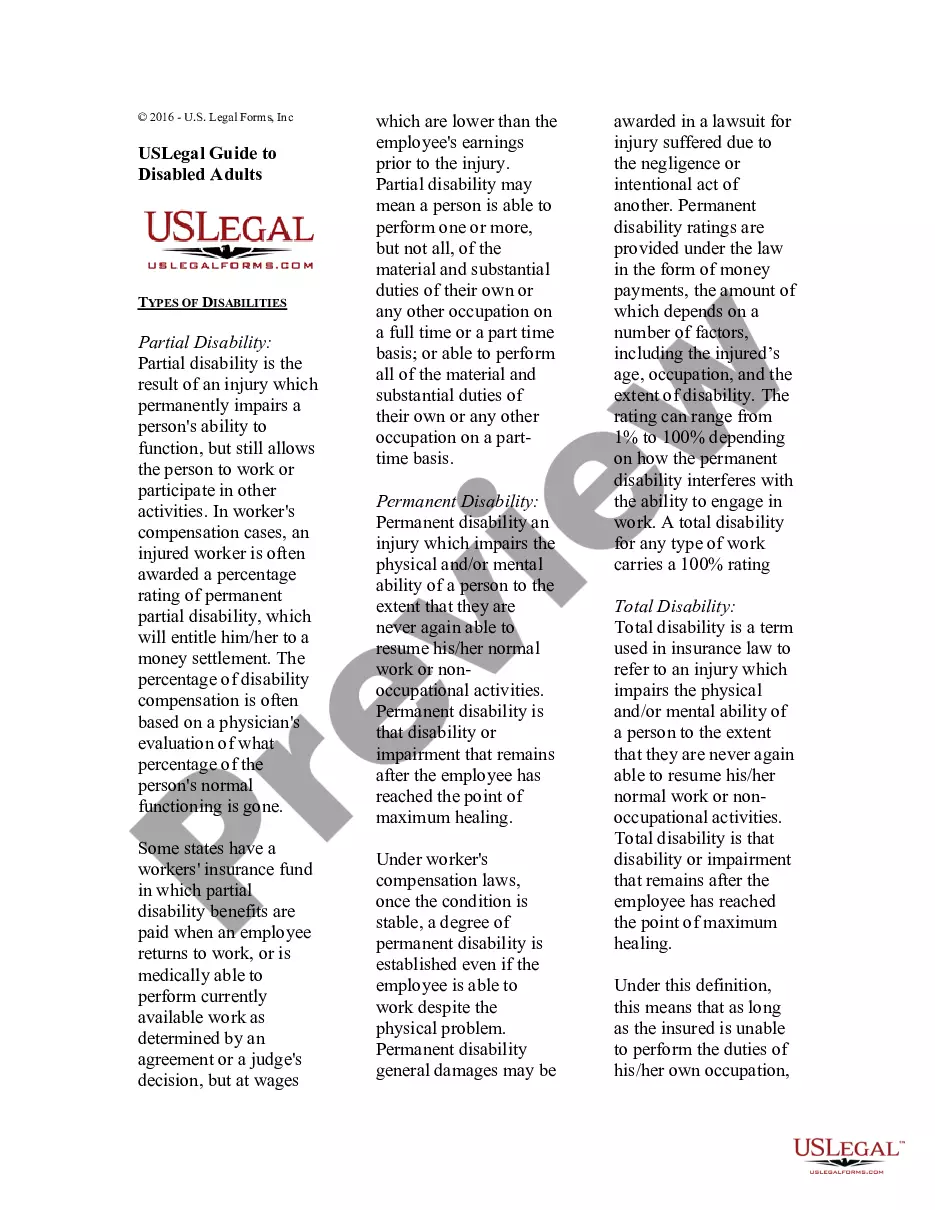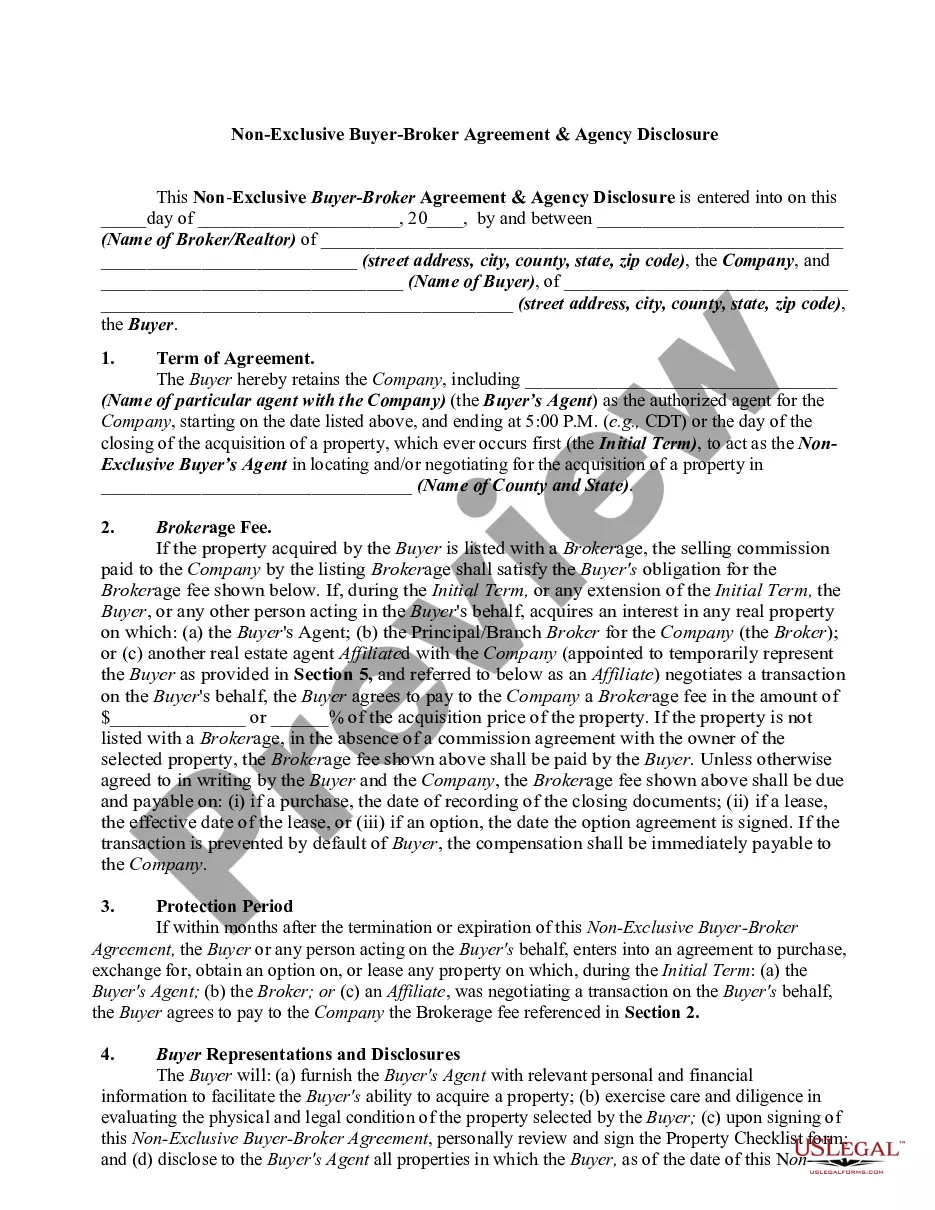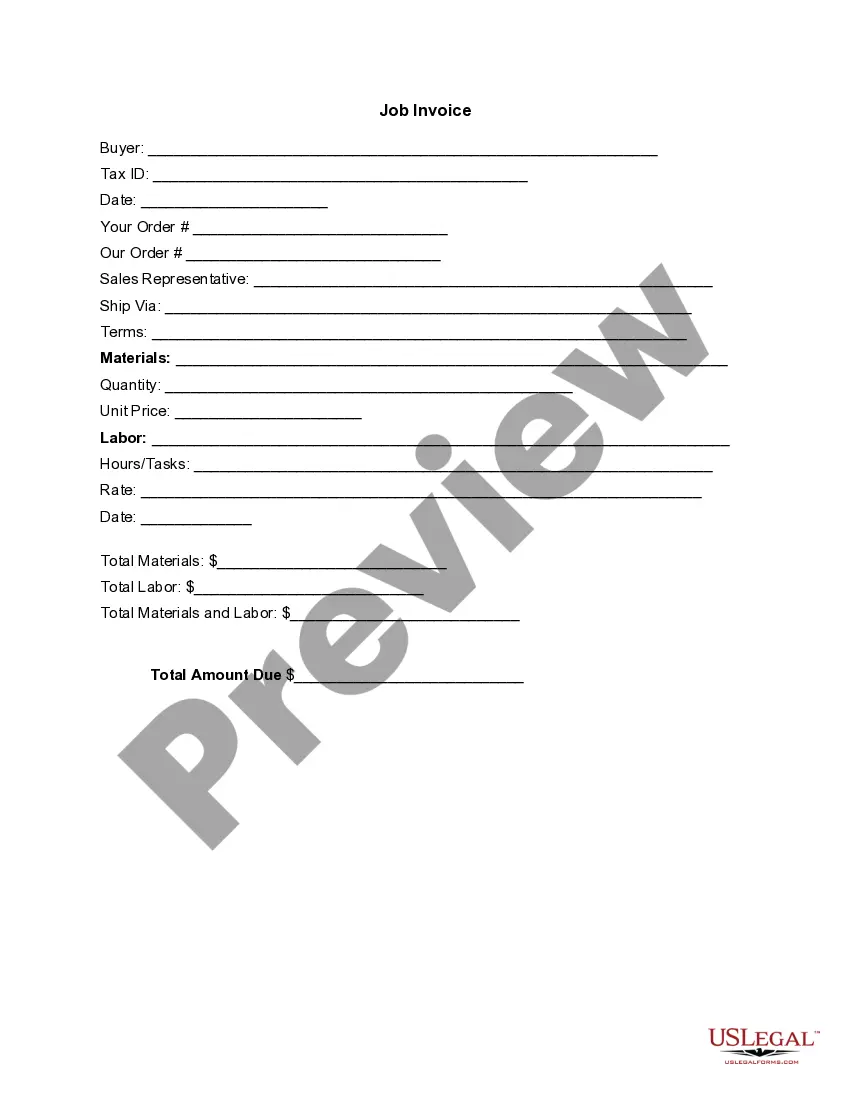Travis Texas Invoice Template for Optician: A Comprehensive Solution for Optometry Practices The Travis Texas Invoice Template for Optician is a highly efficient and user-friendly invoicing tool designed specifically for opticians and optometry practices in the Travis Texas area. This detailed description will delve into the features, benefits, and different types of Travis Texas Invoice Templates available to cater to the varied needs of opticians. Key Features: 1. Customizable Billing Information: The Travis Texas Invoice Template allows users to input essential billing details such as practice name, contact information, logo, and address to create a professional and personalized invoice. 2. Patient and Practice Information: This template includes dedicated sections to add patient details like name, address, and contact information, along with spaces to include the optician's credentials and relevant practice-related details. 3. Product and Service Listing: It provides an organized platform to record and itemize various products and services provided by opticians, including eyeglasses, contact lenses, eye exams, consultations, and any other related offerings. 4. Pricing and Tax Calculation: The template automatically calculates costs and taxes based on the entered prices and tax rates, providing accurate invoicing and reducing manual errors. 5. Payment Tracking: With sections to record payment method, due dates, and payment status, the template assists in efficient payment tracking and accounts receivable management. 6. Professional Appearance: The Travis Texas Invoice Template offers a polished and aesthetically pleasing design, ensuring that opticians create professional and visually appealing invoices to enhance their brand image. Different Types of Travis Texas Invoice Templates for Opticians: 1. Basic Invoice Template: A simplified version of the template, suitable for smaller optometry practices or those looking for a straightforward invoicing solution. 2. Comprehensive Invoice Template: This version includes additional features like advanced tax calculations and payment tracking for larger optometry practices that require more extensive invoicing capabilities. 3. Customized Invoice Template: Designed to meet specific branding or formatting requirements of opticians, these templates can be tailored to reflect the unique identity of a practice. 4. Electronic Invoice Template: This digital-friendly template allows opticians to generate and send invoices electronically, improving efficiency and reducing paper waste. By utilizing the Travis Texas Invoice Template for Optician, eye care professionals in Travis Texas can streamline their billing processes, create professional-looking invoices, and efficiently manage their financial transactions. Investing in an optimal invoice template can improve productivity, enhance customer satisfaction, and ultimately contribute to the success of an optometry practice.
Travis Texas Invoice Template for Optician
Description
How to fill out Travis Texas Invoice Template For Optician?
A document routine always accompanies any legal activity you make. Staring a business, applying or accepting a job offer, transferring ownership, and many other life scenarios require you prepare formal documentation that varies throughout the country. That's why having it all accumulated in one place is so valuable.
US Legal Forms is the most extensive online collection of up-to-date federal and state-specific legal forms. Here, you can easily find and download a document for any personal or business purpose utilized in your county, including the Travis Invoice Template for Optician.
Locating samples on the platform is amazingly straightforward. If you already have a subscription to our library, log in to your account, find the sample through the search bar, and click Download to save it on your device. After that, the Travis Invoice Template for Optician will be accessible for further use in the My Forms tab of your profile.
If you are dealing with US Legal Forms for the first time, follow this quick guideline to obtain the Travis Invoice Template for Optician:
- Ensure you have opened the right page with your local form.
- Use the Preview mode (if available) and scroll through the template.
- Read the description (if any) to ensure the template corresponds to your requirements.
- Search for another document via the search tab in case the sample doesn't fit you.
- Click Buy Now when you locate the necessary template.
- Decide on the appropriate subscription plan, then sign in or register for an account.
- Choose the preferred payment method (with credit card or PayPal) to continue.
- Opt for file format and download the Travis Invoice Template for Optician on your device.
- Use it as needed: print it or fill it out electronically, sign it, and send where requested.
This is the simplest and most trustworthy way to obtain legal paperwork. All the samples provided by our library are professionally drafted and checked for correspondence to local laws and regulations. Prepare your paperwork and run your legal affairs effectively with the US Legal Forms!
Form popularity
FAQ
There are a variety of free, premade invoice templates for Microsoft Word you can find online and download to your computer. FreshBooks offers a range of invoice templates available in Word, Excel and PDF format that are customized to different industries.
Microsoft Word provides templates for invoice sheets that you customize to suit your business needs. Office features more than 100 online invoice templates that copy to a Word document. The Word command ribbon plus the Table Tools ribbon help update the style, color, alignment and other layout elements.
What should be included on an invoice for professional services The name of your company. The name of your customer. The date the services were provided. Invoice number. A description of services rendered. Quantity of hours spent on services rendered. The price you're charging for the services or your hourly rate.
Customize free invoice templates from Canva and impress clients with a beautiful, on-brand invoice. Our invoice templates are not only free but also editable to suit just about any business you have.
How to Create a Service Invoice Add Your Business Logo.Include Your Contact Details.Add the Client's Contact Information.Assign a Unique Invoice Number.Include the Invoice Date.Set the Payment Due Date.Create an Itemized List of Services.Add the Total Amount Due.
How to Create a Simple Invoice Download the basic Simple Invoice Template in PDF, Word or Excel format. Open the new invoice doc in Word or Excel. Add your business information and branding, including your business name and logo. Customize the fields in the template to create your invoice.Name your invoice.Save
12 Best Free Invoice Generators Simple Invoicing.Zoho Online Free Invoice Generator.FreshBooks Invoice Generator.Invoiced Free Invoice Generator.PayPal Online Invoicing.Free Invoice Maker.Invoice Ninja.Invoice-o-matic. This free invoice generator has a beautiful user interface.
To create an invoice in Word from scratch, businesses can follow these invoicing steps: Open a New Blank Document.Create an Invoice Header.Add the Invoice Date.Include a Unique Invoice Number.Include Your Client's Contact Details.Create an Itemized List of Services.Display the Total Amount Due.
To create an invoice for free, build your own invoice using Microsoft Word, Microsoft Excel or Google Docs. You can use a premade invoice template offered by the program you choose, or you can create your own invoice from scratch.
With Canva's free invoice maker, you can easily upload your own logo and images. Our templates are completely flexible, which means you can customize colors, shapes, and fonts within the template. With thousands of colors and fonts, and millions of high-quality images and illustrations, you'll never run out of options.