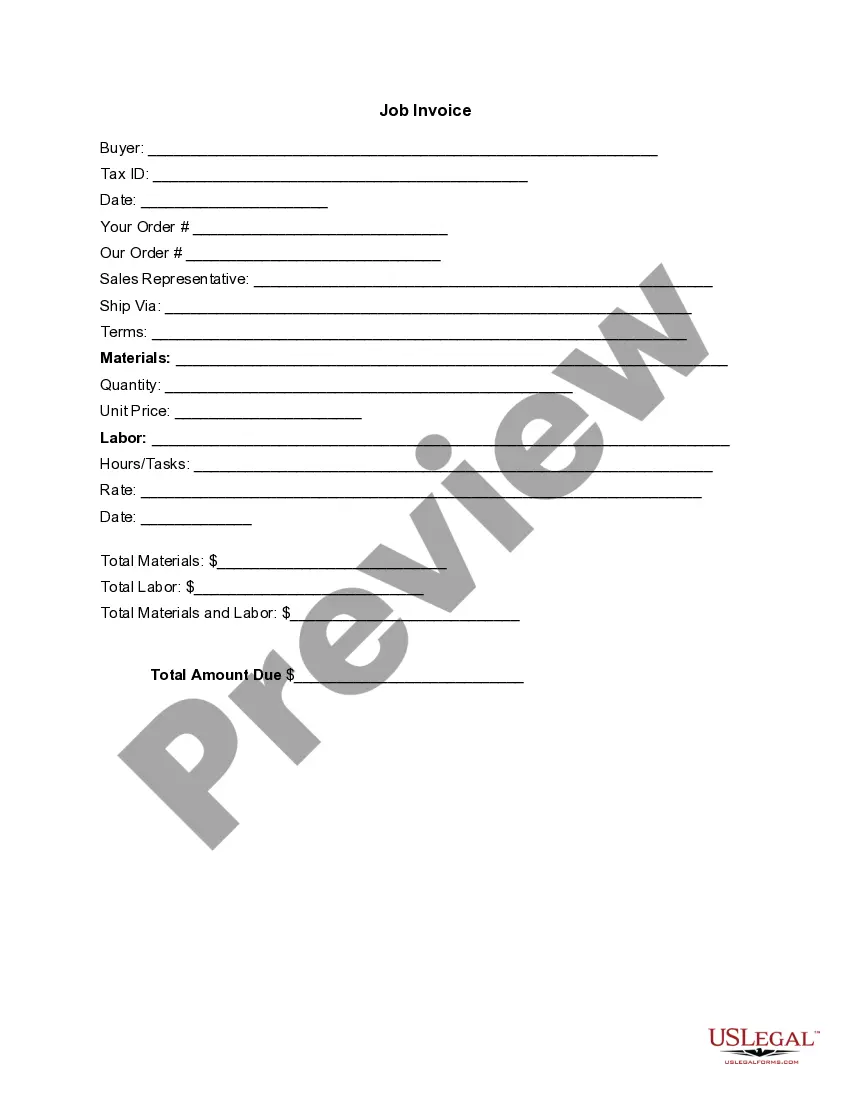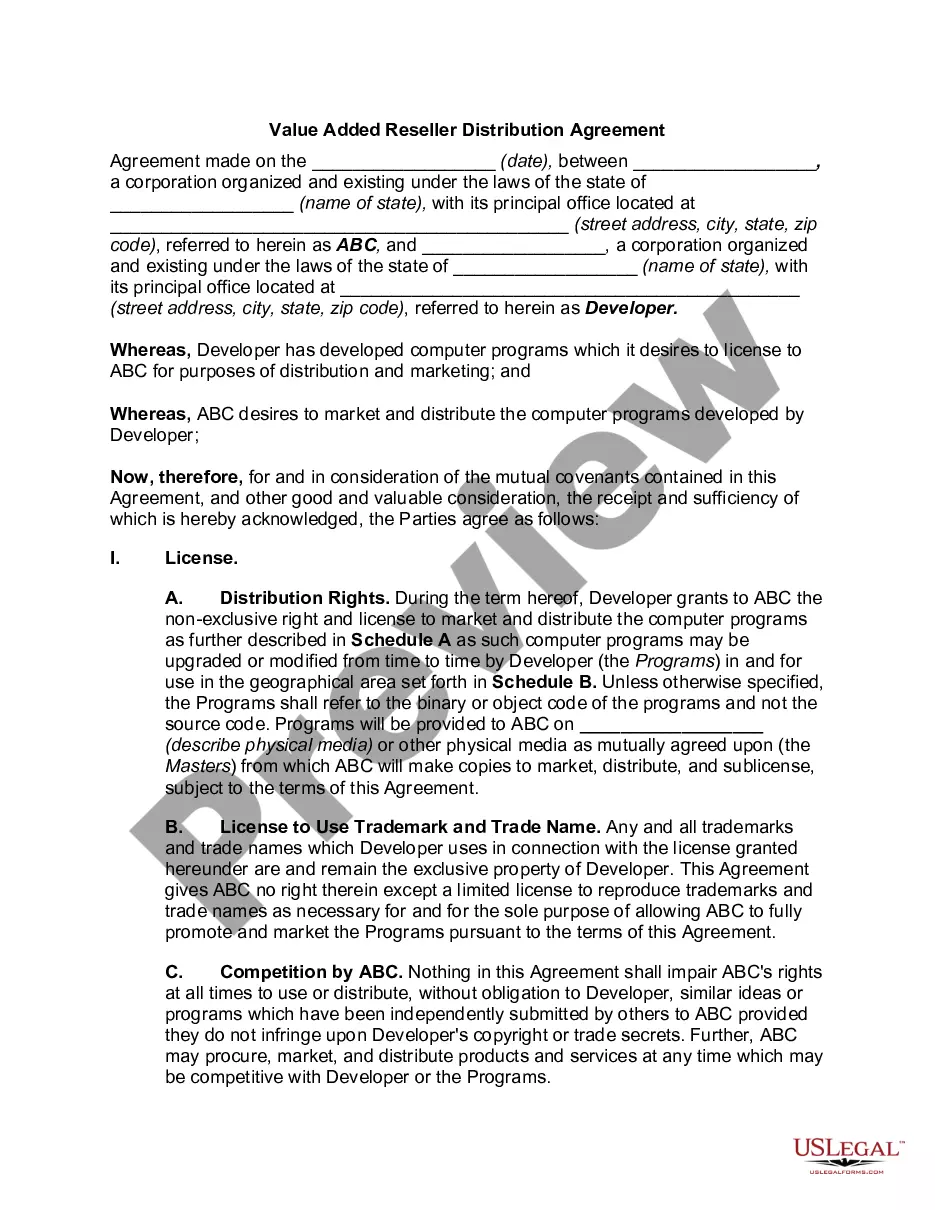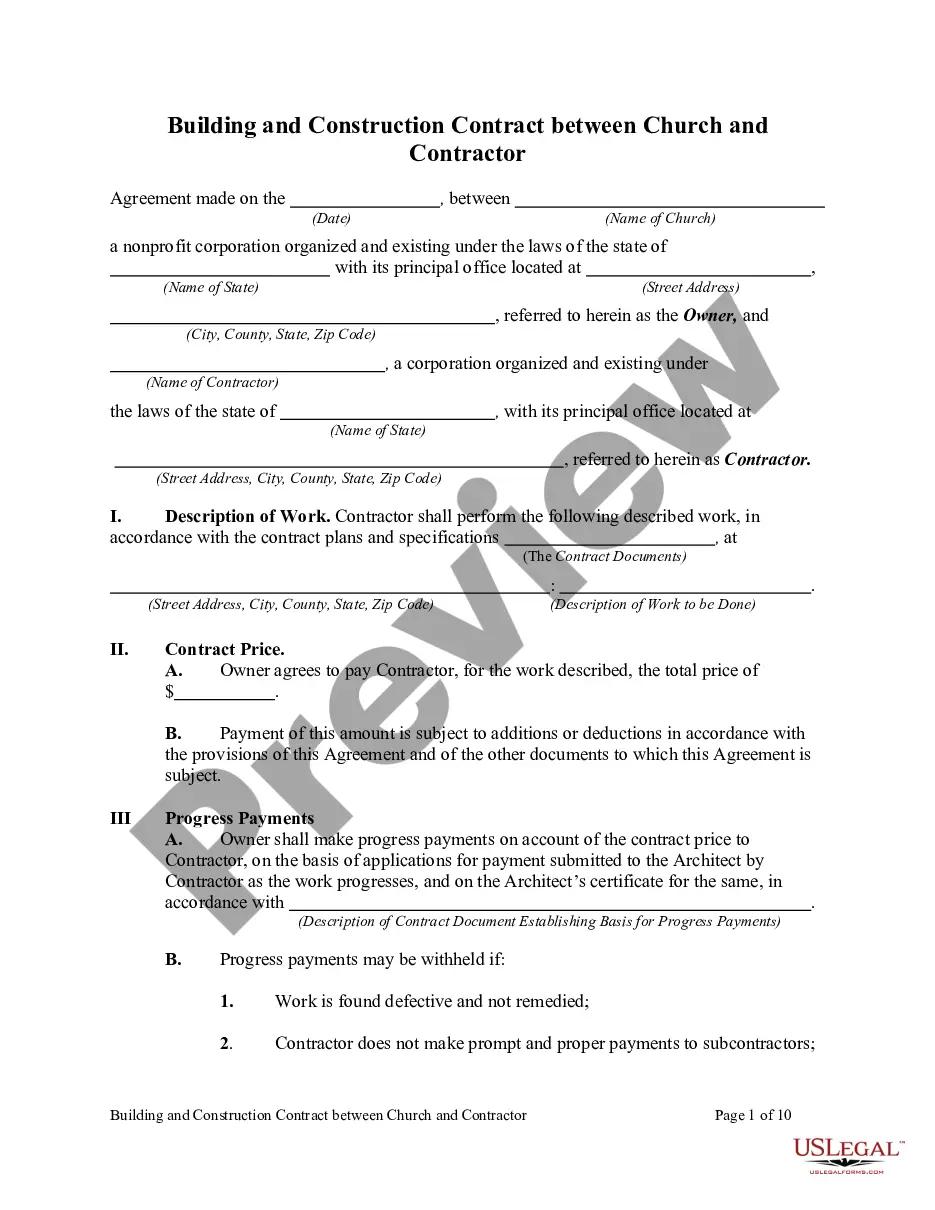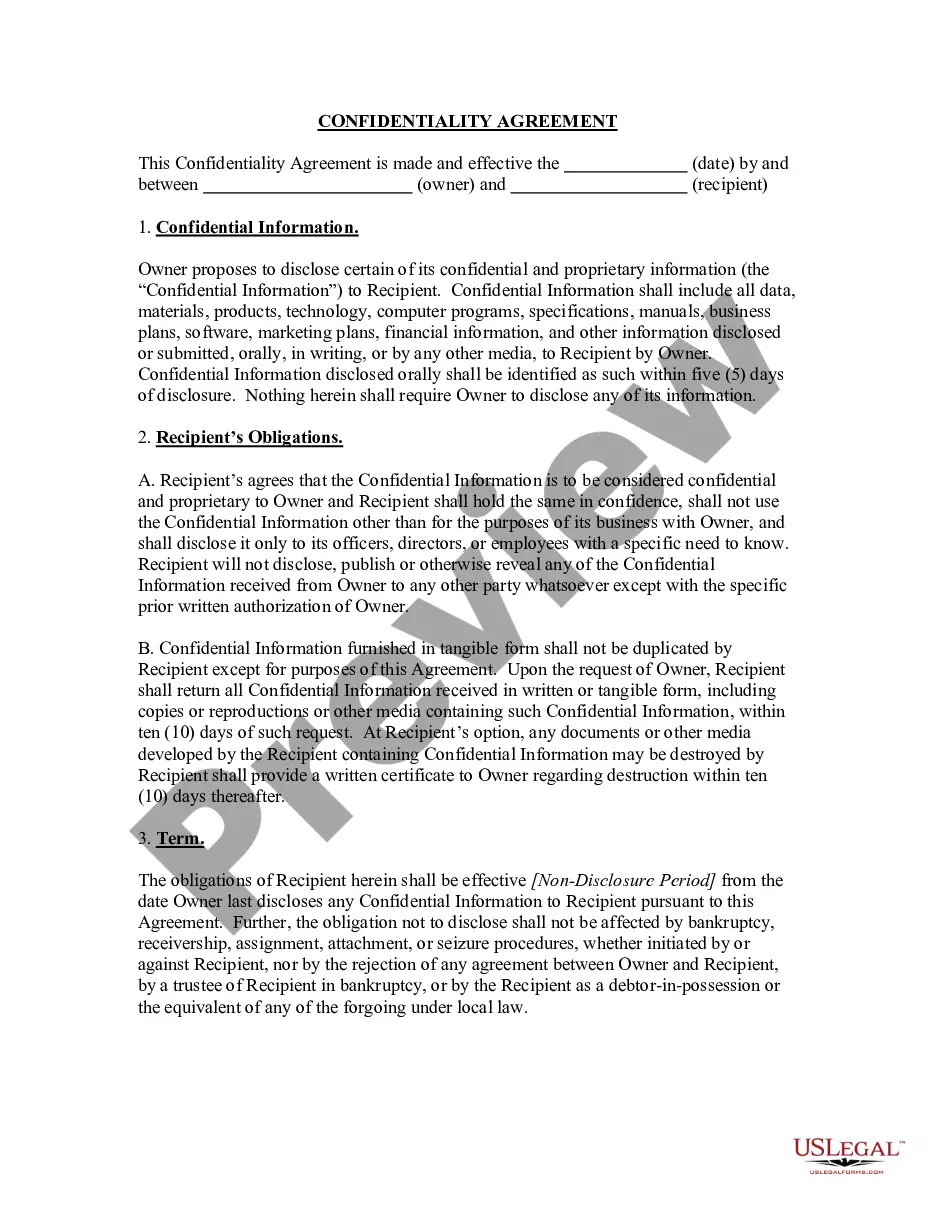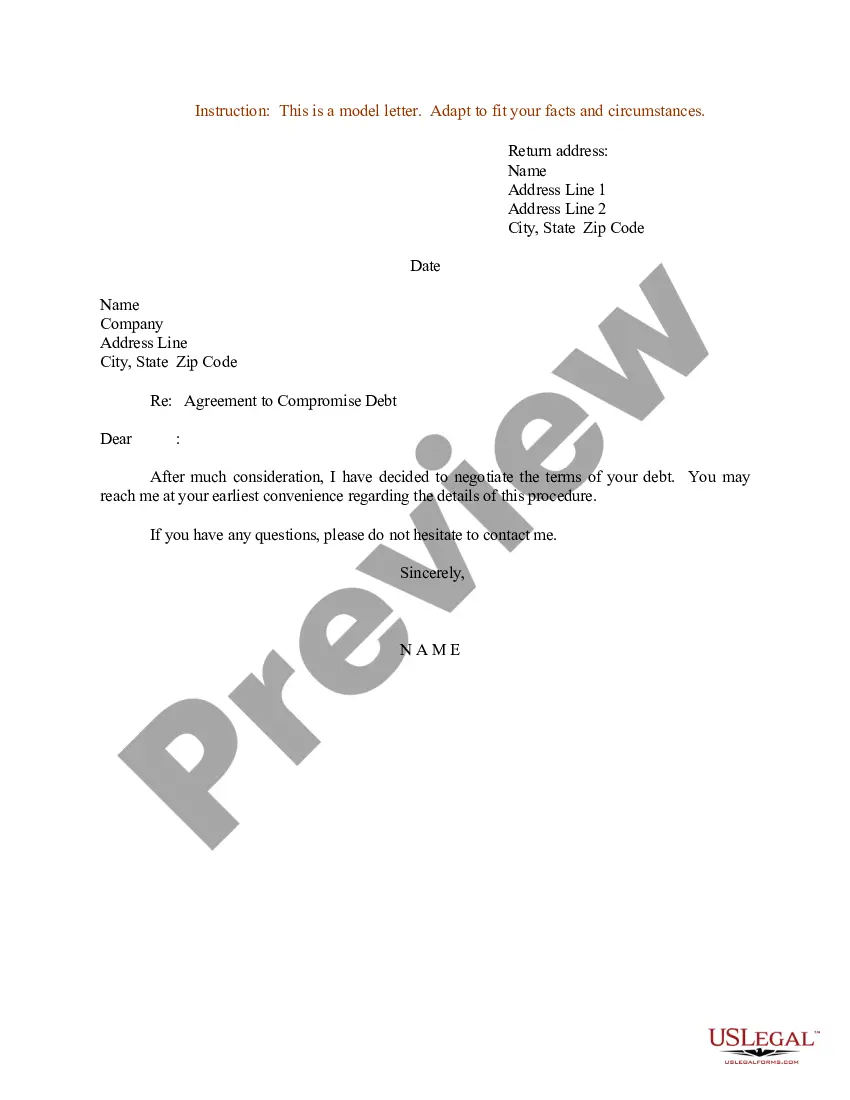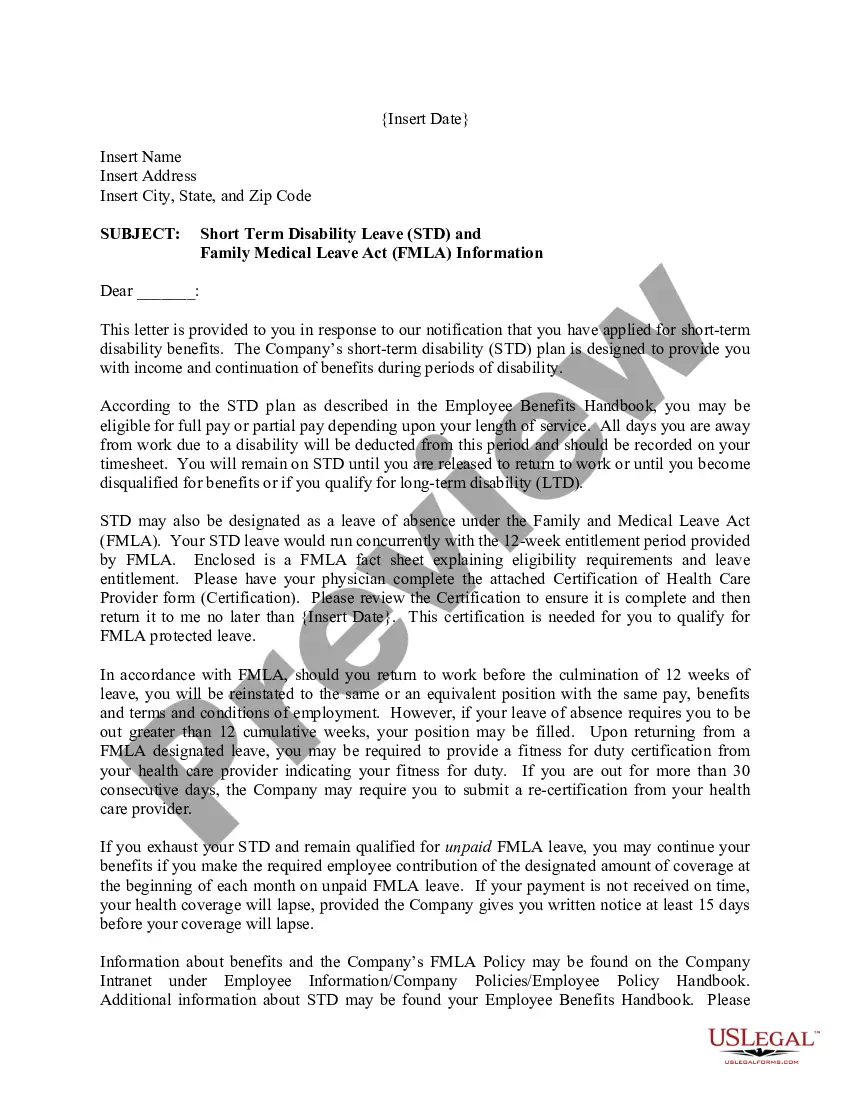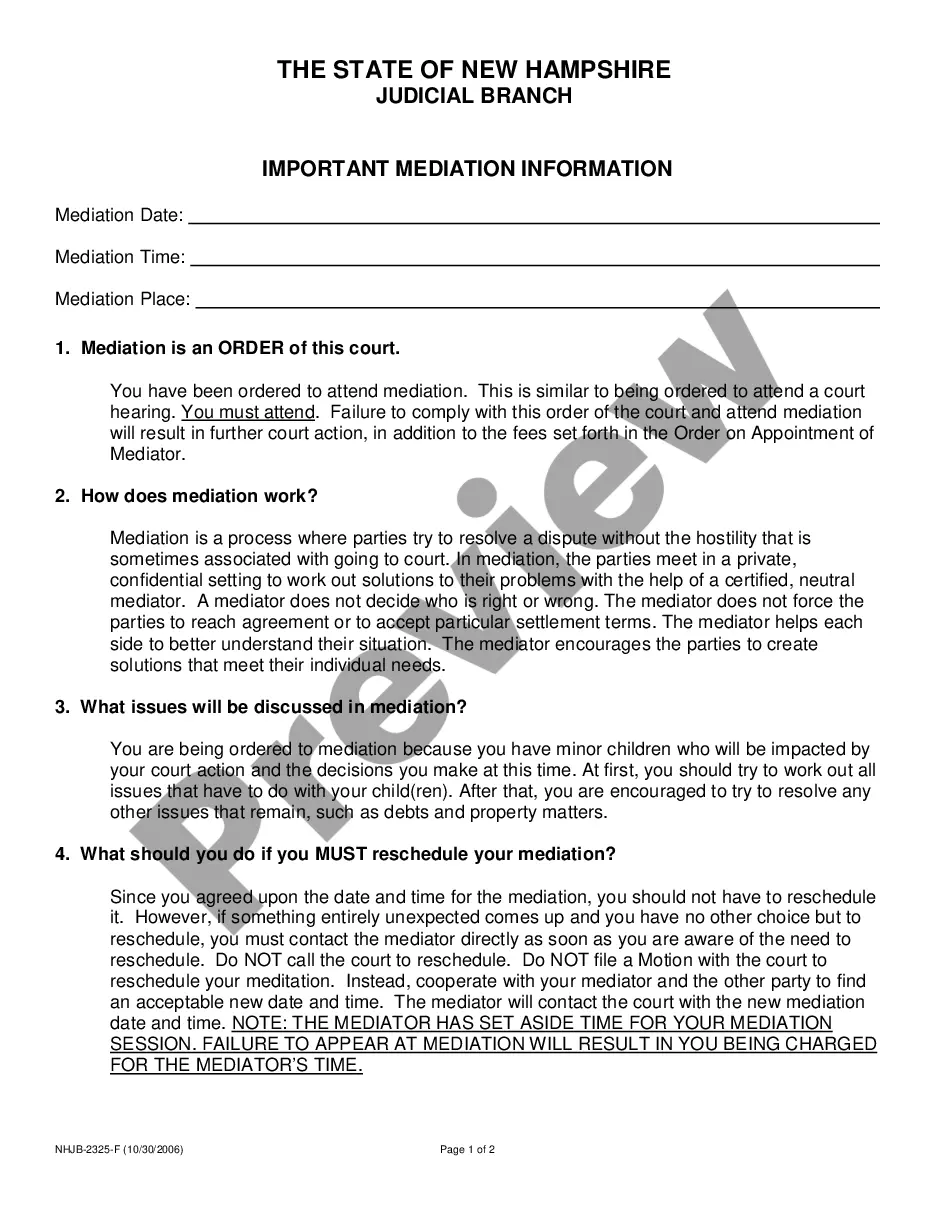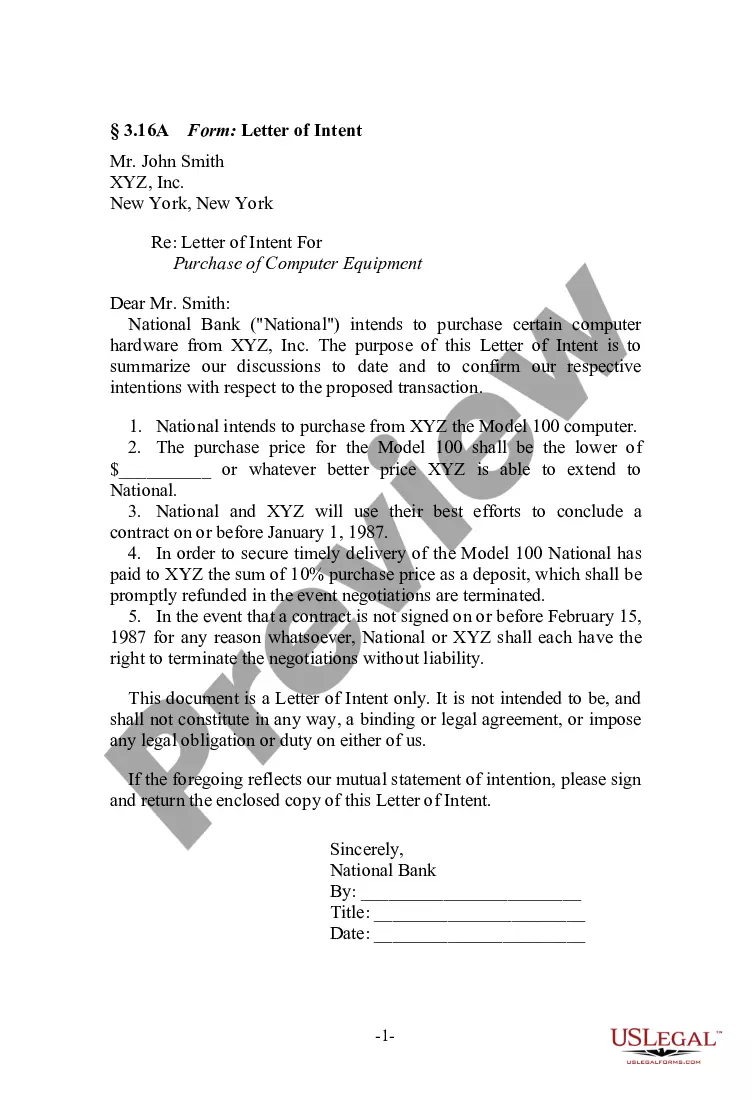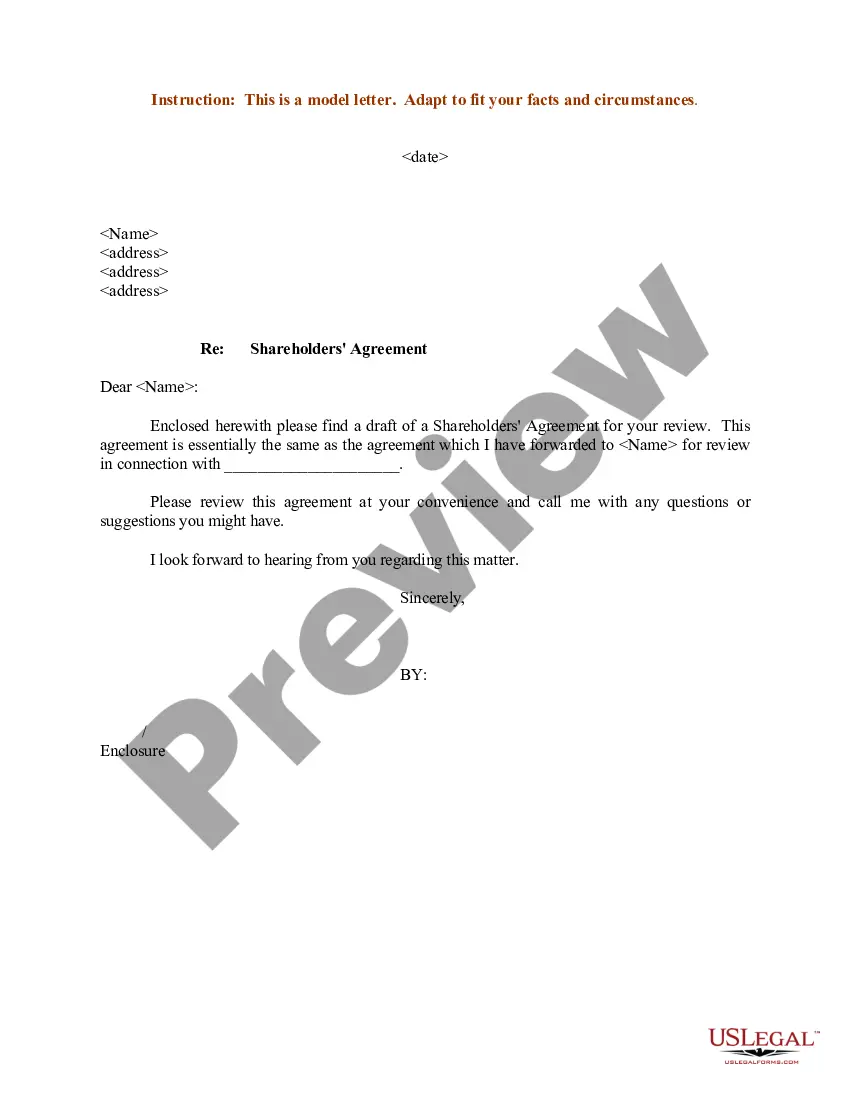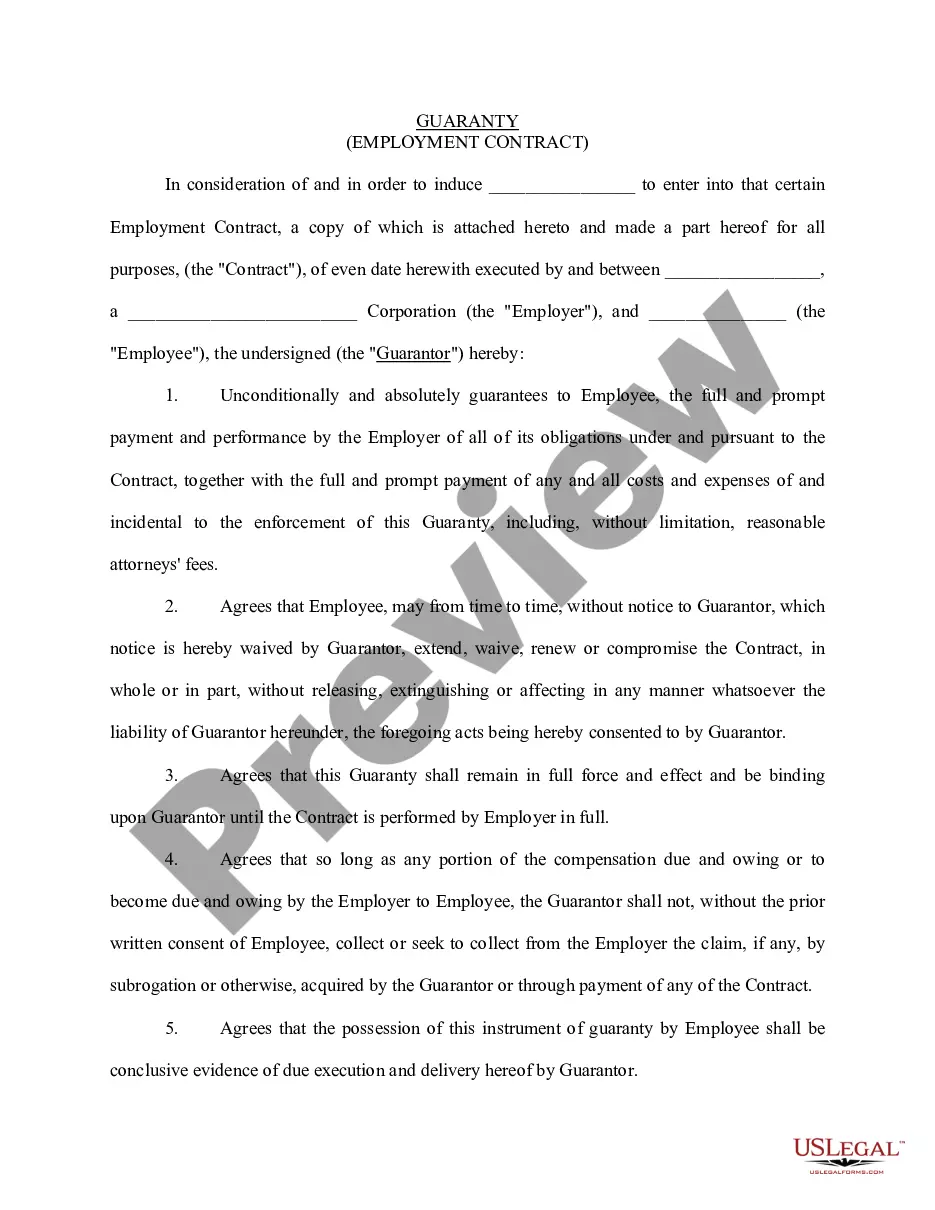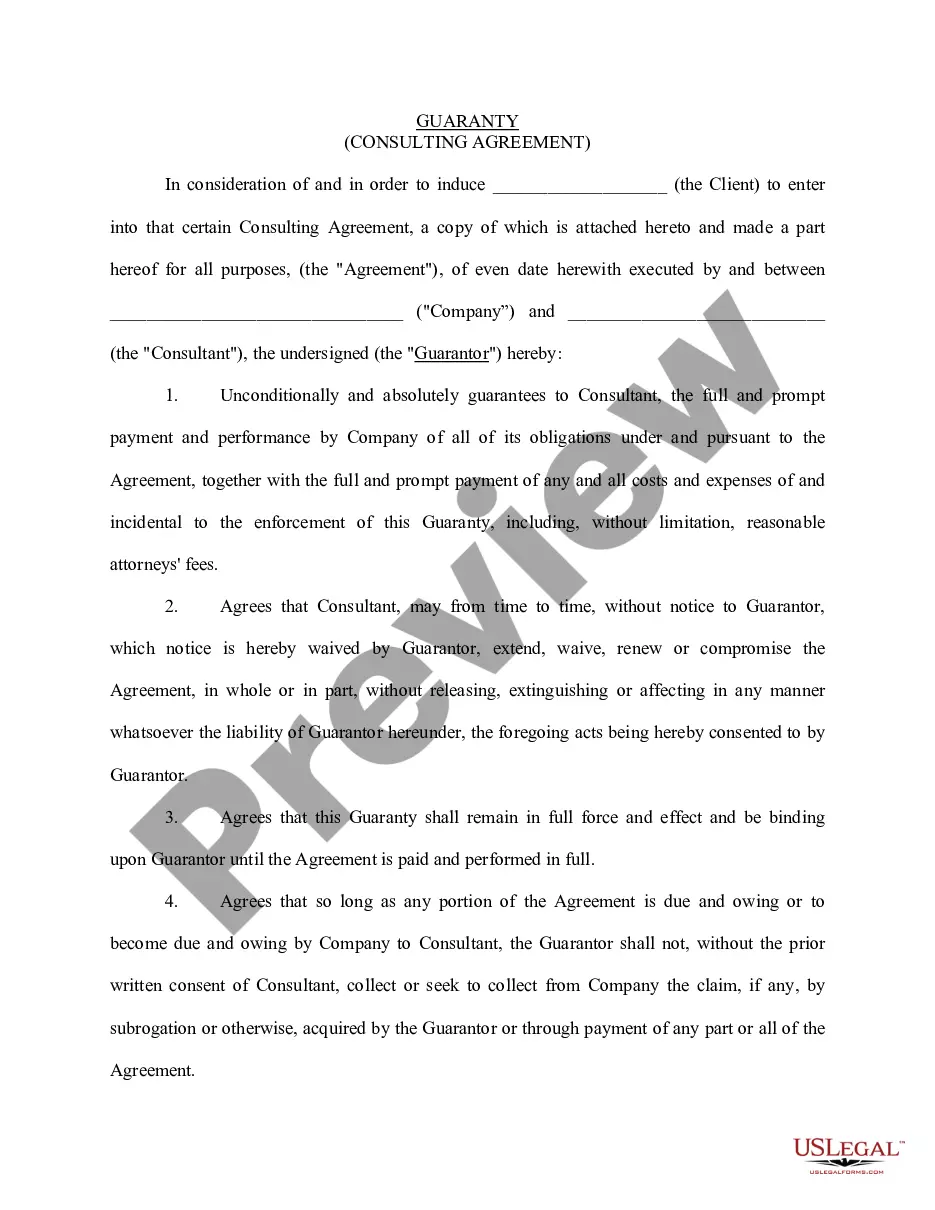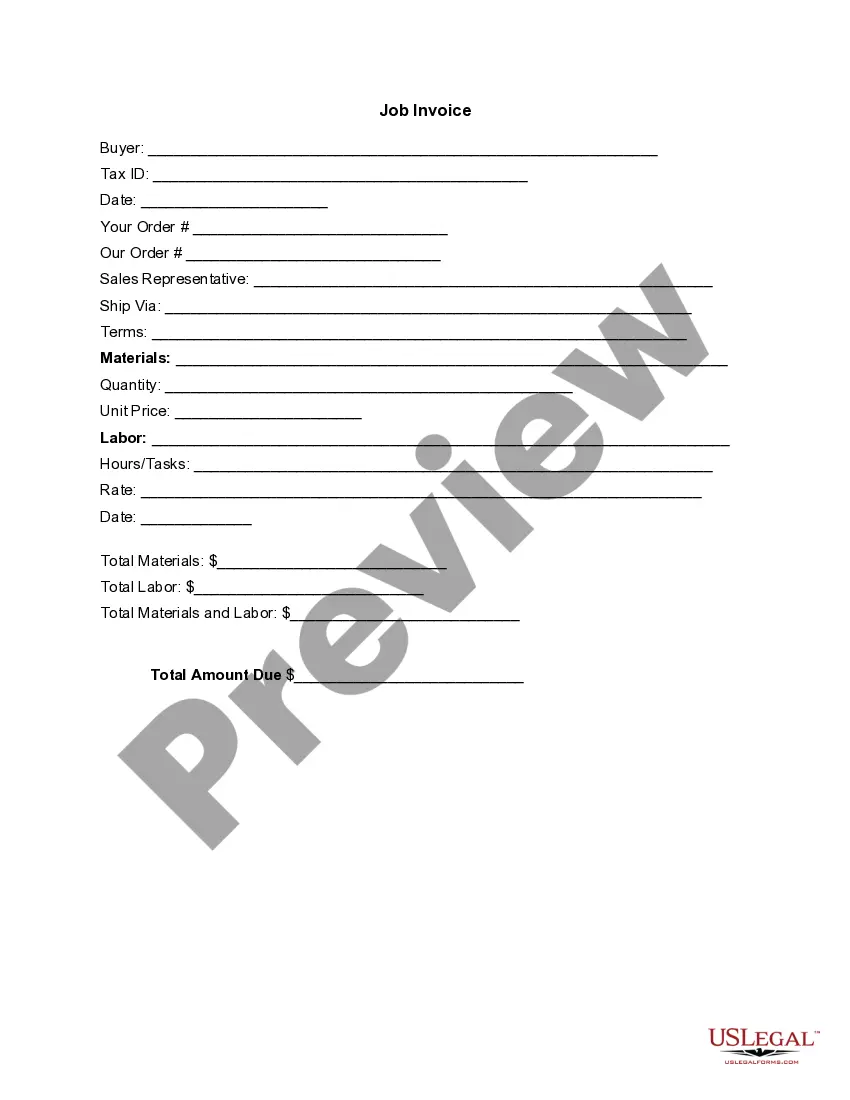Houston Texas Invoice Template for Painter
Description
How to fill out Invoice Template For Painter?
Drafting documents, such as Houston Invoice Template for Painter, to manage your legal issues is a challenging and time-intensive endeavor.
Numerous situations necessitate an attorney’s involvement, which further renders this task not particularly cost-effective.
However, you can take matters into your own hands and navigate them independently.
The registration process for new users is equally easy! Here’s what you should do prior to obtaining the Houston Invoice Template for Painter: Ensure that your document complies with your state/county, as the regulations for composing legal papers may differ from one state to another. Explore the form further by previewing it or reading a short synopsis. If the Houston Invoice Template for Painter isn’t what you were hoping to discover, utilize the search bar in the header to locate another option. Sign in or create an account to begin utilizing our service and acquire the document. Everything seems fine on your end? Click the Buy now button and choose the subscription plan. Choose the payment method and enter your payment details. Your template is all set. You can attempt to download it. Finding and purchasing the right template with US Legal Forms is a breeze. Countless organizations and individuals are already benefiting from our vast library. Register today if you wish to explore what additional advantages you can gain with US Legal Forms!
- US Legal Forms is here to assist you.
- Our platform boasts over 85,000 legal documents tailored for various situations and life events.
- We guarantee that each document adheres to the laws of every state, so you need not be concerned about potential legal issues regarding compliance.
- If you are already acquainted with our site and possess a subscription with US, you understand how simple it is to access the Houston Invoice Template for Painter template.
- Just Log In to your account, download the form, and adapt it to your needs.
- Have you misplaced your document? No need to fret. You can retrieve it from the My documents section in your account – whether on desktop or mobile.
Form popularity
FAQ
Yes, it is legal to create your own invoice as long as it meets legal requirements, such as including your business information and a clear breakdown of services. Using a professional template can help ensure you don’t miss any critical details. A Houston Texas Invoice Template for Painter can be a great resource to help you produce compliant invoices confidently.
To fill out an invoice example, start by replicating the essential sections, such as your information, the client’s details, and a list of services provided. Ensure that you specify prices, payment terms, and due dates. A Houston Texas Invoice Template for Painter can serve as a practical guide, helping you maintain a clear and professional appearance in your invoicing.
Creating an artist invoice involves detailing your services, materials used, and fees for each. Include your name, contact details, and payment terms to ensure clarity for your clients. To enhance your workflow, consider using a Houston Texas Invoice Template for Painter, which provides a cohesive format designed for ease of use and professionalism.
To complete a contractor invoice, clearly list your services and corresponding fees, including taxes if applicable. Make sure to include your details and the client’s information. Incorporate a unique invoice number and payment terms to maintain professionalism. Using a Houston Texas Invoice Template for Painter from platforms like US Legal Forms can streamline this task effectively.
A contractor bill typically includes the painter's name, address, and contact information, along with a breakdown of services rendered. It should specify charges for materials and labor, as well as payment due dates. To create a polished invoice, you can use a Houston Texas Invoice Template for Painter, which provides a structured format to follow.
To fill out a contractor agreement, start by including your name and contact information along with the painter’s details. Clearly define the scope of work, payment terms, and deadlines. Incorporate an 'Invoice Template for Painter' section to ensure smooth billing later. Utilizing a reliable platform like US Legal Forms can simplify this process.
Yes, you can generate an invoice for yourself, and it's a straightforward process. You need to outline your services, costs, and payment terms clearly. Using a Houston Texas Invoice Template for Painter simplifies this task, making it easy to create a professional-looking invoice quickly. With dedicated platforms like uslegalforms, you can customize your invoice effortlessly to suit your specific needs.
Writing a contractor invoice involves organizing your information clearly. Start with your business details, followed by the client's information, a detailed list of services provided, and their respective costs. It is crucial to also include the payment terms and due date. Considering a Houston Texas Invoice Template for Painter can help you format your invoice professionally and accurately for better client communication.
Making an invoice for painting involves outlining your services, itemizing costs, and including payment terms. Start by documenting the project details and the labor involved. By utilizing a Houston Texas Invoice Template for Painter, you ensure that your invoice reflects professionalism and accuracy. This template saves time while helping you manage your billing effectively, which is crucial for your business.
Billing for a painting job requires you to break down your charges into clear, understandable items. List the type of service provided, the rate, and the total amount due. The Houston Texas Invoice Template for Painter aids in organizing this information neatly, making it easy for clients to follow. When clients receive a well-prepared invoice, it enhances your credibility and increases the likelihood of prompt payment.