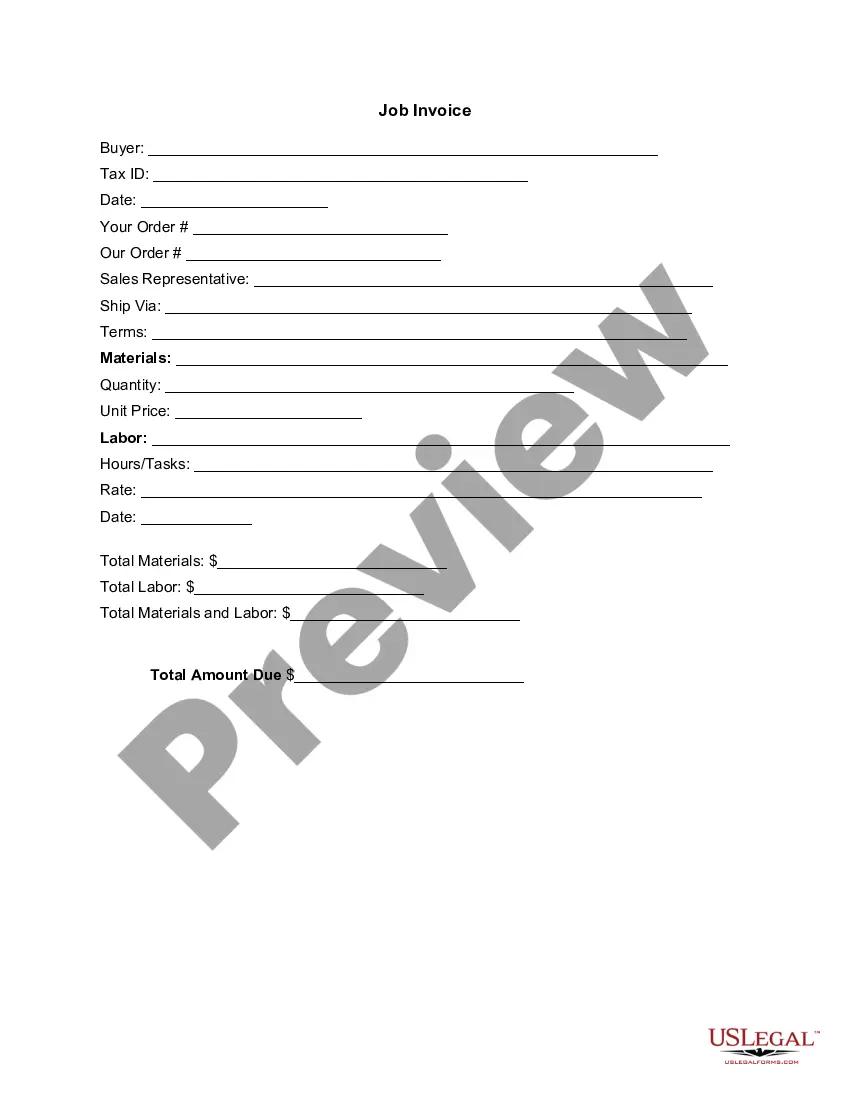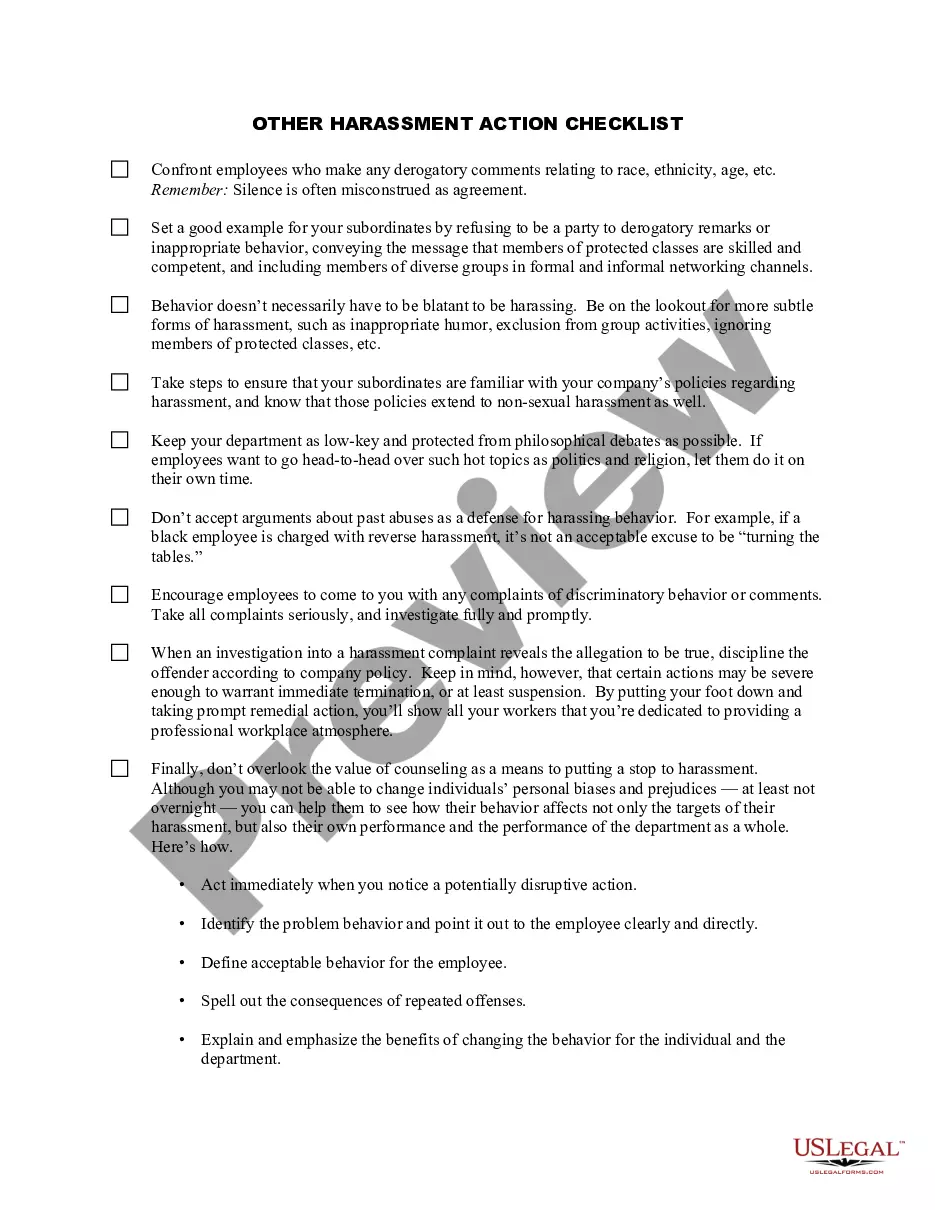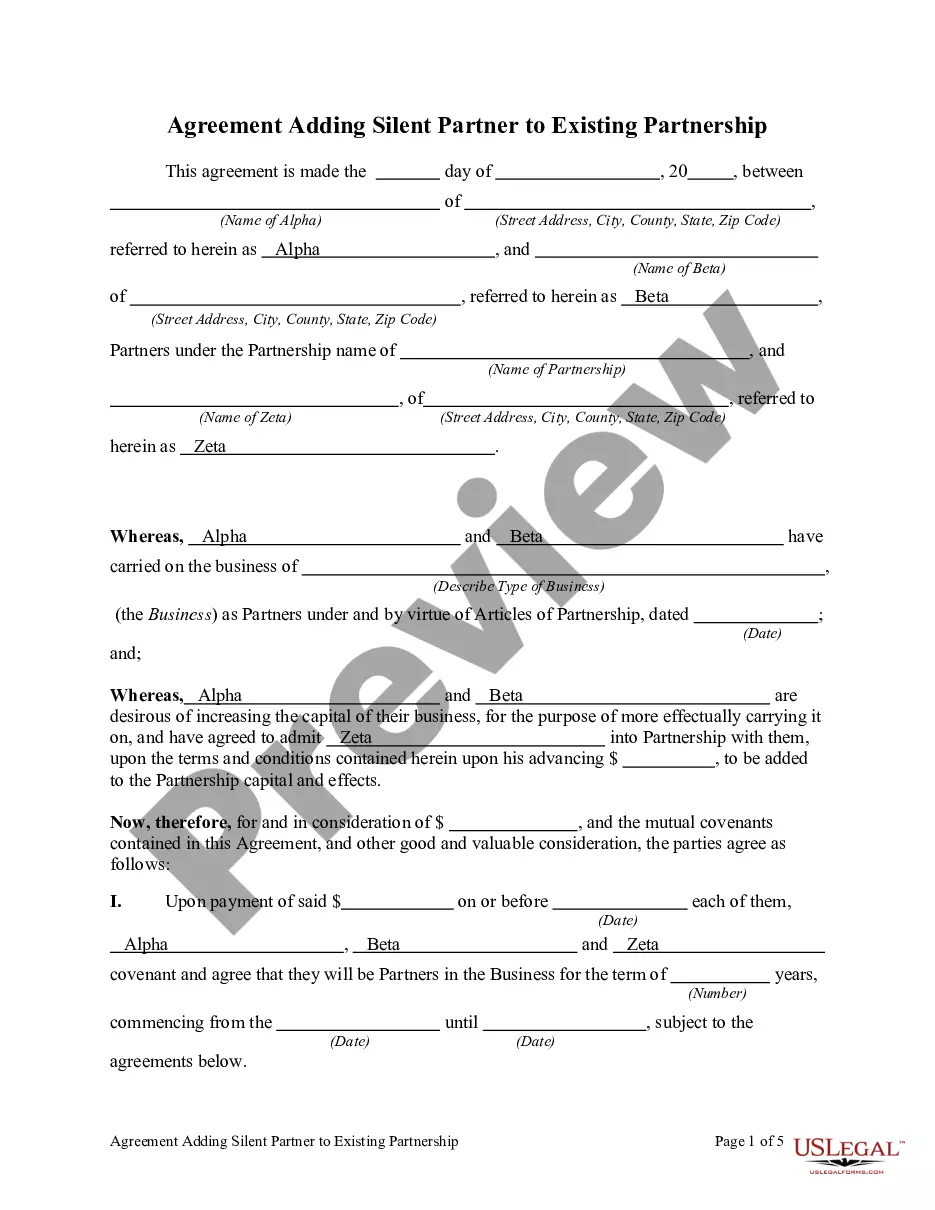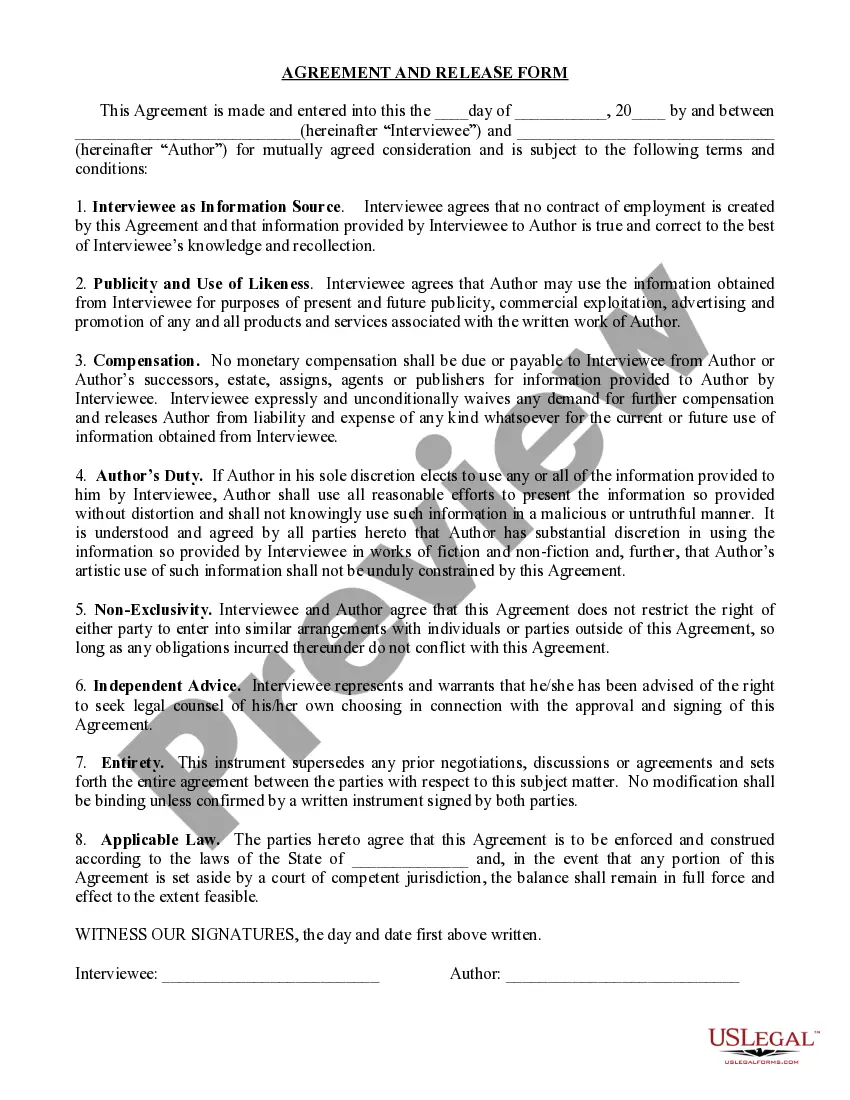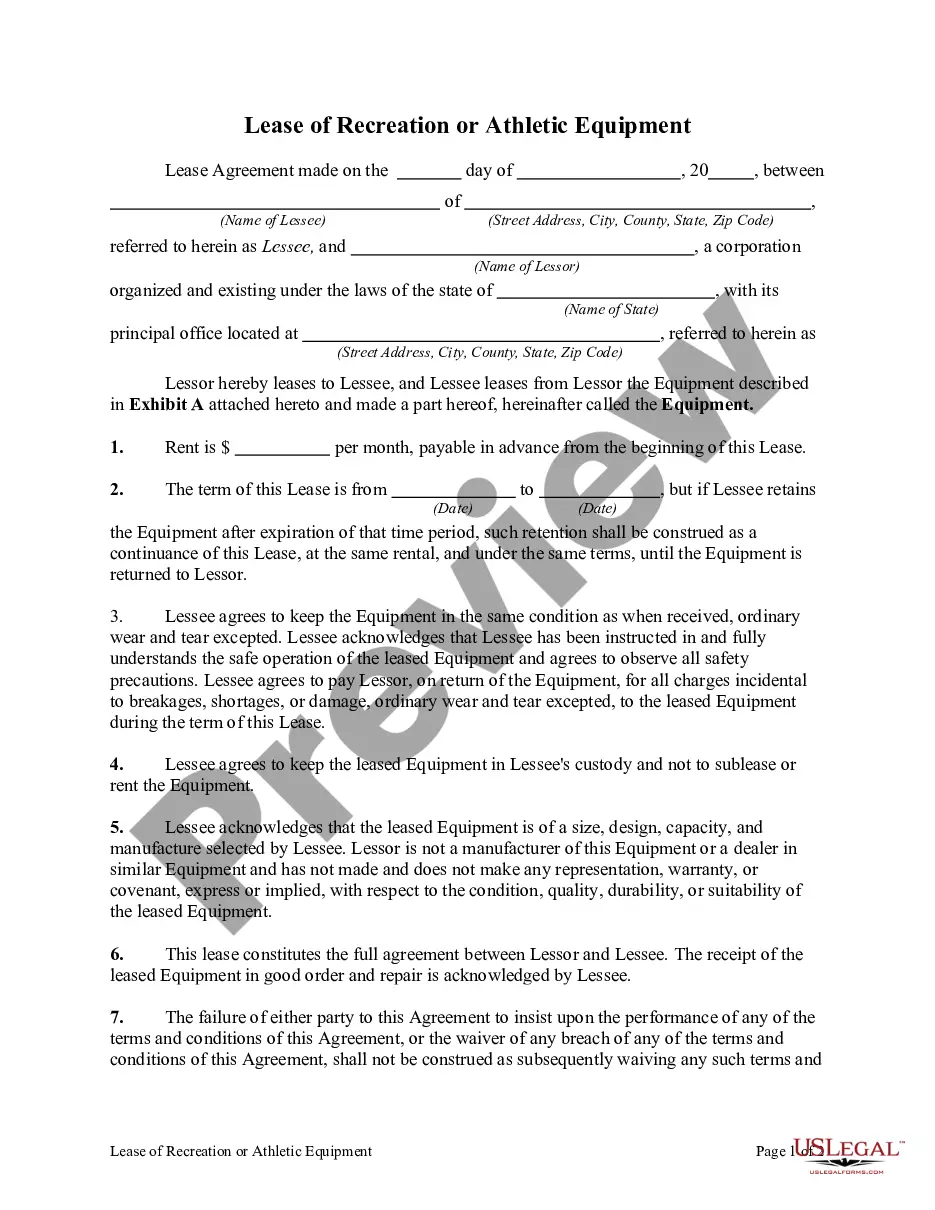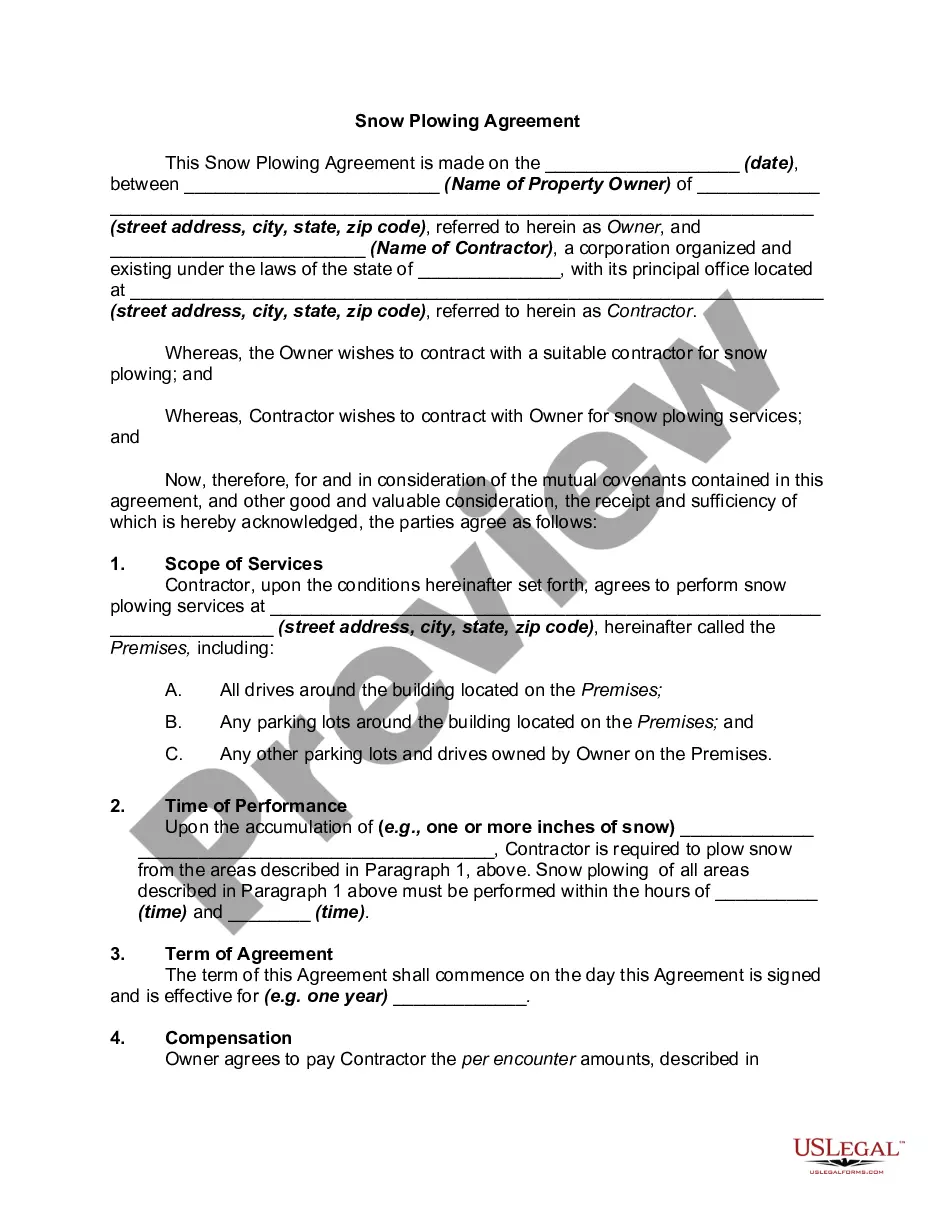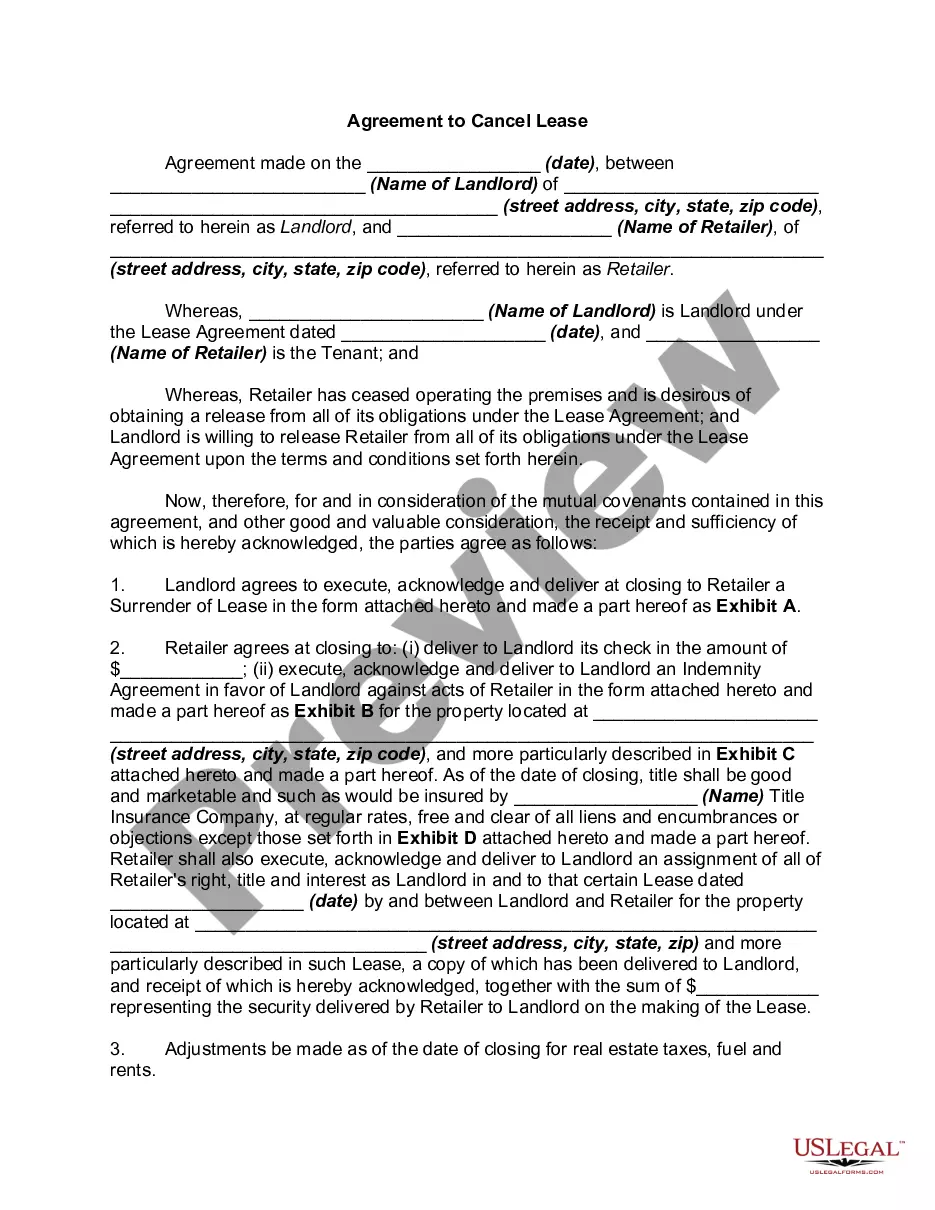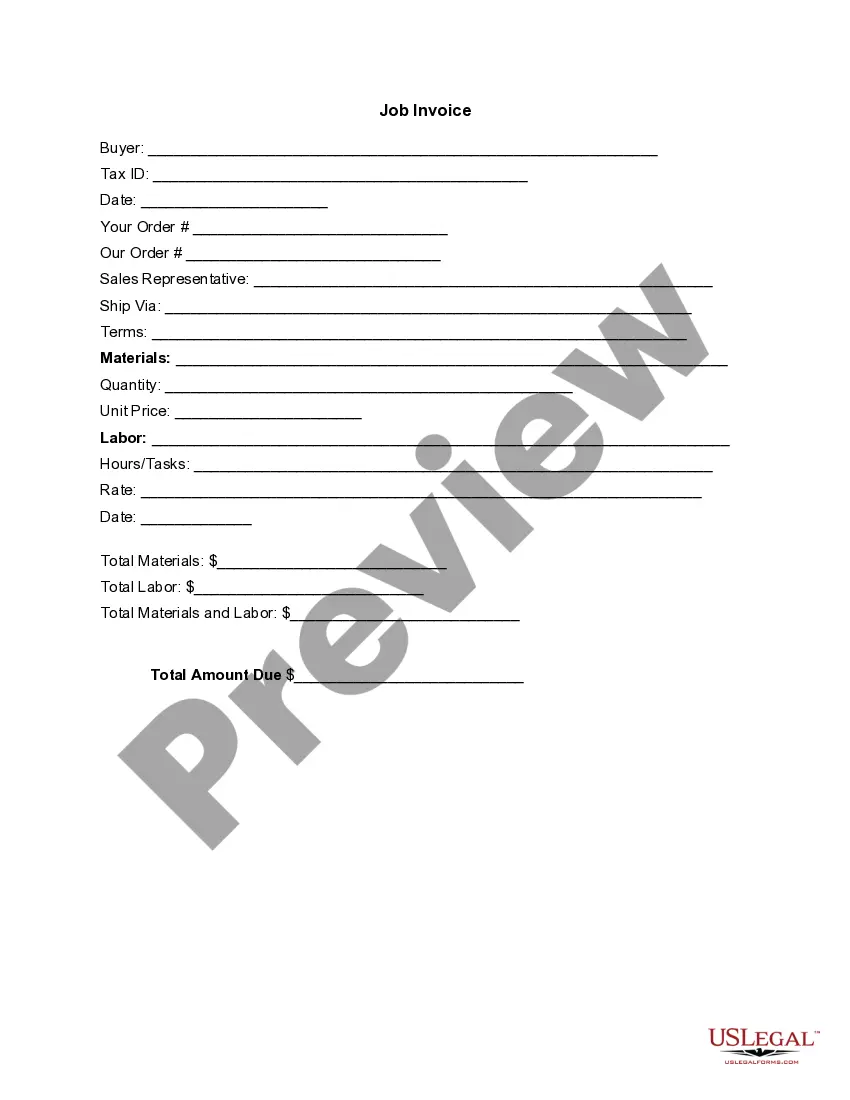Wayne Michigan Invoice Template for Pharmacist
Description
How to fill out Invoice Template For Pharmacist?
How long does it typically take you to generate a legal document.
Given that each state has its statutes and regulations for every life circumstance, finding a Wayne Invoice Template for Pharmacists that aligns with all local stipulations can be arduous, and obtaining it from a licensed attorney is frequently costly.
Several online platforms provide the most prevalent state-specific documents for download, yet utilizing the US Legal Forms repository is the most beneficial.
Select the subscription plan that fits you best. Create an account on the platform or Log In to continue to the payment options. Complete payment via PayPal or using your credit card. Modify the file format if needed. Click Download to save the Wayne Invoice Template for Pharmacists. Print the document or utilize any preferred online editor to fill it out electronically. Regardless of how many times you wish to access the obtained template, you can find all the samples you have ever saved in your profile by visiting the My documents tab. Give it a try!
- US Legal Forms is the most extensive online collection of templates, organized by states and areas of use.
- In addition to the Wayne Invoice Template for Pharmacists, you can locate any specific form to manage your business or personal affairs, adhering to your county's requirements.
- Experts validate all samples for their accuracy, ensuring you can prepare your documentation correctly.
- Using the service is quite straightforward.
- If you already possess an account on the platform and your subscription is active, you simply need to Log In, select the required form, and download it.
- You can save the file in your profile for later access.
- If you are new to the platform, there will be additional steps to follow before acquiring your Wayne Invoice Template for Pharmacists.
- Review the content of the page you are on.
- Read the description of the template or preview it (if available).
- Look for another form using the related option in the header.
- Click Buy Now once you are convinced about the selected file.
Form popularity
FAQ
How to create an invoice in Word? Step 1: Select the invoice template Open Microsoft Word.Step 2: Customise the selected template-Step 3: Save the edited template-Step 4: Send the invoice to the customer.
How to Create an Invoice in Word Open a New Blank Document.Create an Invoice Header.Add the Invoice Date.Include a Unique Invoice Number.Include Your Client's Contact Details.Create an Itemized List of Services.Display the Total Amount Due.Add the Deadline for Payment.
Microsoft Word provides templates for invoice sheets that you customize to suit your business needs. Office features more than 100 online invoice templates that copy to a Word document. The Word command ribbon plus the Table Tools ribbon help update the style, color, alignment and other layout elements.
What does a great invoice look like? Logo. Make sure the invoice design matches your company's brand, whether it's quirky and fun or simple and clean. Quantity and description.Additional notes.Companies House number.Trading address.Invoice number.Due date.Bank details.
To use a Word template to create a new invoice, open Microsoft Word, click File and then navigate to New From Template in the menu. You should be presented with several options of downloadable invoice templates to choose from, depending on your industry, unique design style, and type of services rendered.
To create an invoice from an Excel template on a Windows PC, follow these steps: Open Microsoft Excel.Search for an Invoice Template.Choose Your Template.Open the Invoice Template.Customize the Invoice.Save the Invoice.Send the Invoice.Open Microsoft Excel.
Basic invoice format what goes where Your details. Your name and contact details are required. Their details. Identify the person or organization that you're billing, and include their physical or email address. Invoice number and date.Description of goods or services.What the customer owes.Customer reference.How to pay.
Billing Format means the format identified by the State in the applicable addendum. Each service must be included in a separate line item and include individual taxes.
How to create an invoice: step-by-step Make your invoice look professional. The first step is to put your invoice together.Clearly mark your invoice.Add company name and information.Write a description of the goods or services you're charging for.Don't forget the dates.Add up the money owed.Mention payment terms.
How to Properly Fill Out an Invoice Company name, address, phone number, and email address. Customer name, address, phone number, and email address. Unique invoice number. Invoice date. The due date for payment by the customer. Line item type (service/hours/days/product/discount) Line item description. Unit price.