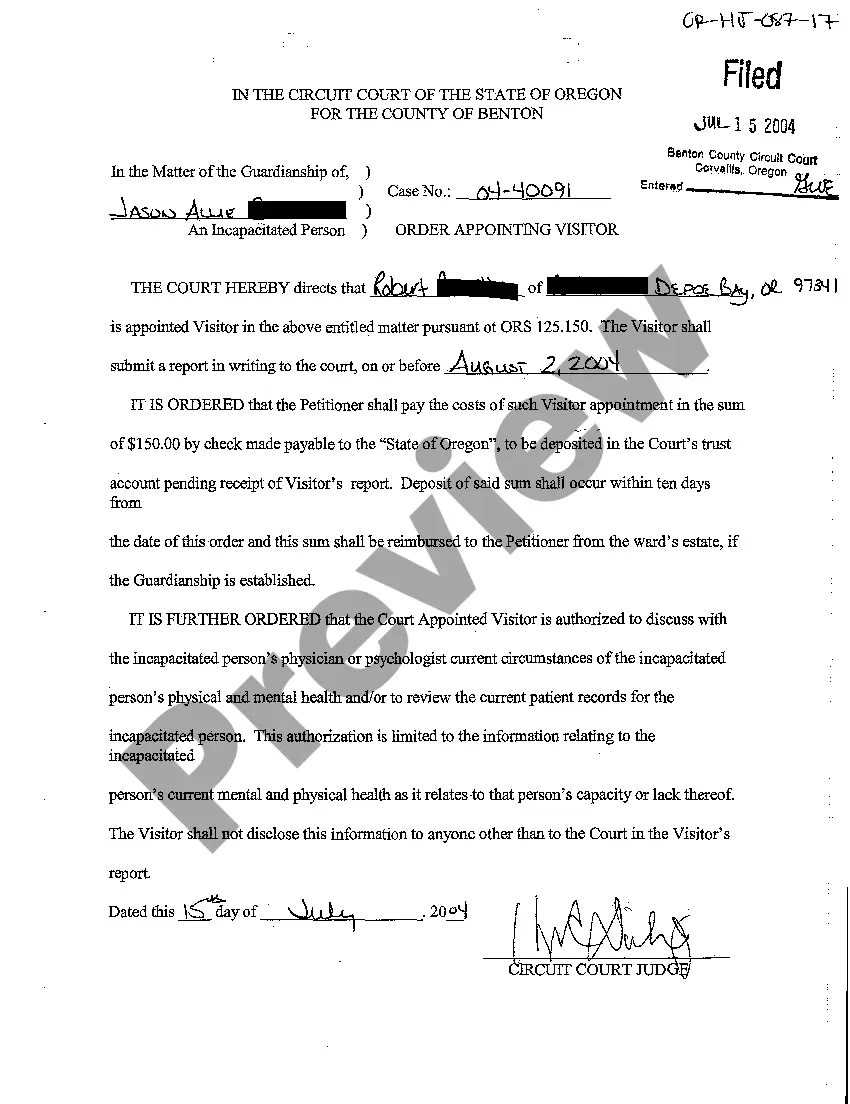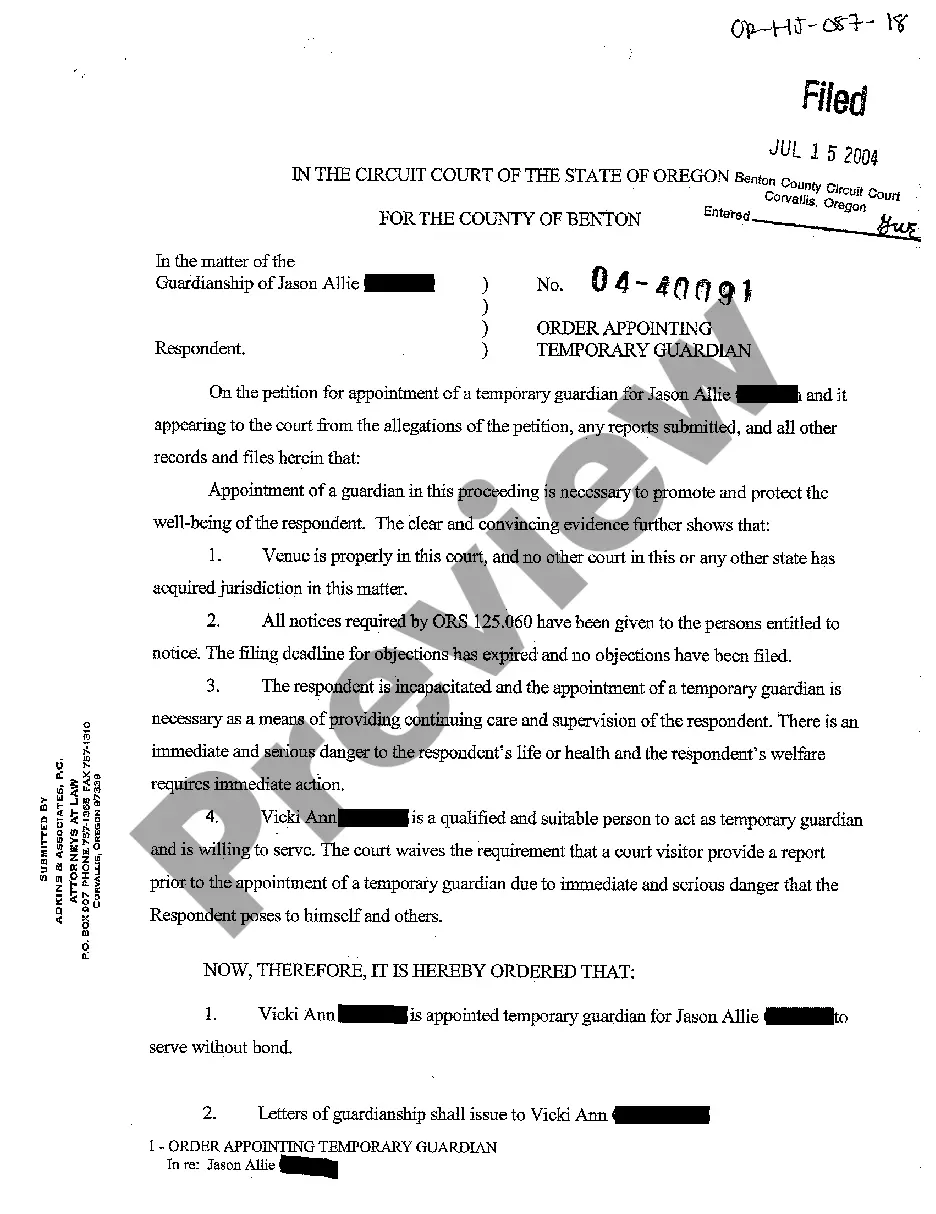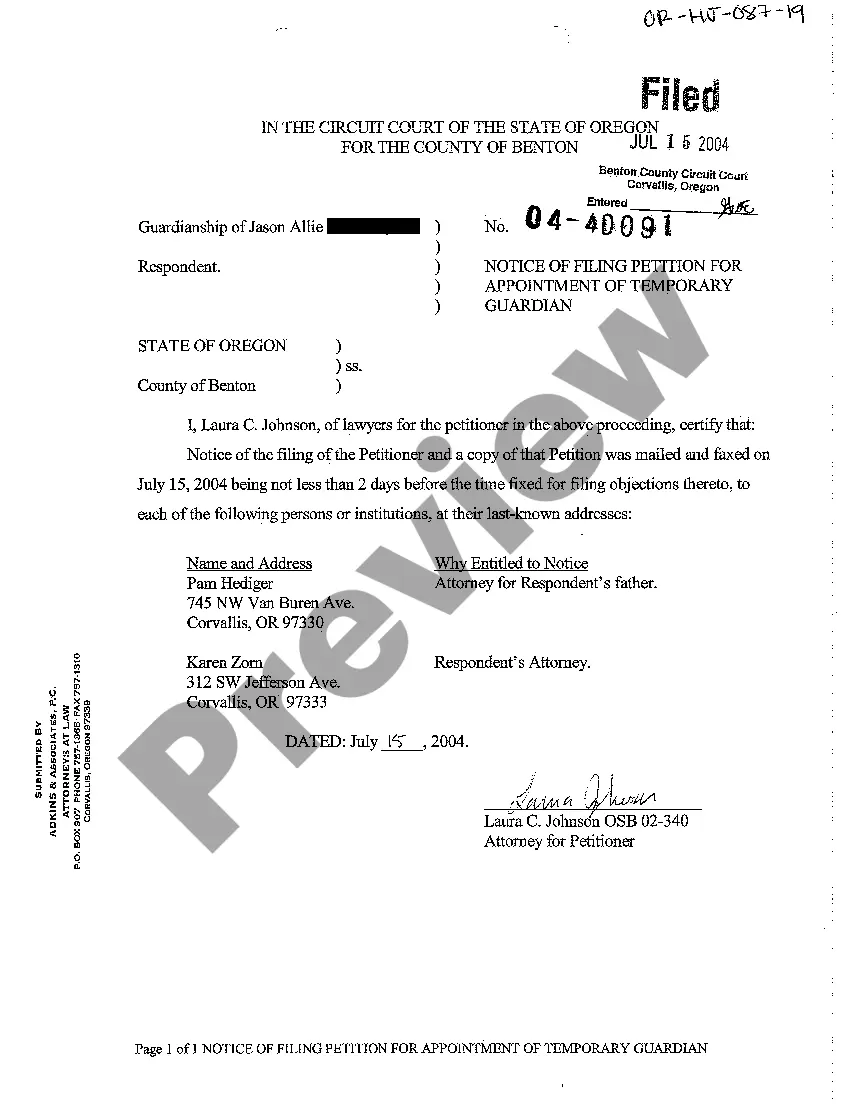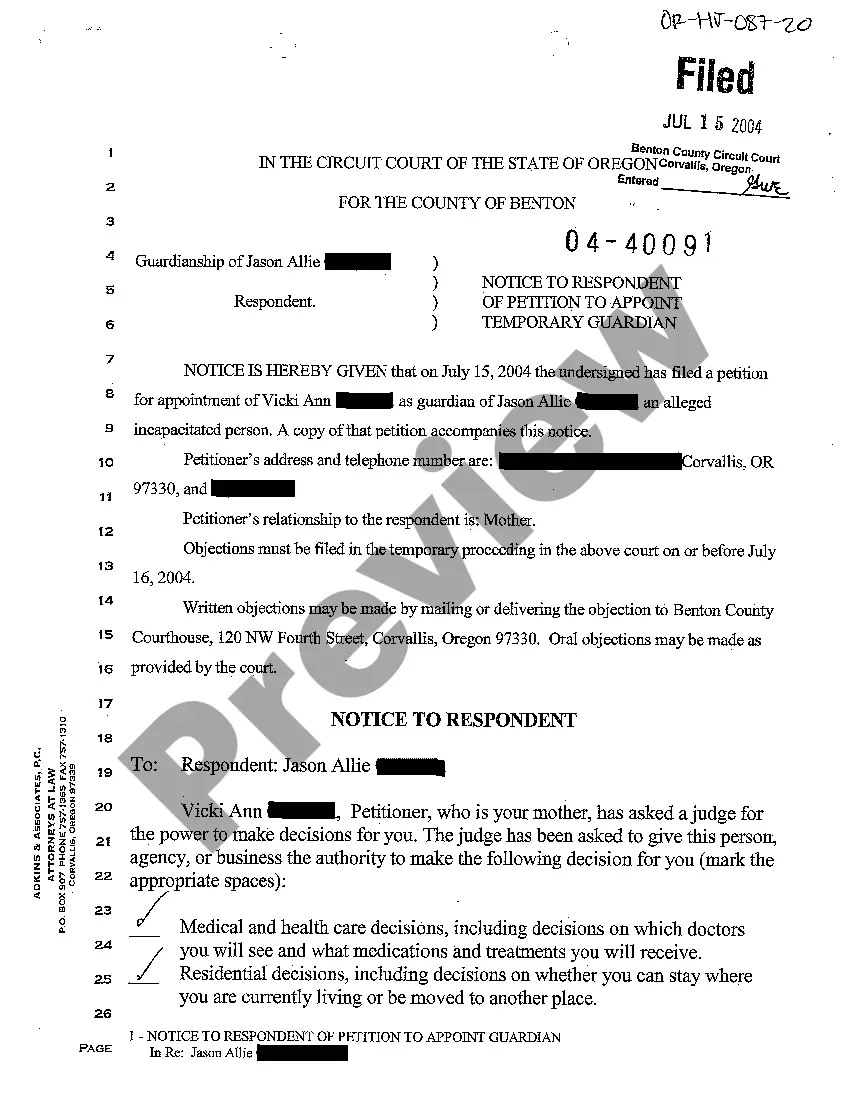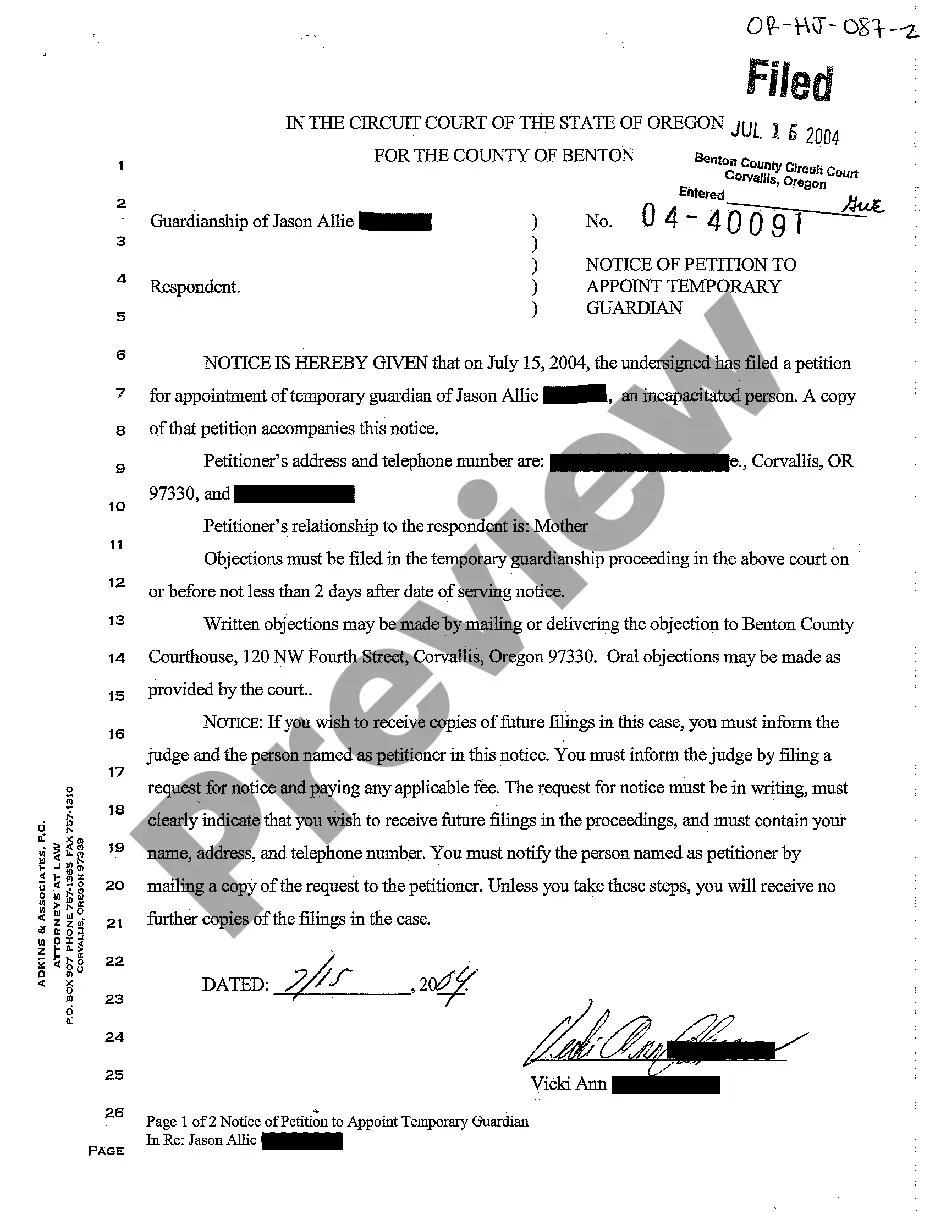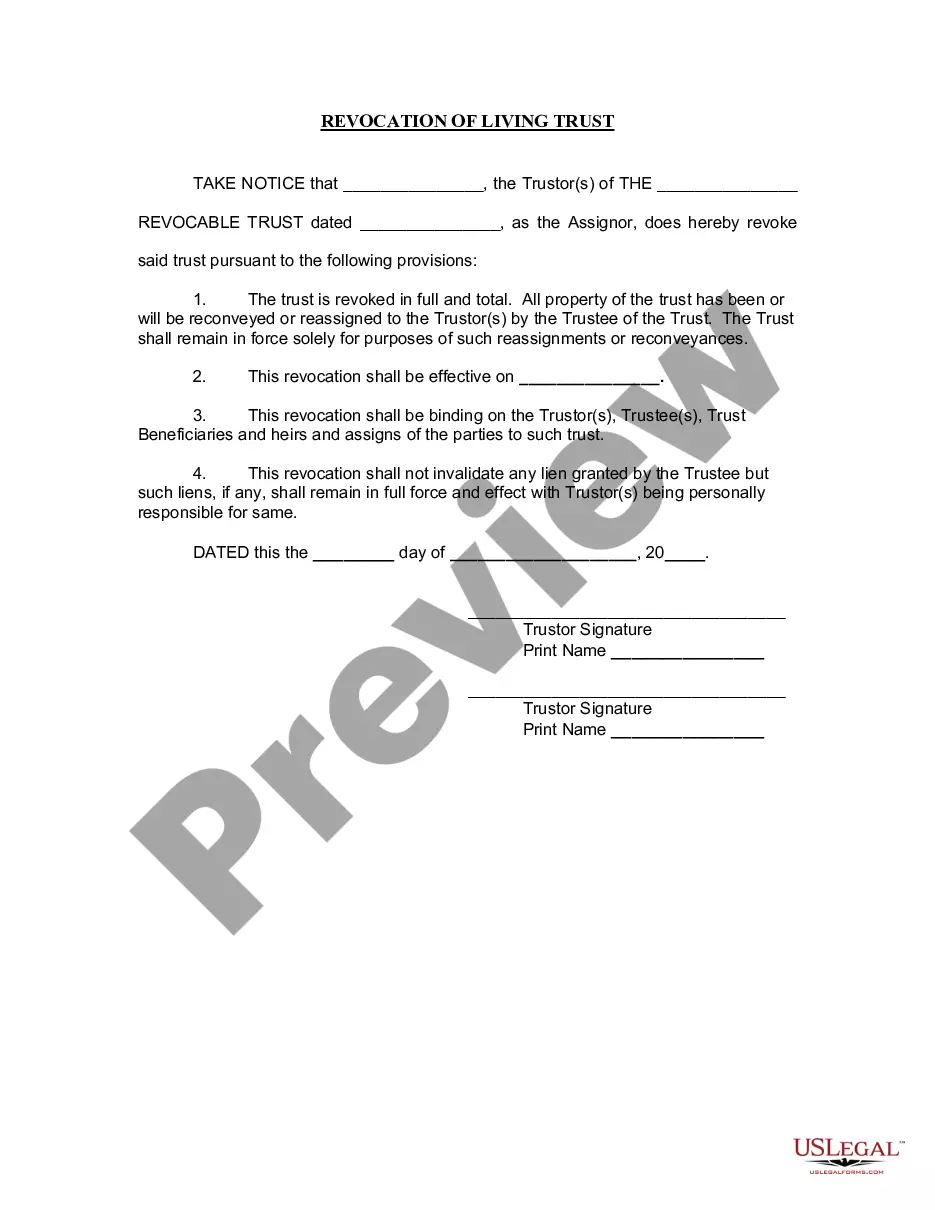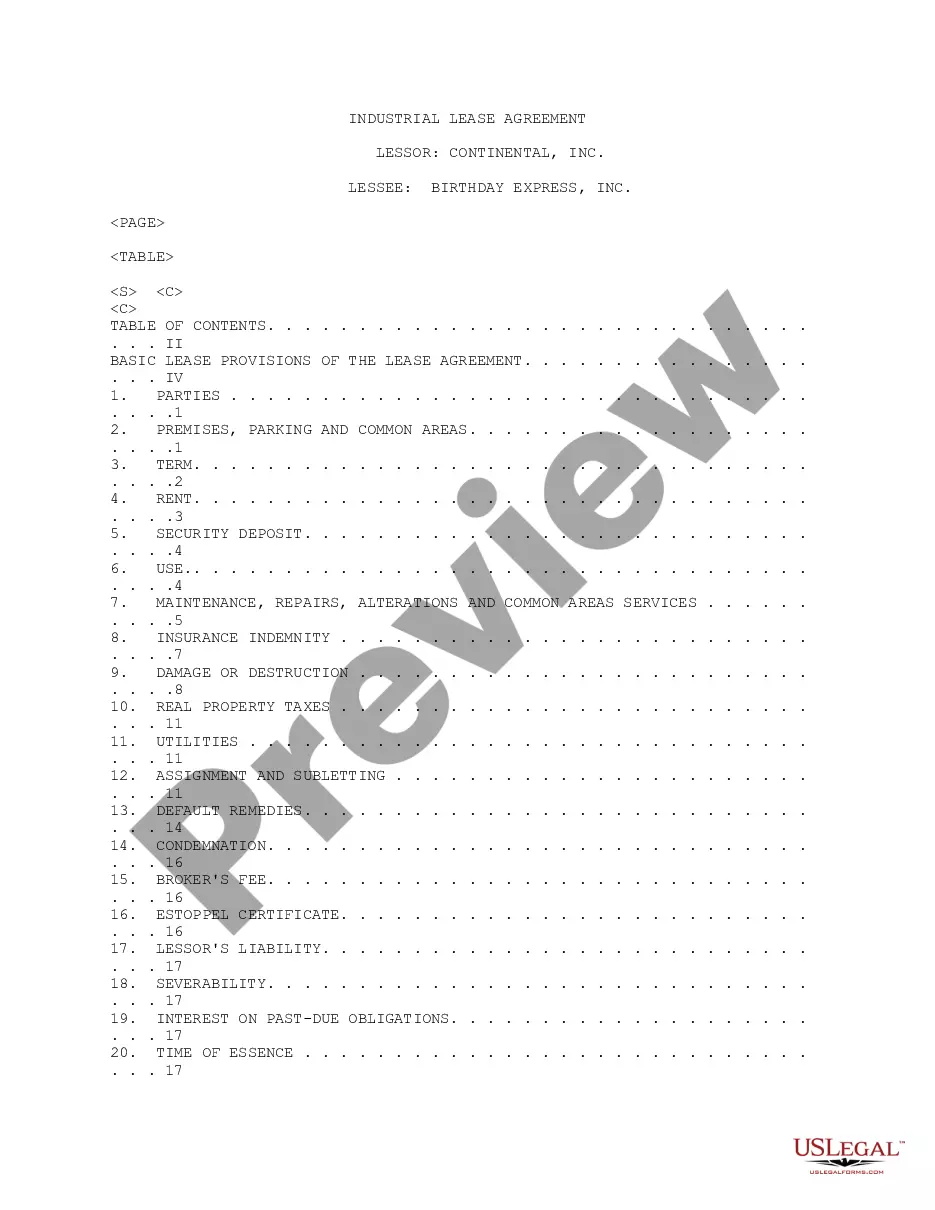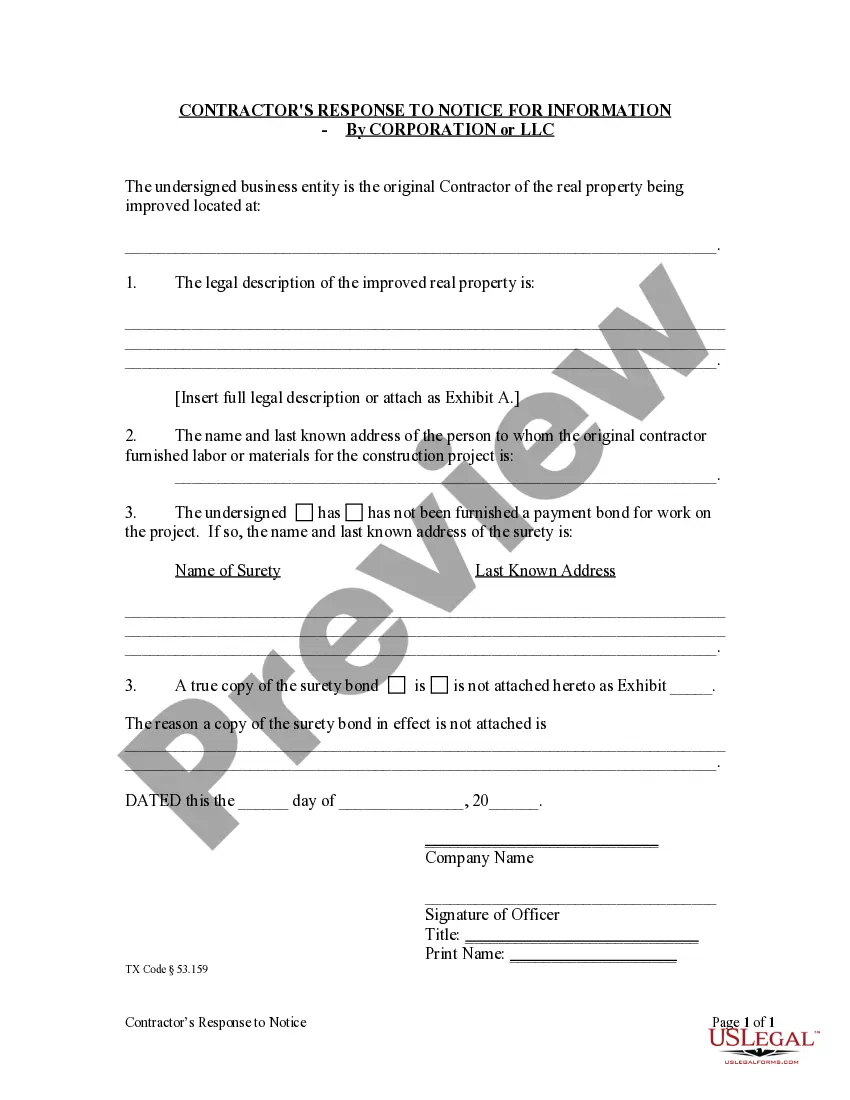Orange California Invoice Template for Bakery is a professionally designed and user-friendly tool specifically created for bakery businesses in the city of Orange, California. This template is designed to simplify the process of creating, organizing, and tracking invoices for bakery products and services. The Orange California Invoice Template for Bakery comes with various customizable features to meet the unique needs of bakery businesses in the area. It includes fields for entering detailed information such as the bakery's name, address, contact details, and logo. The template also provides space for adding the customer's information, including their name, address, and contact details. This ensures that each invoice is personalized and reflects the bakery's branding. Furthermore, the template includes sections for listing bakery products or services provided, quantities, unit prices, and total amounts. This allows the bakery to easily itemize and calculate the total cost for each product or service provided. Additionally, there is ample space for including any special instructions or additional notes. The Orange California Invoice Template for Bakery also features a unique invoice number, invoice date, and payment due date. This helps to keep track of each invoice's status and ensures timely payments from customers. The template also includes a section for recording payment details, such as payment method and reference number. In terms of different types of Orange California Invoice Template for Bakery, there may be variations depending on specific bakery requirements or preferences. Some common types may include: 1. Basic Bakery Invoice Template: This type of template includes essential fields for generating invoices, such as bakery and customer details, product or service descriptions, quantities, prices, and payment information. 2. Customizable Bakery Invoice Template: This type of template offers more flexibility in terms of design and layout. It allows bakeries to add or remove fields, change fonts and colors, and tailor the template to their specific branding needs. 3. VAT Bakery Invoice Template: If the bakery is registered for Value Added Tax (VAT), this type of template includes an additional section for recording VAT information, such as tax rates and total taxable amounts. By utilizing the Orange California Invoice Template for Bakery, businesses in Orange, California can streamline their invoicing process, maintain professionalism, and ensure accurate and timely payment transactions.
Orange California Invoice Template for Bakery
Description
How to fill out Orange California Invoice Template For Bakery?
How much time does it normally take you to create a legal document? Because every state has its laws and regulations for every life sphere, finding a Orange Invoice Template for Bakery suiting all regional requirements can be tiring, and ordering it from a professional attorney is often costly. Many online services offer the most common state-specific documents for download, but using the US Legal Forms library is most advantegeous.
US Legal Forms is the most extensive online catalog of templates, collected by states and areas of use. In addition to the Orange Invoice Template for Bakery, here you can get any specific form to run your business or personal affairs, complying with your county requirements. Specialists verify all samples for their validity, so you can be certain to prepare your documentation properly.
Using the service is fairly simple. If you already have an account on the platform and your subscription is valid, you only need to log in, pick the required sample, and download it. You can get the document in your profile anytime later on. Otherwise, if you are new to the platform, there will be some extra steps to complete before you obtain your Orange Invoice Template for Bakery:
- Examine the content of the page you’re on.
- Read the description of the template or Preview it (if available).
- Look for another form using the related option in the header.
- Click Buy Now once you’re certain in the chosen document.
- Select the subscription plan that suits you most.
- Create an account on the platform or log in to proceed to payment options.
- Make a payment via PalPal or with your credit card.
- Change the file format if needed.
- Click Download to save the Orange Invoice Template for Bakery.
- Print the doc or use any preferred online editor to complete it electronically.
No matter how many times you need to use the purchased document, you can locate all the files you’ve ever downloaded in your profile by opening the My Forms tab. Try it out!
Form popularity
FAQ
If you own or are a partner for more than one business, you may invoice yourself for services rendered. For example, your construction business contracts work from your house painting business now you need an invoice to document the transaction and keep track of payments.
What To Include In A Cake Invoice Company Details. You should include your business's phone number, address, fax, email, and website in your bakery invoice.Client Information.Invoice Number.Invoice Date.Cake Details.Cakes & Services Ordered.Order Details.Delivery Details.
Your customer's name and contact details. The label 'Invoice' A unique invoice number. The invoice date and date of supply. A description of the goods or services and their prices.
To make a sales invoice and get paid for your products, follow this easy guide: Add Your Company Logo.Include Contact Details.Include Customer Contact Information.Add the Date.Create a Detailed List of Goods Sold.Add the Total Cost.Add a Payment Due Date.Include Payment Terms.
Start with free invoice templates from Adobe Express. Explore a range of invoice templates and layouts that you can use to create your own.
Create a PDF and share your invoice. Click Tools and select Prepare Form. Select your file. Acrobat will analyze your document to create a fillable PDF. Add new form fields with the top toolbar. Save your fillable PDF. Share with your client for secure completion and signing.
Add relevant details including your business name and contact details at the top. Add all the bakery items you offer onto the template and add a description and price for each item. Enter patron's name and relevant contact details. Add the final bill in the 'Total' section of the invoice.
How to Create an Invoice in Word Open a New Blank Document.Create an Invoice Header.Add the Invoice Date.Include a Unique Invoice Number.Include Your Client's Contact Details.Create an Itemized List of Services.Display the Total Amount Due.Add the Deadline for Payment.
How to Make an Invoice: A Step-By-Step Guide Create an Invoice Header with Your Business Information.Include Your Client's Contact Details.Provide Invoice Information.Specify Your Payment Terms.Include an Itemized List of Services.List Applicable Taxes.Consider Adding Notes.