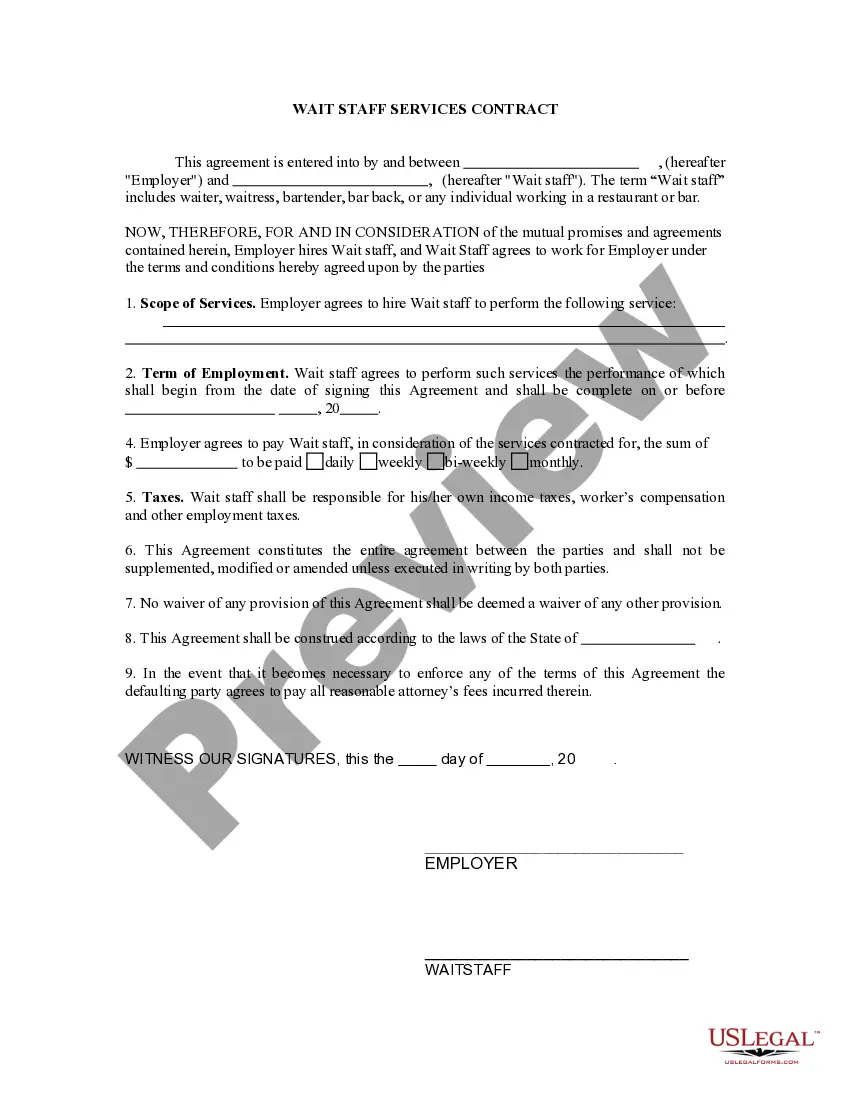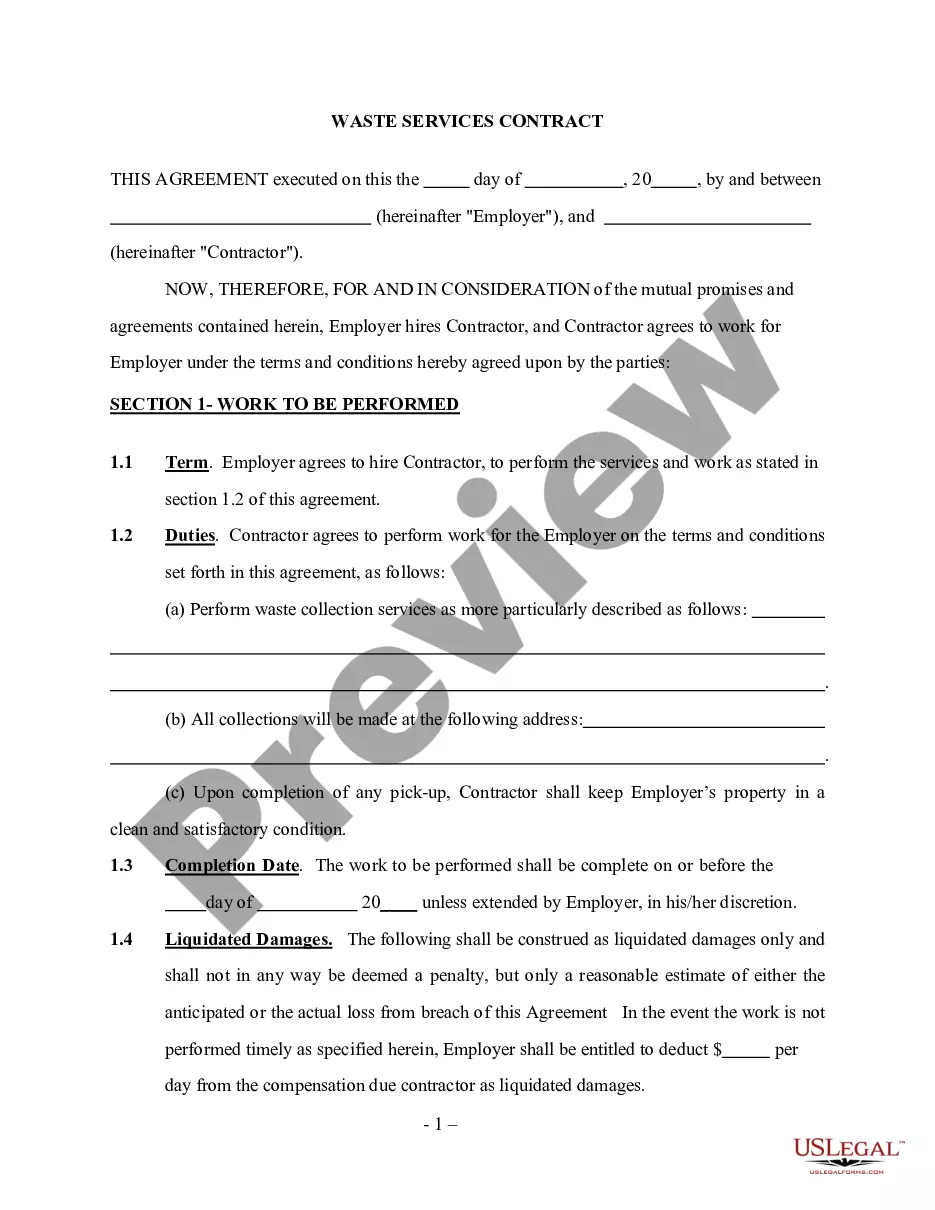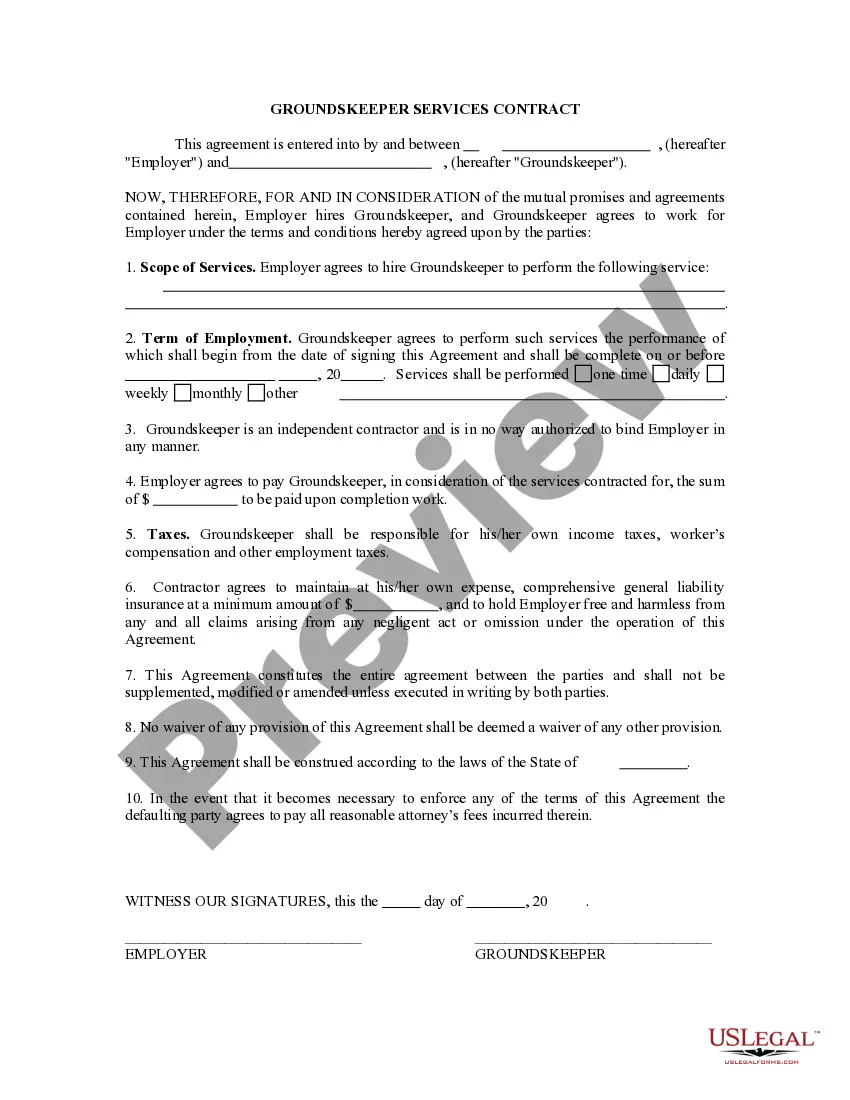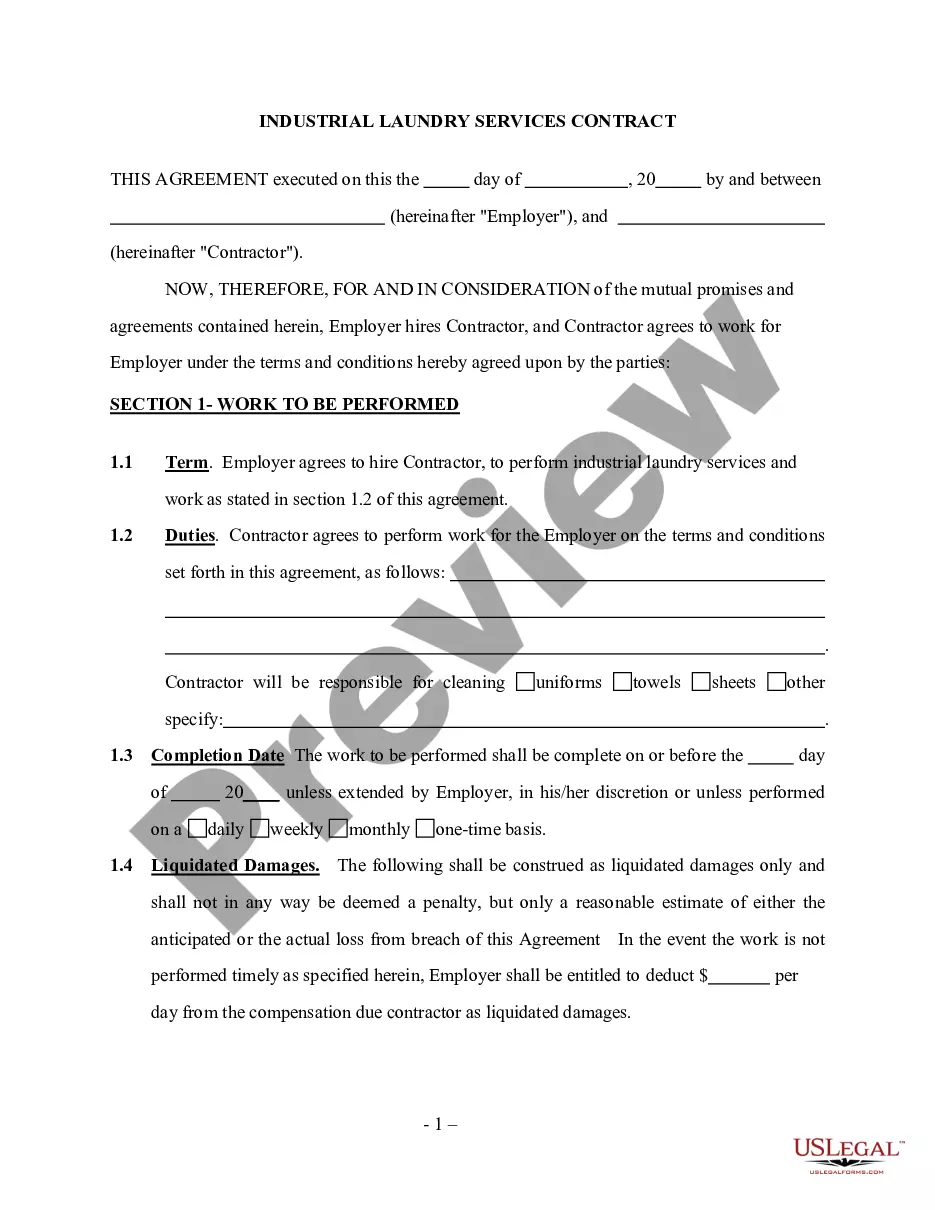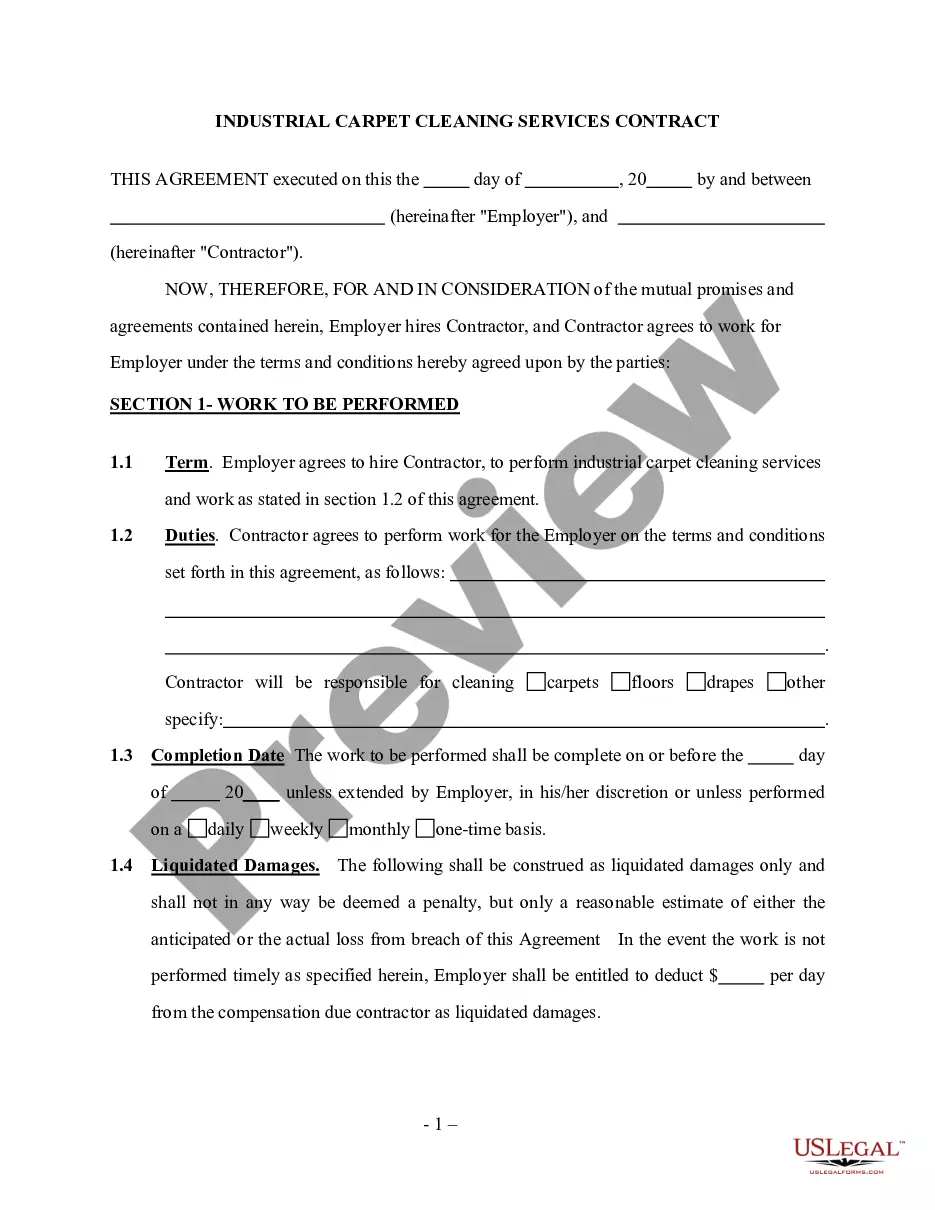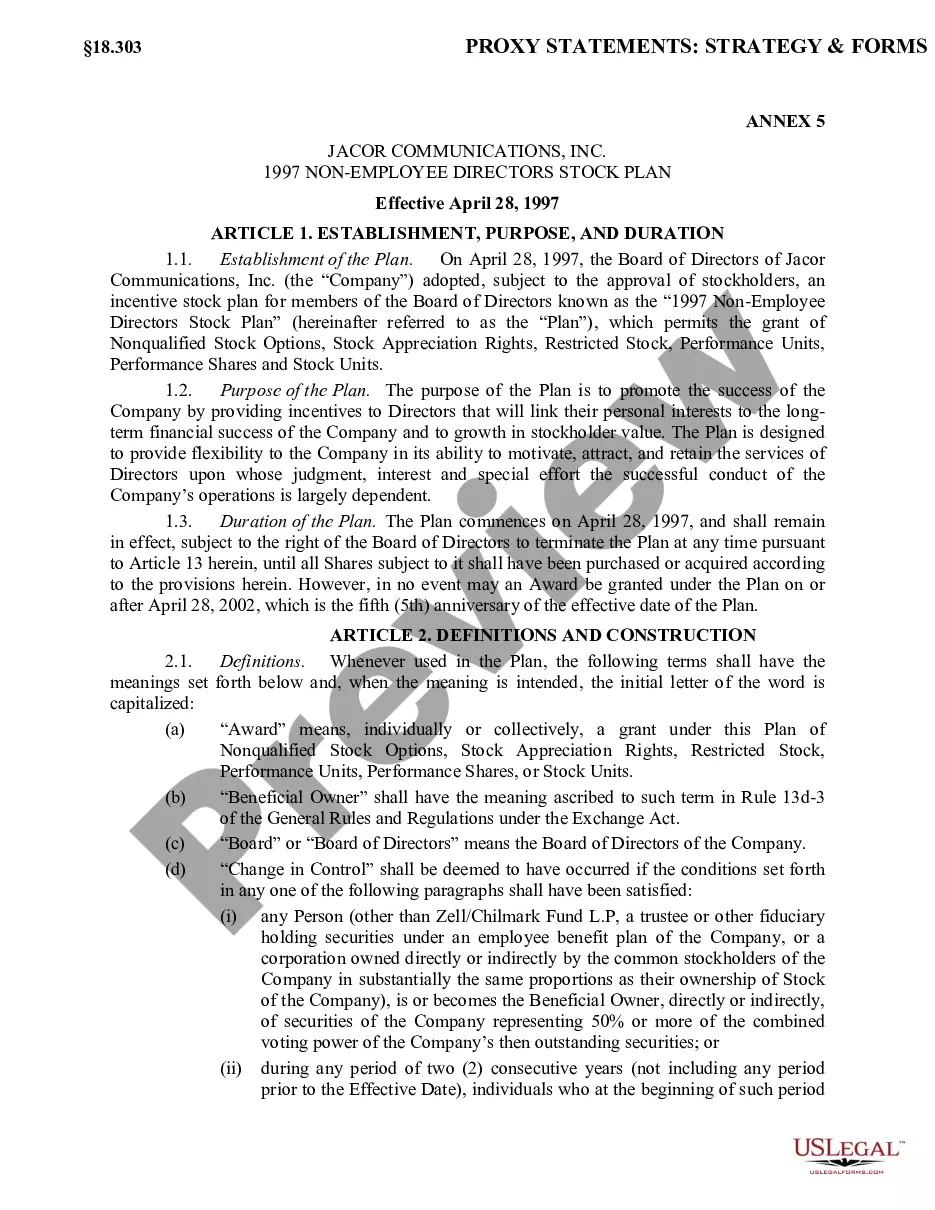Santa Clara California Invoice Template for Pilot: A Comprehensive Guide Introduction: Invoice templates are essential tools for businesses and professionals, enabling them to create accurate and professional-looking invoices for their clients. This article discusses the Santa Clara California Invoice Template for Pilot, a specific template catered to pilots operating within Santa Clara, California. Whether you operate your own aviation business or work as a freelance pilot, having a specialized invoice template can greatly simplify your financial management process. 1. Features of Santa Clara California Invoice Template for Pilot: The Santa Clara California Invoice Template for Pilot is tailored to meet the unique requirements and regulations governing aviation services in Santa Clara, California. It offers several key features that ensure accurate invoicing and compliance with local laws. Some notable features include: — Header section: The template includes a customizable header section where you can add your aviation business logo, name, and contact details. — Client information: It provides dedicated fields to input your client's information, such as name, address, and contact details. — Flight details: The template includes dedicated fields to record flight details, such as flight date, departure and arrival location, flight duration, and aircraft registration number. — Services rendered: You can list the specific services provided during each flight, such as transportation, aerial surveys, or charter services, with clear descriptions and corresponding charges. — Additional charges: The template allows for the inclusion of any additional charges, such as overnight fees, parking fees, or fuel surcharges, with separate fields for transparent billing. — Taxes and totals: You can easily calculate taxes, apply discounts if applicable, and generate final totals, ensuring your invoices are accurate and reflect the agreed-upon terms. — Payment terms: The template includes a section to specify payment terms, such as payment due date, accepted payment methods, and late payment penalties if necessary. — Terms and conditions: It provides space to include terms and conditions relevant to the services provided by the pilot or aviation business, protecting both parties involved. 2. Types of Santa Clara California Invoice Template for Pilot: While there may not be distinct types of Santa Clara California Invoice Template for Pilot, variations can cater to the specific needs of various pilot services. Some possible differentiation include: — Flight school invoice templates: Perfect for flight schools in Santa Clara, California, these templates may include additional fields to specify the duration and cost of flight training programs. — Charter service invoice templates: Tailored for pilots offering charter services, these templates may emphasize information about the specific charter flight, including passenger details, flight purpose, and any additional extras. — Aerial photography/survey invoice templates: These templates cater to pilots offering aerial photography or survey services, providing fields to specify the area surveyed, image resolution requirements, and pricing details. Conclusion: The Santa Clara California Invoice Template for Pilot is a specialized tool that simplifies the invoicing process for pilots operating in Santa Clara, California. By using this template, pilots can ensure accurate, professional, and compliant invoicing, saving time and enabling effective financial management. Whether you operate a flight school, offer charter services, or provide aerial photography, having a tailored template can greatly enhance your invoicing process.
Santa Clara California Invoice Template for Pilot
Description
How to fill out Santa Clara California Invoice Template For Pilot?
Whether you plan to open your business, enter into an agreement, apply for your ID update, or resolve family-related legal issues, you must prepare certain documentation corresponding to your local laws and regulations. Finding the right papers may take a lot of time and effort unless you use the US Legal Forms library.
The service provides users with more than 85,000 expertly drafted and checked legal templates for any individual or business case. All files are collected by state and area of use, so opting for a copy like Santa Clara Invoice Template for Pilot is fast and simple.
The US Legal Forms library users only need to log in to their account and click the Download button next to the required form. If you are new to the service, it will take you a few more steps to get the Santa Clara Invoice Template for Pilot. Adhere to the guide below:
- Make sure the sample meets your individual needs and state law requirements.
- Look through the form description and check the Preview if there’s one on the page.
- Use the search tab specifying your state above to find another template.
- Click Buy Now to obtain the file once you find the proper one.
- Opt for the subscription plan that suits you most to proceed.
- Sign in to your account and pay the service with a credit card or PayPal.
- Download the Santa Clara Invoice Template for Pilot in the file format you need.
- Print the copy or fill it out and sign it electronically via an online editor to save time.
Forms provided by our library are multi-usable. Having an active subscription, you can access all of your earlier purchased paperwork at any moment in the My Forms tab of your profile. Stop wasting time on a constant search for up-to-date official documentation. Join the US Legal Forms platform and keep your paperwork in order with the most comprehensive online form library!
Form popularity
FAQ
It includes the logo, contact information, billing addresses, information table, terms and conditions section, and a small calendar at the bottom. All of these elements add to the sophisticated and trustworthy design.
How to Properly Fill Out an Invoice Company name, address, phone number, and email address. Customer name, address, phone number, and email address. Unique invoice number. Invoice date. The due date for payment by the customer. Line item type (service/hours/days/product/discount) Line item description. Unit price.
How to create an invoice: step-by-step Make your invoice look professional. The first step is to put your invoice together.Clearly mark your invoice.Add company name and information.Write a description of the goods or services you're charging for.Don't forget the dates.Add up the money owed.Mention payment terms.
How to Properly Fill Out an Invoice Company name, address, phone number, and email address. Customer name, address, phone number, and email address. Unique invoice number. Invoice date. The due date for payment by the customer. Line item type (service/hours/days/product/discount) Line item description. Unit price.
To create an invoice in Word from scratch, businesses can follow these invoicing steps: Open a New Blank Document.Create an Invoice Header.Add the Invoice Date.Include a Unique Invoice Number.Include Your Client's Contact Details.Create an Itemized List of Services.Display the Total Amount Due.
What Does a Professional Invoice Look Like? The business's name and contact details with a logo, if applicable. The client's name and contact details. An invoice number. A payment due date. A detailed list of services provided with descriptions, quantities, rates and subtotals. The total amount due on the invoice.
How to Create Your Own Invoice Template Using Word Open Microsoft Word. Click on File and select New. Enter Invoice into the search field, and Word will bring up all available invoice templates. If you're using Office Online, there is a series of templates on the homepage.Choose the template you want to use.
Microsoft Word provides templates for invoice sheets that you customize to suit your business needs. Office features more than 100 online invoice templates that copy to a Word document. The Word command ribbon plus the Table Tools ribbon help update the style, color, alignment and other layout elements.
What should be included in an invoice? 1. ' Invoice'A unique invoice number.Your company name and address.The company name and address of the customer.A description of the goods/services.The date of supply.The date of the invoice.The amount of the individual goods or services to be paid.
Basic blank invoice example An invoice number. Your business's name and contact information. Your customer's billing information. A description of the goods or services rendered. A due date (so you get paid on time) Sales tax, if applicable.