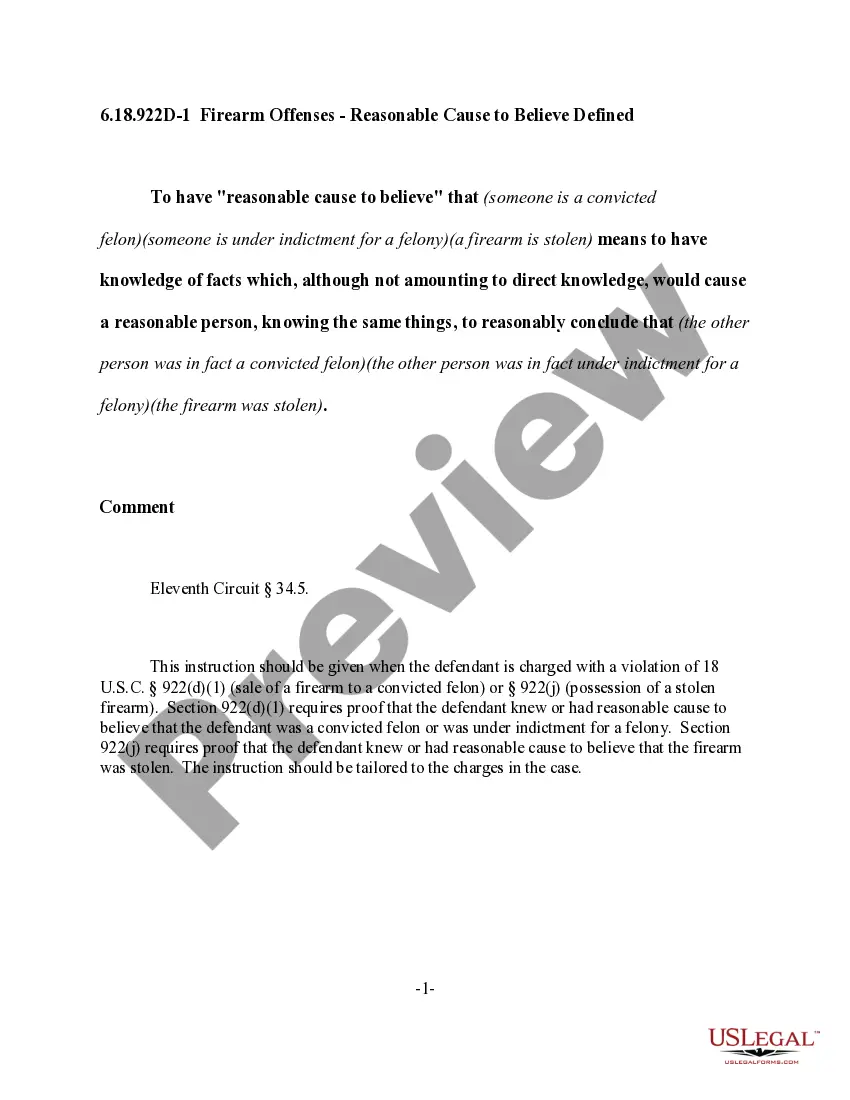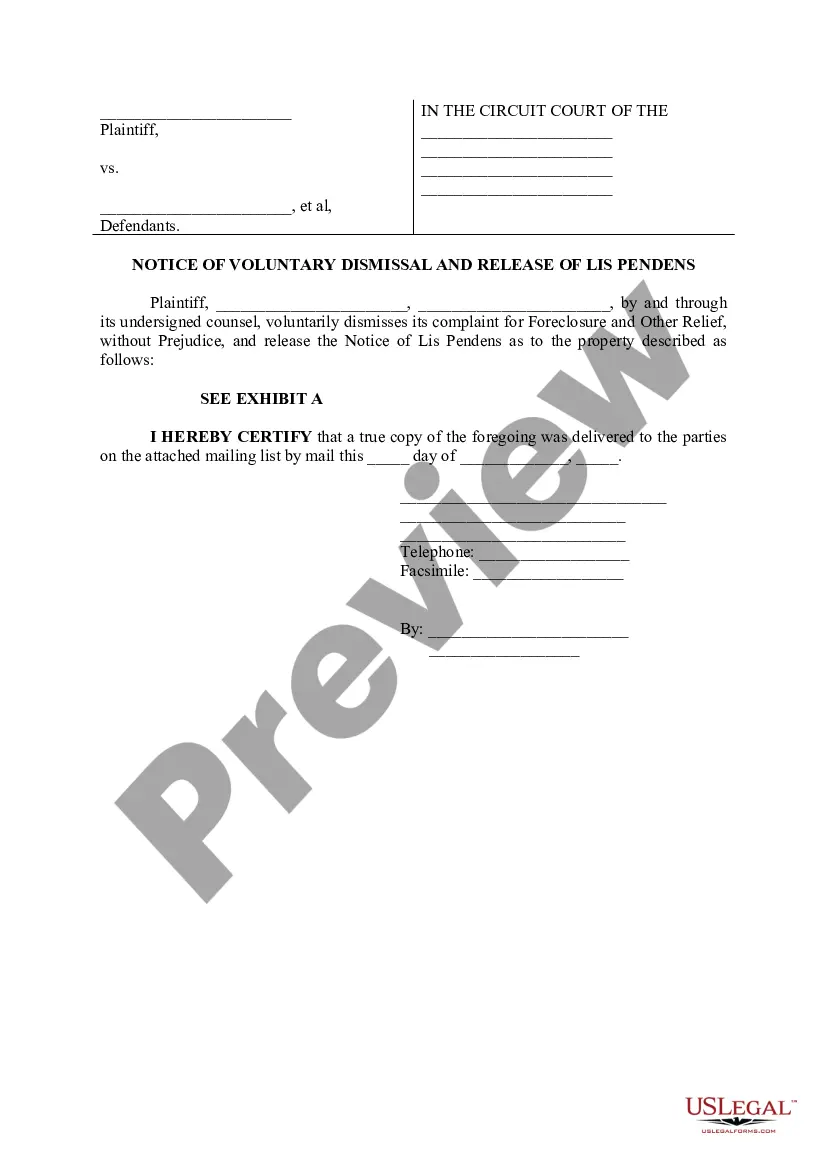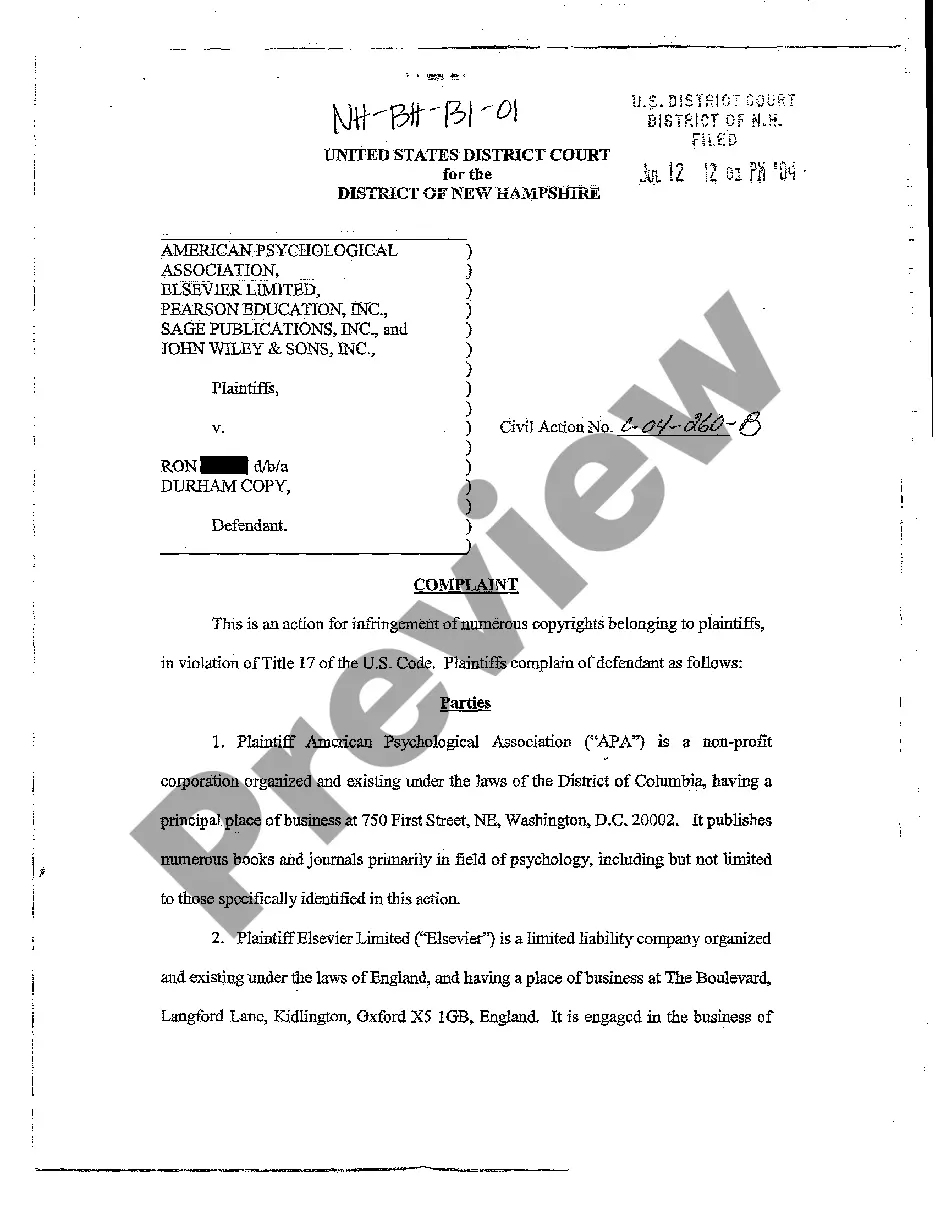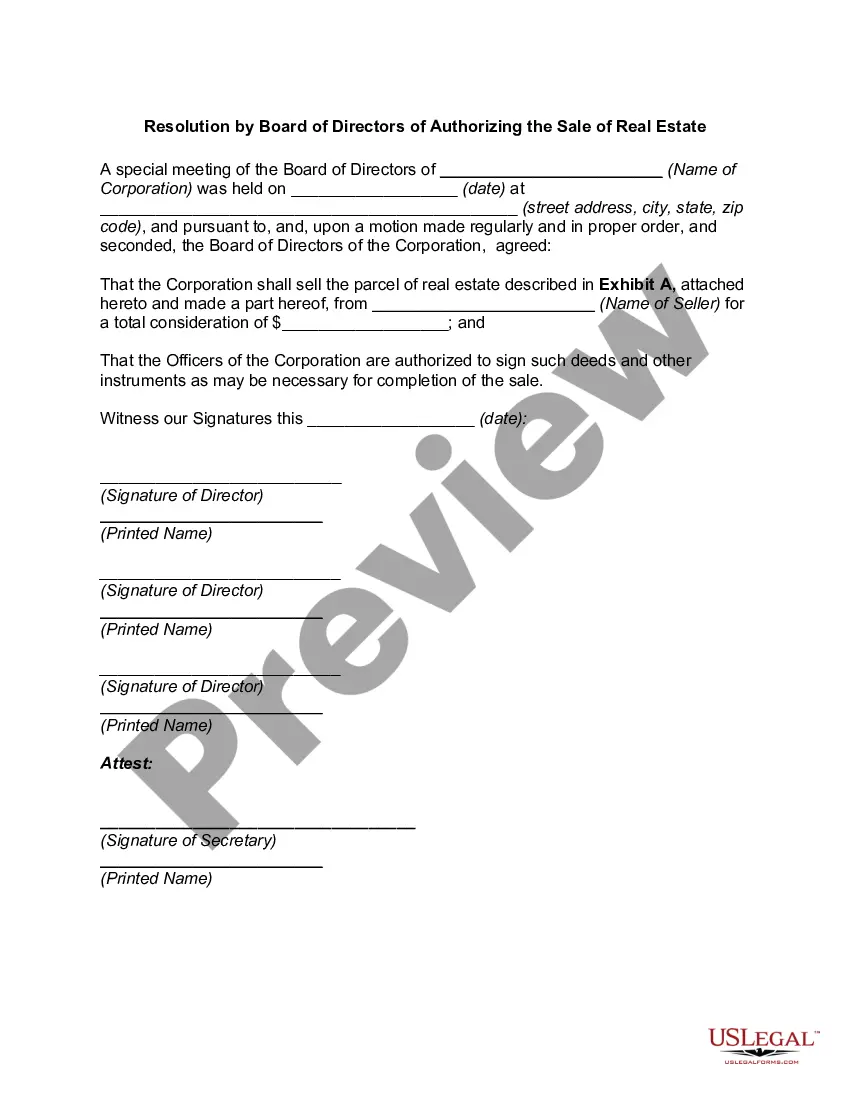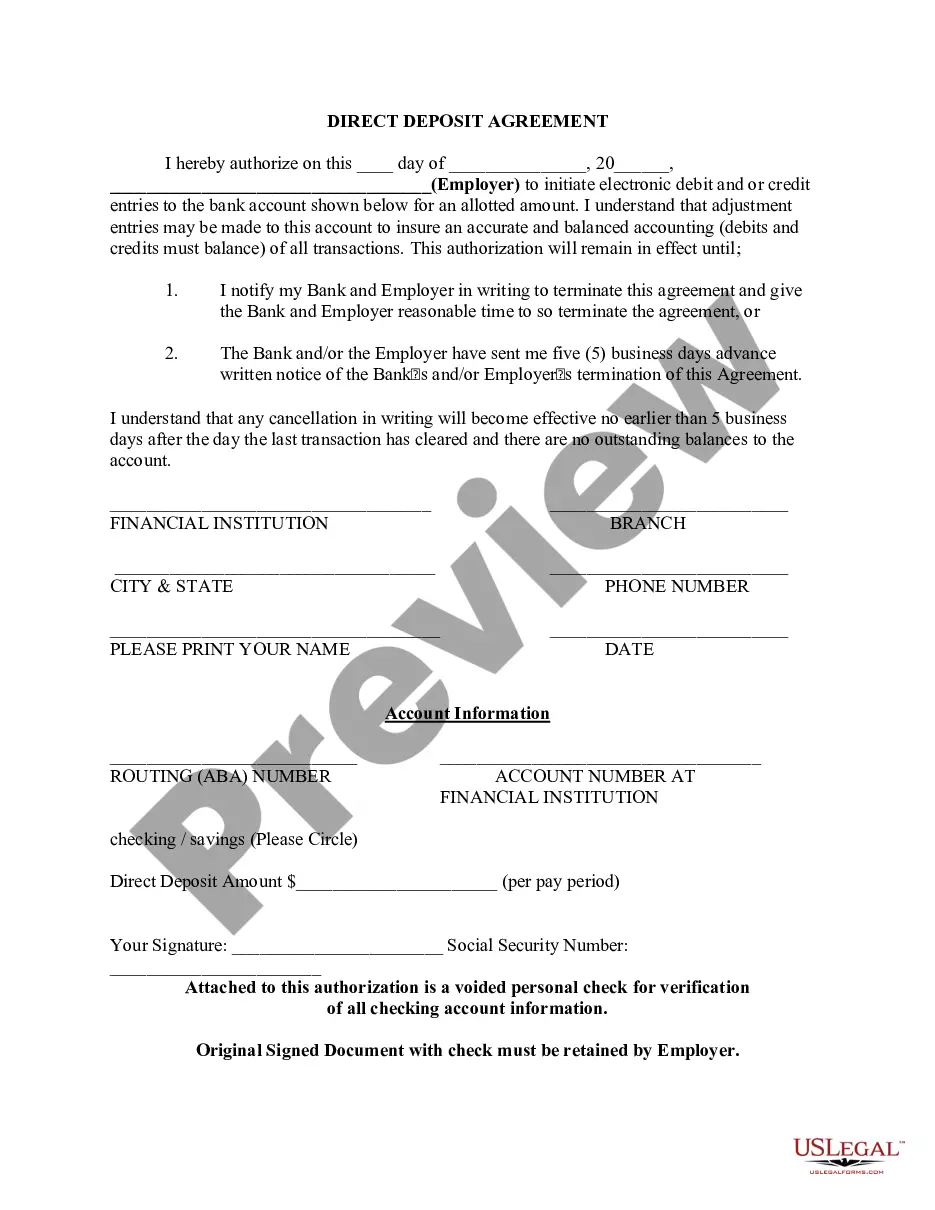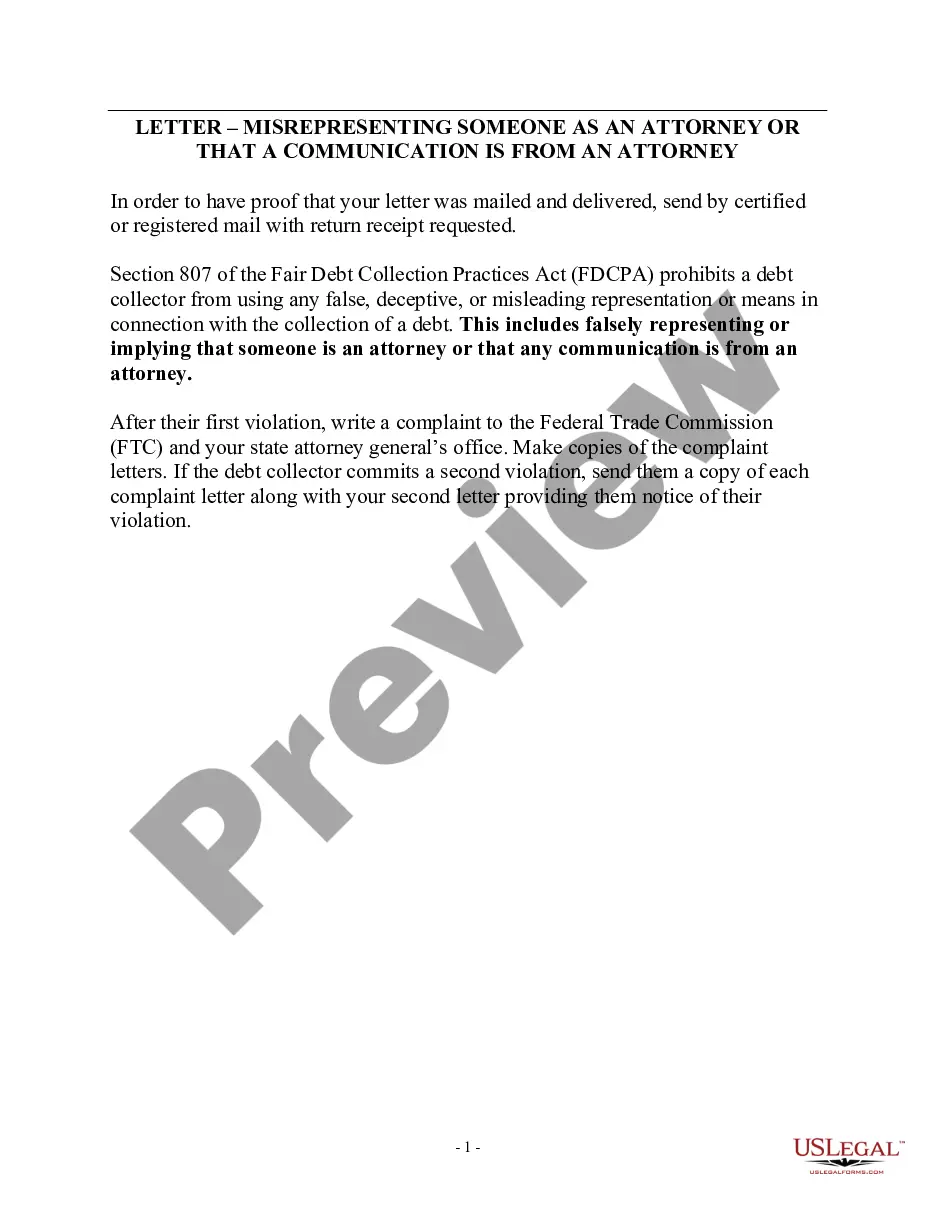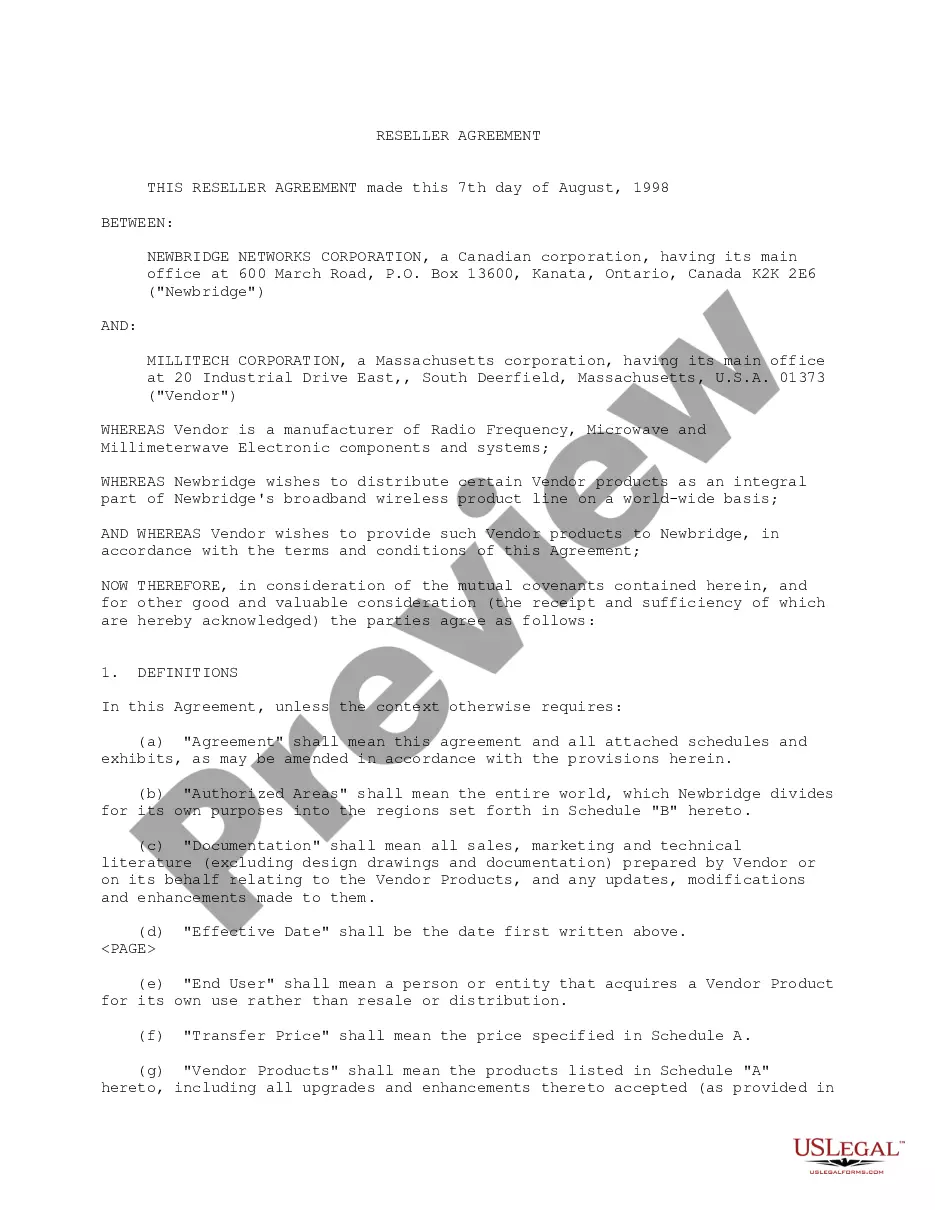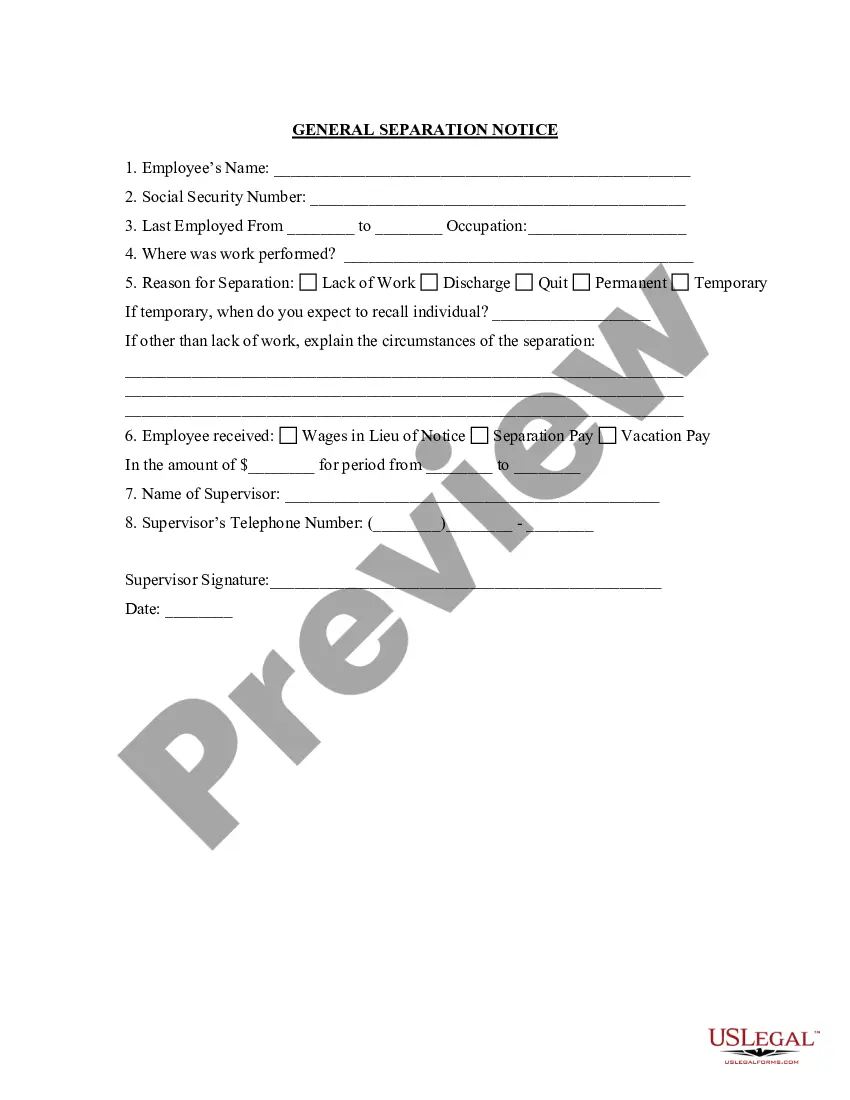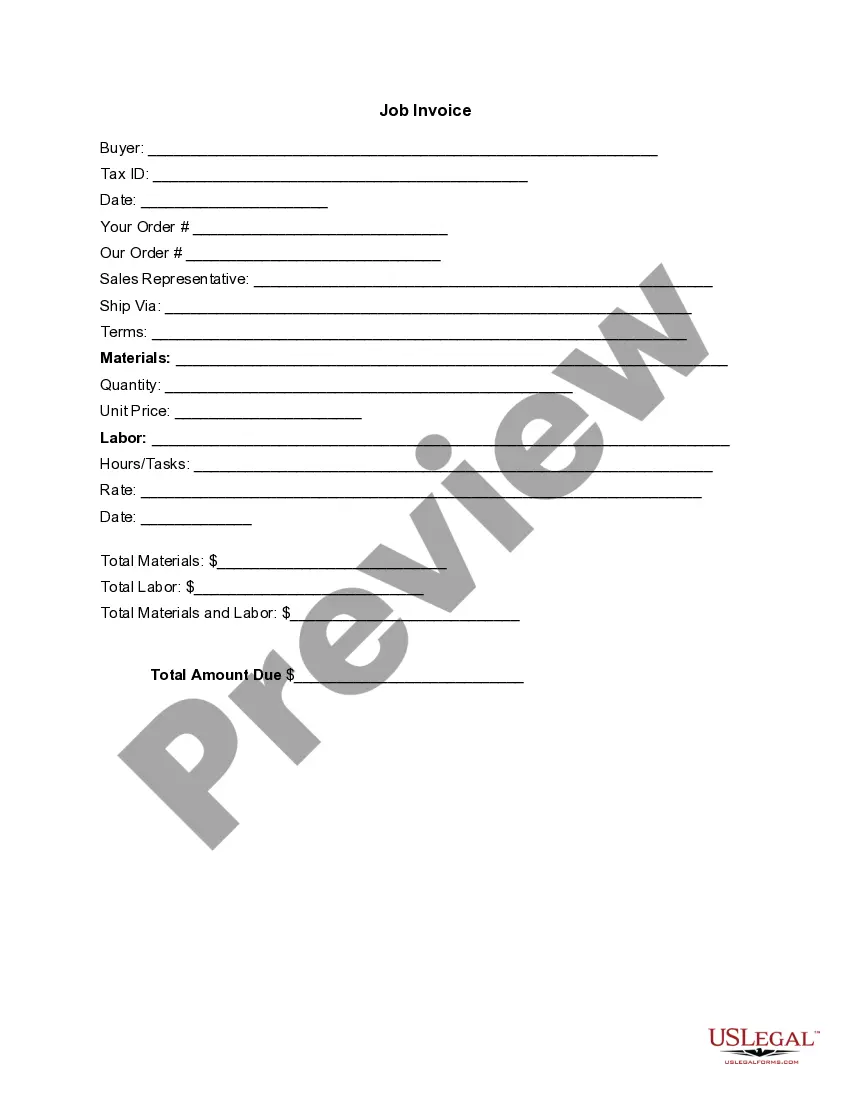Fulton Georgia Invoice Template for Plumber: A Comprehensive Description In the fast-paced and ever-growing plumbing industry, having a professional and accurate invoicing system is crucial for managing business operations effectively. A Fulton Georgia Invoice Template for Plumber provides a structured and convenient solution for plumbers operating in Fulton, Georgia, to create professional invoices tailored to their specific needs. With customizable fields and user-friendly features, this invoice template offers seamless integration into a plumber's daily routine, allowing for efficient billing and record-keeping. Whether you are a self-employed plumber, a small plumbing business, or a larger plumbing company, this template can be adapted to suit your specific requirements. Key Features: 1. Professional Design: Fulton Georgia Invoice Template for Plumbers boasts a sleek and modern design, lending credibility and professionalism to your business. A well-designed invoice can leave a lasting impression on clients and enhance your brand image. 2. Contact Information: The template allows you to enter your business name, address, phone number, email, and website details, ensuring your clients have all the necessary information to contact you easily and reliably. 3. Client Details: It provides dedicated sections to input your client's information, including their name, address, and contact details. Having these details readily available on the invoice eliminates any confusion and enhances transparency. 4. Itemized Services: The template enables you to list your services or materials provided in a clear and organized manner. You can specify the description, quantity, unit price, and total amount for each item, making it easy for clients to understand the breakdown of charges. 5. Tax Calculations: Fulton Georgia Invoice Template for Plumbers incorporates tax calculations, including Fulton County and Georgia state sales tax, ensuring compliance with local tax regulations. This feature eliminates the hassle of manually calculating taxes for each invoice. 6. Payment Terms and Methods: You can include your preferred payment terms, such as due dates and accepted payment methods (cash, check, credit card, etc.), making it convenient for clients to settle their bills promptly. 7. Notes and Terms: The template includes a designated space for additional notes or special instructions, allowing you to communicate specific details or terms to your clients regarding the services provided. Types of Fulton Georgia Invoice Template for Plumbers: 1. Basic Invoice Template: Designed for simple and straightforward billing needs, this template includes essential features like company information, client details, itemized services, and a total amount due section. 2. Hourly Rate Invoice Template: Suitable for plumbers charging an hourly rate, this template allows you to enter the number of hours worked and the corresponding rate, automatically calculating the total amount. 3. Material and Labor Invoice Template: Designed for plumbers combining materials and labor charges, this template includes separate sections to list the materials used and the corresponding labor costs, providing clients with a clear breakdown of expenses. 4. Recurring Invoice Template: For plumbers providing ongoing maintenance or regular services, this template automates recurring invoices, saving time and ensuring timely billing for repeated services. By utilizing a Fulton Georgia Invoice Template for Plumbers, you can streamline your billing process, enhance professionalism, and improve cash flow. It simplifies the creation of accurate and detailed invoices, allowing you to focus on delivering quality plumbing services while maintaining a transparent and efficient invoicing system.
Plumber Invoice Template
Description
How to fill out Fulton Georgia Invoice Template For Plumber?
How much time does it normally take you to draw up a legal document? Considering that every state has its laws and regulations for every life scenario, locating a Fulton Invoice Template for Plumber meeting all regional requirements can be stressful, and ordering it from a professional attorney is often costly. Many online services offer the most common state-specific templates for download, but using the US Legal Forms library is most beneficial.
US Legal Forms is the most extensive online collection of templates, collected by states and areas of use. In addition to the Fulton Invoice Template for Plumber, here you can find any specific document to run your business or individual affairs, complying with your county requirements. Specialists verify all samples for their validity, so you can be certain to prepare your paperwork correctly.
Using the service is pretty straightforward. If you already have an account on the platform and your subscription is valid, you only need to log in, select the needed form, and download it. You can retain the document in your profile at any moment later on. Otherwise, if you are new to the website, there will be some extra steps to complete before you get your Fulton Invoice Template for Plumber:
- Check the content of the page you’re on.
- Read the description of the sample or Preview it (if available).
- Search for another document using the related option in the header.
- Click Buy Now once you’re certain in the chosen document.
- Choose the subscription plan that suits you most.
- Sign up for an account on the platform or log in to proceed to payment options.
- Make a payment via PalPal or with your credit card.
- Switch the file format if necessary.
- Click Download to save the Fulton Invoice Template for Plumber.
- Print the doc or use any preferred online editor to complete it electronically.
No matter how many times you need to use the acquired document, you can find all the files you’ve ever saved in your profile by opening the My Forms tab. Try it out!
Form popularity
FAQ
How to Make an Invoice FREE Invoice Template - YouTube YouTube Start of suggested clip End of suggested clip I would start with all my details my business name number the company address the invoice date andMoreI would start with all my details my business name number the company address the invoice date and the invoice.
Client Information Invoice Number. Issue Date. Due Date. Your Client's Name. Your Client's Email (Optional) Client's Address. City. Zip/Postal Code.
How to create an invoice: step-by-step Make your invoice look professional. The first step is to put your invoice together.Clearly mark your invoice.Add company name and information.Write a description of the goods or services you're charging for.Don't forget the dates.Add up the money owed.Mention payment terms.
Your business name, address and contact information. the business name and address of the customer you're invoicing. a clear description of what you're charging for. the date you provided the goods or services (which is also known as the supply date)
How to Create a Plumbing Invoice Download a free plumbing invoice template from FreshBooks. Add your business name, contact information and branding. Fill in client's name and contact information. Create and include a unique invoice number. Add a date of issue and a payment due date.
To create an invoice for free, build your own invoice using Microsoft Word, Microsoft Excel or Google Docs. You can use a premade invoice template offered by the program you choose, or you can create your own invoice from scratch.
How to Create an Invoice in Word Open a New Blank Document.Create an Invoice Header.Add the Invoice Date.Include a Unique Invoice Number.Include Your Client's Contact Details.Create an Itemized List of Services.Display the Total Amount Due.Add the Deadline for Payment.
What is an invoice? Start with a professional layout.Include company and customer information.Add a unique invoice number, an issue date, and a due date.Write each line item with a description of services.Add up line items for total money owed.Include your payment terms and payment options.Add a personal note.
Your invoice should include everything your customers need to know in order to pay their bills. It should answer the main questions someone would have about how, what, when, where, and whom. In other words, you'll need to address each of these on your invoice: Payment Methods: What payment types do you accept?