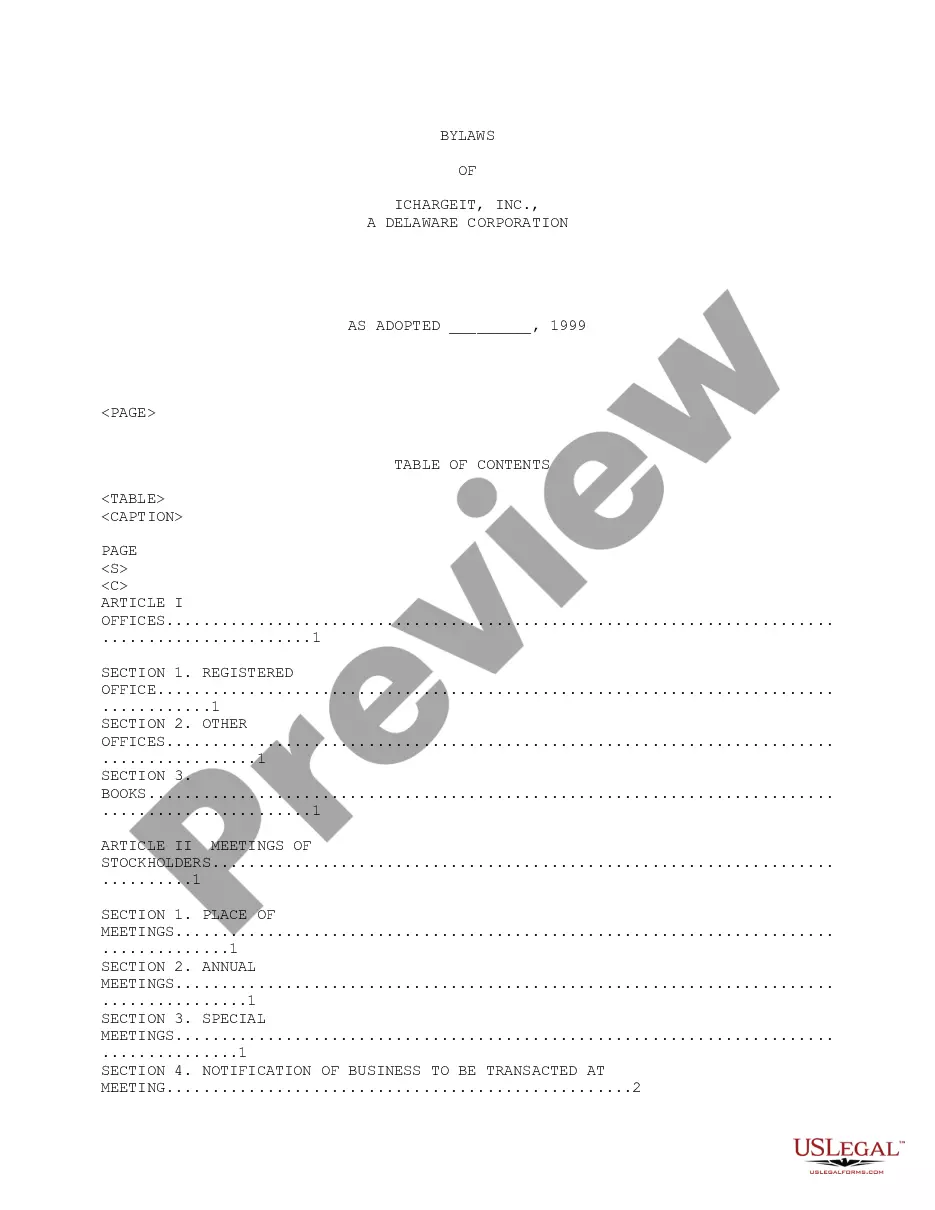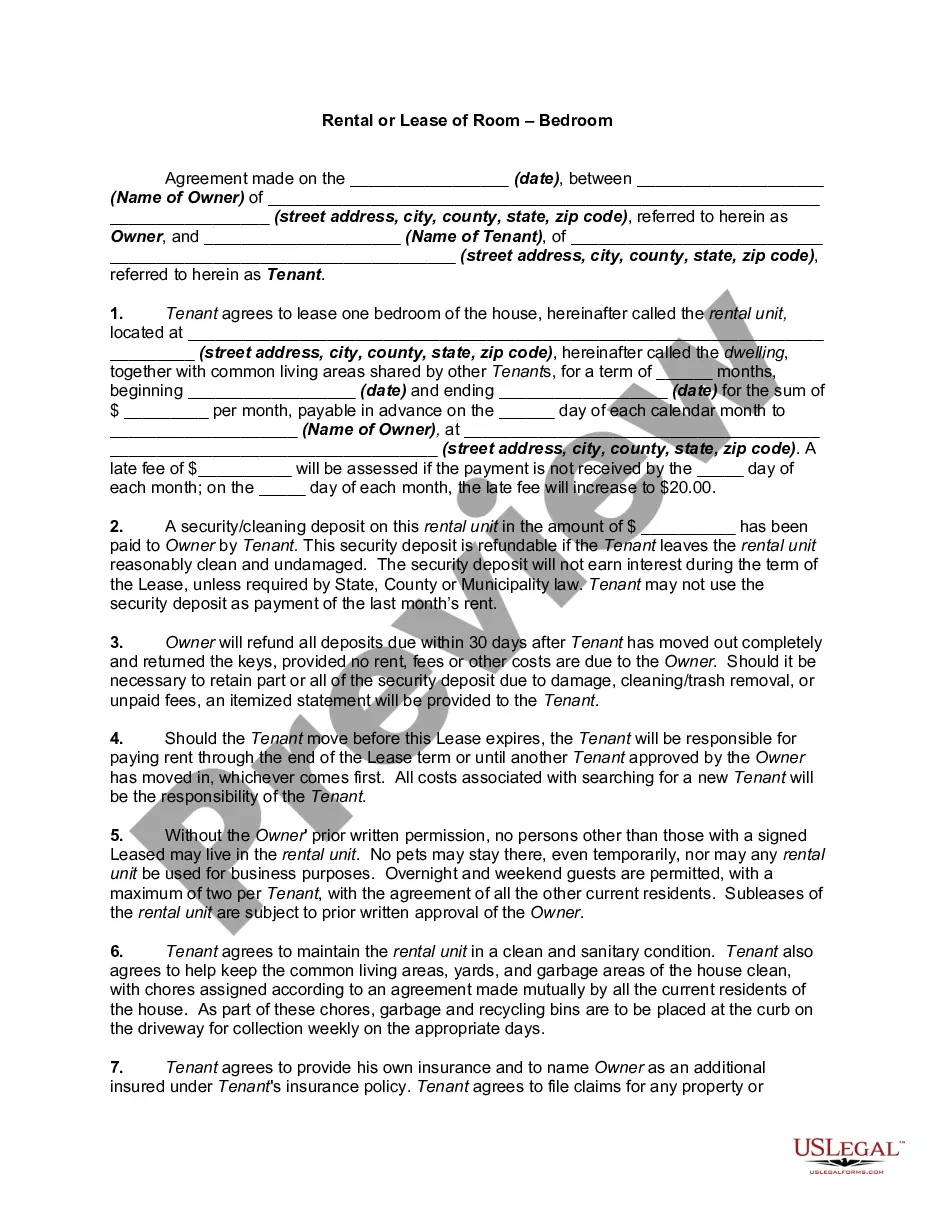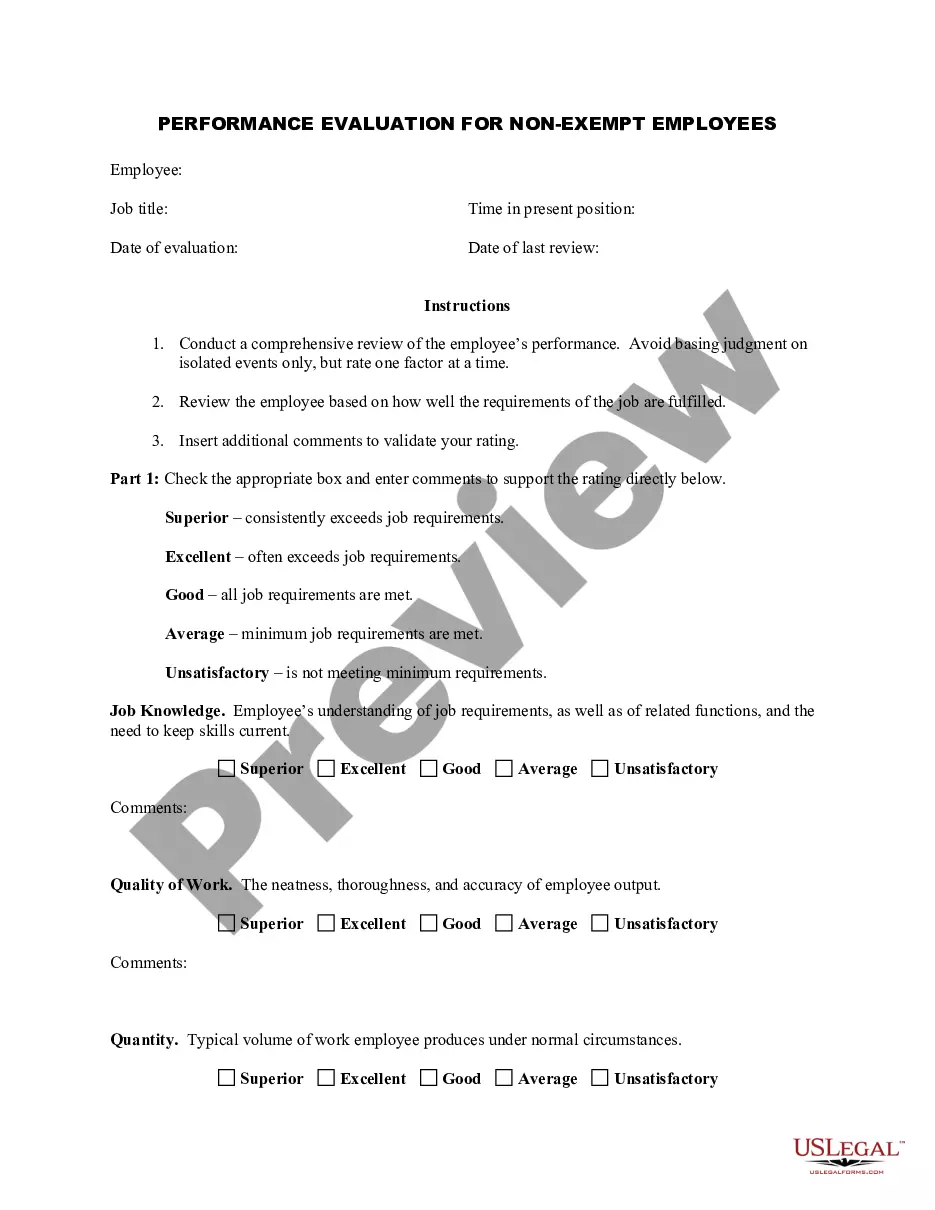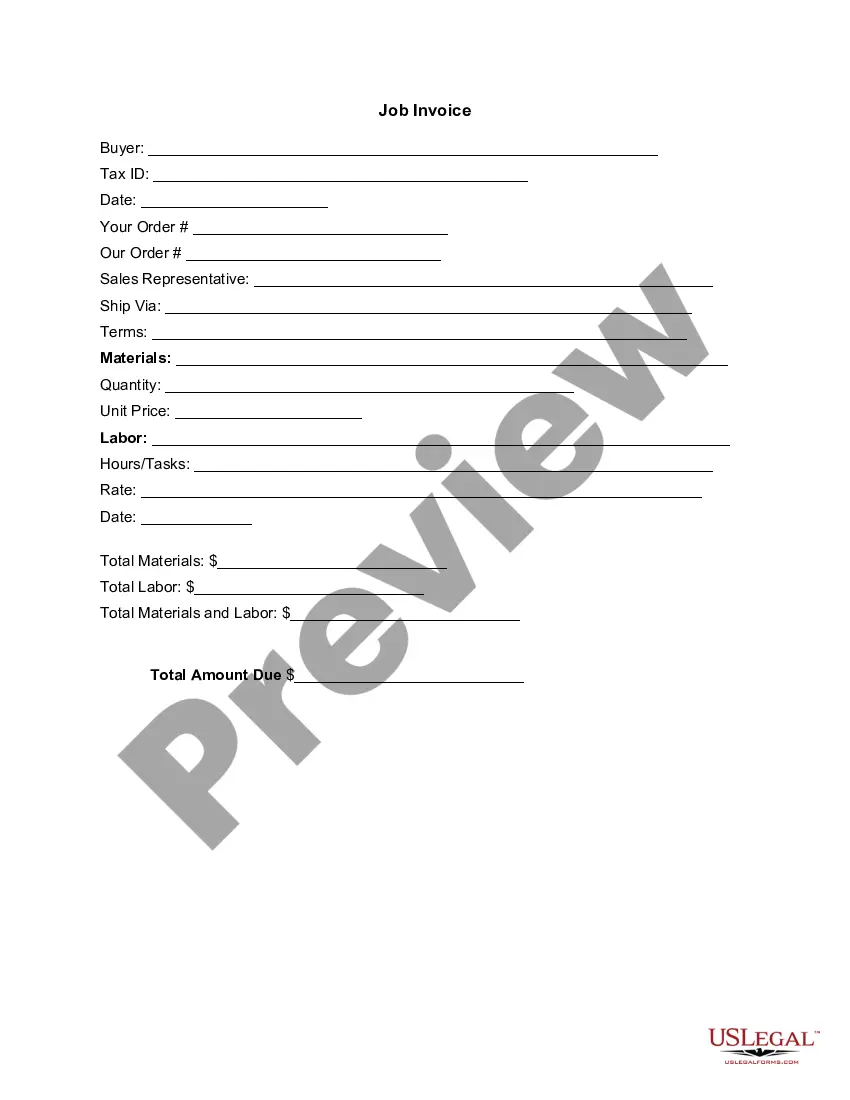Contra Costa California Invoice Template for Real Estate Agent A Contra Costa California Invoice Template for Real Estate Agents is a pre-designed document used to bill clients for services rendered in the real estate industry in Contra Costa County, California. This template aims to streamline the billing process, ensure accuracy, and maintain professionalism in the transactions between real estate agents and their clients. Key features of a Contra Costa California Invoice Template for Real Estate Agent may include: 1. Property Details: This section allows the agent to input essential information about the property they assisted the client with. Such details may include the property address, listing type (sale or rental), transaction date, and property ID. 2. Client Information: This section provides a space to enter the client's details, such as their name, contact information, billing address, and any specific instructions or requirements for the invoice. 3. Agent Information: Here, the template provides fields to input the real estate agent's name, company name (if applicable), contact information, and license number to ensure proper identification and authentication. 4. Description of Services: This section allows the agent to itemize the services provided, specifying the type of assistance offered to the client. It may include activities like property showings, market research, contract negotiation, property valuation, marketing efforts, and any additional services relevant to the real estate transaction. 5. Commission and Fees: This portion includes fields to enter the commission percentage or amount agreed upon between the agent and the client. It may also include any additional fees such as administrative costs, advertising expenses, or transaction fees. 6. Terms and Payment Information: This area outlines the payment terms agreed upon, including the due date, preferred method of payment, and any penalties or late fees applicable for delayed payments. Types of Contra Costa California Invoice Templates for Real Estate Agents: 1. Commission-Based Invoice Template: This type of invoice template is used when the agent's compensation is solely based on a percentage of the property's selling or rental price. 2. Flat-Fee Invoice Template: Some real estate agents charge a predetermined flat fee for their services, regardless of the property's value. This template is suitable to bill clients under such payment arrangements. 3. Hourly Rate Invoice Template: In certain cases, real estate agents charge their clients on an hourly basis, especially when providing consultation or advisory services. This type of invoice template helps agents bill clients accordingly. 4. Retainer Invoice Template: This template is used when the agent requires an upfront fee (retainer) for their services before initiating any real estate-related tasks. It details the retainer amount and outlines how it will be applied to subsequent invoices. Using a Contra Costa California Invoice Template for Real Estate Agents ensures professionalism, accuracy, and efficiency in managing financial transactions between agents and their clients, ultimately contributing to a smooth and transparent business relationship within the real estate industry.
Contra Costa California Invoice Template for Real Estate Agent
Description
How to fill out Contra Costa California Invoice Template For Real Estate Agent?
A document routine always goes along with any legal activity you make. Opening a business, applying or accepting a job offer, transferring ownership, and many other life situations demand you prepare official documentation that differs from state to state. That's why having it all accumulated in one place is so helpful.
US Legal Forms is the largest online collection of up-to-date federal and state-specific legal templates. On this platform, you can easily find and download a document for any personal or business objective utilized in your region, including the Contra Costa Invoice Template for Real Estate Agent.
Locating templates on the platform is remarkably straightforward. If you already have a subscription to our service, log in to your account, find the sample through the search field, and click Download to save it on your device. Following that, the Contra Costa Invoice Template for Real Estate Agent will be available for further use in the My Forms tab of your profile.
If you are dealing with US Legal Forms for the first time, follow this quick guide to obtain the Contra Costa Invoice Template for Real Estate Agent:
- Make sure you have opened the proper page with your local form.
- Make use of the Preview mode (if available) and scroll through the sample.
- Read the description (if any) to ensure the form corresponds to your needs.
- Look for another document via the search option if the sample doesn't fit you.
- Click Buy Now once you find the necessary template.
- Decide on the suitable subscription plan, then sign in or register for an account.
- Choose the preferred payment method (with credit card or PayPal) to proceed.
- Opt for file format and download the Contra Costa Invoice Template for Real Estate Agent on your device.
- Use it as needed: print it or fill it out electronically, sign it, and send where requested.
This is the simplest and most reliable way to obtain legal paperwork. All the templates available in our library are professionally drafted and checked for correspondence to local laws and regulations. Prepare your paperwork and run your legal affairs efficiently with the US Legal Forms!
Form popularity
FAQ
Create your own simple invoice by following these easy steps: Include Contact Information.Add the Invoice Date.Establish a Simple Invoice Numbering System.List Your Services.Add Your Payment Terms.Include the Amount Due and the Payment Due Date.How do I make a simple invoice?What is the best free invoice template?
Add your client's contact details, including the client's name, address, email address and phone number. Create a unique invoice number and include the invoice date and payment due date. Include the full address of each property included on the bill. Include the sale price for each property.
There are a variety of free, premade invoice templates for Microsoft Word you can find online and download to your computer. FreshBooks offers a range of invoice templates available in Word, Excel and PDF format that are customized to different industries.
What Does a Professional Invoice Look Like? The business's name and contact details with a logo, if applicable. The client's name and contact details. An invoice number. A payment due date. A detailed list of services provided with descriptions, quantities, rates and subtotals. The total amount due on the invoice.
To create an invoice for free, build your own invoice using Microsoft Word, Microsoft Excel or Google Docs. You can use a premade invoice template offered by the program you choose, or you can create your own invoice from scratch.
How to create an invoice: step-by-step Make your invoice look professional. The first step is to put your invoice together.Clearly mark your invoice.Add company name and information.Write a description of the goods or services you're charging for.Don't forget the dates.Add up the money owed.Mention payment terms.
Typically, an invoice should include your client's own job reference number or code, if they have one. This might be called a purchase order, job number, or something similar. Also include the title of the project or a description of the work, including hours and dates if relevant.
How to Create an Invoice in Word Open a New Blank Document.Create an Invoice Header.Add the Invoice Date.Include a Unique Invoice Number.Include Your Client's Contact Details.Create an Itemized List of Services.Display the Total Amount Due.Add the Deadline for Payment.
How to create an invoice: step-by-step Make your invoice look professional. The first step is to put your invoice together.Clearly mark your invoice.Add company name and information.Write a description of the goods or services you're charging for.Don't forget the dates.Add up the money owed.Mention payment terms.
Three crucial pieces of information to include on your invoice are the total amount due, the due date, and the terms of payment. This keeps everybody on the same page, and makes sure everything is clear for both parties.