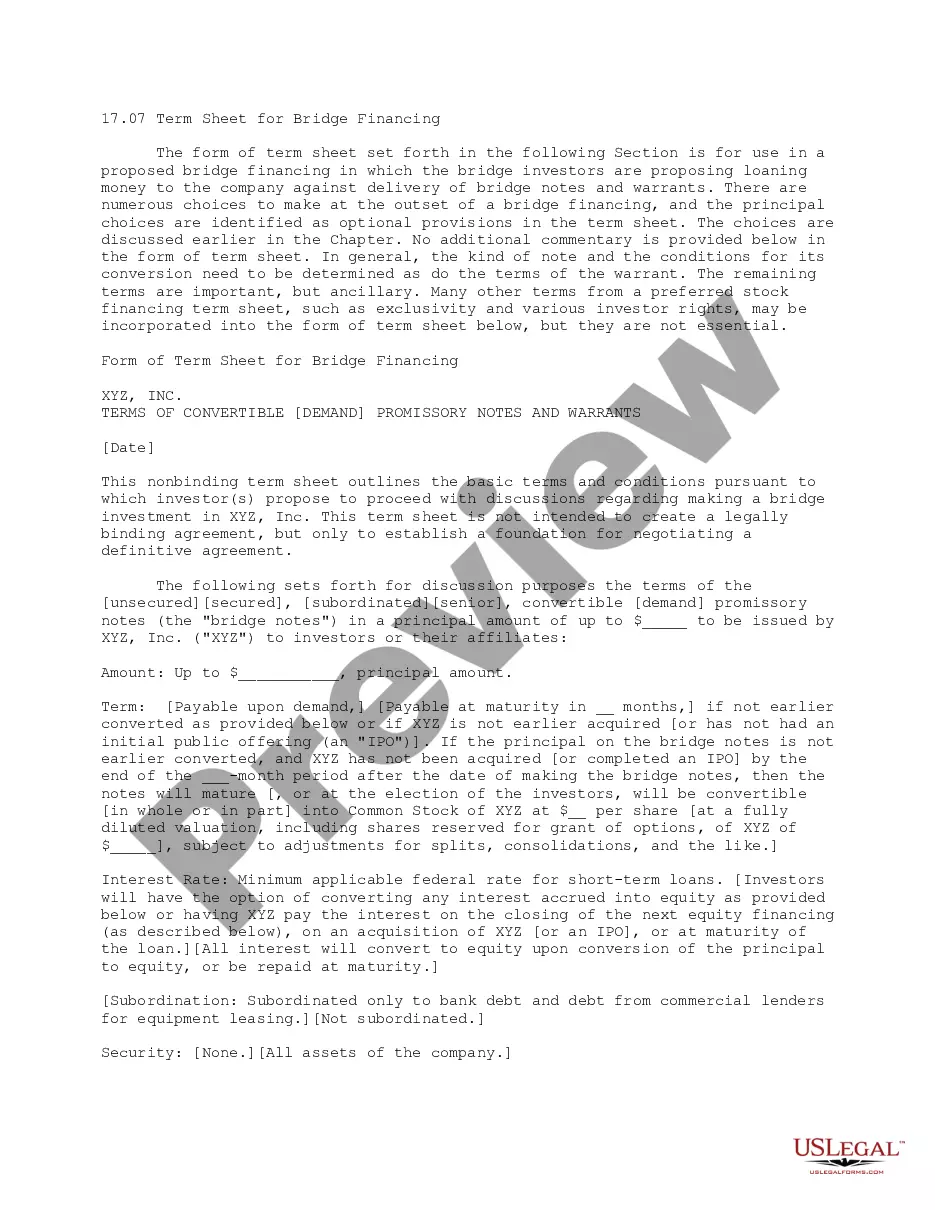Franklin Ohio Invoice Template for Secretary is a comprehensive document that simplifies the invoicing process for secretaries and administrative professionals in the Franklin, Ohio area. This template offers a user-friendly format, ensuring efficiency and accuracy in generating invoices. With the Franklin Ohio Invoice Template for Secretary, secretaries can easily create professional invoices tailored to their specific needs. This template includes all the necessary sections required to invoice clients or employers effectively. It provides fields for recording the secretary's contact information, such as name, address, phone number, and email address. The template also incorporates sections for the client's details, including name, address, and contact information, enabling swift and accurate invoicing. Additionally, it features designated spaces to input invoice numbers, dates, payment terms, and due dates, ensuring organization and clarity in the billing process. Moreover, this Invoice Template allows secretaries to itemize their services or products, along with their corresponding quantities and prices. This makes it convenient to calculate the total amount due for each item or service provided. It also automatically calculates subtotals, taxes, and any applicable discounts or fees, providing an accurate grand total for the invoice. The Franklin Ohio Invoice Template for Secretary is available in various formats, including Microsoft Word, Excel, PDF, and Google Sheets. This versatility allows secretaries to choose the format that suits their preferred software and enables easy customization to match their branding or organizational requirements. Different types of the Franklin Ohio Invoice Template for Secretary may include variations such as: 1. Basic Invoice Template: A simple template that includes essential sections for invoicing, such as contact information, client details, itemized services, and totals. 2. Hourly Rate Invoice Template: Specifically designed for secretaries who charge by the hour, this template includes an additional section to record the hours worked and the corresponding rate. 3. Expense Invoice Template: Ideal for secretaries who need to include reimbursable expenses, this template provides dedicated sections to list and calculate expenses separately from services or products provided. 4. Recurring Invoice Template: This type of template is useful for secretaries who have recurring clients or offer subscription-based services. It allows for easy duplication and modification of previous invoices, saving time and effort. 5. Late Payment Invoice Template: When dealing with overdue payments, this template includes pre-written verbiage and sections to apply late payment charges or fees, encouraging prompt payment. In conclusion, the Franklin Ohio Invoice Template for Secretary is a versatile and efficient tool for secretaries in the Franklin, Ohio area. These templates streamline the invoicing process, ensuring accuracy, professionalism, and organization, ultimately facilitating smooth financial transactions.
Franklin Ohio Invoice Template for Secretary
Description
How to fill out Franklin Ohio Invoice Template For Secretary?
Whether you intend to open your business, enter into a contract, apply for your ID update, or resolve family-related legal issues, you must prepare specific documentation meeting your local laws and regulations. Locating the correct papers may take a lot of time and effort unless you use the US Legal Forms library.
The platform provides users with more than 85,000 expertly drafted and checked legal templates for any personal or business occurrence. All files are collected by state and area of use, so opting for a copy like Franklin Invoice Template for Secretary is quick and straightforward.
The US Legal Forms website users only need to log in to their account and click the Download key next to the required template. If you are new to the service, it will take you several more steps to obtain the Franklin Invoice Template for Secretary. Follow the guide below:
- Make sure the sample meets your individual needs and state law regulations.
- Look through the form description and check the Preview if there’s one on the page.
- Make use of the search tab specifying your state above to locate another template.
- Click Buy Now to obtain the file when you find the correct one.
- Select the subscription plan that suits you most to proceed.
- Sign in to your account and pay the service with a credit card or PayPal.
- Download the Franklin Invoice Template for Secretary in the file format you prefer.
- Print the copy or complete it and sign it electronically via an online editor to save time.
Forms provided by our website are multi-usable. Having an active subscription, you are able to access all of your previously acquired paperwork whenever you need in the My Forms tab of your profile. Stop wasting time on a constant search for up-to-date official documents. Sign up for the US Legal Forms platform and keep your paperwork in order with the most comprehensive online form library!
Form popularity
FAQ
12 Best Free Invoice Generators Simple Invoicing.Zoho Online Free Invoice Generator.FreshBooks Invoice Generator.Invoiced Free Invoice Generator.PayPal Online Invoicing.Free Invoice Maker.Invoice Ninja.Invoice-o-matic. This free invoice generator has a beautiful user interface.
What should be included on an invoice for professional services The name of your company. The name of your customer. The date the services were provided. Invoice number. A description of services rendered. Quantity of hours spent on services rendered. The price you're charging for the services or your hourly rate.
How to Create a Simple Invoice Download the basic Simple Invoice Template in PDF, Word or Excel format. Open the new invoice doc in Word or Excel. Add your business information and branding, including your business name and logo. Customize the fields in the template to create your invoice.Name your invoice.Save
Customize free invoice templates from Canva and impress clients with a beautiful, on-brand invoice. Our invoice templates are not only free but also editable to suit just about any business you have.
To create an invoice for free, build your own invoice using Microsoft Word, Microsoft Excel or Google Docs. You can use a premade invoice template offered by the program you choose, or you can create your own invoice from scratch.
How to Invoice for Services Develop a Service-Based Invoice Template.List Your Business Name and Contact Information.Include Your Client's Name and Contact Details.Assign a Service Invoice Number.Write the Issuing Date for Your Service Invoice.List All Services Rendered.Include Applicable Taxes for Your Services.
Businesses can make custom invoices for free using Google Docs, either by downloading a professional template or by creating the invoice design from scratch. With Google Docs, you can create invoices that meet your needs and then save them to the cloud, so you can access the invoices from anywhere.
There are a variety of free, premade invoice templates for Microsoft Word you can find online and download to your computer. FreshBooks offers a range of invoice templates available in Word, Excel and PDF format that are customized to different industries.
Download Invoice Templates Invoice With FreshBooks. Create My Free Invoice. Microsoft Word. Download as: word. Microsoft Excel. Download as: excel. Adobe PDF. Download as: pdf. Invoice with FreshBooks. Create My Free Invoice. Google Sheets. Download as: gsheet. Microsoft Word. Download as: word. Google Docs. Download as: gdoc.